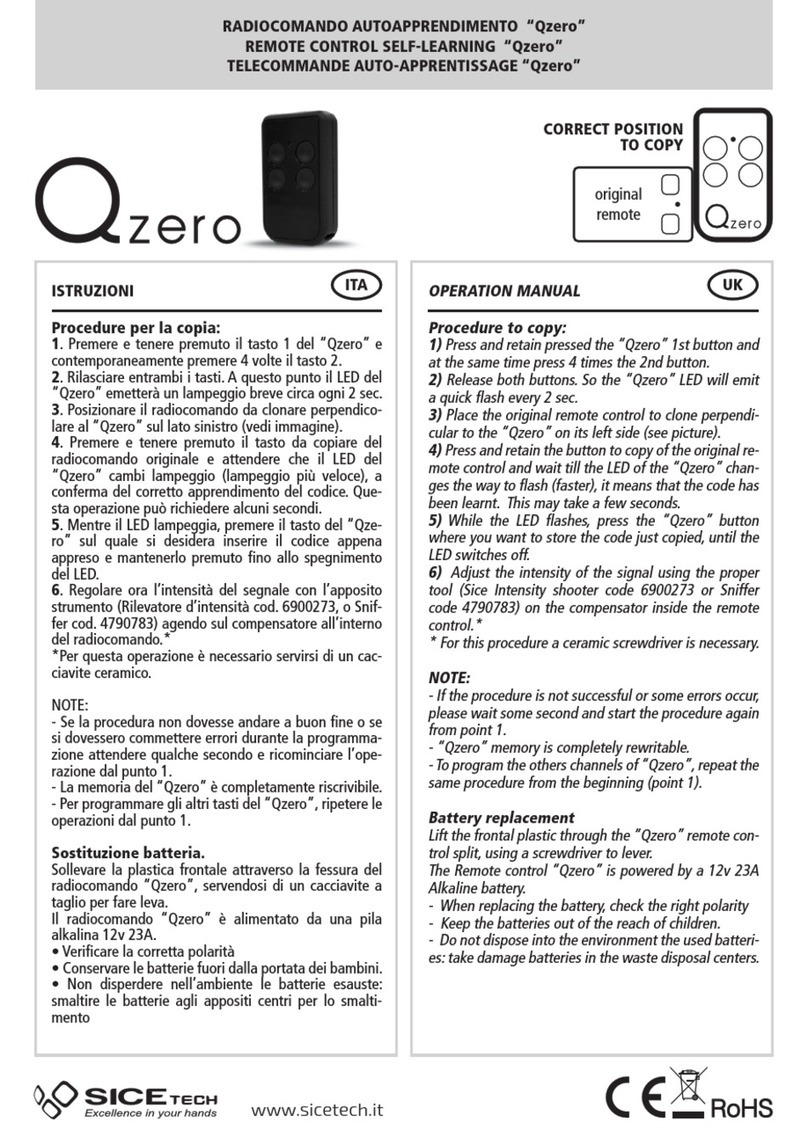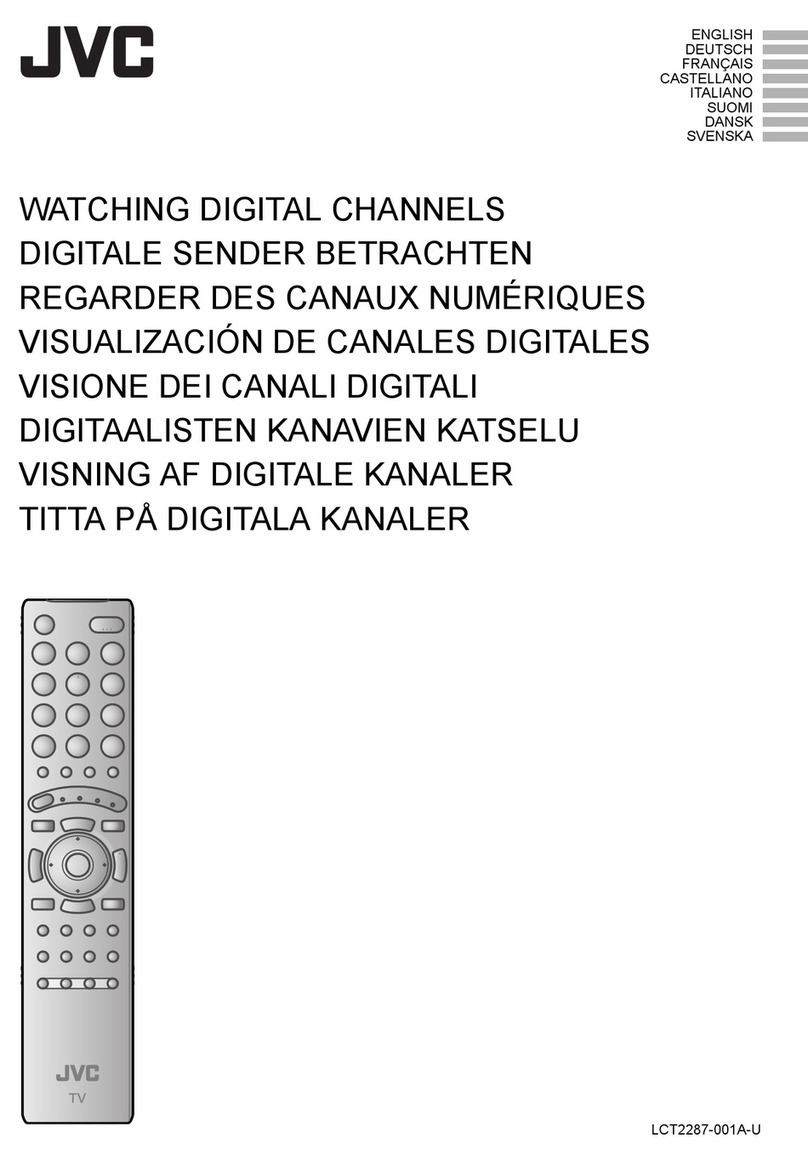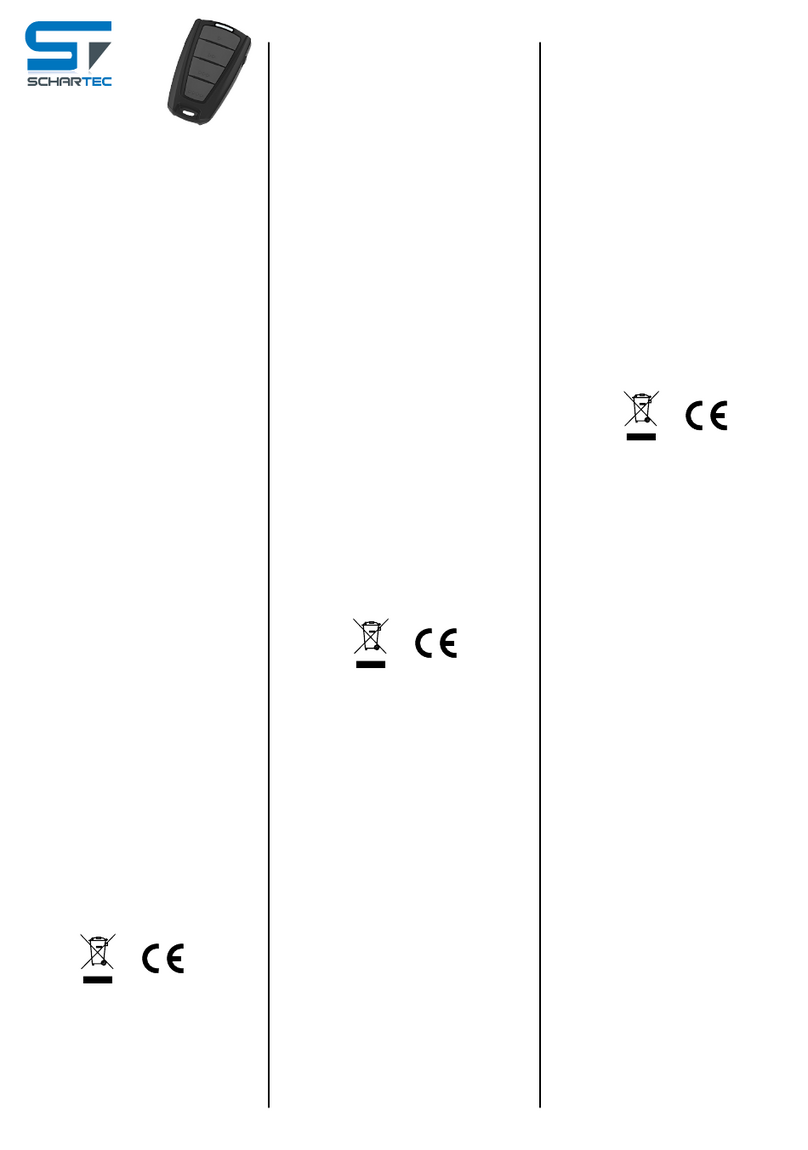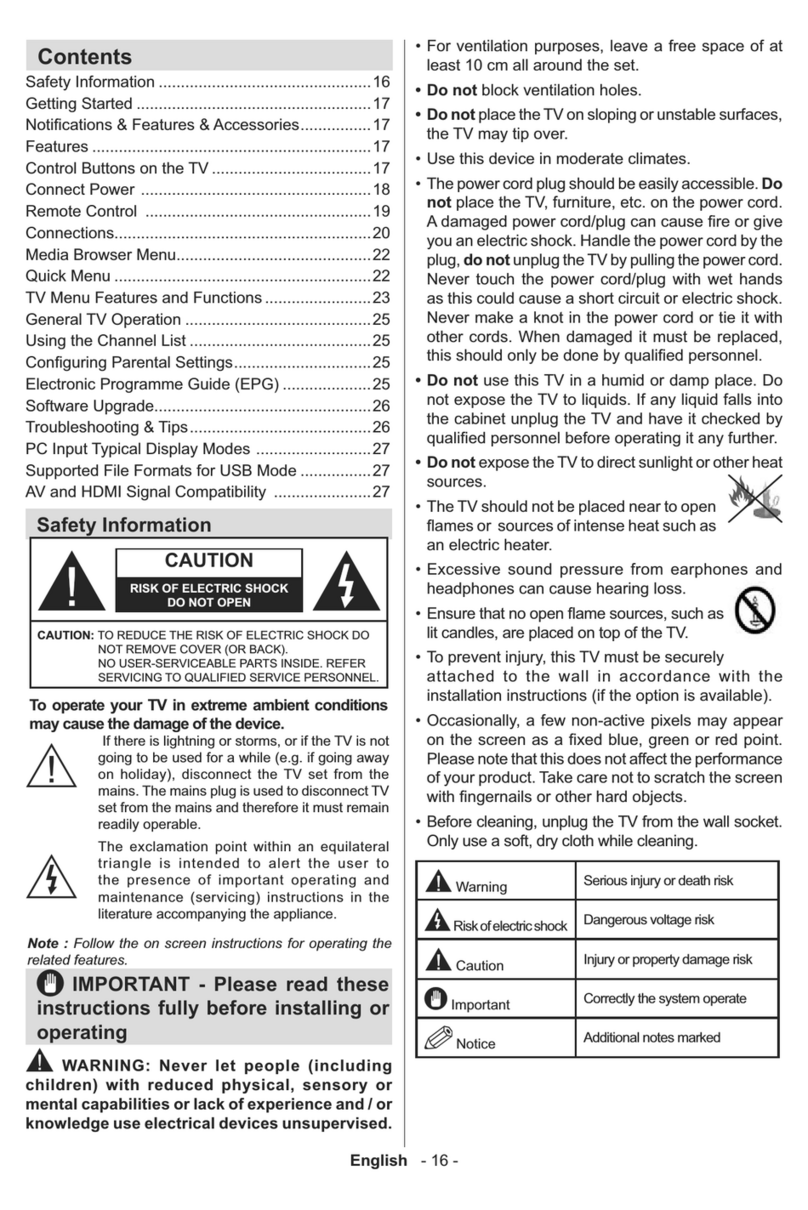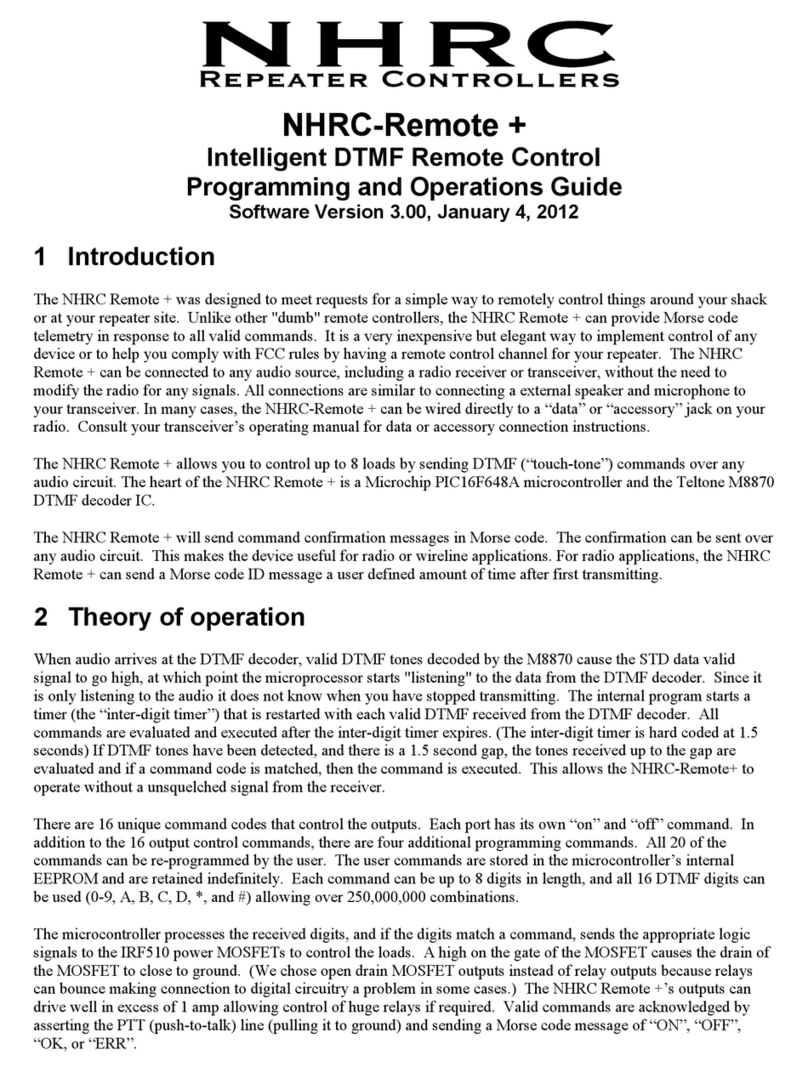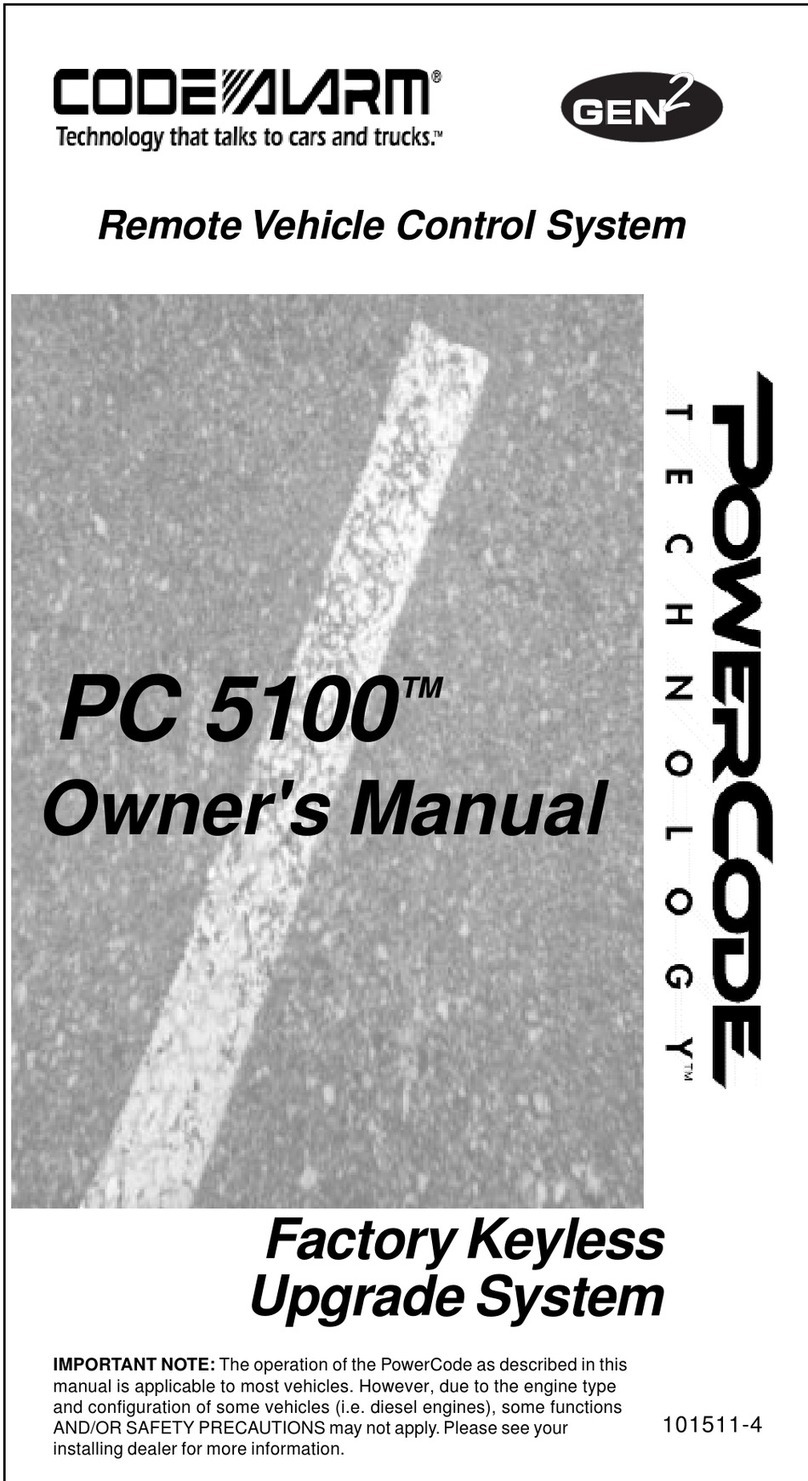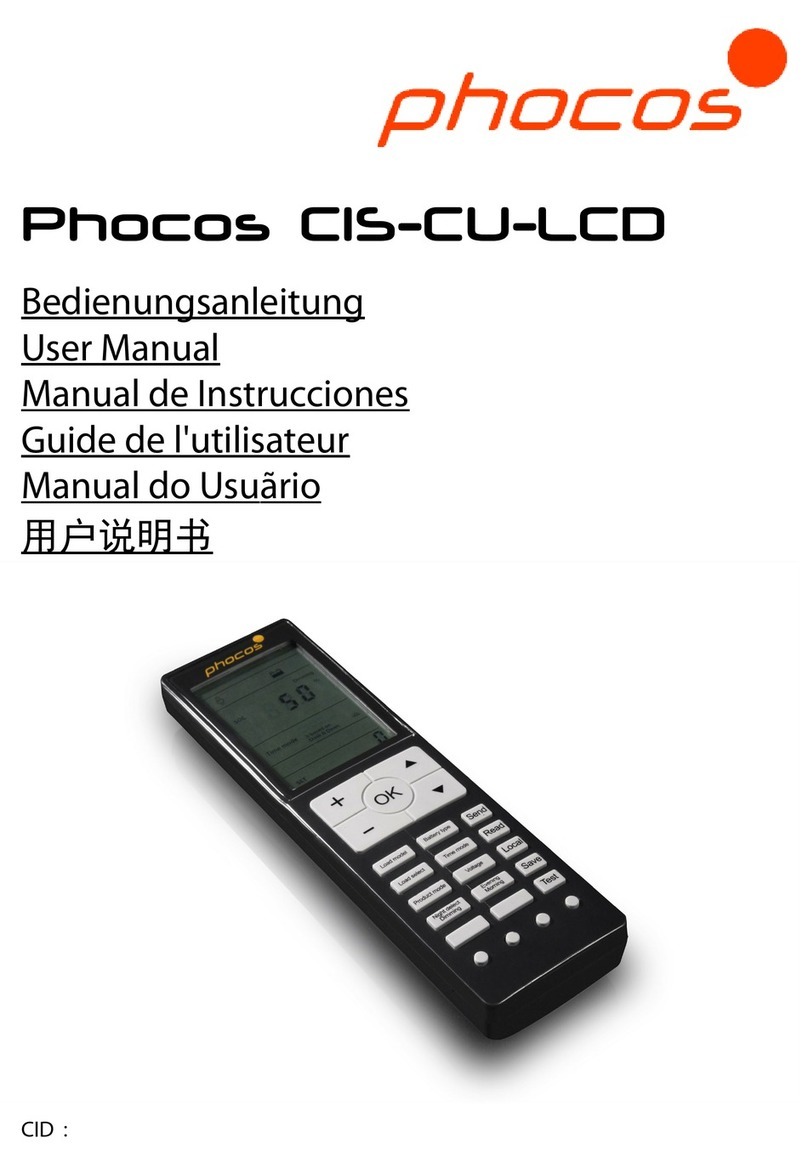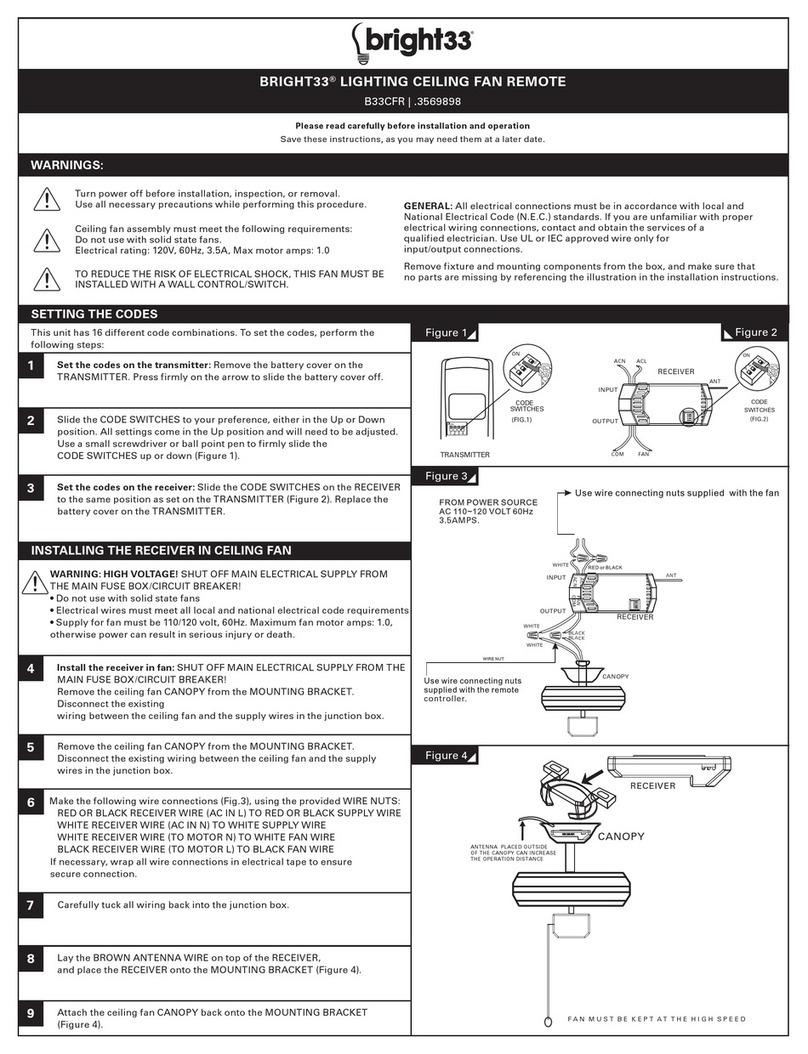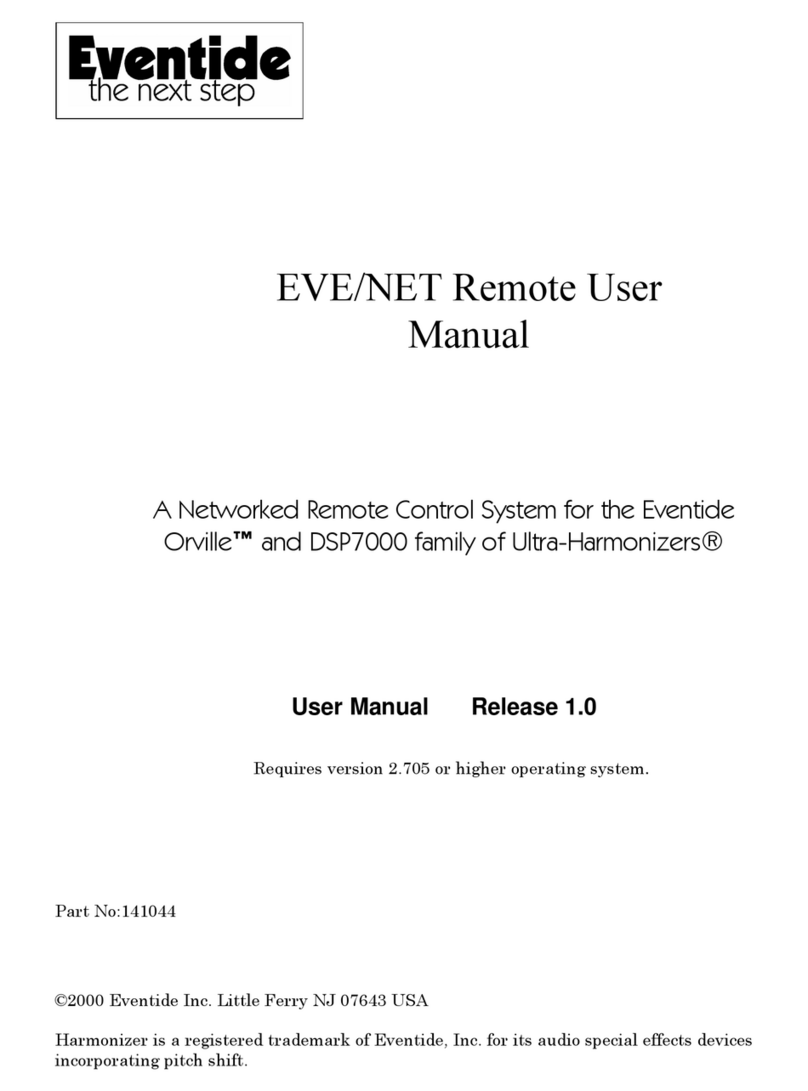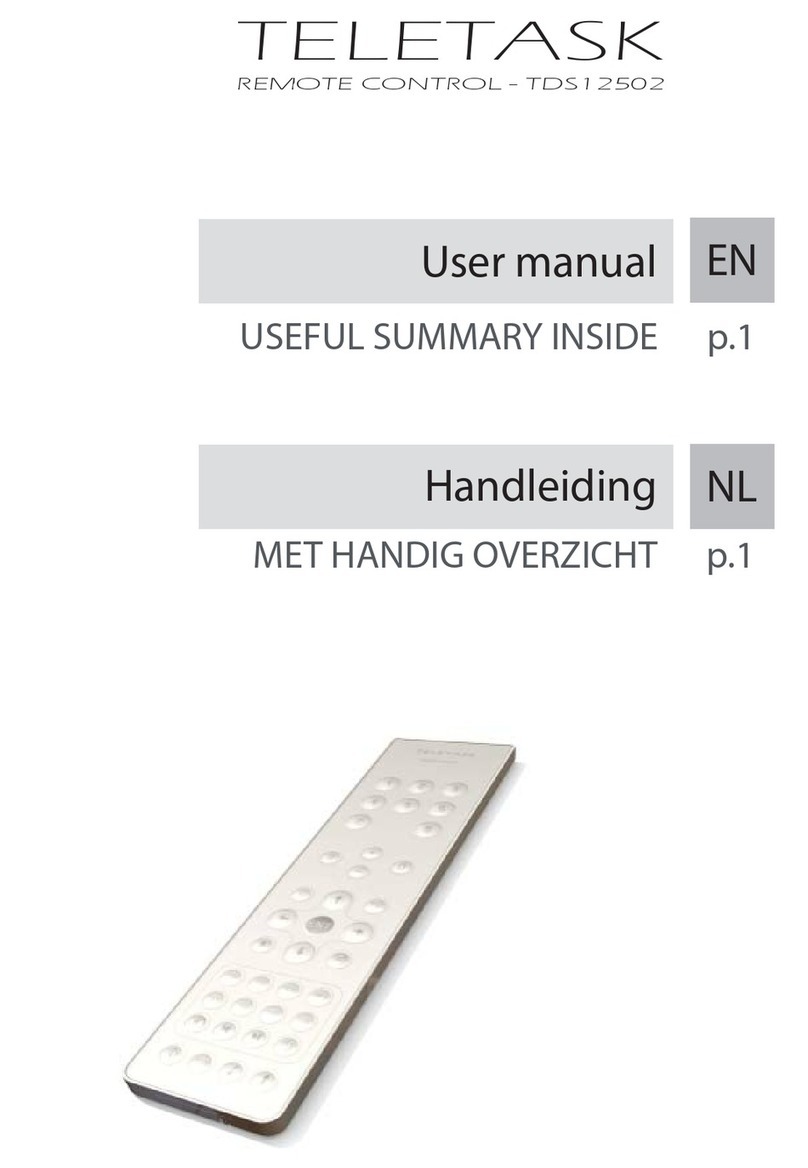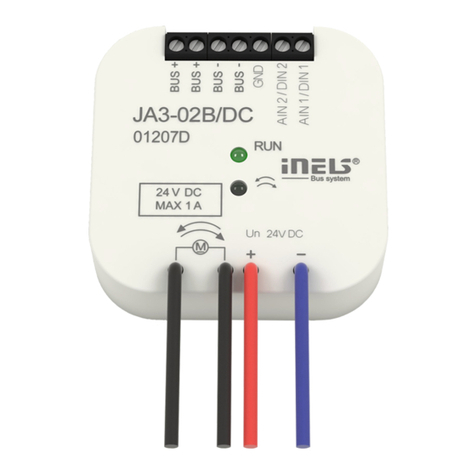SICE Tech WHY EVO Reference guide

11
VERSION
DUPLICATING PROCEDURES

2
Totally enriched, in detail well-finished, honouring the original design that gave the success obtained till today.
An important news has been represented by a default integration, on each button, of a 64 bit Sice Rolling code.
This allows to use the WHY EVO remote controls as a first installation in combination with one of our SICE Tech
multifrequeuncy receiver. The further copies and its insertion on the receiver happen simply and directly.
ANTI-SHOCK
NEW DESIGN
BI-COMPONENT MOLD
DOUBLE LED
green - red
GROWN
COMPATIBILITY LIST
INTENSIFIED POWER
SIGNAL
cod. 8999966
Available on request

3
11.0 FIXED CODE
DUPLICATING PROCEDURES
BEST POSITION FOR THE
DUPLICATION
licorice black
cod. 4791010
magnolia white
cod. 4791011
granade red
cod. 4791012
sky blue
cod. 4791013
IT IS RECOMMENDED:
TO REALIZE A CORRECT DUPLICATION OF THE REMOTE CONTROLS, WE RECOMMEND TO
FOLLOW THE PROCEDURES HERE BELOW TAKING CARE TO DISTANCE YOURSELF BY TOOL
THAT CAN GENERATE FREQUENCY TROUBLES AS:
CORDLESS
WI-FI VIDEO SURVEILLANCE DEVICES
MOBILE PHONES, SMARTPHONES OR TABLETS
WI-FI OR BLUETOOTH ACTIVED IN YOUR COMPUTERS
ELECTRONIC MOTOR
NEON LIGHTS
WIRLESS DEVICES FOR BACK END MANAGEMENT IN THE BUSINESS STORES
1-3 cm
1. While pressing the button 1 of the “WHY EVO”, at the same time press 4 times the 2 button.
2. Release both buttons. Now the WHY EVO RED LED emits a short flash every 2 seconds.
3. Place the original remote control to be programmed in front of the “WHY EVO”, at about 1-3 cm of distance (as shown
in the picture).
4. Press and retain pressed the button of the original remote control and wait for a change flash (as a faster flash) of
WHY EVO RED LED and a change of its color (GREEN) that confirms the correct learning of code. This step may take
a few seconds.
5. While the GREEN LED is flashing, press the button of the “WHY EVO” where you want to program the code just learnt,
and retain pressed until the LED switches o. This step may take some seconds.
6. The copy has been happened with success. Now check on the automation the correct functioning of the new WHY
EVO remote control.
Notes:
• If the RED LED flashes only 3 times and switches o, the code has not learnt correctly. Please repeat the operation
from the step 1.
• The WHY EVO memory is completely re-writable.
• To duplicate further buttons of WHY EVO, please repeat the operation from the step 1.

4
11.0 ROLLING SIMPLE
DUPLICATING PROCEDURES
1. While pressing the button 1 of the “WHY EVO”, at the same time press 4 times the 2 button.
2. Release both buttons. Now the WHY EVO RED LED will emit a short flash every 2 seconds.
3. Place the original remote control to be programmed in front of the “WHY EVO”, at about 1-2 cm of distance (as shown
in the picture).
4. Press and retain pressed the button of the original remote control and wait for a change flash (as a faster flash) of
WHY EVO RED LED and a change of its color (GREEN) that confirms the correct learning of code. This step may take
a few seconds.
5. While the GREEN LED is flashing, press the button of the “WHY EVO” where you want to program the code just learnt,
and retain pressed until the LED will switch o.
6. The copy has been happened with success.
7. Activate now the correct procedure for the programmed model and insert the new remote control on the receiver
(see the compatibility list present in this manual).
Notes:
• If the LED flashes only 3 times and switches o, the code has not learnt correctly. Please repeat the operation from
the step 1.
• The WHY EVO memory is completely re-writable.
• To duplicate further buttons of WHY EVO, please repeat the operation from the step 1.
To activate the remote control on the receiver for models marked with proceed as below:
1. First of all you must be closed to the automation.
2. Press and retain pressed the programmed button during 10 seconds, when the LED start to flash, release the button.
3. Wait until the LED will turn o. The operation has been done, now you can use your new remote control.
To activate on the receiver all the other models: Refer you to the instructions of the original model.
NOTE: THE SEED CODE OF THE WHY EVO CAM BE EMITTED AS HERE BELOW:
1. Press the buttons 1 and 2 simultaneously for 8 seconds and release them when the LED start to flash;
2. While the LED is flashing press the button with the seed code needed.
ATTENTION!! Every kind of receiver can have the “radio-mode” disarmed. In this cases will be necessary insert the new remotes controls with the
“manual procedures”.

5
11.0 ROLLING COMPLEX
DUPLICATING PROCEDURES
BFT
V2
433 - 868
To activate the remote control on the receiver for models marked with proceed as below:
1. First of all you must be closed to the automation.
2. Press and retain pressed the programmed button during 10 seconds, when the LED start to flash, release the button.
3. Wait until the LED will turn o. The operation has been done, now you can use your new remote control.
To activate on the receiver all the other models: Refer you to the instructions of the original model.
NOTE: THE SEED CODE OF THE WHY EVO CAM BE EMITTED AS HERE BELOW:
1. Press the buttons 1 and 2 simultaneously for 8 seconds and release them when the LED start to flash;
2. While the LED is flashing press the button with the seed code needed.
ATTENTION!! Every kind of receiver can have the “radio-mode” disarmed. In this cases will be necessary insert the new remotes controls with the
“manual procedures”.
1. While pressing the button 1 of the “WHY EVO”, at the same time press 4 times the 2 button.
2. Release both buttons. Now the WHY EVO RED LED will emit a short flash every 2 seconds.
3. Place the original remote control to be programmed in front of the “WHY EVO”, at about 1-3 cm of distance (as shown
in the picture).
4. Press and retain pressed the button to be programmed of the original remote control, till the RED LED will switch on
as a fix light; now release the button.
5. The WHY EVO RED LED will emit a short flash every 2 seconds. That it informs the user that, to duplicate the remote
control, it is necessary to emit the SEED CODE to realize the copy.
6. Transmit now the SEED CODE of the BFT original remote control, using a pin, press the rear hide button (see the
picture) or, according to the new references, press the 1 and 2 buttons until the original remote control LED switches
on. (see the picture)
7. Now the WHY EVO RED LED will change the flash mode (more fast) and a change of its color (GREEN), for a
reconfirmation of the correct code learning. This step may take some seconds.
8. At this moment, press the WHY EVO button when you want to store the code and retain pressed until the WHY EVO
LED switches o.
9. Activate now the procedure to insert the new remote control on the receiver.
1. While pressing the button 1 of the “WHY EVO”, at the same time press 4 times the 2 button.
2. Release both buttons. Now the WHY EVO RED LED will emit a short flash every 2 seconds.
3. Place the original remote control to be programmed in front of the “WHY EVO”, at about 1-3 cm of distance (as shown
in the picture).
4. Press and retain pressed the button to be programmed of the original remote control, till the RED LED will switch on
as a fix light; now release the button.
5. The WHY EVO LED will emit a short flash every 2 seconds. That it informs the user that, to duplicate the remote
control, it is necessary to emit the SEED CODE to realize the copy.
6. Transmit now the SEED CODE of the V2 original remote control pressing at the same time 1 and 2 buttons.
7. Now the WHY EVO RED LED will change the flash mode (more fast) and a change of its color (GREEN), for a
reconfirmation of the correct code learning. This step may take some seconds.
8. At this moment, press the WHY EVO button when you want to store the code and retain pressed until the WHY EVO
LED switches o.
9. Activate now the procedure to insert the new remote control on the receiver.

6
11.0 ROLLING COMPLEX
DUPLICATING PROCEDURES
FAAC
433 - 868 GENIUS
433 - 868
Attention: verify the programming remote control is a MASTER.
Pressing whatever button, the LED has to emit a double flash rather than to switch on as a fixed light.
1. While pressing the button 1 of the “WHY EVO”, at the same time press 4 times the 2 button.
2. Release both buttons. Now the WHY EVO RED LED will emit a short flash every 2 seconds.
3. Place the original remote control to be programmed in front of the “WHY EVO”, at about 1-3 cm of distance.
4. Press and retain pressed the button to be programmed of the original remote control, till the LED will switch on as a
fix light; now release the button.
5. The WHY EVO RED LED will emit a short flash every 2 seconds. That it informs the user that, to duplicate the remote
control, it is necessary to emit the SEED CODE to realize the copy.
6. Predispose the FAAC/GENIUS remote control for the SEED CODE emission. Press at the same time the 1 and 2 buttons
(note: THESE ARE THE BUTTONS OF THE DIAGONAL LINE as in the picture).
7. While FAAC/GENIUS remote control LED flashes, place it in front of WHY EVO at a distance of 1-3 cm and press the
button to be programmed until the WHY EVO RED LED will change the flash mode (more fast) and a change of its
color (GREEN), for a reconfirmation of the correct code learning. This step may take some seconds.
8. At this moment, press the button when you want to store the code and retain pressed until the WHY EVO GREEN LED,
switches o.
9. The copy has been happened with success. Now check on the automation the correct functioning of new WHY EVO
remote control pressing two times the copied button.
Notes:
• If the RED LED flashes only 3 times and switches o, the code has not learnt correctly. Please repeat the operation
from the step 1.
• The WHY EVO memory is completely re-writable.
• To duplicate further buttons of WHY EVO, please repeat the operation from the step 1.

7
11.0 WHY EVO WHY EVO
DUPLICATING PROCEDURES
1. While pressing the button 1 of the “NEW WHY EVO”, at the same time press 4 times the 2 button.
2. Release both buttons. Now the RED LED of “NEW WHY EVO” will emit a short flash every 2 seconds.
3. Place the “SOURCE WHY EVO” in front ofthe “NEW WHY EVO”, at about 1-2 cm of distance (as in the picture 3 at the page 3).
4. Press and retain pressed the button to be programmed of the “SOURCE WHY EVO”
NOW IF THE CODE IN THE “SOURCE WHY EVO”
Notes:
• If the LED flashes only 3 times and switches o, the code has not learnt correctly.
Please repeat the operation from the step 1.
• The WHY EVO memory is completely re-writable.
• To duplicate further buttons of WHY EVO, please repeat the operation from the step 1.
IS A FIXED
OR ROLLING-SIMPLE CODE
5a wait for a change flash (as a faster flash) of “NEW
WHY EVO” RED LED and a change of its color (GREEN)
that confirms the correct learning of code. This
operation may take some seconds.
6a While the GREEN LED is flashing, press the button of
the “NEW WHY EVO” where you want to program the
code just learnt, and retain pressed until the LED will
switch o.
7a The copy has been happened with success. Now
check on the automation the correct functioning
of NEW WHY EVO remote control pressing directly
the button where the code has been programmed.
If it will not work, please proceed with the insertion
on the receiver of the NEW WHY EVO, through the
function, if it is present, or through the
procedures given by the automation manufacturer.
IS A ROLLING-COMPLEX CODE
5b. The WHY EVO RED LED will emit a short flash every
2 seconds. That it informs the user that, to duplicate
the remote control, it is necessary to emit the SEED
CODE to realize the copy.
6b. Transmit now the SEED CODE of the “SOURCE WHY
EVO” pressing at the same time 1 and 2 buttons for 3
seconds till the switch on of RED LED. While the LED
is flashing, (within 10 seconds) pressing and retain
pressed the button where you want to program the
SEED CODE.
7b. Now the RED LED of the “NEW WHY EVO” will change
the flash (more fast) and color (GREEN) to confirm
the correct learning of the code. This step may take
some seconds.
8b. At this moment, press the NEW WHY EVO button
when you want to store the code and retain pressed
until the WHY EVO GREEN LED, switches o.
9b. The copy has been happened with success. Now
check on the automation the correct functioning of
NEW WHY EVO remote control pressing directly the
button where the code has been programmed. If it
will not work, please proceed with the insertion on
the receiver of the NEW WHY EVO, through the
function, if it is present, or through the procedures
given by the automation manufacturer.

8
SPECIAL PROCEDURES
11.0
TO MAINTAIN THE SAME SERIAL NUMBER OF A ROLLING REMOTE
1. While pressing the button 2 of the WHY EVO, at the same time press 4 times the 2 button.
2. Release both buttons. Now the RED LED “WHY EVO” will emit a short flash every 2 seconds.
3. Place the original remote control to be programmed in front of the “WHY EVO”, at about 1-3 cm of distance (as shown
in the picture at the page 3).
4. Press and retain pressed the button of the original remote control and wait for a change flash (as a faster flash) of
WHY EVO RED LED and a change of its color (GREEN).
5. Choice the button where you want to program the freqeucny and press it. This step may take some seconds.
6. The copy has been happened.
7. Activate now the correct procedure for the copied model and insert the new remote control on the receiver (see the
compatibility list present in this manual).
8. Repeat this procedure for the other buttons, if necessary.
PROGRAM A ROLLING CODE ON EACH BUTTON WITH A SERIAL NUMBER
1. While pressing the button 4 of the WHY EVO, at the same time press 4 times the 1 button.
2. Release both buttons. Now the RED LED “WHY EVO” will emit a short flash every 2 seconds.
3. Place the original remote control to be programmed in front of the “WHY EVO”, at about 1-3 cm of distance (as shown
in the picture at the page 3).
4. Press and retain pressed the button of the original remote control and wait for a change flash (as a faster flash) of
WHY EVO RED LED and a change of its color (GREEN).
5. Choice the button where you want to program the freqeucny and press it. This step may take some seconds.
6. The copy has been happened.
7. Activate now the correct procedure for the copied model and insert the new remote control on the receiver (see the
compatibility list present in this manual).

9
11.0 COMPATIBILITY LIST
LEGEND:
DOR TECHNOLOGY ACT ON THE RECEIVER DIRECT FUNCTIONING
DITEC/ENTREMATIC
BIXLP, GOL4, BIXLG, ZEN
DOORHAN
TRANSMITTER 4
DOORMATIC
MILENY, MILENY-EVO
ECOSTAR
RSC, RSE, RSZ
ERREKA
IRIS, ROLLER 2, ROLLER 433, ROLLER
868, SOL433, SOL868, VEGA 433, VEGA
868
FAAC
TML 433SLH, DL 868 SLH,
XT 868 SLH, XT 433 SLH, T 868 SLH,
T 433 SLH, XT 868 SLH BLACK,
XT 433 SLH BLACK
FAAC
XT 433 RC, TE433HG, XT4 433 RCBE
FADINI
JUBI-SMALL, JUBI 433, DIVO 71/4
GENIUS
AMIGO JA332-JA334 868, AMIGOLD 868,
KILO 433 JLC, KILO 868 JLC
GENIUS
BRAVO, ECHO
GIBIDI
AU1600, AU1600 WOOD, AU1680,
AU1680 WOOD, DOMINO, MAKO
JCM
NEO, TWIN
JCM
GO, GO PORTIS, GO NORTON, GO MINI
KBLUE
ETH-TEL01
KEY
900TXB-42R, TXB 44R, SUB 44R
KING GATES
CLIPPER, STYLO
KLING
KUA, KUA E, KUA S
LABEL
SPYCO
LIFE
FIDO
MHOUSE
TX3, TX4, GTX4
MOOVO
MT4G
NICE
SMILO, FLOR-S, VERY-VR,
FLOR-S ERA, ONE (ON), ON ERA, INTI,
ERGO, PLANO, ONE (ON FM)
NORMSTHAL
RCU 2/4 K,EA 433 2/4 K
NORTON
NEO, TXCD
NORTON
GO NORTON, GO MINI NORTON
NOVOFERM
MCHS, MICRO-NOVOTRON 502,
MINI-NOVOTRON 504, MICRO-NOVOTRON 502,
MICRO-NOVOTRON 504, MICRO-NOVOTRON 31,
MICRO-NOVOTRON 51, MINI-NOVOTRON 30, MINI-
NOVOTRON 50, MNHS, MINI NOVOTRON 522
O&O
TX, T.COM R4-2, T.COM R8-2, TWIN,
TX (NEO)
PRASTEL
MTE, MPSTLE, MPSTP2E, TCE, BFOR,
TRQ-P, SLIM-E
PUJOL
TWIN, VARIO, VARIO MARS,
VARIO OCEAN, NEO
RIB
LITHIO
ROPER
NEO
ROPER
GO ROPER, GO MINI ROPER
SABUTOM
BROOVER, BROSTAR
SEAV
BE HAPPY RS, BE SMART
SECULUX
NEO
SILVELOX
Mhz 2007, QUARZ SAW
SIMINOR
CVXNL, MITTO
SIMINOR
SIM433
SOMFY
K-EASY, K-EASY NEW, K-EASY OLD,
MITTO, KEY GO RTS, TELIS RTS, KEYTIS
RTS, KEYTIS RTS NS, ALARMA
SOMMER
4010, 4011, 4014 TX03-434-2,
4013 TX03-434-4, 4020 TX03-868-4,
4026 TX03-868-2, 4022 TX02-434-2,
4025 TX02-868-2, 4031 TX08-868-4
STAGNOLI
KALLISTO, VENUS AV223
TAU
250K-SLIMRP, 250K-SLIMR, 250T-4RP
TELCOMA
FM400E, FM400
TOR LIFT
TORMIT4
V2
TSC, TXC, TRC, HANDY, PHOENIX,
PHOX 433, PHOENIX 868, PHOX 868
VDS
ECO-R, TRQ P
ACM
TX2, TX2 COLOR, TX4
ADYX
TE4433H BLUE, 433-HG BRAVO
AERF
COMPACT, HY-DOM, MERCURI B,
MERCURI C, SABUTON, MARS, SATURN,
ST3/N, TERRA, TMP-1, TMP-2, UNITECH
ALLMATIC
BROWN, BROWN RED, BRO.OVER, PASS,
MINIPASS, TECH3, FOR4
APERIO
GO, GO PRO, GO MINI
APERTO (Sommer)
4020-TX03-434, TX02-434-2,
TX02-868-2
APRIMATIC
TR, TM4, TXM
AVIDSEN
104251, 104250, 104250 OLD,
104250 RED, 104257, 104350, 654250,
TX4 114253
BALLAN
FM400, FM400E
BENINCA
TO. GO. WV, TWV, ROLLKEY, APPLE, LOT
WCV, CUPIDO, TO.GO. QV, HAPPY VA
BENINCA
IO, TO.GO. VA
BFT
MITTO, MITTO M, MITTO RCB,
MITTO A, TRC, GHIBLI, MURALE, KLEIO
CARDIN
TRQ S449, TRQ S449 GREEN (PRECODE),
TXQ S449, TXQ S449 GREEN, TRQ S486,
TXQ S486, S437 TX, XRADO
CASALI
GENIUS/CASALI A252RC
CHAMBERLAIN/LIFT
MASTER/MOTOR LIFT
953ESTD, 371 LM, 971LM, 84330E, 94334CE,
94333E/94334E/94335E, 9747E, 1A5639-7
,1A5477,1A6487, 132B2372, 94330EM-
L/9333EML/94335EML, 84330EML/84333EM-
L/84335EML, 8747EML
CLEMSA
MUTANCODE, T, T-8, E-CODE N
CLEMSA
Attenzione! Codice Fisso
MASTERCODE MV
DASPI
ZERO RC
DEA SYSTEM
PUNTO 278, GOLDR, GENIE R 273, GENIE
R-GT2M, MIO TR, GT2M, TRN
Close to the automation and before using the
original remote control, press and hold pressed the
button on the WHY EVO remote control until the
LED starts to flash. Wait for the end of the flashing.
D.O.R. TECHNOLOGY
Close to the automation and before using the
original remote control, press and hold pressed the
PRG or PGM button in the receiver; then press the
button of WHY EVO remote control.
ACT ON THE RECEIVER
DIRECT FUNCTIONING
Close to the automation and before using the
original remote control, press the button of WHY
EVO remote control for 4/5 times.

NEW
THE MULTIFREQUENCY REMOTE CONTROL
Sice Tech Srl
Via Berardo Maggi, 4 - 25124 Brescia (BS)
Tel. +39 02 45073682
Fax +39 02 45073683
for orders: sales@sicetech.it
www.sicetech.it - www.why-evo.com
Operative center:
Via Nedo Nadi, 7/A - 43122 Parma (PR)
This manual suits for next models
4
Table of contents
Other SICE Tech Remote Control manuals