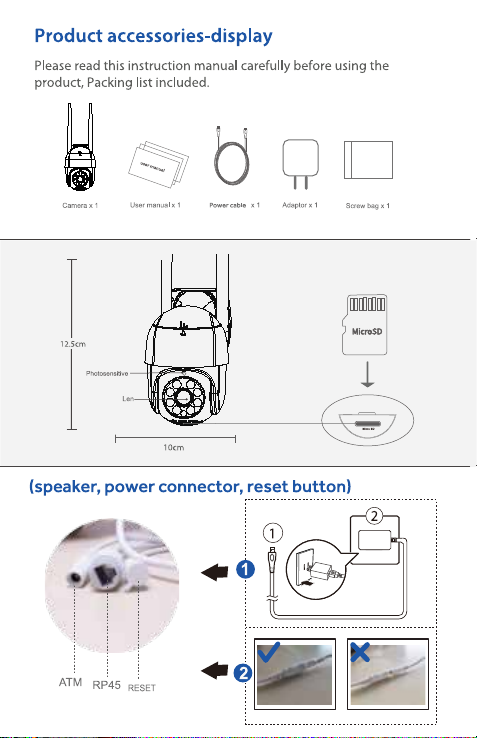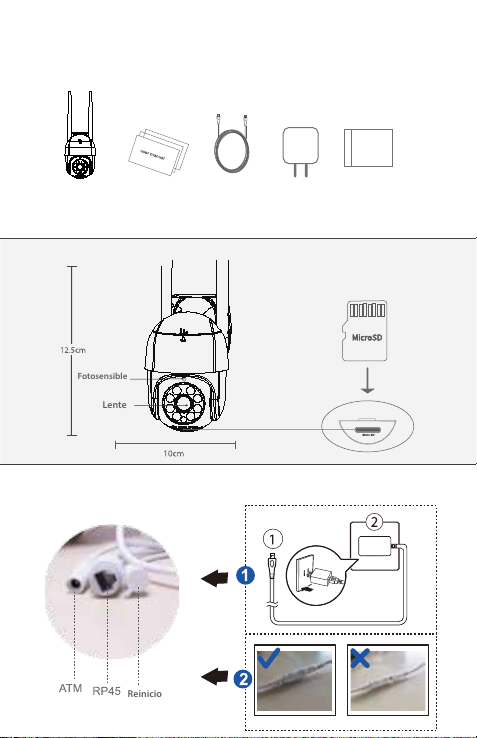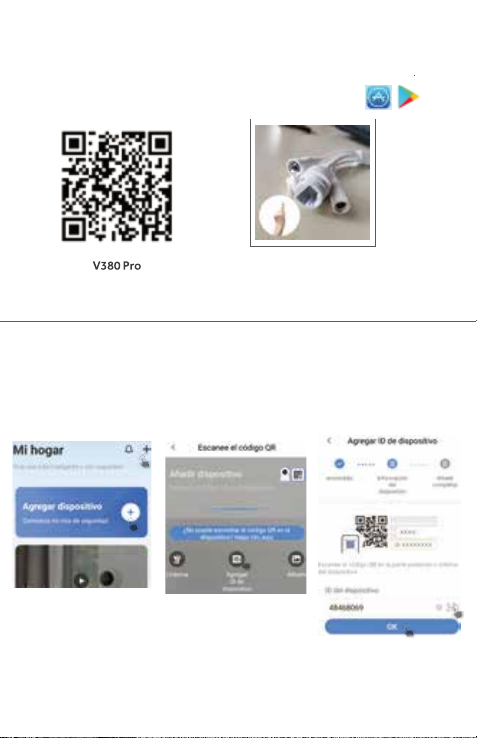12. Cloud - it is for Cloud service
13. Arm/Disam - it starts for a function of arm and disarm
14. Share - it can share each ip camera to other people
by email address.
15. Delete - it can delete the ip camera
16. Settings - it go into more setup.
17. Device - it list out all the ip camera
18.Cloud - it is for Cloud service
19.News - it shows information for the ip camera
20.Profile - it shows the user account
21.Play/Stop - it starts/stops the Ip camera.
22.Speaker - it turns on and turn off.
23.Picture resolution(SD is 640*460,HD is 1920*1080)
24.Display - 4 camera can show on the display
25.Left/Right - the camera go to another IP camera
26.Full Screen - it make the display in full screen.
27.Snapshot - it captures a picture for the position.
28.Record - it is an image recording function.
29.Speak - press it can speaking
30.Replay - Insert a micro SD card in Ip camera, the
recording will start
31.More - it has included 4 functions
a, inversion - it turns around the display in 180 degrees.
b, Preset PTZ - it presets 6 locations
c, Motion track - it can preset the location to let
the Ip camera tracking.
d, PTZ calibration - it make the Ip camera turn around
12 13 14 15 16
17 18 19 20
21 22 2423 25 26
27 28 29 30 31
INTERNATIONAL WARRANTY
Terms and Conditions
1. Panacom warrants the operation of this product to be free from any manufacturing
and/or material defect for a period of 6 months from the date of purchase by the user.
2. This warranty is limited to the repair and/or replacement of this product, according to
our own criterion, free of charge within the stipulated term and it does not extend to
consequential or incidental damages to other products that may be used with this unit.
3. The warranty shall be voided in the following cases: a) repair or attempt to repair by
third parties not authorized by the company. b) in case of performing any type of cut in
connection cables, plugs, connectors, or other adapters different from the original ones
provided by the company.
4. To make this warranty effective, you shall contact the Authorized Service Center of
your country and they shall carry out the pertinent procedure. In order to start the
necessary procedure to get said warranty, you shall hand in the Original Purchase
Invoice where the purchase date, dealer name and
5. Transportation, freight, stay and/or insurance expenses, if any, are not covered by
this warranty.
REPAIR SERVICE
To ask for customer service please call 0810-888-7262.