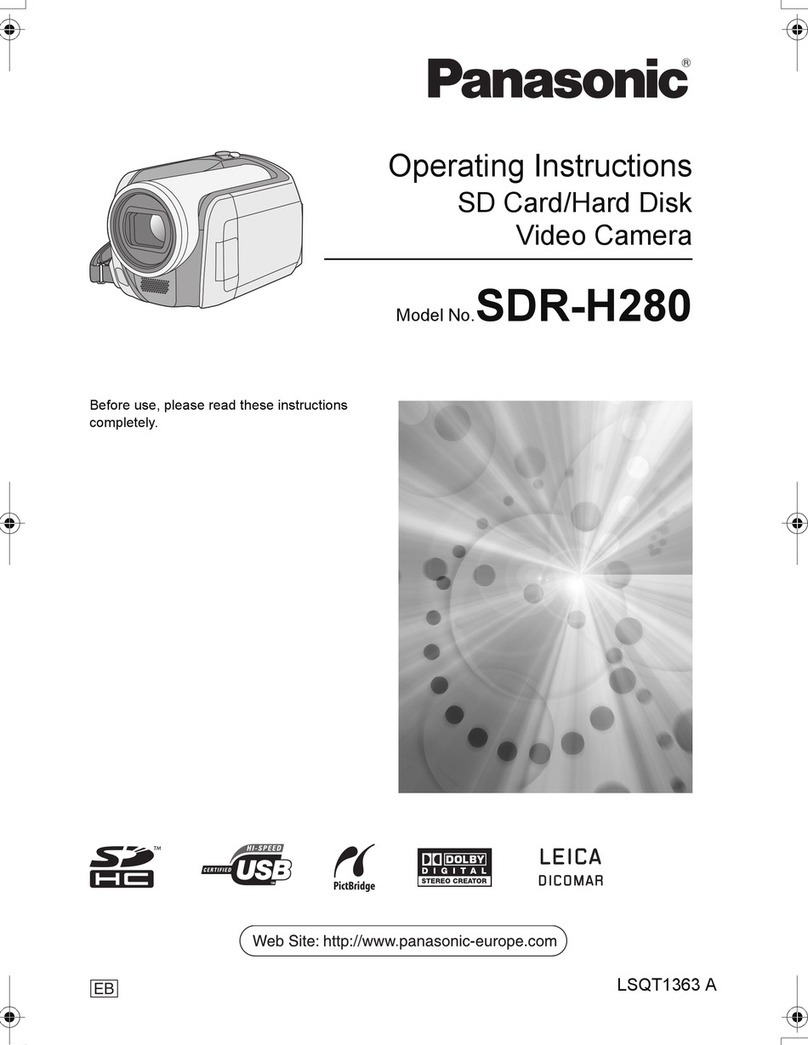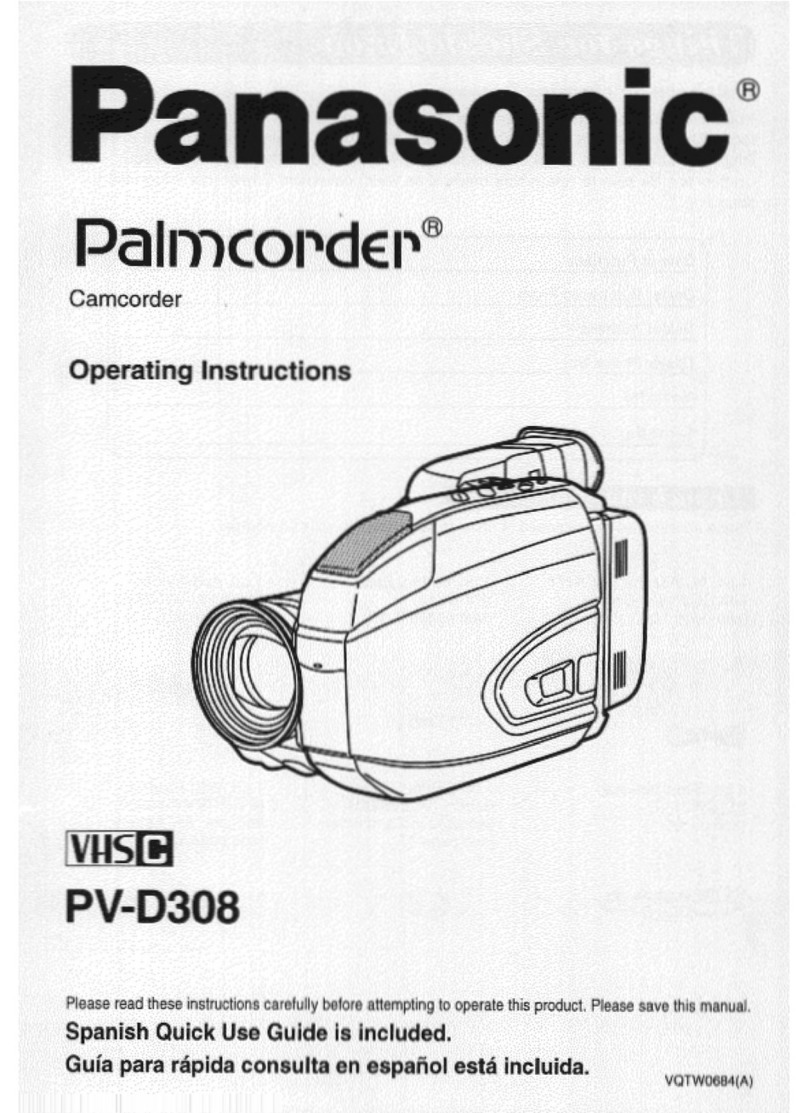Panasonic AG-HPX600PF User manual
Other Panasonic Camcorder manuals

Panasonic
Panasonic NV-GS75GC User manual

Panasonic
Panasonic VDRM53PP - DVD CAMCORDER User manual

Panasonic
Panasonic AJHDC27H - DVCPRO HD CAMERA User manual

Panasonic
Panasonic HDC-SD10 User manual
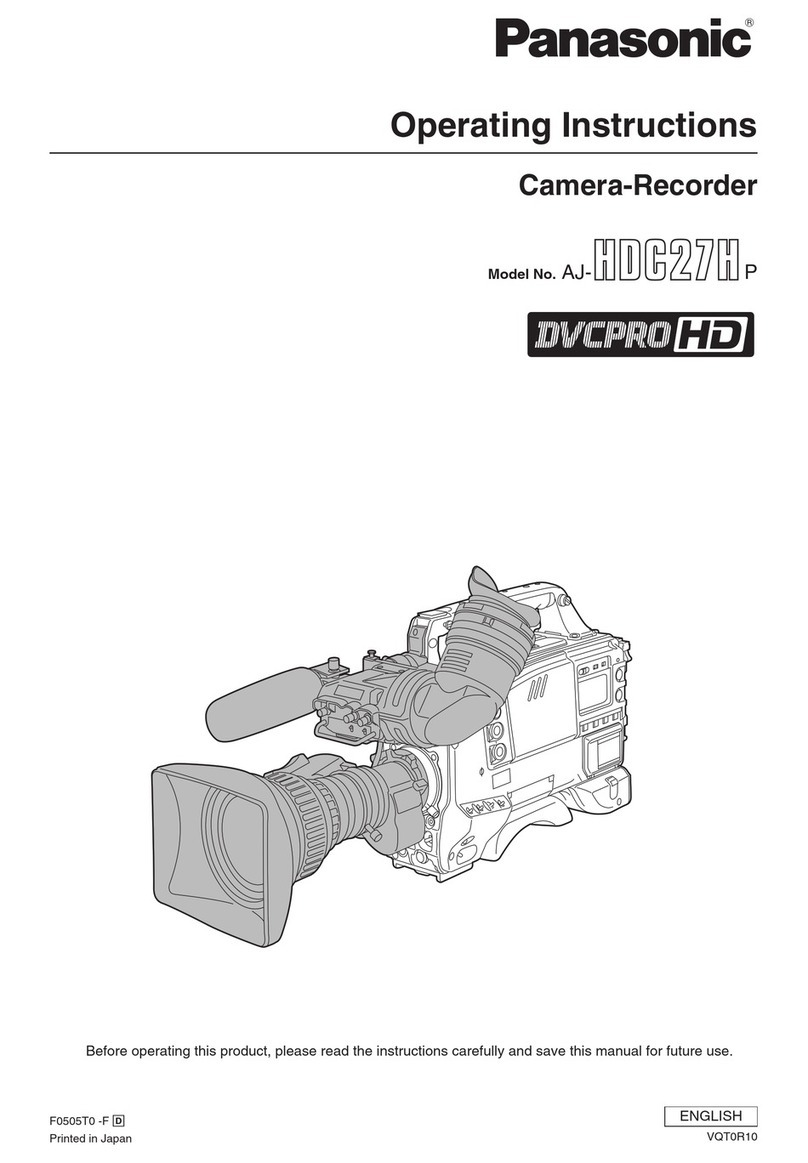
Panasonic
Panasonic HDC27H User manual

Panasonic
Panasonic AG-HPX250P/EJ/EN User manual

Panasonic
Panasonic GP-KH232 User manual
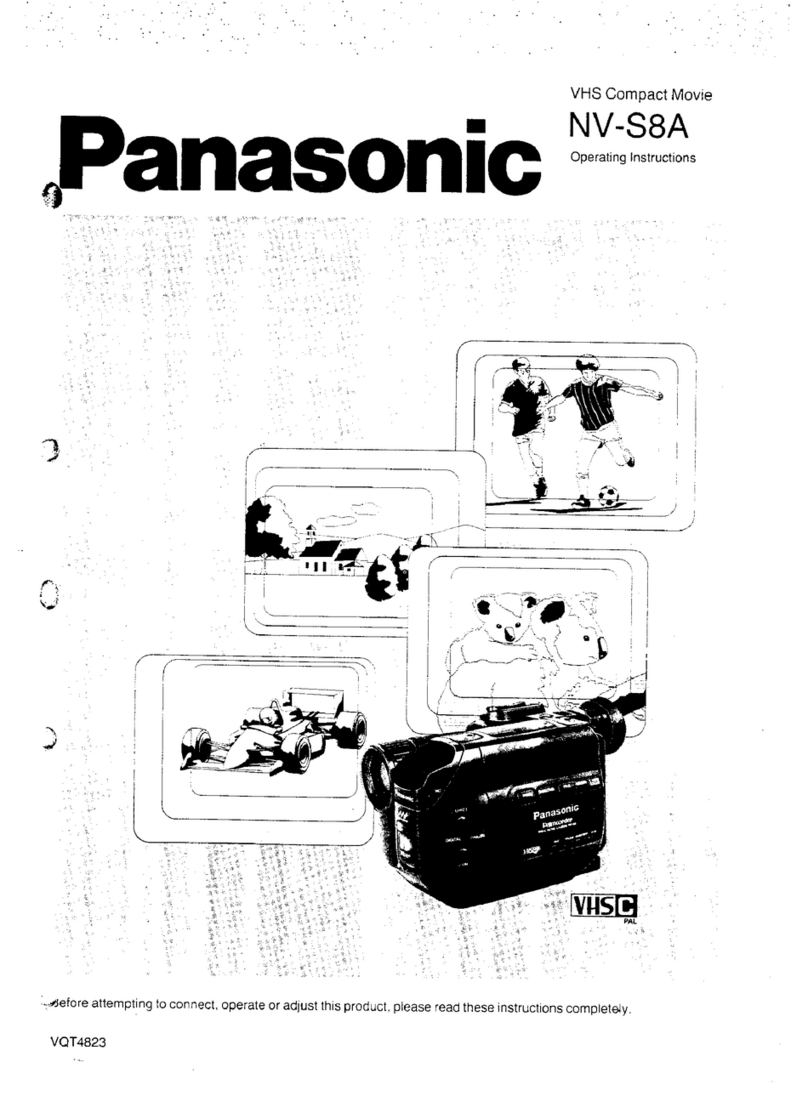
Panasonic
Panasonic NV-S8A User manual

Panasonic
Panasonic HC-X920P User manual
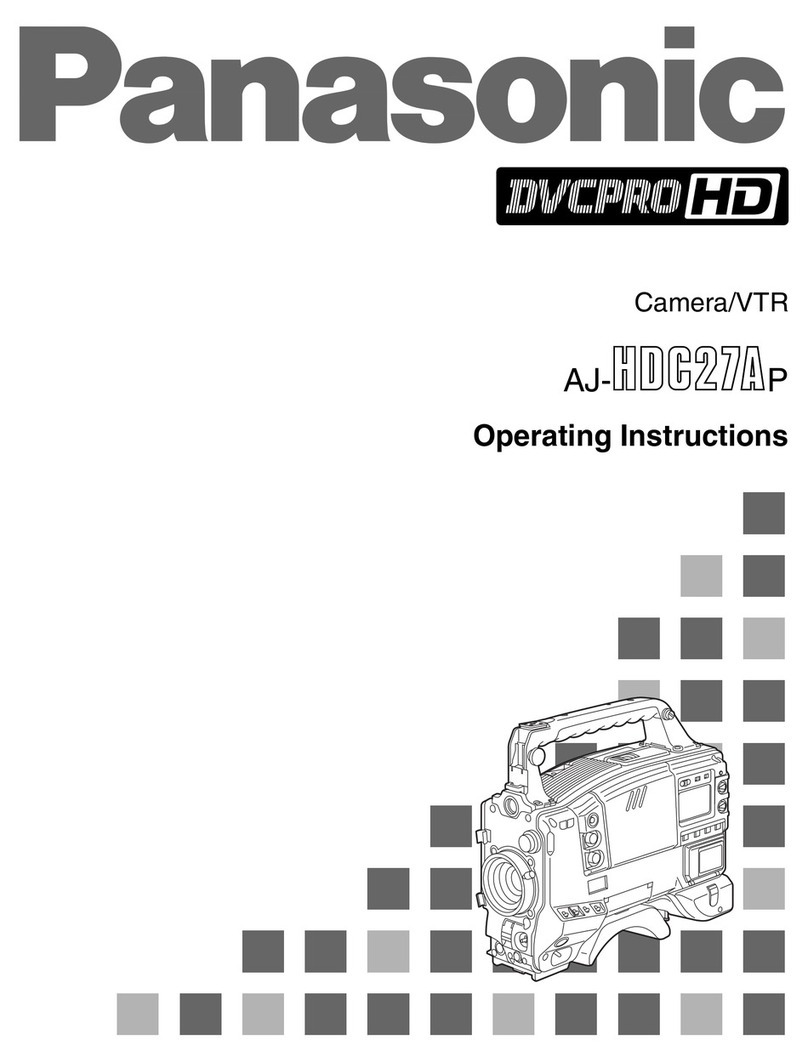
Panasonic
Panasonic AJHDC27A - DVCPRO HD CAMERA User manual

Panasonic
Panasonic AG-DVX100A - Pro 3-CCD MiniDV Proline... User manual
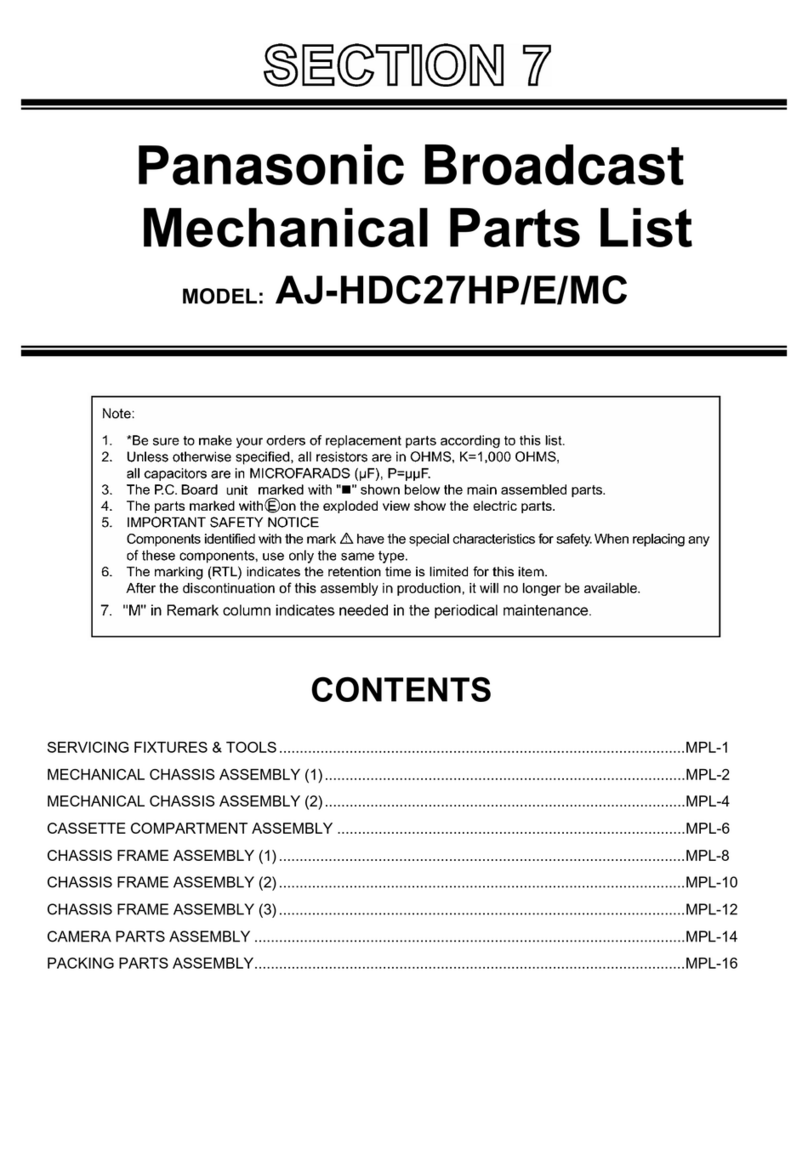
Panasonic
Panasonic AJ-HDC27HP/MC User manual

Panasonic
Panasonic NV-GS500 User manual
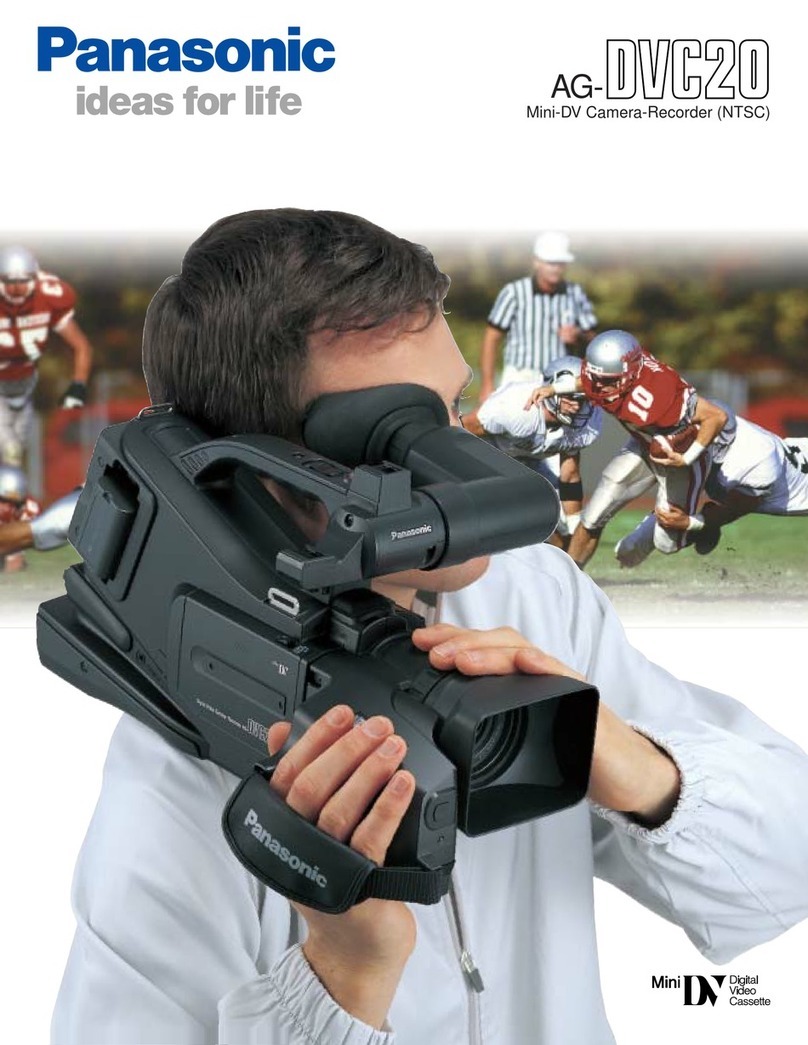
Panasonic
Panasonic AG-DVC20 User manual
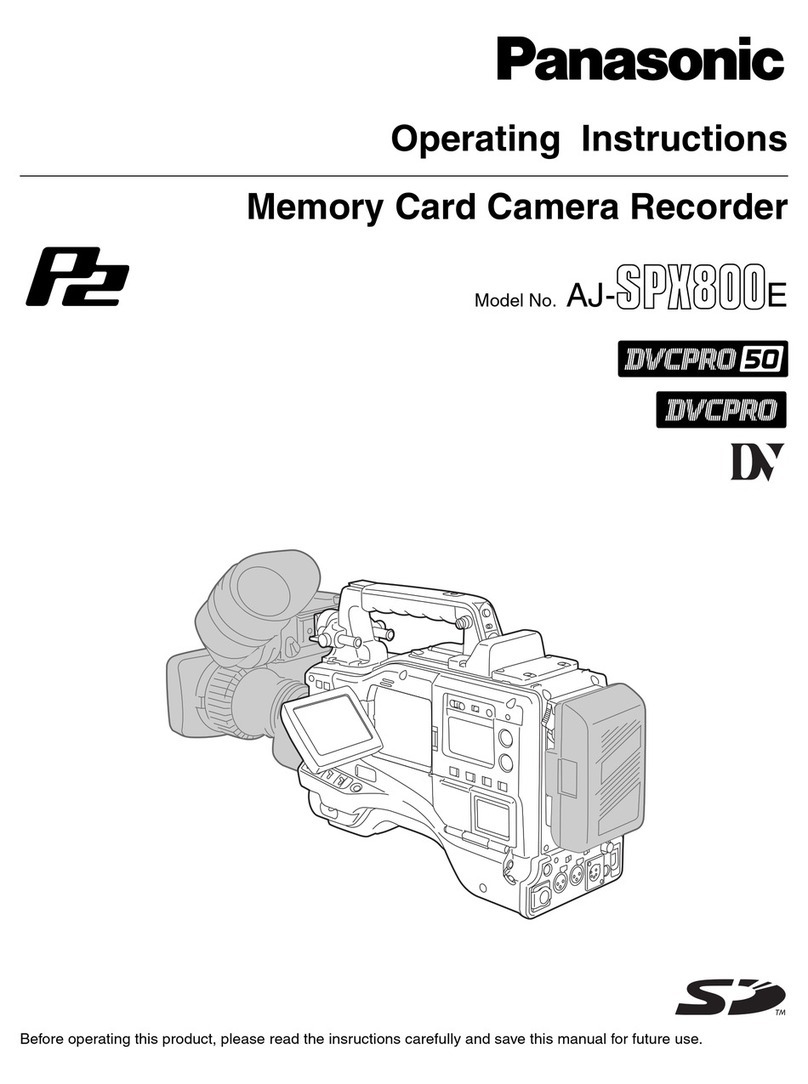
Panasonic
Panasonic AJ-SPX800E User manual
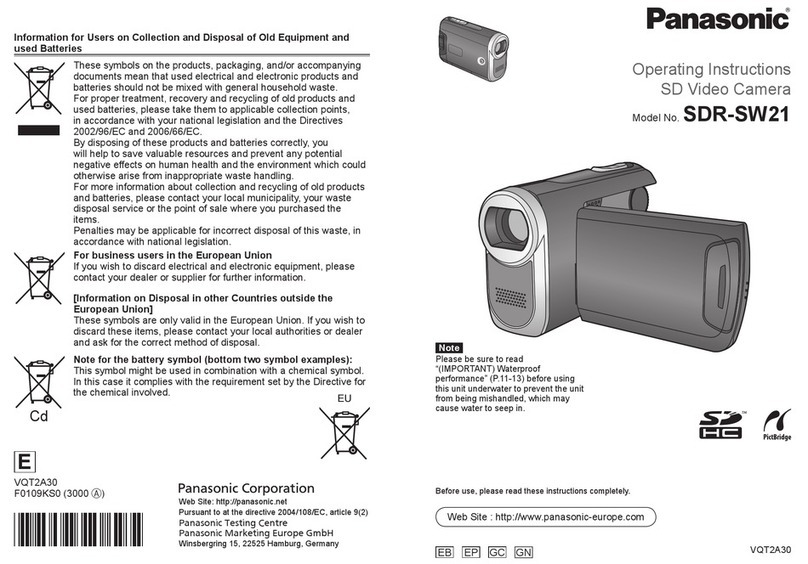
Panasonic
Panasonic SDR-SW21 User manual
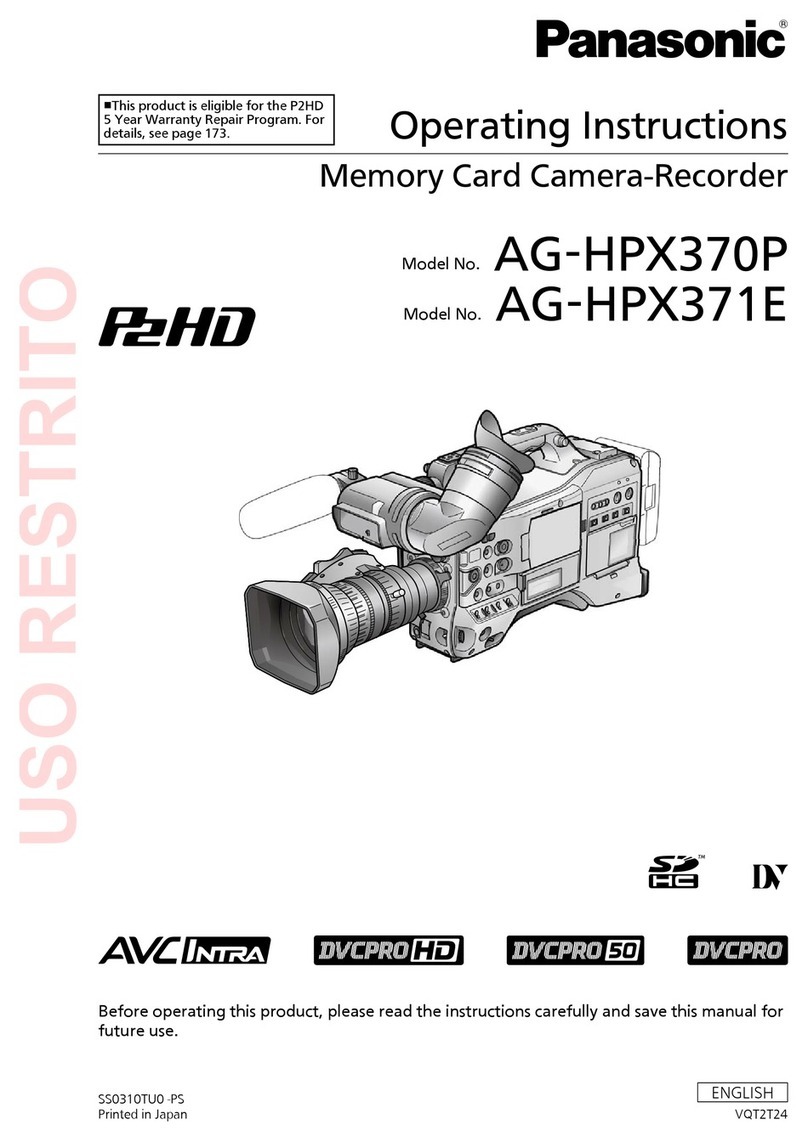
Panasonic
Panasonic AGHPX370P - MEMORY CARD CAMERA RECORDER User manual
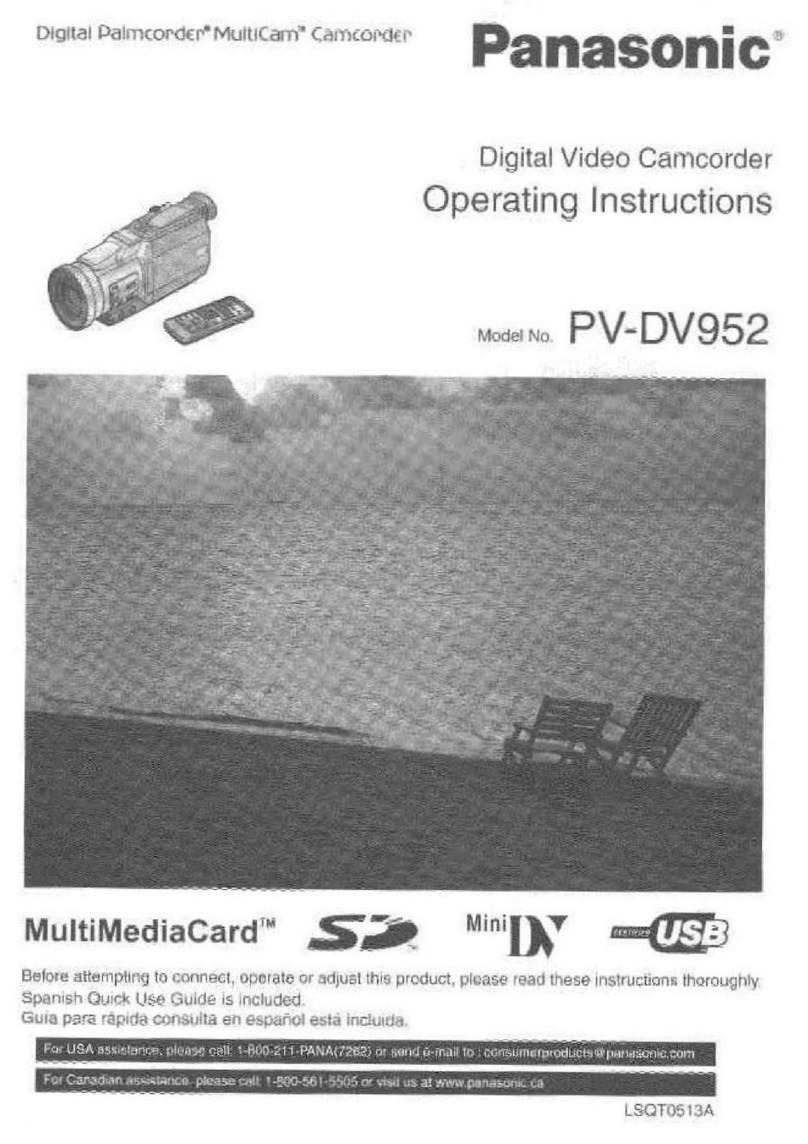
Panasonic
Panasonic PV-DV952 User manual
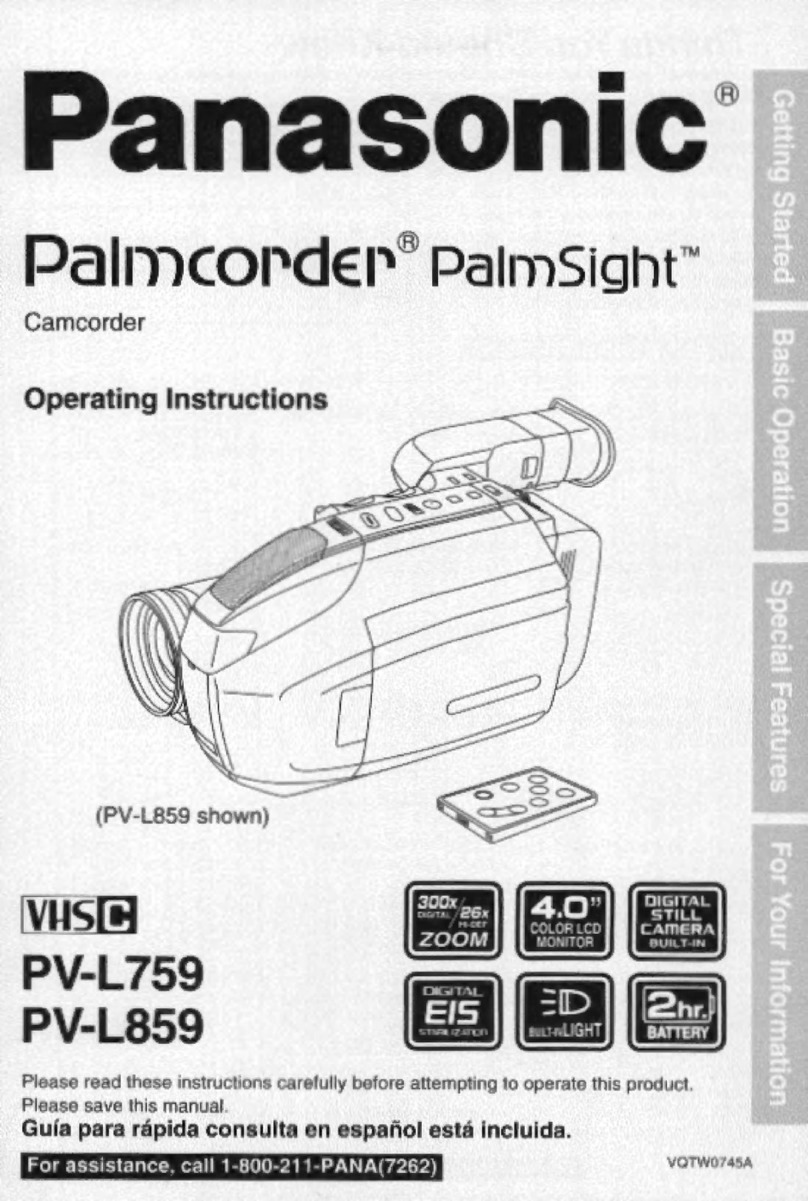
Panasonic
Panasonic Palmcorder Palmsight PV-L759 User manual

Panasonic
Panasonic HDC-TM10 User manual