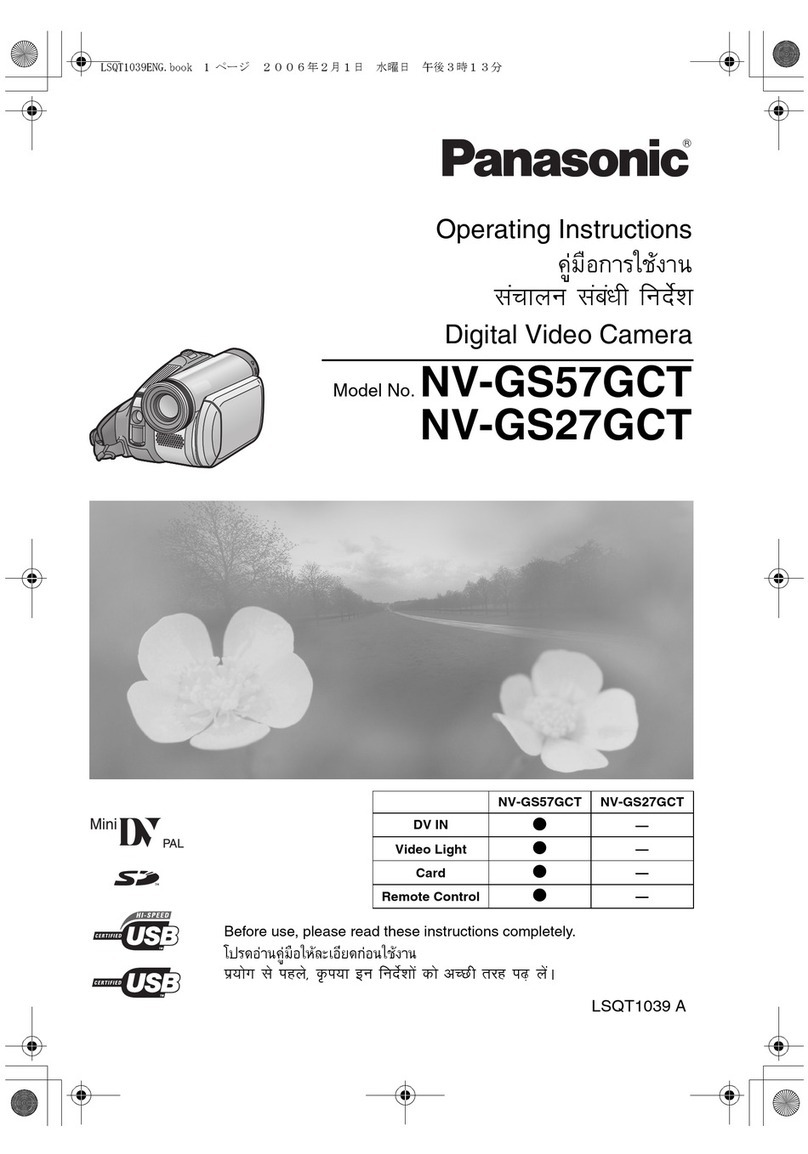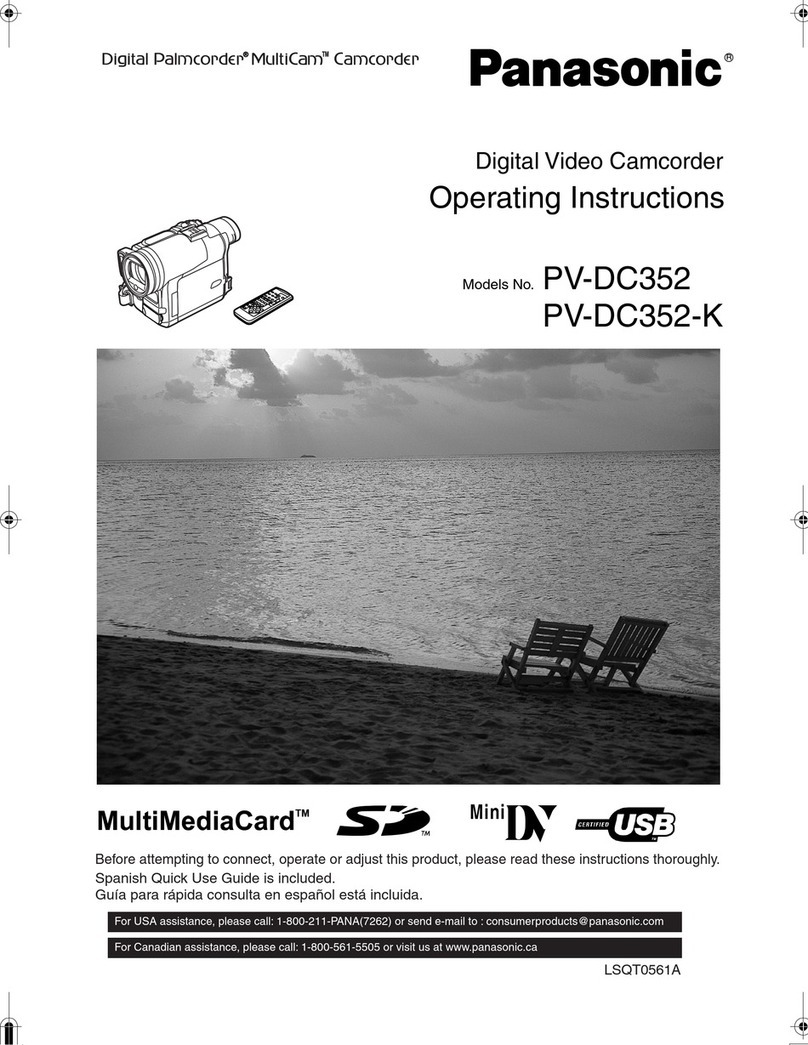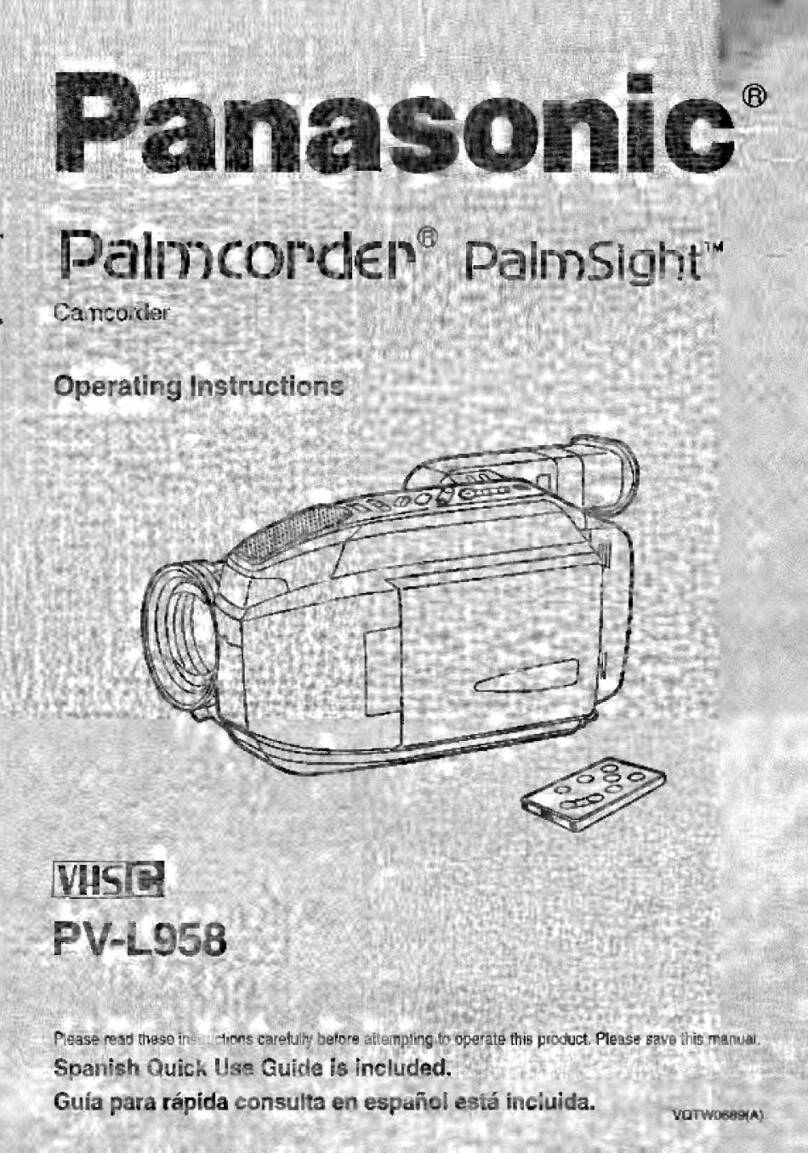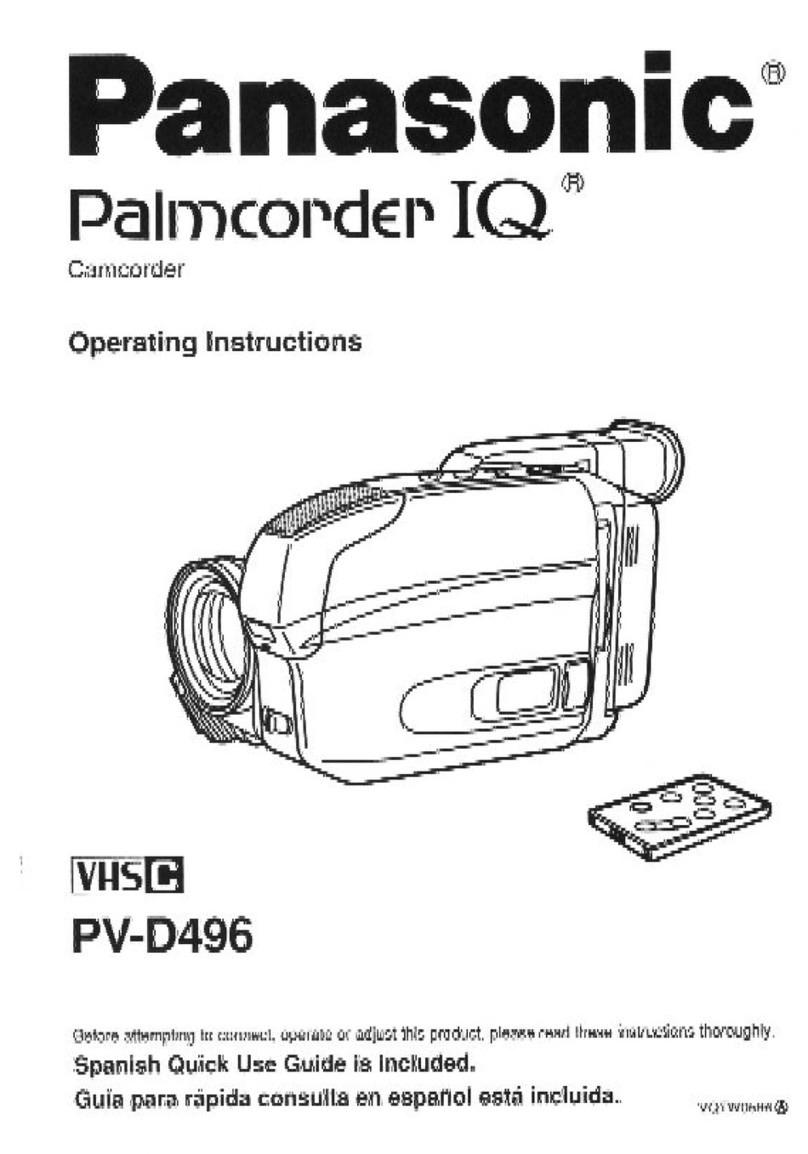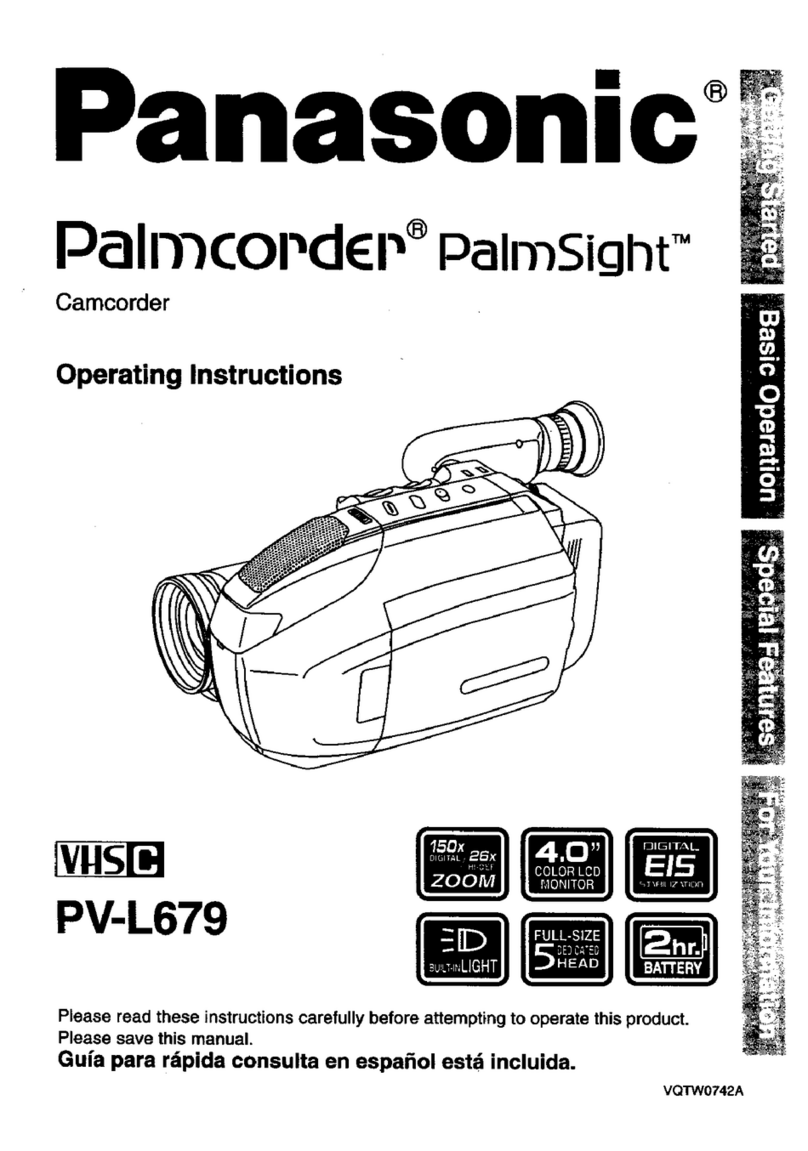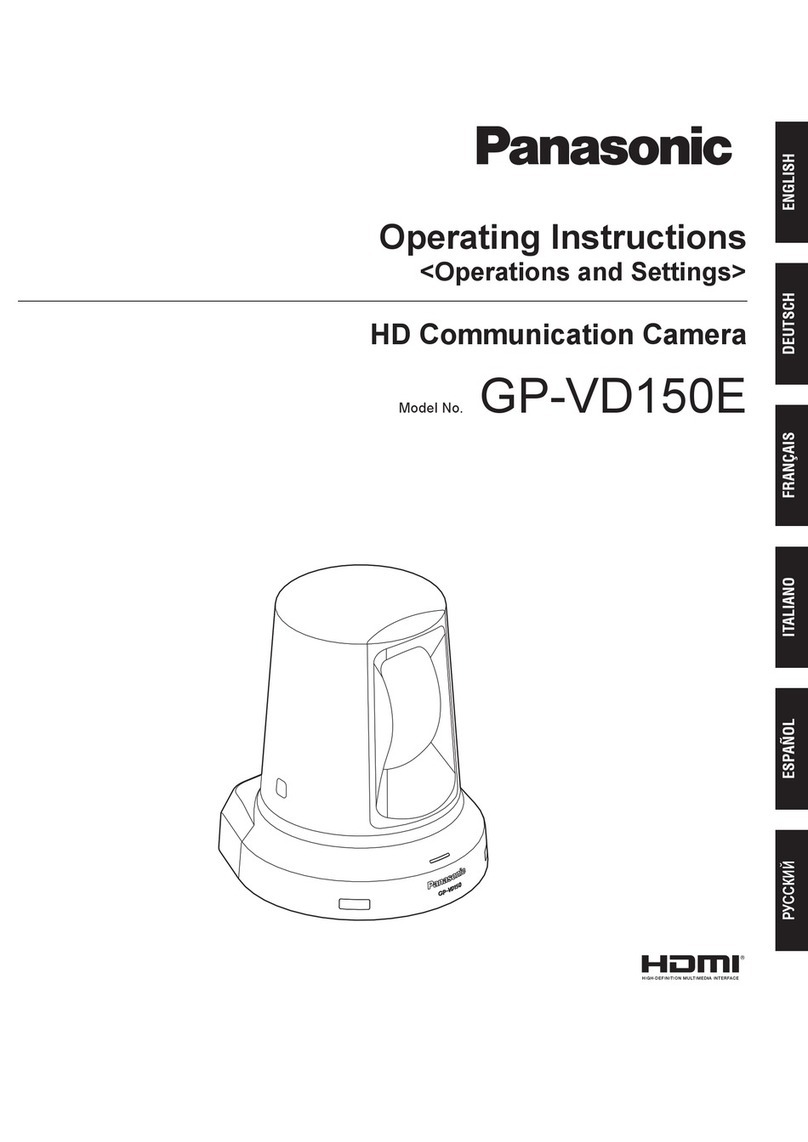6Contents
Setting user bits .........................................................................................59
Setting the User Bits ..................................................................................59
Setting the Time Code ...............................................................................61
Externally Locking the Time Code ............................................................ 63
Outputting the time code externally .......................................................... 64
CTL Count Setting and Display ................................................................. 64
GENLOCK and time code input/output connection and setup ................. 65
Mode Check Screen Displays (MODE CHECK button function) .............. 65
Viewfinder Screen Status Displays .............................................................. 66
Lamps in the Viewfinder Screen ............................................................... 66
Viewfinder Status Indication Layout .......................................................... 66
Selecting Viewfinder Display Information ................................................. 66
Screen displays ..........................................................................................67
Warnings ....................................................................................................70
P2 card playback data indication ...............................................................70
Errors ..........................................................................................................71
Camera status display ................................................................................71
USER buttons assignment information (at mode check) ...........................71
! LED light indication (at mode check) .......................................................71
Checking and displaying shooting status .................................................72
Setting the Marker Displays .......................................................................72
Adjusting and setting the LCD monitor ........................................................ 73
Handling setup data .........................................................................................74
Configuration of setup data files ................................................................74
Handling SD memory cards .......................................................................75
Formatting, Writing and Reading an SD memory card ..............................75
How to Use Scene File Data ......................................................................76
Saving scene files and other settings on SD memory cards .....................78
Chapter 5
Preparation
Chapter 6
Manipulating Clips
with Thumbnails
Power Supply .................................................................................................. 80
Mounting the Battery and Setting the Battery Type .................................. 80
Using an AC Power Supply ....................................................................... 82
Mounting the Viewfinder and Adjusting its Position .................................. 84
Mounting the Viewfinder ........................................................................... 84
Adjusting Viewfinder Right-Left Position ................................................... 84
Adjusting Viewfinder Front-to-Rear Position ............................................. 85
Diopter Adjustments .................................................................................. 85
Screen Adjustments .................................................................................. 85
Removing the Viewfinder .......................................................................... 86
Mounting the lens and Performing the Flange Back Adjustment ............. 87
Preparing for Audio Input .............................................................................. 89
When Using the Front Microphone ........................................................... 89
When Using Audio Devices ....................................................................... 90
Attaching Accessories ....................................................................................91
Mounting the Camera on a Tripod .............................................................91
Attaching the Shoulder Strap .................................................................... 92
Attaching the Rain Cover .......................................................................... 92
Attaching the F. AUDIO LEVEL Control Knob .......................................... 92
Connecting the AJ-RC10G Extension Controller ........................................ 93
Thumbnail Operations .................................................................................... 94
Thumbnail Overview ................................................................................. 94
Thumbnail Screen ..................................................................................... 95
Selecting Thumbnails ................................................................................ 95
Switching the Thumbnail Display .............................................................. 96
Setting the Thumbnail Display Mode .........................................................97
Clip Operations ............................................................................................... 98
Playing Back Clips .................................................................................... 98
Shot Mark .................................................................................................. 98
Deleting Clips ............................................................................................ 99
Restoring Clips .......................................................................................... 99
Setting of Clip Meta Data ............................................................................. 100
Formatting P2 and SD Memory Cards .........................................................103
Formatting a P2 Card ...............................................................................103
Formatting SD memory cards ..................................................................103
Properties .......................................................................................................104