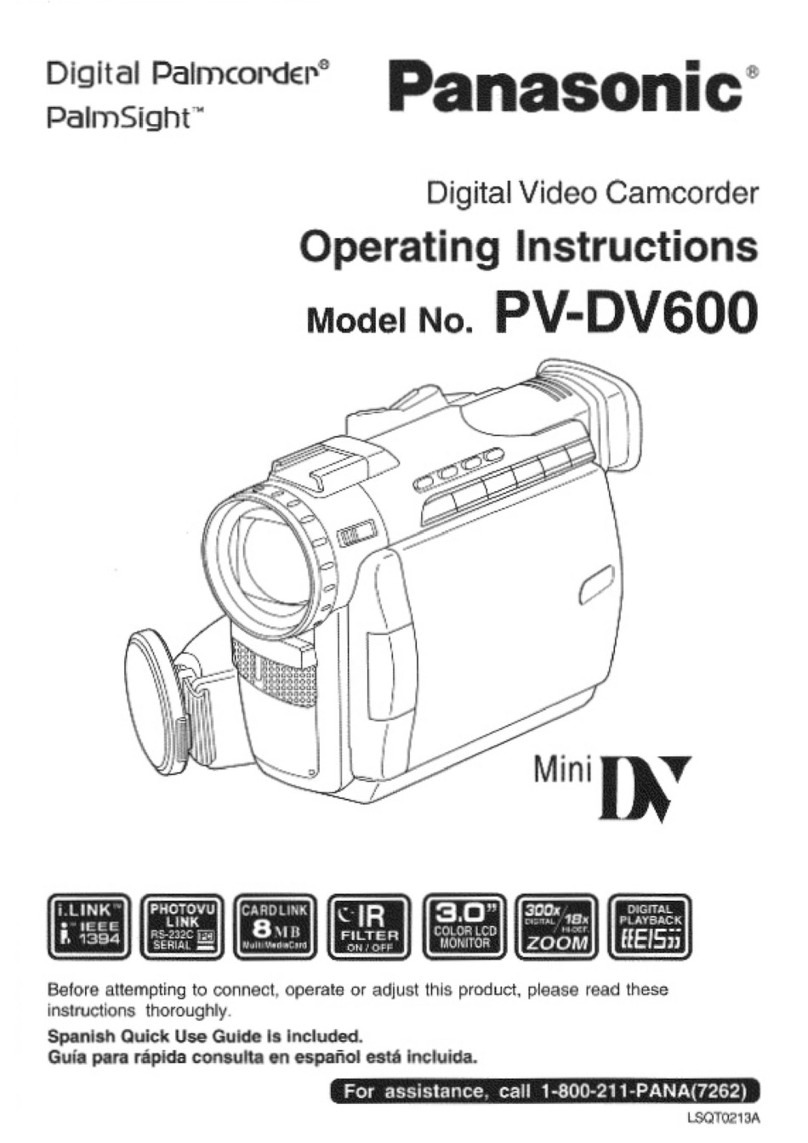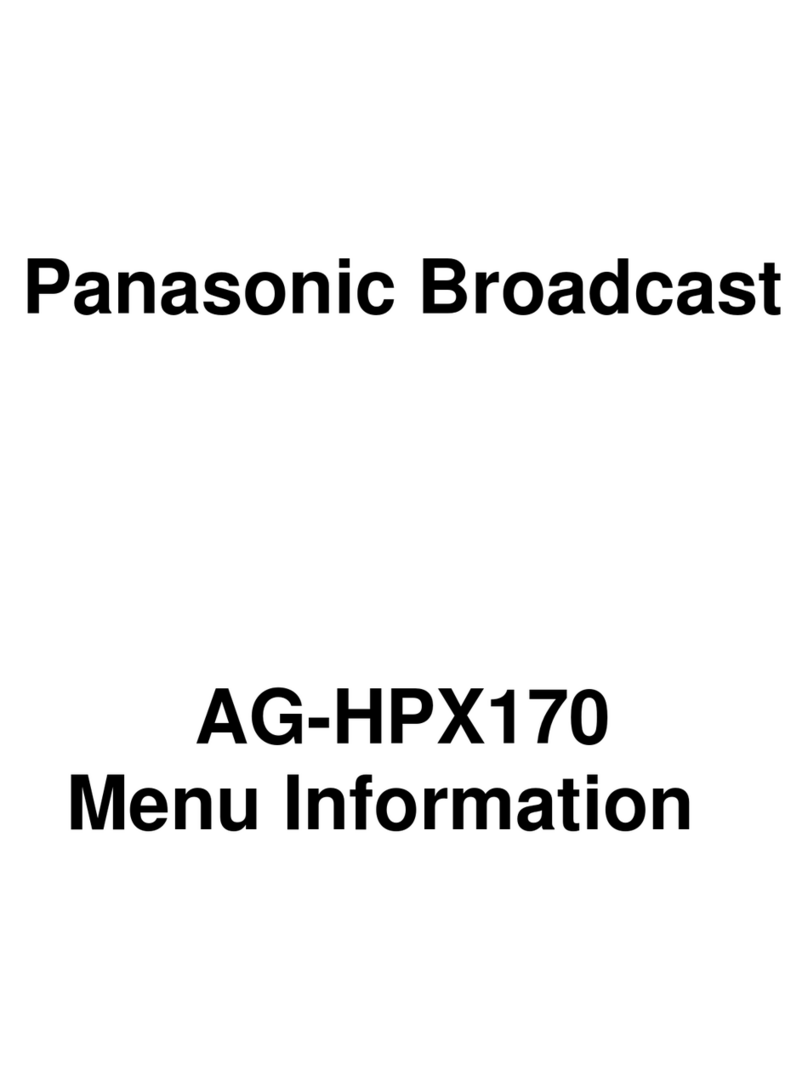Panasonic AJ-PX5000 Operating instructions
Other Panasonic Camcorder manuals

Panasonic
Panasonic PV-L352 User manual

Panasonic
Panasonic AG-DVX102B User manual

Panasonic
Panasonic VDR-D250EG User manual
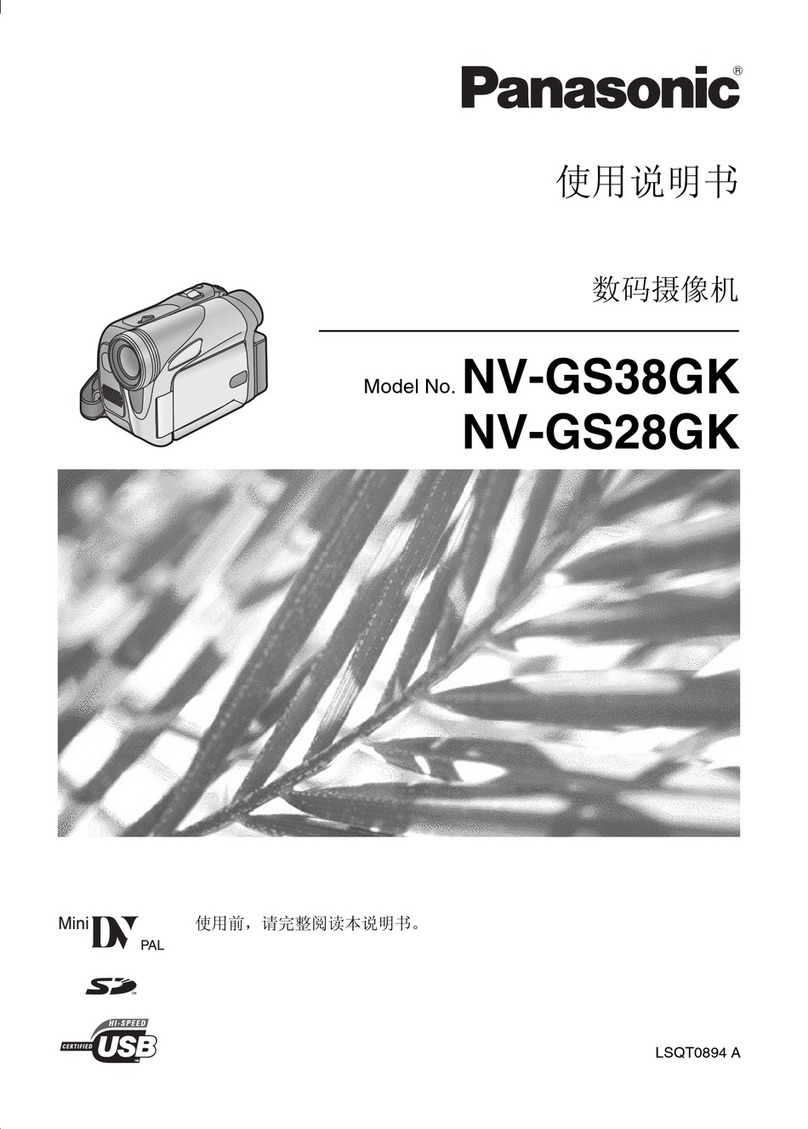
Panasonic
Panasonic NV-GS38GK User manual

Panasonic
Panasonic NV-DS15EG User manual
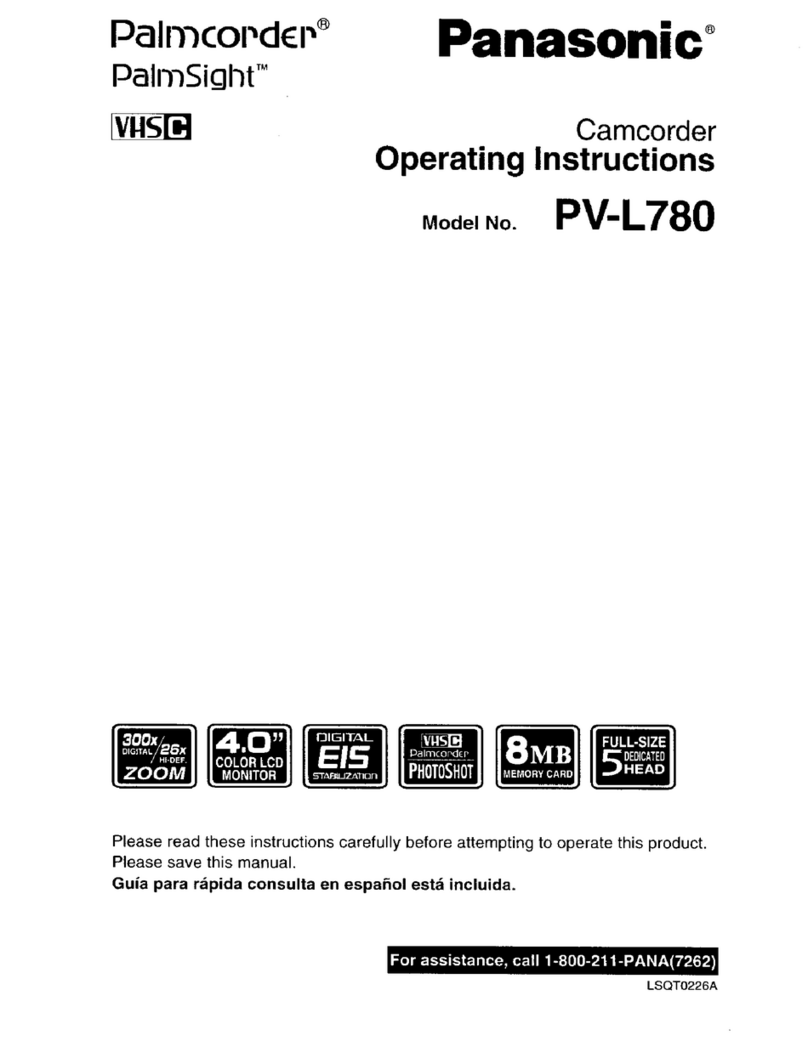
Panasonic
Panasonic Palmcorder PV-L780 User manual
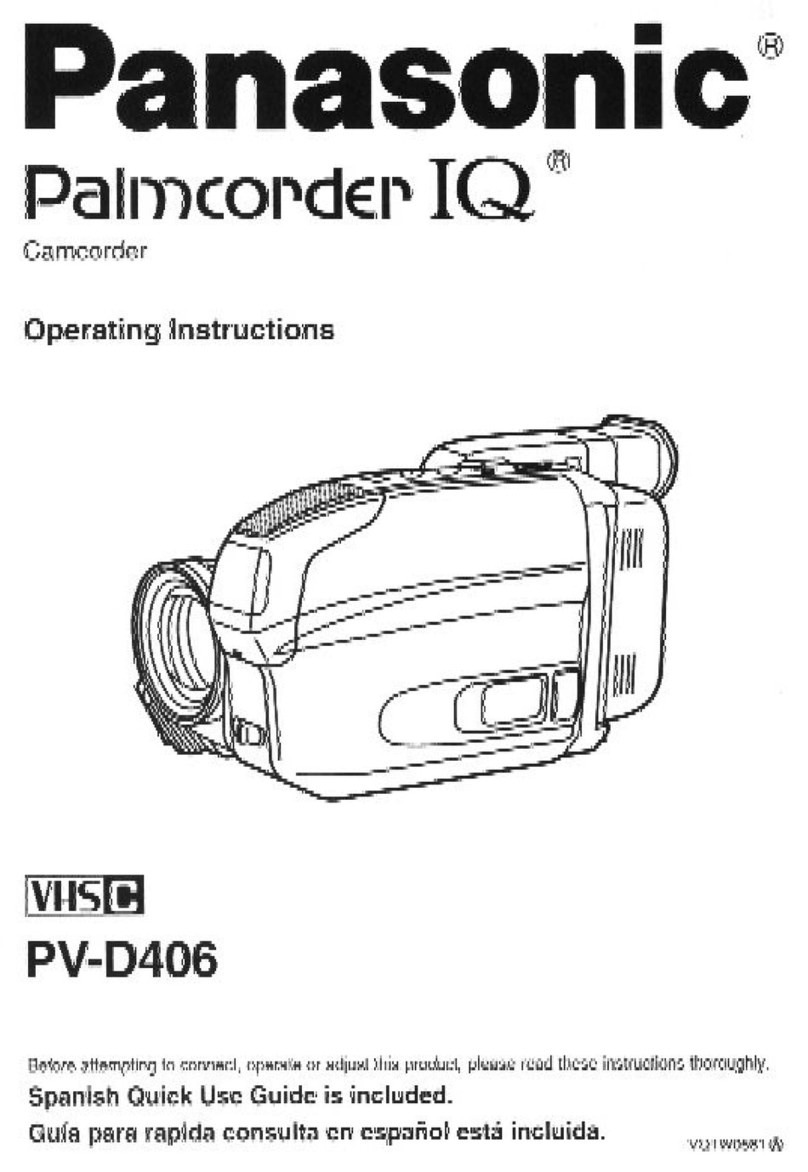
Panasonic
Panasonic Palmcorder PV-D406 User manual

Panasonic
Panasonic Palmcoder Multicam PV-GS400 User manual

Panasonic
Panasonic SDR-S70 User manual
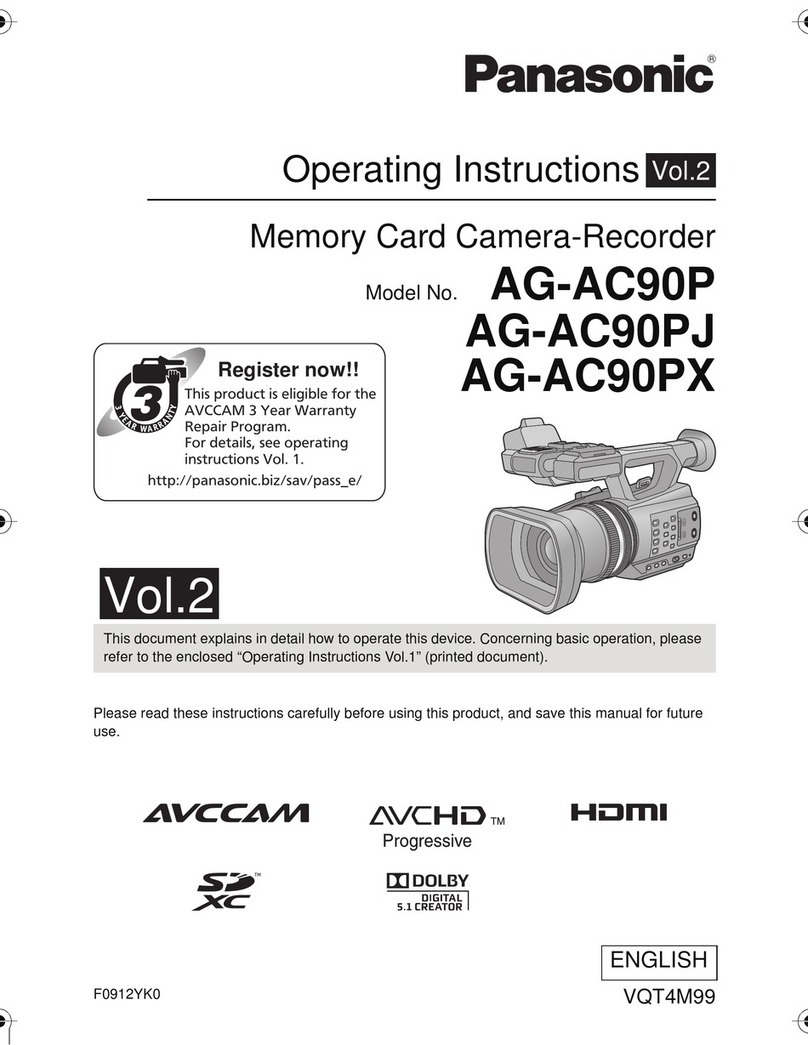
Panasonic
Panasonic AVCCAM AG-AC90P User manual

Panasonic
Panasonic NV-GS250EB User manual
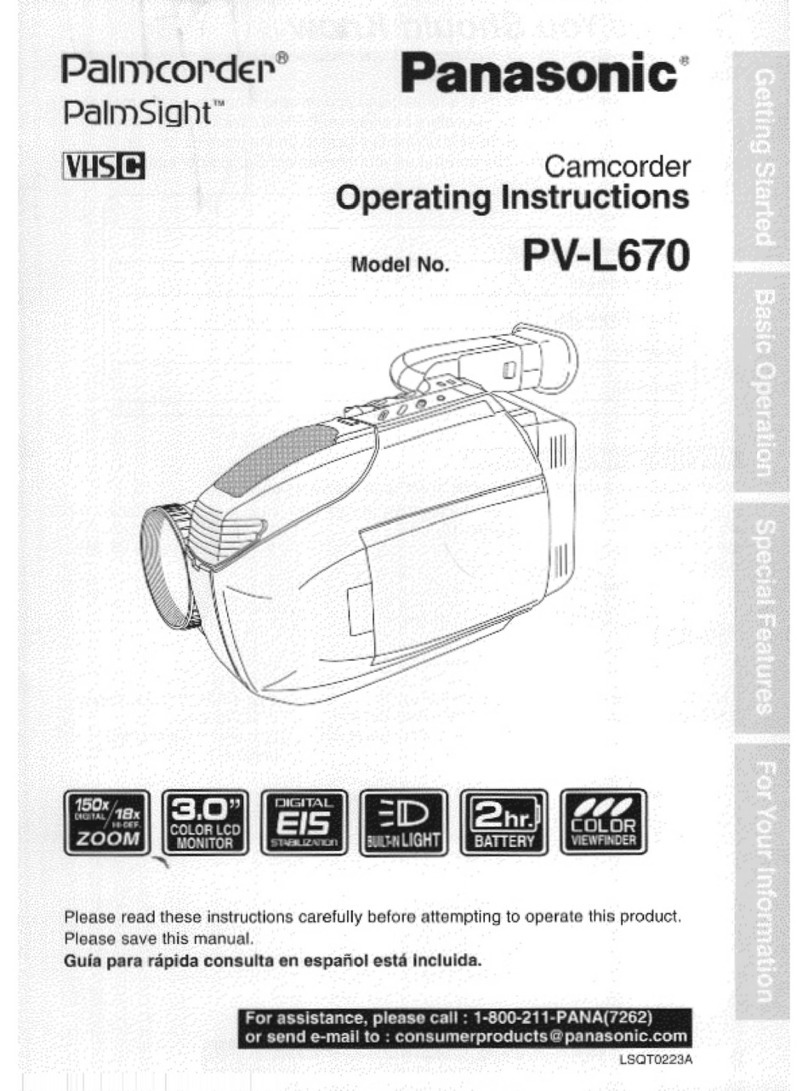
Panasonic
Panasonic Palmcorder PV-L670 User manual
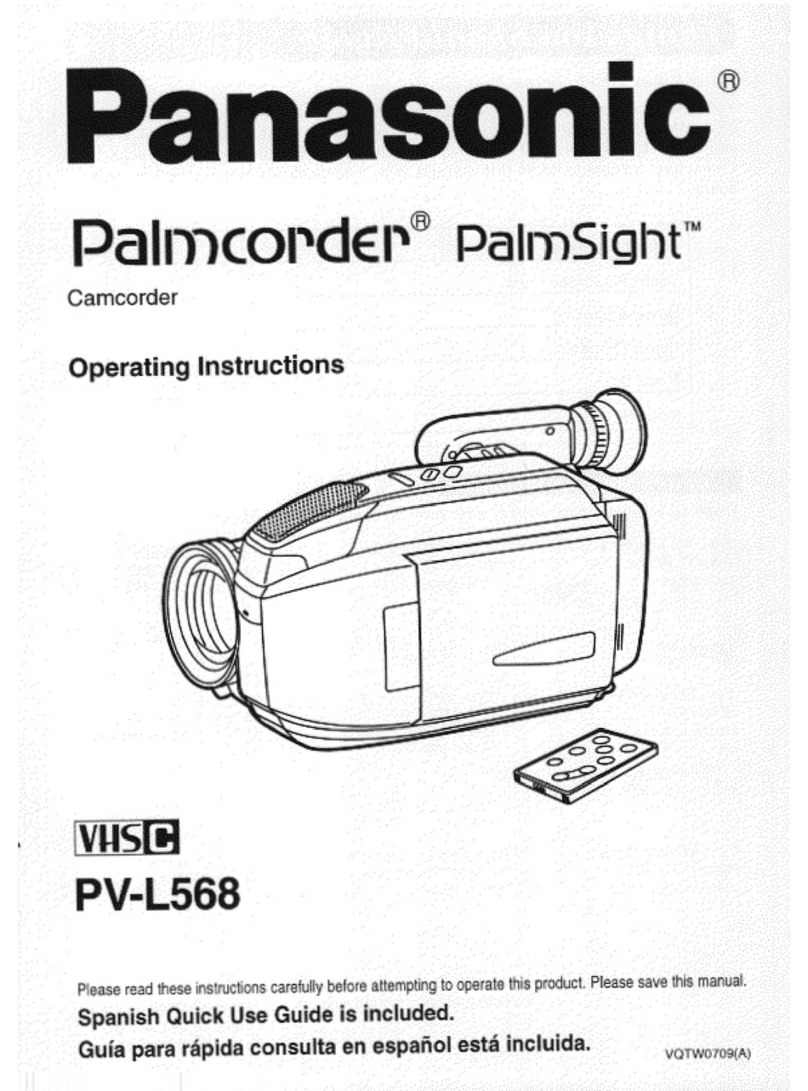
Panasonic
Panasonic Palmcorder PV-L568 User manual

Panasonic
Panasonic HDC-TM20K8 User manual
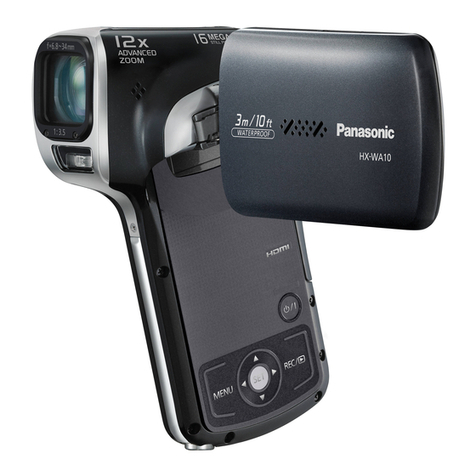
Panasonic
Panasonic Viera Link HX-WA10 Technical specifications

Panasonic
Panasonic AG-HMC150 User manual

Panasonic
Panasonic NV-GS60EP User manual
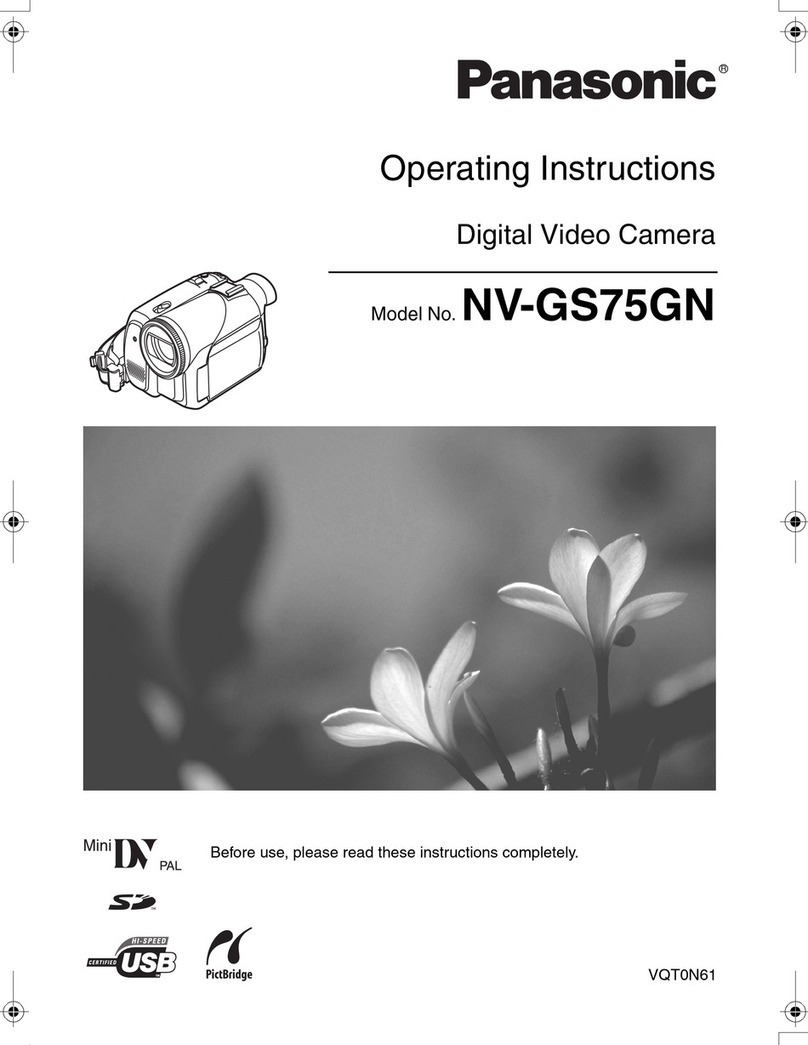
Panasonic
Panasonic NV-GS75GN User manual

Panasonic
Panasonic HDC-MDH1 User manual

Panasonic
Panasonic NV-GS400GN User manual