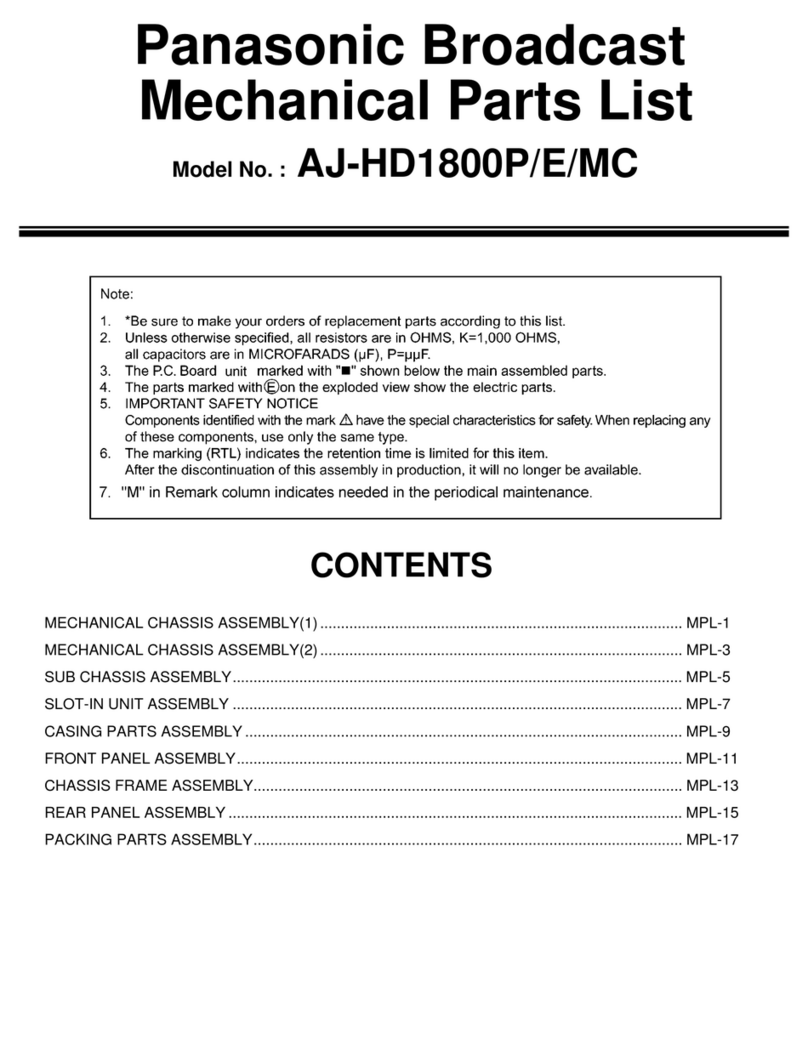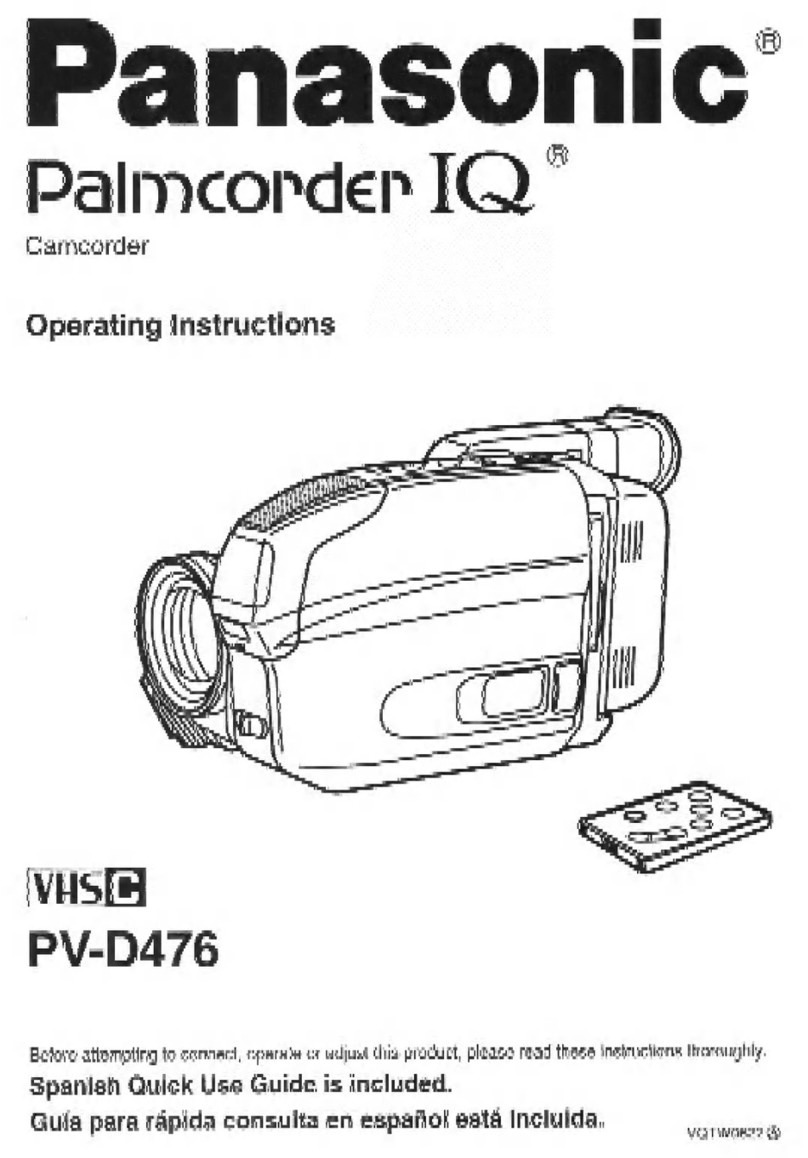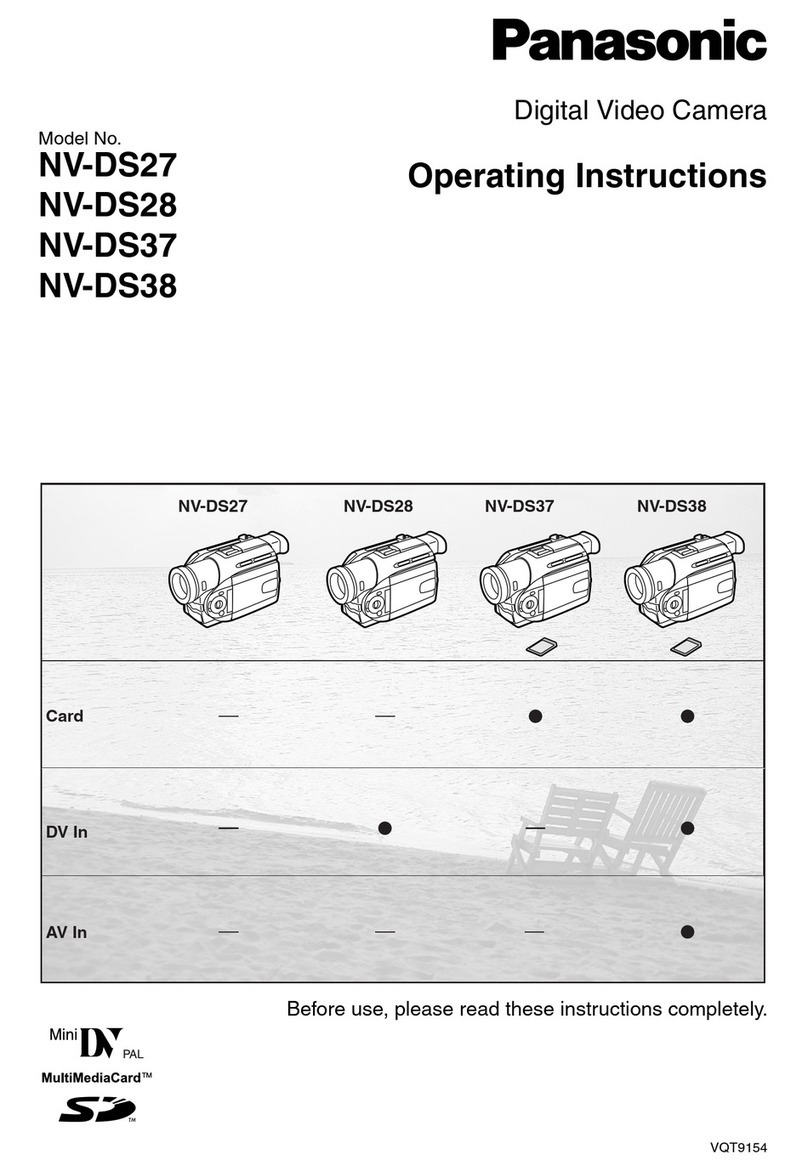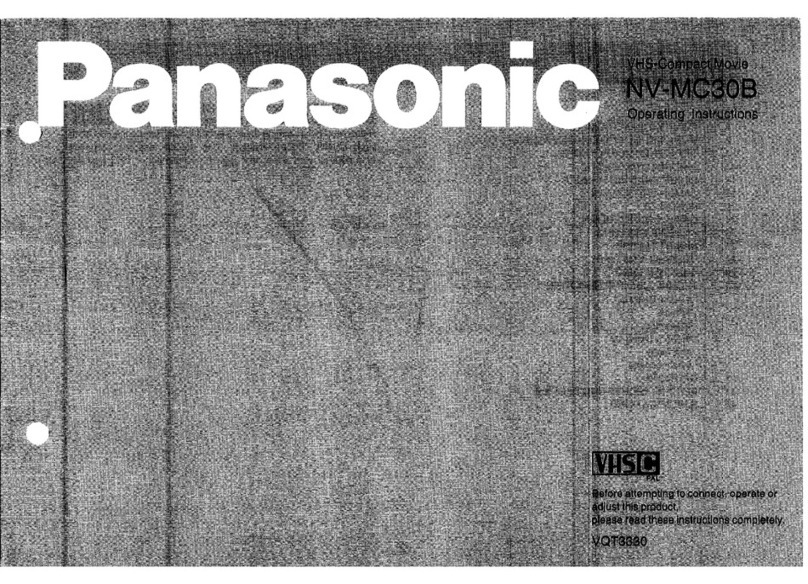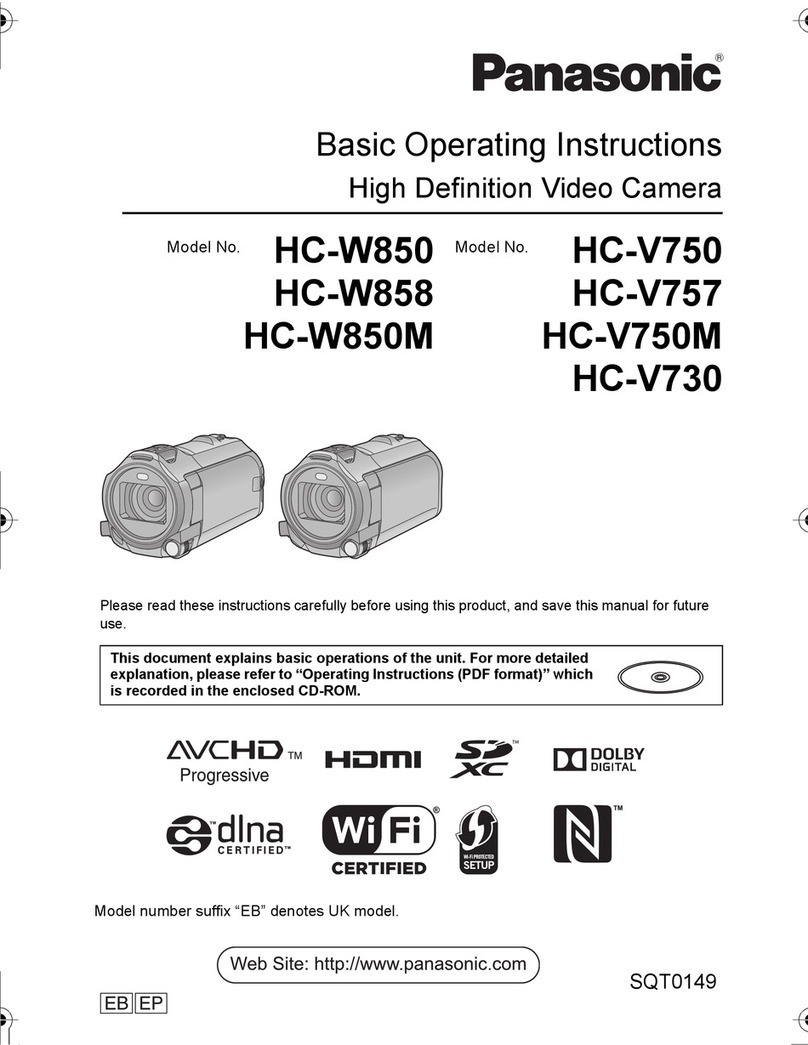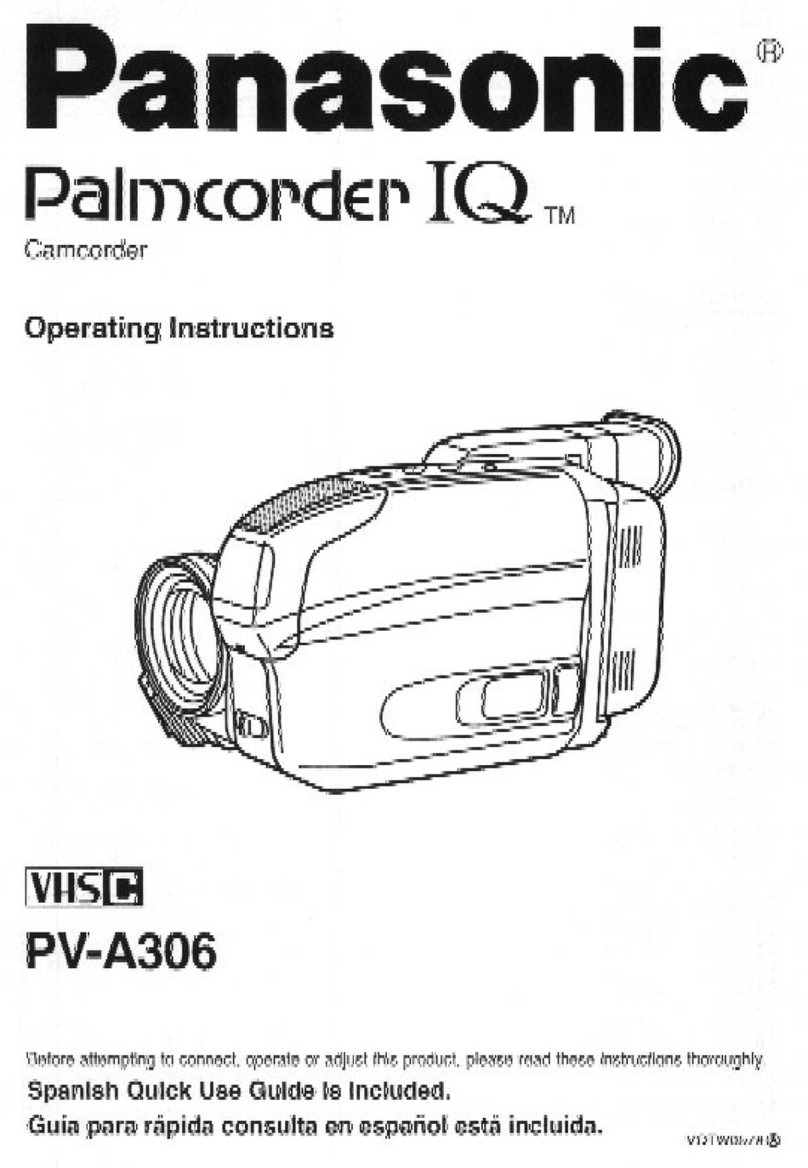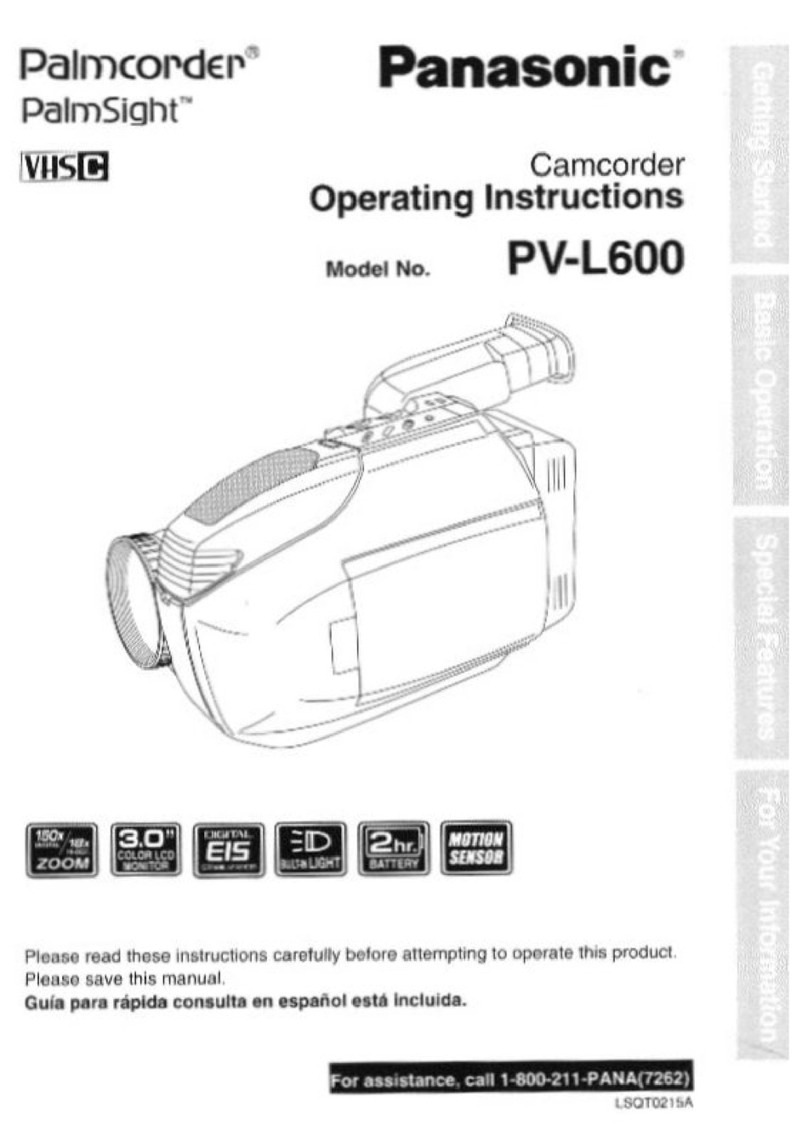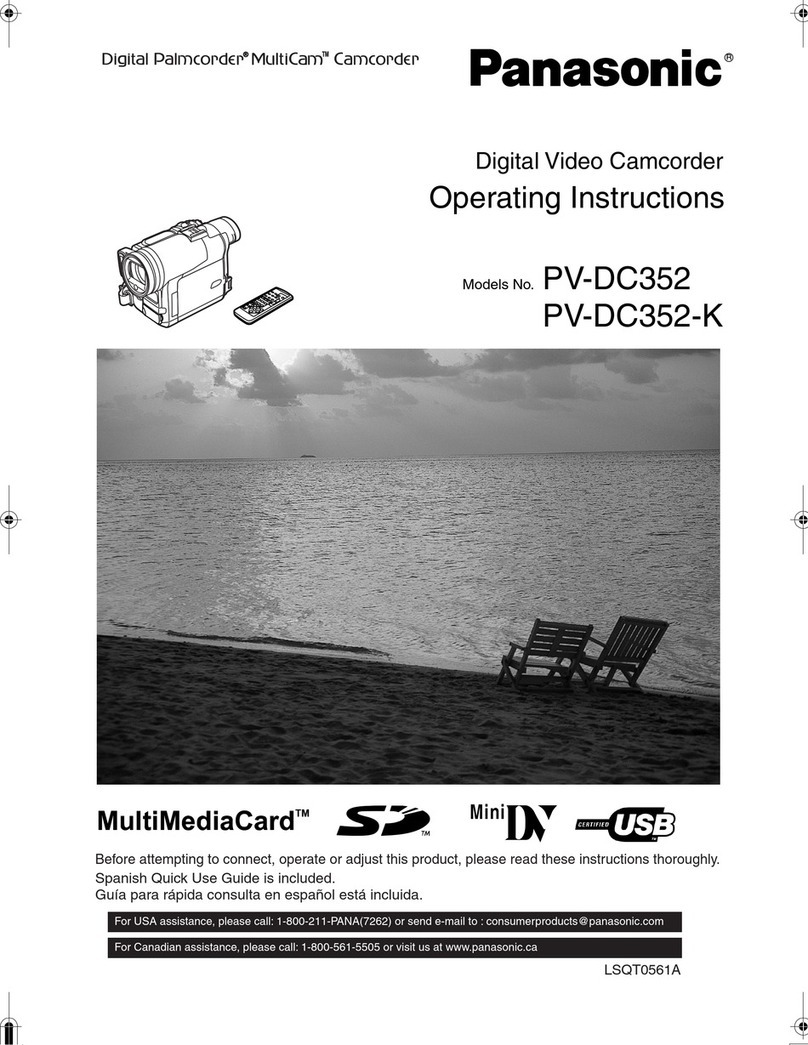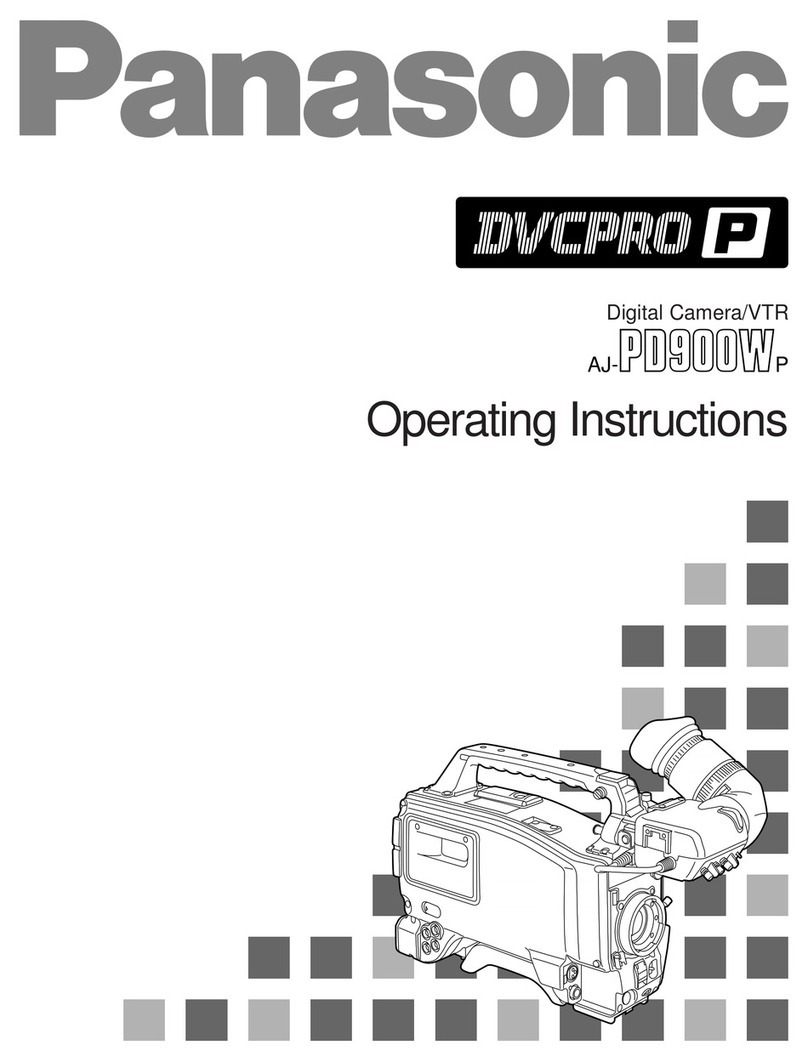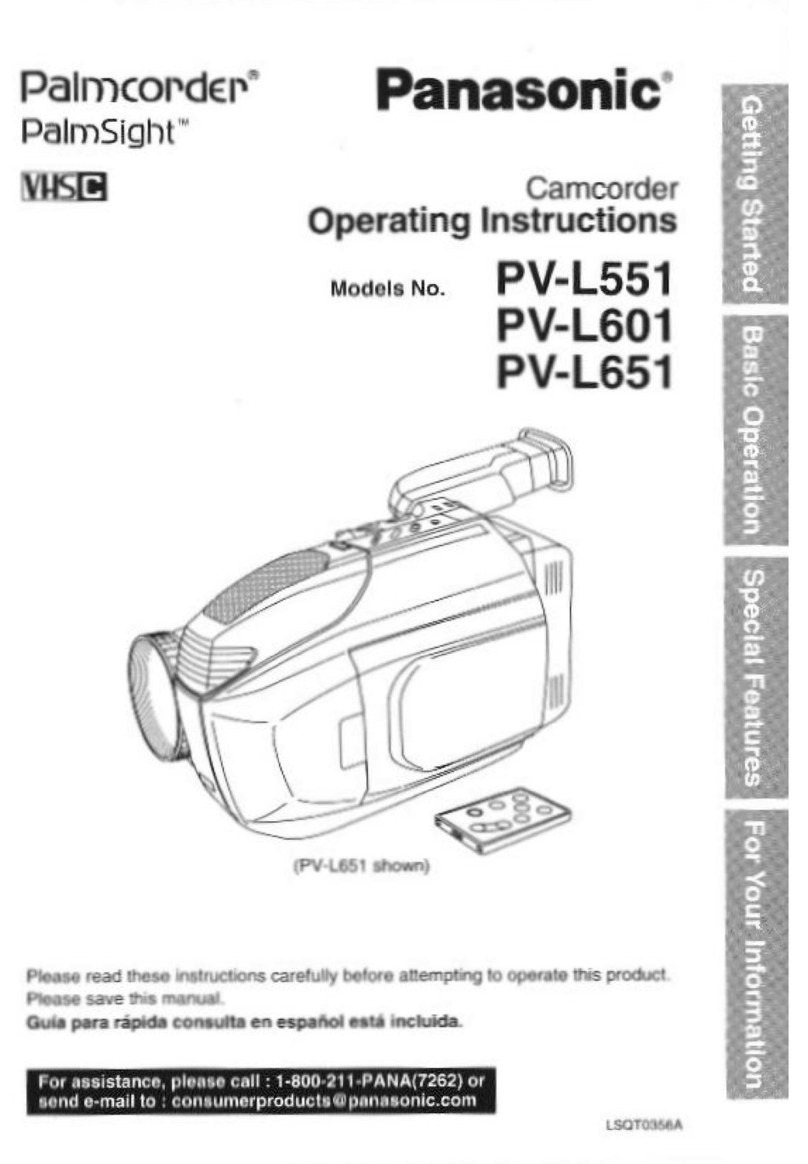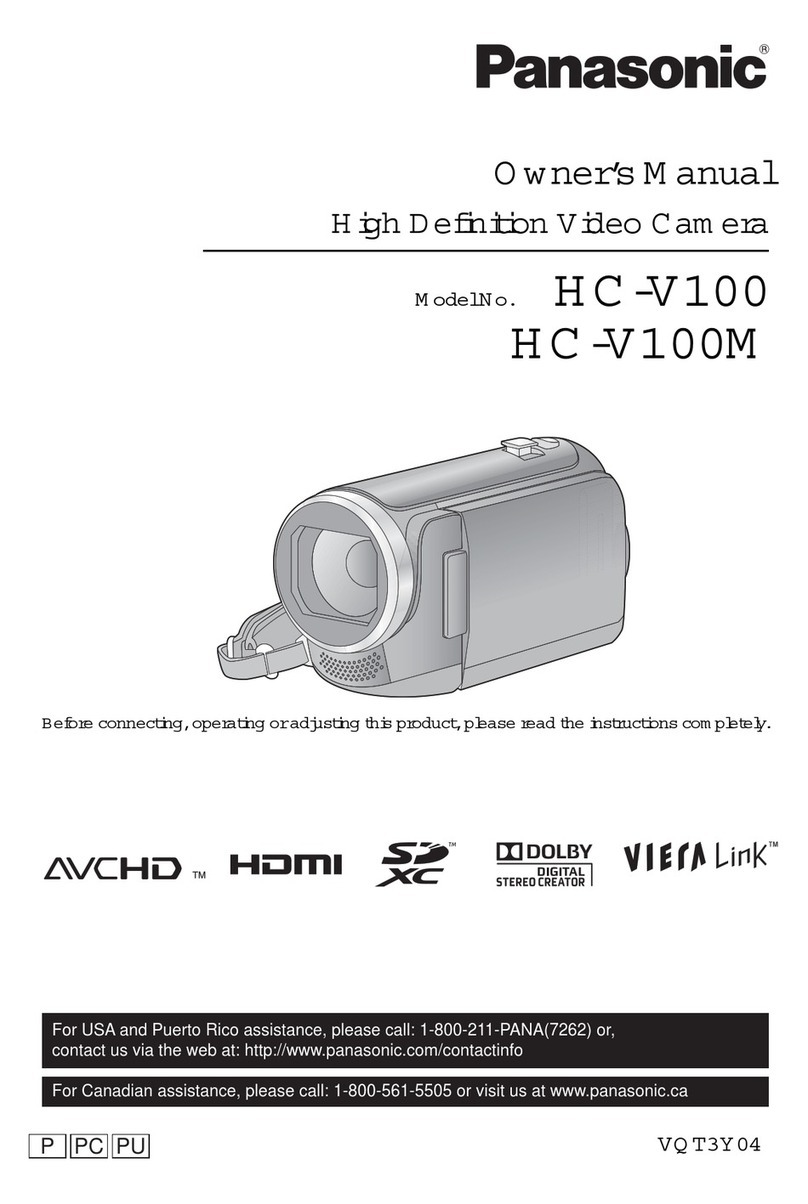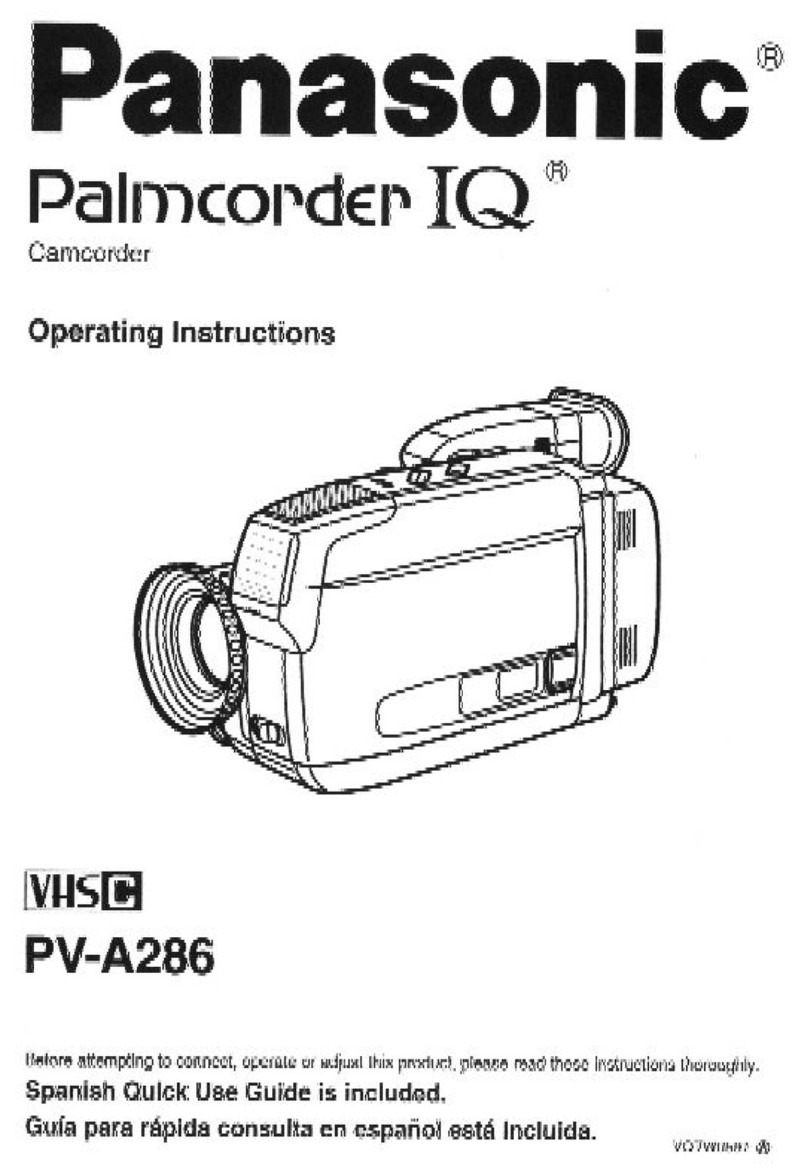– 10 –
Chapter 1 Overview — Before using the camera
Before using the camera
rBefore using the camera, always check if the built-in battery is not consumed, and then set the date/time.
The internal clock of the camera is reset when the built-in battery has been consumed. This may result in the meta data of the clip not recorded
correctly, and it may not display correctly in the thumbnail screen.
Check if the built-in battery is not consumed before using. (page 42)
Also, set the correct date/time. (page 43)
rWhen using this product during rain or snow or when at the beach, be careful that water does not get inside the camera.
Water causes damage to the camera and memory card. (Repair may be impossible)
rKeep the camera away from devices that produce magnetism (TVs, TV games, etc.).
fDo not use the camera on top of a TV or around it. Image or audio of the camera may be distorted by the electromagnetic wave emitted from a TV.
fThe recorded content may be damaged or image may be distorted by a strong magnetic eld produced by speaker or large motor.
fDo not use the camera on top of a microcomputer or around it. Image or audio of the camera may be distorted by the electromagnetic wave emitted
from a microcomputer.
fThe camera may not operate properly due to a harmful effect from a device producing magnetism. In such case, turn off the camera and either remove
the battery or unplug the AC adaptor from the power outlet. Then, mount the battery or connect the AC adaptor again. After that, turn on the camera.
rDo not use the camera near a radio transmitter or high-voltage device.
Using the camera recorder near a radio transmitter or high-voltage device may cause harmful effect to the recorded video or audio.
rTake care so sand and/or dust do not get inside the camera when using the camera at the beach, etc.
Sand and dust may damage the camera and memory card. (Be careful when inserting or removing the memory card)
rAC adaptor, battery charger, and battery
fIt may take more time to charge or may not be able to charge when the temperature of the battery is extremely high or extremely low.
fWhen the charging lamp continues to ash in orange, check if there is any debris, foreign object, or dirt attached to the terminal section of the battery
or the battery charger, and reconnect it correctly. Always disconnect the power plug from the power outlet before removing the debris, foreign object,
or dirt attached to the terminal section.
fThe charging lamp will ash in orange when the temperature of the battery is extremely high or low.
Then, charging will start automatically after the battery reaches chargeable temperature.
fIf the charging lamp continues to ash even when the battery is at its optimal temperature, the battery or battery charger may be damaged. Consult
the dealer.
fNoise may be generated in radio when the camera is used close to a radio (especially when receiving AM). Keep a distance of 1 m or more when
using.
fOscillating sound may generate inside the AC adaptor or the battery charger during the use, but this is not a malfunction.
fAlways disconnect the power plug from the power outlet after the use. (Power of approximately 0.1 W is consumed by the AC power itself if kept
connected)
fDo not get the terminal section of the AC adaptor, the battery charger, or the battery dirty. Install the device close to the power outlet so the
disconnection device (power plug) can be easily reached.
rSD card
fSurface of camera or the SD card may get slightly hot when used for a long period of time, but this is not a malfunction.
fThe memory capacity described on the label of the SD card is a total of following capacities.
-Capacity to protect and manage copyright
-Capacity usable as the normal memory on the camera or a PC.
fDo not apply strong impact, bend, or drop the SD card.
fData in the SD card may get destroyed or erased in following cases.
-Electrical noise or static electricity
-Malfunction of the camera or the SD card
fDo not perform following operations when accessing the SD card (card 1 access lamp/card 2 access lamp is ashing in orange).
-Removing the SD card
-Disconnecting battery or the AC adaptor without turning off the camera
-Apply vibration of impact
rTake care not to drop the camera when carrying the camera.
fStrong impact will damage the camera, and it may not operate properly.
fHold the handle or grip when carrying the camera, and handle it carefully.
rDo not apply insecticide or volatile material to the camera.
fThe camera may deform or the paint may peel off when insecticide or volatile material is applied.
fDo not allow the camera to remain in contact with a rubber or vinyl object for a long period of time.
rDisconnect the battery or disconnect the AC cable from the power outlet after the use.
rBattery characteristics
The battery is a rechargeable lithium-ion battery. It produces electrical energy via an internal chemical reaction. This chemical reaction is effected by
the ambient temperature and humidity. The usable time of the battery becomes shorter when the temperature gets higher or lower. When used in an
environment with extremely low temperature, it can only be used for approximately ve minutes.
When the battery is in an extremely hot environment, its protective function will operate and the camera recorder cannot be used temporarily.