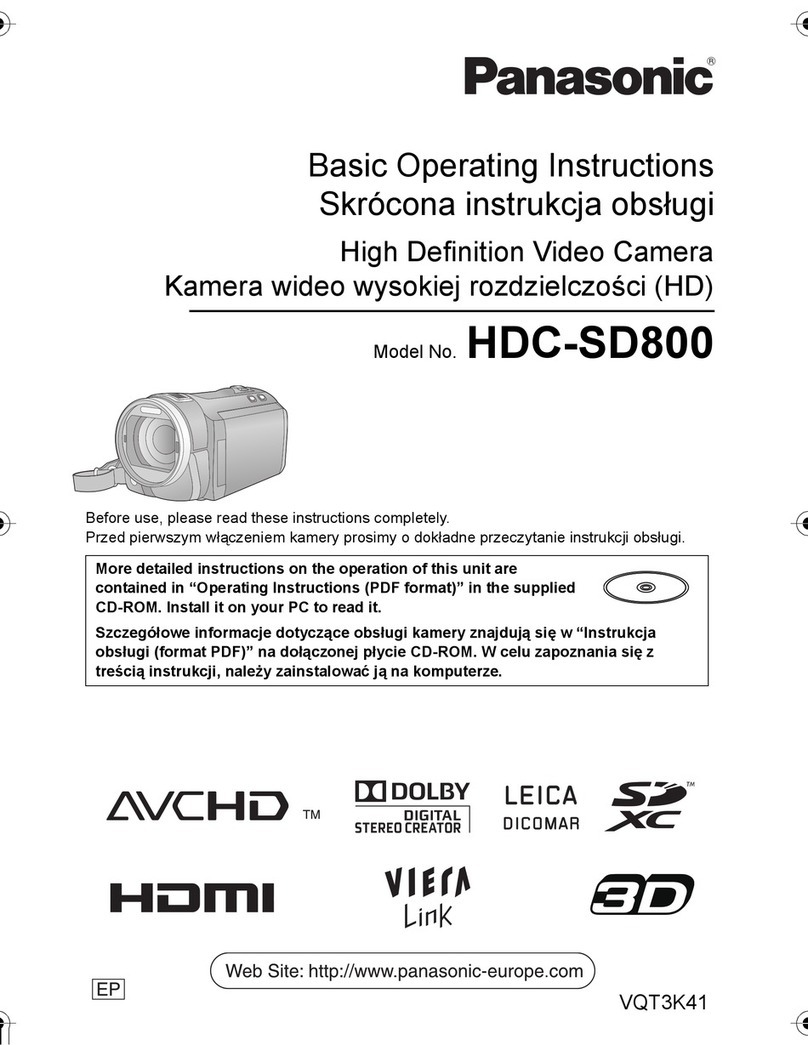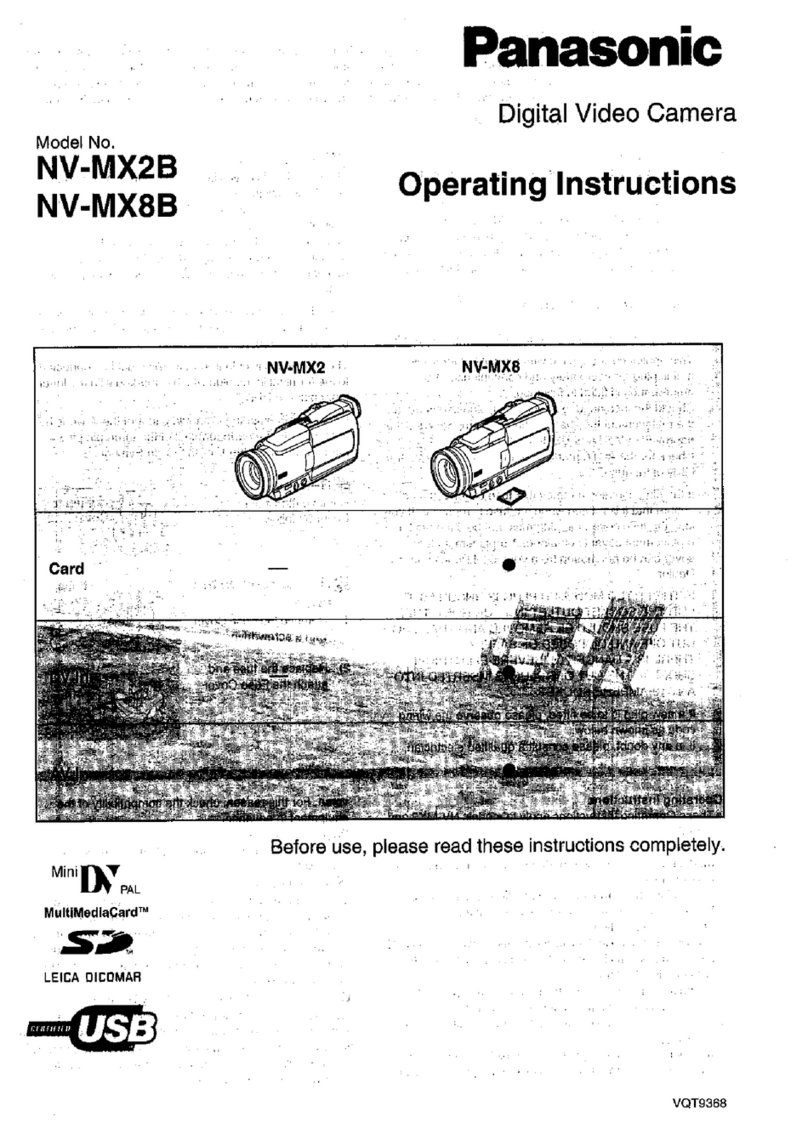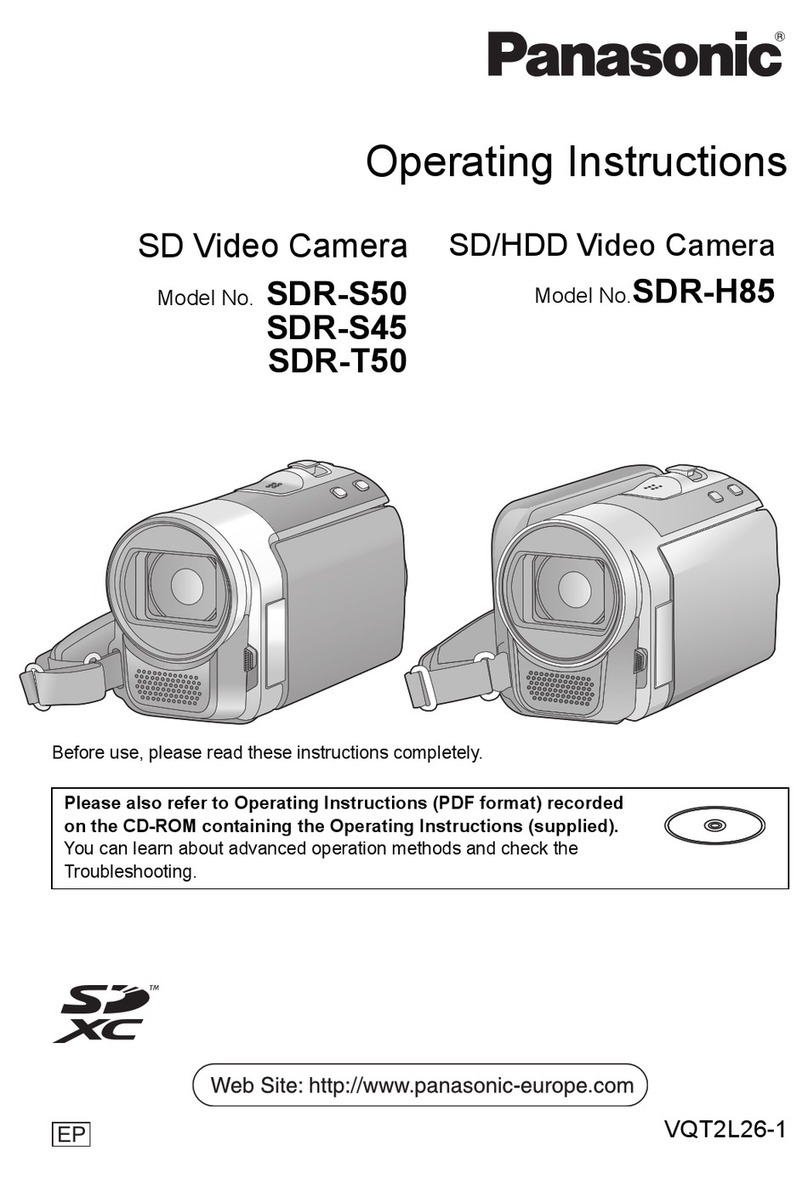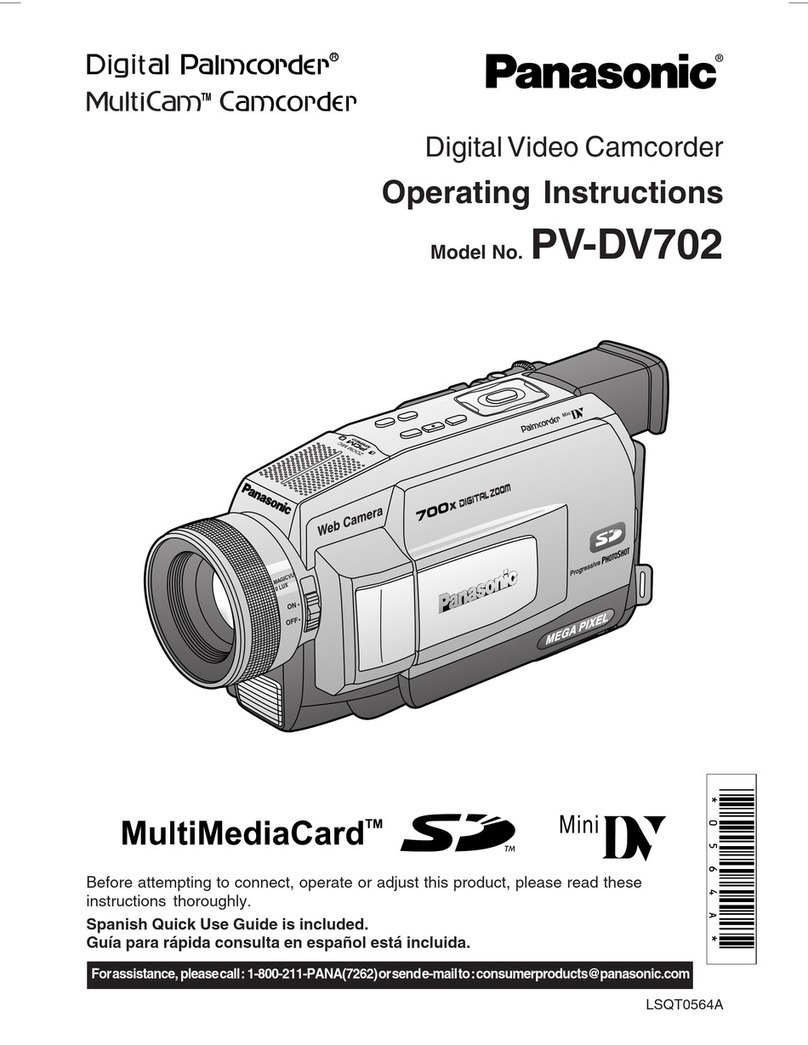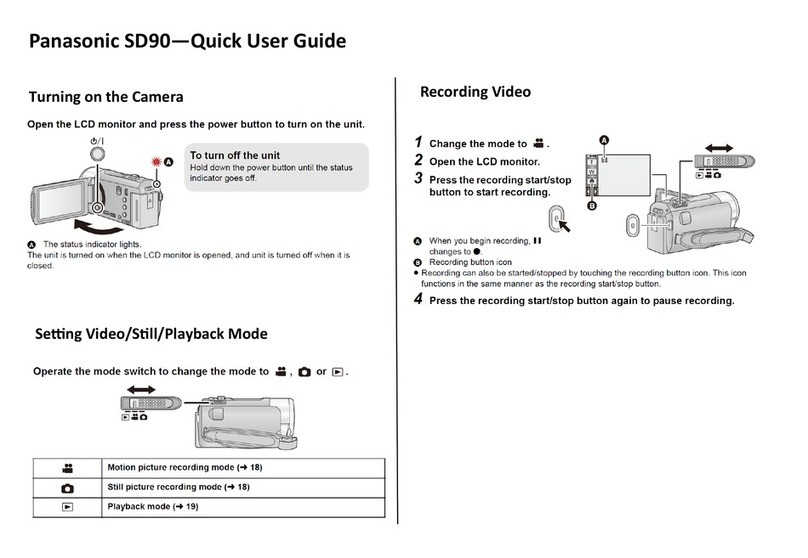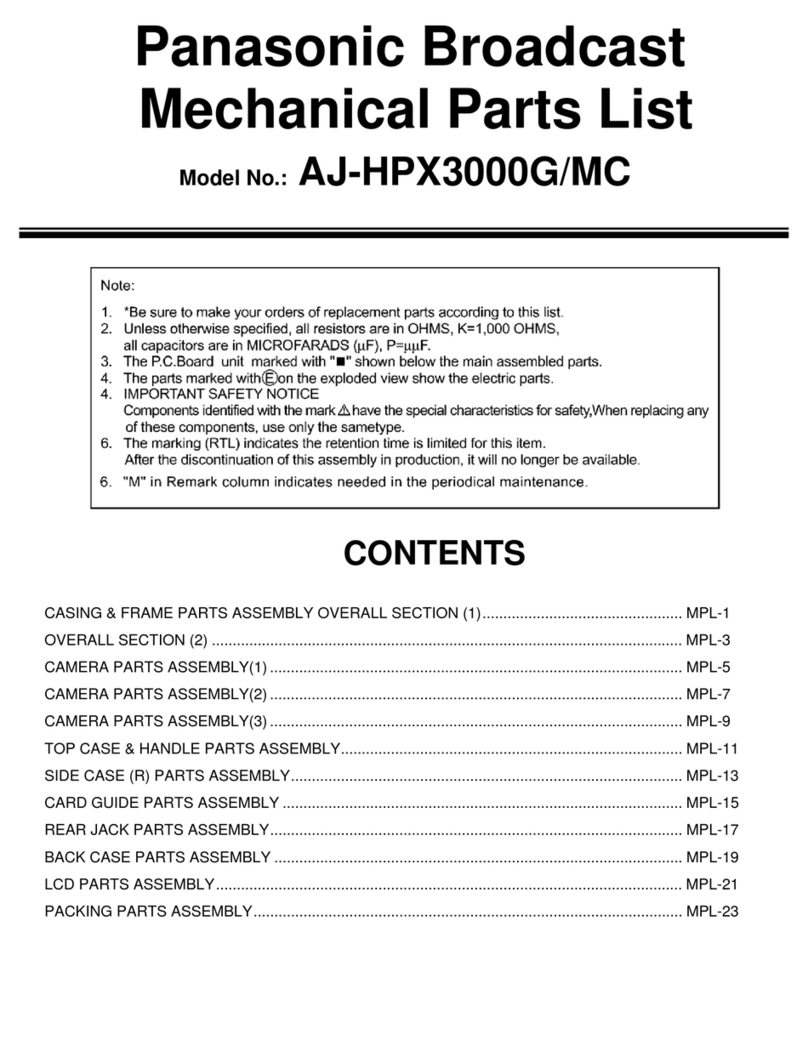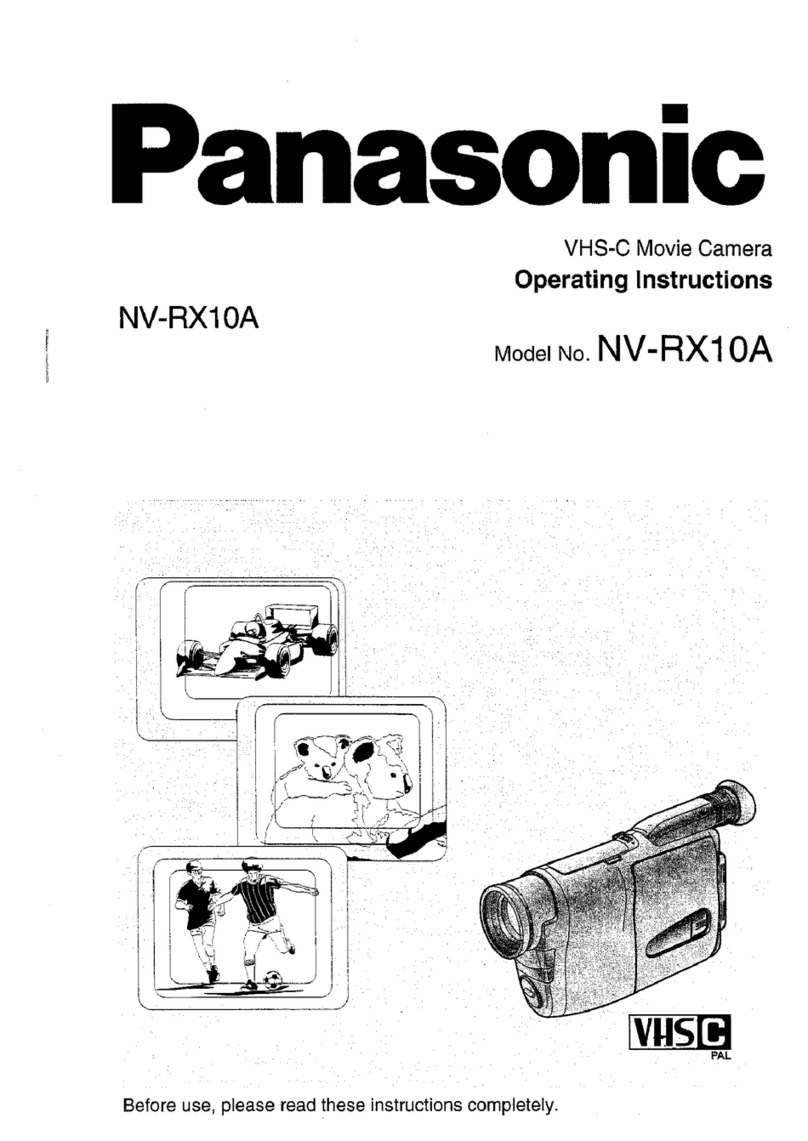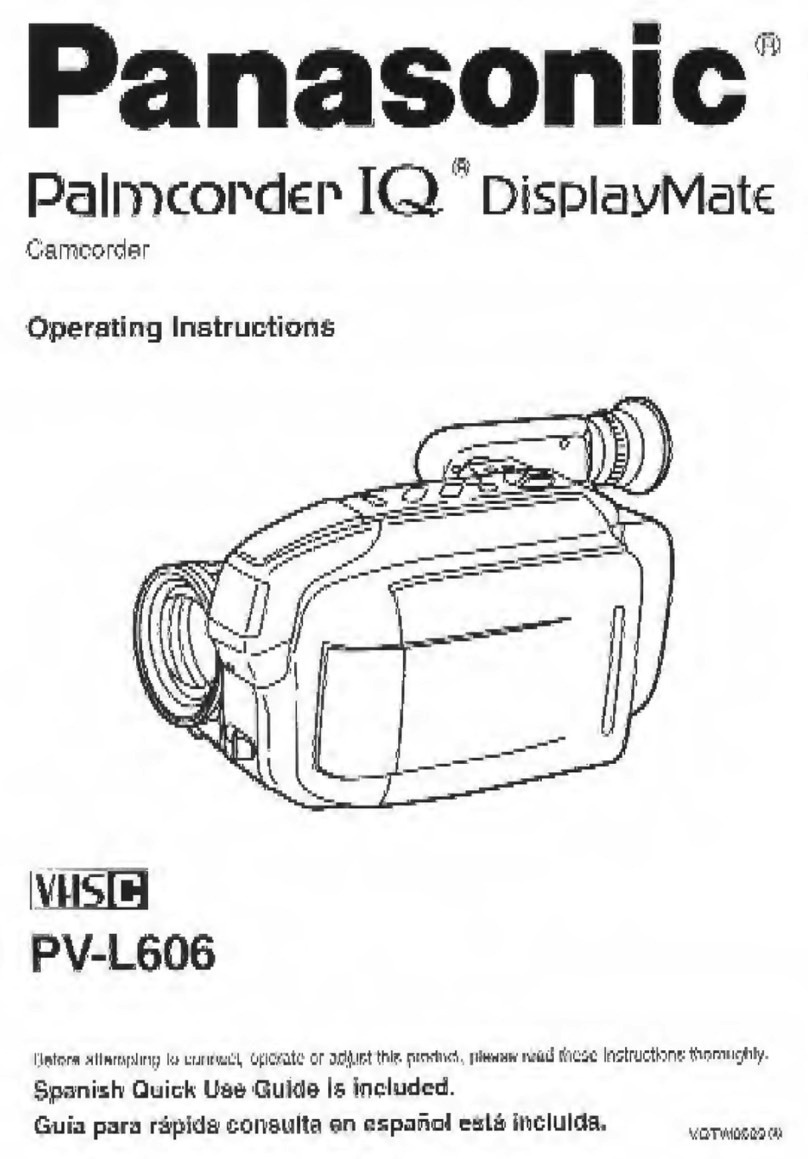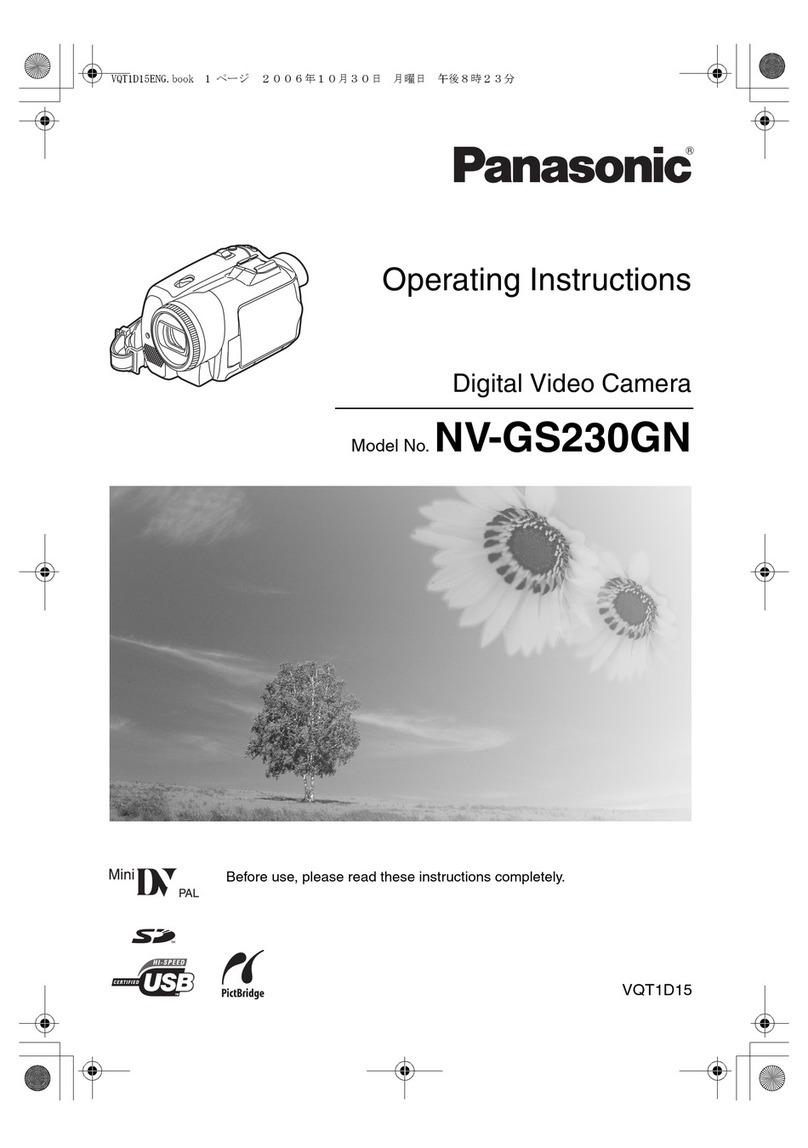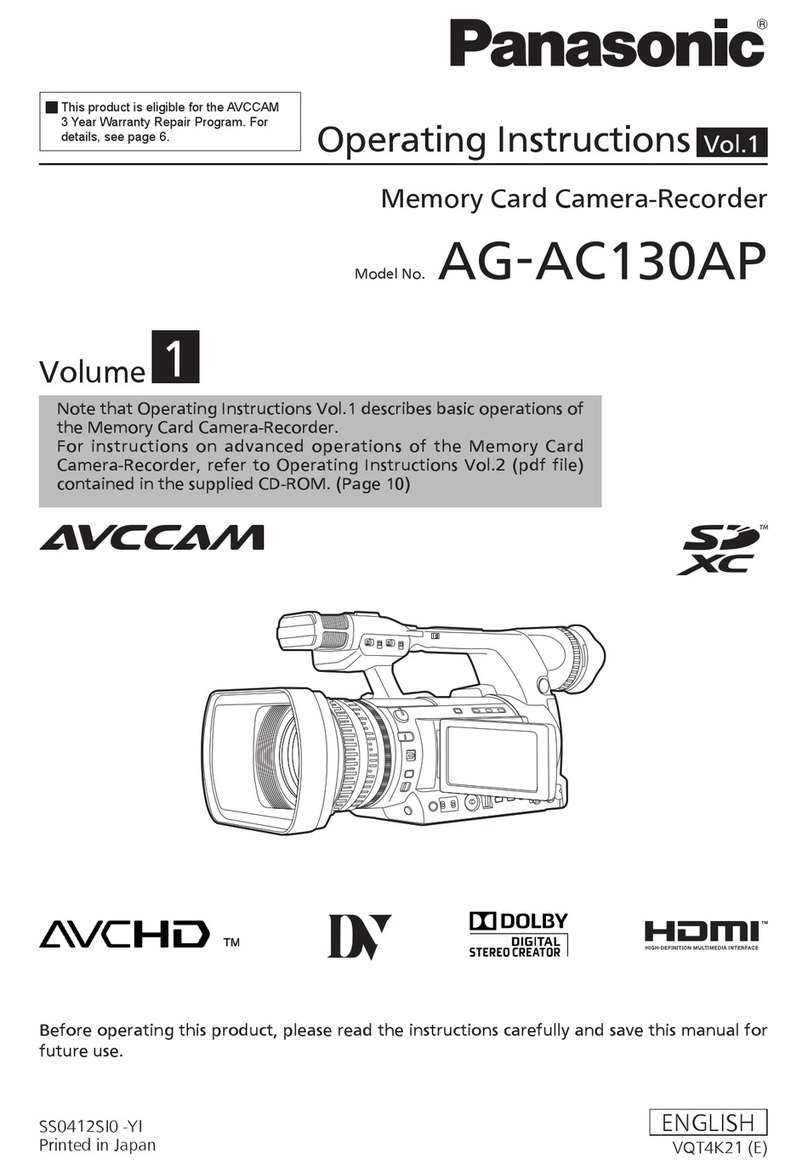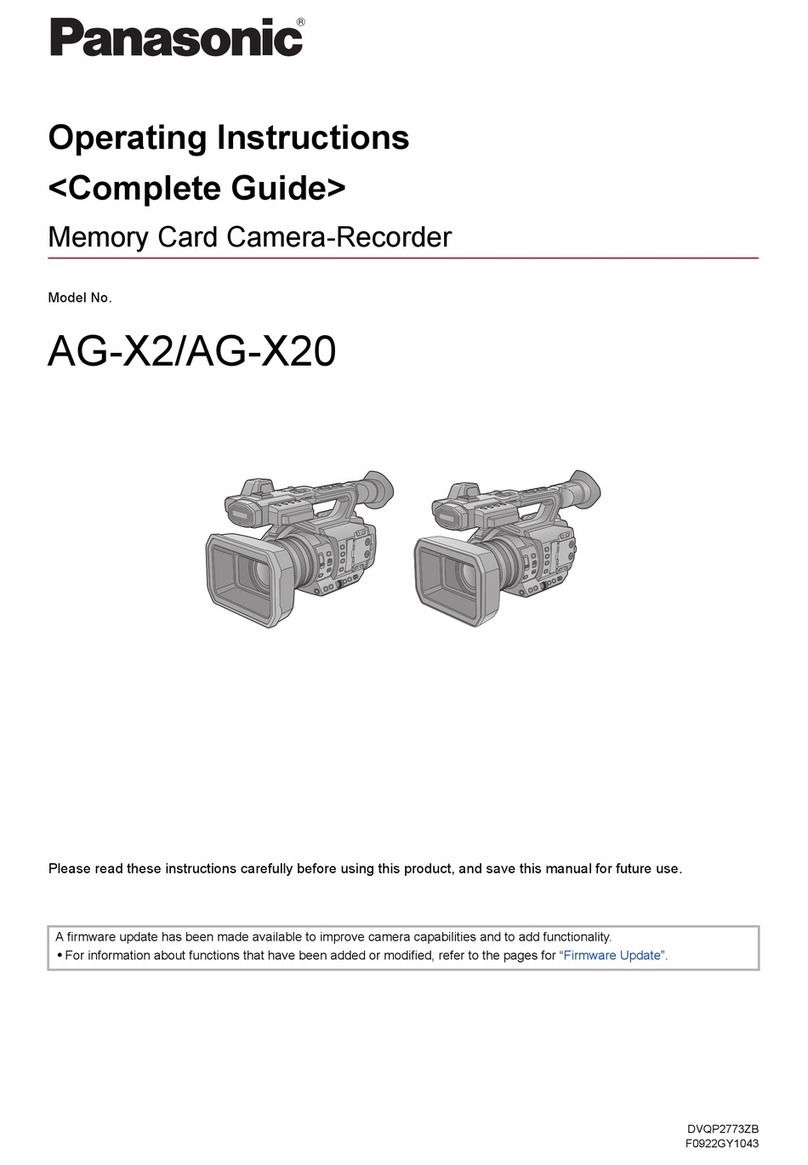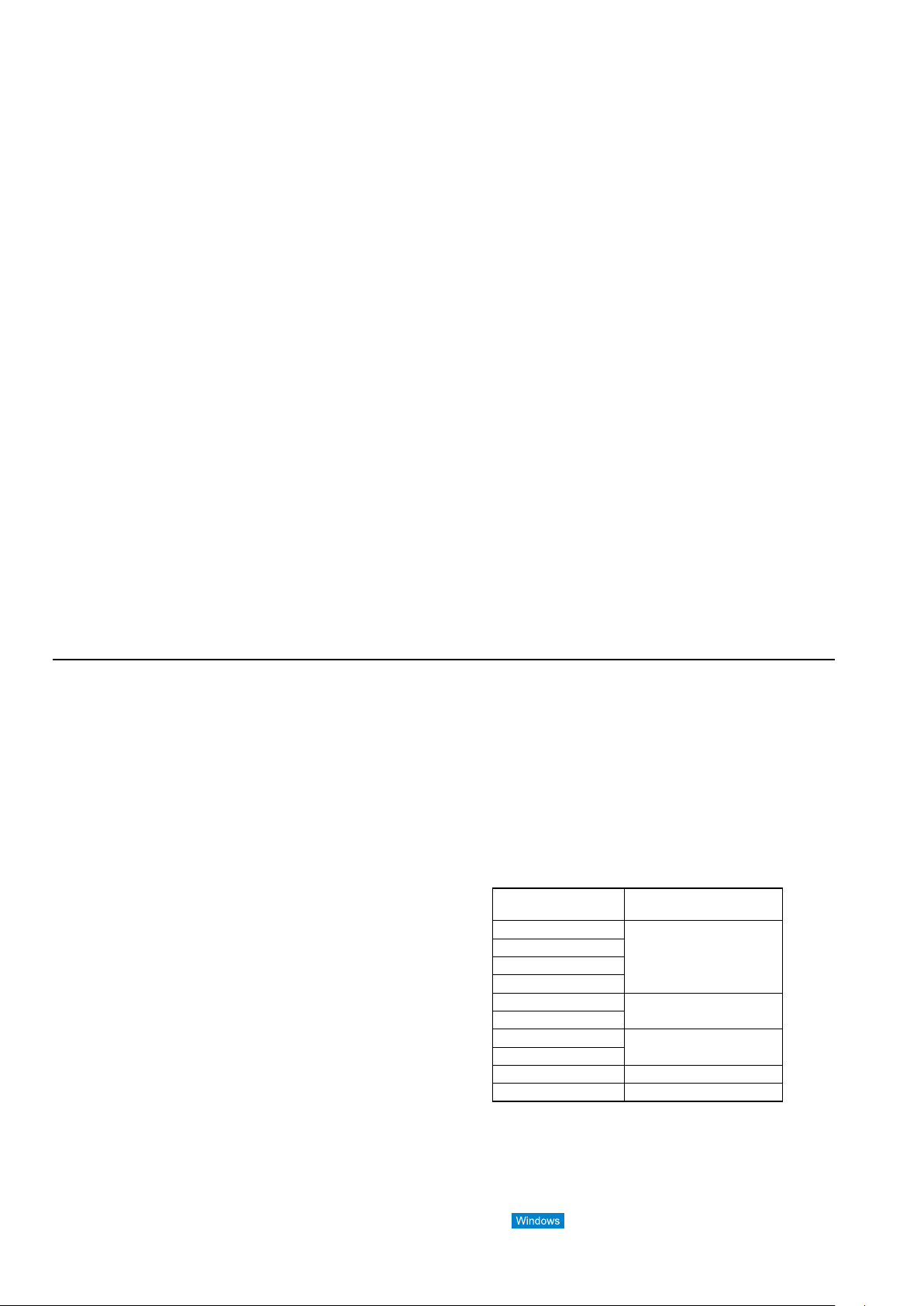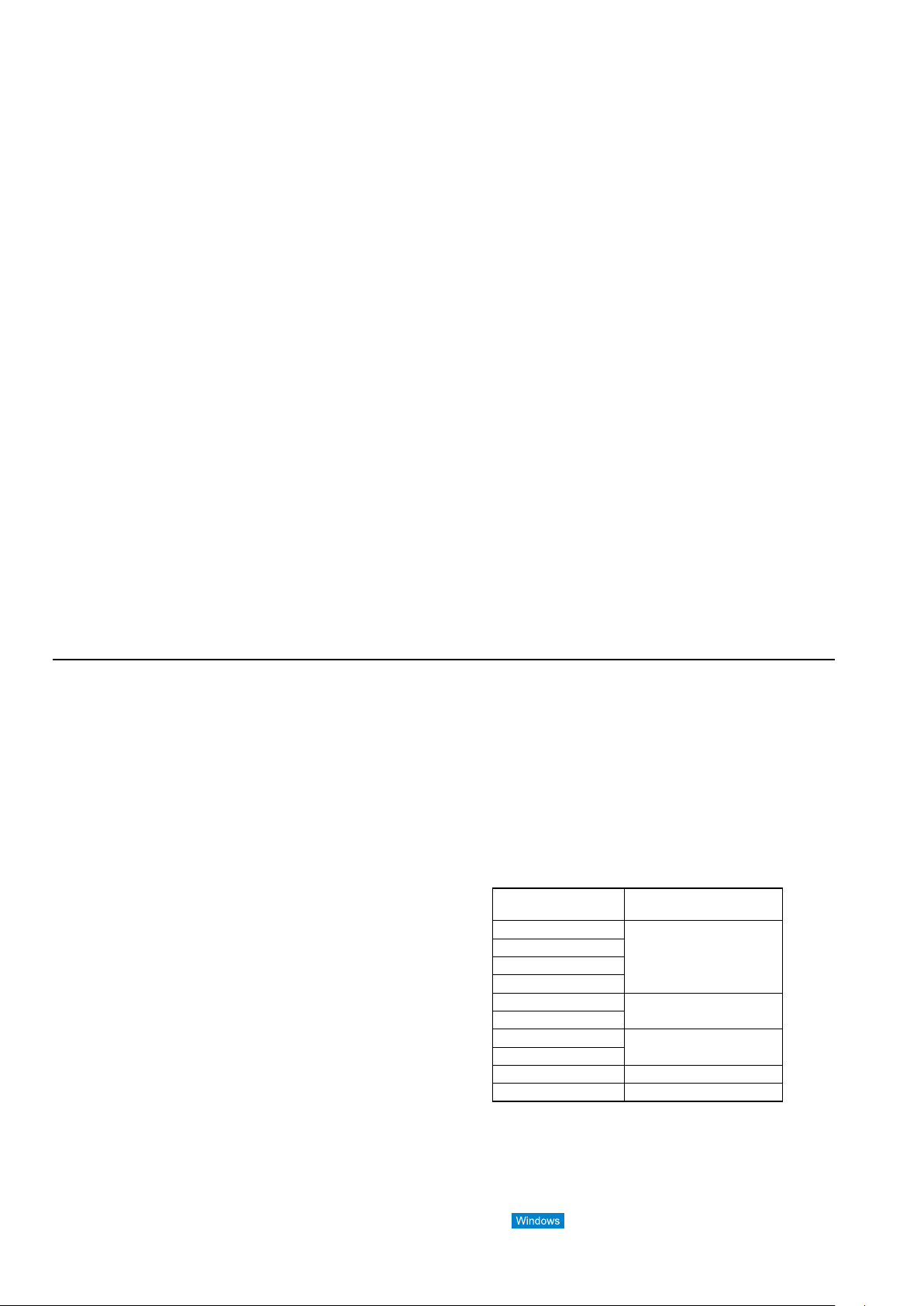
ENGLISH
•HowtoopentheoperatinginstructionmanualPDFfiles
Discontinueinstallationiftheinstallationscreenofthesoftwareopens
asaresultofinsertingtheCD-ROM.
When[INDEX.pdf]ontheCD-ROMisopened,alistoftheoperating
instructionmanualswillbedisplayed.
•Clickonthedocumentnameofthemanualtobeopened.Adobe®
Reader®isrequiredtoreadPDFfiles.
ItcanbedownloadedfromthewebsiteofAdobeSystems.
DEUTSCH
•ÖffnenderPDF-DateienderBedienungsanleitung
BrechenSiedieInstallationab,fallsbeimEinlegenderCD-ROMder
InstallationsbildschirmderSoftwareerscheint.
Wenn[INDEX.pdf]aufderCD-ROMgeöffnetwird,erscheinteineListe
derBedienungsanleitungen.
KlickenSieaufdenDokumentennamenderzuöffnenden
Anleitung.
•ZumLesenderPDF-DateienbenötigenSieAdobe®Reader®.
DiesesProgrammkannvonderHomepagevonAdobeSystems
heruntergeladenwerden.
FRANÇAIS
•CommentouvrirlesfichiersPDFdesmanuelsdumoded’emploi
Arrêterl’installationsil’écrand’installationdulogiciels’ouvrequandle
CD-ROMestinséré.
Quand[INDEX.pdf]surleCD-ROMs’ouvre,lalistedesmanuelsdu
moded’emplois’affiche.
Cliquersurlenomdudocumentcorrespondantaumanuelàconsulter.
•Adobe®Reader®estnécessairepourlirelesfichiersPDF.
Celogicielpeutêtretéléchargédepuisapaged’accueild’Adobe
Systems.
ITALIANO
•Comeaprireifiledeimanualidiistruzioniperl’uso
SeinserendoilCD-ROMsiaprelaschermatadiinstallazionedel
software,interromperel’installazione.
Aprendo[INDEX.pdf]sulCD-ROM,vienevisualizzatounelencodi
manualidiistruzioniperl’uso.
Fareclicsulnomedeldocumentocorrispondentealmanualeda
aprire.
•PerleggereifilePDFènecessarioAdobe®Reader®.
IlprogrammapuòesserescaricatodalsitoWebdiAdobe
Systems.
ESPAÑOL
•MododeabrirlosarchivosPDFquecontienenelmanualdelas
instruccionesdefuncionamiento
Interrumpalainstalaciónsilapantalladeinstalacióndel
softwareseabrecomoresultadodeinsertarelCD-ROM.Cuando
seabra[INDEX.pdf]enelCD-ROMsevisualizaráunalistadelos
manualesdeinstruccionesdefuncionamiento.
Hagaclicenelnombrededocumentodelmanualquevaaabrir.
•ParaleerlosarchivosPDFsenecesitaelprogramaAdobe®
Reader®.
EsteprogramasepuededescargardelapáginainicialdeAdobe
Systems.
РУССКИЙ
•КакоткрытьPDF-файлыинструкциипоэксплуатации
Прекратитеустановку,есливрезультатезагрузкидискаCD-ROM
появилосьокноустановкипрограммногообеспечения.
Приоткрытиифайла[INDEX.pdf]надискеCD-ROMбудет
отображенсписокинструкцийпоэксплуатации.
Щелкнитеназваниедокументаруководства,чтобыоткрытьего.
•ДлячтенияPDF-файловпотребуетсяAdobe®Reader®.
Данноепрограммноеобеспечениеможноскачатьсдомашней
страницыAdobeSystems.
Trademarksandregisteredtrademarks
• Microsoft®,Windows®,Windows®7,Windows®8,Windows®8.1,
InternetExplorer®,ActiveX®andDirectX®areeitherregistered
trademarksortrademarksofMicrosoftCorporationintheUnited
Statesandothercountries.
• Apple,Mac,OSX,iPhone,iPodTouch,iPad,andSafariare
registeredtrademarksofAppleInc.,intheUnitedStatesandother
countries.
• Android™isatrademarkofGoogleInc.
• Intel®andIntel®CoreTMaretrademarksorregisteredtrademarks
ofIntelCorporationintheUnitedStatesandothercountries.
• Adobe®andReader®areeitherregisteredtrademarksor
trademarksofAdobeSystemsIncorporatedintheUnitedStates
and/orothercountries.
• HDMI,theHDMIlogoandHigh-DefinitionMultimediaInterfaceare
thetrademarksorregisteredtrademarksofHDMILicensing,LLC
intheUnitedStatesandothercountries.
• Othernamesofcompaniesandproductscontainedinthese
OperatingInstructionsmaybetrademarksorregistered
trademarksoftheirrespectiveowners.
Aboutcopyrightandlicence
Distributing,copying,disassembling,reversecompiling,reverse
engineering,andalsoexportinginviolationofexportlawsofthe
softwareprovidedwiththisunitareexpresslyprohibited.
Abbreviations
Thefollowingabbreviationsareusedinthismanual.
• Microsoft®Windows®7ProfessionalSP132/64-bitisabbreviated
to“Windows7”.
• Microsoft®Windows®8Pro32/64-bitisabbreviatedto“Windows
8”.
• Microsoft®Windows®8.1Pro32/64-bitisabbreviatedto“Windows
8.1”.
• Windows®InternetExplorer®8.0,Windows®InternetExplorer®
9.0,Windows®InternetExplorer®10.0andWindows®Internet
Explorer®11.0areabbreviatedto“InternetExplorer”.
Forthepurposesofthismanual,themodelnumbersoftheunitsare
givenaslistedinthetablebelow.
Modelnumberofunit Modelnumbergivenin
manual
AW-HE130WP
AW-HE130
AW-HE130KP
AW-HE130WE
AW-HE130KE
AW-HS50N AW-HS50
AW-HS50E
AW-RP50N AW-RP50
AW-RP50E
AW-RP120G AW-RP120
AK-HRP200G AK-HRP200
Illustrationsandscreendisplaysfeatured
inthemanual
• Whatisshowninthemanual’sillustrationsandscreendisplays
maydifferfromhowitisactuallyappears.
• FunctionswhichcanbeusedbyWindowsonlyareindicatedusing
the mark.
• Thescreenshotsareusedinaccordancewiththeguidelinesof
MicrosoftCorporation.
2