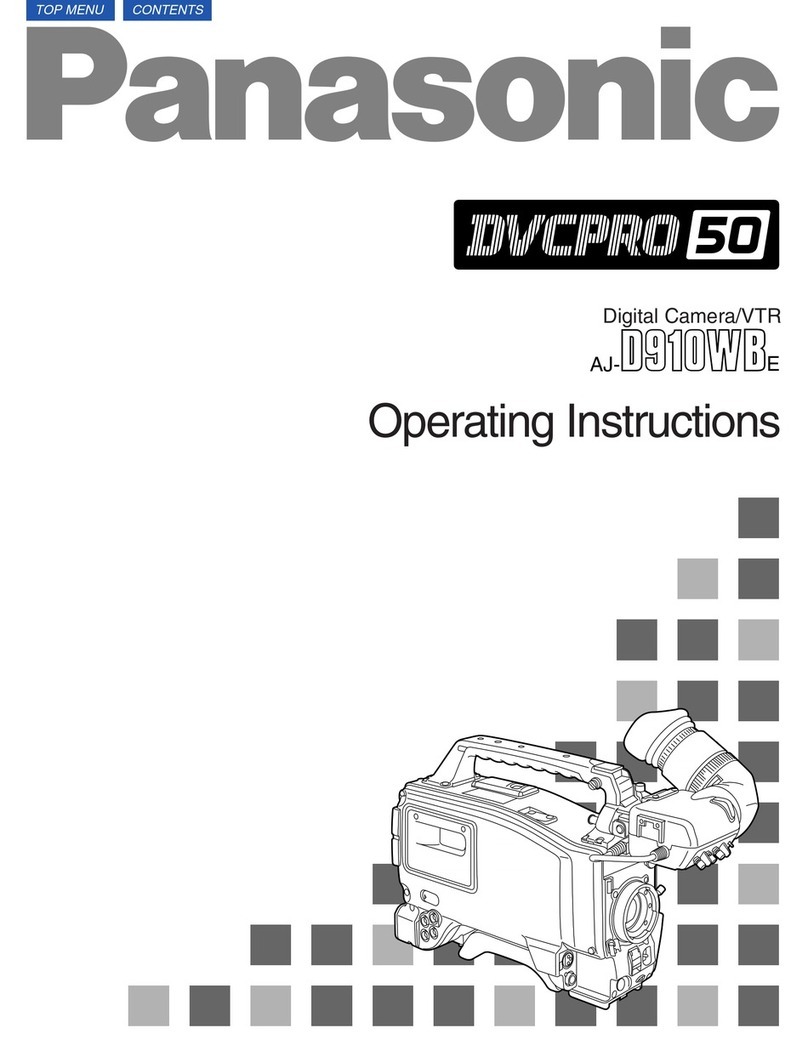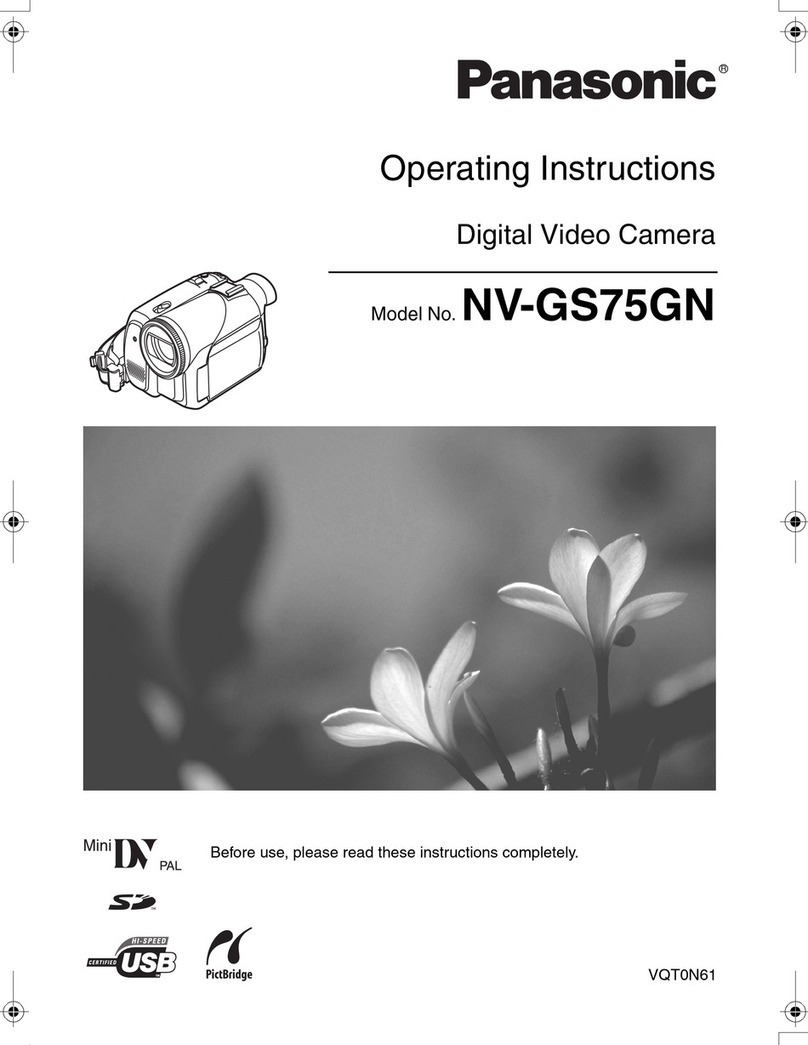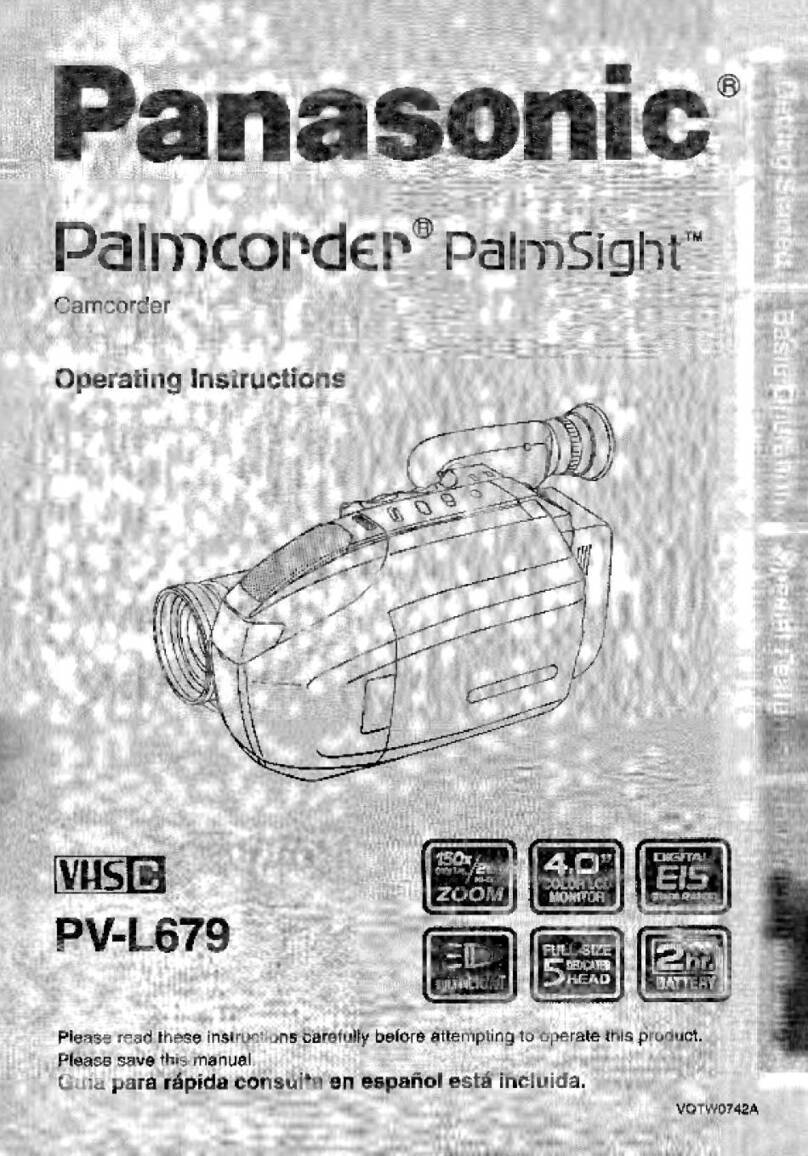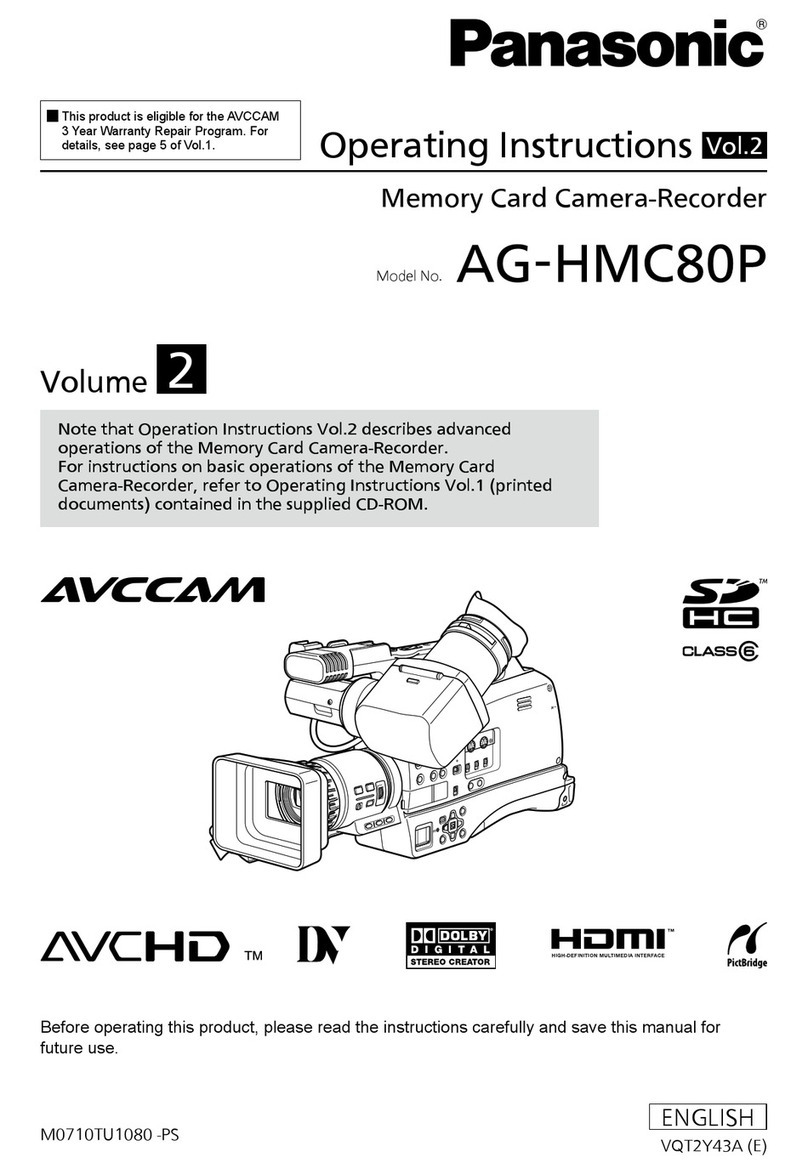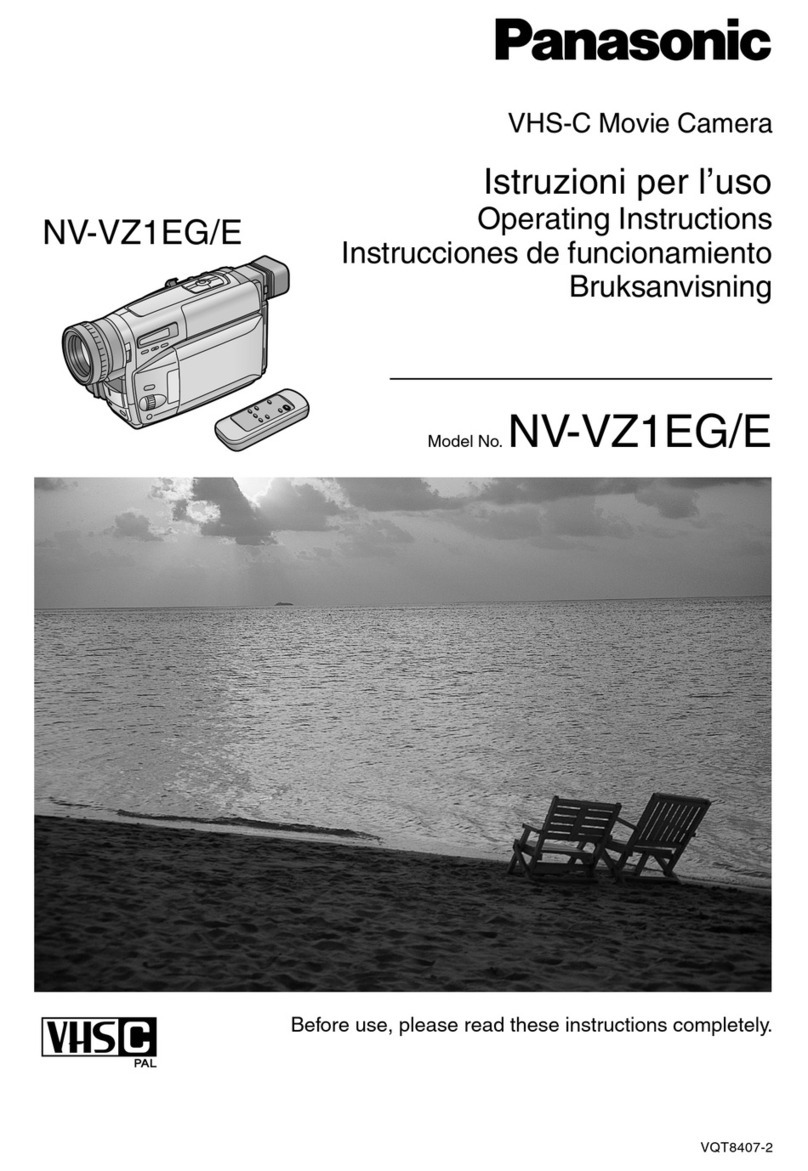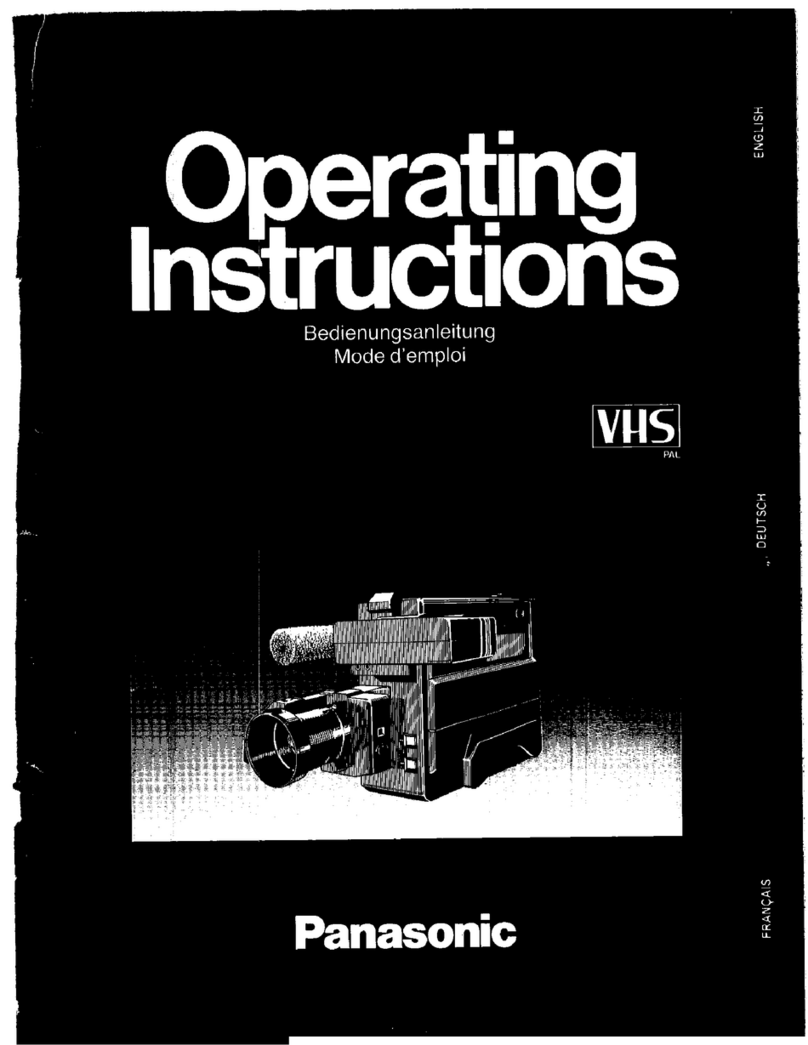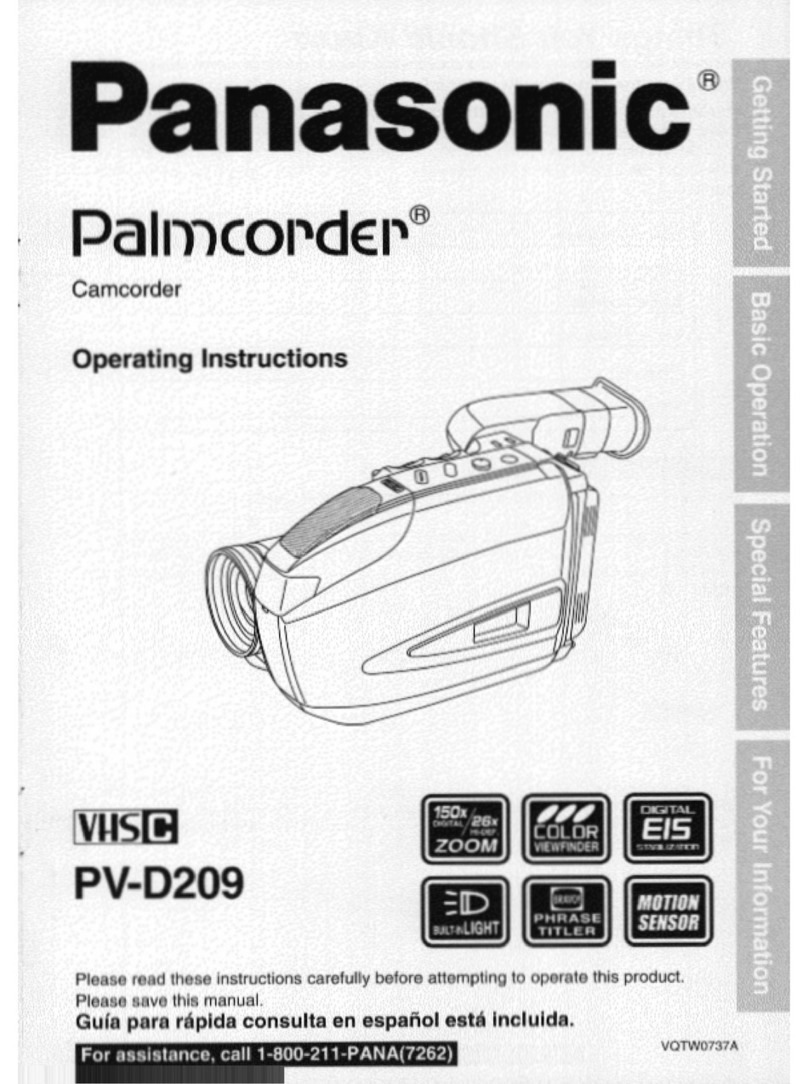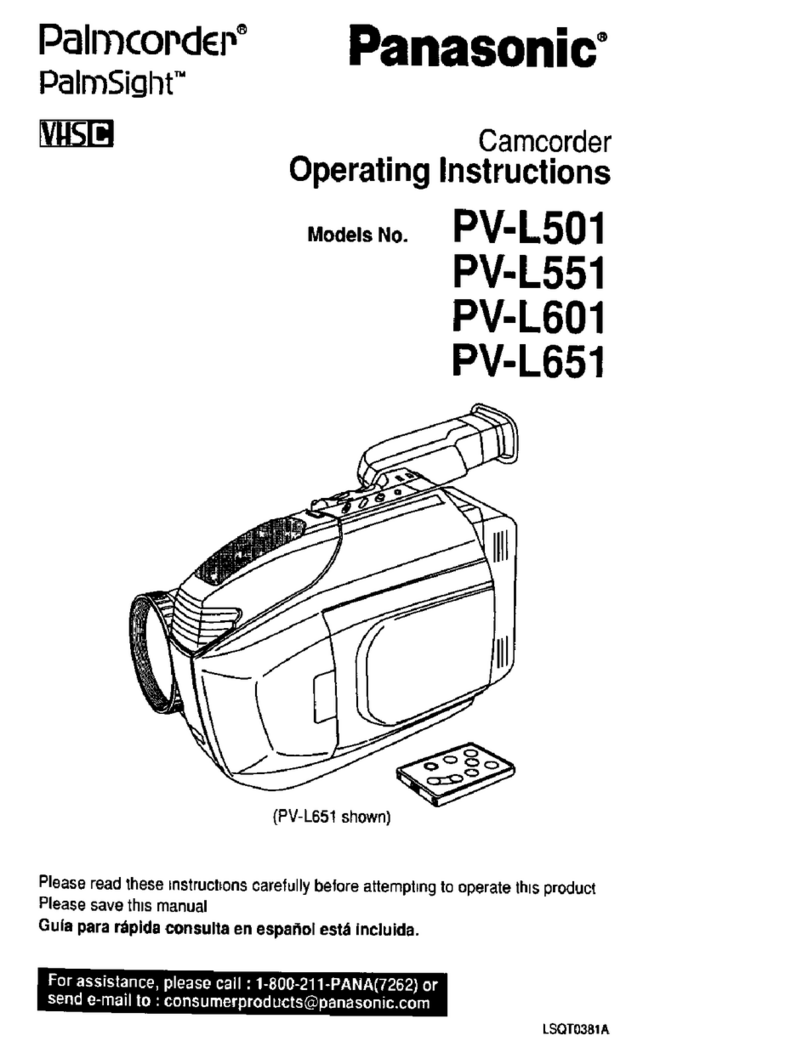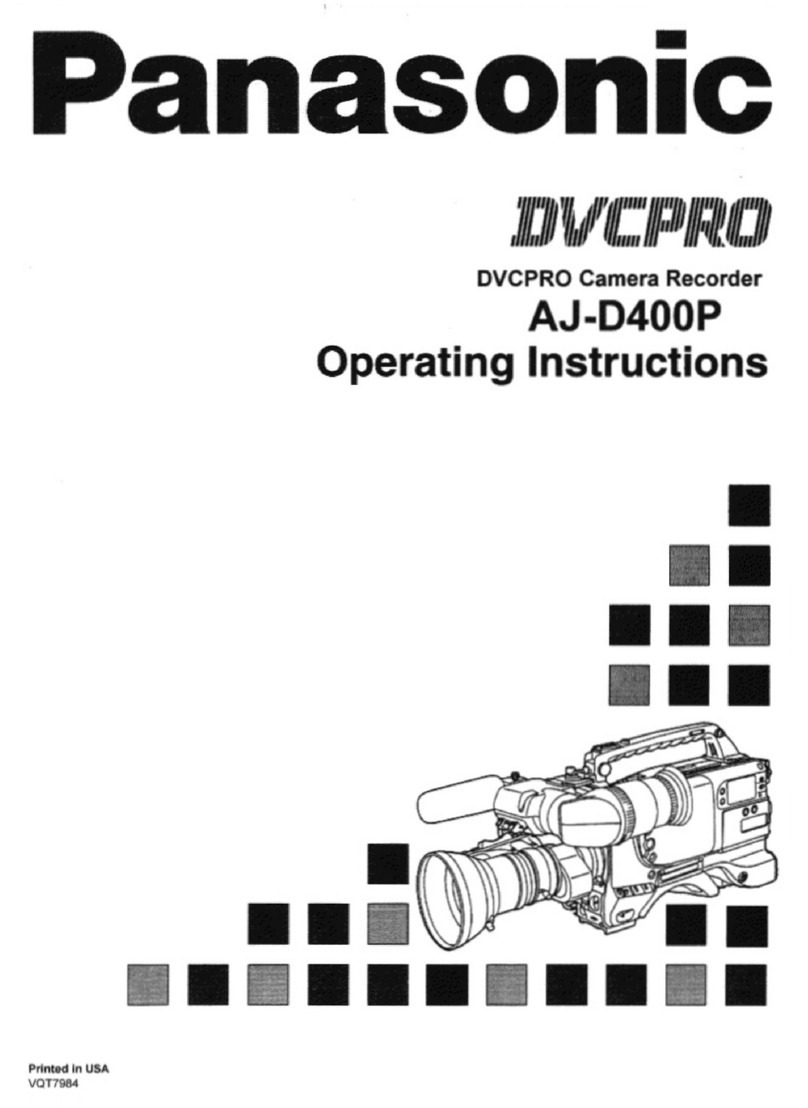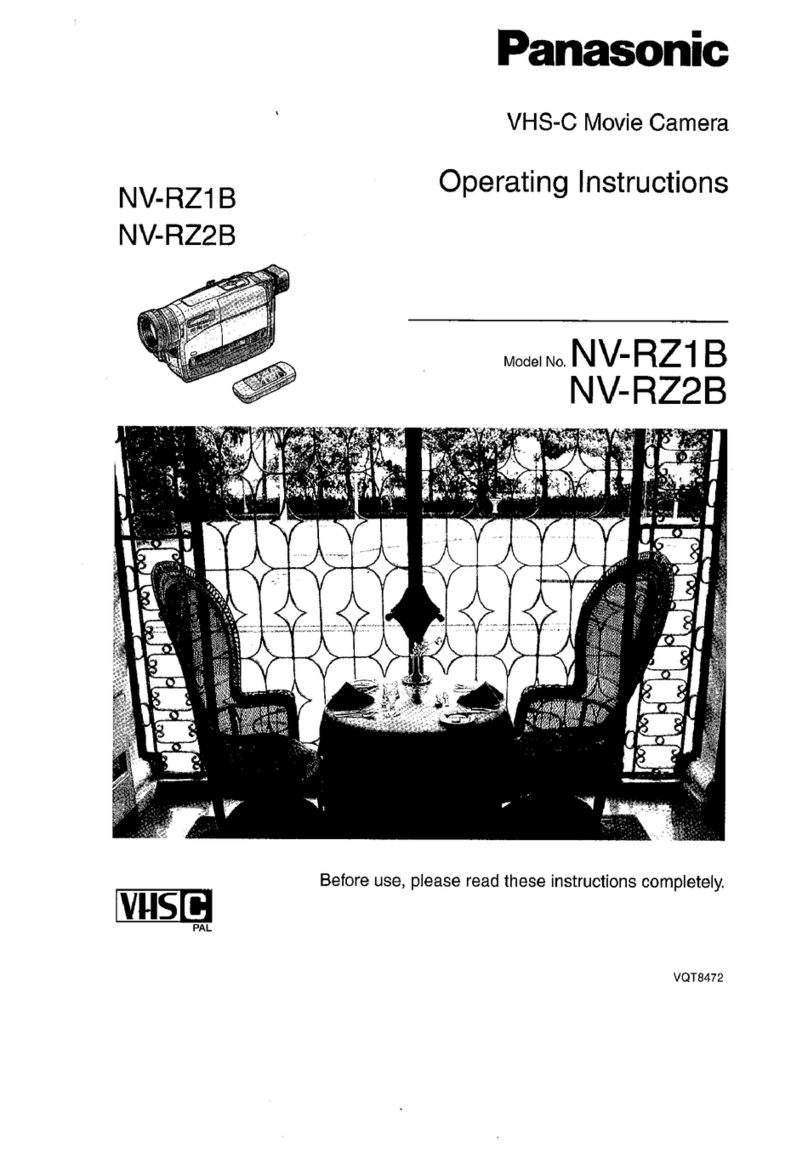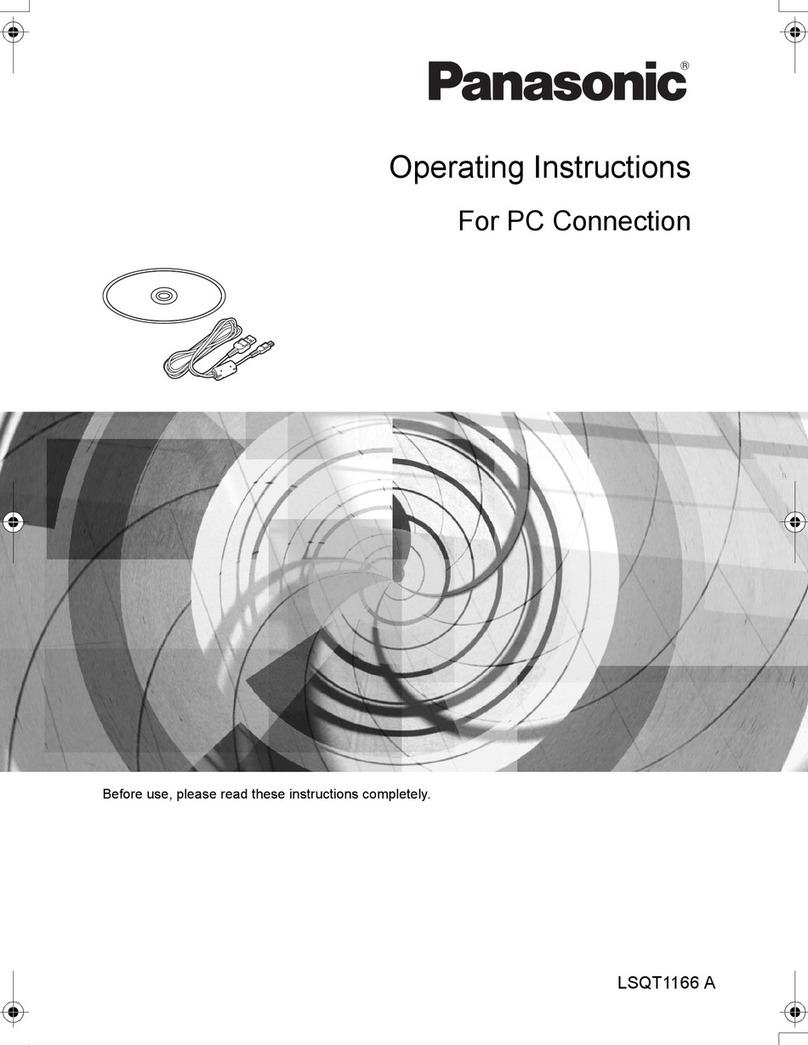- 5 -
Advanced (Playback)
Playback Operations ................................... 93
Motion picture playback using
operation icon ........................................ 93
Creating still picture from
motion picture ........................................ 95
Highlight & Time Frame In ex ............... 95
Repeat Playback ................................... 96
Resuming the previous playback........... 96
Setting the playback spee of FULL HD
Slow Motion Vi eo................................. 97
Zooming in on a still picture uring
playback (Playback zoom)..................... 97
Various playback functions ........................ 98
Playing back motion pictures/
still pictures by ate ............................... 98
Highlight Playback ............................... 100
Manual E it.......................................... 106
Baby Calen ar..................................... 110
Changing the playback settings an
playing back the sli e show................. 112
Playing back still pictures recor e in
Stop Motion Animation Assist Mo e
as a sli e show .................................... 114
eleting scenes/still pictures ................... 115
Deleting part of a scene (AVCHD/
Backup for Twin Camera) .................... 117
Divi ing a scene (AVCHD/Backup for
Twin Camera) ...................................... 118
Divi ing a scene to partially elete
(4K MP4/MP4/iFrame)......................... 119
Protecting scenes/still pictures ............ 120
Convert to MP4........................................... 121
Slow speed conversion ............................. 123
Watching Video/Pictures on your TV ....... 124
Connecting with a HDMI micro
cable .................................................... 127
Listening in 5.1 channel soun
(AVCHD).............................................. 127
Playback using VIERA Link ...................... 128
Copy/ ubbing
Copying/playing back with
a USB H ..................................................130
Preparing for copying/playing back...... 130
Simple copy ......................................... 133
Copy selecte files............................... 133
Playing back the USB HDD ................. 134
ubbing with a Blu-ray disc recorder,
video device, etc. .......................................136
Using the Eye-Fi™ card.............................140
Wi-Fi
Wi-Fi® function ...........................................143
[Link to Cell] ...............................................145
Preparations before using
[Link to Cell] ......................................... 145
Using [Link to Cell] with a
irect connection.................................. 147
Using [Link to Cell] with a wireless
access point connection....................... 148
About [Link to Cell]............................... 149
[Baby Monitor]............................................152
Preparations before using
[Baby Monitor]...................................... 152
Using [Baby Monitor]............................ 153
[Home Cam] ................................................155
Preparations before using
[Home Cam]......................................... 155
Using [Home Cam]............................... 156
[ LNA Play] ................................................162
Preparations before using
[DLNA Play] ......................................... 162
Playing back on a TV........................... 163
[Copy]..........................................................164
Preparations before using [Copy] ........ 164
Copying to a PC................................... 166
[Live Cast]...................................................168
Preparations before using
[Live Cast] ............................................ 169
Broa casting live.................................. 170
Install the “Image App”..............................174