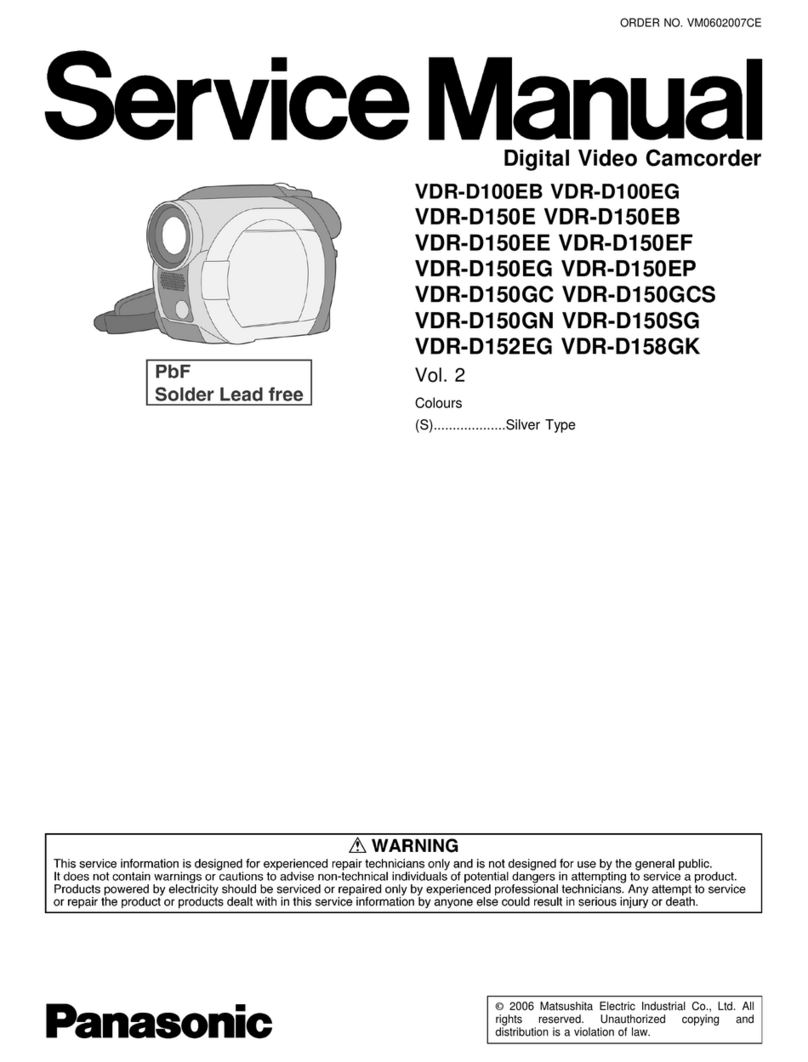Panasonic NV-DA1 User manual
Other Panasonic Camcorder manuals

Panasonic
Panasonic NV-GS400GC User manual

Panasonic
Panasonic AJ-PX230E User manual

Panasonic
Panasonic HDC-HS250P User manual
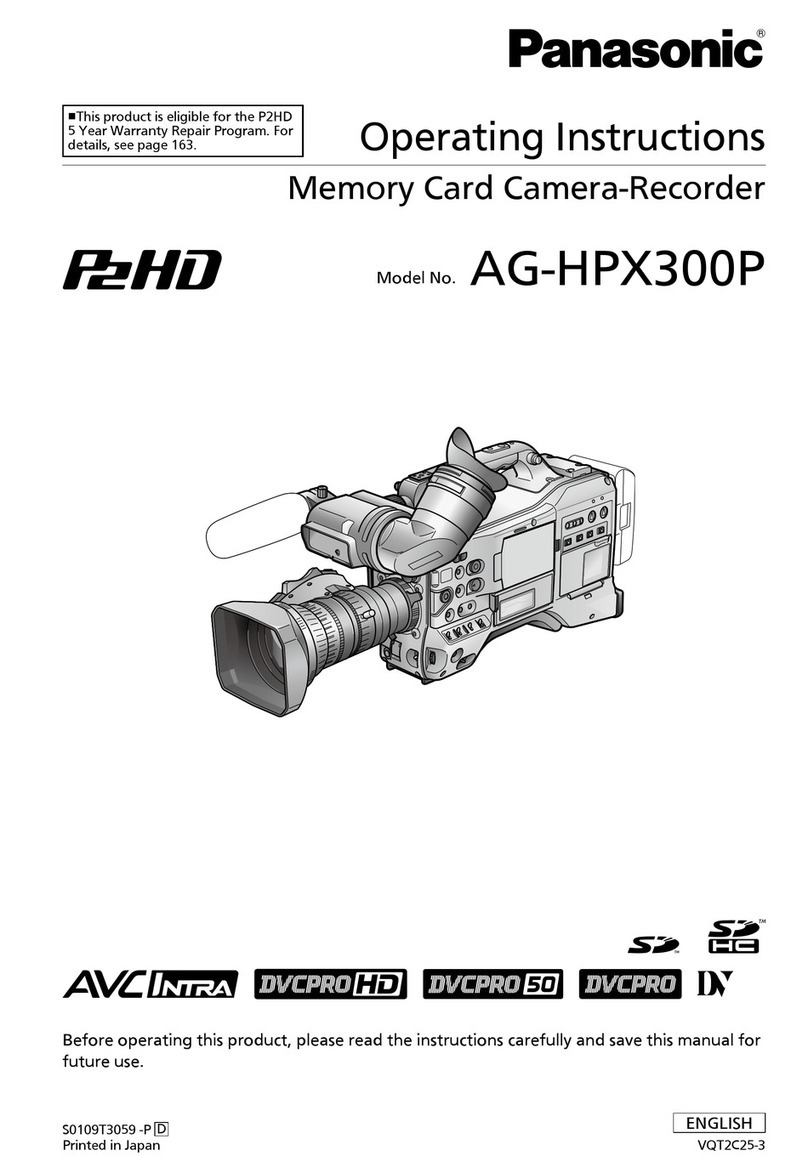
Panasonic
Panasonic HPX300 - Camcorder - 1080p User manual
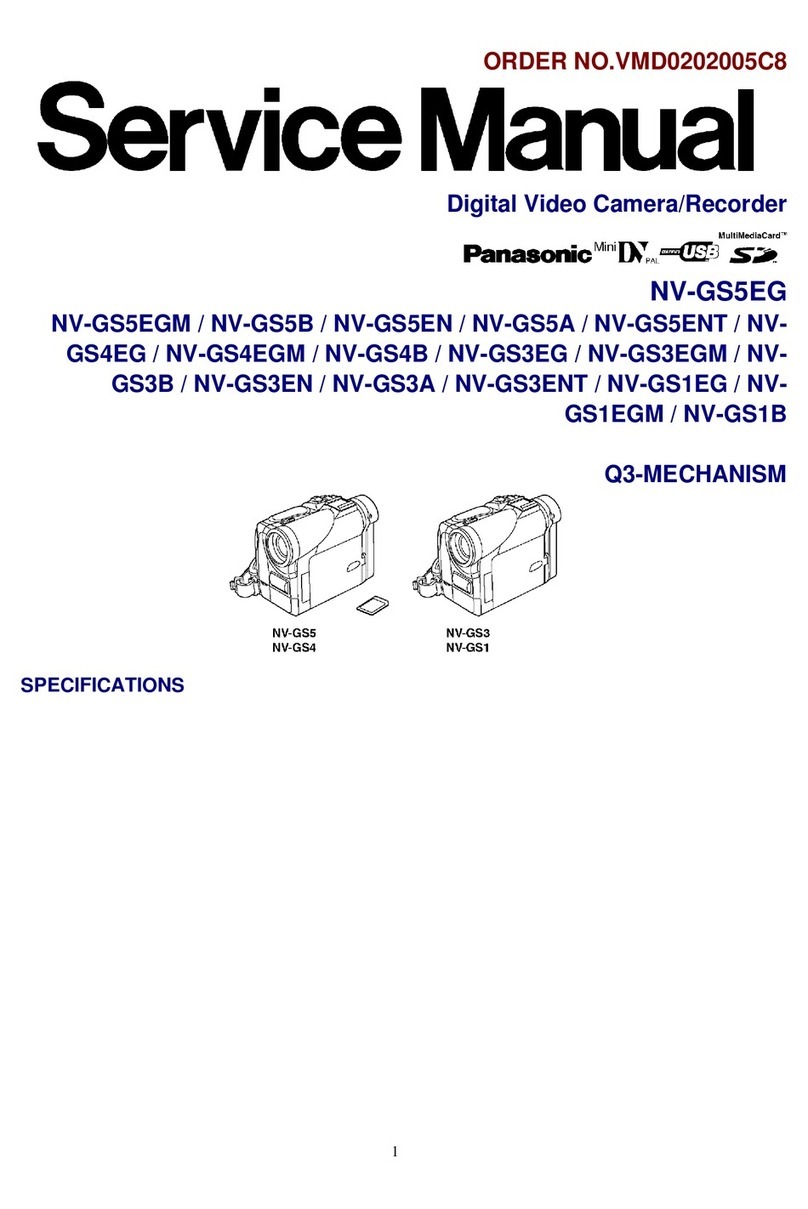
Panasonic
Panasonic NV-GS5EG User manual

Panasonic
Panasonic HDC-SD600 User manual

Panasonic
Panasonic NV-RX7A User manual
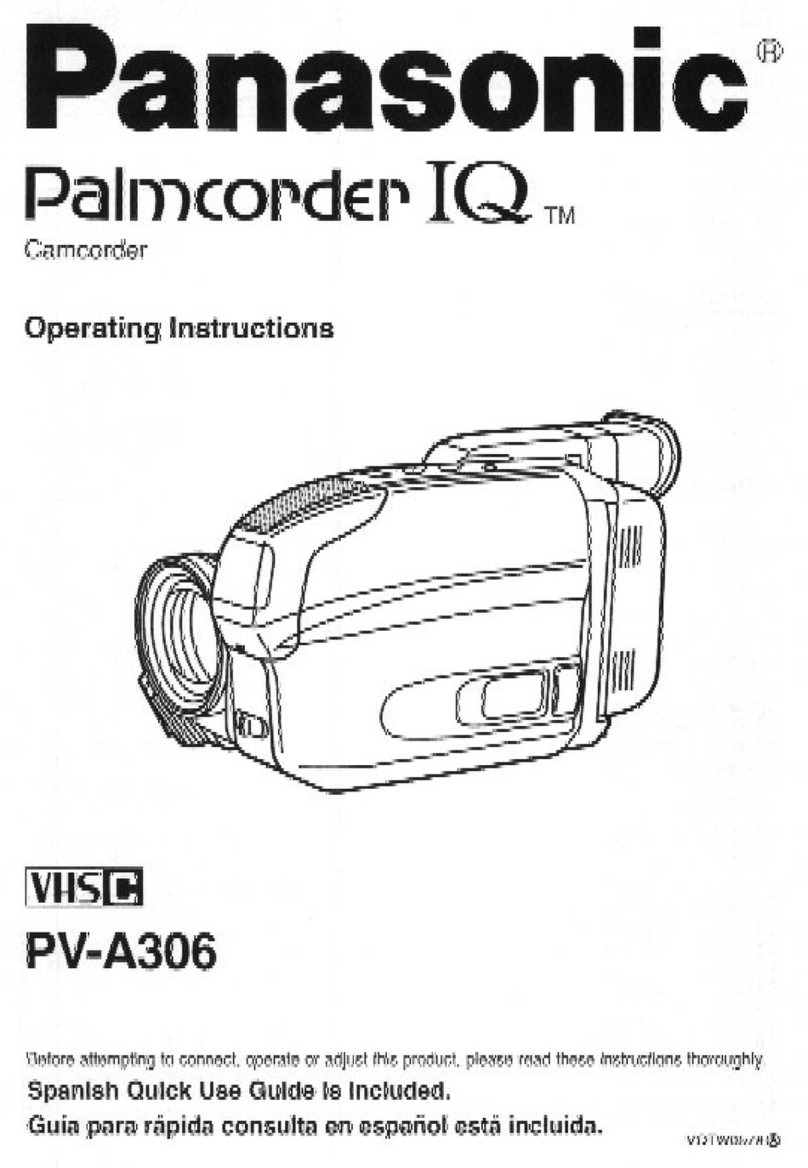
Panasonic
Panasonic Palmcorder IQ PV-A306 User manual
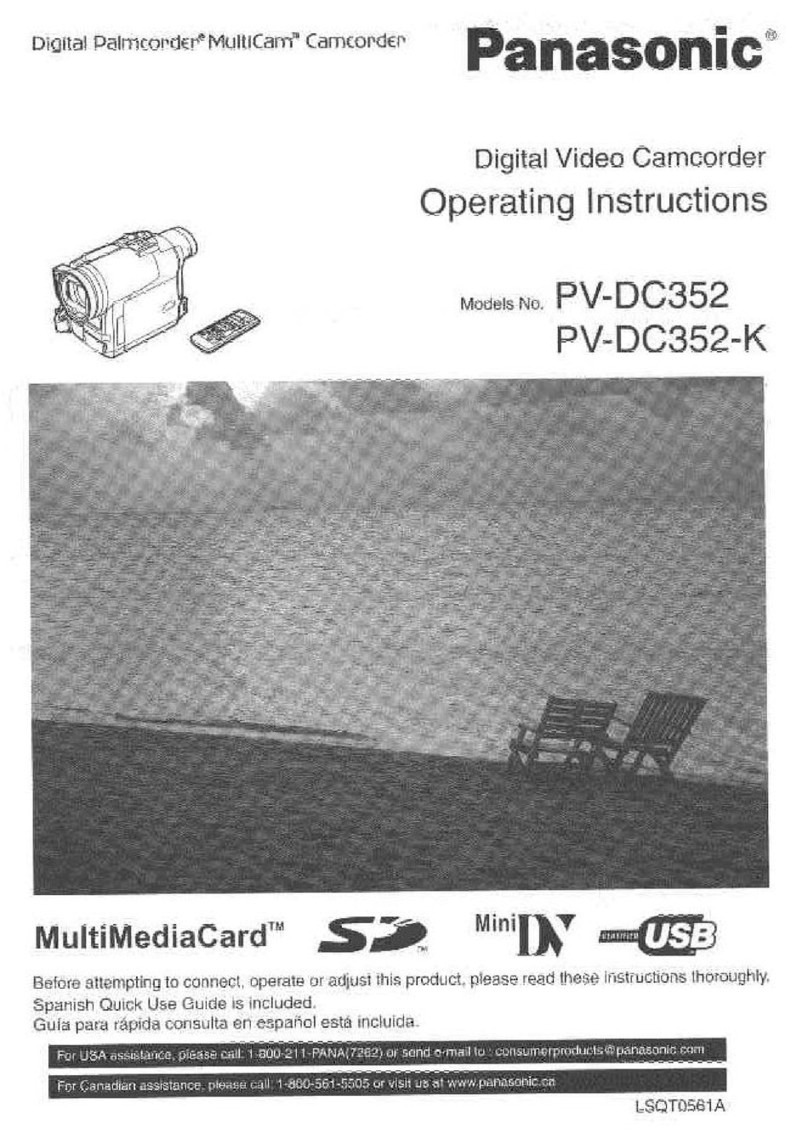
Panasonic
Panasonic Palmcorder PV-DC352 User manual

Panasonic
Panasonic Palmcorder PV-GS300 Instruction sheet
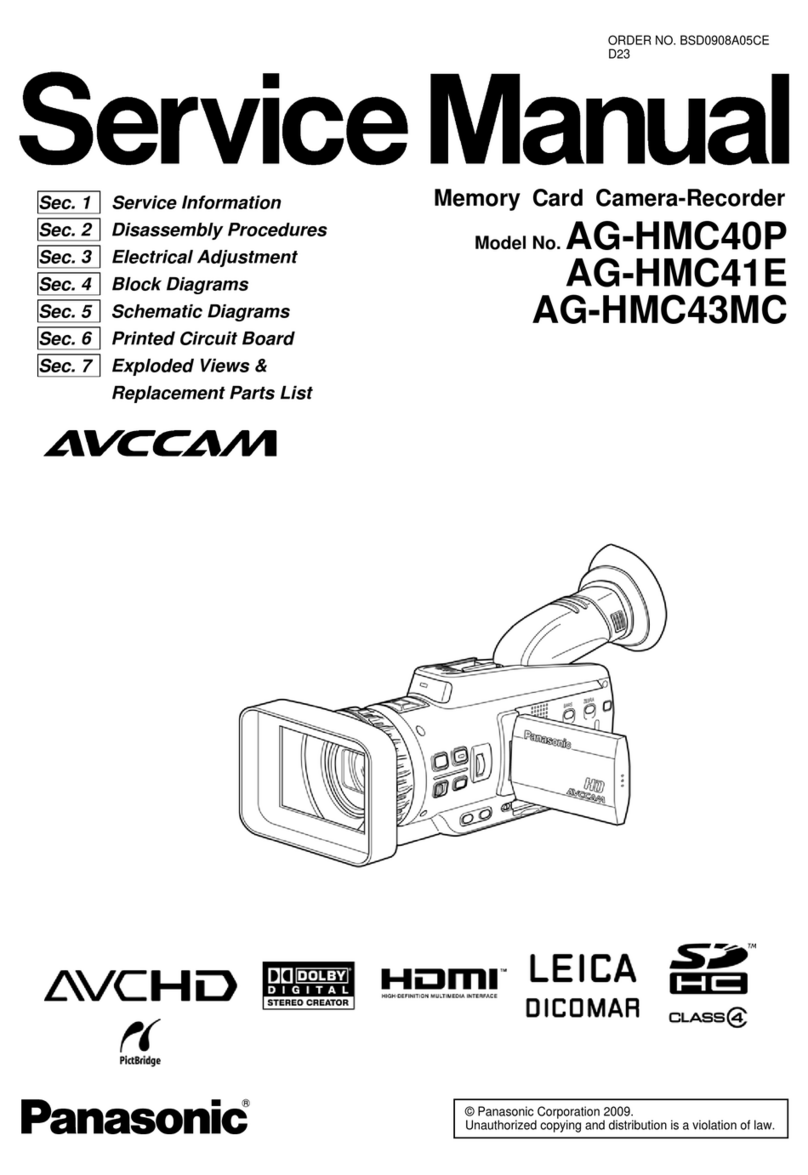
Panasonic
Panasonic AVCCAM AG-HMC40P User manual

Panasonic
Panasonic HDC-HS700P User manual
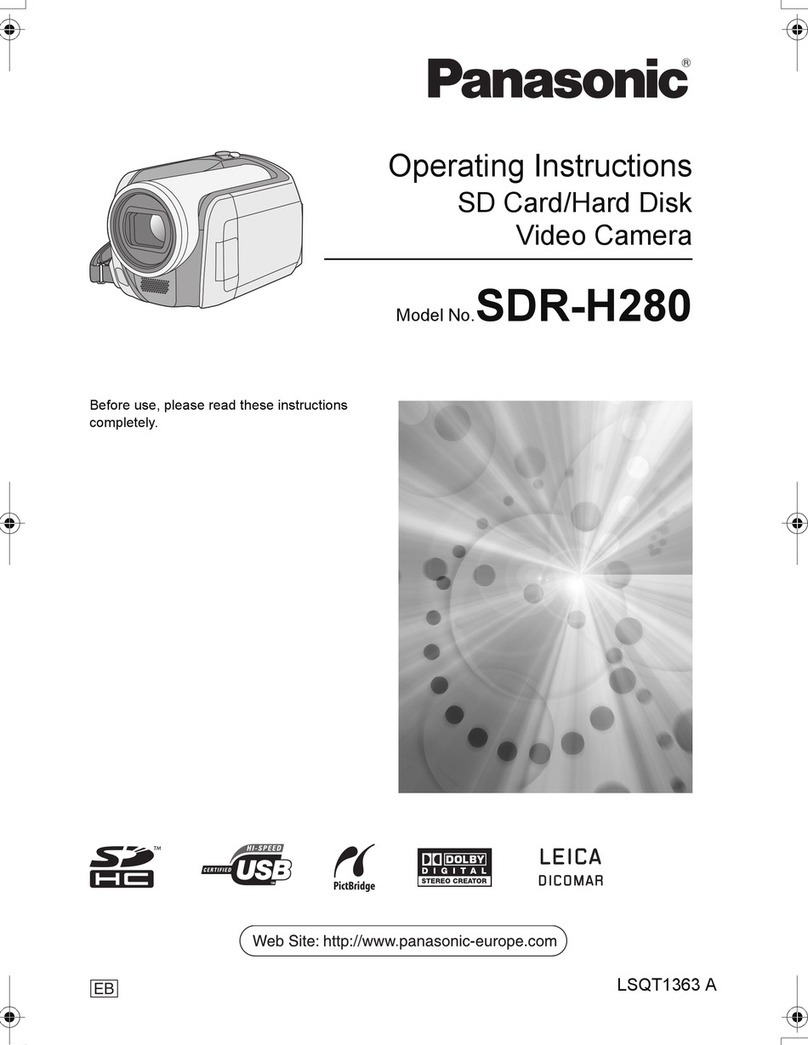
Panasonic
Panasonic SDR-H280 User manual

Panasonic
Panasonic HDC-SD600P User manual

Panasonic
Panasonic HC-V380PP User manual
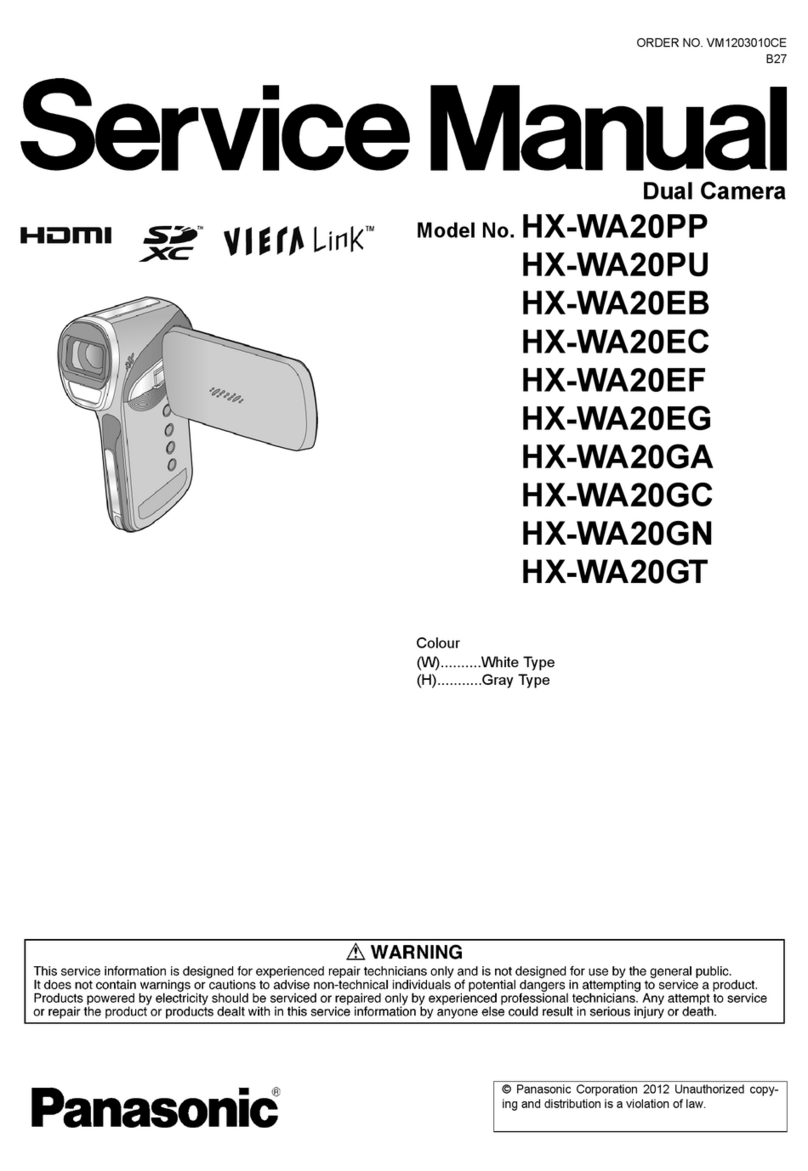
Panasonic
Panasonic HX-WA20PP User manual
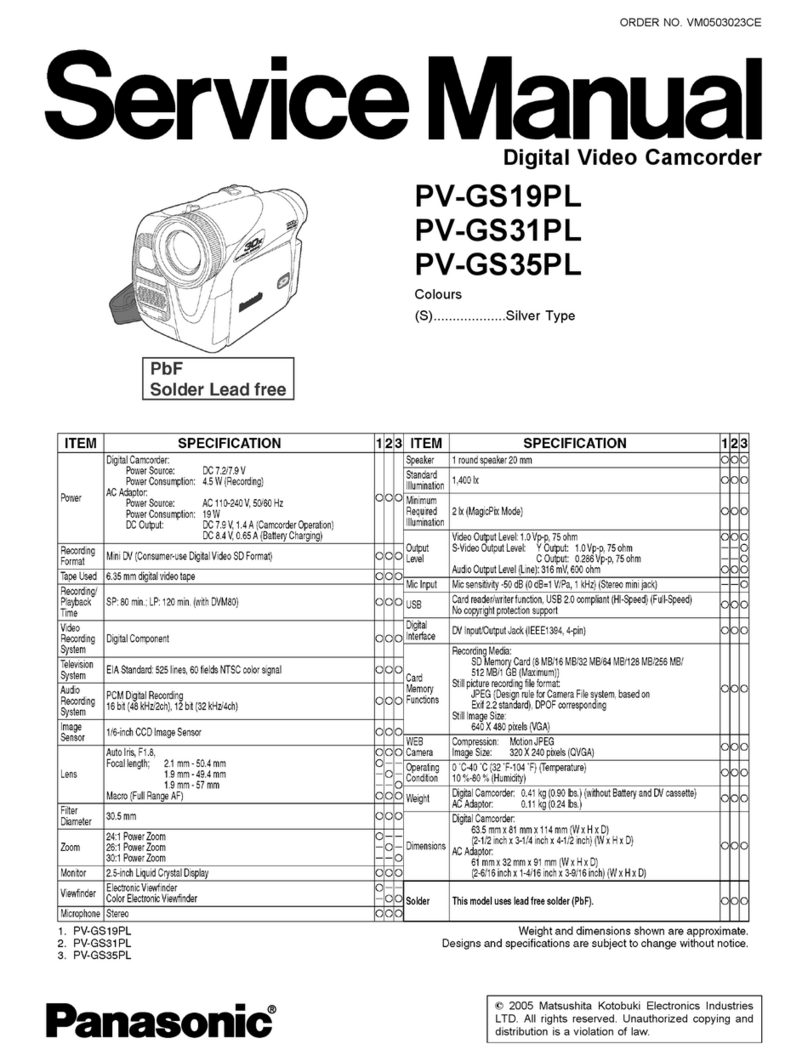
Panasonic
Panasonic PV-GS19PL User manual
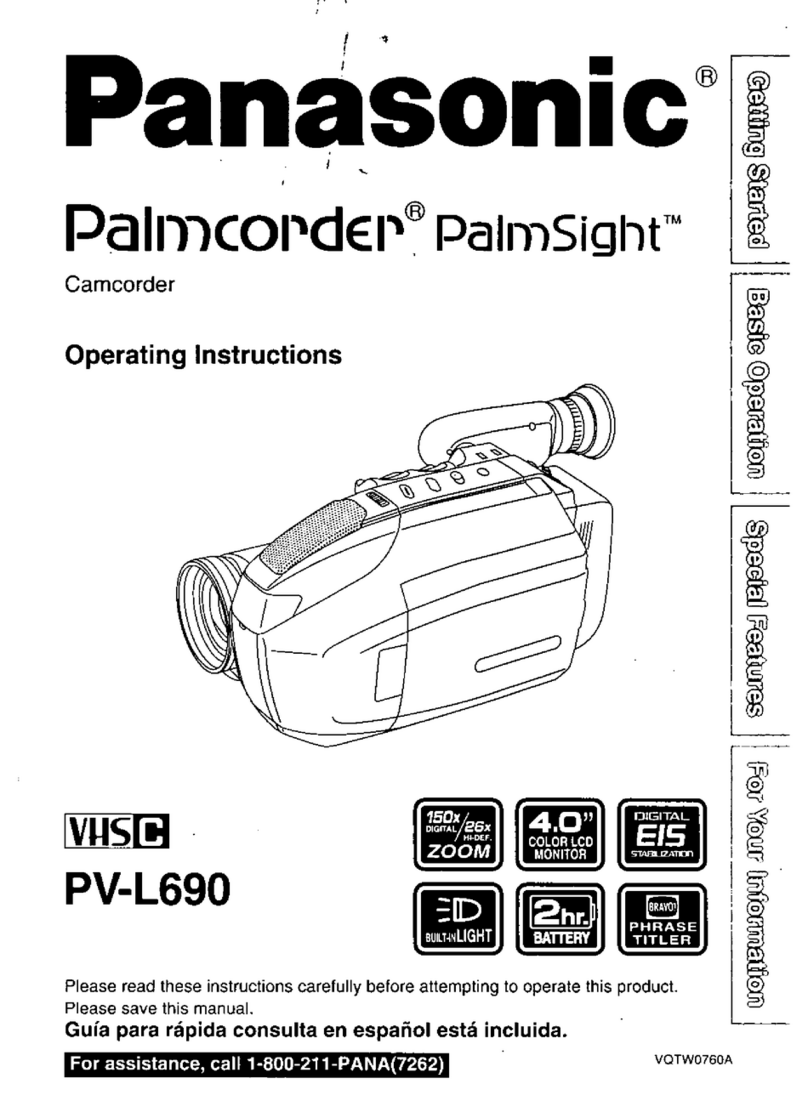
Panasonic
Panasonic Palmcorder PV-L690 User manual

Panasonic
Panasonic NV-GS188GK User manual
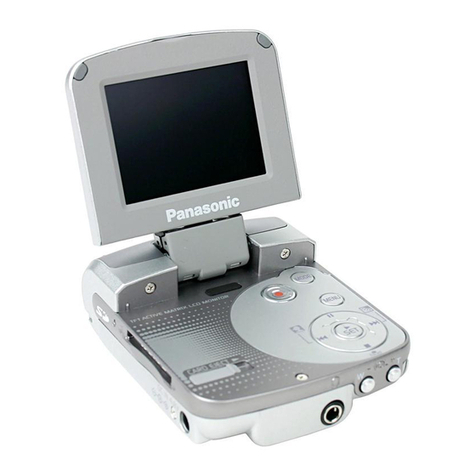
Panasonic
Panasonic D-Snap SV-AV25 User manual