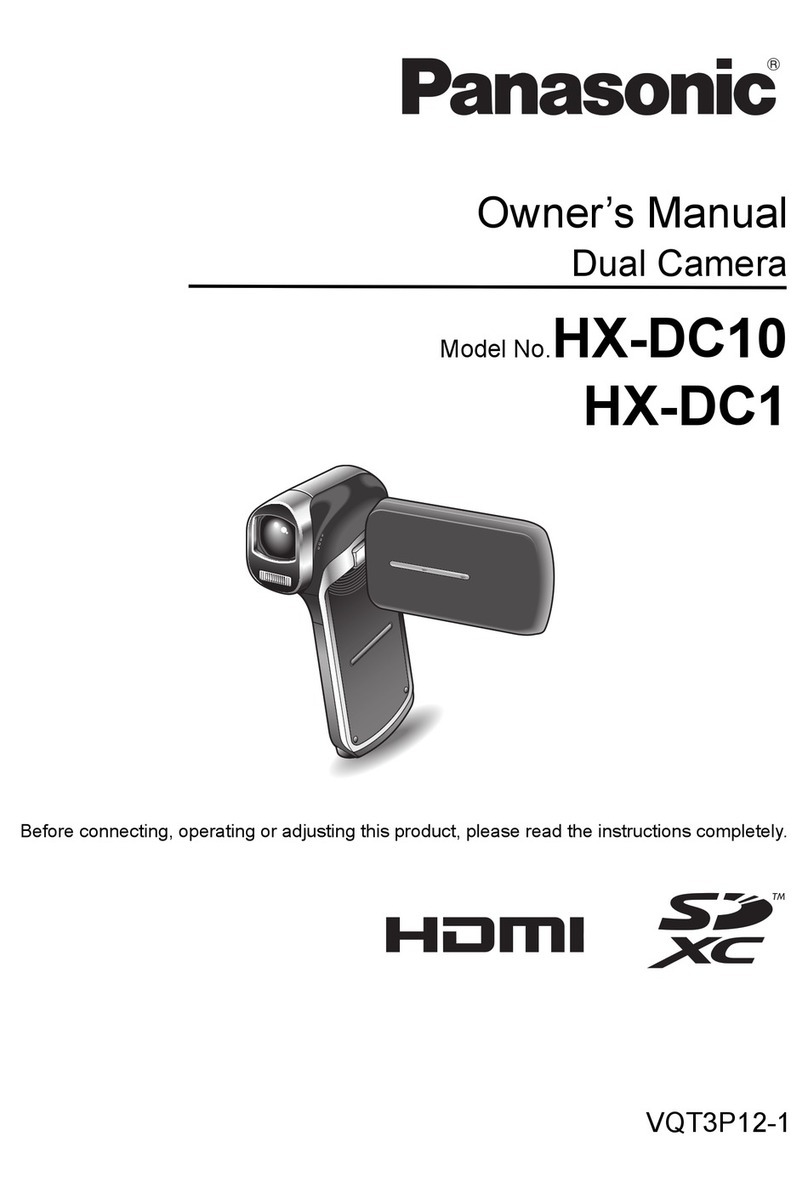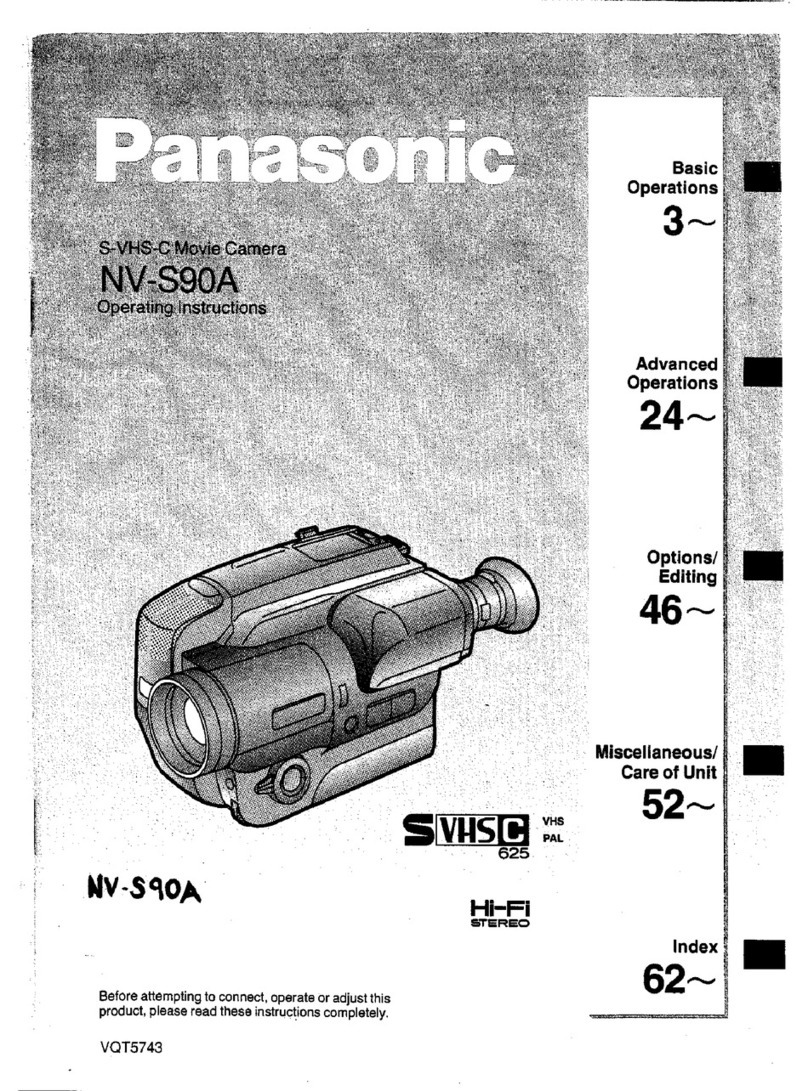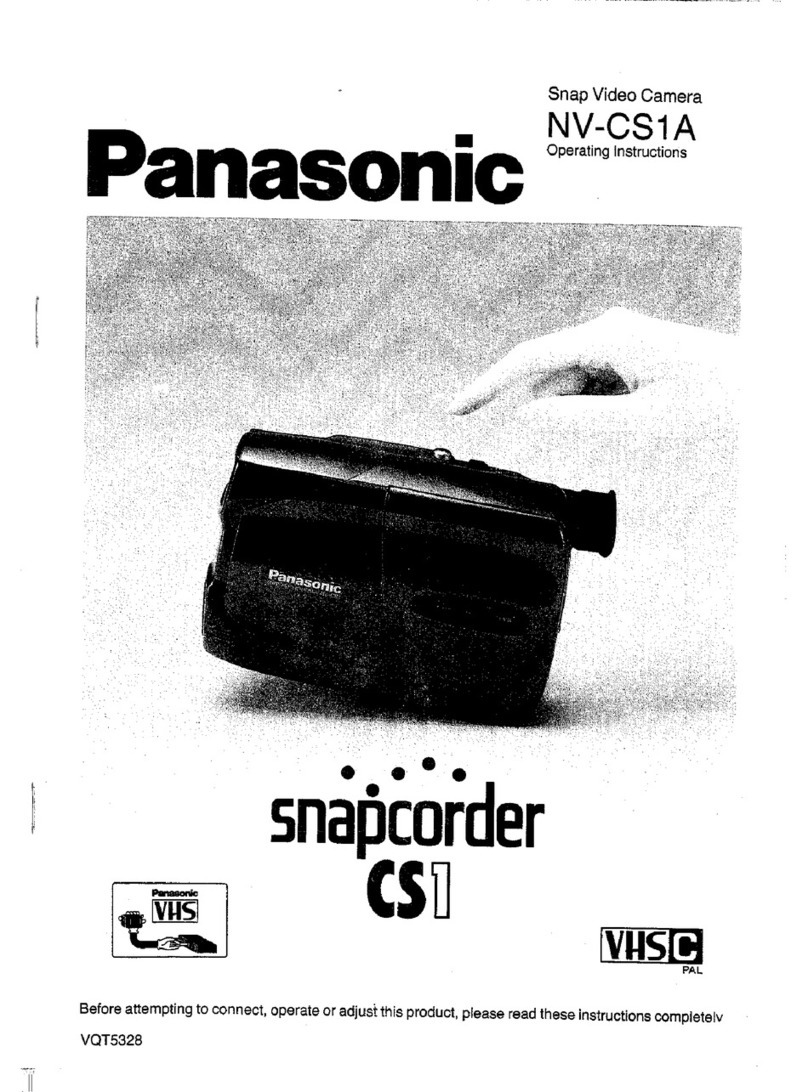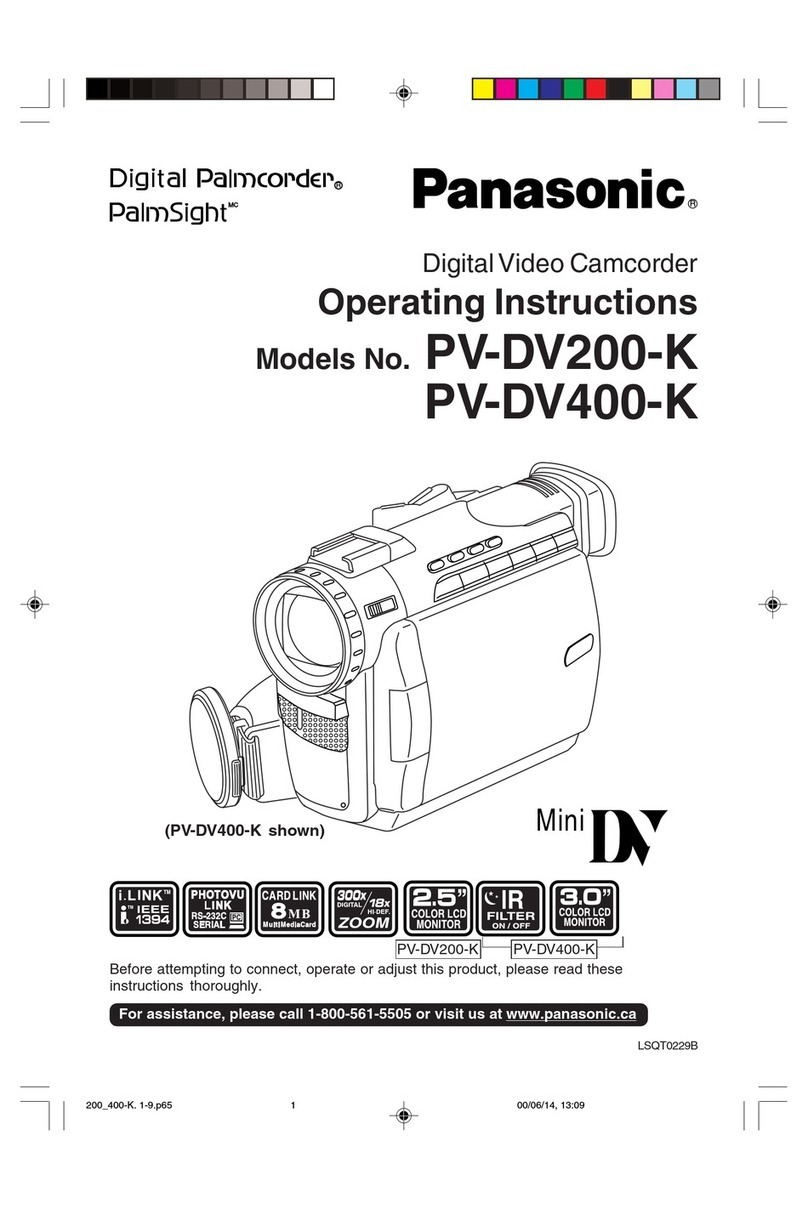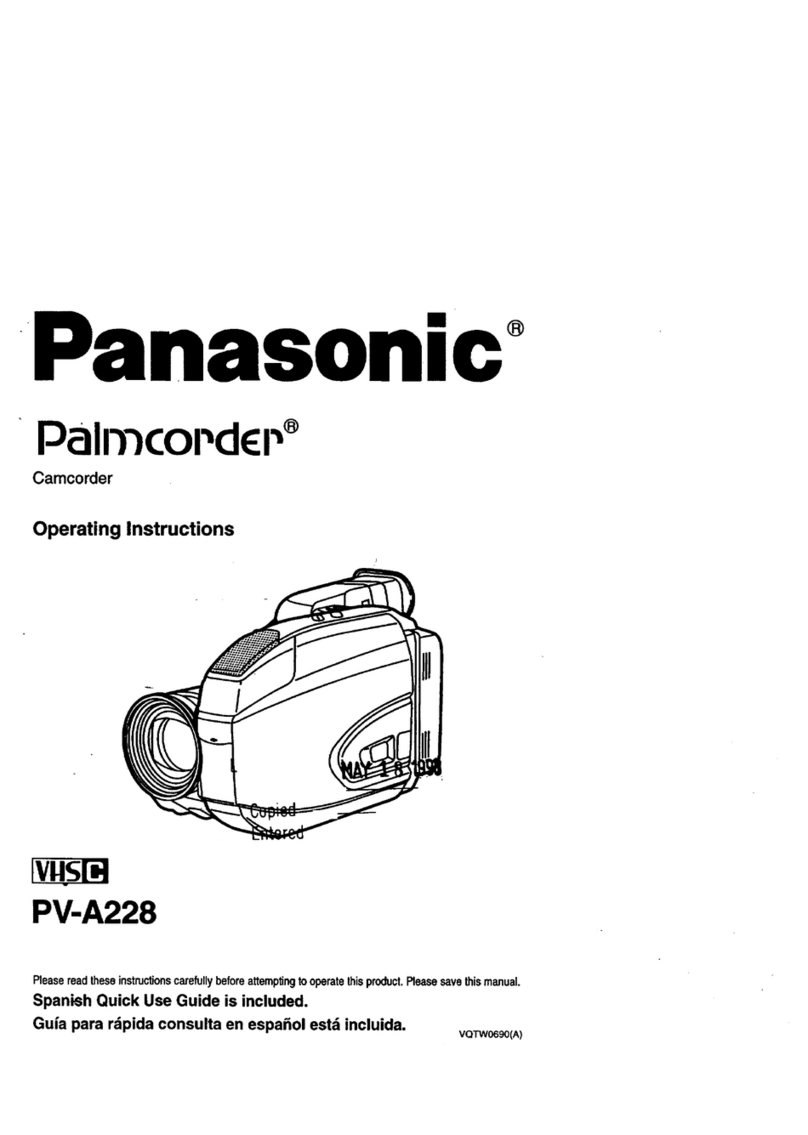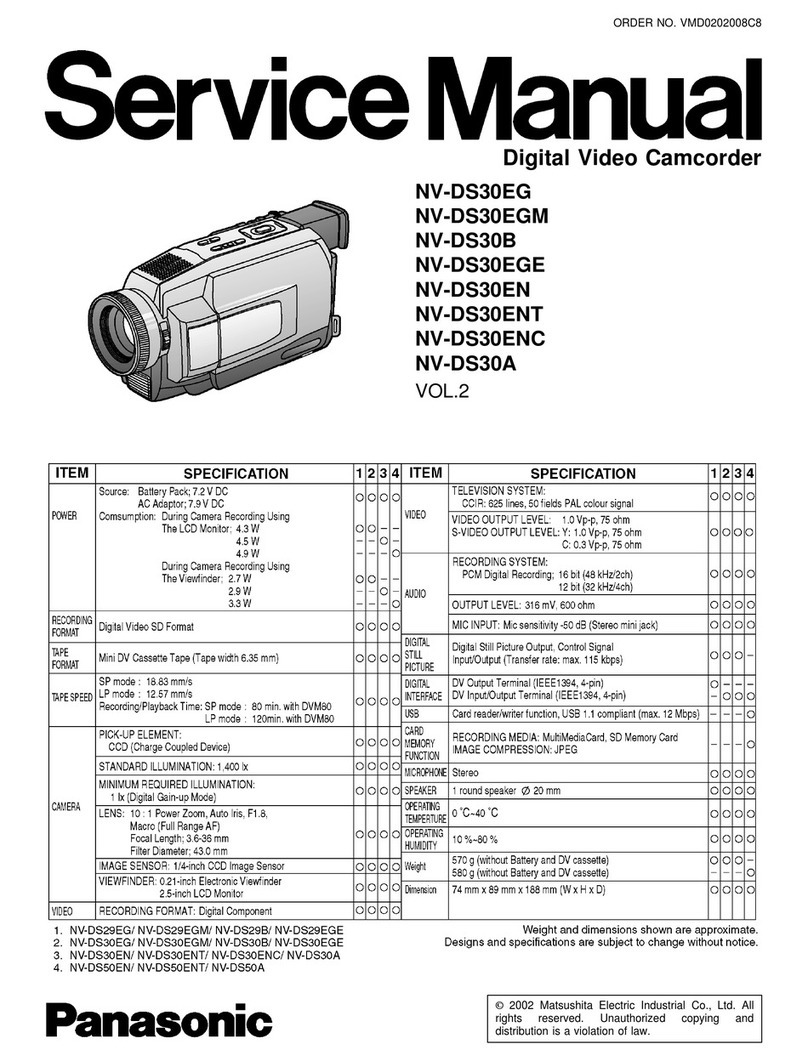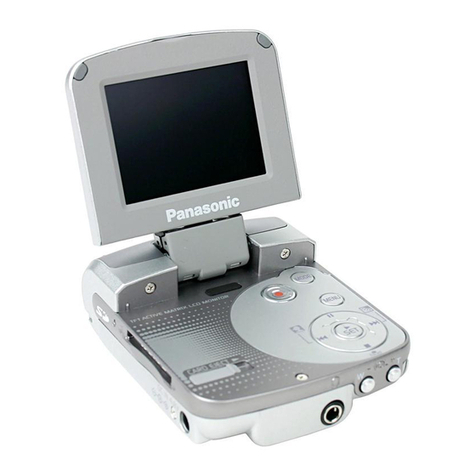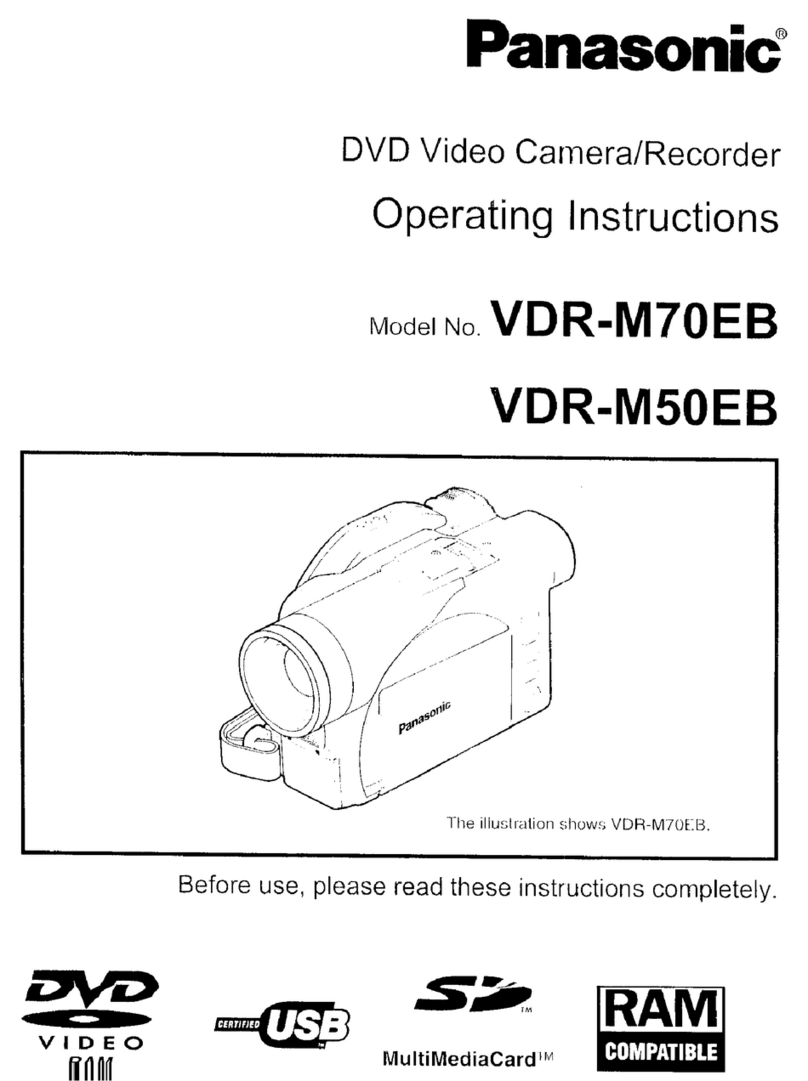PRODUCT SNAPSHOT
Highs: Fantastic recording quality; high-performance
integrated still camera; excellent manual controls; big screen.
Lows: Voluminous but low quality manual lacks
needed depth; camcorder’s external casing easily scratched.
In Brief: There’s no valid reason not to make the
Panasonic PV-GS400 your next combo camcorder-camera.
Rating: (out of 5 stars)
For More Info: www.panasonic.com. Now available in
stores and online. Suggested Retail Price: $1,499. (Commonly
available for several hundred dollars less.)
Grand Slam Results,
Low-Ball Price
Panasonic’s PV-GS400 delivers professional-quality
video performance at a cost easy for camcorder
enthusiasts to bear.
By Tyson Heyn
Ever since the first camcorders debuted in the early
1980s, a chasm has existed between the quality found in
professional– and consumer-grade video cameras. And we’re
not talking about a sandbox-sized chasm—this is on the scope
of the grand canyon.
One of the core reasons there has been such a
disparity between video cameras that cost pros as much as a
new car and consumer-oriented models which are priced less
than a home computer lies in the technology used to capture
video images.
While mass-market camcorders have relied upon a
single chip (“CCD”) to record the entire picture to tape, pros
have instead opted for much pricier video cameras that use
3 CCDs to capture all of the fidelity and richness of an image.
While one versus three CCDs may not sound like a big deal, it
makes a huge difference when it comes to taping 30 frames of
video per second.
Panasonic Breaks the 3CCD Barrier
Panasonic, a top manufacturer of both
professional– and consumer-grade video cameras, has of
course long been aware of this. Thanks to the ongoing march
of technological progress,
the company has now
been able to marry
ultra high-end 3CCD
technology with
consumer-friendly
features into a package
that can be easily
welcomed into nearly any
video enthusiast’s budget.
The PV-GS400’s video quality easily exceeds any
consumer’s expectations: colors are rich and sharp while
definition and resolution are at the high end of the spectrum.
Outdoors, the sky retains a deep blueness rather than washing
out into a drab whiteness as usually found on consumer
camcorders. Indoors, the manually adjustable white balance
feature helps retain color warmth and vibrance. Low light
performance is very good overall; note that a light is $70 extra.
We are also impressed with the hands-on feel of the
camera. Weighing less than two pounds, this camcorder can
be characterized as a mighty midget since if it were any
smaller or lighter, it would most likely be characterized as
unwieldy. Nonetheless, the PV-GS400 is still able to pack in a
huge 3½” external LCD monitor and color viewfinder.
Manual or Automatic: Your Choice
Another upside to Panasonic’s PV-GS400 is the range
of manual controls available to the user at his or her
discretion. Typically, consumer camcorders are built to be
dummy-proof, meaning that focus, exposure settings, and a
myriad of other functions are beyond the user’s control.
Panasonic offers a compromise more typically found
on those professional-grade video cameras running in the
$10,000+ range. You can rely on the PV-GS400 to handle all
of the picture imaging automatically, choose to manage all of
functionality yourself, or strike a buffet-style balance by
picking and choosing the features you want to control.
Bonus: Integrated High-End Digital Camera
If the video quality weren’t enough, the icing on the
cake is the PV-GS400’s integrated 4-megapixel digital camera.
This is high enough resolution to allow for 8”x10” prints that
rival the quality of film-based cameras. An embedded flash
pops up automatically when low light situations are at hand.
An SD memory card stores the still camera’s images,
which can be downloaded directly from the camcorder to a PC.
Expect to store around 400 photos at a time on a 512 Mbyte
memory card, which can be found at retailers for around $100.
Final Word: High-End Performance & Top Value
Panasonic’s PV-GS400 carries a suggested retail price
of $1,499 but can be found ‘on the street’ for considerably
less. Given the camcorder’s arsenal of features, ease of use,
and versatility, it’s practically a crime to store your family’s
once-in-a-lifetime memories on anything less.
Copyright © 2004 LACP LLC. All Rights Reserved. Reprinted from Consumer Commentary with permission.