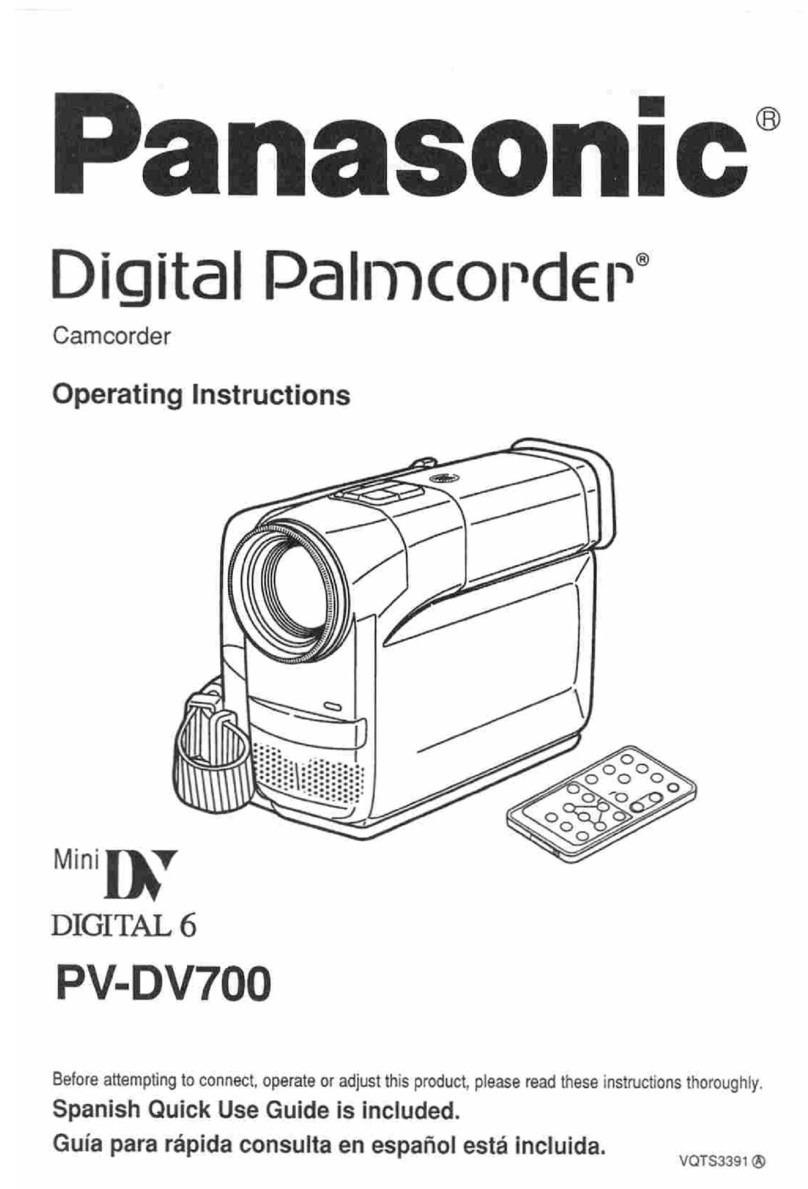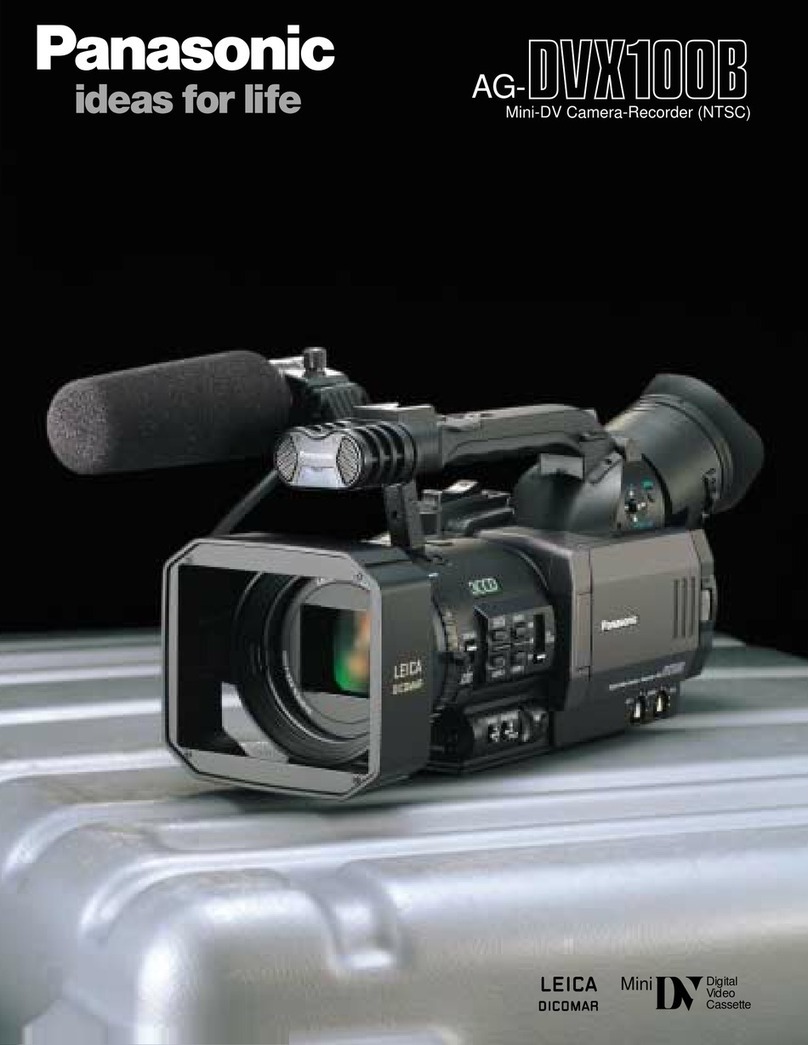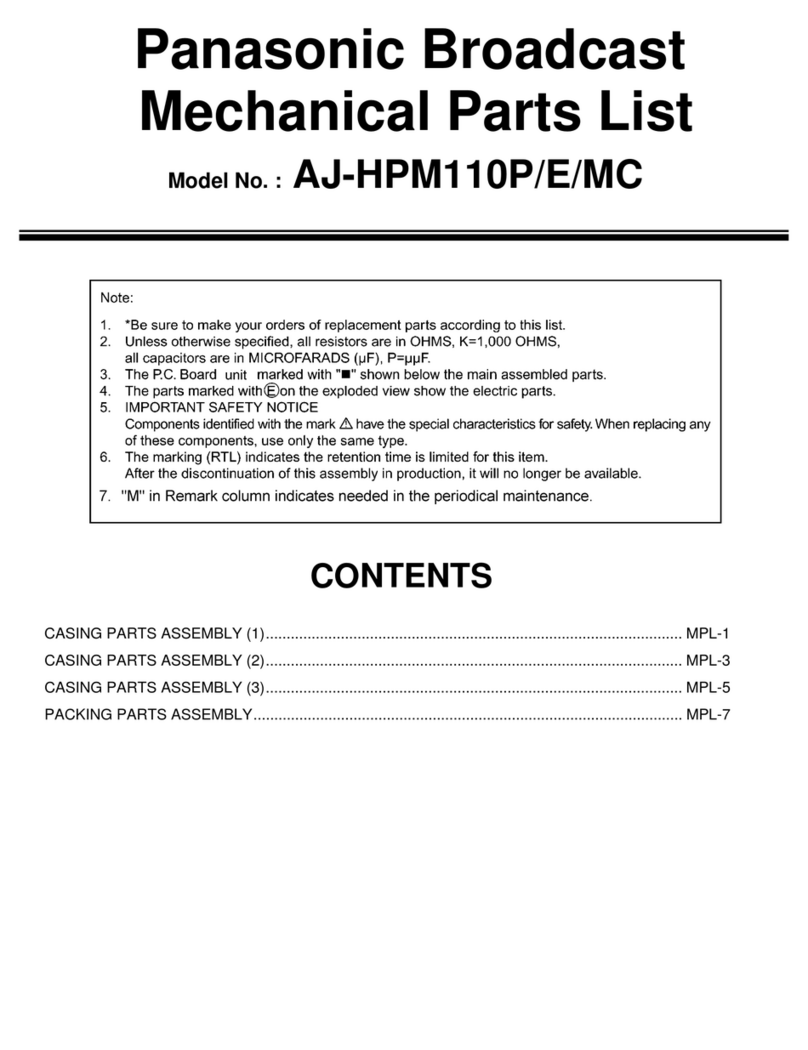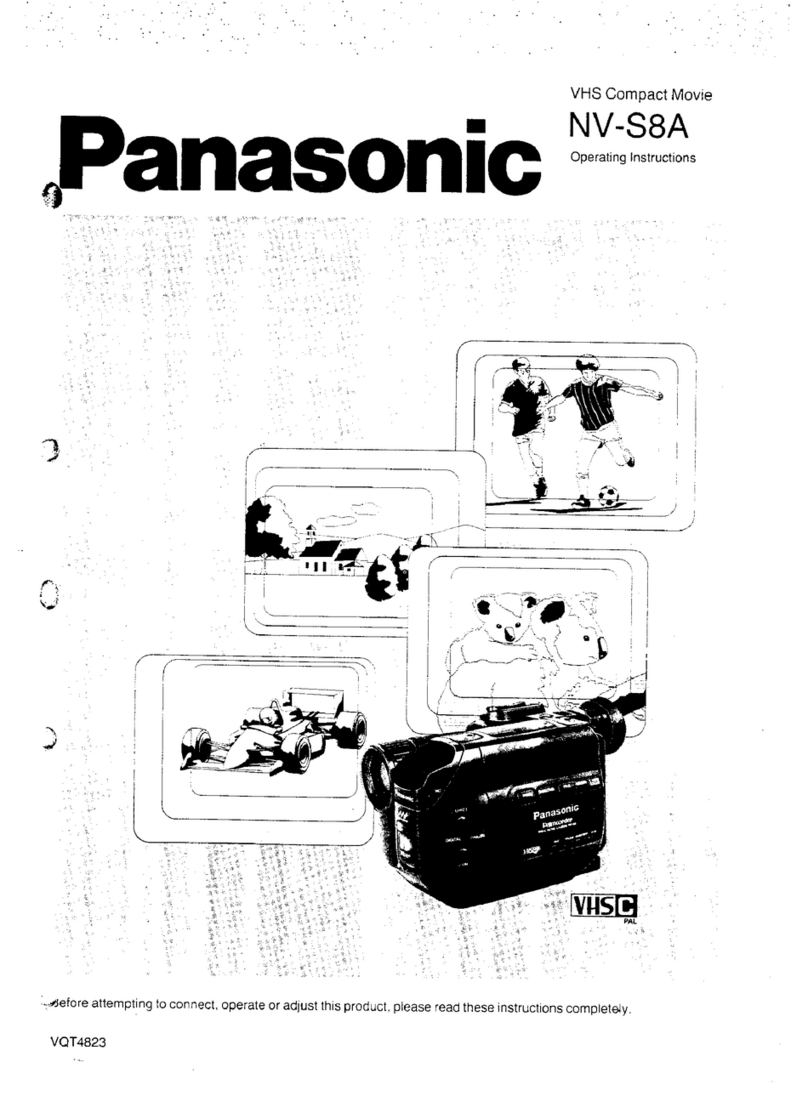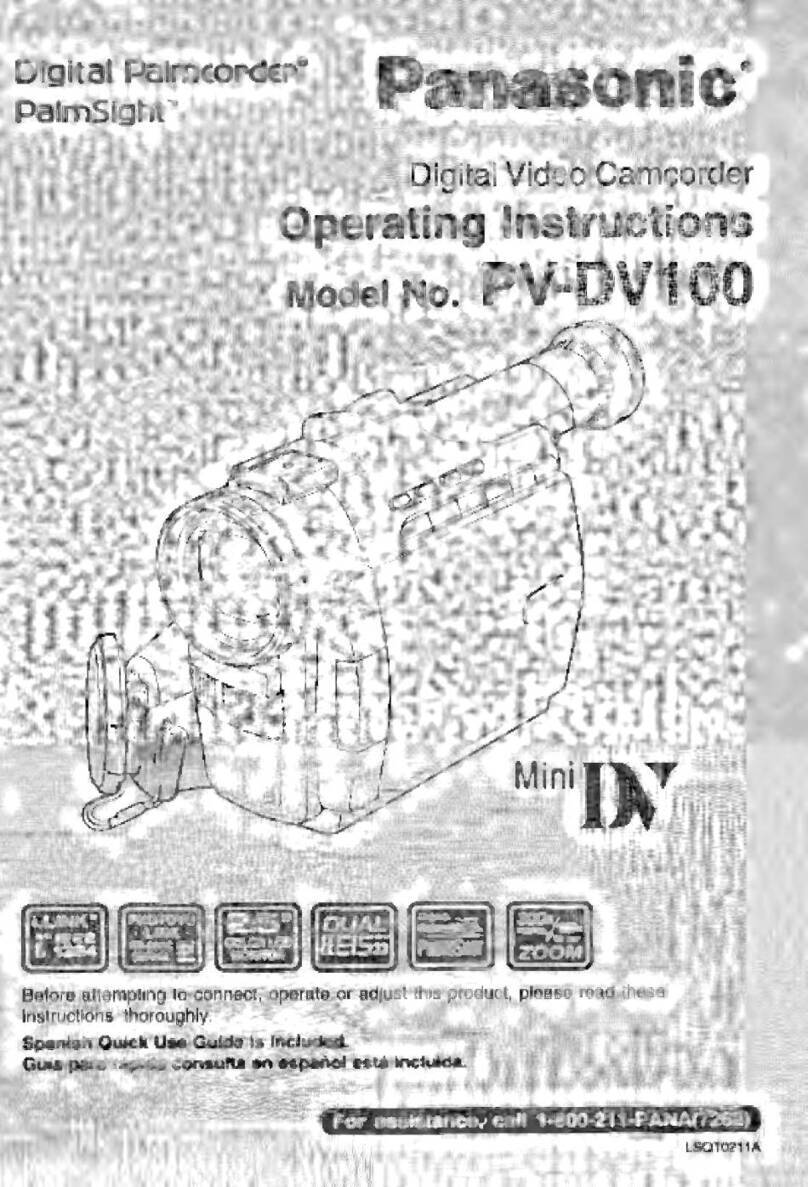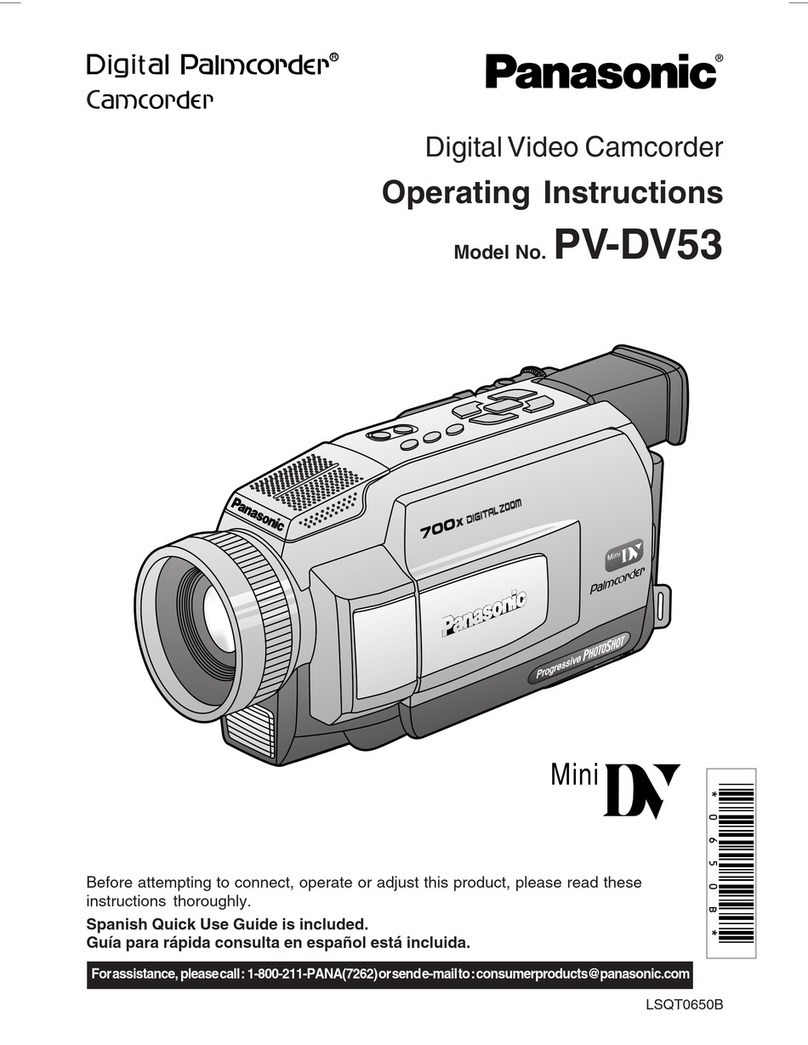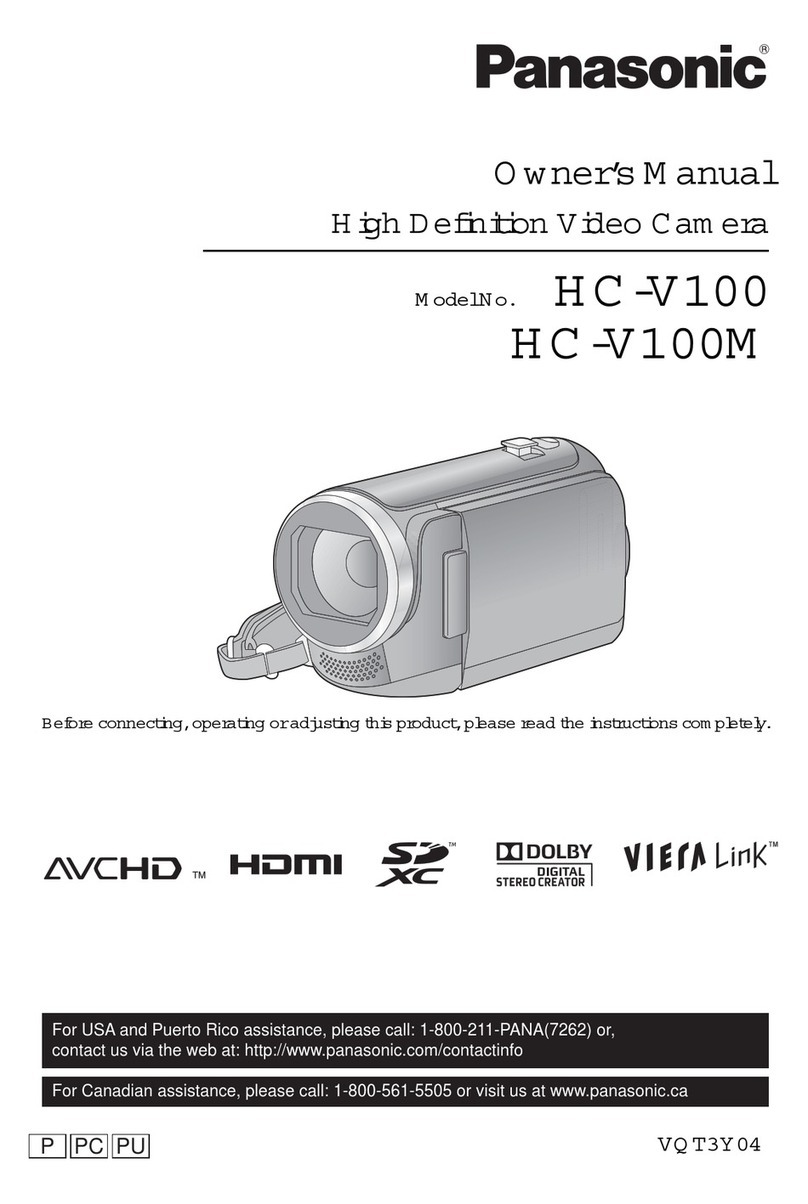1. Read Instructions-- All the safety and operating
instructionsshouldbe read beforethe unitis
operated.
2. Retain Instructions-- The safety and operating
instructionsshouldbe retainedfor futurereference.
3. Heed Warnings-- All warnings on theunit and in the
operatinginstructionsshould be adhered to.
4. Follow Instructions-- All operating and maintenance
instructionsshouldbe followed.
5. Cleaning-- Unplugthis video unit fromthe wall outlet
beforecleaning. Do not useliquid or aerosol
cleaners, Use a dry cloth for cleaning.
6. Attachments-- Do not use attachmentsnot
recommendedby the video productmanufacturer as
they may be hazardous.
7. Water and Moisture-- Donot use thisvideo unit near
water-- for example near a bathtub, washbowl,
kitchen sink,or laundry tub,in a wet basement, or
near a swimming pool,andthe like.
8, Accessories-- Do not place thisvideo uniton an
unstable cad, stand, tripod, bracket, or table. The
video unit may fall, causing seriousinjury to achild or
adult,and seriousdamage to the unit. Use onlywith
a cart,stand, tripod,bracket, or tablerecommended
by the manufacturer,or soldwith the video unit. Any
mounting ofthe unitshould followthe manufacturer's
instructionsand should use a
mounting accessoryrecommended
by the manufacturer, An appliance
and cart combinationshould be
moved with care. Quickstops,
excessive force, and uneven
surfaces may cause the appliance
and cart combinationto overturn,
9. Ventilation-- Slots and openings inthe cabinetare
providedfor ventilationand to ensurereliable
operation of the video unit and to protectitfrom
overheating,These openingsmust not be blockedor
covered.Never placethe video unit on abed,sofa,
rug, orother similar surface, or nearor over a radiator
or heatregister.This videounit should not be placed
in a built-in installationsuch as a bookcase or rack
unlessproper ventilation is providedor the
manufacturer'sinstructionshavebeenadheredto.
10.PowerSources-- This video unit shouldbe operated
onlyfrom the type of power source indicatedonthe
markinglabel. Ifyou are not sureof the type of power
supply toyour home, consult your appliancedealer or
localpower company.For video units intendedto be
operatedfrom battery power, or other sources, refer
tothe operatinginstructions
11.Groundingor Polarization-- This video unit may be
equippedwith either apolarized 2-wire AC
(AlternatingCurrent) lineplug (a plug havingone
bladewider than theother) or 3-wiregroundingtype
plug,a plug havinga third(grounding)pin.
The 2-wirepolarized plug will fit intothe poweroutlet
onlyone way.This isa safety feature. Ifyou are
unable to insertthe plug fully intothe outtet,try
reversingthe p_ug.Ifthe plug stillfails tofit, contact
yourelectrician to replace your obsolete outlet.Do
not defeat the safetypurpose of thepolarizedplug.
The 3-wiregrounding typeplug will fit intoa
groundingtype power outlet.This is asafety feature.
Ifyou are unable toinsert the plug intothe outlet,
contact yourelectricianto replaceyour obsolete
outlet. Do not defeat the safetypurposeof the
groundingtype plug.
12, Power-CordProtection-- Power-supplycords
shouldbe routedso thatthey arenot likelyto be
walked on or pinched by items placeduponor
against them, payingparticularattentionto cordsof
plugs, convenience receptacles,andthe point where
they exit fromthe unit.
13.Outdoor AntennaGrounding -- If anoutside
antennaor cable system is connectedtothe video
unit, be sure the antennaor cable system is
groundedso as to provide some protectionagainst
voltage surgesand built-up staticcharges.Part 1 of
the Canadian ElectricalCode, in USA Section810 of
the NationalElectrical Code,providesinformation
with respect to proper grounding ofthe mastand
supportingstructure, groundingofthe lead-inwireto
an antenna dischargeunit, size of grounding
conductors,locationof antennadischargeunit,
connectionto grounding electrodes, and
requirementsfor the groundingelectrode.
14. Lightning -- For added protection of this video unit
receiver during a lightning storm, or when il is left
unattended and unused for long periods of time,
unplug it from the wall outlet and disconnect the
antenna or cable system. This will prevent damage
to the video unit due to lightning and power-line
surges
4For assistance, call 1-800-211-PANA(7262)