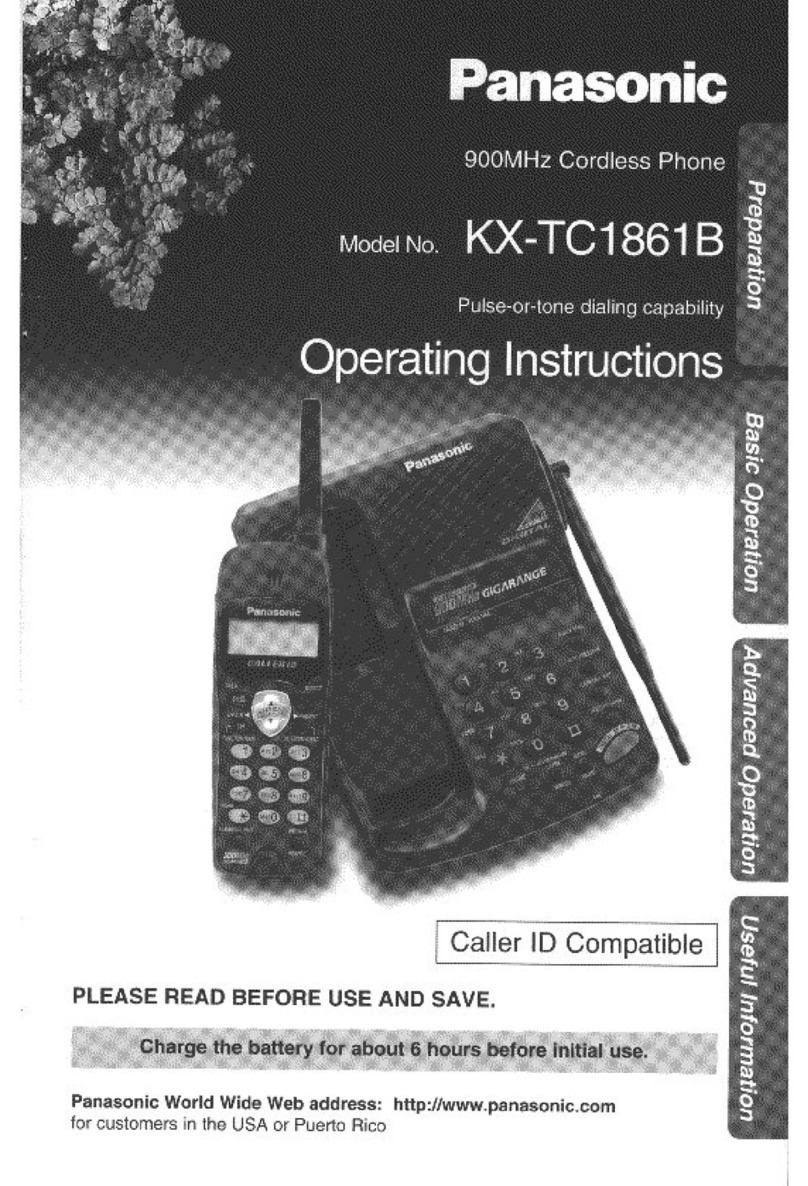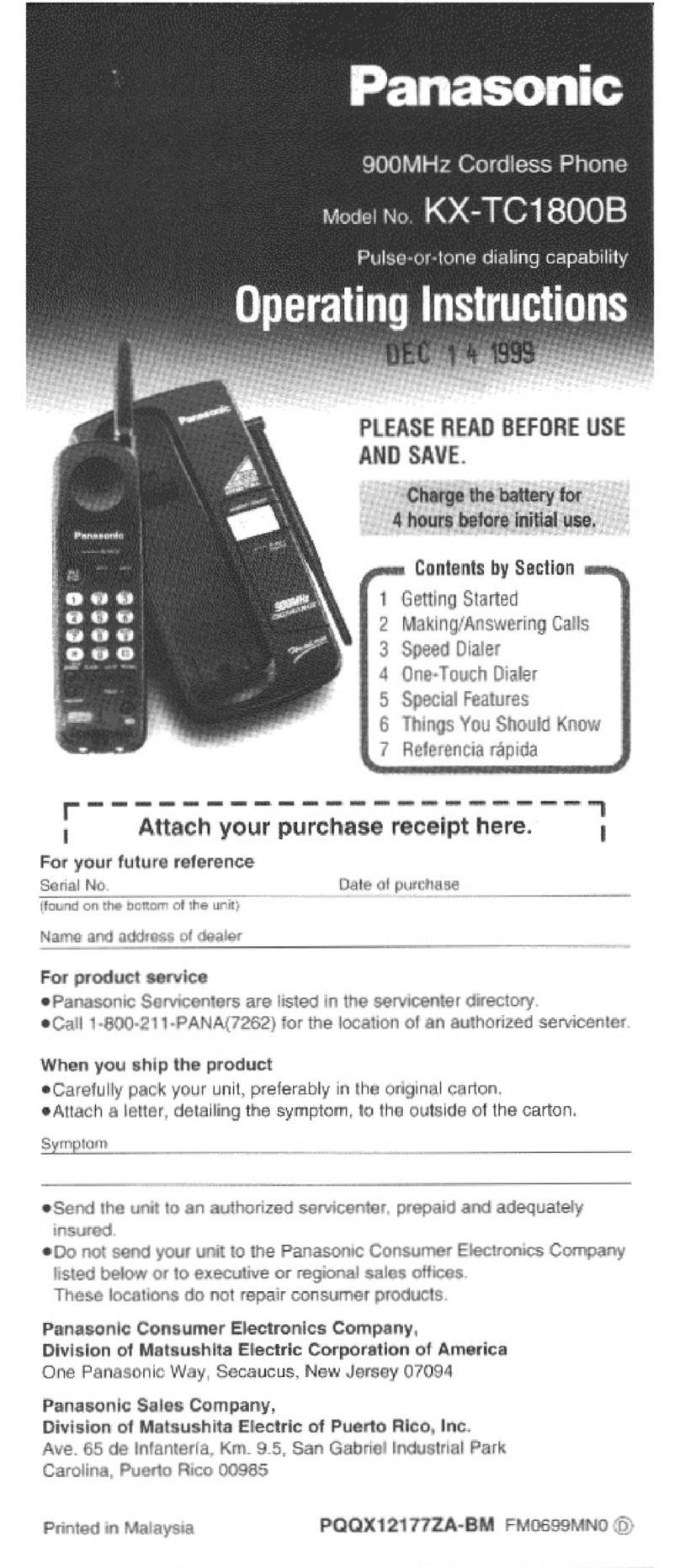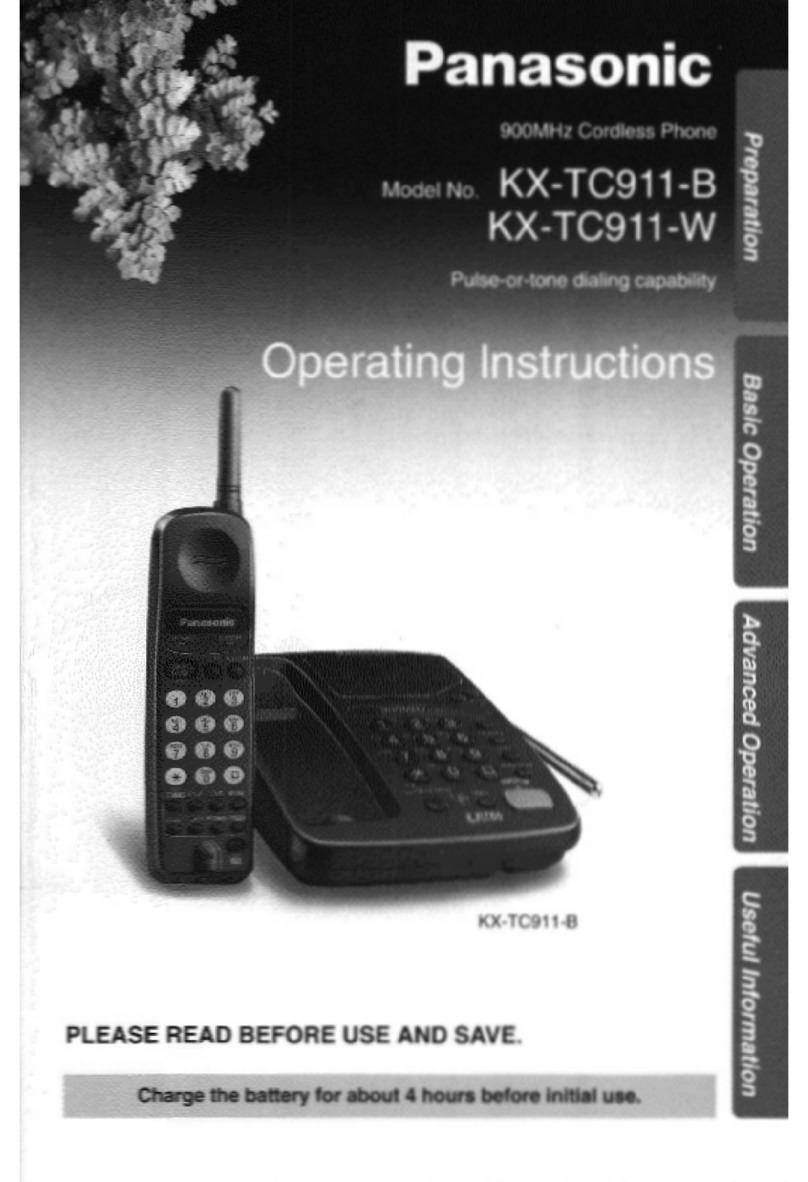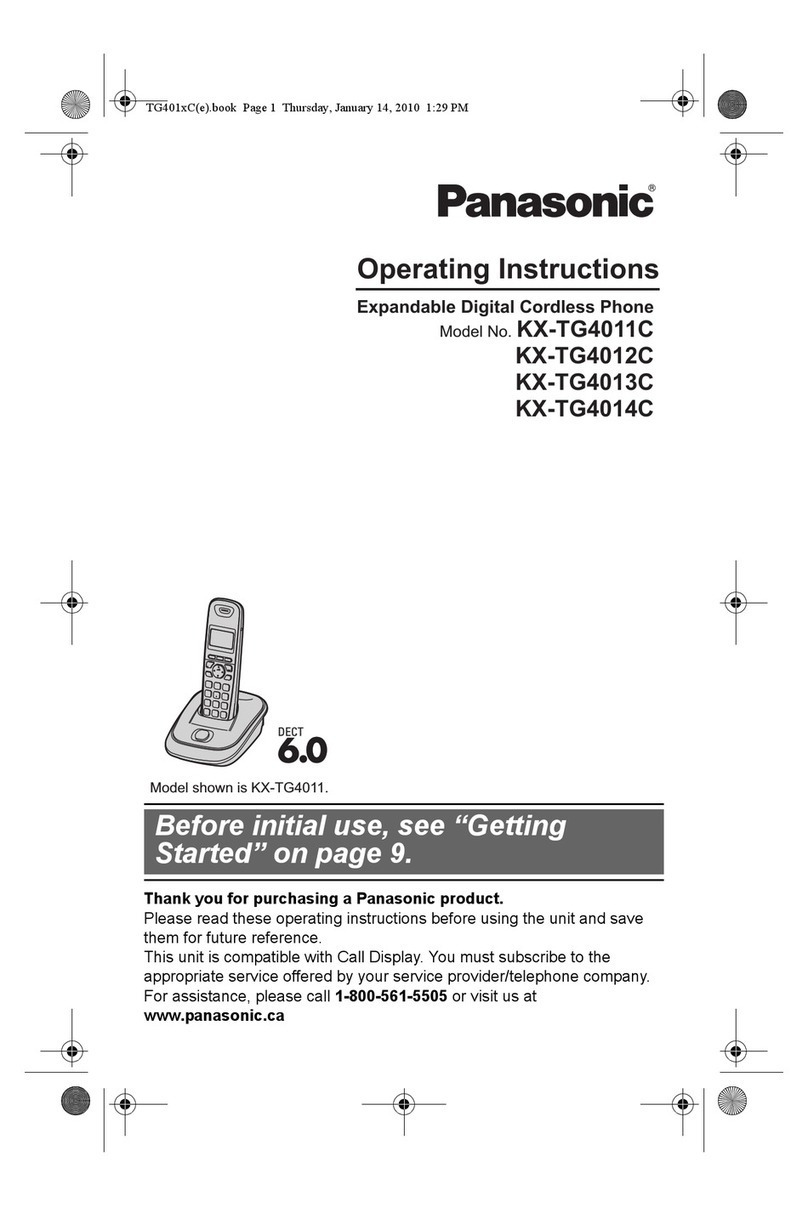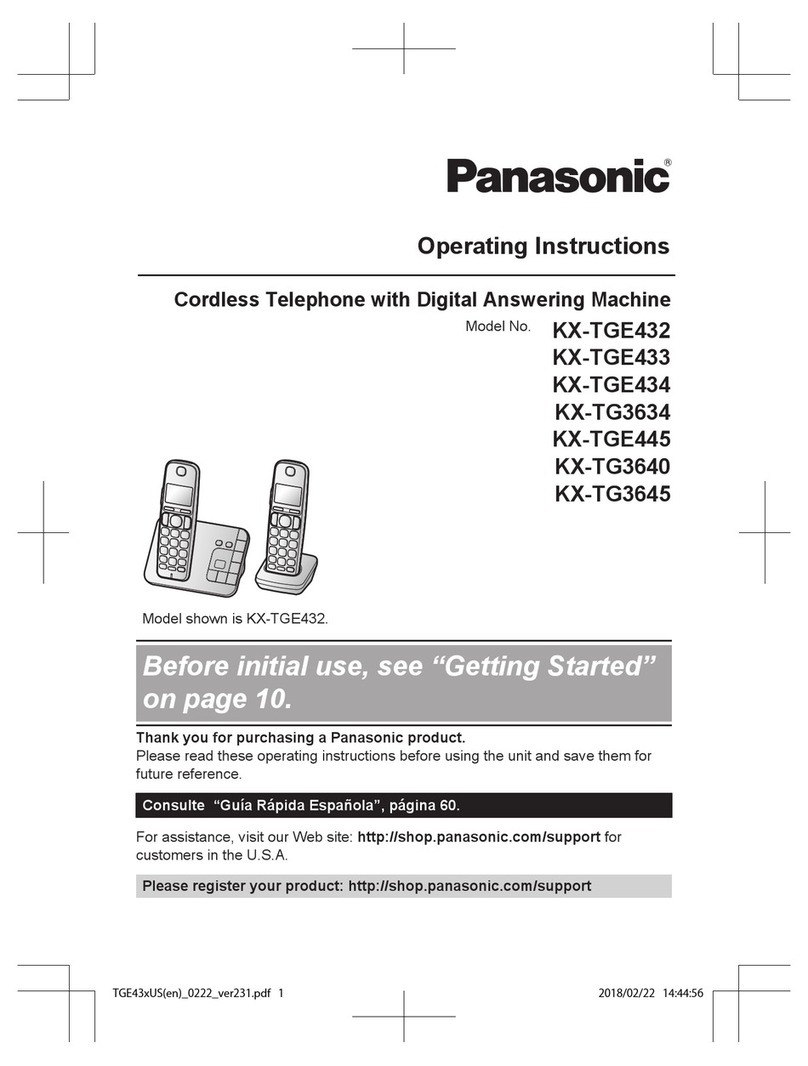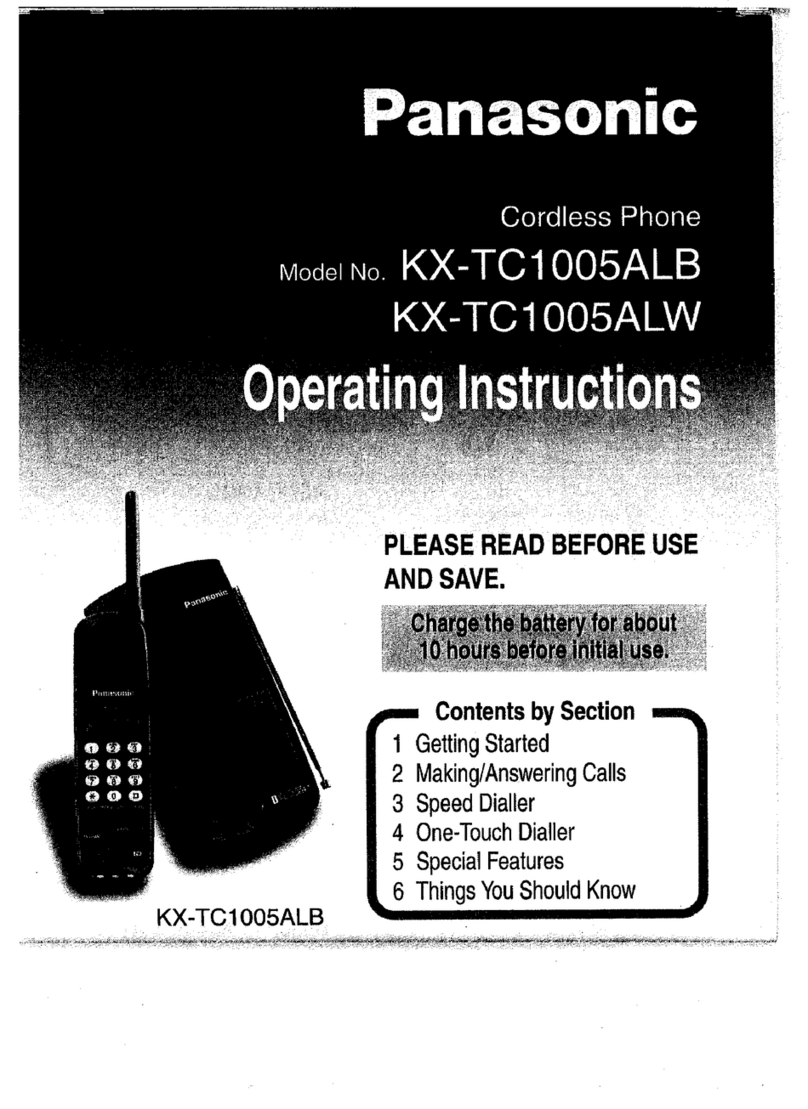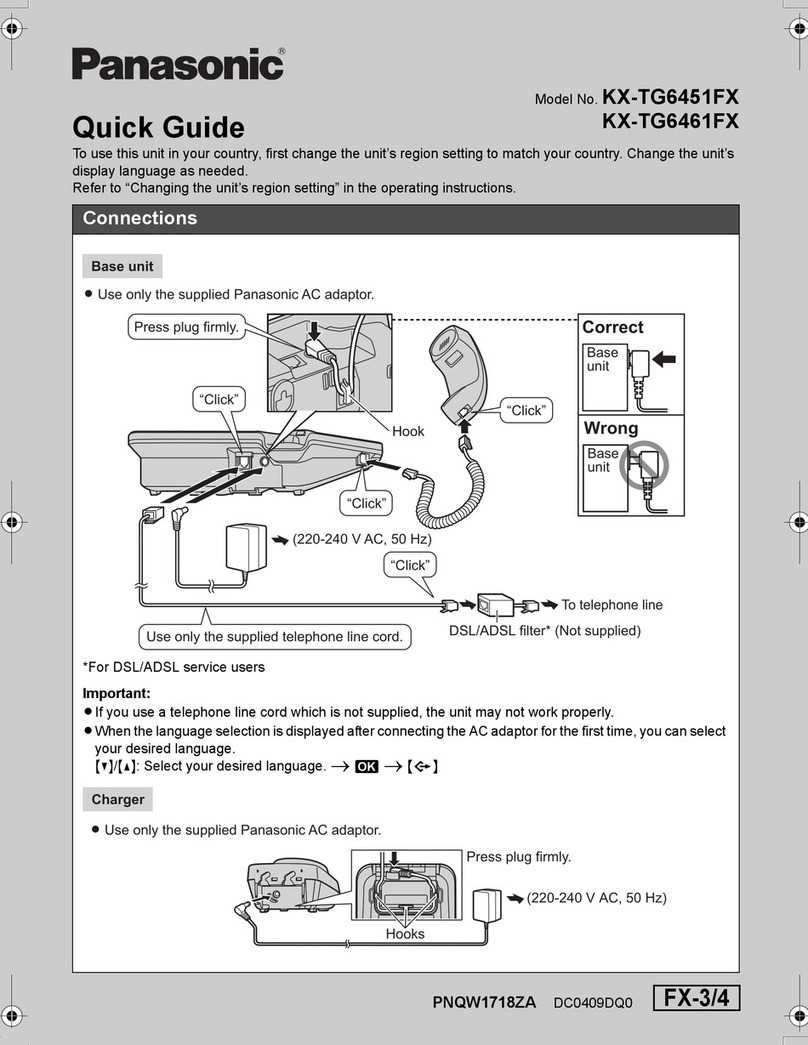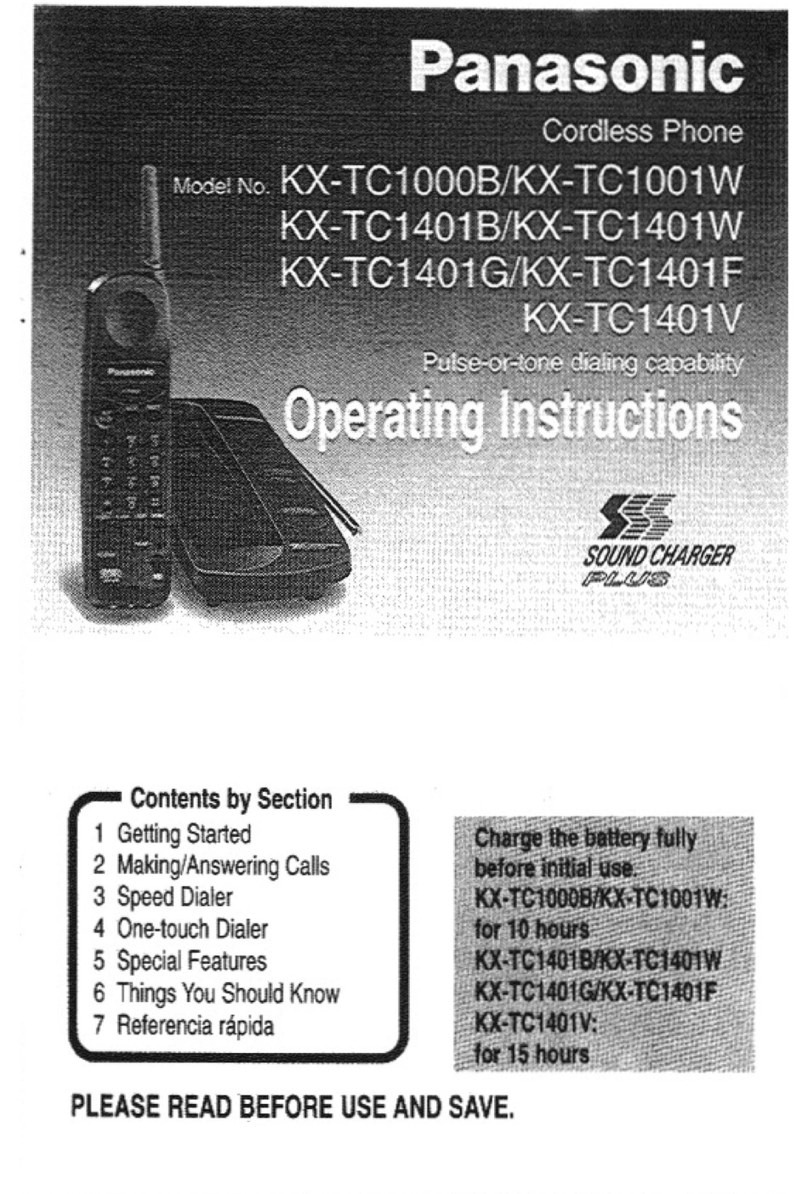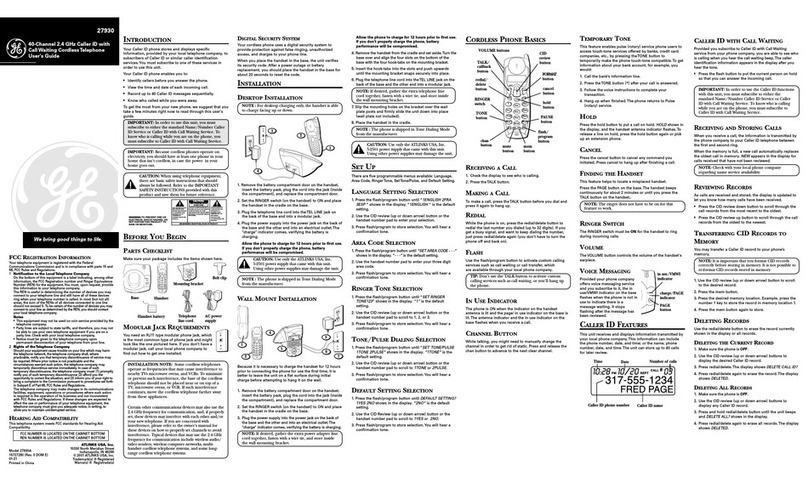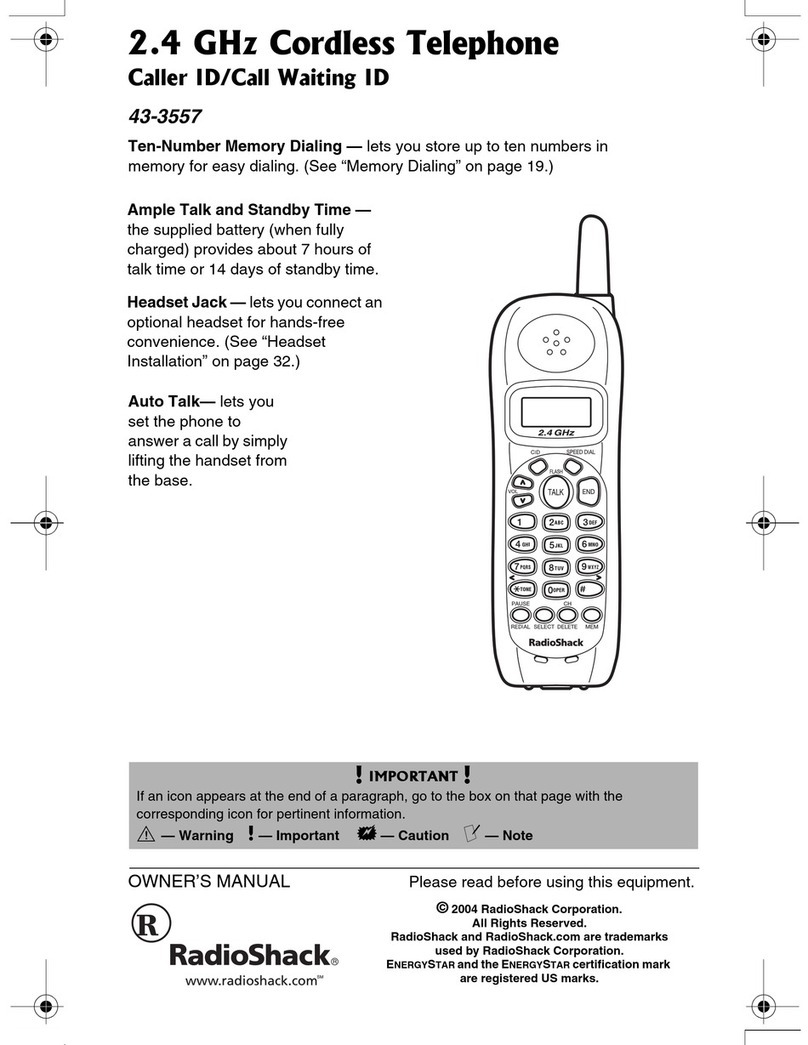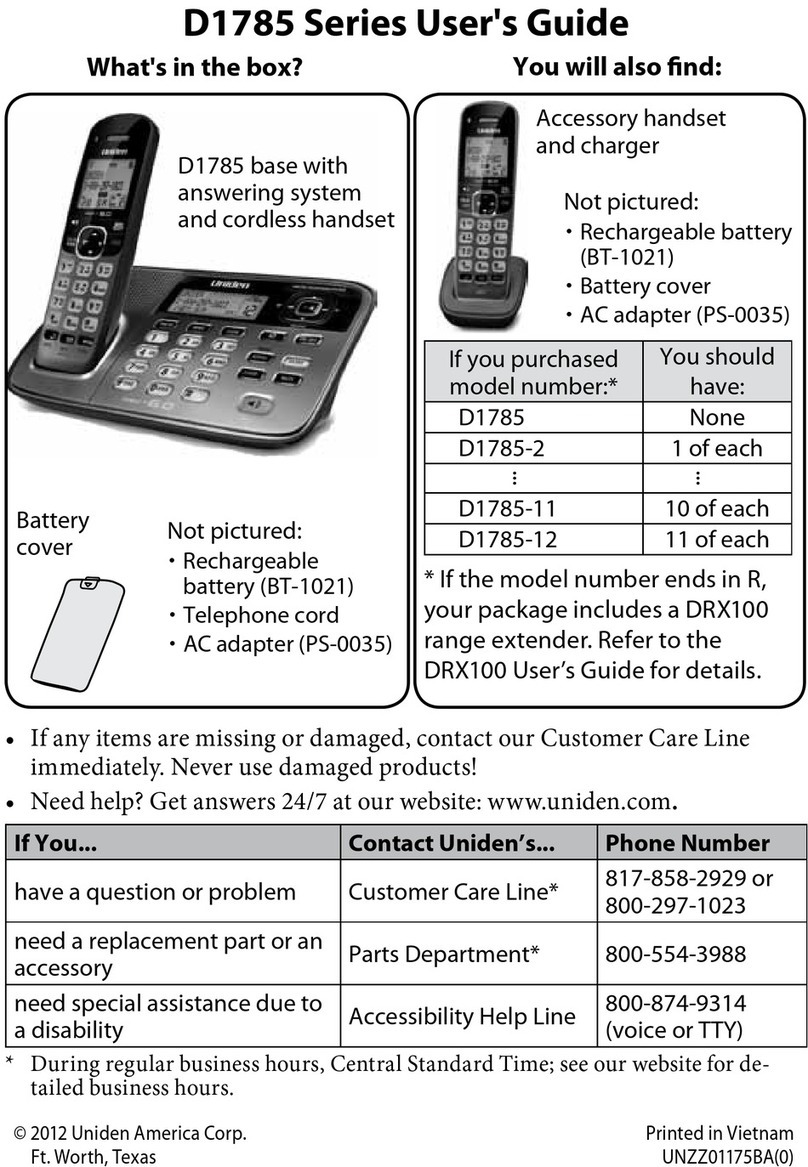Panasonic KX-TCA 285/385
For outside calls, push the Joystick to the RIGHT and then
push the Joystick UP or DOWN to move the cursor to the
appropriate CO key* of the line holding you wish to retrieve
(a line key with a slow flashing solid “O” next to it on the
right side of the display). Then press the Joystick straight IN
which acts as the OK soft-key
To retrieve a caller that someone else has placed on hold:
Push the Joystick to the RIGHT and then press the
corresponding digit (0-9,*,#) for the line holding you wish to
retrieve (a line key with a slow flashing “O” next to it on the
right side of the display) or –
Push the Joystick to the RIGHT and then push the Joystick
UP or DOWN to move the cursor to the appropriate CO key*
for the line holding you wish to retrieve (a line key with a
slow flashing “O” next to it on the right side of the display).
Then press the Joystick straight IN which acts as the OK soft-
key
To put a call on hold and answer another line(s):
Press the HOLD key
Push the Joystick to the RIGHT and then press the
corresponding digit (0-9,*,#) for the line holding you wish to
answer (a line key with a rapidly flashing “O” or solid “O”
next to it on the right side of the display) or –
Push the Joystick to the RIGHT and then push the Joystick
UP or DOWN to move the cursor to the appropriate CO key*
for the line holding you wish to answer (a line key with a
rapidly flashing “O” next to it on the right side of the
display). Then press the Joystick straight IN which acts as the
OK soft-key
To answer other incoming calls, repeat the steps above
To return to the other caller(s), press HOLD for the current
caller, followed by the Joystick to the RIGHT and then press
the corresponding digit (0-9,*,#) for the line holding you
wish to retrieve (a line key with a slow flashing solid “O” next
to it on the right side of the display) or –
Press HOLD for the current caller, followed by the Joystick to
the RIGHT and then push the Joystick UP or DOWN to move
the cursor to the appropriate CO key* for the line holding
you wish to retrieve (a key with a slow flashing solid “O” next
to it on the right side of the display). Then press the Joystick
straight IN, acts as the OK soft-key
To retrieve a call holding at another extension:
Press * 5 1 plus the DSS key* or the extension number
Press the TALK key
ONE TOUCH KEY
Using One-Touch Speed Dial Keys (F-CO / DSS Keys*):
Push the Joystick to the RIGHT which acts like the F-CO
soft-key
Press the corresponding digit (0-9,*,#) for the One-Touch
key (F-CO/DSS key*) that you wish to use or –
Push the Joystick UP or DOWN to move the cursor to the
appropriate One-Touch key (F-CO/DSS key*) that you wish
to use. Then press the Joystick straight IN which acts as the
OK soft-key
PAGING
To page:
Press * 3 3 plus the two-digit paging group followed by
the TALK key or -
Press the F-CO/DSS Key* preprogrammed as a page key
After the tone, voice your announcement
Hang up or if you require a response, please wait
To answer a page:
Press * 4 3 and then press the TALK key
After the tone, you will be connected to the caller
RINGER/VIBRATE SETTING
To program how the phone will alert when receiving calls
internally, from the outside, as a group or calls from
contacts in your various Private Categories:
Enter the Main Menu by pressing the Joystick straight IN
which acts as the Main Menu Soft-key
Use the Joystick UP and DOWN or LEFT and RIGHT to the
“Setting Handset” sub-menu
Press the Joystick straight IN as the OK soft-key
Use the Joystick UP or DOWN to move the cursor to the
“Incoming Option” sub-menu
Press the Joystick straight IN as the OK soft-key
Use the Joystick UP or DOWN to move the cursor to the
“Ringer Type” sub-menu
Press the Joystick straight IN as the OK soft-key
Use the Joystick UP or DOWN to move the cursor to the
type of call you need to change. Select either “Intercom
Ring”, “CO Ring”, “Group Ring” or “Private Ring”
Press the Joystick straight IN as the OK soft-key
If changing the Ringer Type for the Private Categories,
you will have to use the Joystick UP or DOWN to move
the cursor to the specific Category number you want to
change. Then press the Joystick straight IN as the OK
soft-key
Use the Joystick UP or DOWN to move the cursor to the
item you want to change. Select either “Ringer Pattern”
to select 1 of 6 ringers or 1 of 9 melodies, “LED Pattern”
to select 1 or 4 colour sequences or “Vib. Pattern” to
select 1 of 7 vibration settings
Press the Joystick straight IN as the OK soft-key
Press the CANCEL (PWR) key to exit
RINGER VOLUME ADJUSTMENT
While your phone is ringing:
Use the Joystick UP or DOWN arrows to increase or
decrease the ringer volume
While your phone is idle:
Enter the Main Menu by pressing the Joystick straight IN
which acts as the Main Menu Soft-key