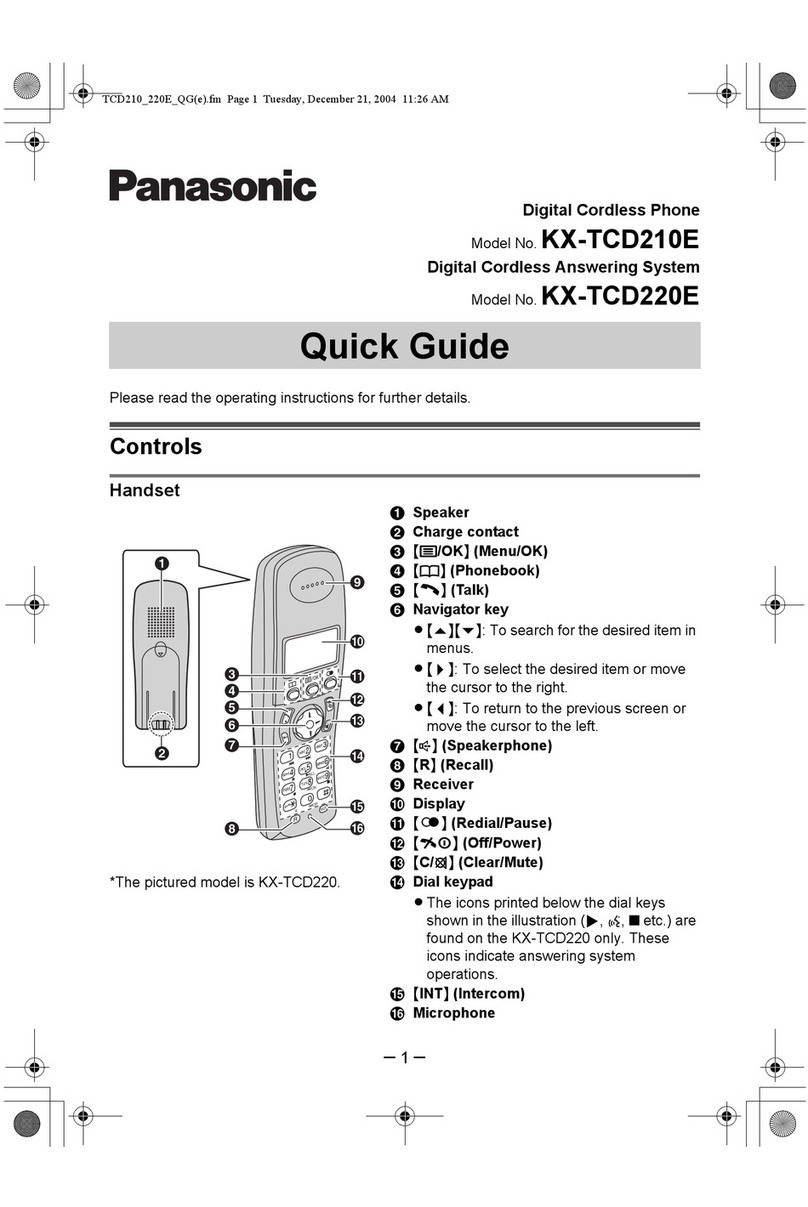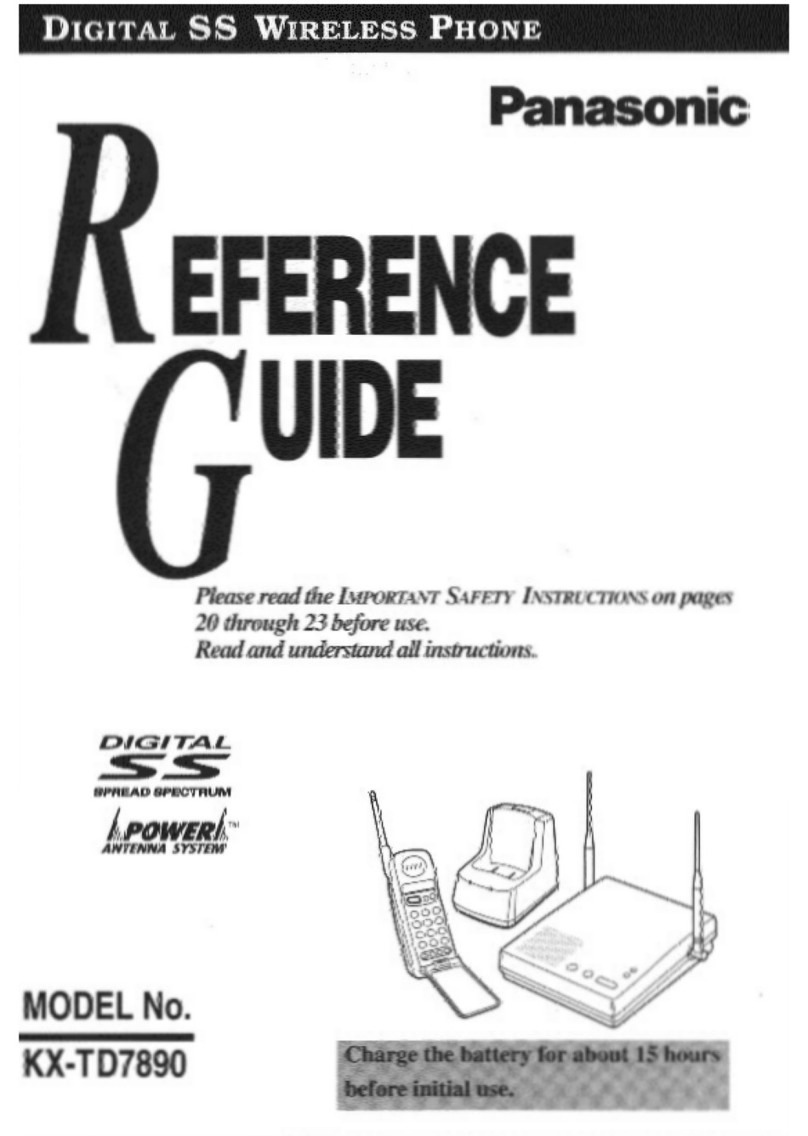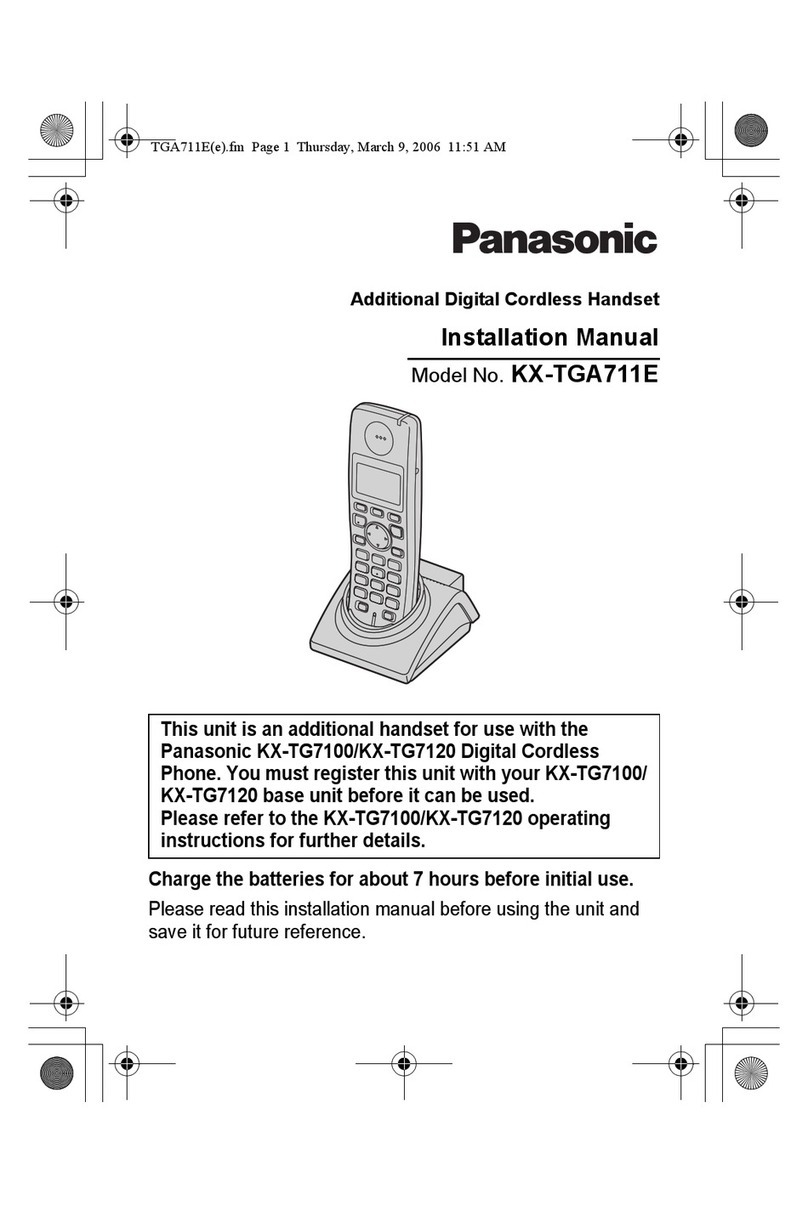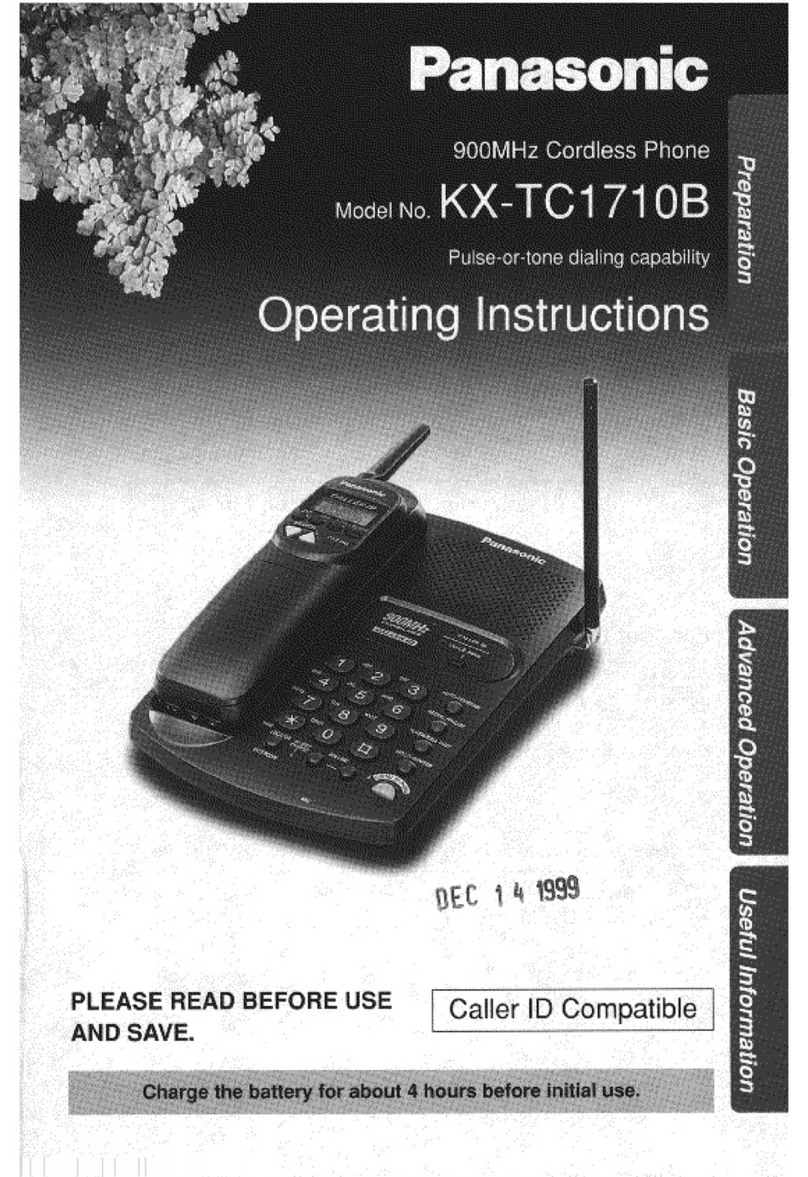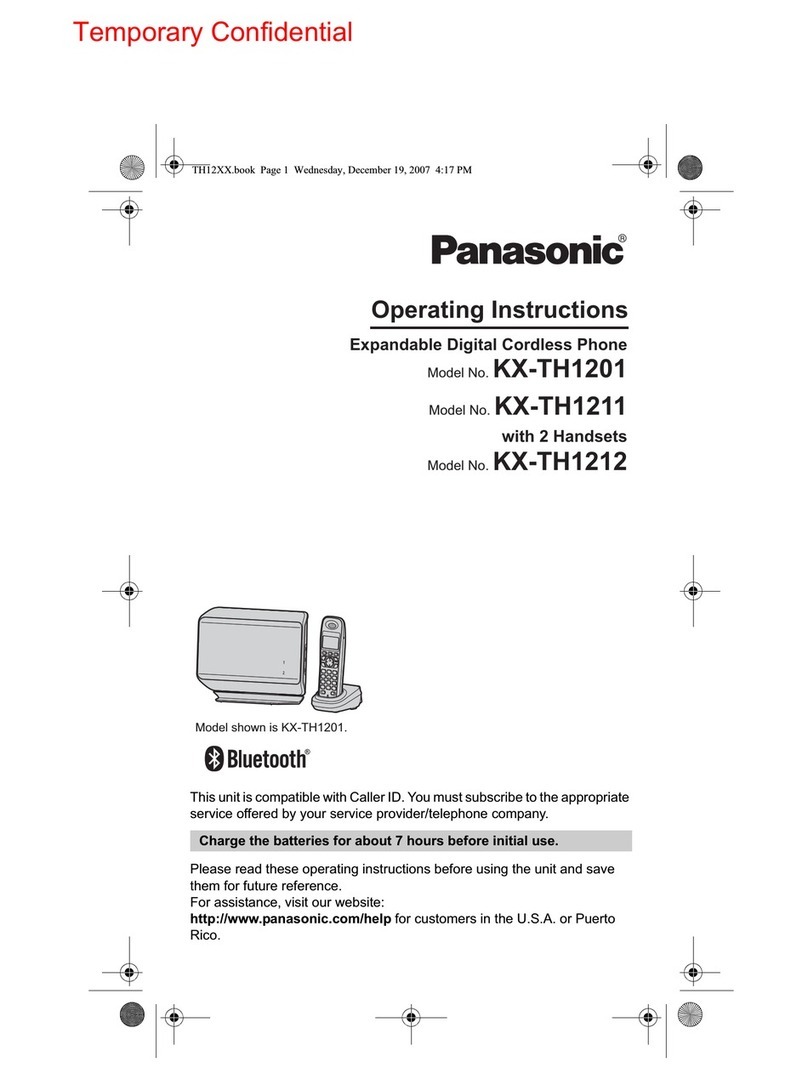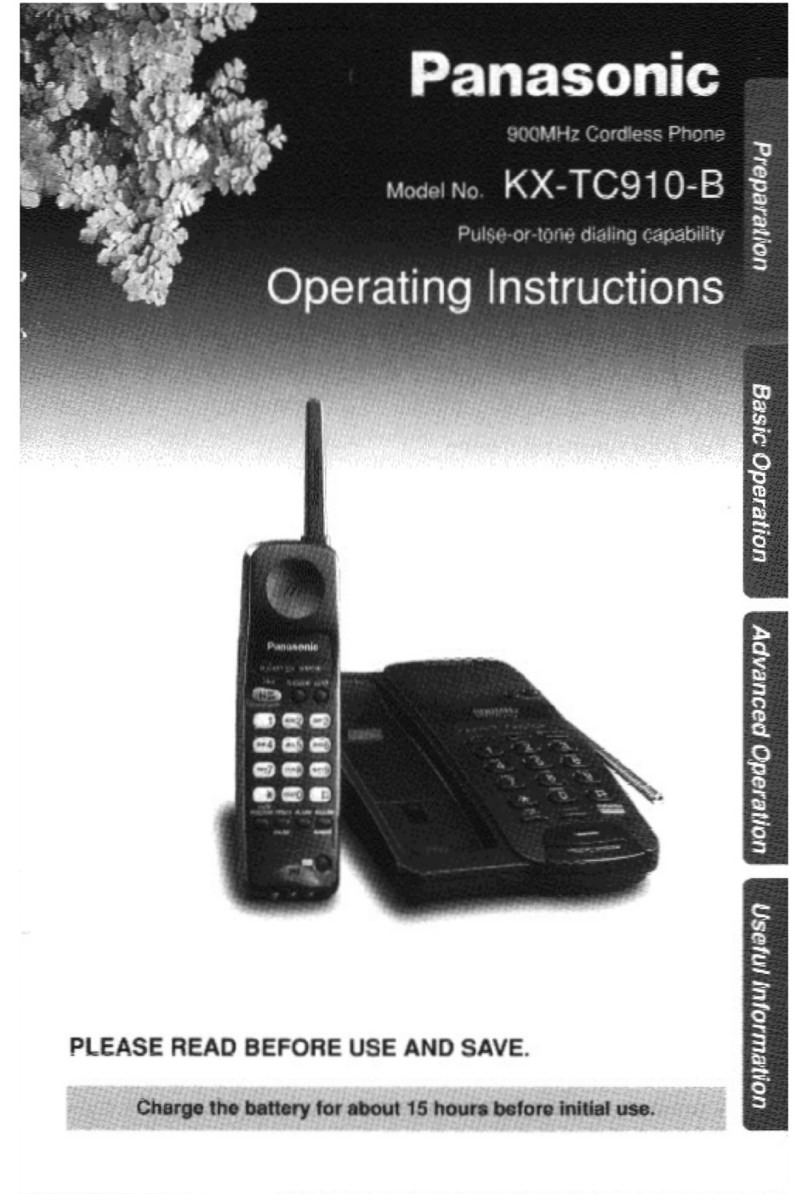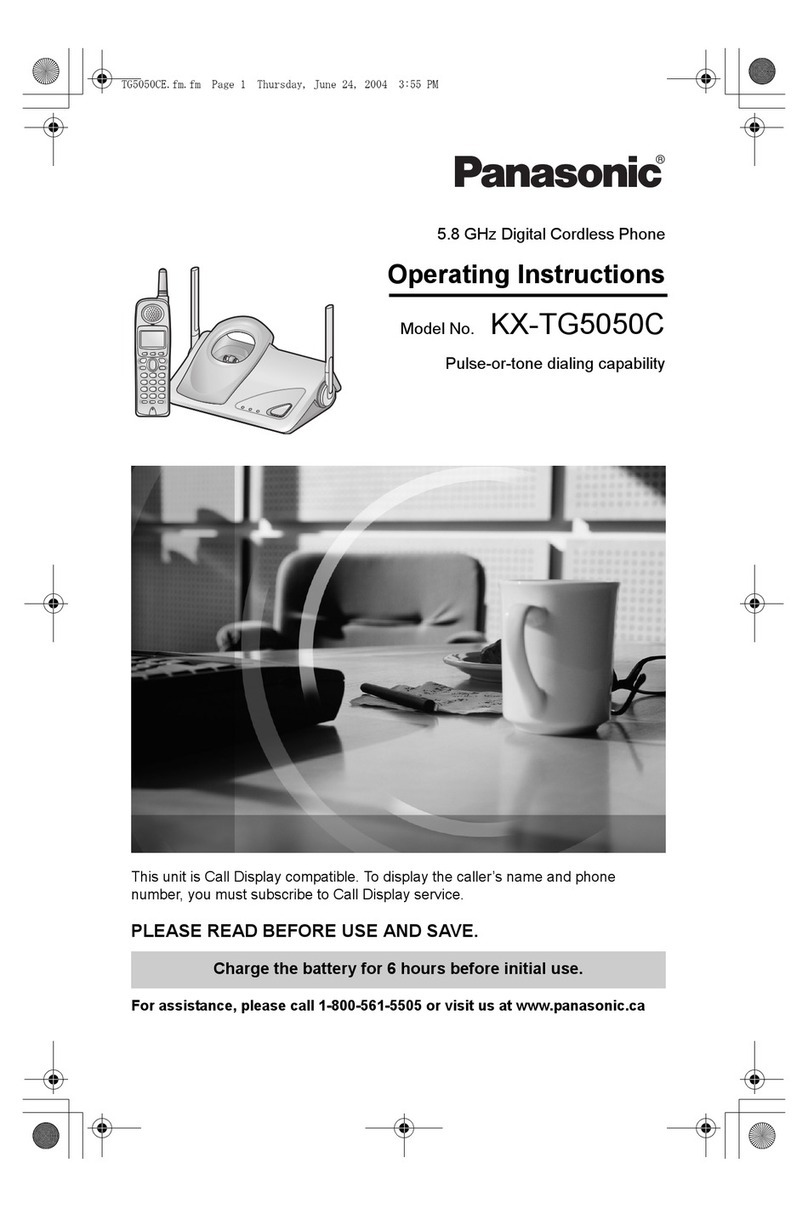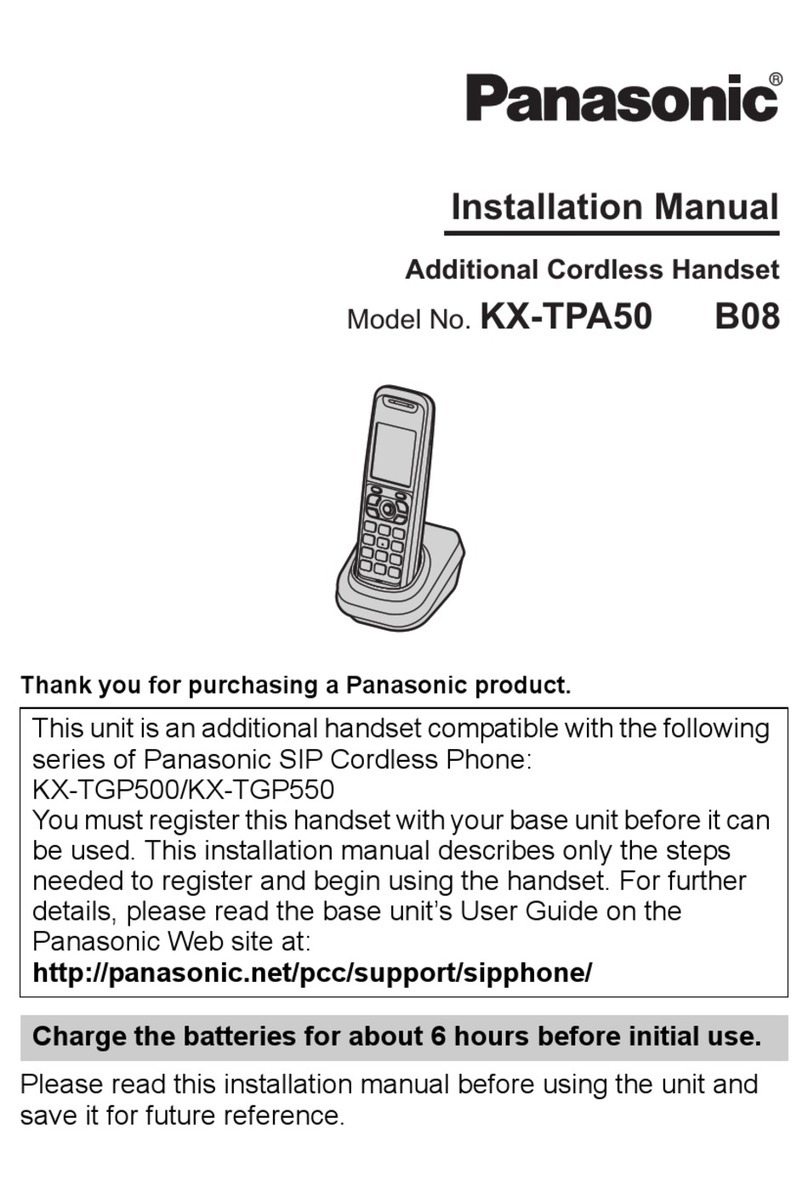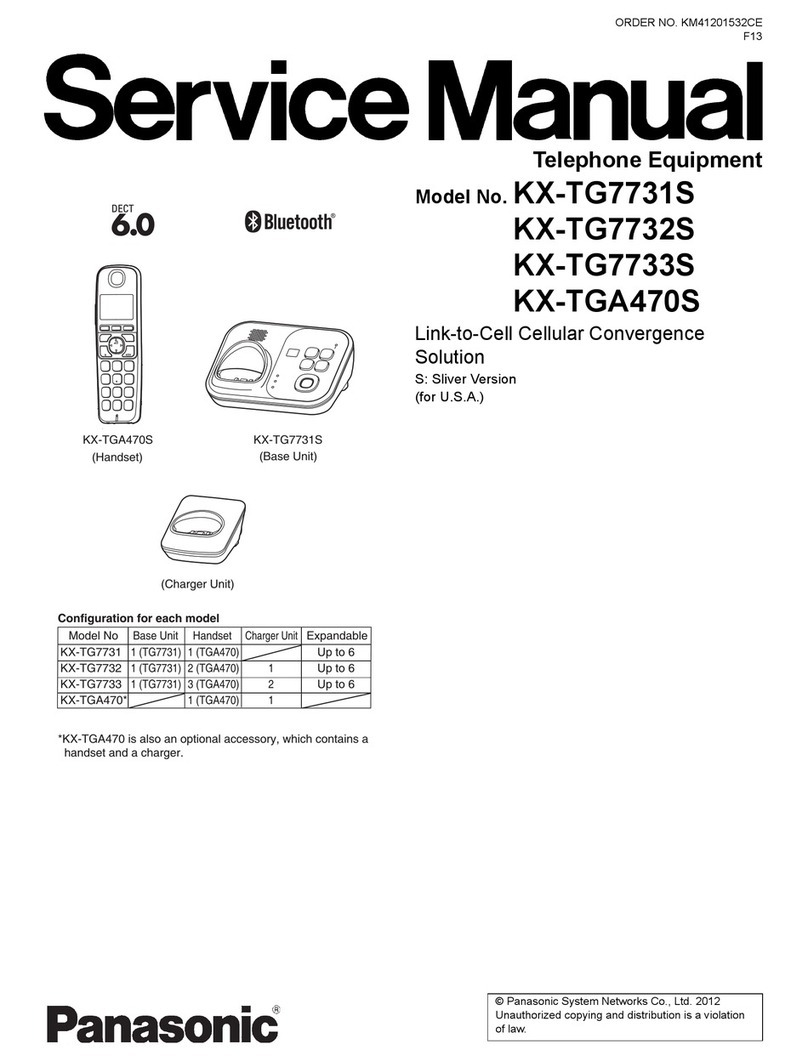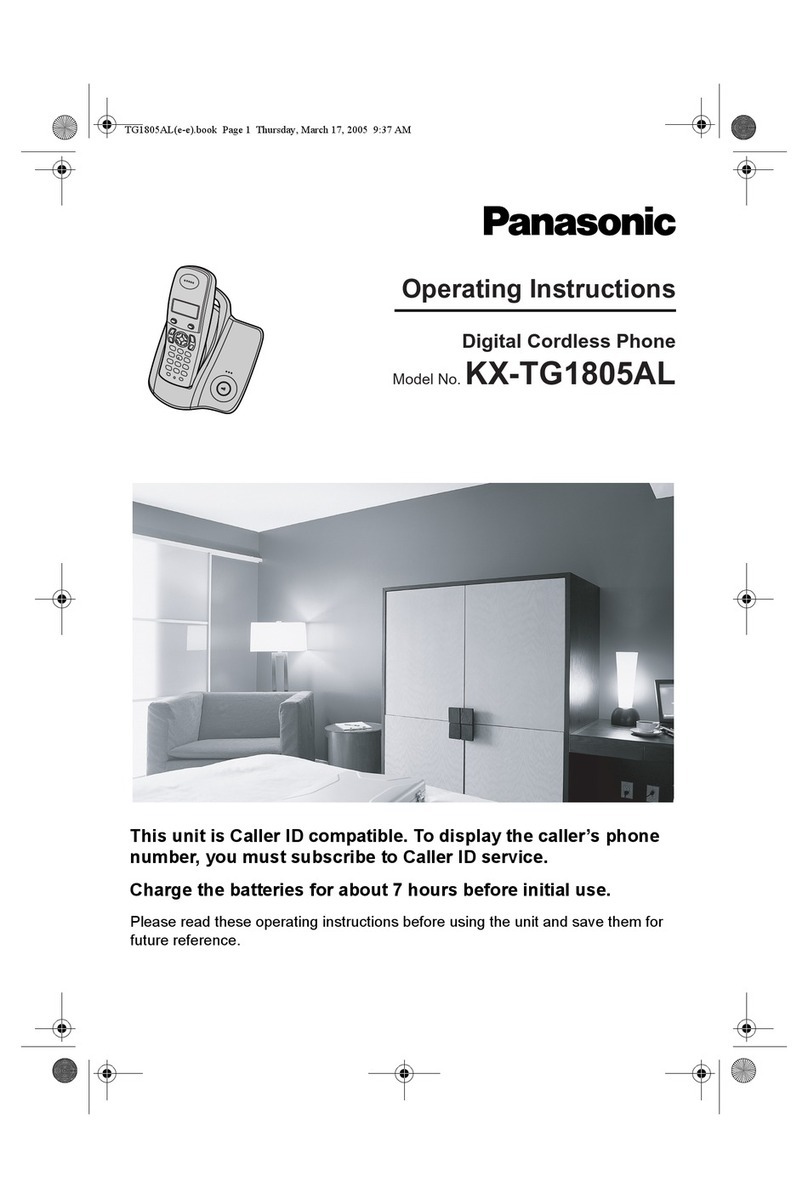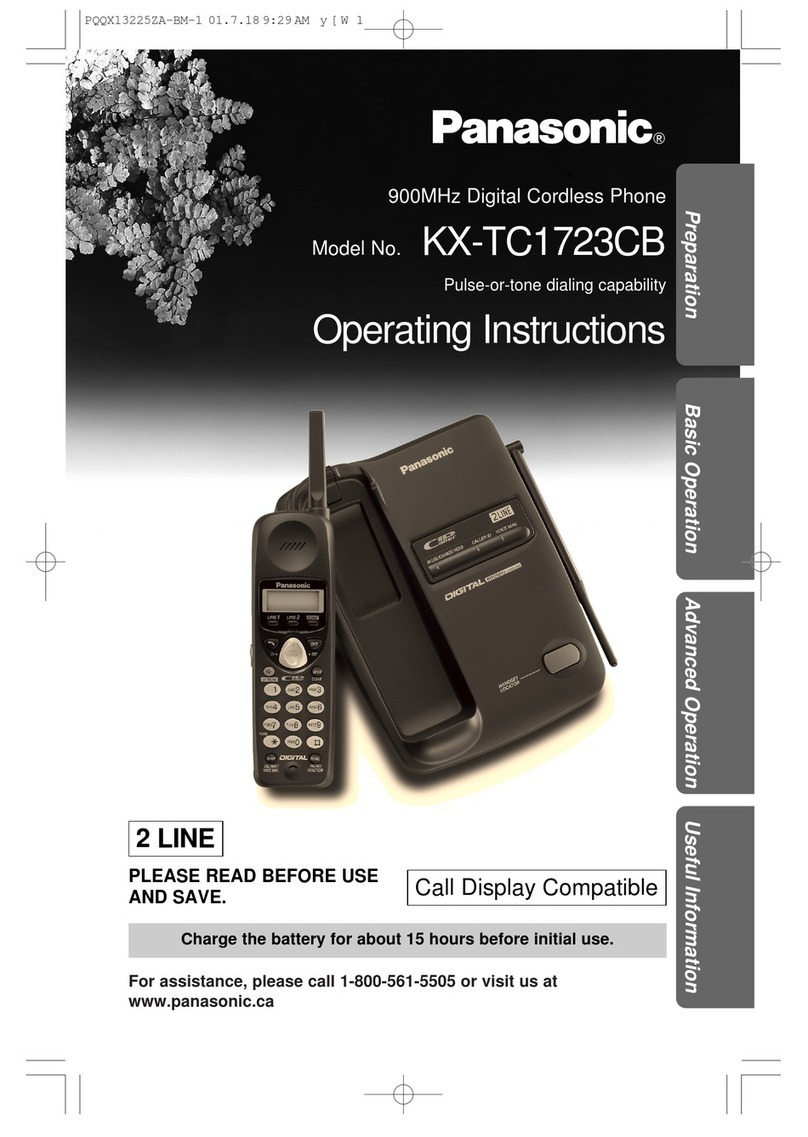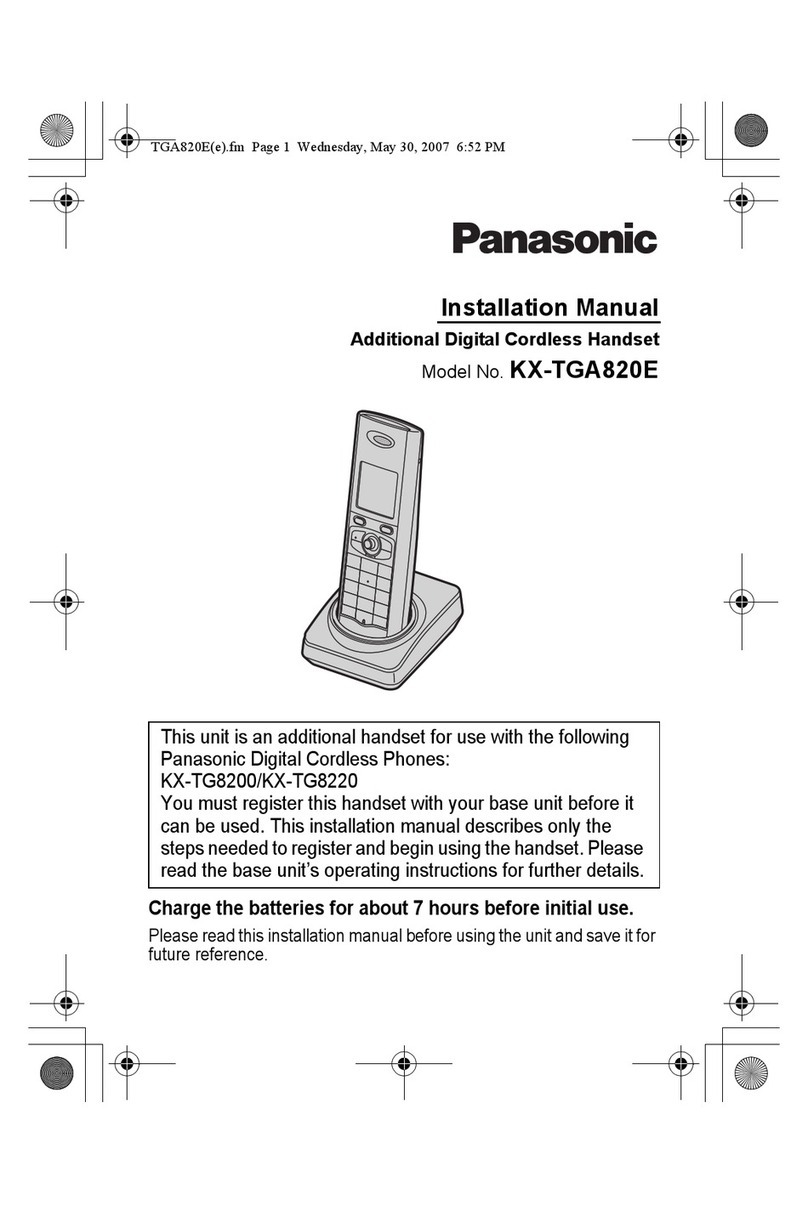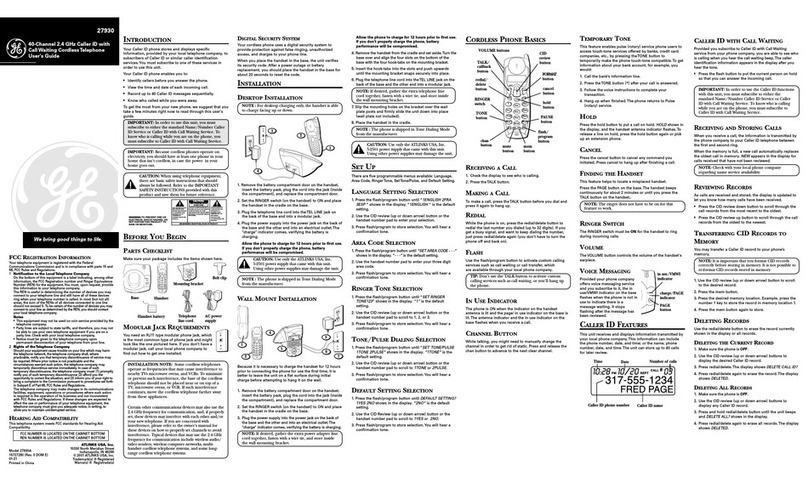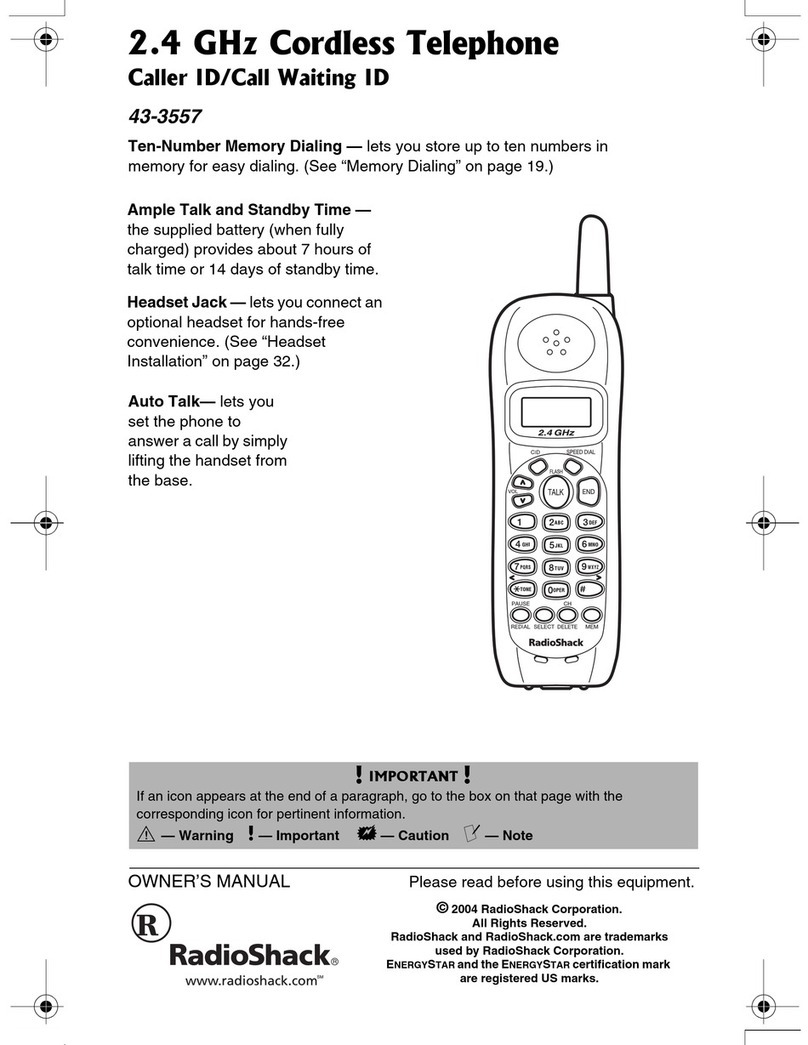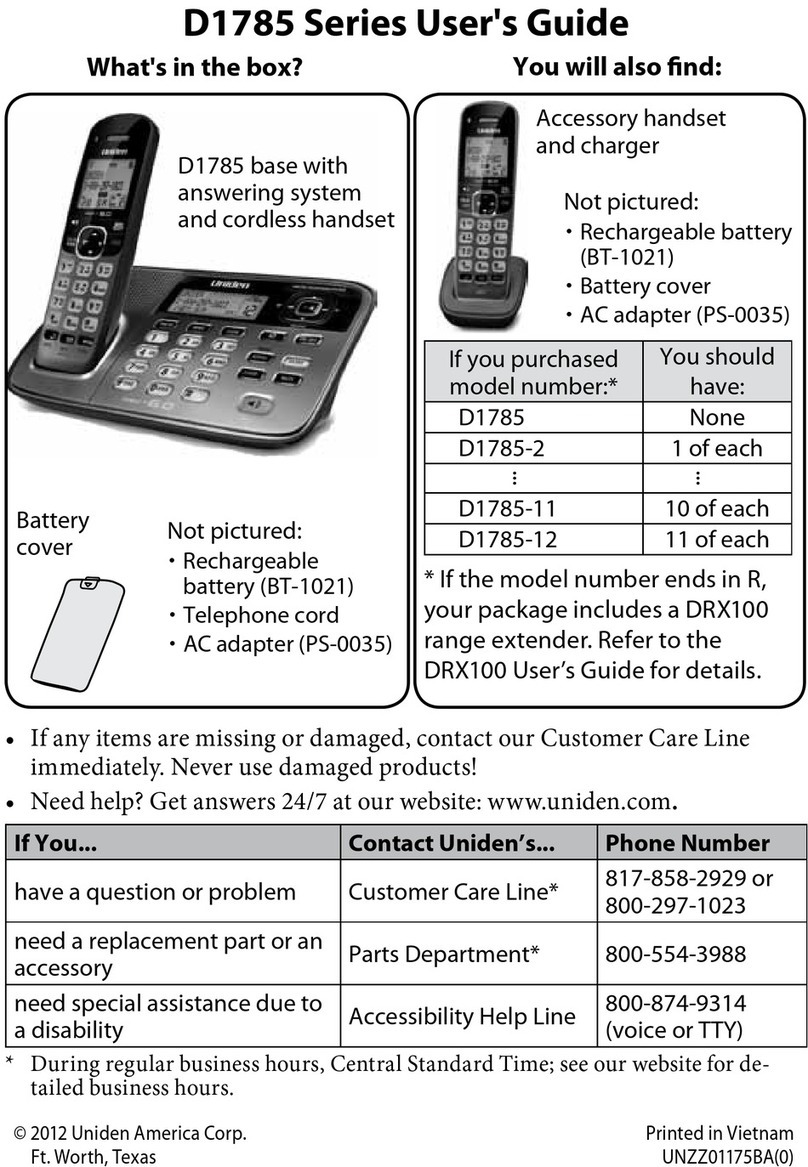1 ABOUT LEAD FREE SOLDER (PbF: Pb free) 4
1.1. Suggested PbF Solder 4
1.2. How to recognize that Pb Free solder is used 5
2 FOR SERVICE TECHNICIANS 6
3 CAUTION 6
4 BATTERY 7
4.1. Standard Battery Life 7
4.2. Battery Replacement 8
5 LOCATION OF CONTROLS 9
5.1. Base unit 9
5.2. Handset 10
6 DISPLAYS 11
6.1. Troubleshooting (Handset LCD) 11
7 SETTINGS 12
7.1. Connections 12
7.2. Connecting an Optional Headset 13
7.3. Function Menu Table 14
7.4. Date and Time 15
7.5. Dialing Mode 16
7.6. Line Mode 16
7.7. Voice Enhancer Technology 17
7.8. Ringer Tone 17
7.9. Direct Commands 19
8 OPERATION 20
8.1. Answering Calls 20
8.2. For Call Waiting Service Users 21
8.3. Using the PAUSE Key 21
8.4. Dial Lock 22
8.5. FLASH Button 24
8.6. Phone Book 25
9 TROUBLESHOOTING 30
10 DISASSEMBLY INSTRUCTIONS 33
10.1. Base Unit 33
10.2. Handset 34
11 ASSEMBLY INSTRUCTIONS 35
11.1. Fix the LCD to P.C. Board (Handset) 35
12 TROUBLESHOOTING GUIDE 36
12.1. Check Power 37
12.2. Error Message Table 37
12.3. Check Sp-phone Transmission 38
12.4. Check Sp-phone Reception 38
12.5. Check Battery Charge 39
12.6. Check Link 40
12.7. Check the RF Part 41
12.8. Check Handset Transmission 45
12.9. Check Handset Reception 45
12.10. Check Caller ID 45
13 TEST MODE 46
13.1. Test Mode Flow Chart for Base Unit 46
13.2. Test Mode Flow Chart for Handset 49
13.3. X801 (Base Unit), X201 (Handset) Check 53
13.4. Adjust Battery Low Detector Voltage (Handset) 53
13.5. Base Unit Reference Drawing 54
13.6. Handset Reference Drawing 56
13.7. FREQUENCY TABLE 57
13.8. How to Clear User Setting 58
14 DESCRIPTION 59
14.1. Frequency 59
14.2. FHSS (Frequency Hopping Spread Spectrum) 59
14.3. Signal Flowchart in the Whole System 61
15 EXPLANATION OF LINK DATA COMMUNICATION 62
15.1. Calling 62
15.2. To Terminate Communication 62
15.3. Ringing 62
16 BLOCK DIAGRAM (Base Unit) 63
17 CIRCUIT OPERATION (Base Unit) 64
17.1. DSP (Digital Speech/Signal Processing: IC501) 64
17.2. Flash Memory (IC701) 65
17.3. Power Supply Circuit 65
17.4. Reset Circuit 67
17.5. Locator/Intercom Mode 68
17.6. Telephone Line Interface 68
Note:
Because CONTENTS 4 to 9 are the extracts from the Operating Instructions of this model, they are subject to change without
notice. Please refer to the original Operating Instructions for further information.
CONTENTS
Page Page
2
KX-TG2338BXS / KX-TGA236BXS