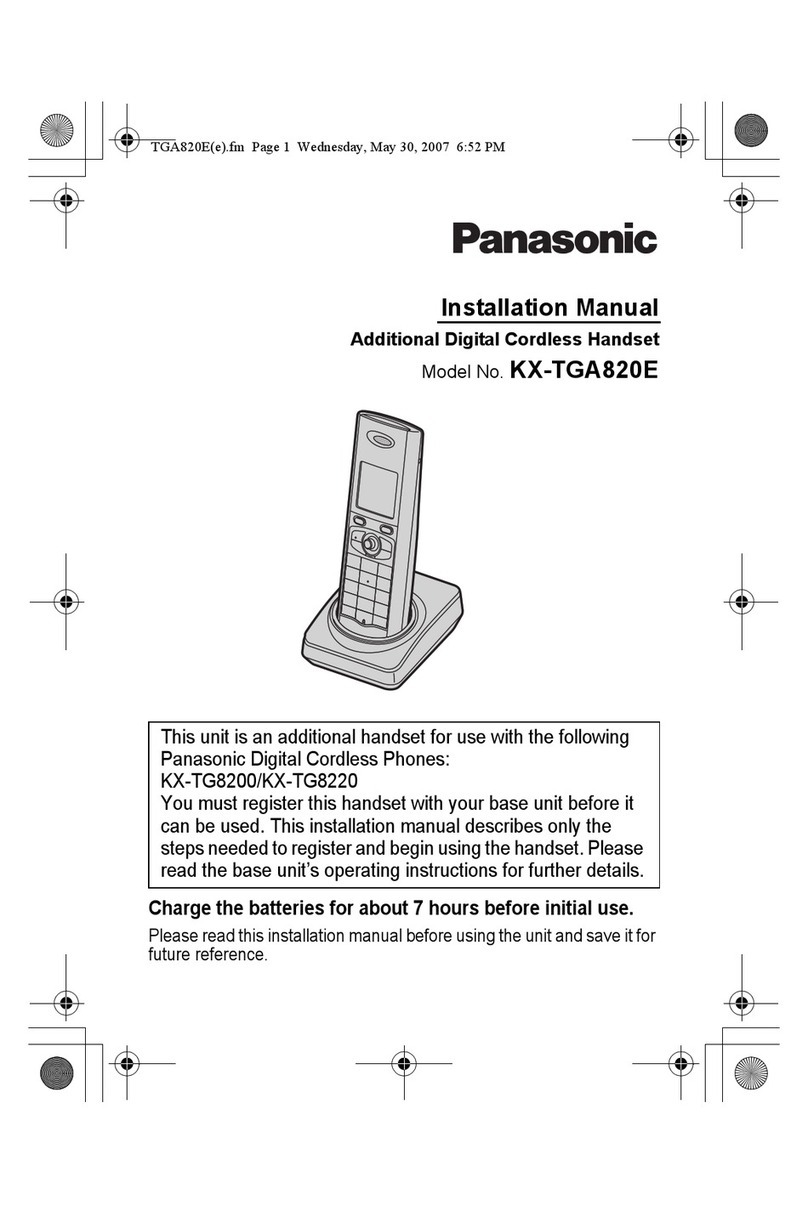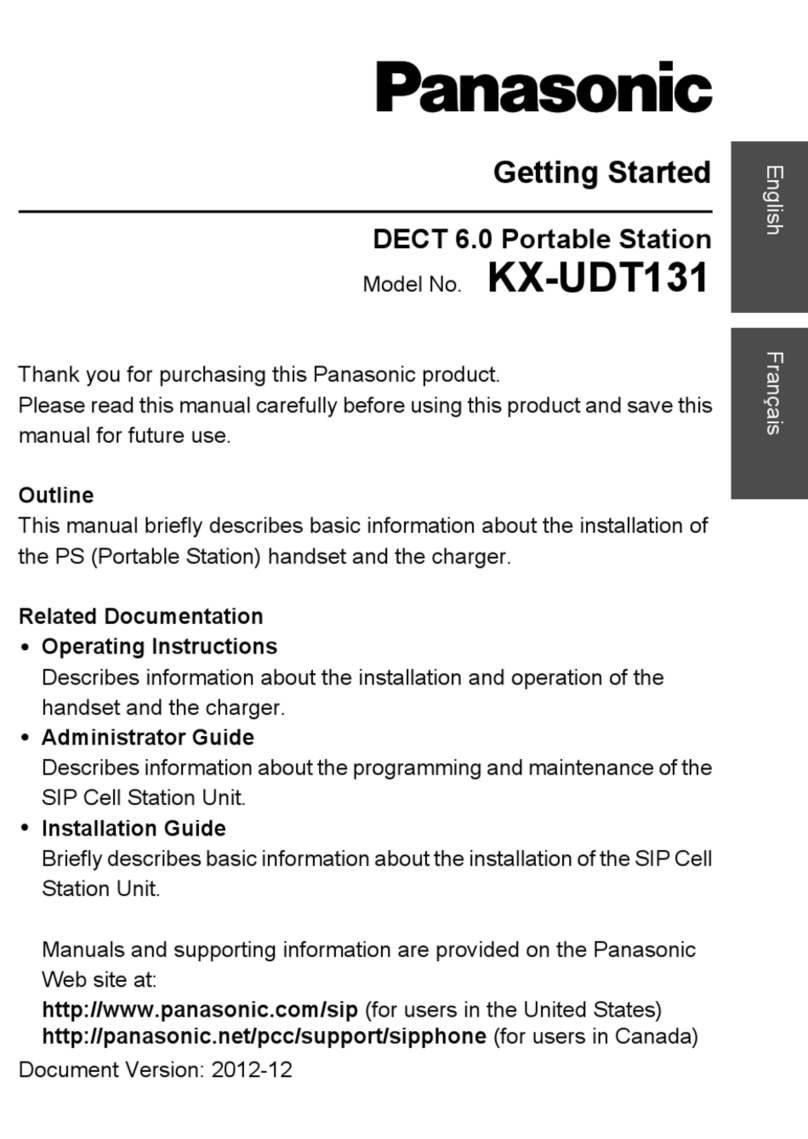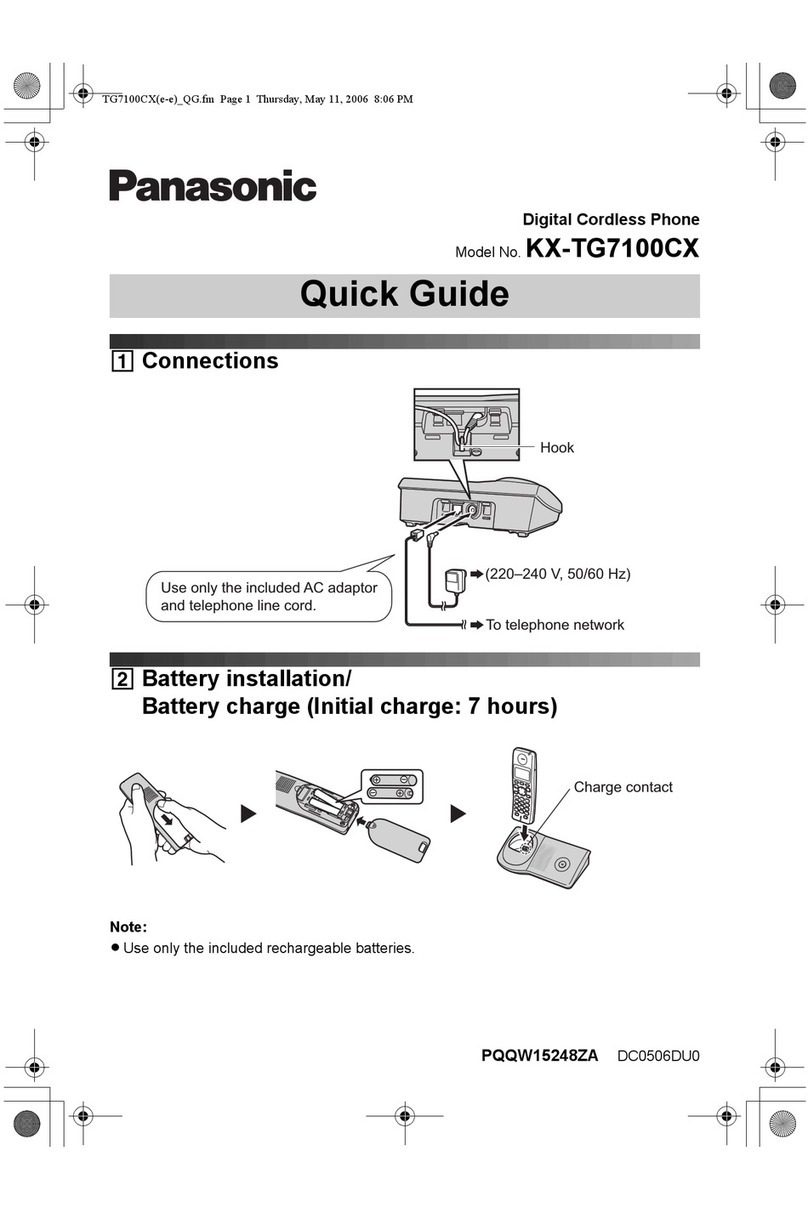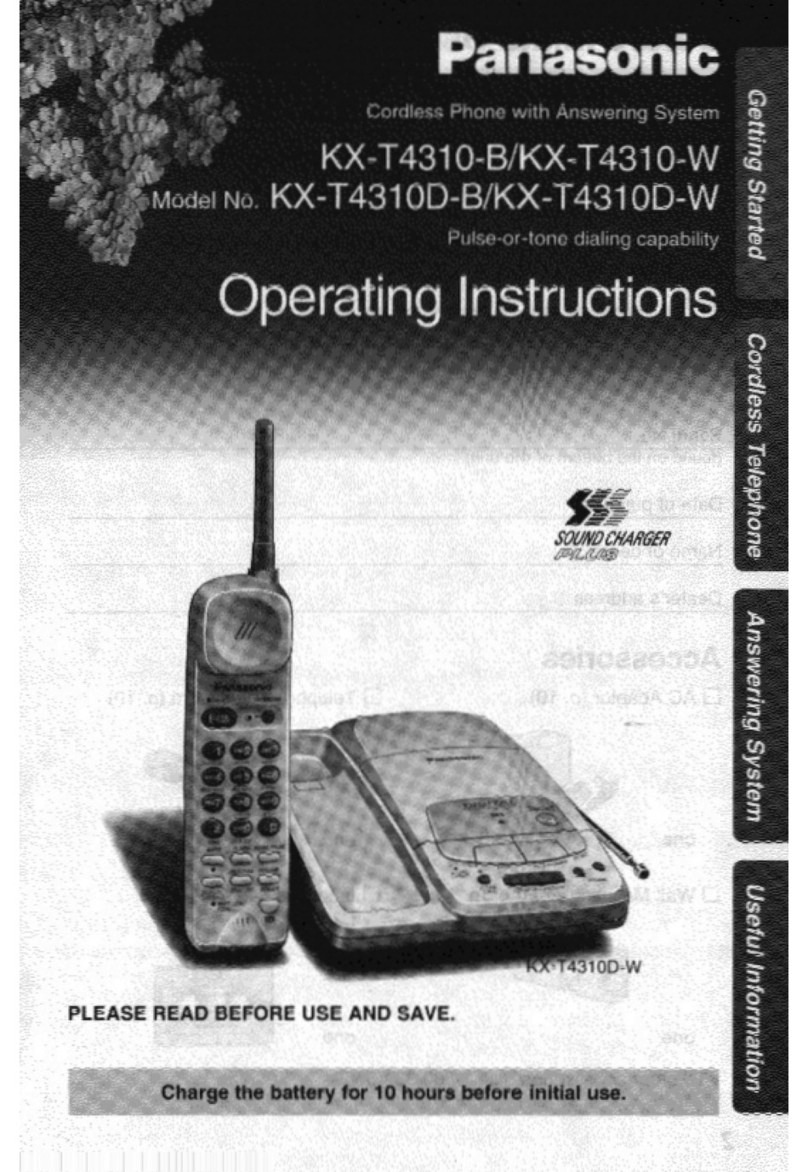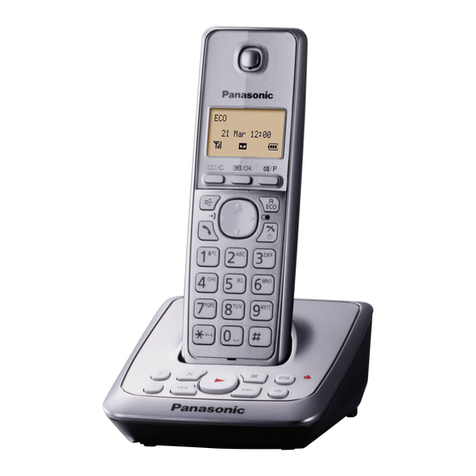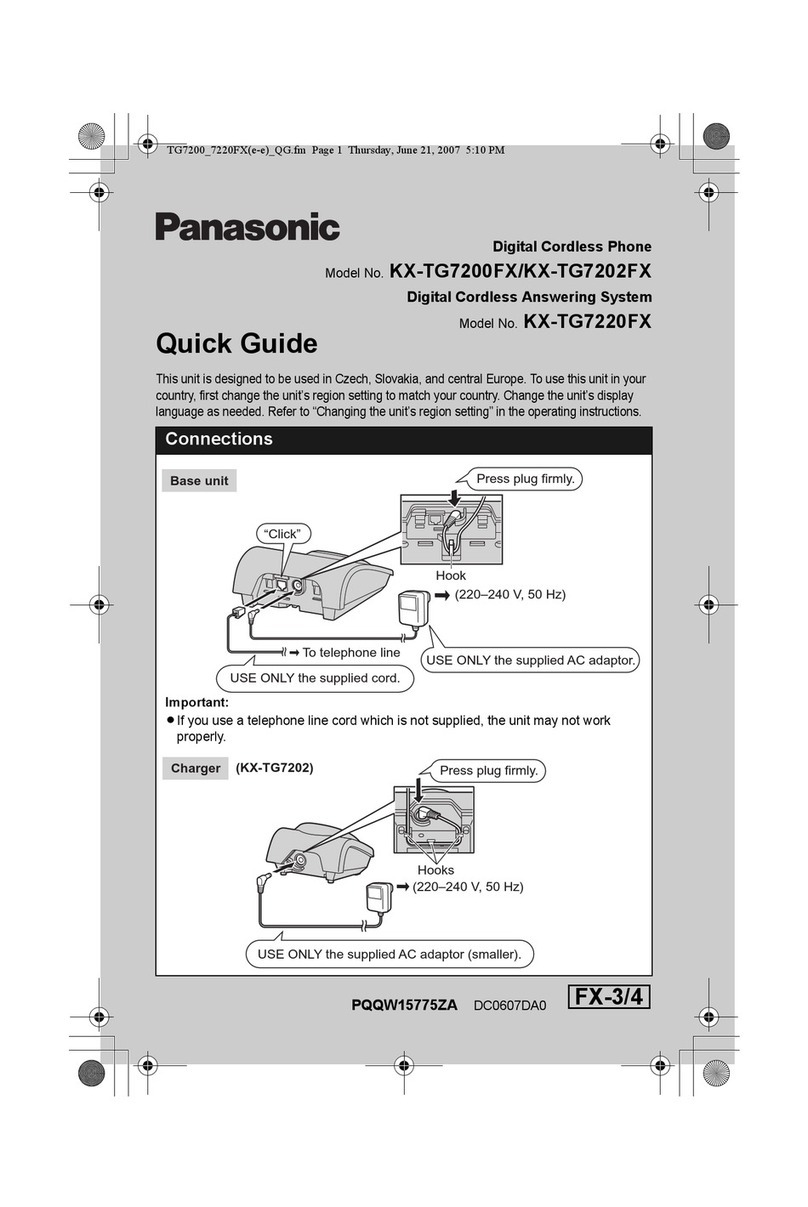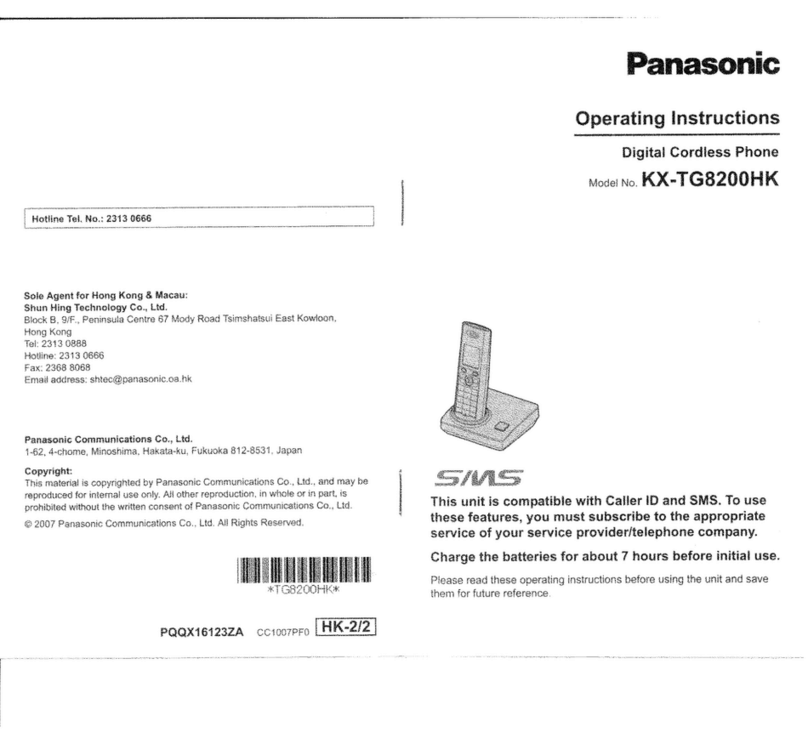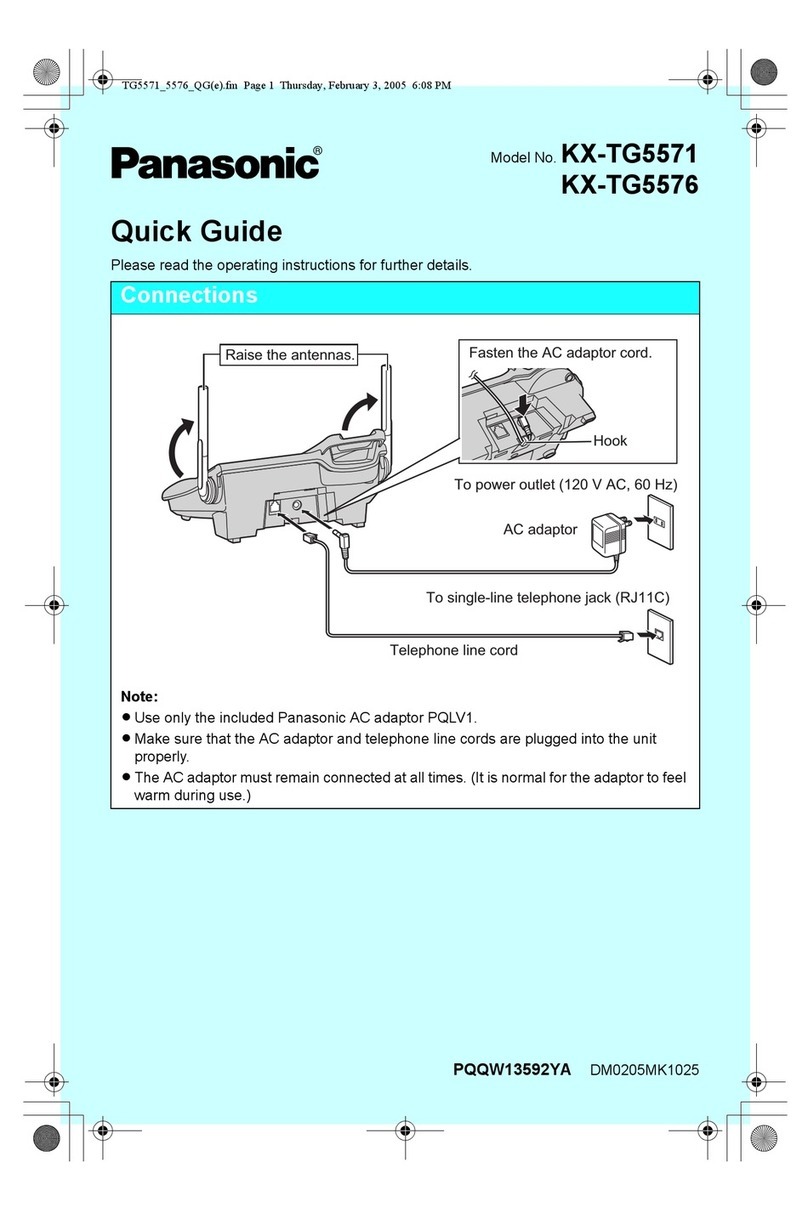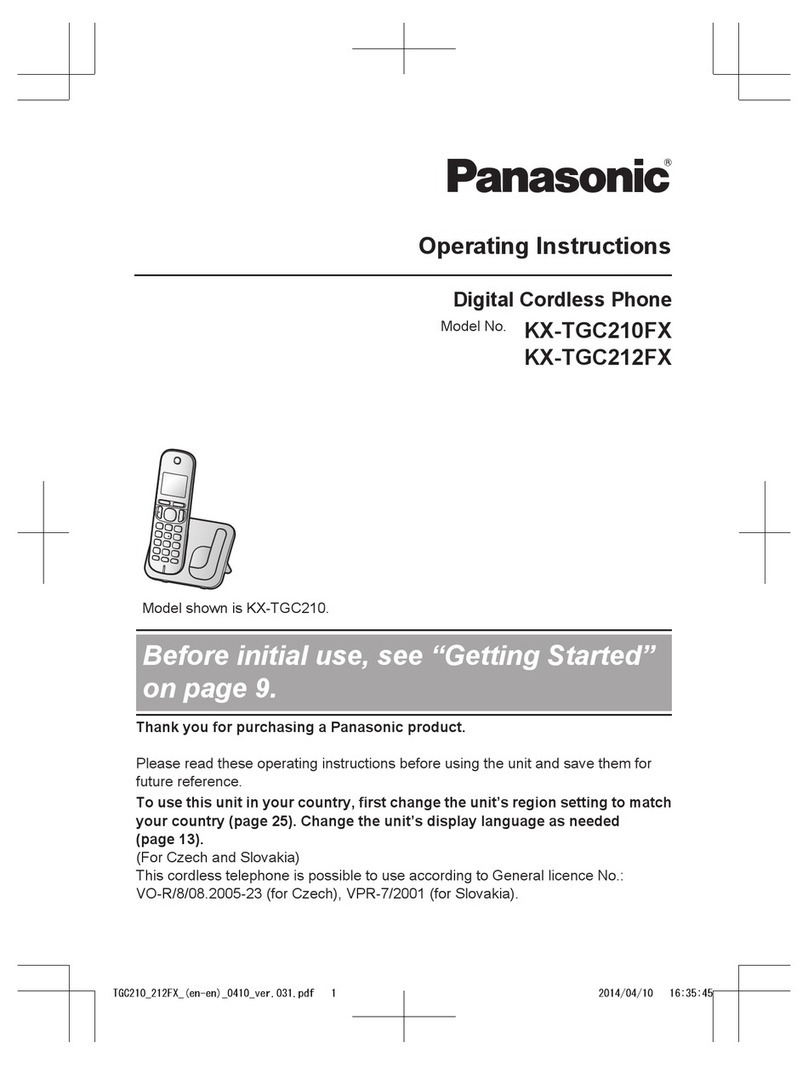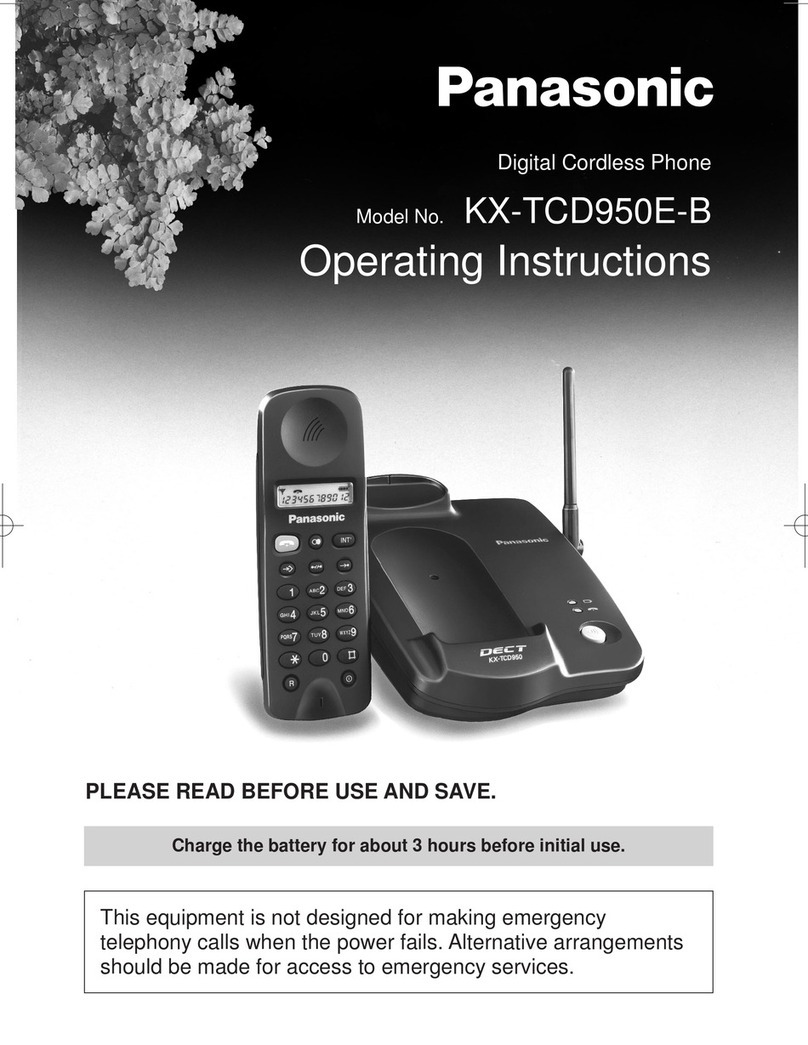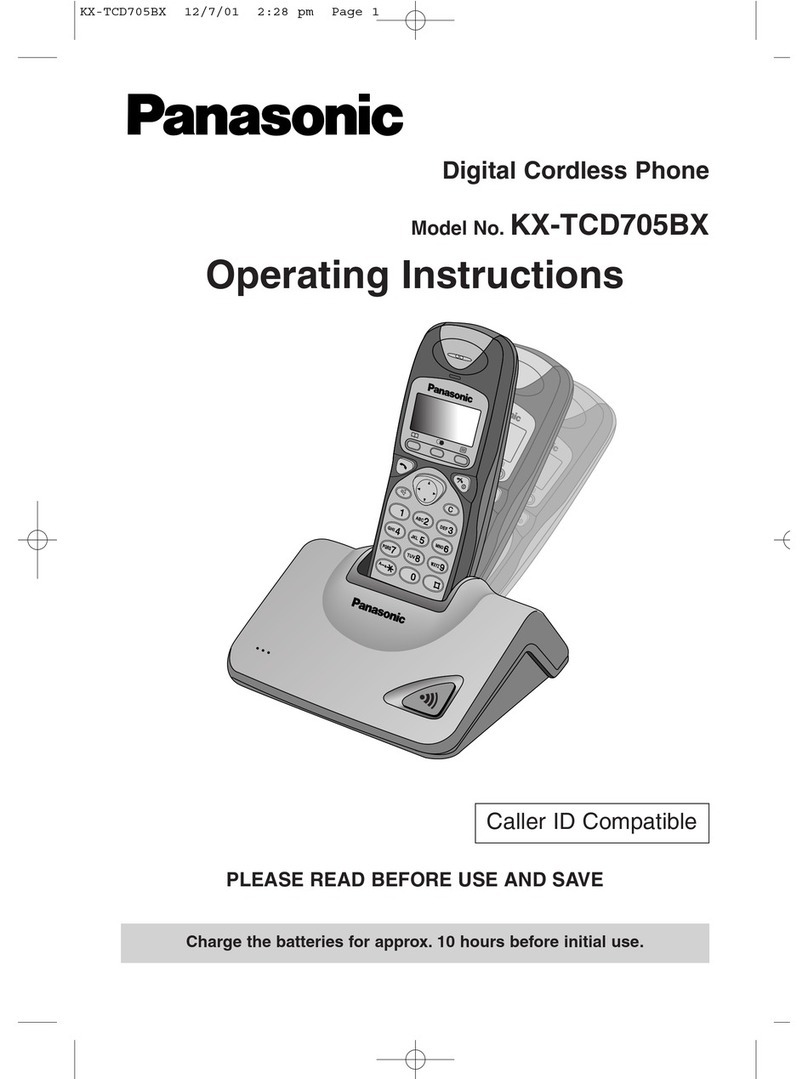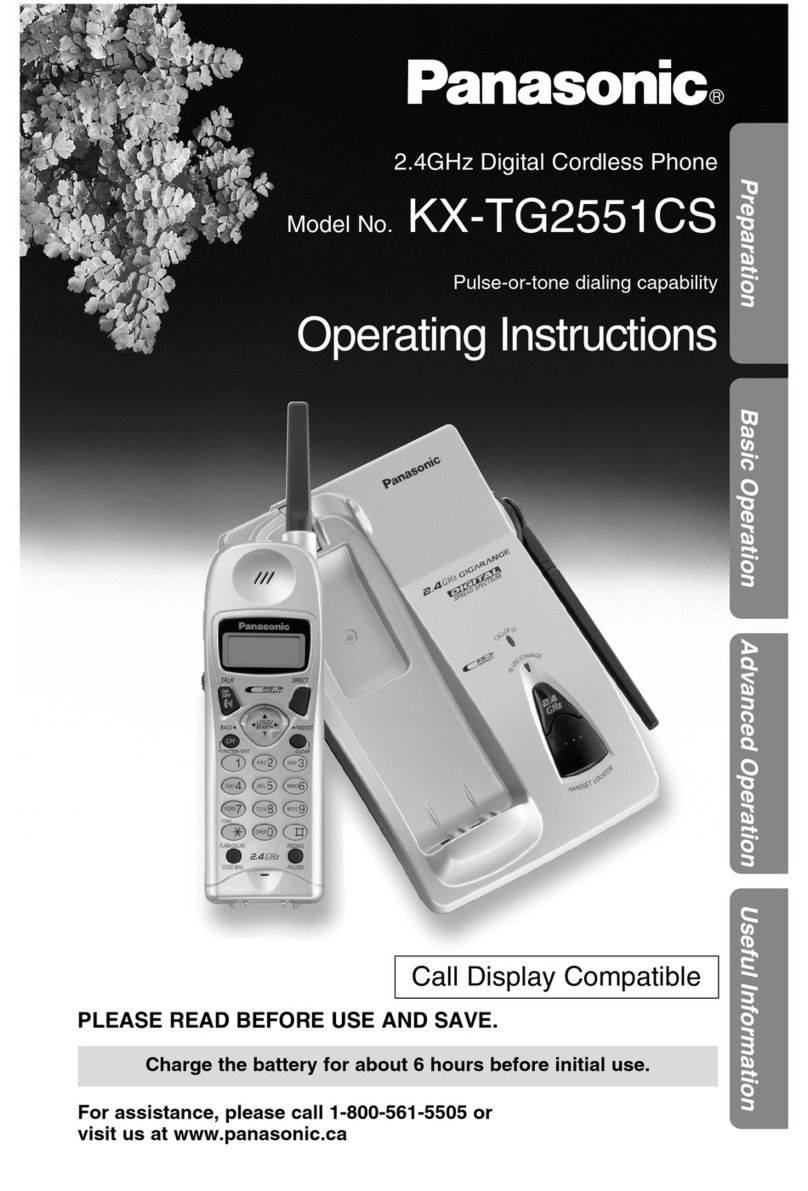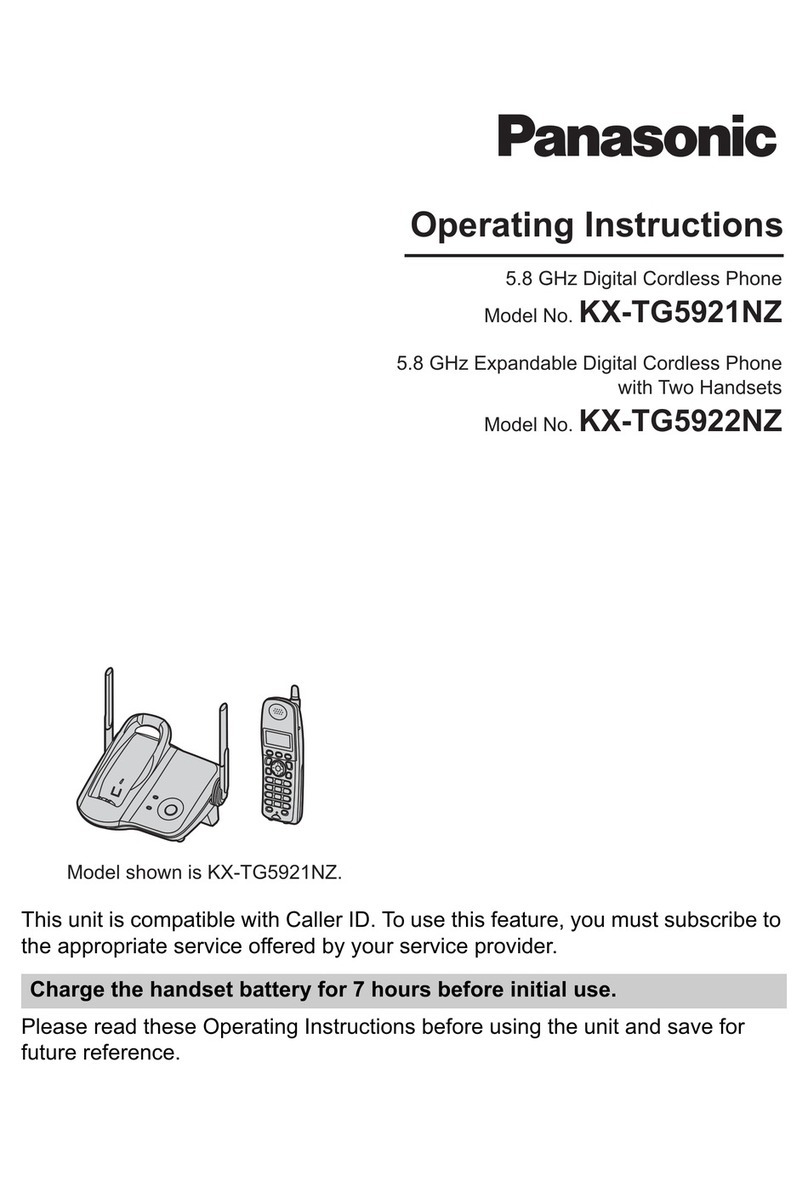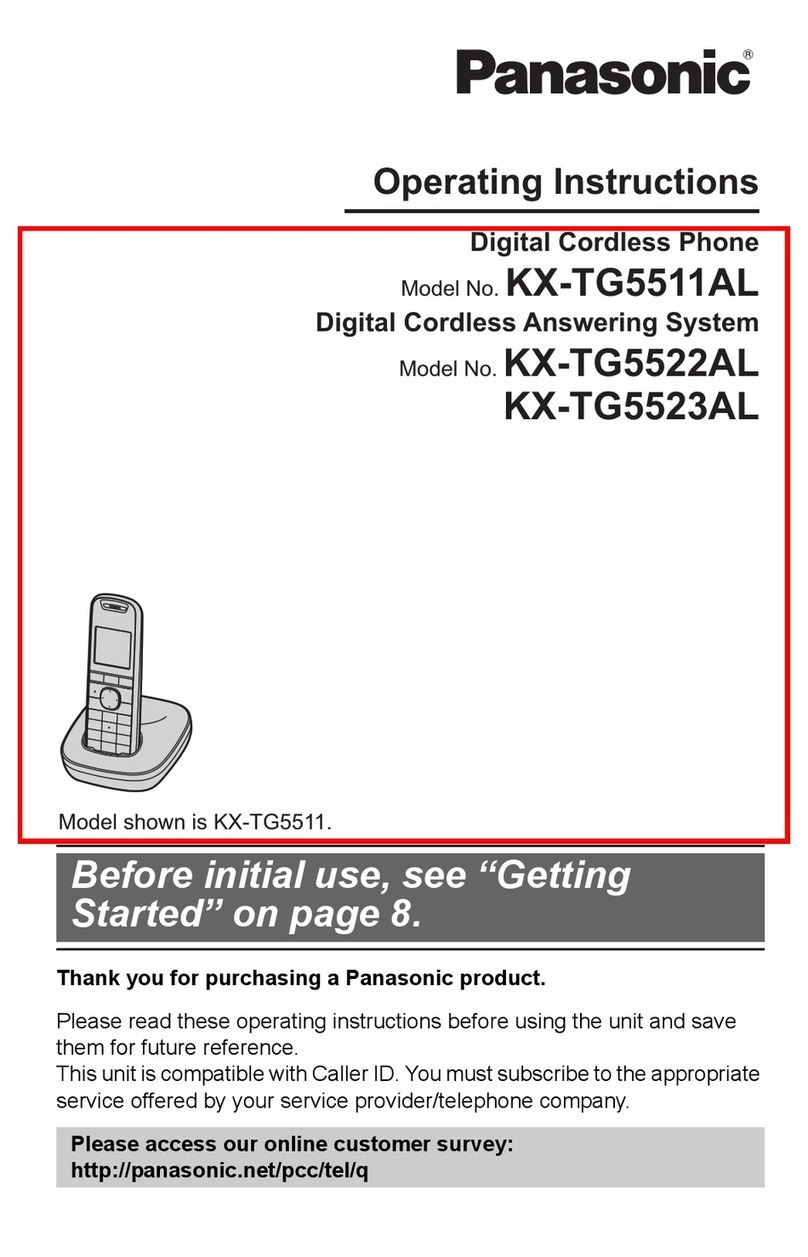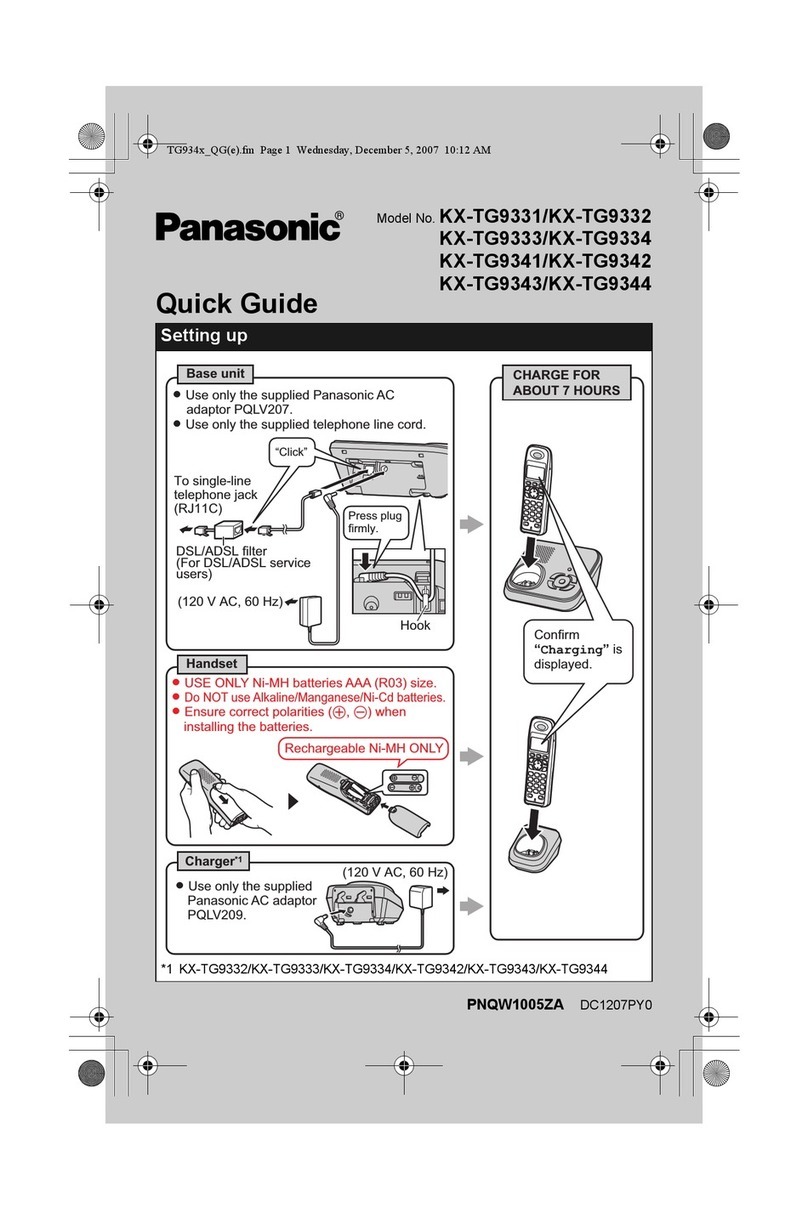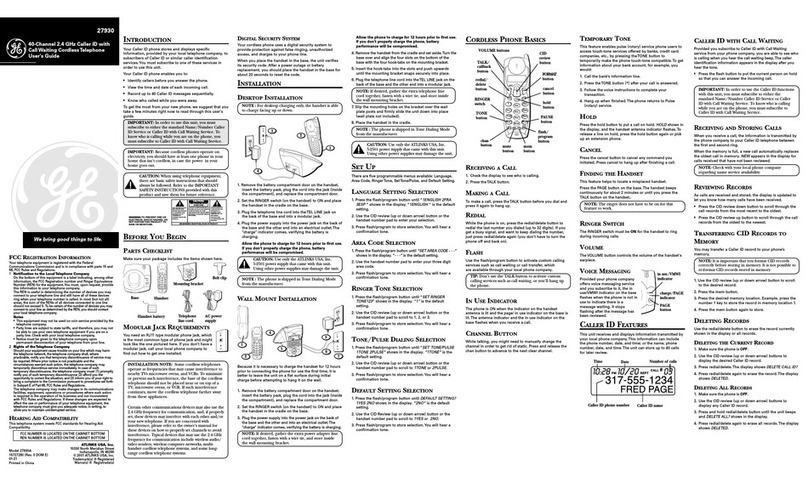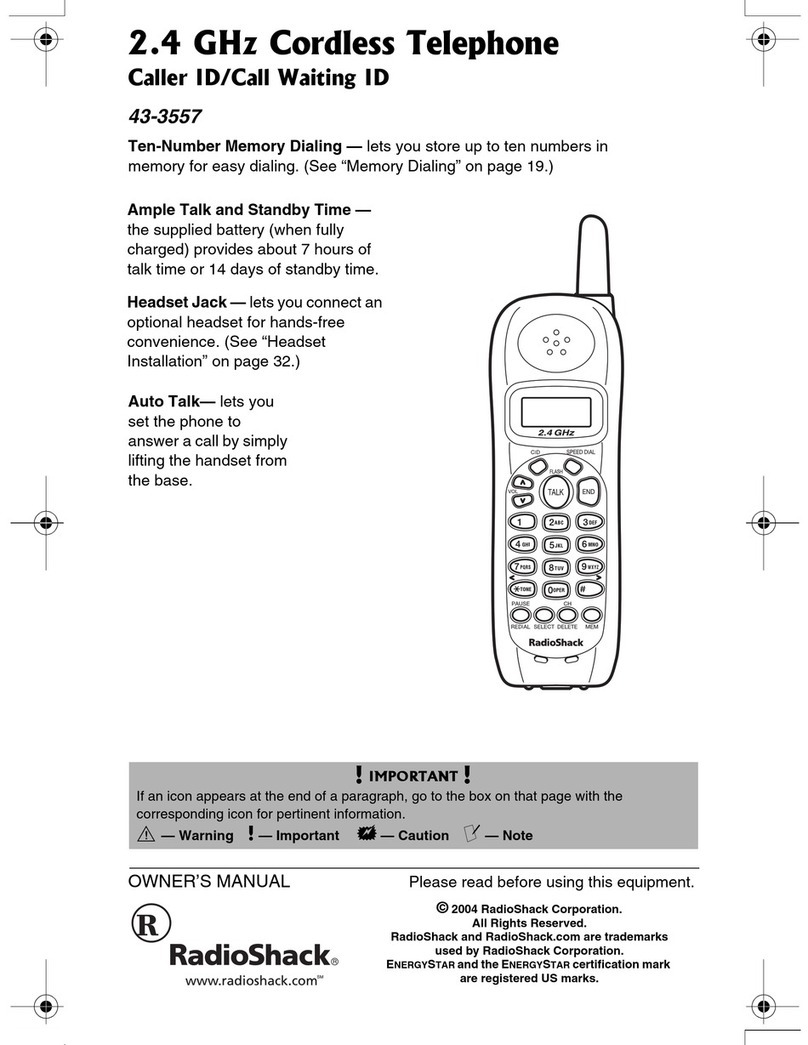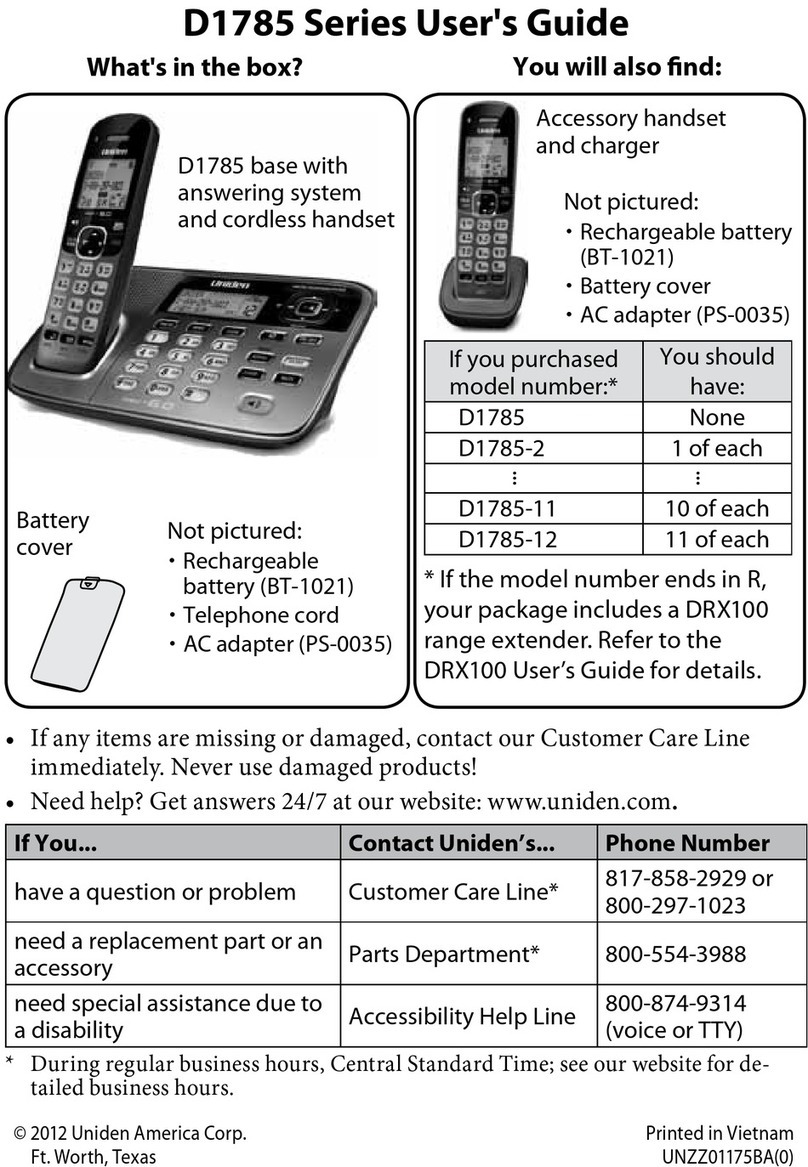– 5 –
Pairing a Bluetooth cellular phone
1Base unit:
Press and hold {CELL 1}or {CELL 2}for about 5 seconds.
LAfter the corresponding CELL indicator on the base unit starts flashing, the rest of the
procedure must be completed within 5 minutes.
2Your cellular phone:
While the corresponding CELL indicator is flashing, follow the instructions of your cellular
phone to enter the pairing mode.
L
Depending on your cellular phone, it may ask you to enter the Bluetooth PIN (default:
“
0000
”
).
LIf your cellular phone prompts you to confirm the passkey, tap {OK}or otherwise to accept
the pairing request.
3Base unit:
Wait until a long beep sounds.
LIt may take more than 10 seconds to complete pairing.
LWhen the corresponding CELL indicator lights up, the cellular phone is connected to the
base unit. You are ready to make cellular calls.
Note:
LMake sure that your cellular phone is set to connect to this product automatically. Refer to your
cellular phone’s operating instructions.
Base unit: CELL indicators
Status Meaning
On
A cellular phone is connected. Ready to make/receive cellular calls.
Flashing −The cellular line is in use.
−Phonebook entries are being copied from a cellular phone.
−The base unit is searching for the paired cellular phone.
−The base unit is pairing a cellular phone.
−A cellular call is put on hold.
Flashing rapidly A cellular call is being received.
Light off −A cellular phone is not paired to the base unit.
−A cellular phone is not connected to the base unit.
Handset: Link to cell display items
tdA cellular line is in use.*1
LWhen flashing: The cellular call is put on hold.
LWhen flashing rapidly: A cellular call is being received.
*1 Corresponding lines (1, 2: cellular line) are indicated next to the item.
x1, 2: A cellular phone is connected.*1 Ready to make/receive cellular calls.
H: Bluetooth headset is connected.
*1
Ready to make/receive landline calls with your headset.
LWhen 1, 2, or H are not displayed:
A cellular phone (1, 2) or Bluetooth headset (H) is not connected to the base unit.
*1 Corresponding lines (1, 2: cellular line, H: Bluetooth headset) are indicated next
to the item.
uv −A cellular call is in progress on that line.
−The cellular line is selected for the setting.
Link to cell
TGM43x_QG(en-en).fm Page 5 Tuesday, April 19, 2016 3:06 PM