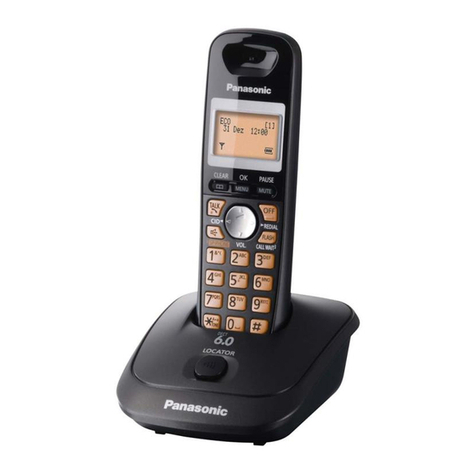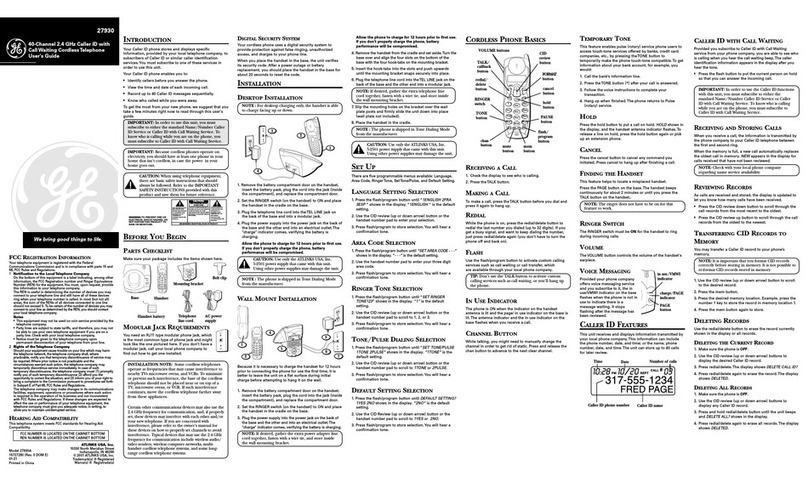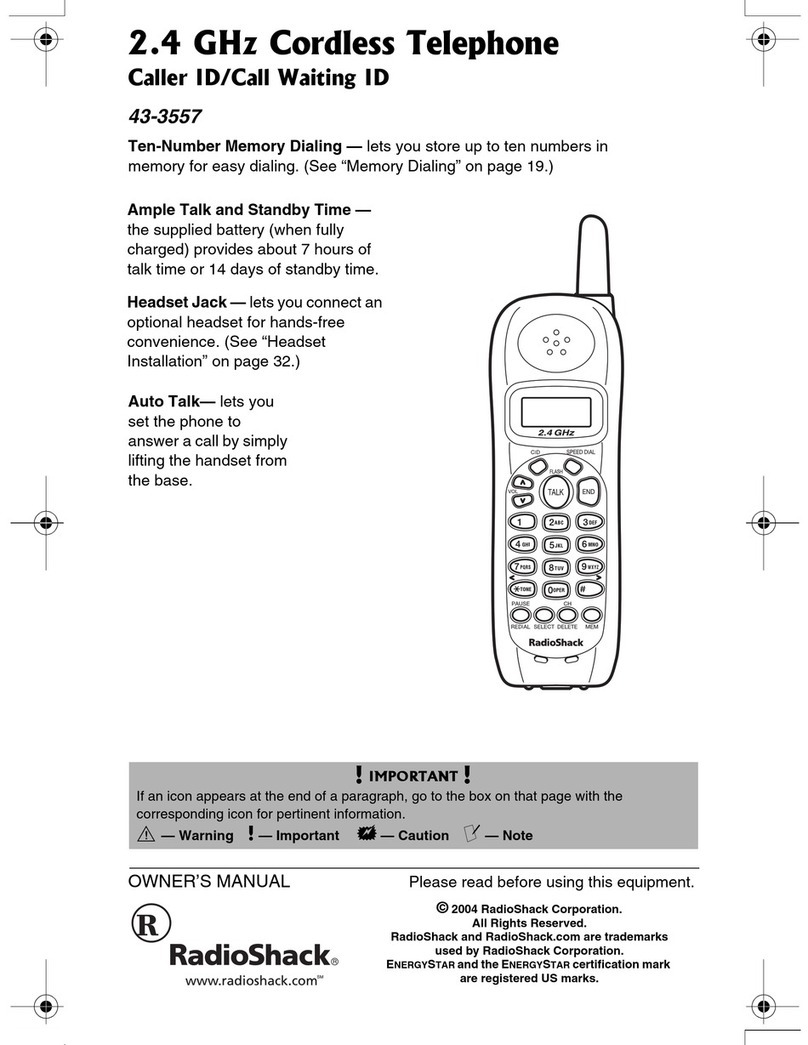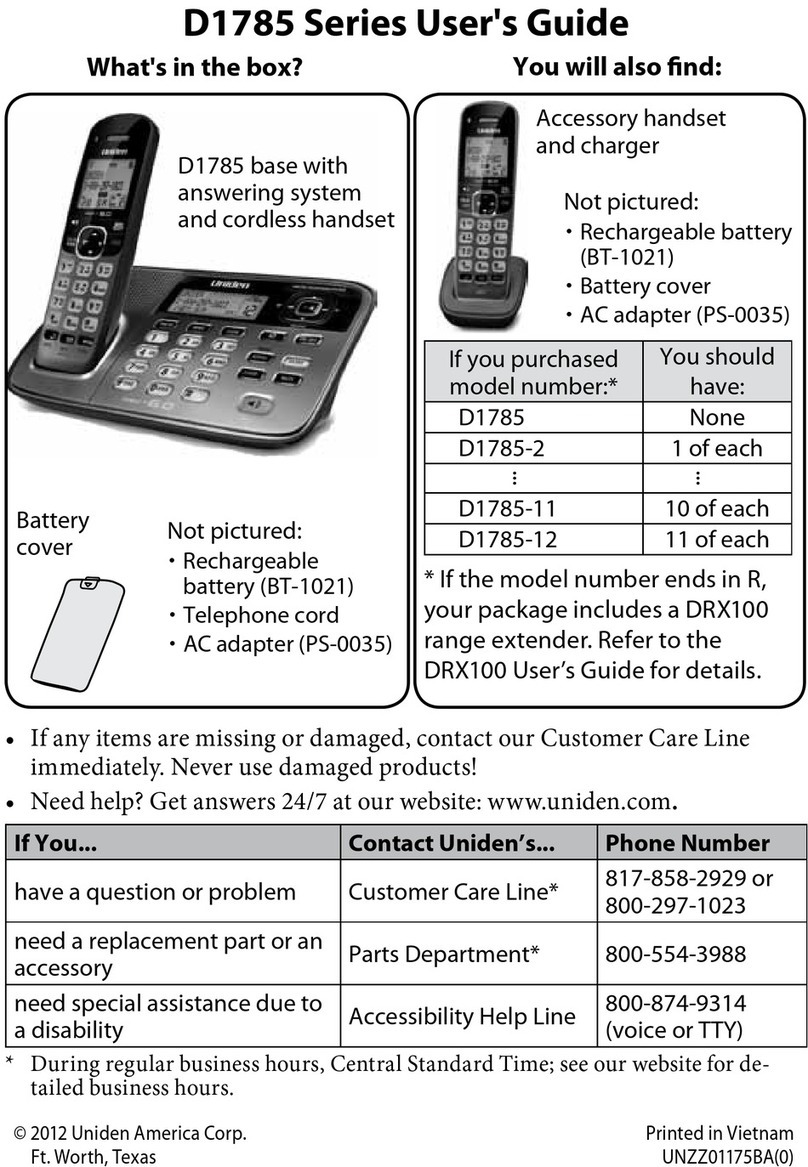Panasonic KX-TGP600 Service manual
Other Panasonic Cordless Telephone manuals

Panasonic
Panasonic KX-TG153CSK User manual
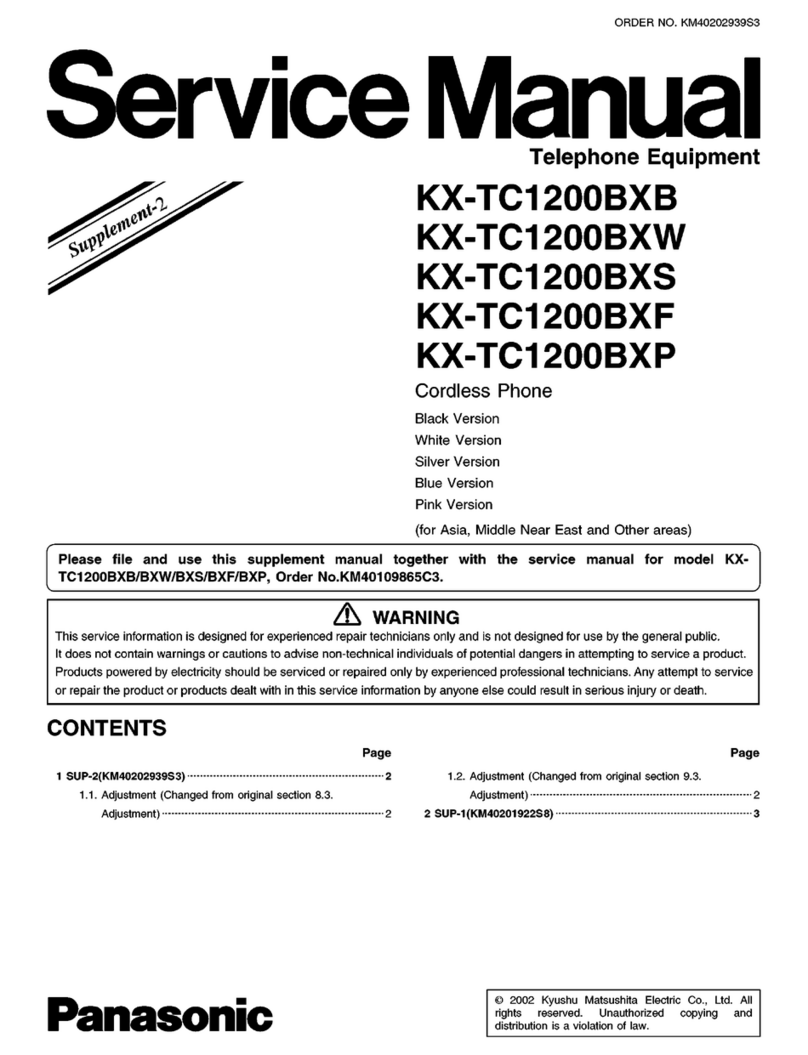
Panasonic
Panasonic KX-TC1200BXW User manual

Panasonic
Panasonic KX-TG7100FXS User manual
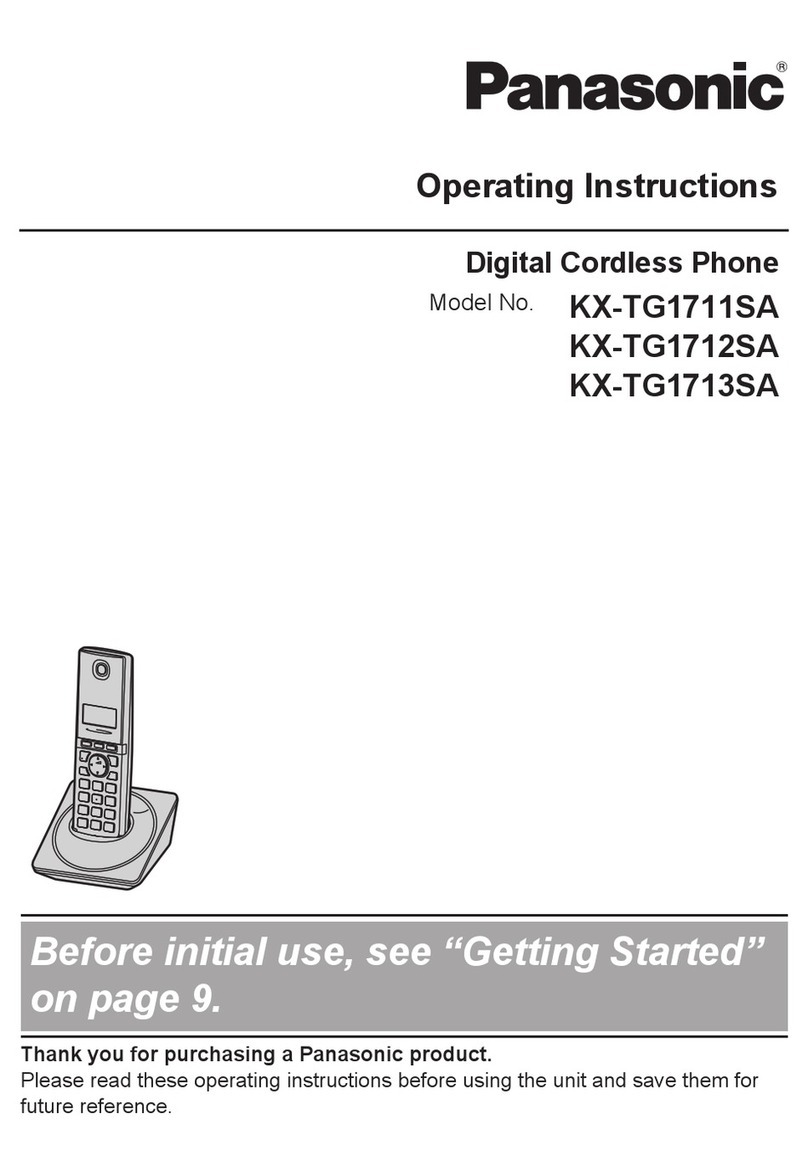
Panasonic
Panasonic KX-TG1711SA User manual

Panasonic
Panasonic KX-TCD530SLM User manual

Panasonic
Panasonic KX-TG2239B Operating and installation instructions
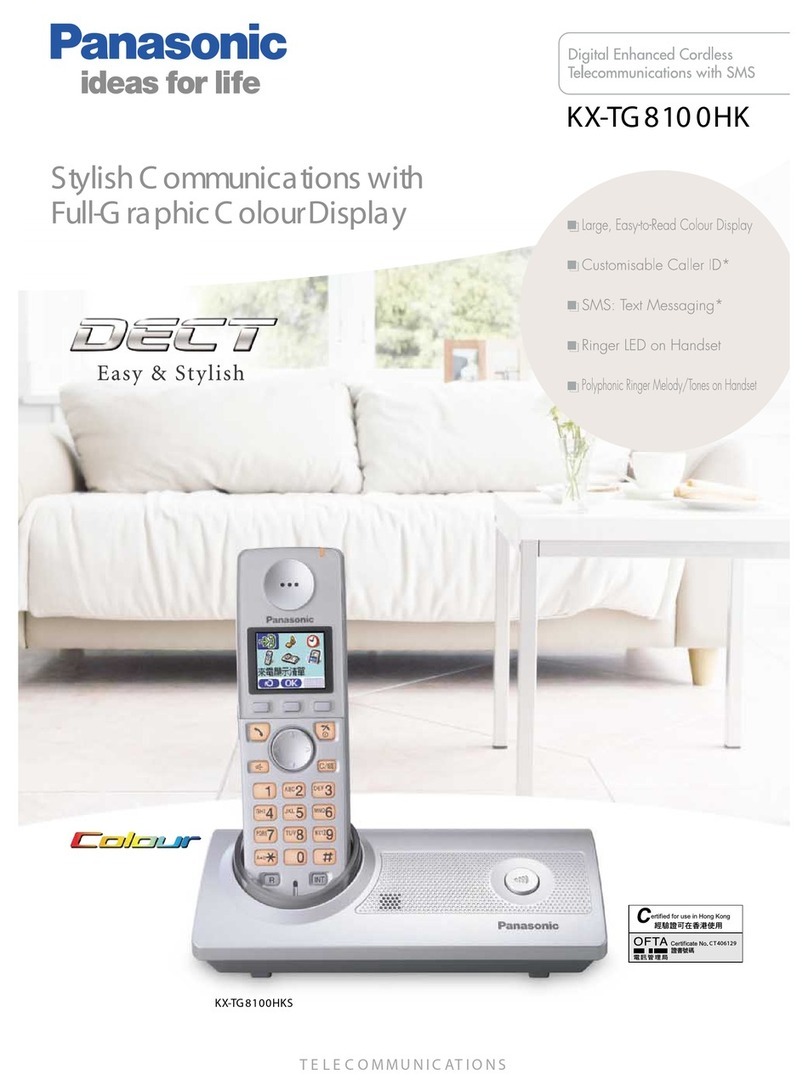
Panasonic
Panasonic KX-TG8100HK User manual

Panasonic
Panasonic KX-TG1811 User manual

Panasonic
Panasonic KX-TG2553CS User manual

Panasonic
Panasonic KX-TGD810 User manual
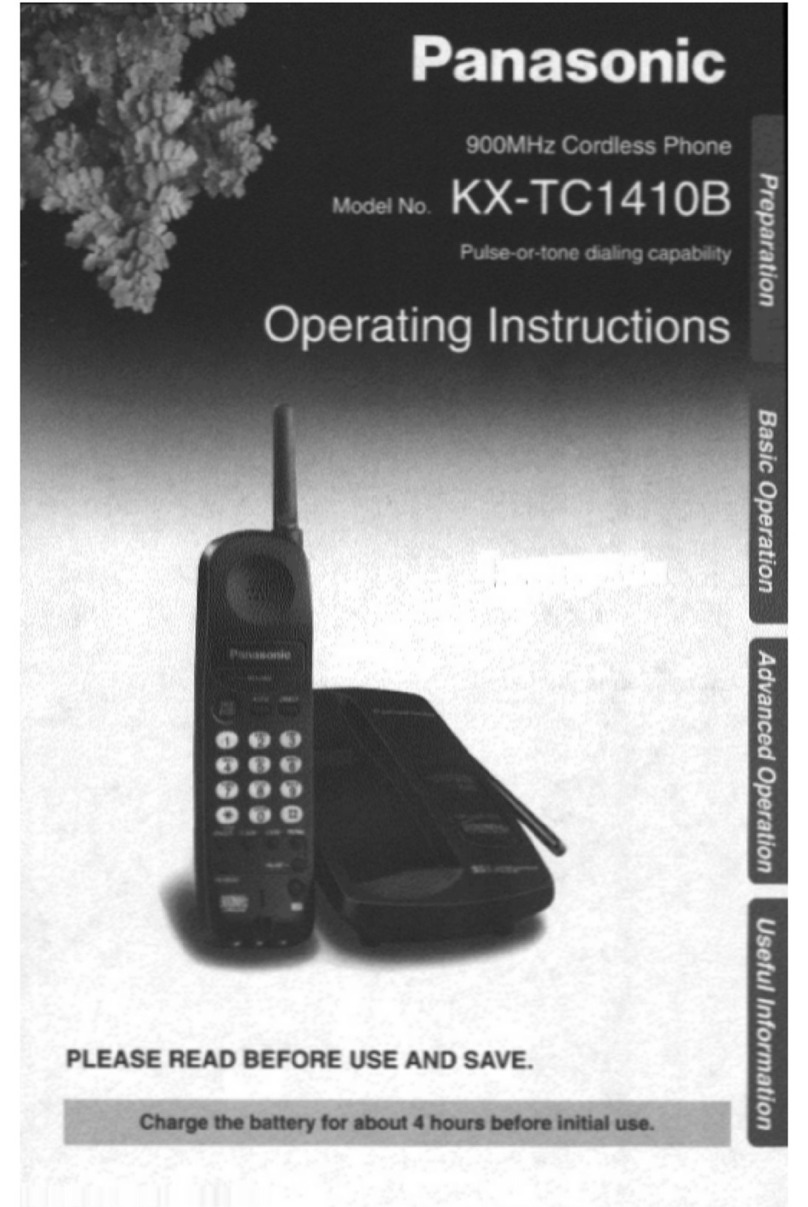
Panasonic
Panasonic KX-TC1410B User manual
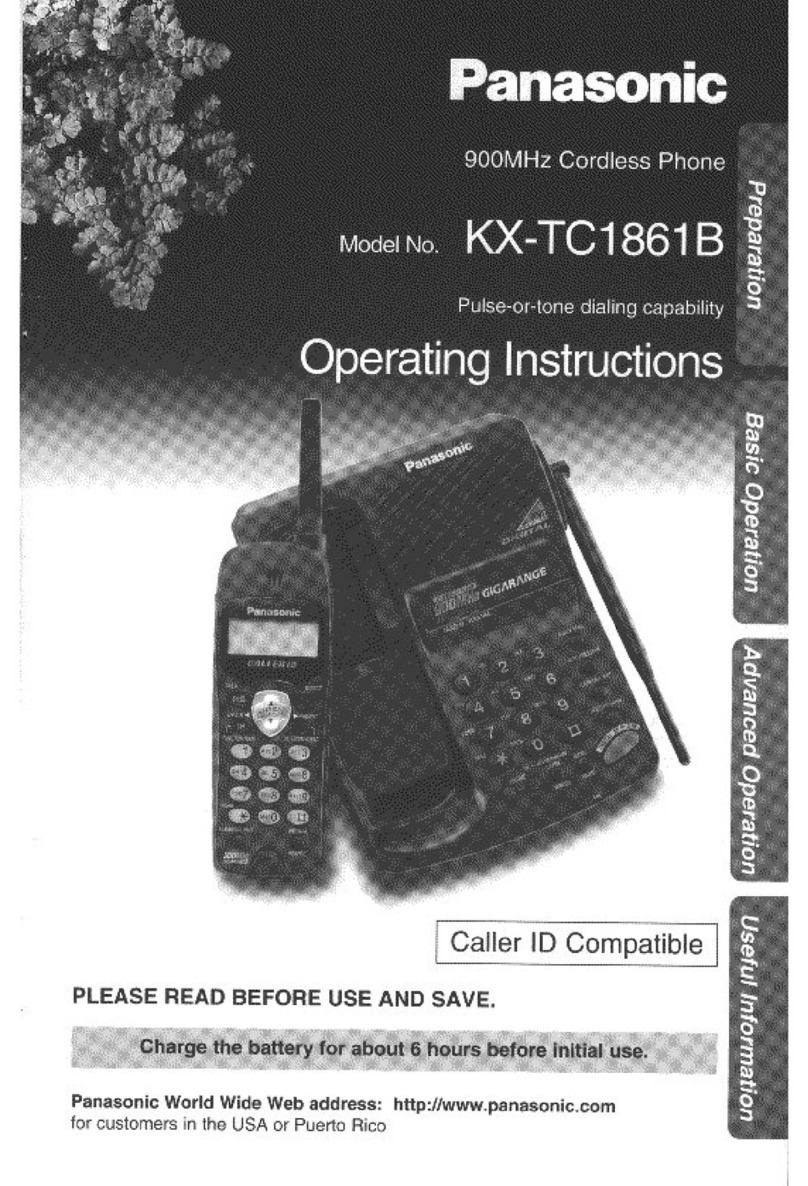
Panasonic
Panasonic KX-TC1861B User manual
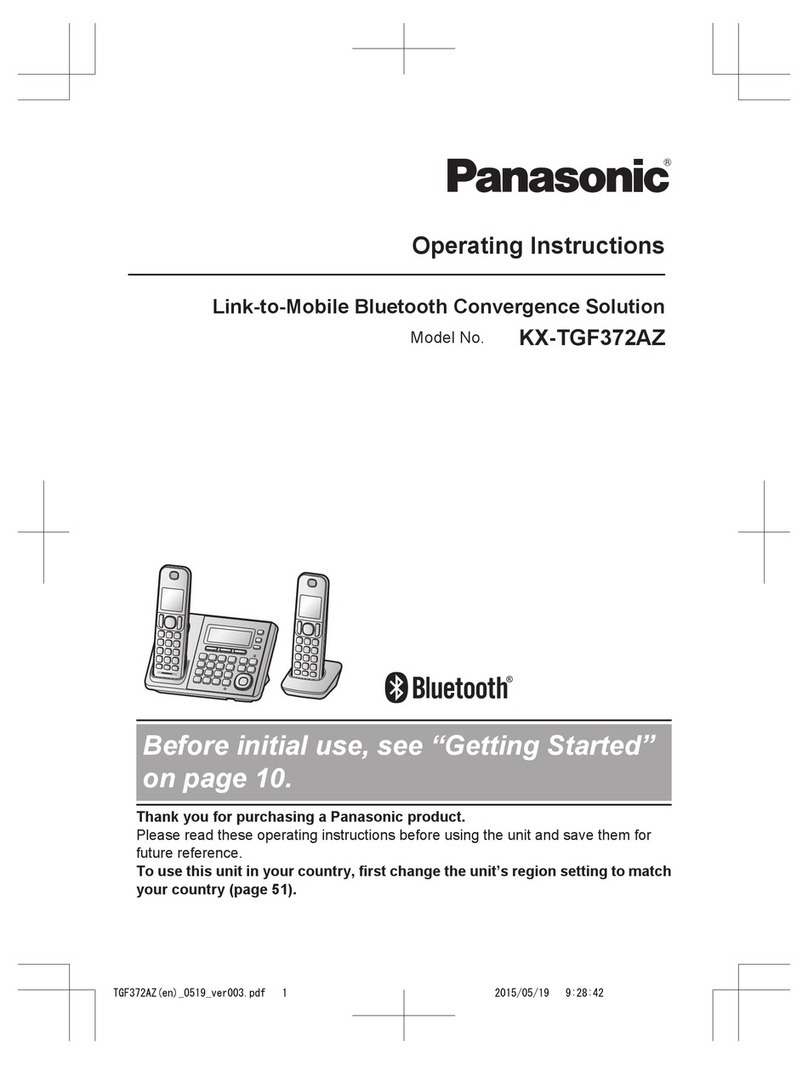
Panasonic
Panasonic KX-TGF372AZ User manual
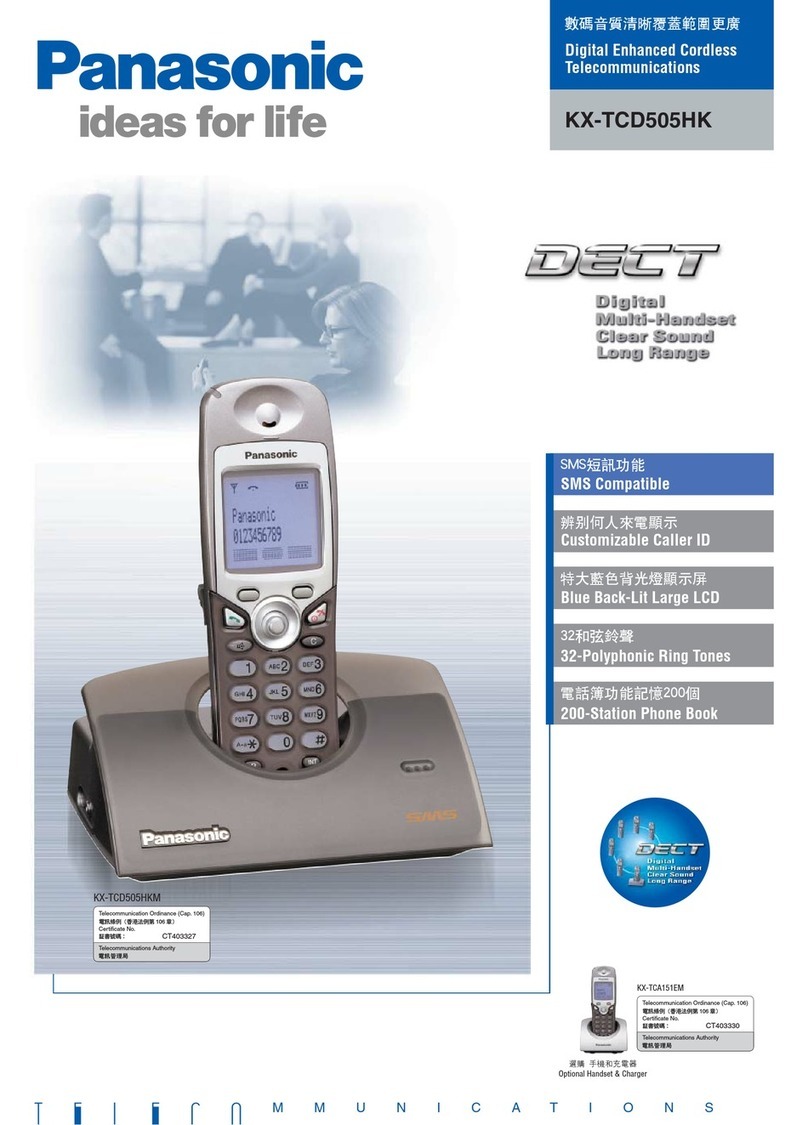
Panasonic
Panasonic KX-TCD505HKM User manual

Panasonic
Panasonic KX-TG1100CX User manual
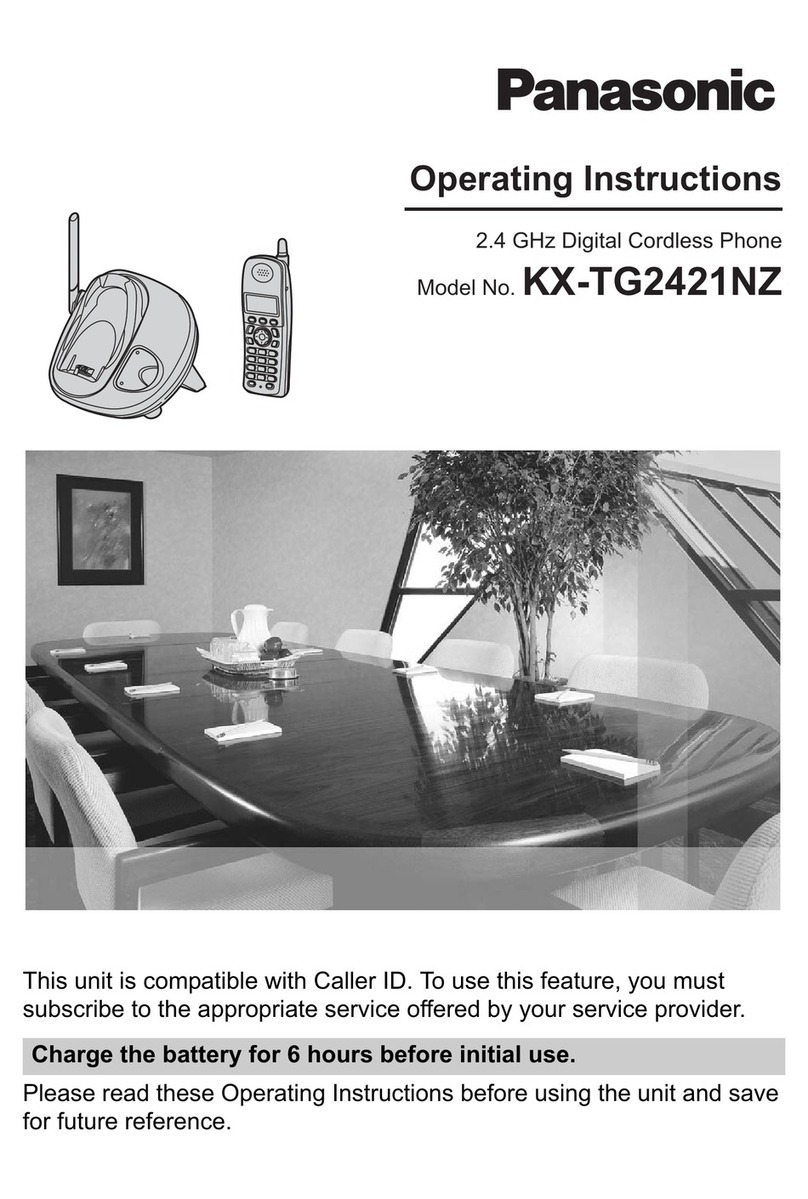
Panasonic
Panasonic KX-TG2421NZ User manual
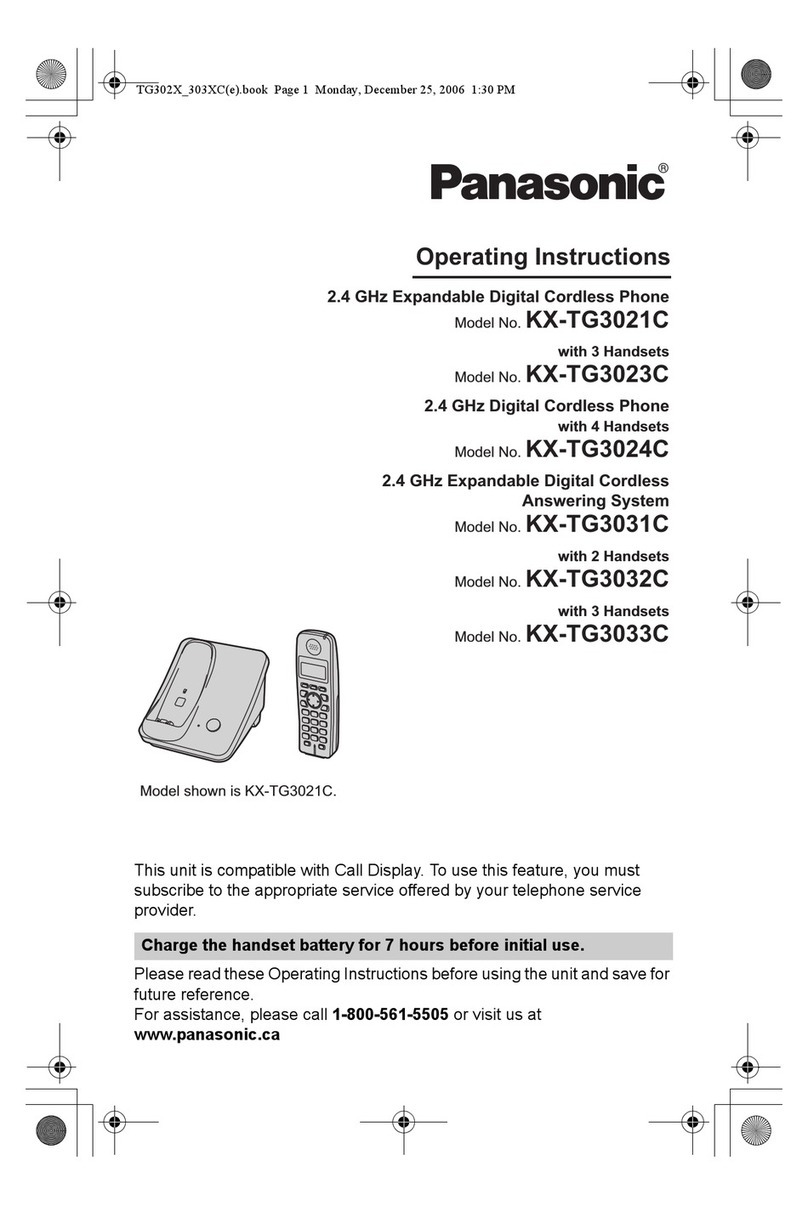
Panasonic
Panasonic KX-TG3021C User manual
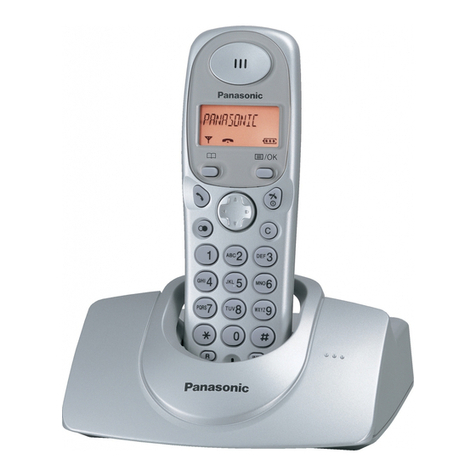
Panasonic
Panasonic KX-TG1100 User manual
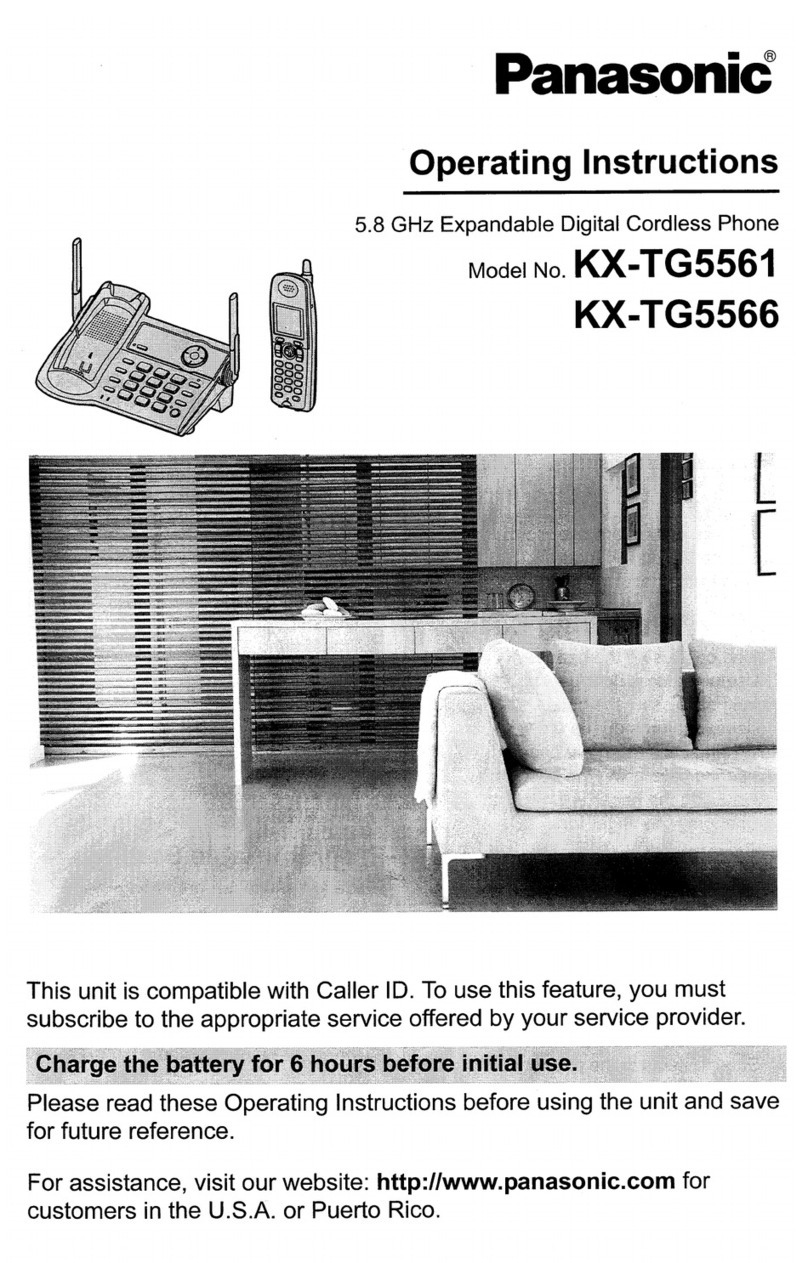
Panasonic
Panasonic KX-TG5566 User manual
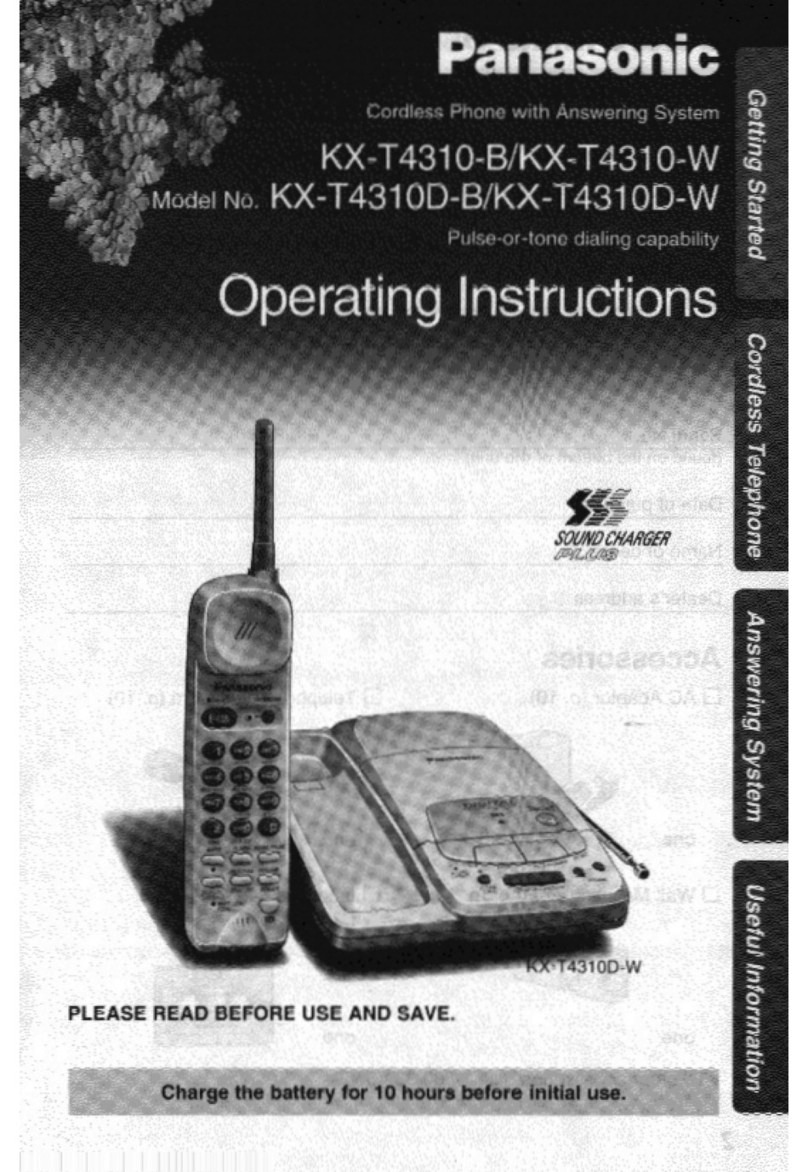
Panasonic
Panasonic KXT4310B - CORDLESS/ANS MAC/HYB User manual