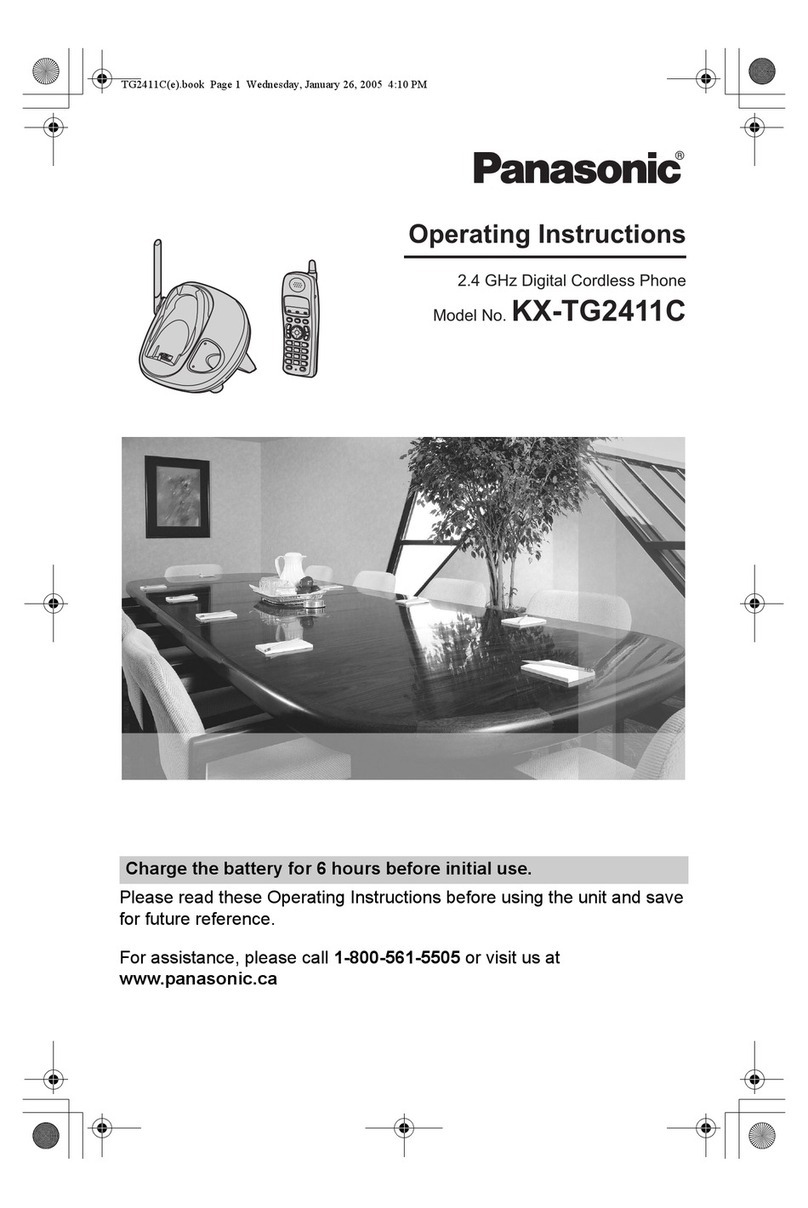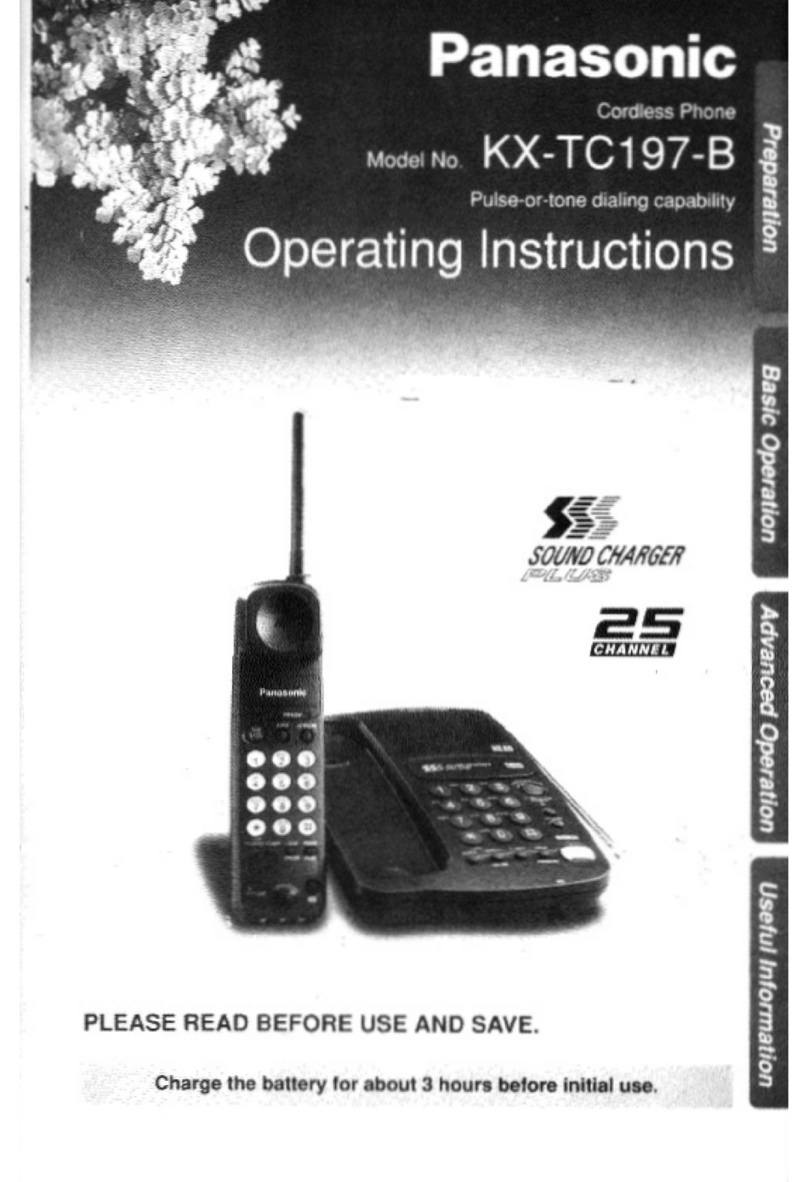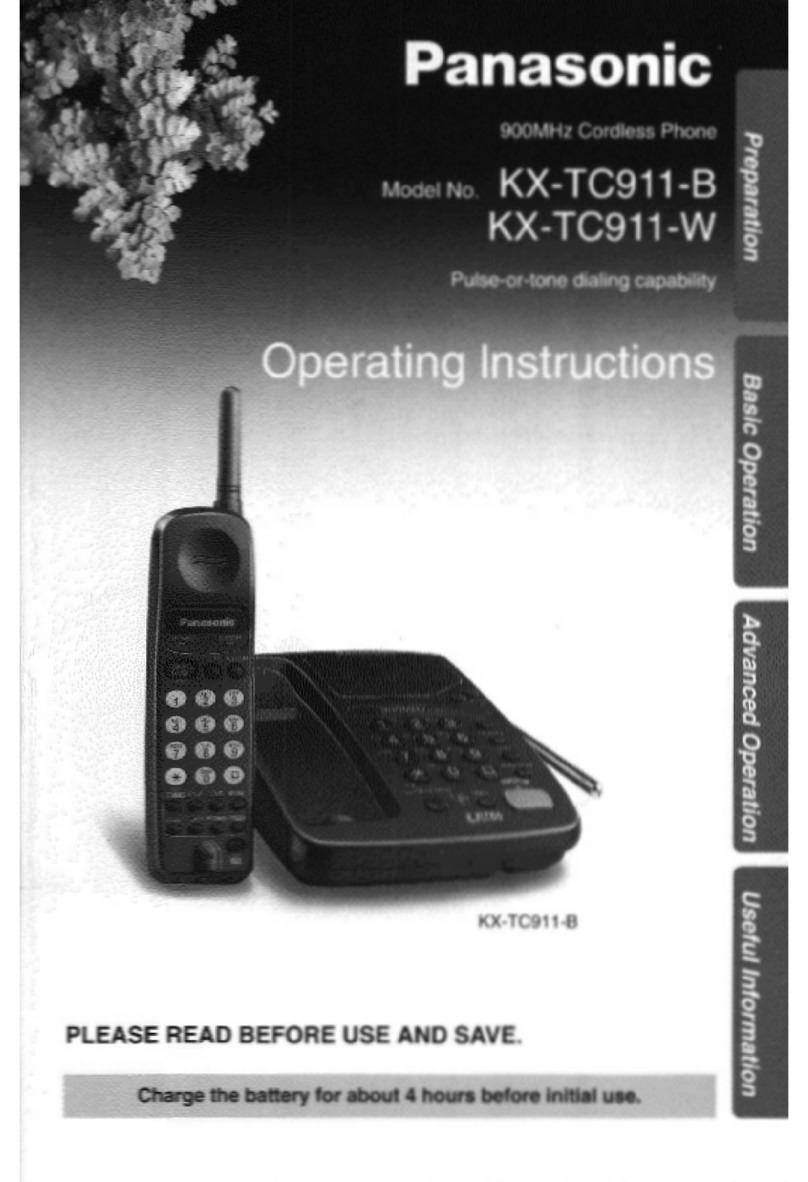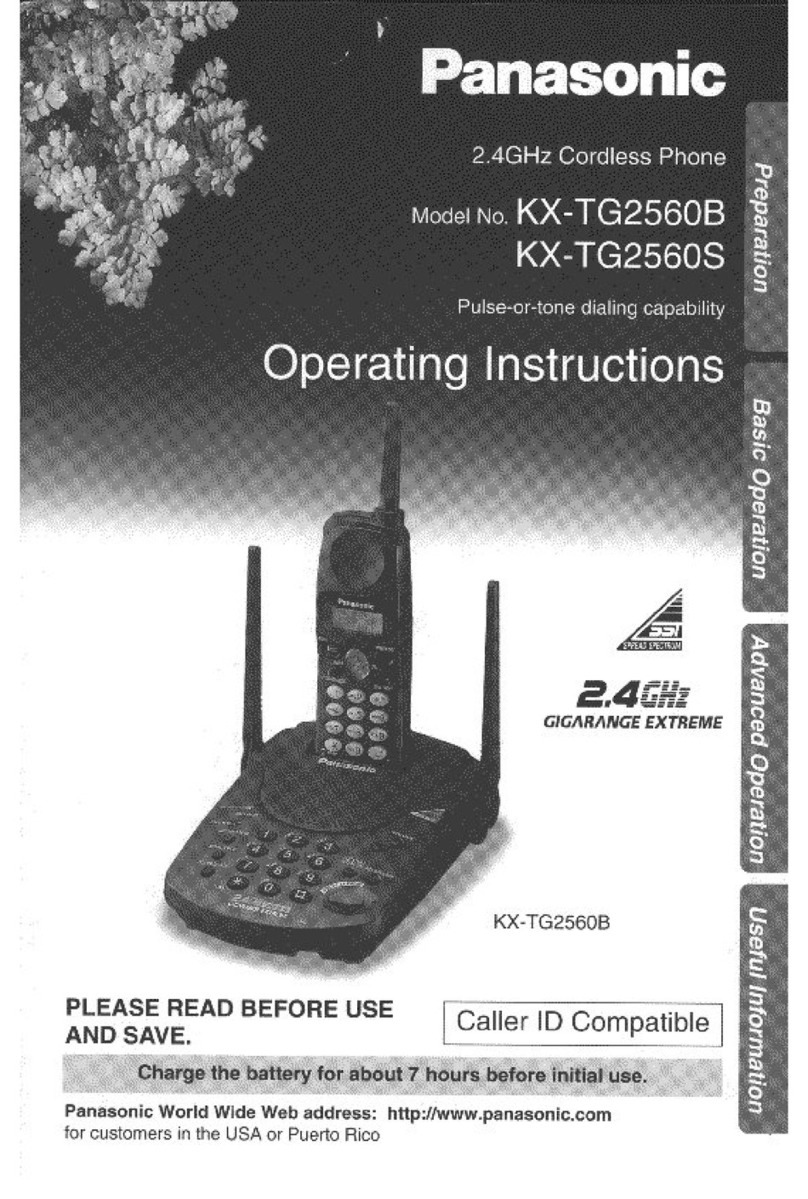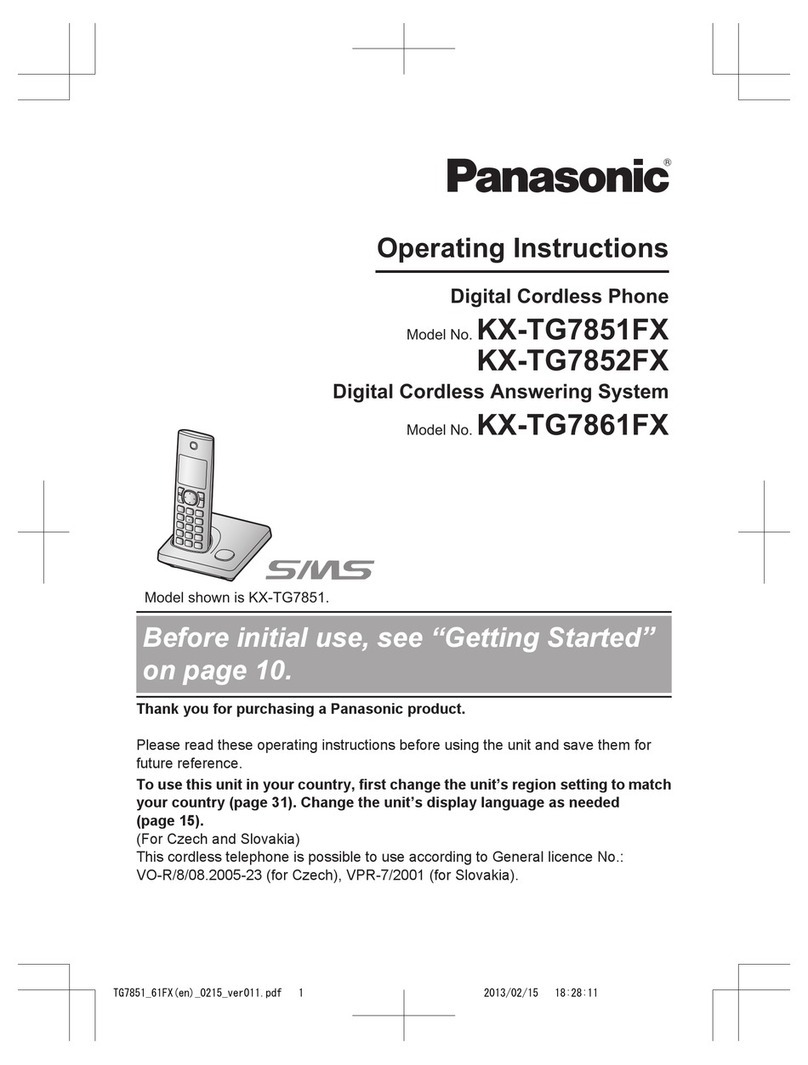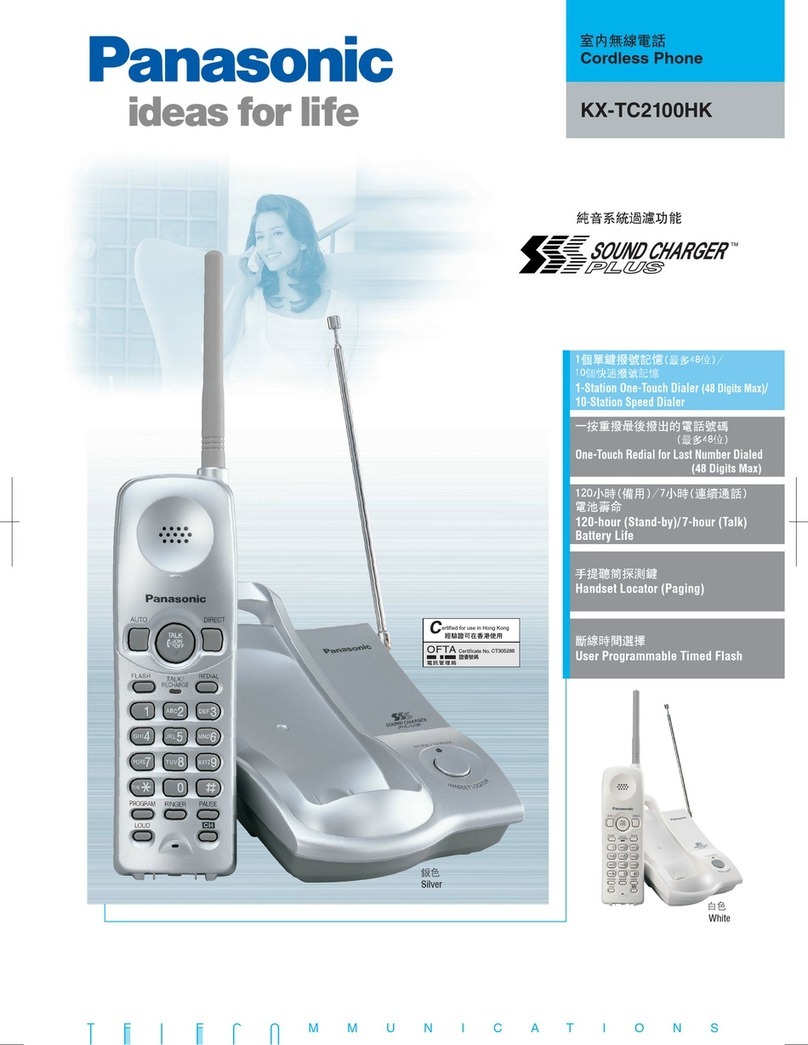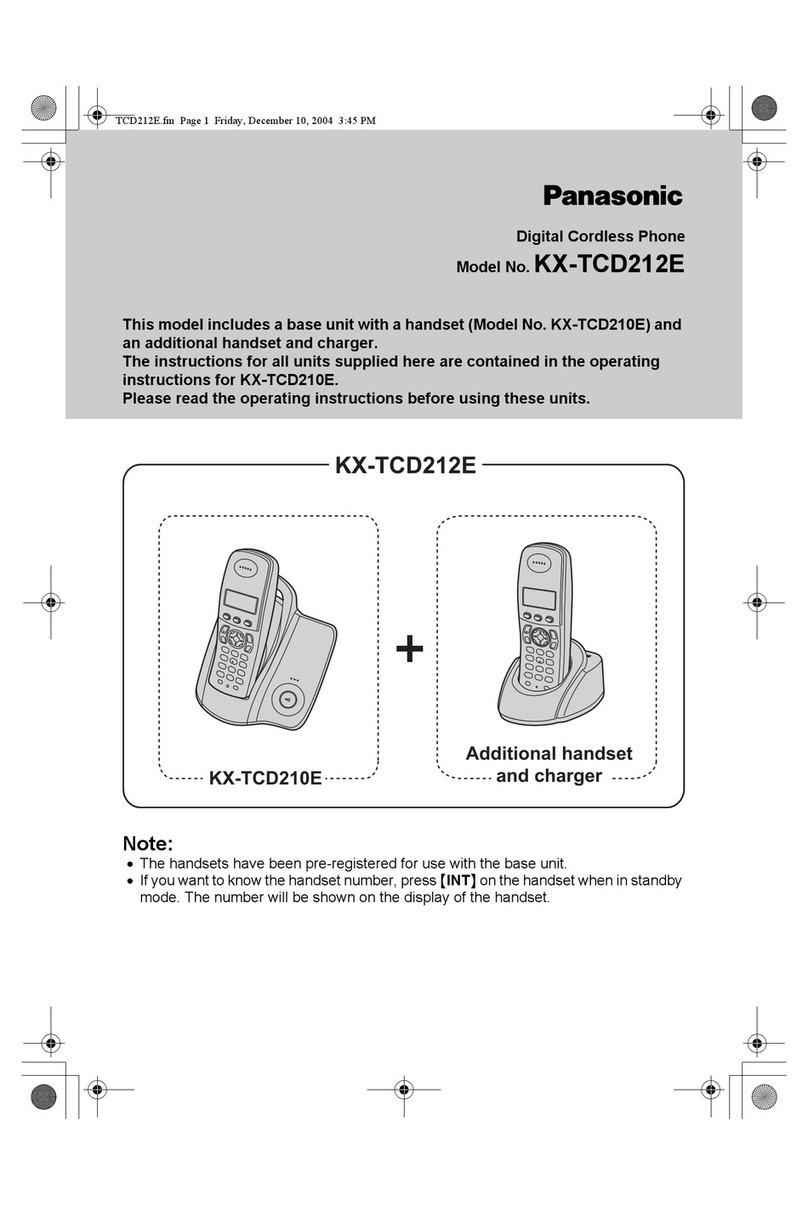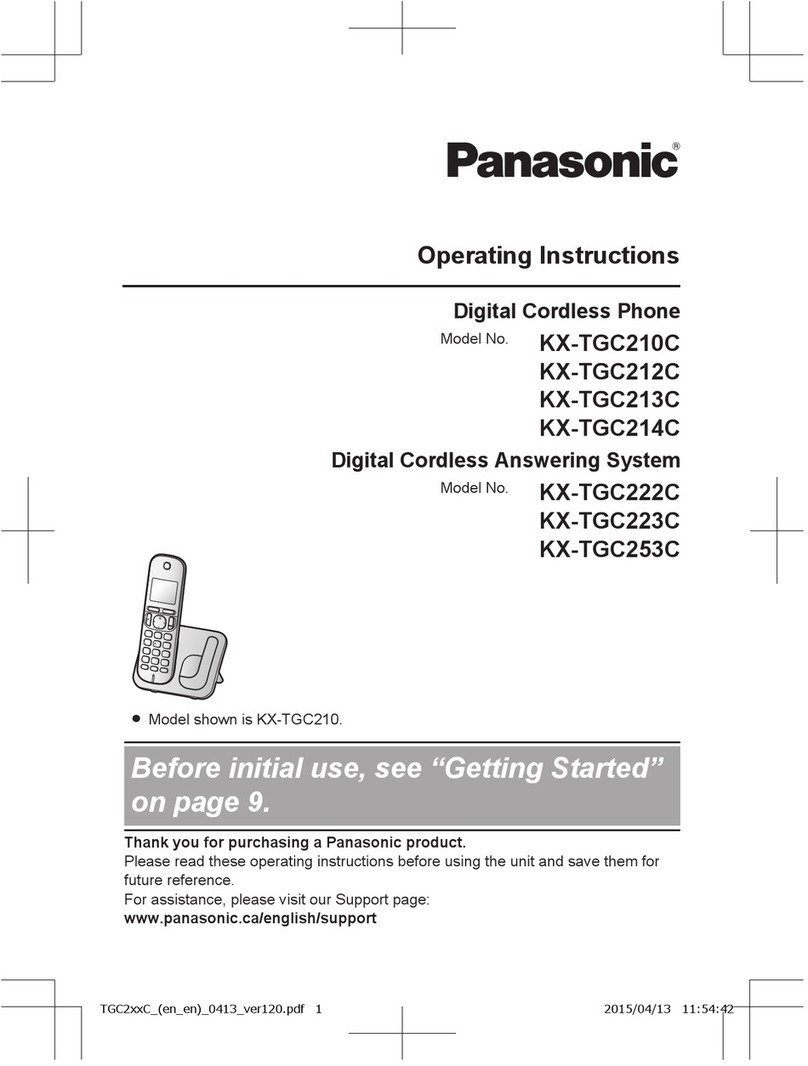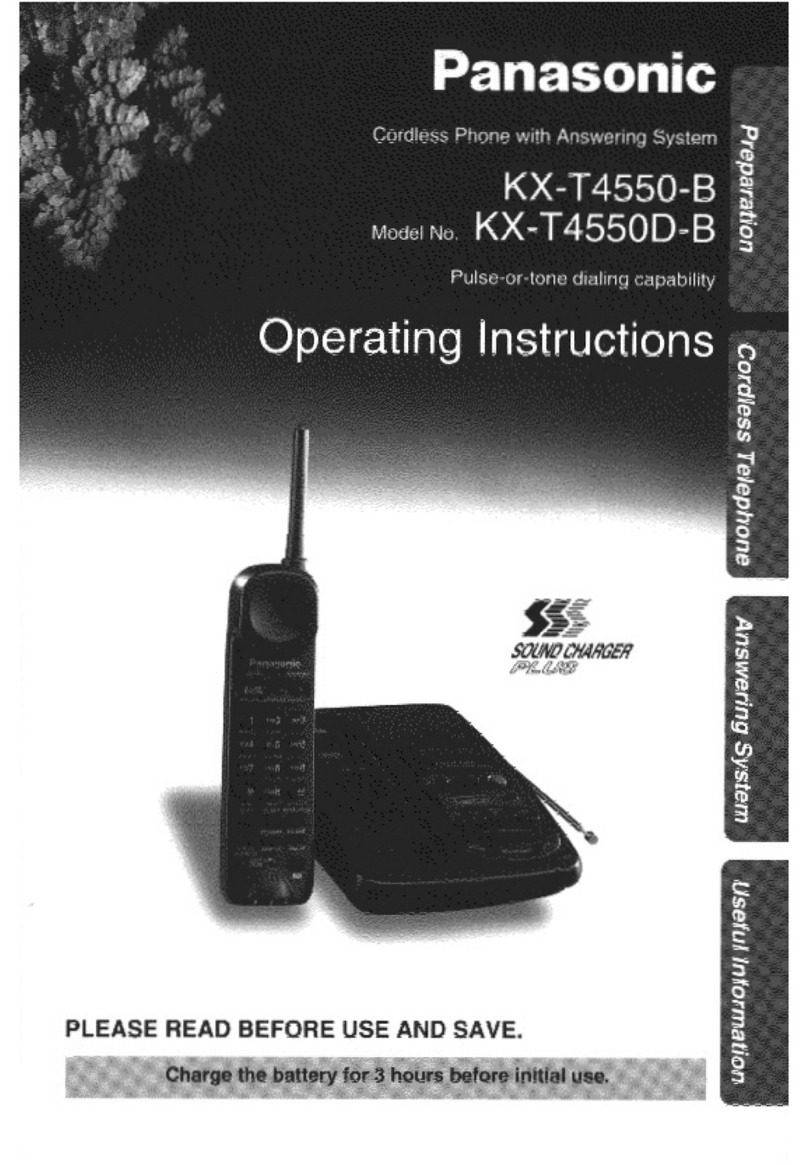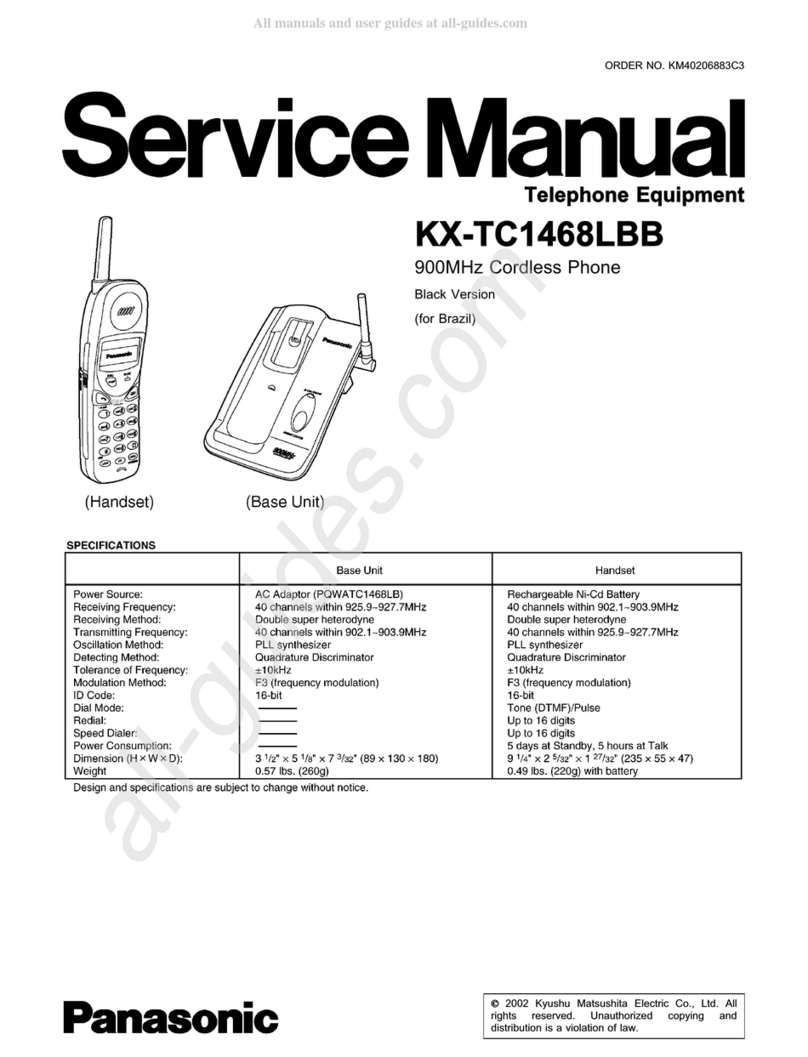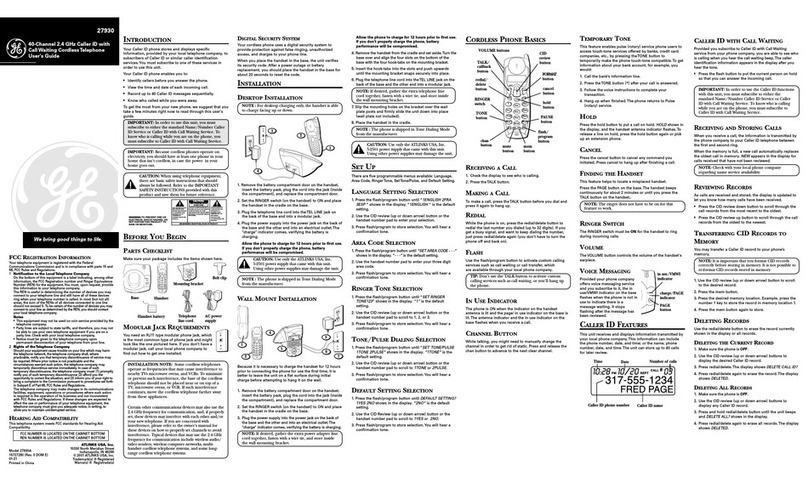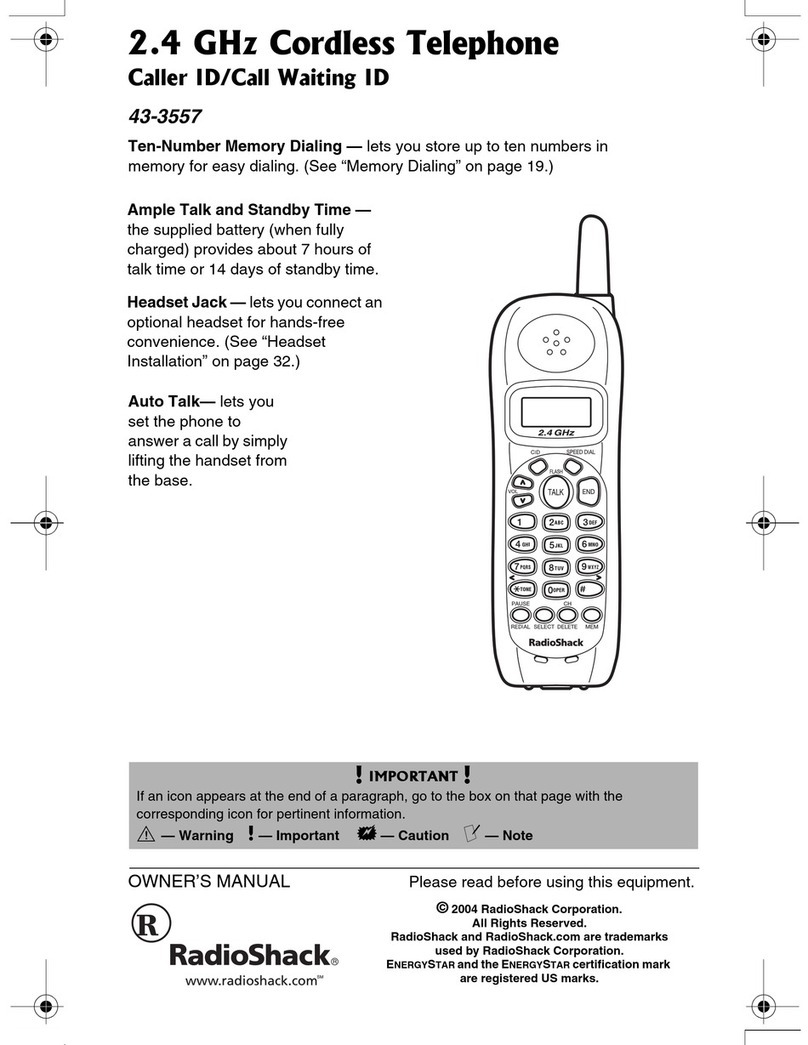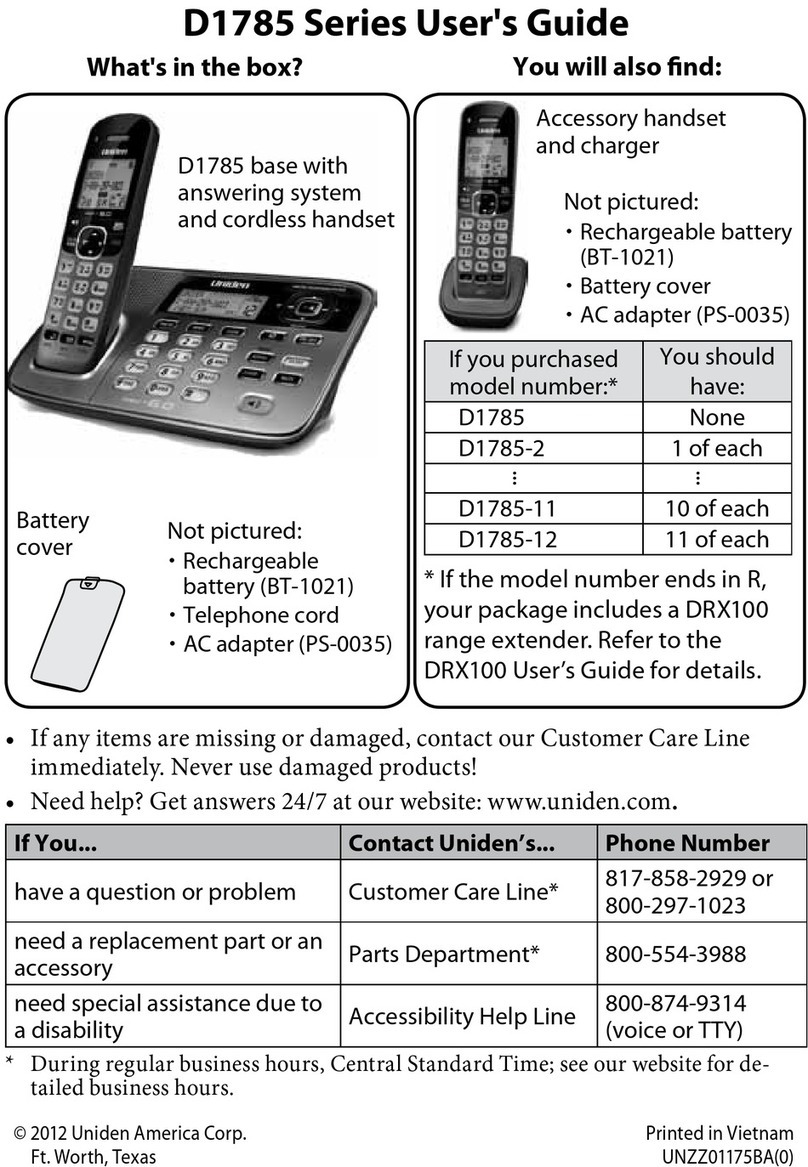KX-TG4011AGT/KX-TG4012AGT/KX-TG4013AGT/KX-TGA403AGTKX-TG4011AGT/KX-TG4012AGT/KX-TG4013AGT/KX-TGA403AGT
TABLE OF CONTENTSTABLE OF CONTENTS
----------------------------------------------------------------------------------------------
For Service TFor Service T
----------------------------------------------------------------------------------------------------------------------------
er (PbF: Pb freeer (PbF: Pb free
Board------------------------------Board------------------------------
----------------------------------------------------------------------------------------------------------
----------------------------------------------------------------------------------
am (Base Unit_Maiam (Base Unit_Mai
-----------------10-----------------10
----------------------------------------------------
(Handset)-------------------------------18(Handset)-------------------------------18
Part)-------------------19Part)-------------------19
(Handset)----------------------------(Handset)----------------------------
----------------------22----------------------22
Controls and Controls and
------------------------------------
Installation Installation
------------------------------------------------------------------------------
----------------------------------------------------------------------------------
--------------------------------------------------------------------------------------------------------------------
----------------------------------------25----------------------------------------25
----------------------------------------------------------------------------------------------------------
How to Clear How to Clear
ing (Handset ing (Handset
Only)---------29Only)---------29
--------------------------------------------------------------------------------
-----------------------------30-----------------------------30
Disassembly aDisassembly a
------------------------------
-------------------------------41-------------------------------41
-------------------44-------------------44
------------------------------------------------------
-------------------------------------45-------------------------------------45
The Setting Method of The Setting Method of
andard (Base andard (Base
Unit)---------------------49Unit)---------------------49
andard (Charger andard (Charger
Unit)-----------------50Unit)-----------------50
s to Do after Replas to Do after Repla
cing IC or X'tacing IC or X'ta
------------------------------------------54------------------------------------------54
--------------------------------------------------------------------------------------------------------
----------------55----------------55
---------------------57---------------------57
How to Replace How to Replace
the LLP (Leadless the LLP (Leadless
Package) IC------------------------------------------------59Package) IC------------------------------------------------59
erminal Guide of the ICs, Terminal Guide of the ICs, T
ransistors andransistors and
-------------------------------------------------------61-------------------------------------------------------61
------------------------------------------------------------------------------------------
Diagram---------------------------------Diagram---------------------------------
--------------64--------------64
(Handset_Main)----------------(Handset_Main)----------------
c Diagram (Charc Diagram (Char
--------------------------------------------------------------------------------------
-----------------------69-----------------------69
(Handset_Main)-------------------------71(Handset_Main)-------------------------71
---------------------------73---------------------------73
iew and Replaceiew and Replace
et and Electricet and Electric
al Parts (Basal Parts (Bas
-------------75-------------75
et and Electret and Electr
s (Charger Units (Charger Unit
------------------------------------------------77------------------------------------------------77