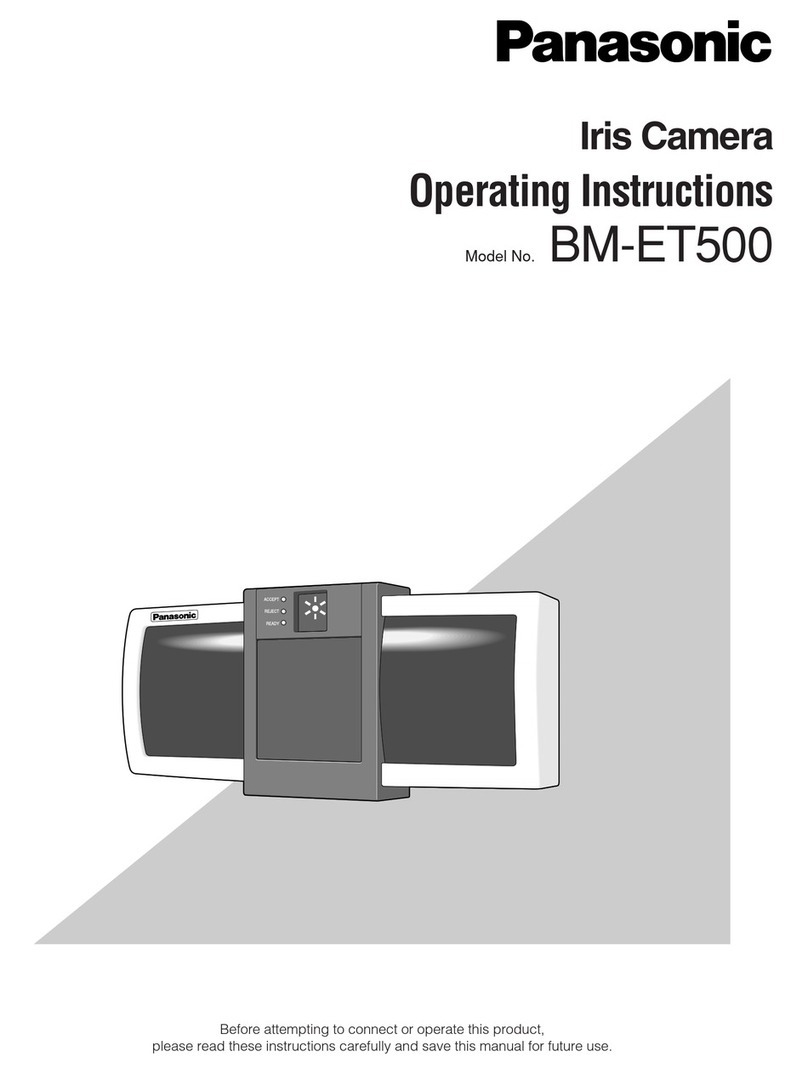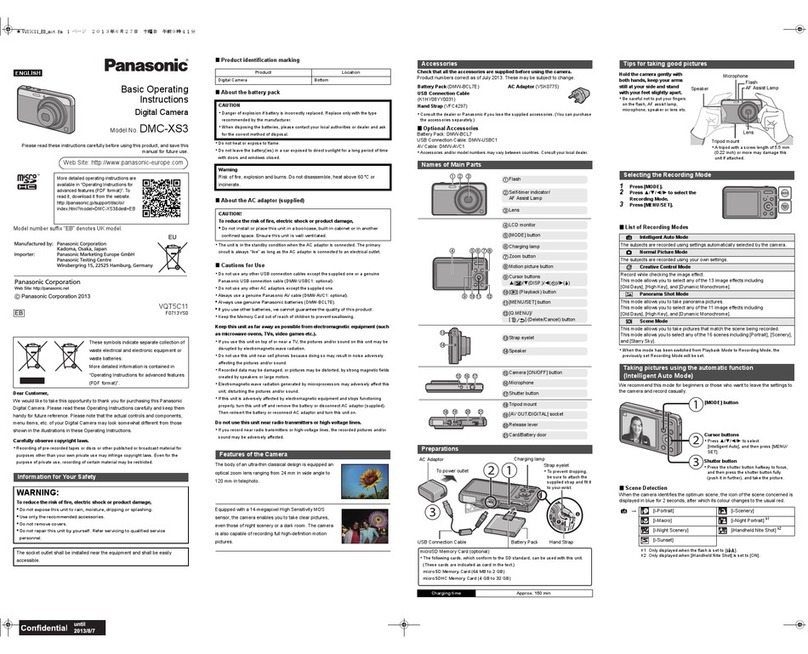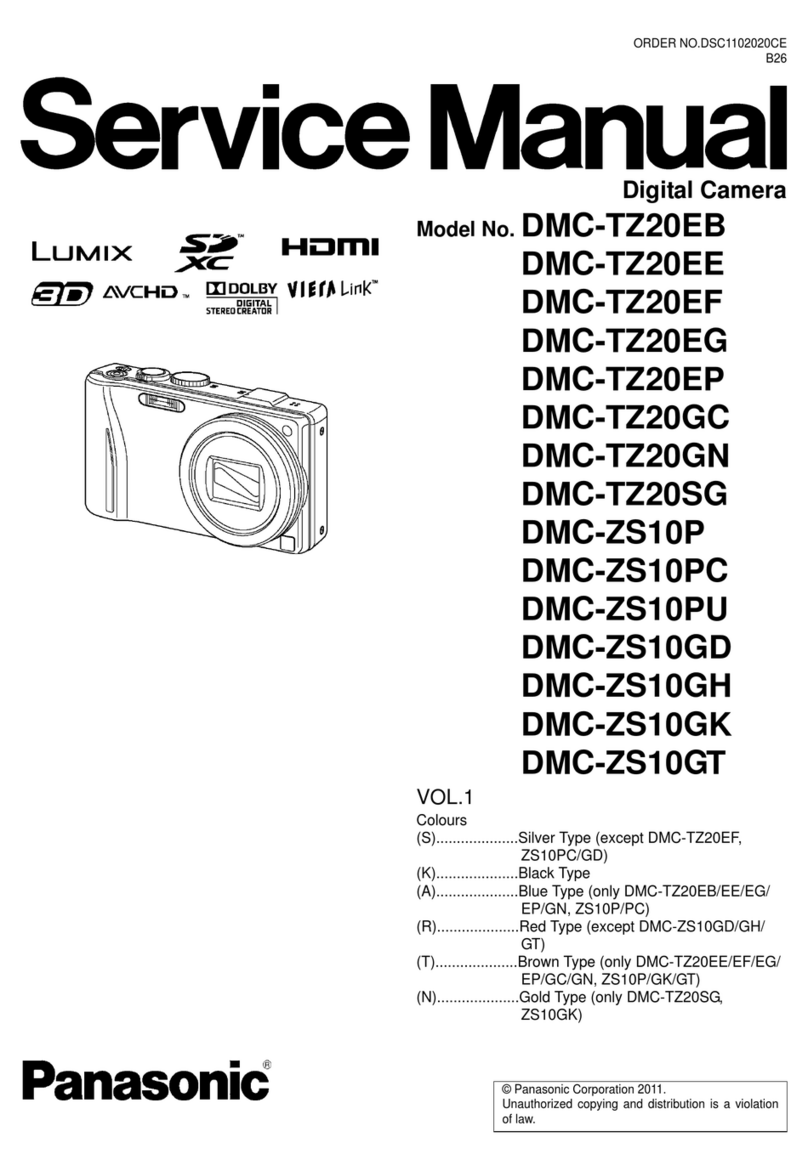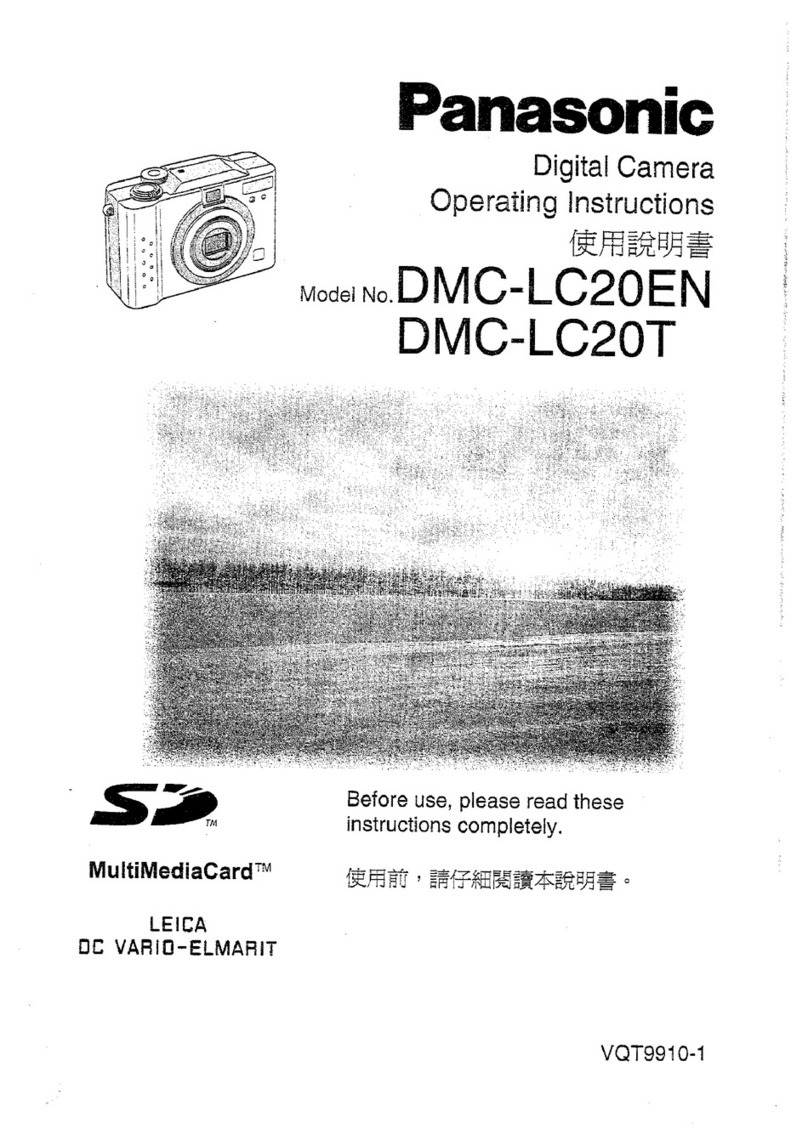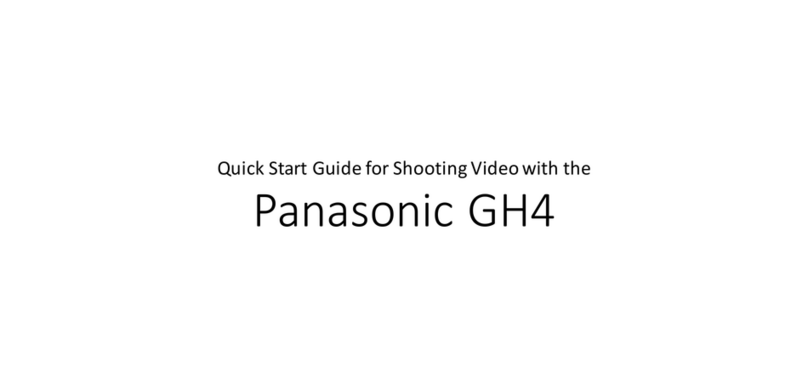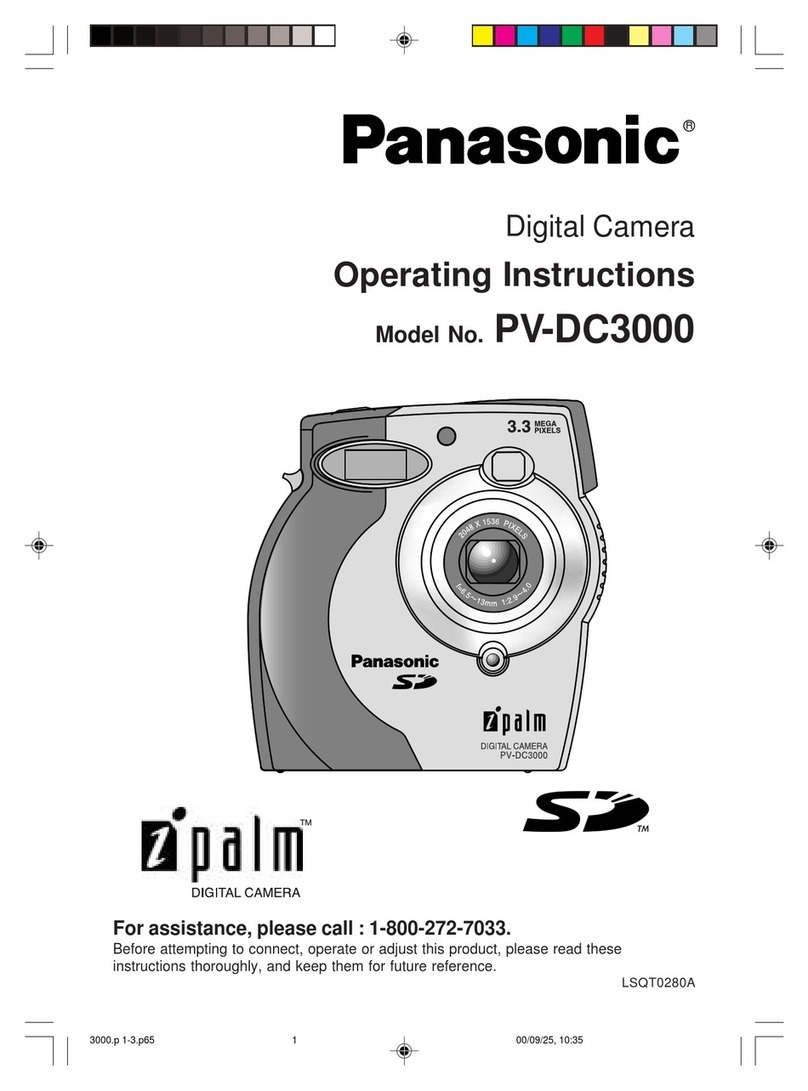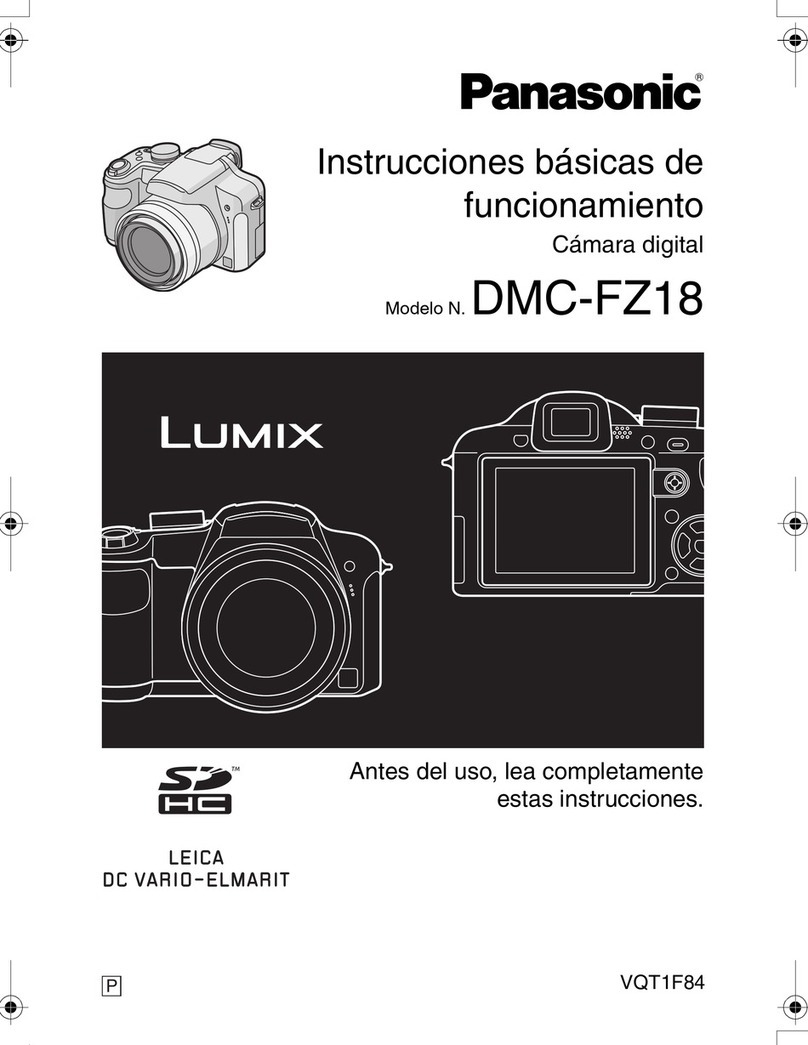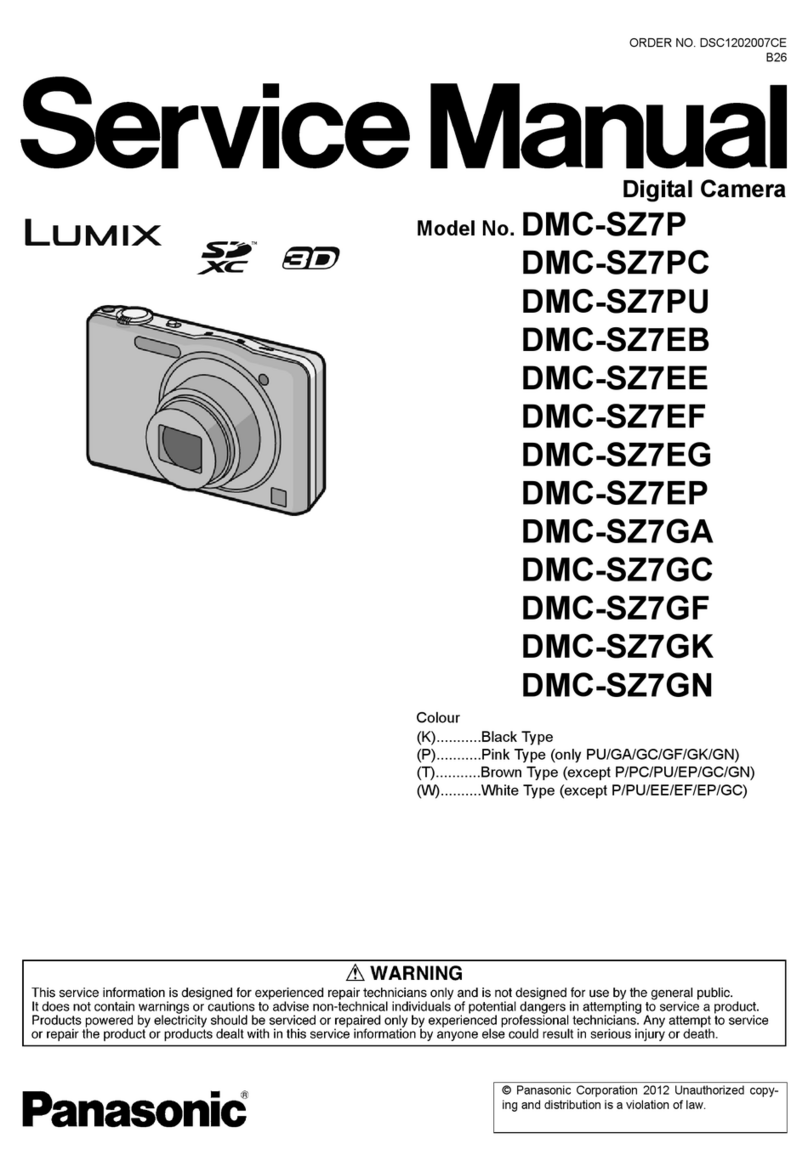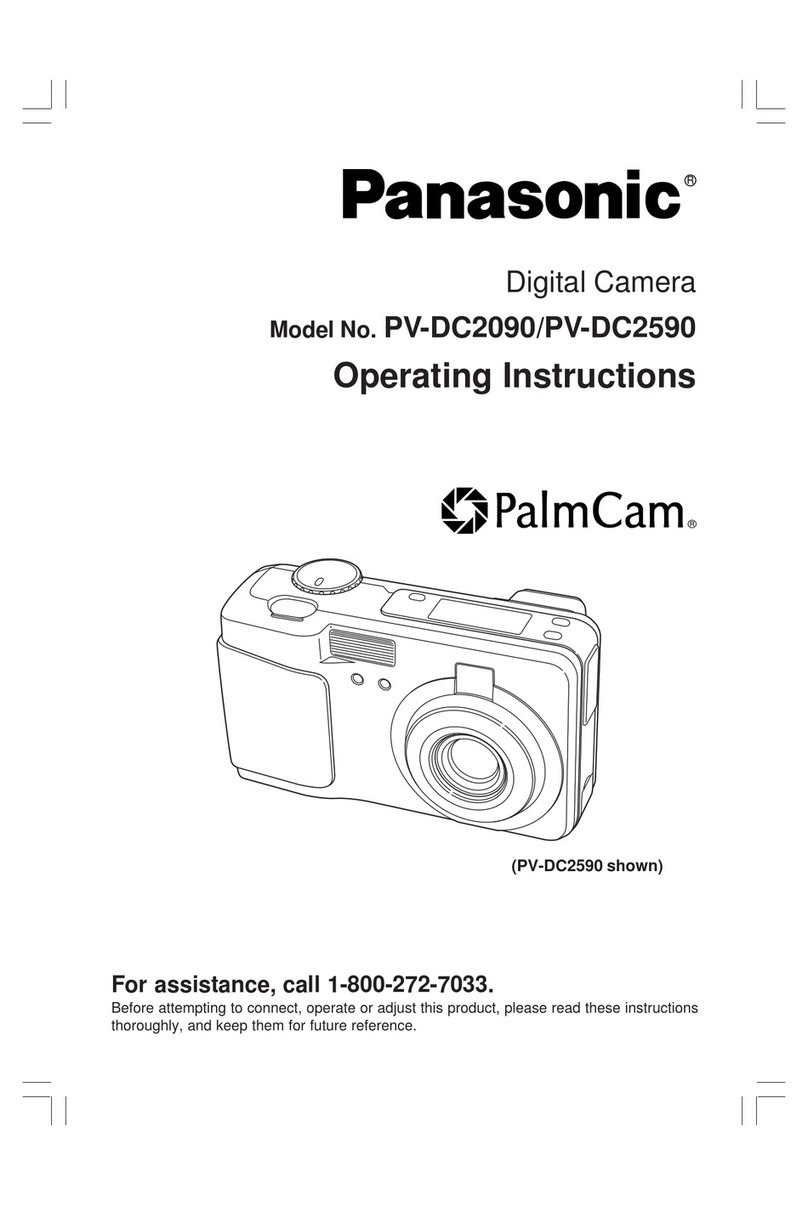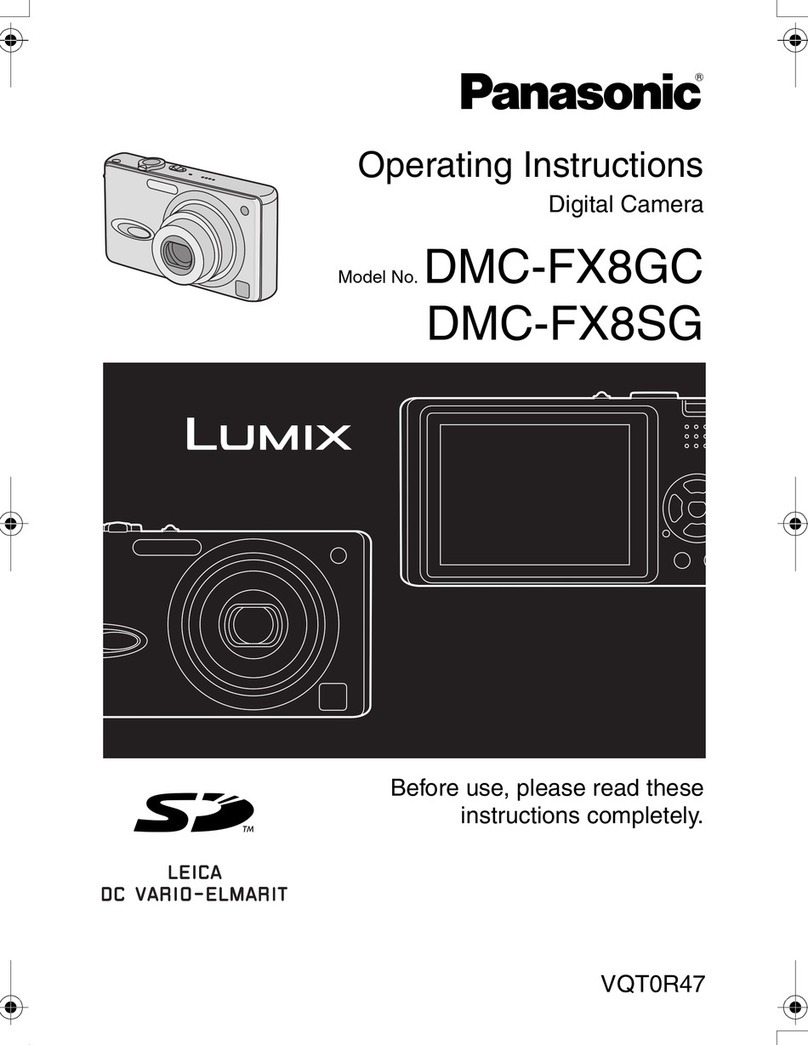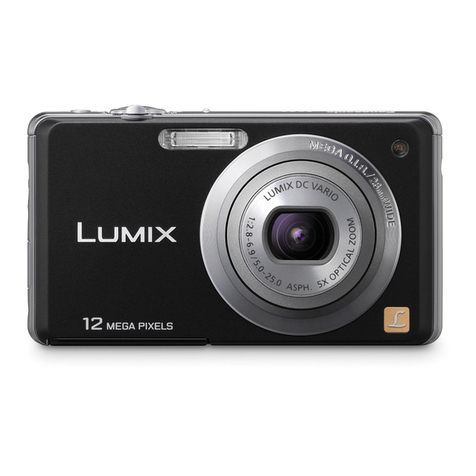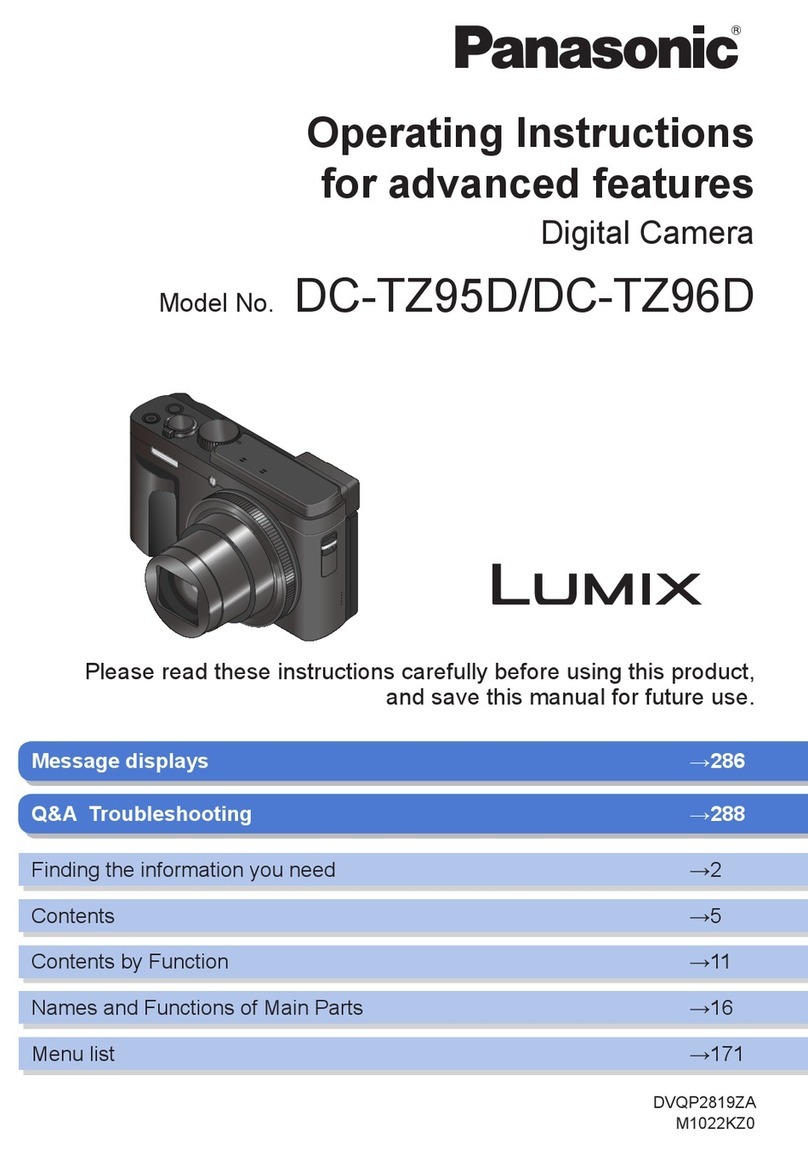9
Contents
Wi-Fi/Bluetooth
■
What you can do with the
Wi-Fi®/Bluetooth®function............. 252
■
Wi-Fi/Bluetooth Function ............... 253
■
Connecting the camera to a
smartphone ..................................... 256
Installing the smartphone/tablet app
“Panasonic Image App” ...........................256
Connecting the camera to a smartphone
compatible with Bluetooth Low Energy....257
Connecting the camera to a
smartphone that does not support for
Bluetooth Low Energy..............................260
■
Controlling with a Smartphone...... 264
Turning on/off the camera using a
smartphone..............................................264
Operating the shutter button
of the camera using a smartphone
(remote recording) ...................................265
Playing back or saving images stored
on the camera, or uploading them
on social media sites ...............................269
Transferring recorded images to a
smartphone automatically........................270
Writing location information of a
smartphone on a recorded image............272
Synchronising the camera’s clock
with a smartphone ...................................273
Combining motion pictures recorded
with Snap Movie according to your
preference on a smartphone....................273
■
Displaying still pictures on a TV.... 275
■
Sending pictures............................. 276
■
Sending pictures to a
smartphone ..................................... 279
■
Wireless printing............................. 280
■
Sending pictures to AV device....... 281
■
Sending pictures to a PC ............... 282
■
Using WEB services ....................... 284
When sending images to
WEB service ............................................284
When sending images to
[Cloud Sync. Service] ..............................287
About the [LUMIX CLUB].........................288
■
About Wi-Fi connections................ 291
Connecting via a wireless access point
([Via Network]) .........................................291
Connecting directly ([Direct]) ...................294
Connecting quickly with the
same settings as used previously
([Select a destination from History] /
[Select a destination from Favorite])........295
■
[Wi-Fi Setup].................................... 297
Using Menu Functions
■
Menu list .......................................... 188
[Rec] ........................................................189
[Motion Picture]........................................205
[Custom] ..................................................207
[Setup] .....................................................223
[My Menu]................................................234
[Playback] ................................................235