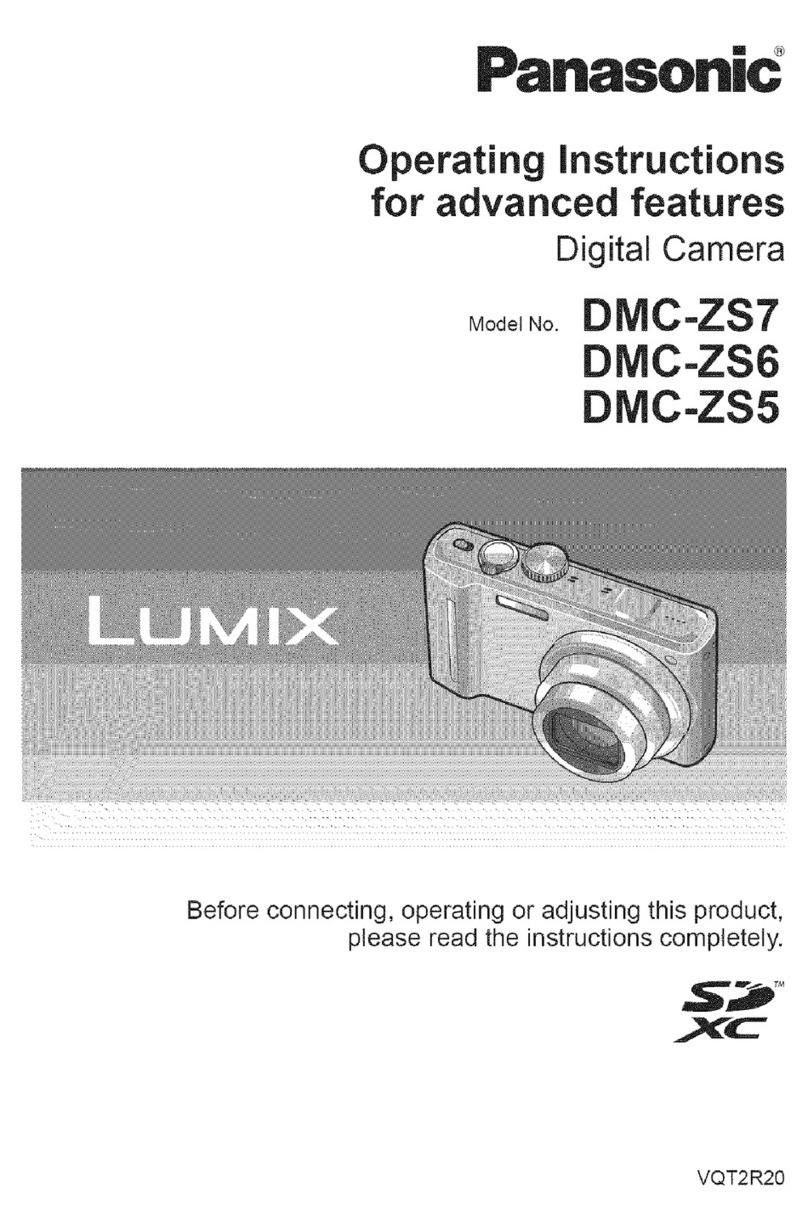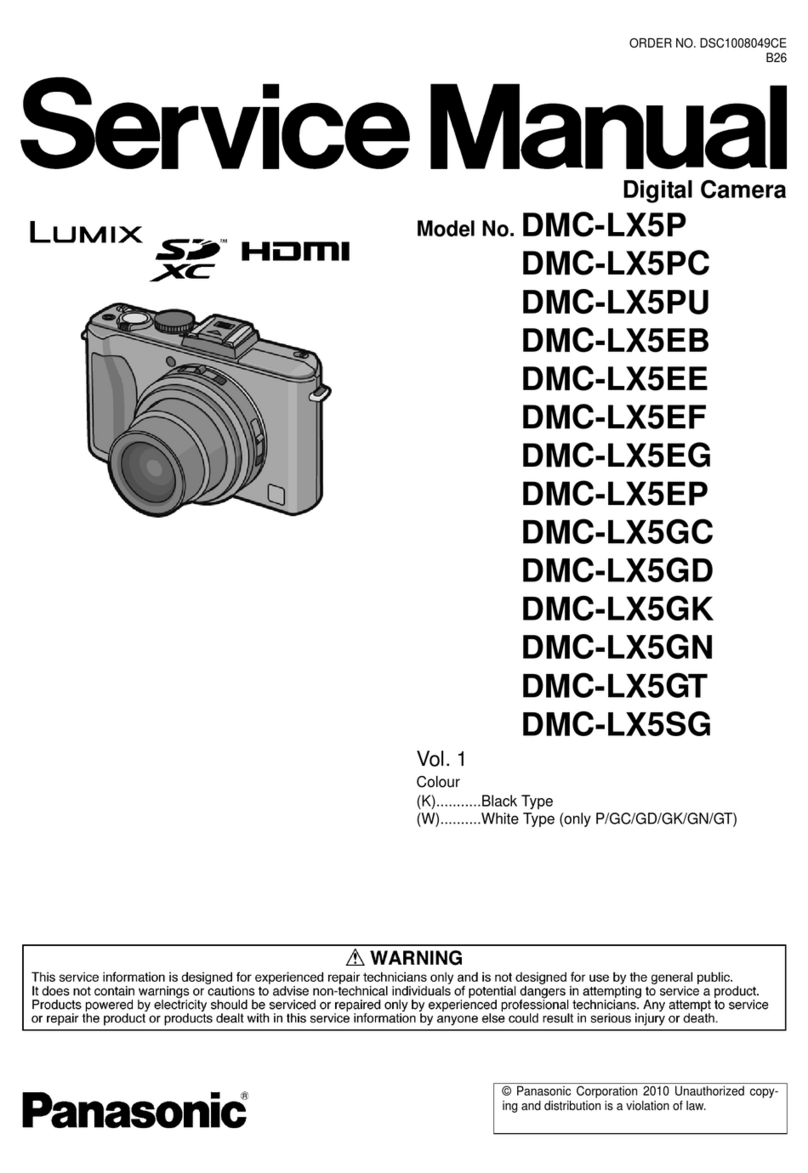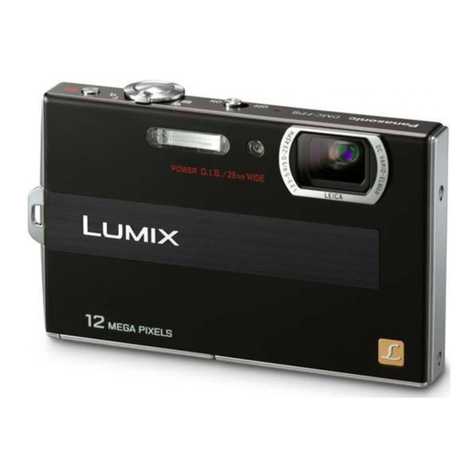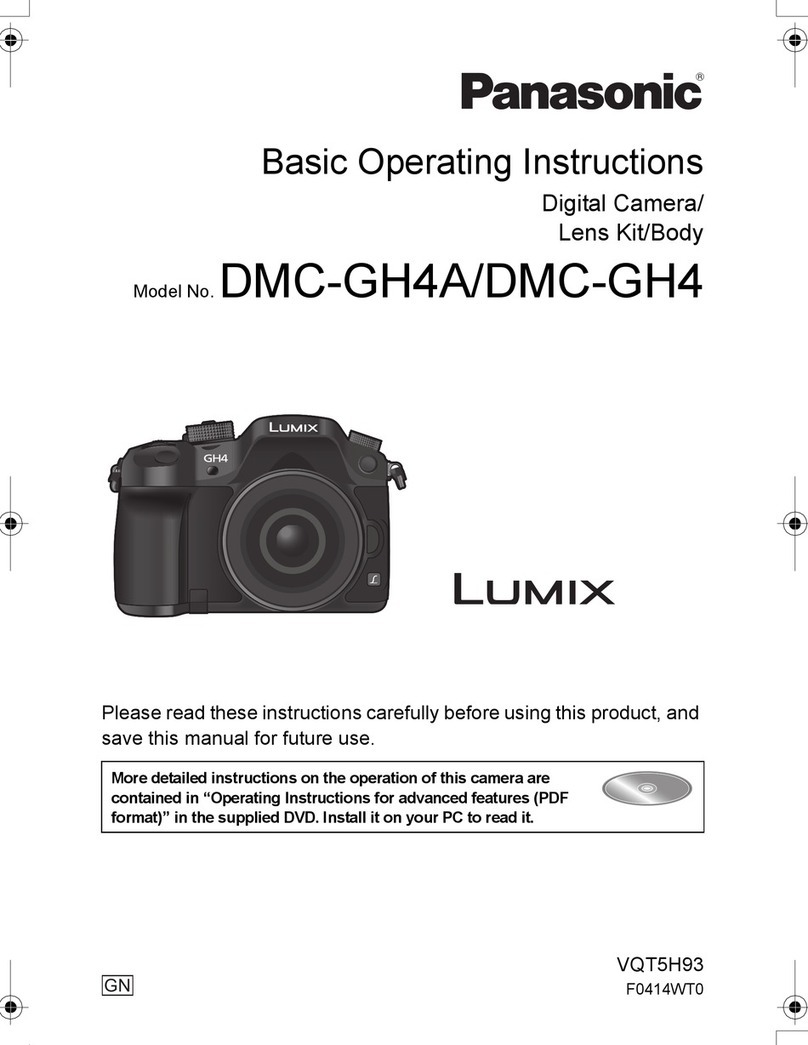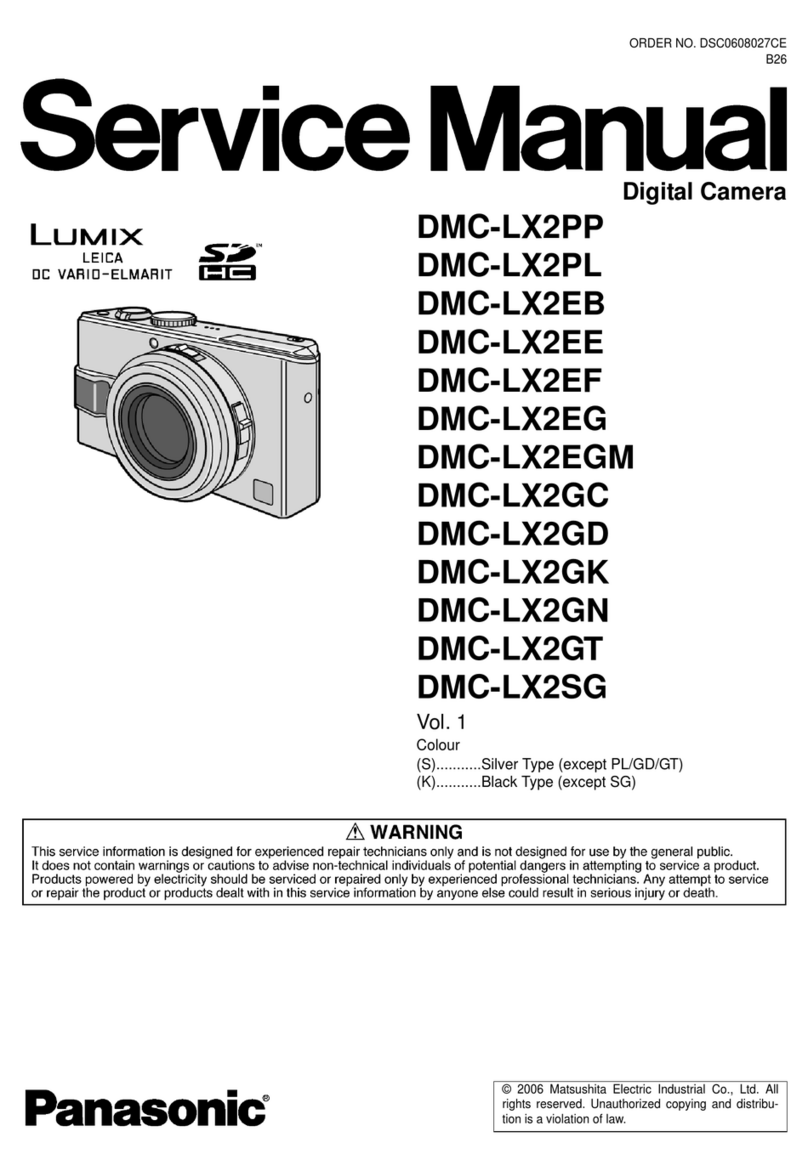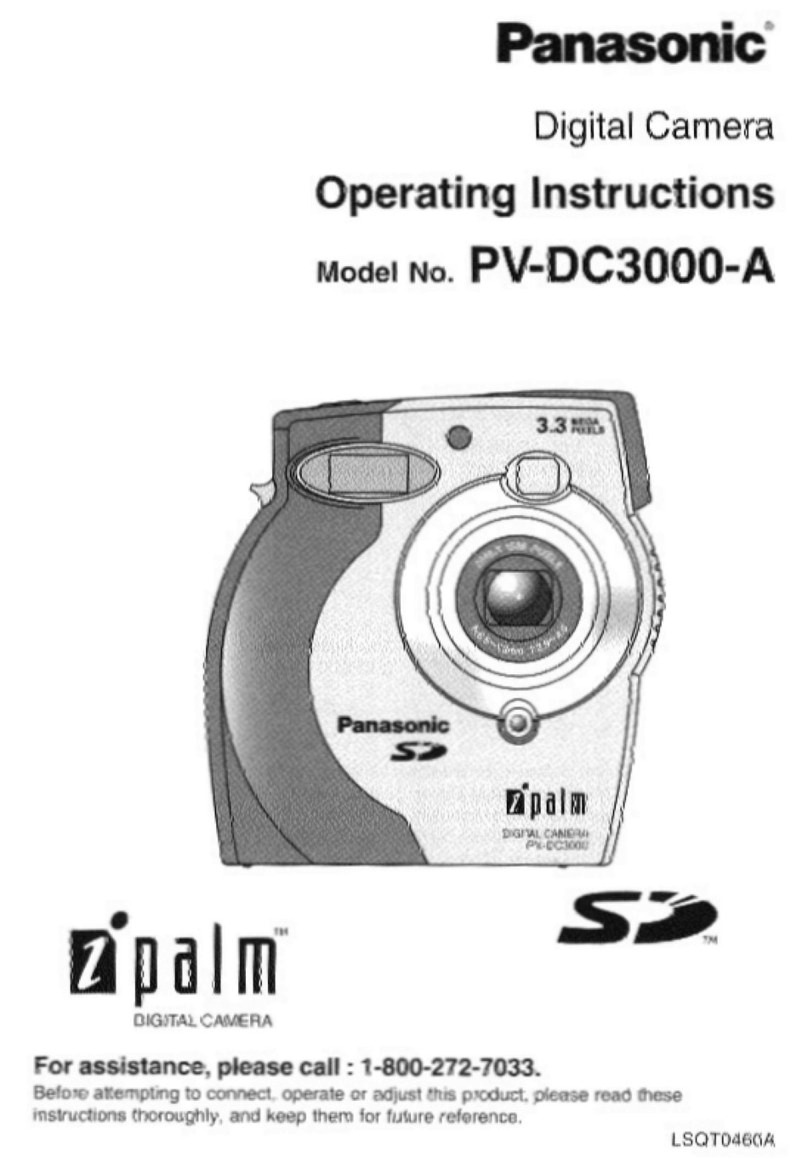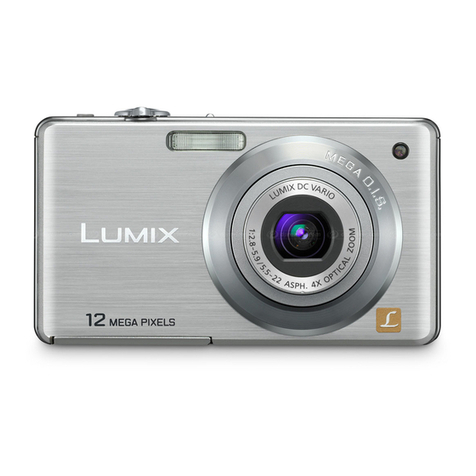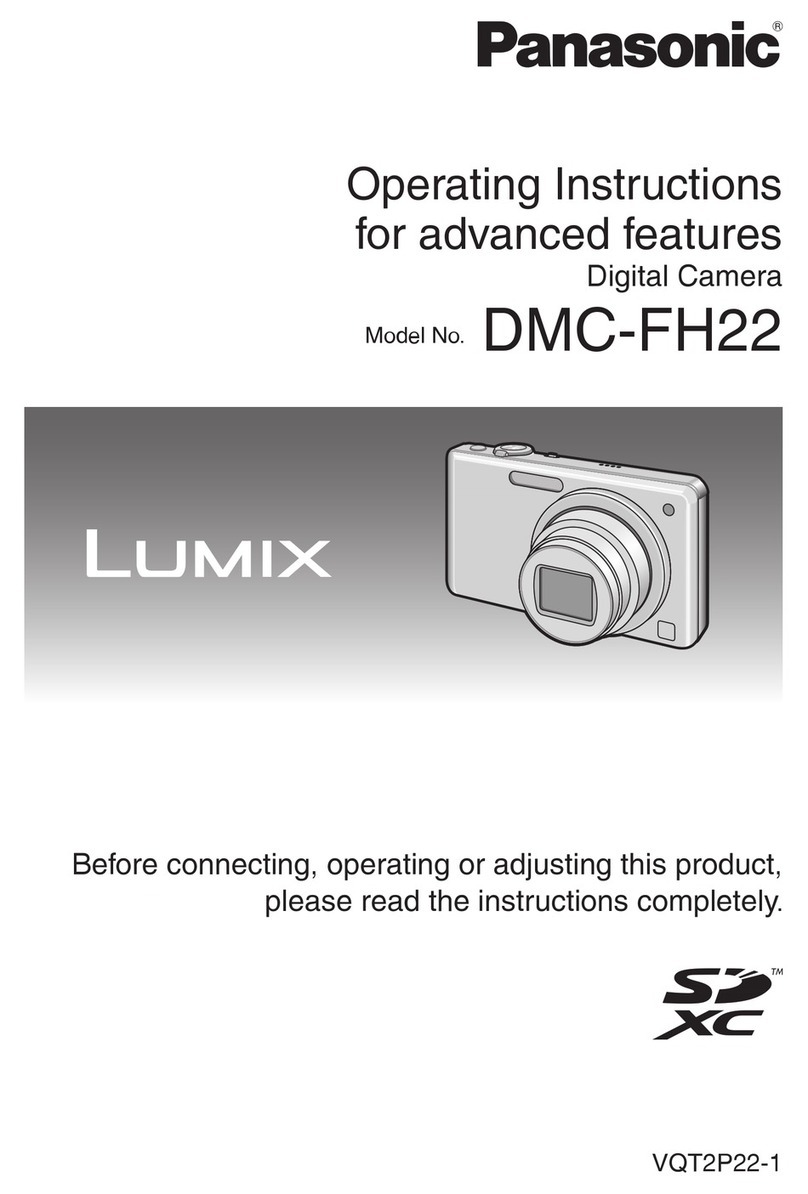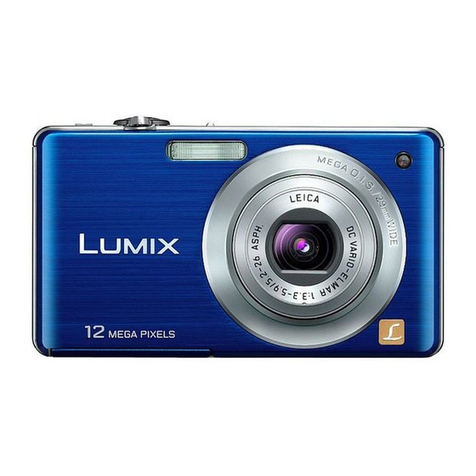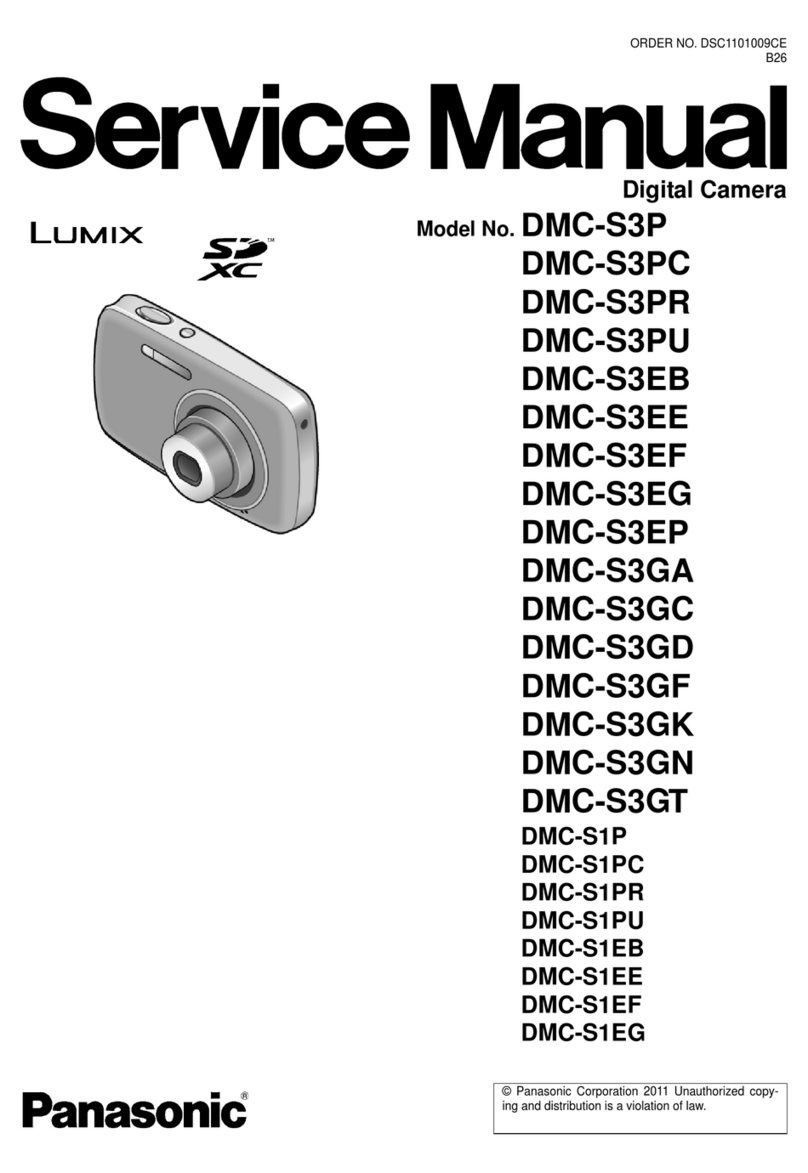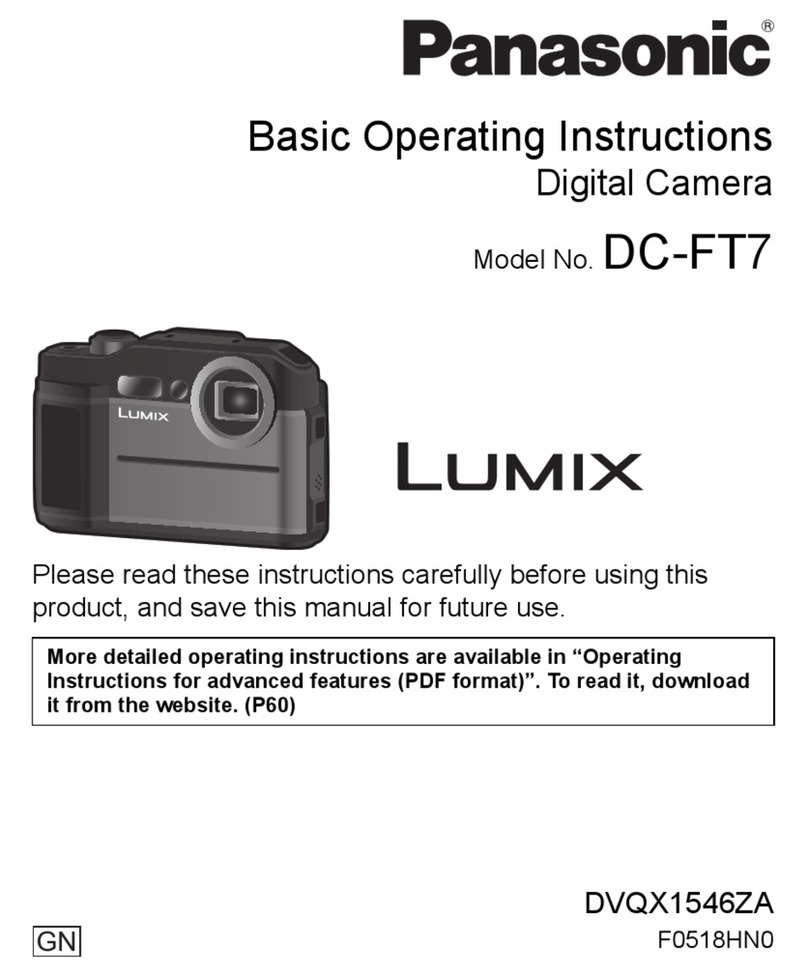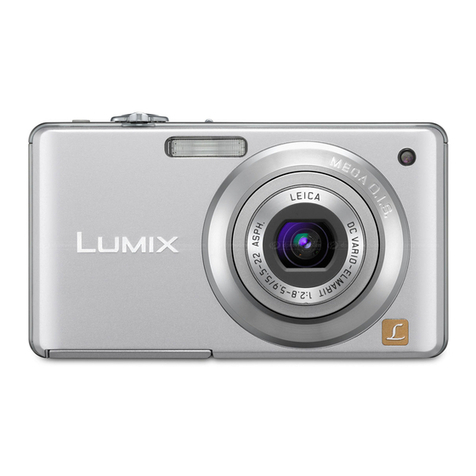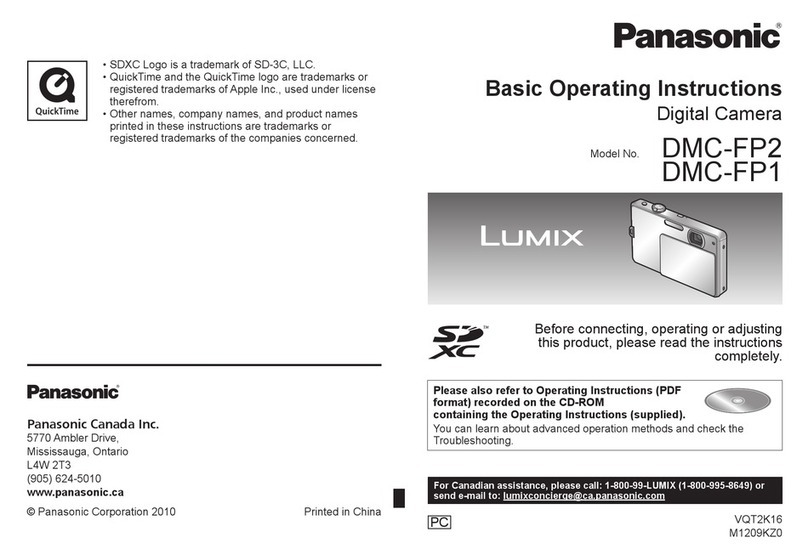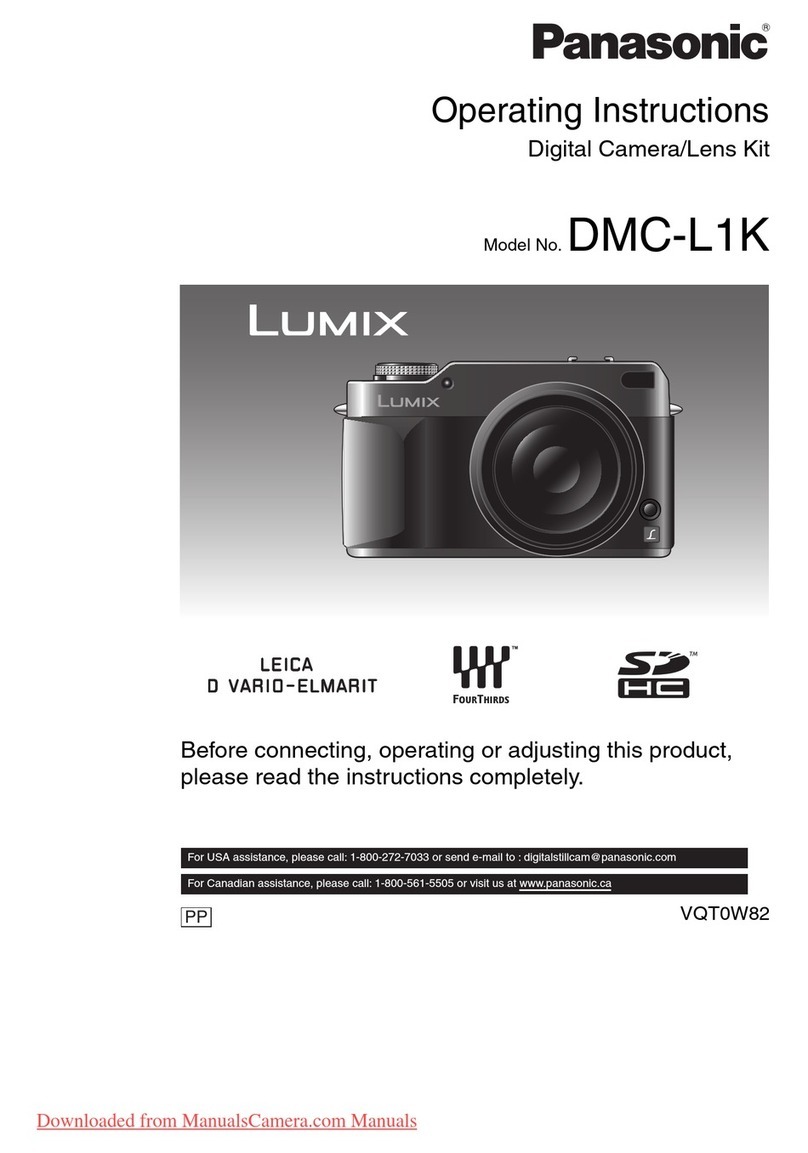6
About Operating Instructions ..................................................... 3
Chapters .................................................................................... 5
Contents by Function............................................................... 16
1. Introduction 20
Before Use............................................................................... 20
Standard Accessories .............................................................. 22
Lenses That Can Be Used....................................................... 23
Memory Cards That Can Be Used........................................... 24
Names of Parts ........................................................................ 26
Camera ............................................................................................26
Lens .................................................................................................28
Tripod grip........................................................................................29
Monitor Displays ..............................................................................29
2. Getting Started 30
Attaching a Shoulder Strap...................................................... 30
Charging the Battery................................................................ 31
Battery Insertion...............................................................................31
Charging battery ..............................................................................33
Notifications Regarding Charging ....................................................35
[Economy] ........................................................................................37
Inserting Cards (Optional)........................................................ 39
Formatting Cards (Initialization) .......................................................40
Attaching a Lens ...................................................................... 41
Extending/retracting the lens <when the interchangeable lens
(H-FS12032) is attached>................................................................43
Adjusting the Monitor Direction and Angle............................... 44
Setting the Clock (When Turning On for the First Time) .......... 45
Contents