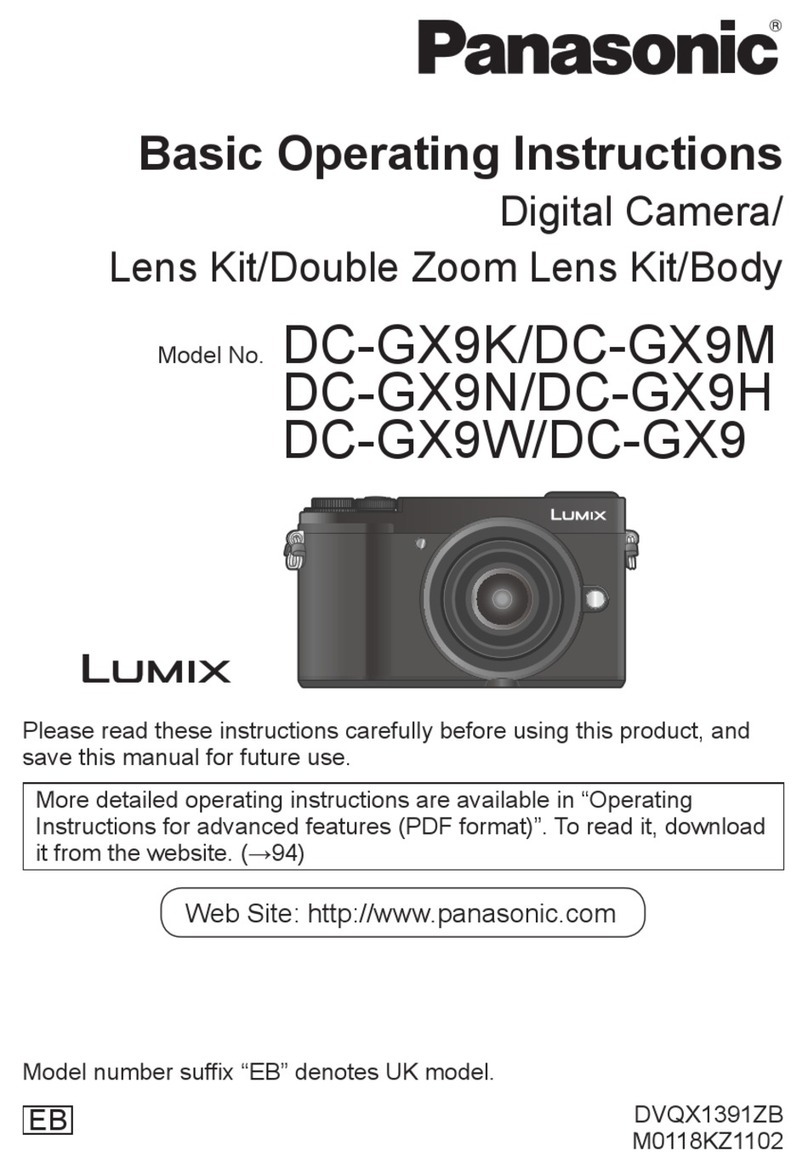Panasonic Lumix DMC-ZS7 Owner's manual
Other Panasonic Digital Camera manuals
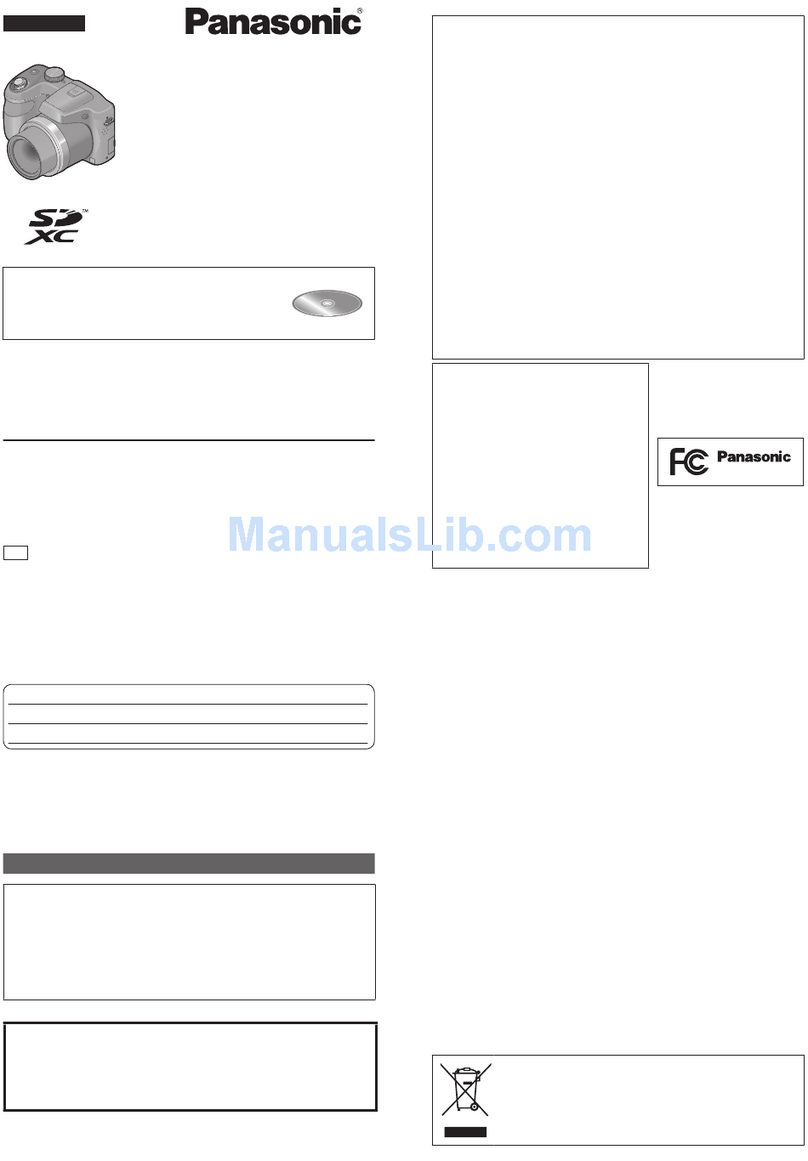
Panasonic
Panasonic Lumix DMC-LZ20 Instruction Manual

Panasonic
Panasonic LUMIXDMC-FX100 User manual
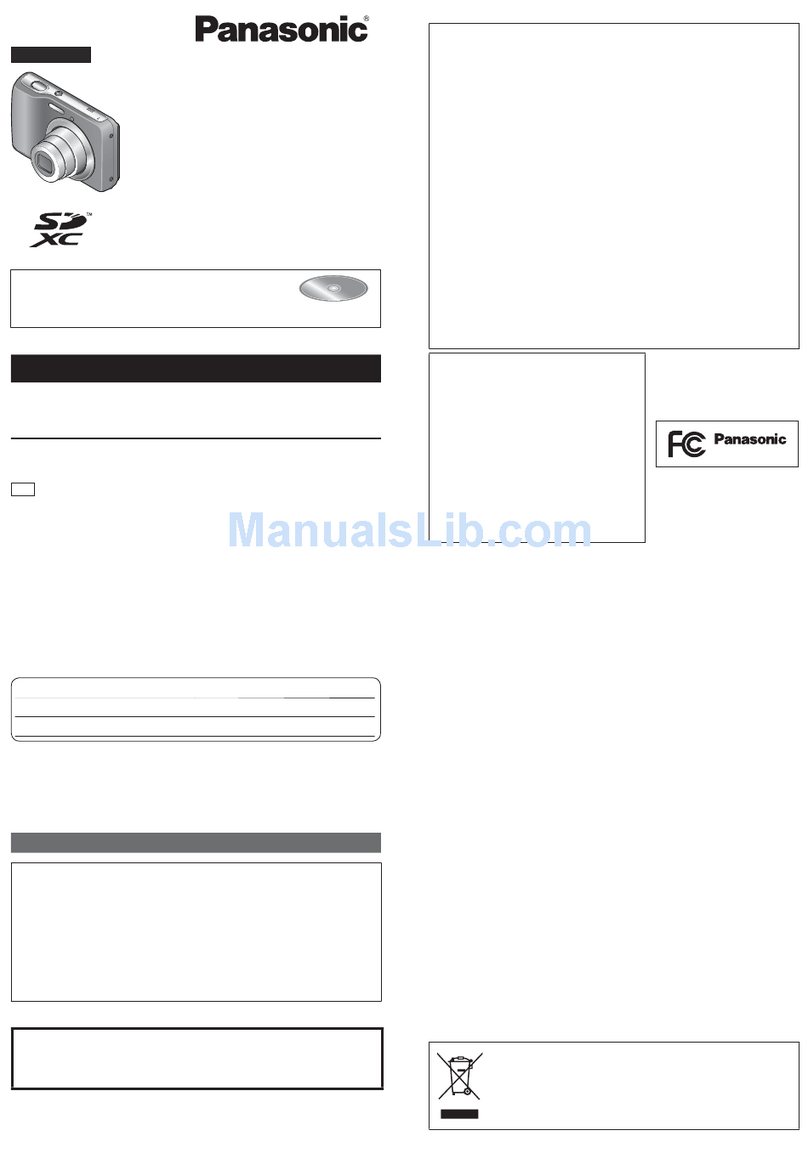
Panasonic
Panasonic Lumix DMC-LS5 Installation and service instructions

Panasonic
Panasonic Lumix DMC-GH2 User manual

Panasonic
Panasonic DMC-FT25GN Technical specifications

Panasonic
Panasonic GH4 User manual

Panasonic
Panasonic DC-S5M2 Assembly instructions
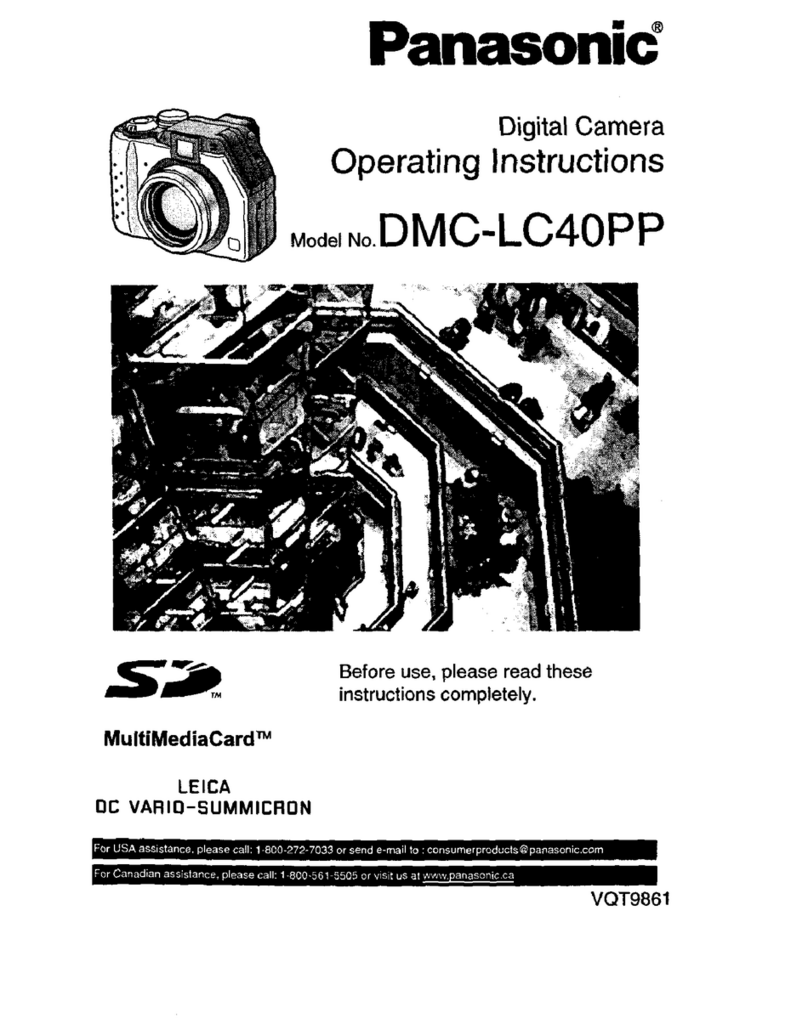
Panasonic
Panasonic Lumix DMC-LC40PP User manual

Panasonic
Panasonic Lumix DMC-TZ5; Lumix DMC-TZ4 User manual

Panasonic
Panasonic DX-GX800 Owner's manual

Panasonic
Panasonic WV-CW334 User manual
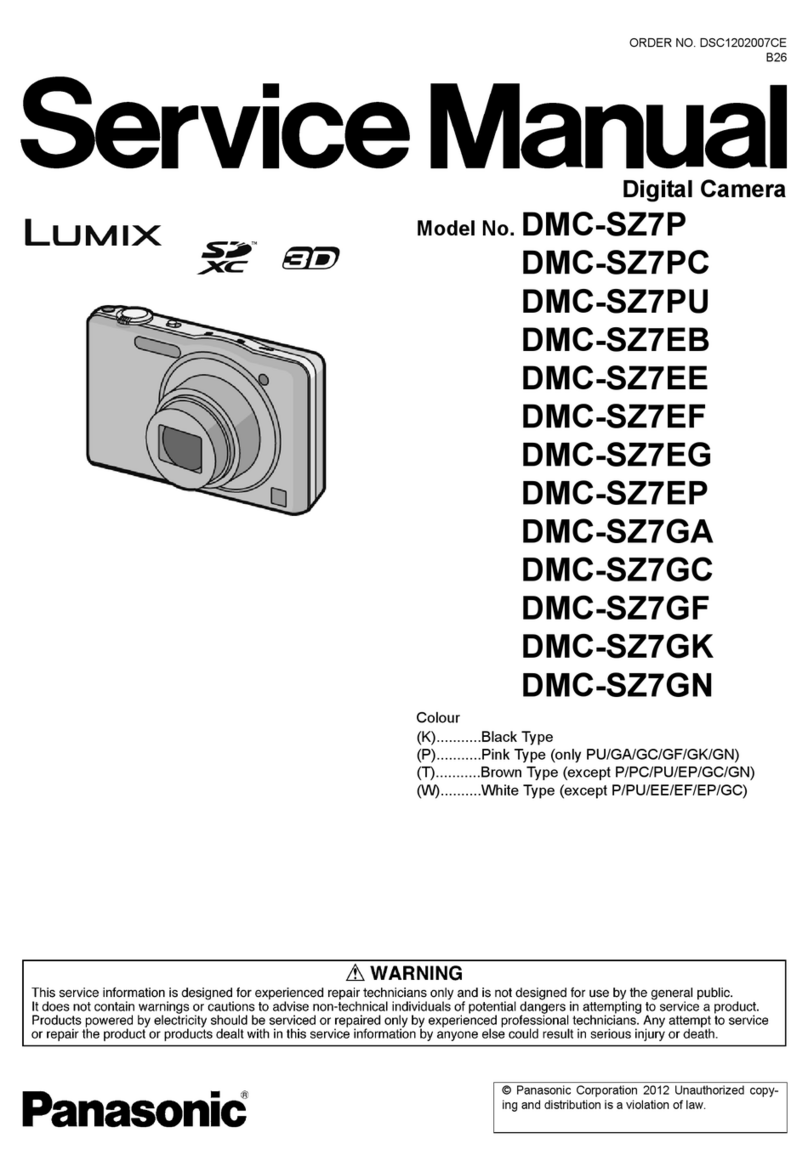
Panasonic
Panasonic Lumix DMC-SZ7P User manual

Panasonic
Panasonic DMC-ZS40 User manual

Panasonic
Panasonic DMC-LX7K User manual
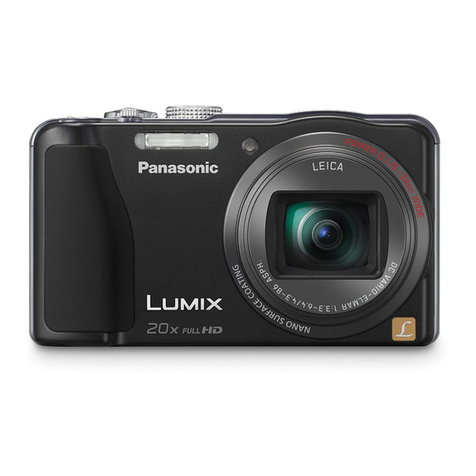
Panasonic
Panasonic Lumix DMC-TZ30 Owner's manual
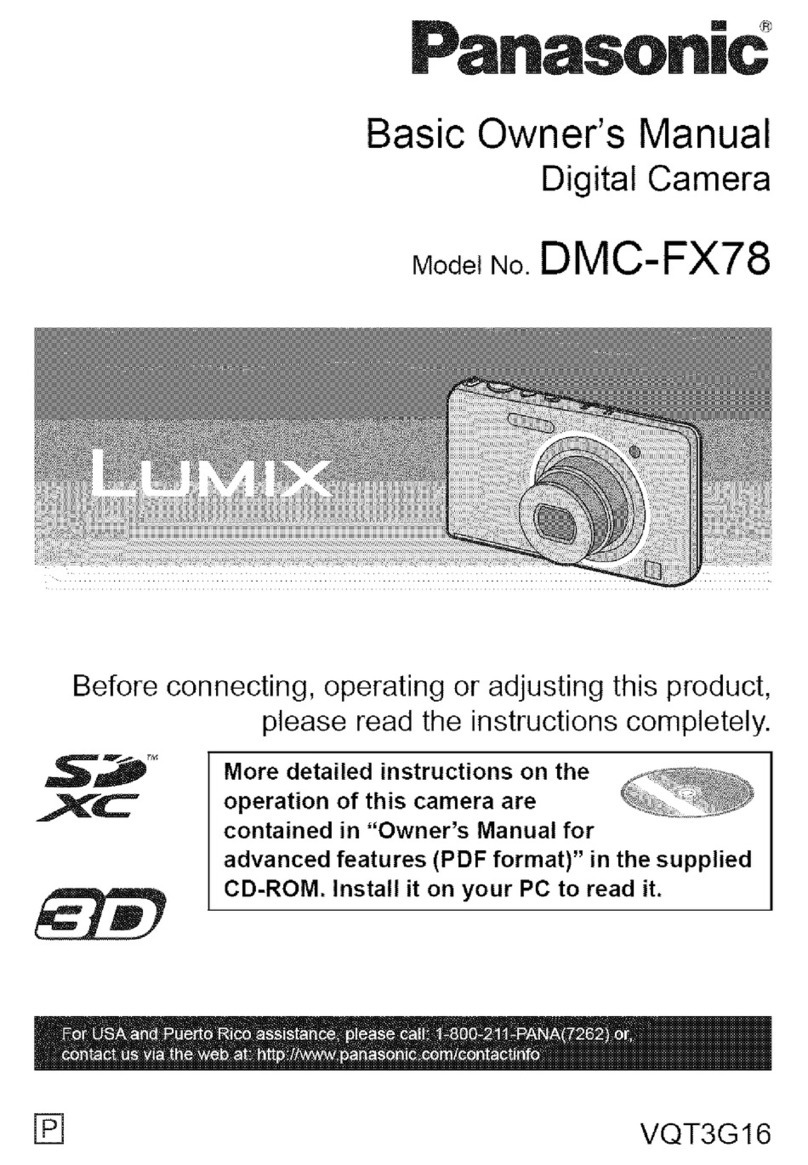
Panasonic
Panasonic Lumix DMC-FX78 Installation and service instructions

Panasonic
Panasonic DMC-G85 Owner's manual
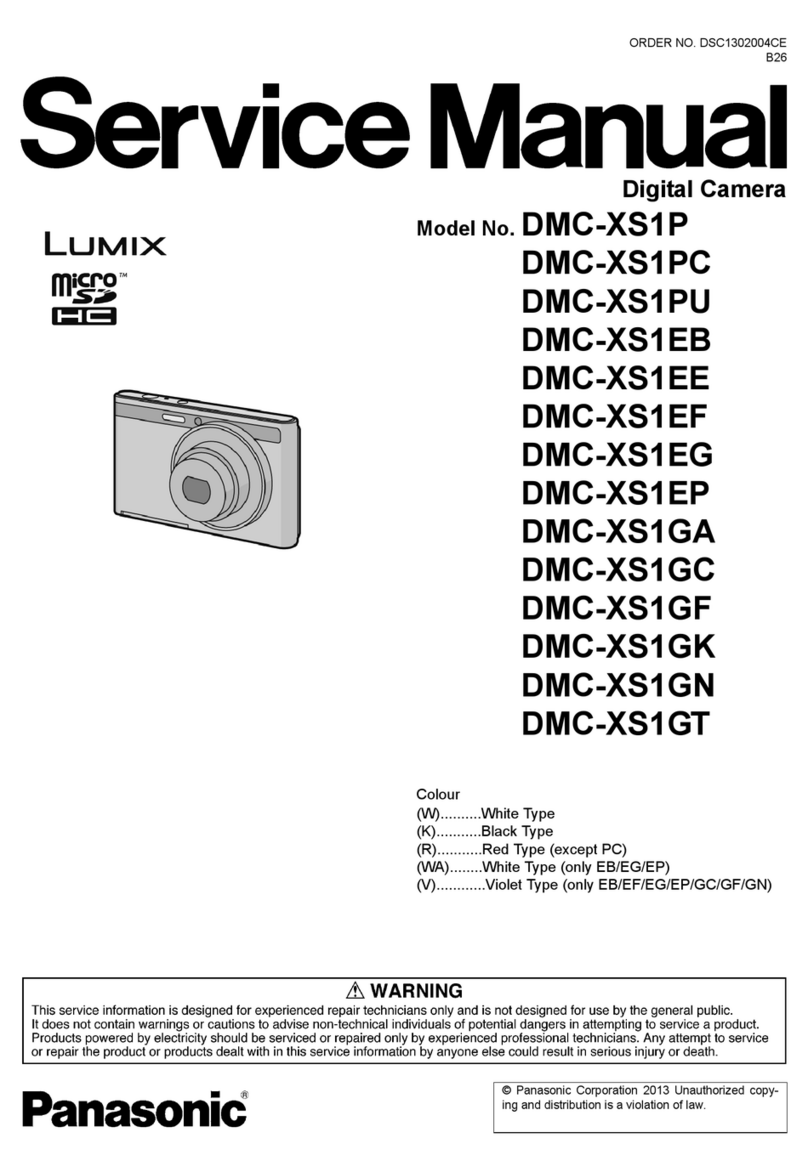
Panasonic
Panasonic Lumix DMC-XS1P User manual
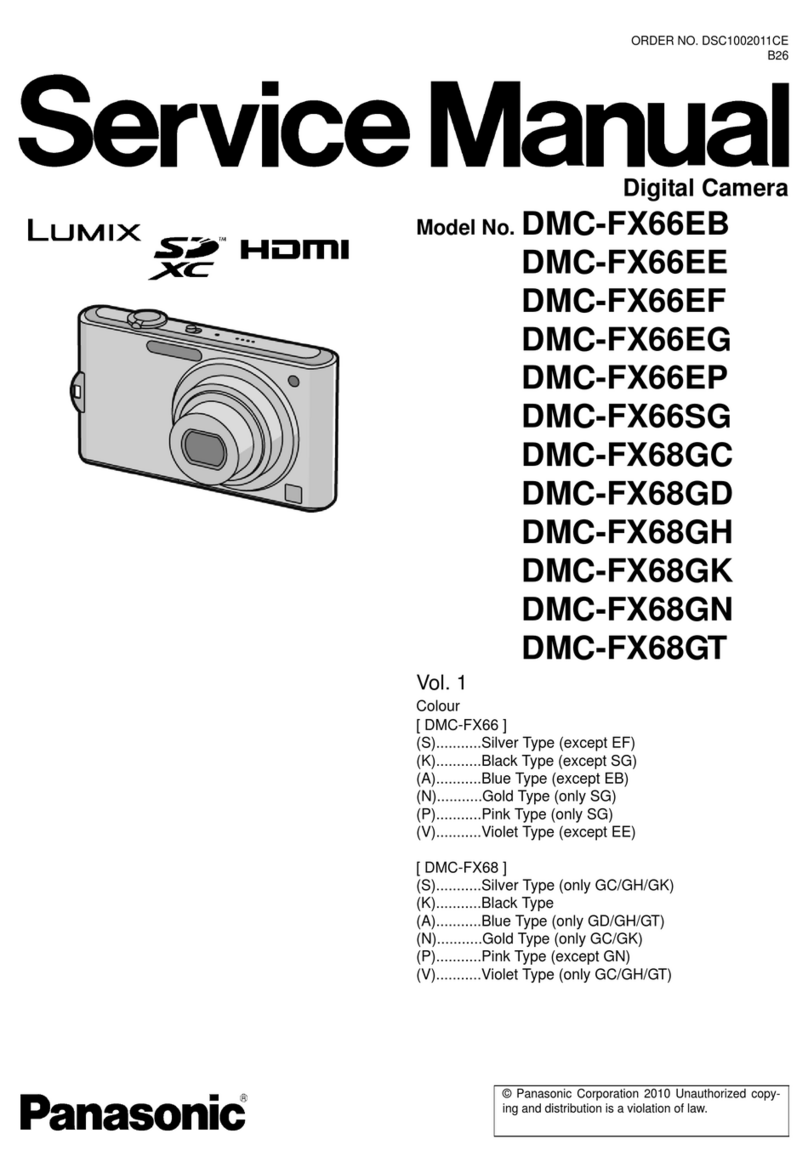
Panasonic
Panasonic LUMIX DMC-FX66EB User manual
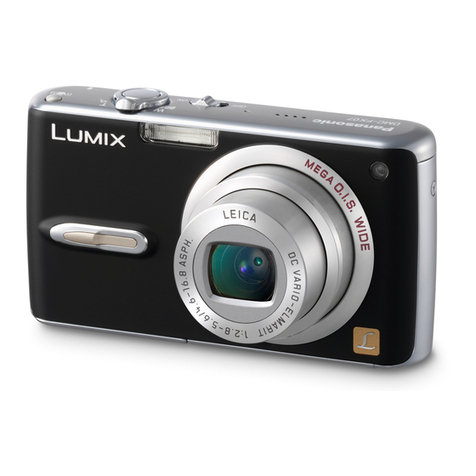
Panasonic
Panasonic Lumix DMC-FX07K User manual