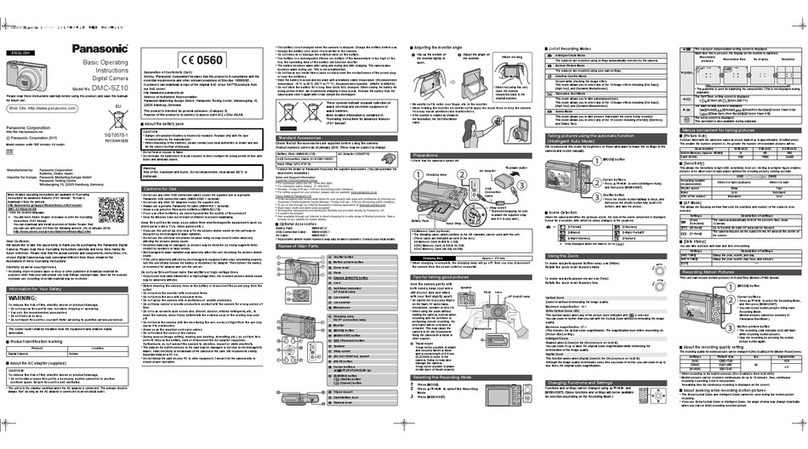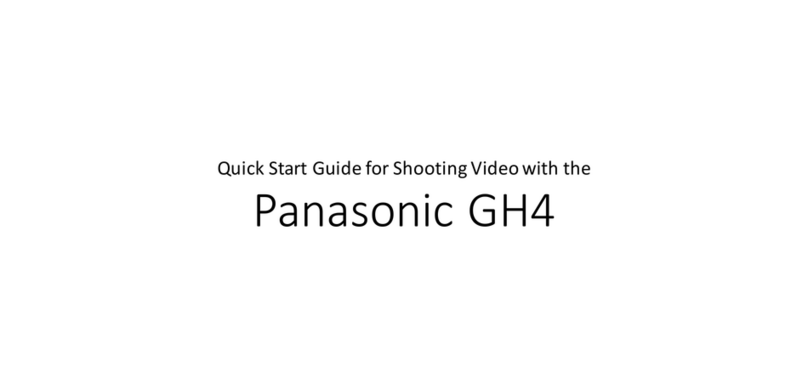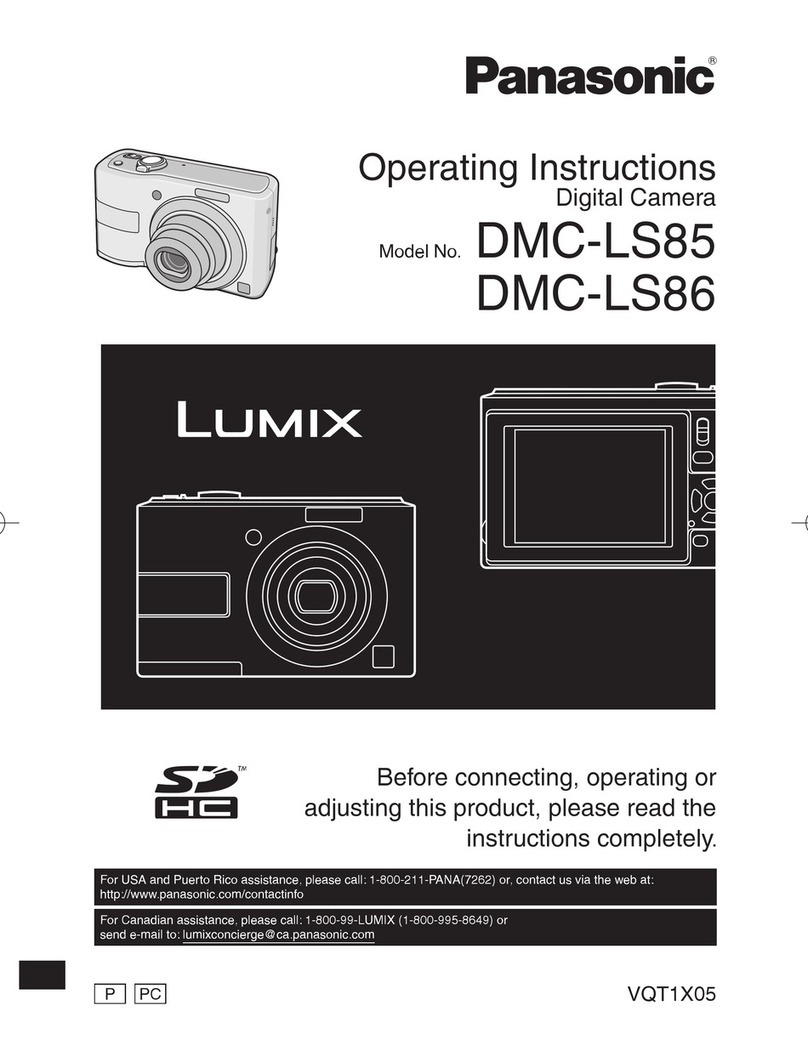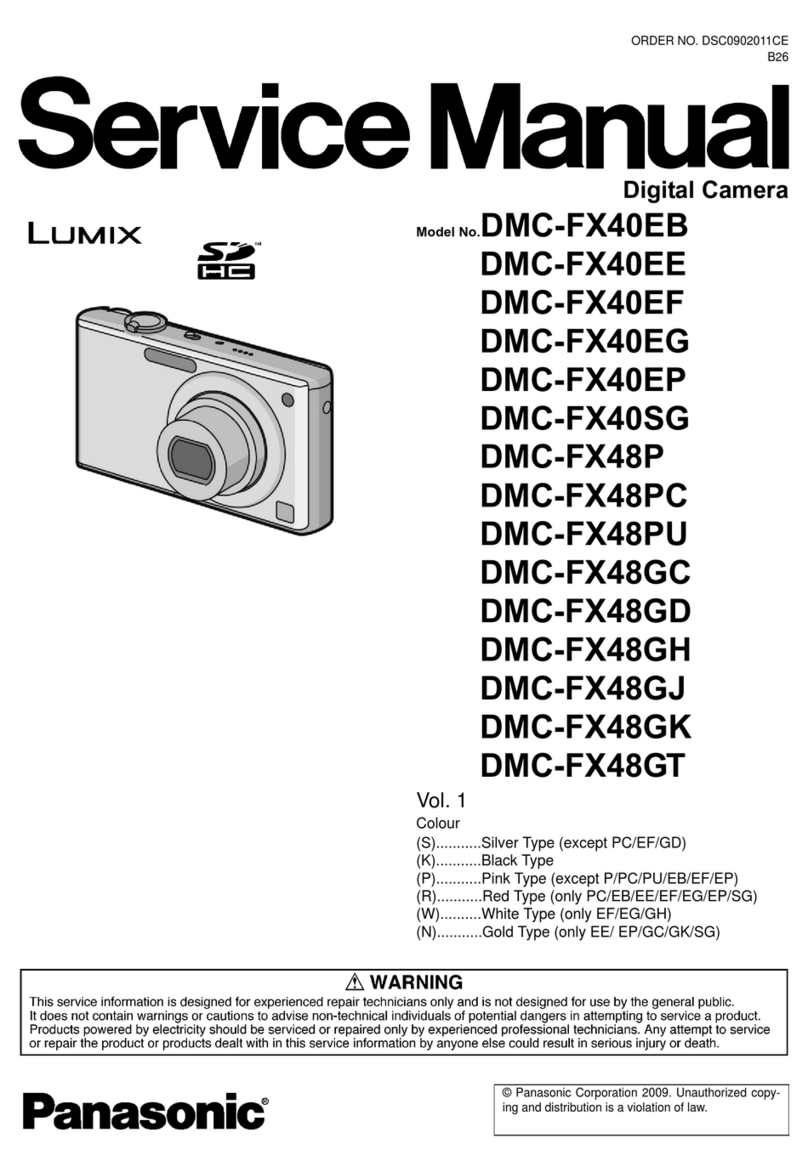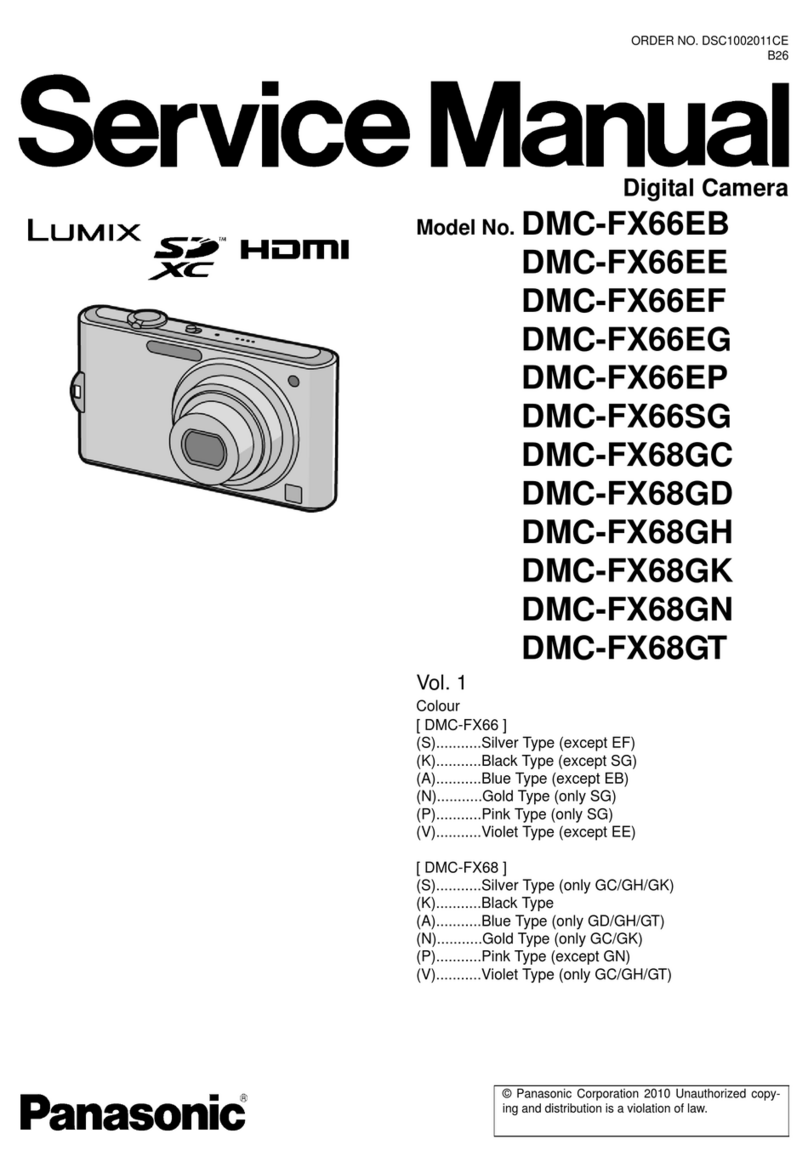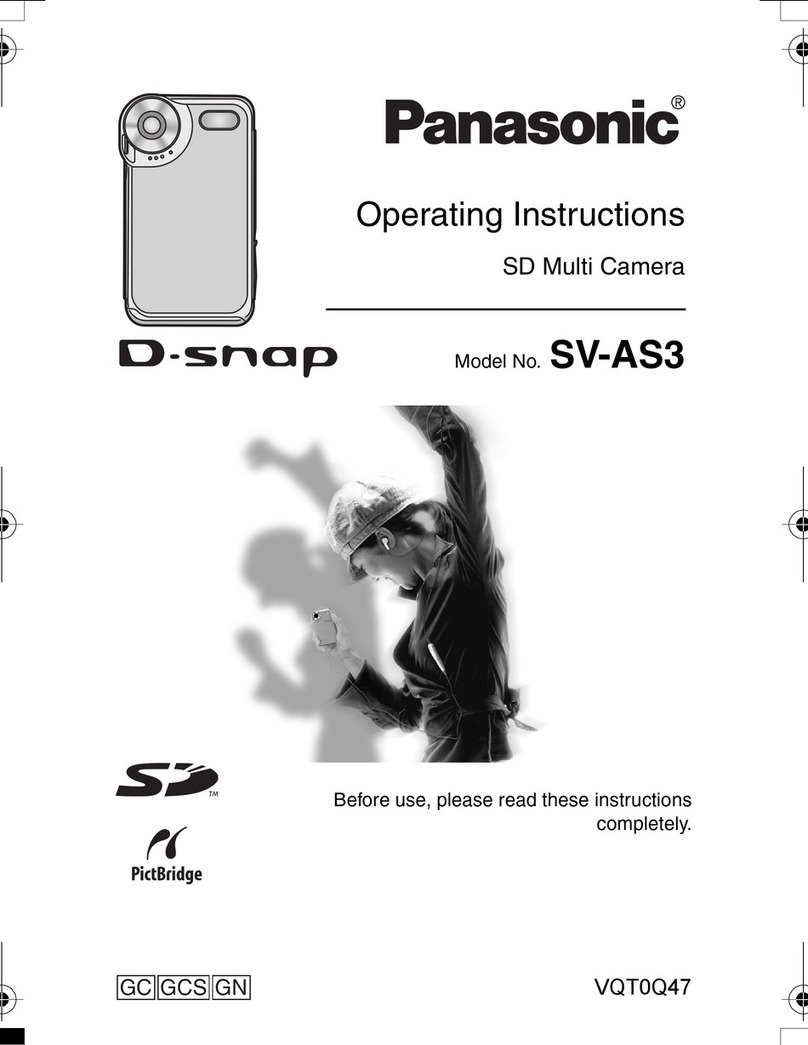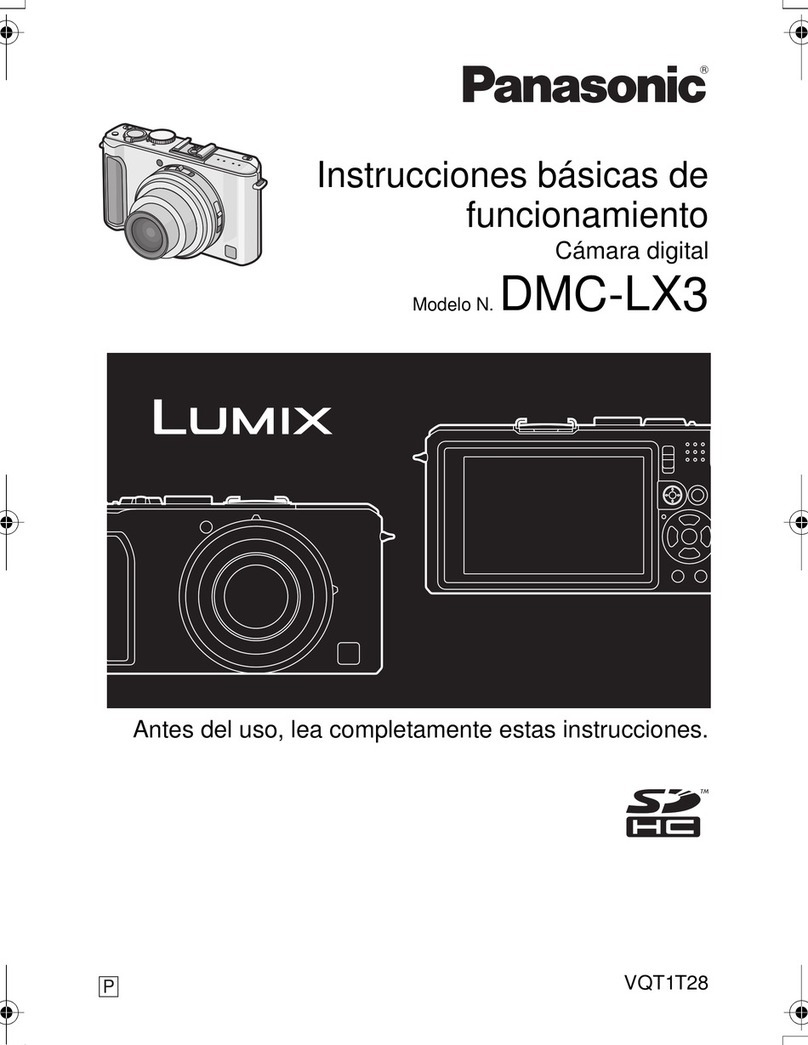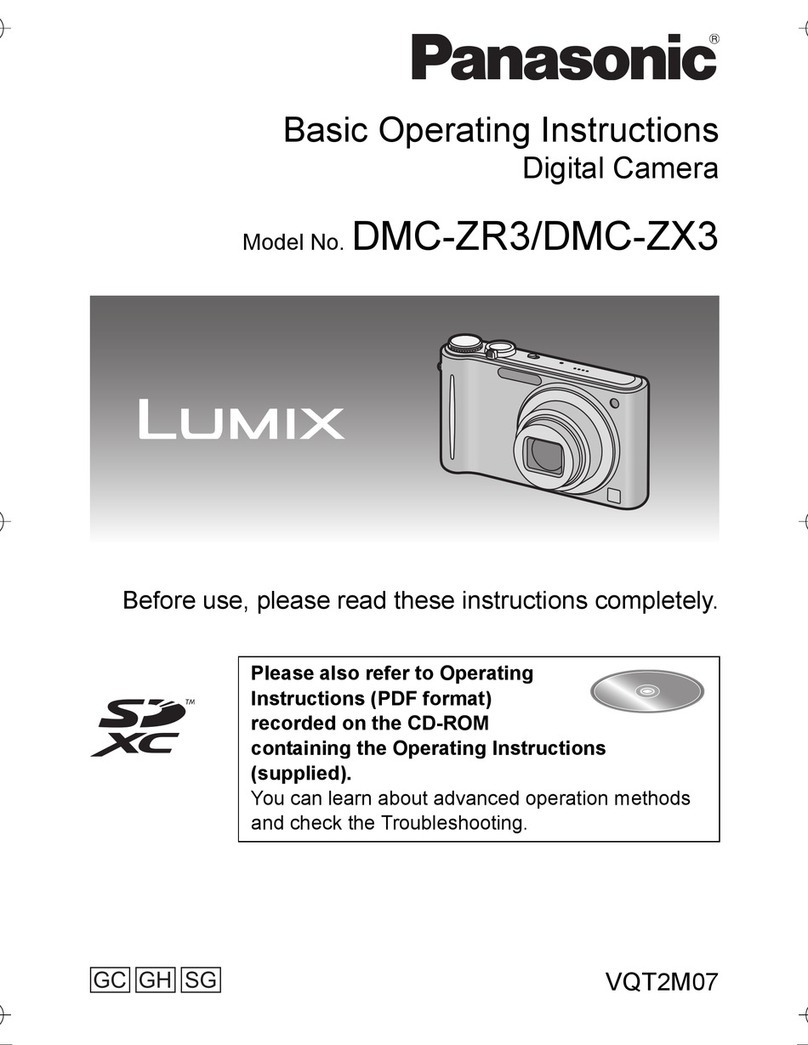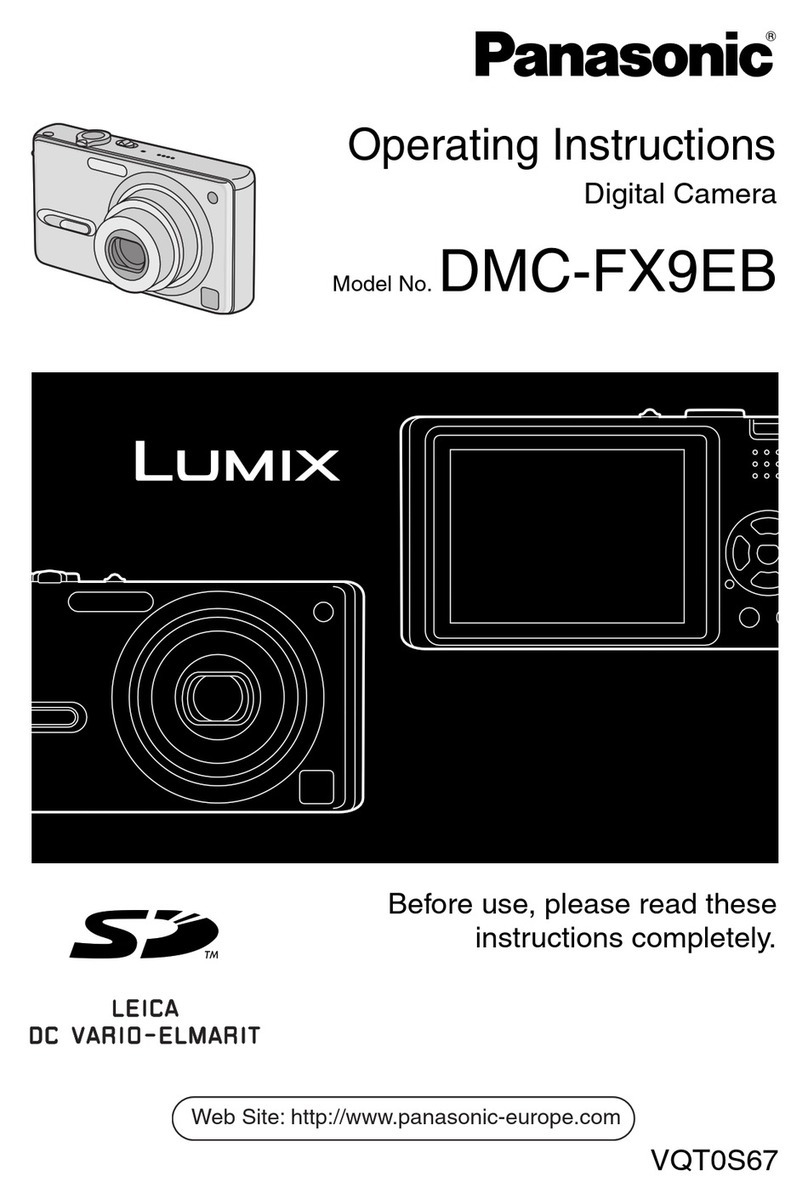SQT0973 (ENG) 5
Contents
■
Information for Your Safety ................ 2
Preparations
■
Before use ........................................... 7
■
Standard accessories ......................... 8
■
Names and Functions
of Main Parts ....................................... 9
■
Preparations ...................................... 11
Attaching the Lens Hood ............................. 11
Attaching the Lens Cap ...............................12
Attaching the Shoulder Strap ......................12
Charging the battery ....................................13
Inserting and removing the battery/the card
(optional) .....................................................14
Formatting the card (initialisation) ...............15
Opening the Monitor ....................................16
Setting the clock ..........................................16
Basics
■
Zoom lever/Side lever (Use zoom)
... 17
■
Shutter button (Taking pictures) ..... 17
■
Mode dial
(Select the recording mode) ............ 18
■
Focus mode lever ............................. 18
■
Side dial / Rear dial ........................... 19
■
Side button ........................................ 20
■
[LVF] button
(Switching between the monitor
and viewfinder) .................................. 21
■
Touch screen (Touch operations).... 21
■
Setting the menu ............................... 22
■
Calling frequently-used menus
instantly (Quick Menu) .................... 23
■
Assigning frequently used
functions to the buttons
(Function buttons) ............................ 23
Recording
■
Taking pictures with automatic
settings (Intelligent Auto Mode) ..... 24
Switching between Intelligent Auto Plus
Mode and Intelligent Auto Mode ..................24
Taking pictures using a handheld camera
([iHandheld Night Shot]) ..............................24
Combining pictures into a single still
picture with rich gradation ([iHDR]) .............25
Defocusing the background
(Defocus control function) ...........................25
Recording images by changing the
brightness (exposure) or colour tone ..........25
■
Recording motion pictures by
setting the aperture value/shutter
speed (Creative Video Mode) .......... 26
■
Setting the picture quality
and size .............................................. 26
Changing the aspect ratio of the
still pictures .................................................26
Setting the picture size ................................27
Setting the compression rate of pictures
([Quality]) .....................................................27
■
Taking close-up pictures
(Macro recording) ............................. 28
■
Taking pictures with
Manual Focus .................................... 28
■
Selecting a Drive Mode ..................... 29
■
Recording 4K Photos ....................... 30
Selecting pictures from 4K burst file and
saving ..........................................................31
■
Correcting jitter ................................. 32
■
Zoom types and use ......................... 32
■
Recording motion pictures .............. 33
Recording 4K motion pictures .....................34