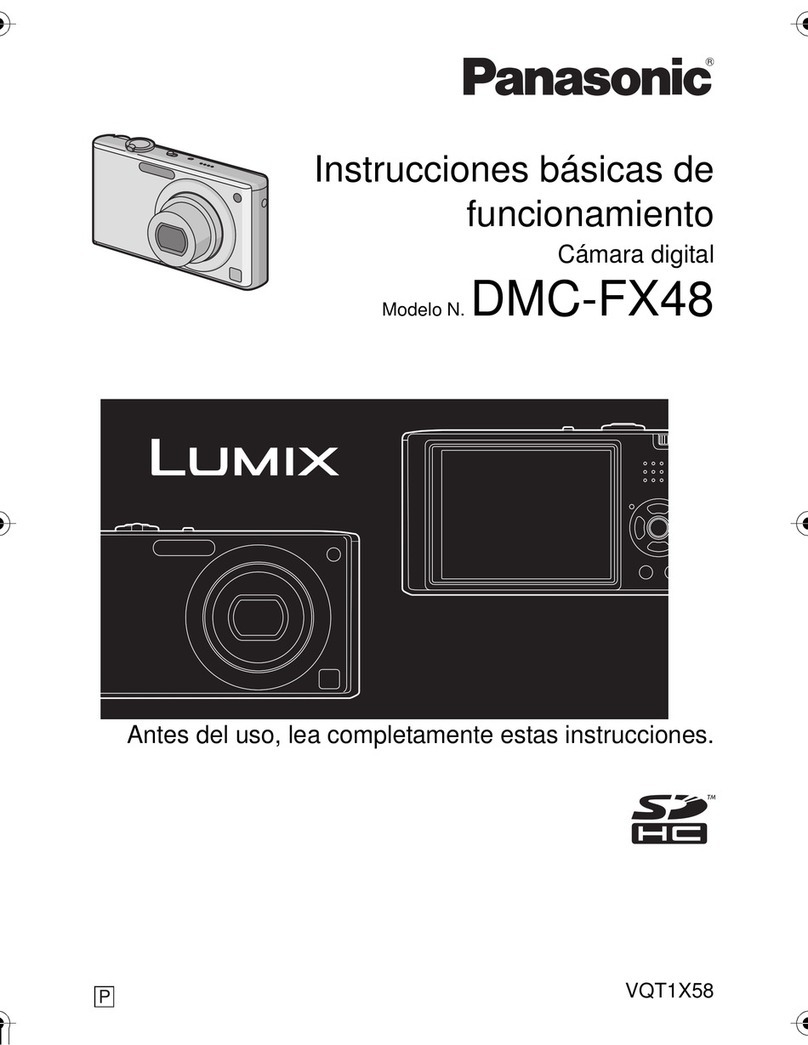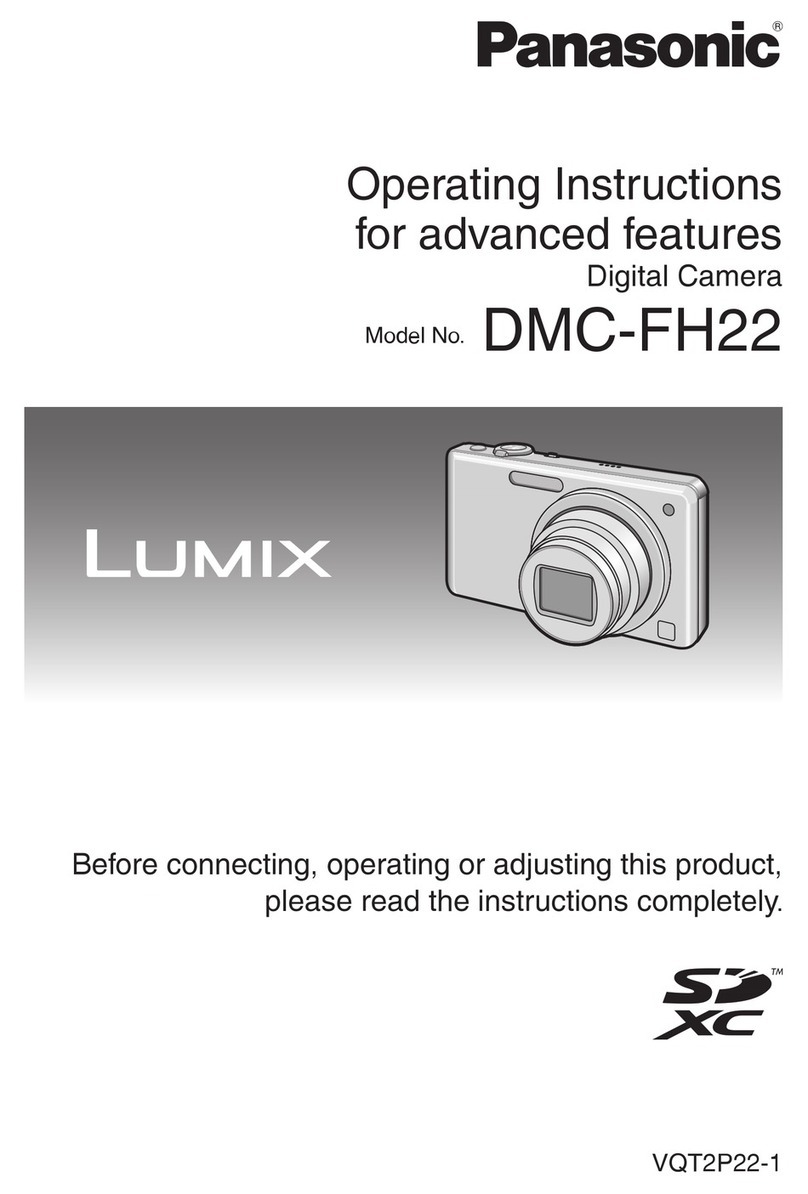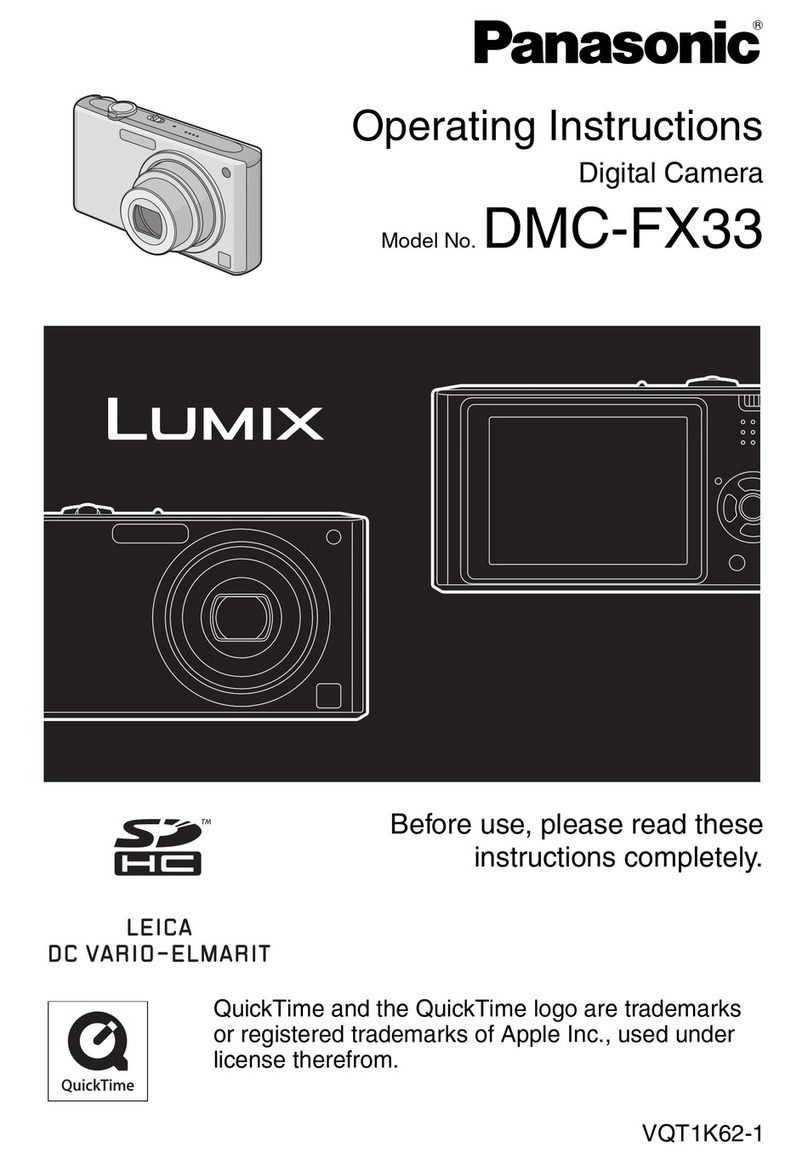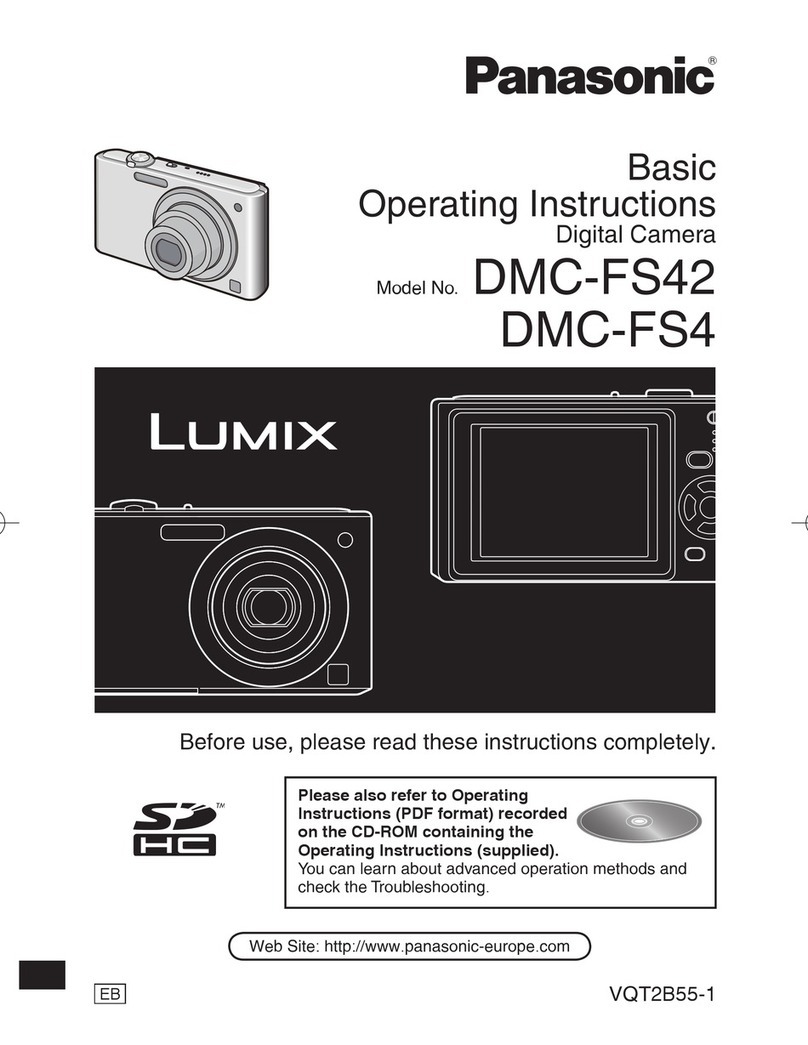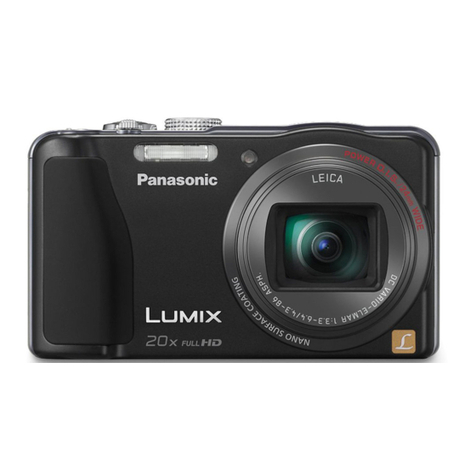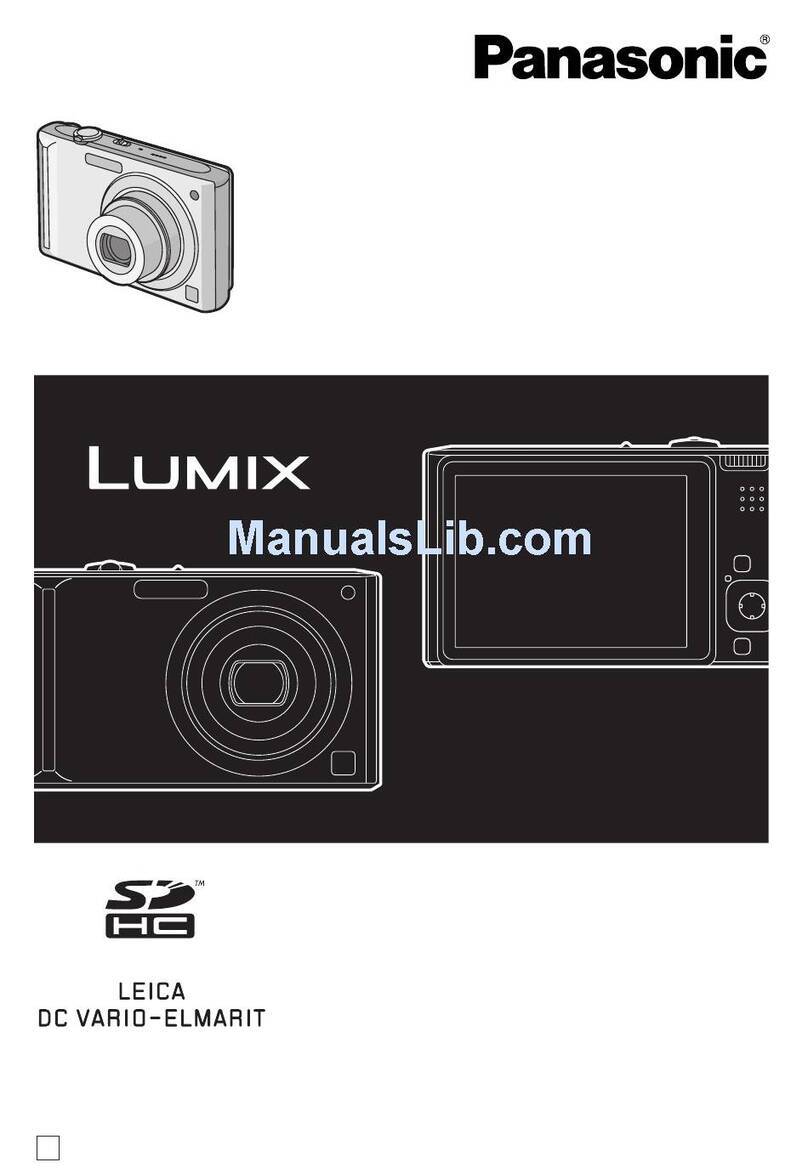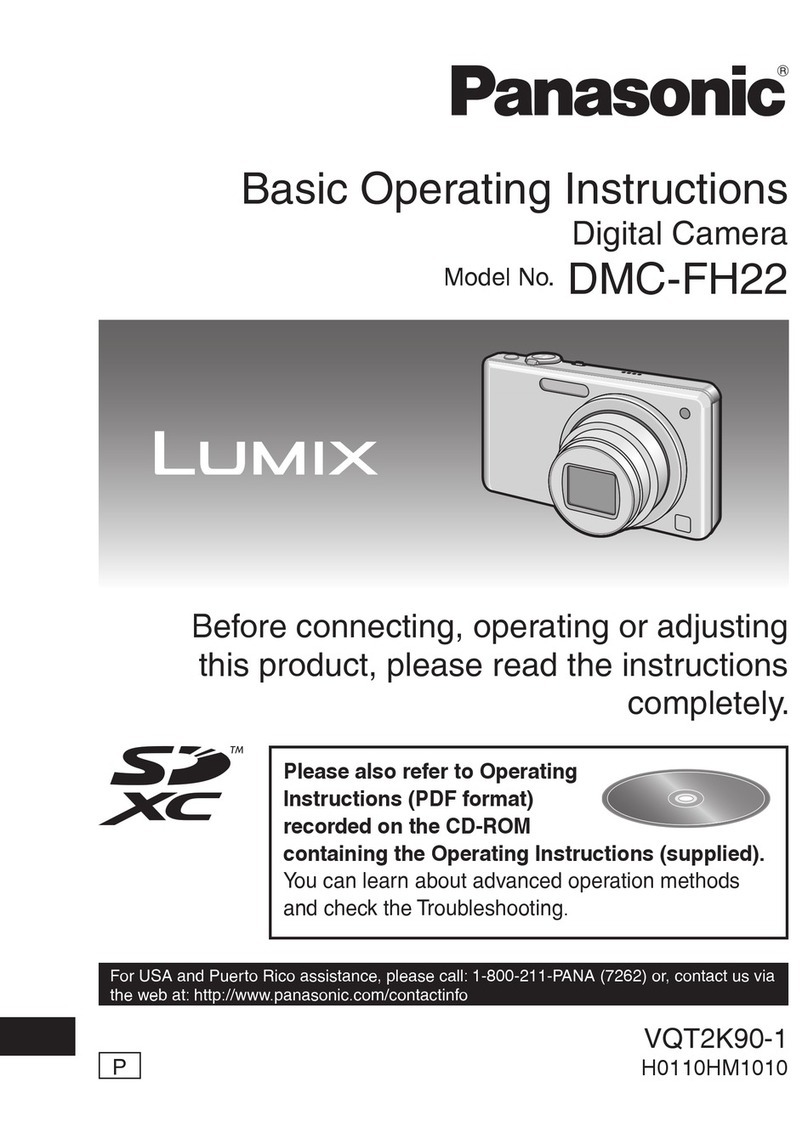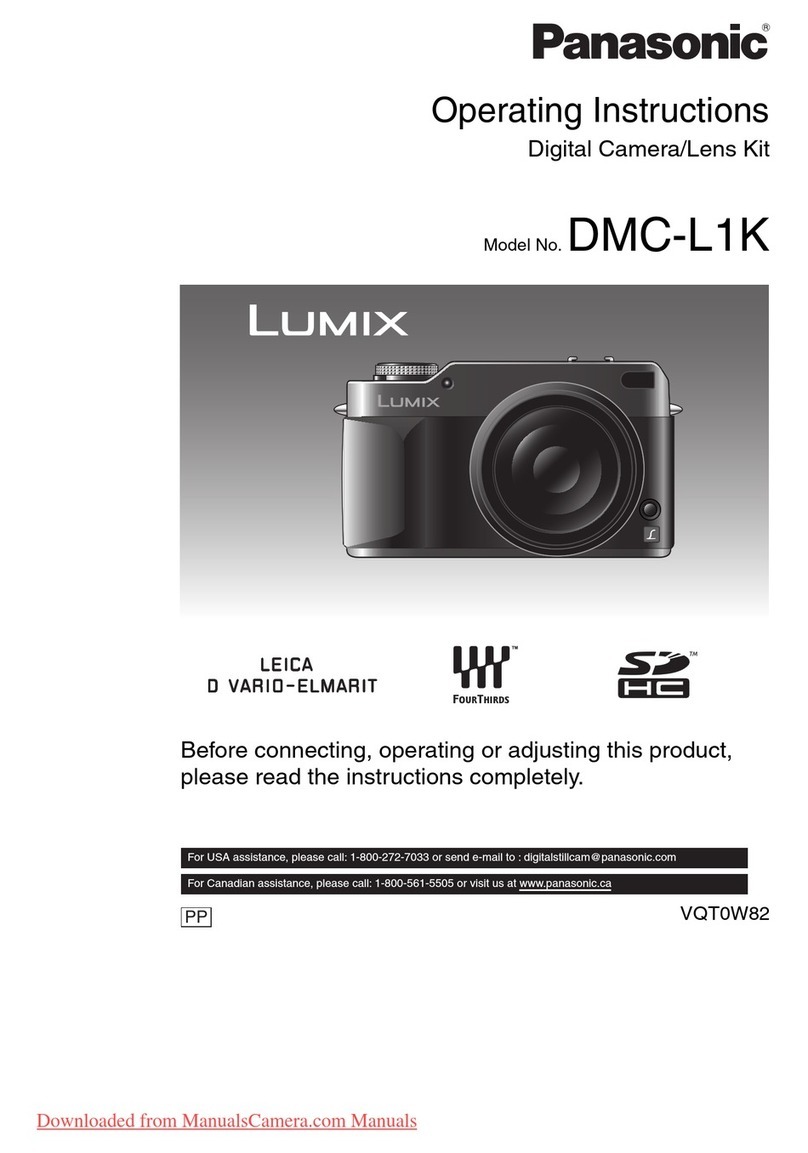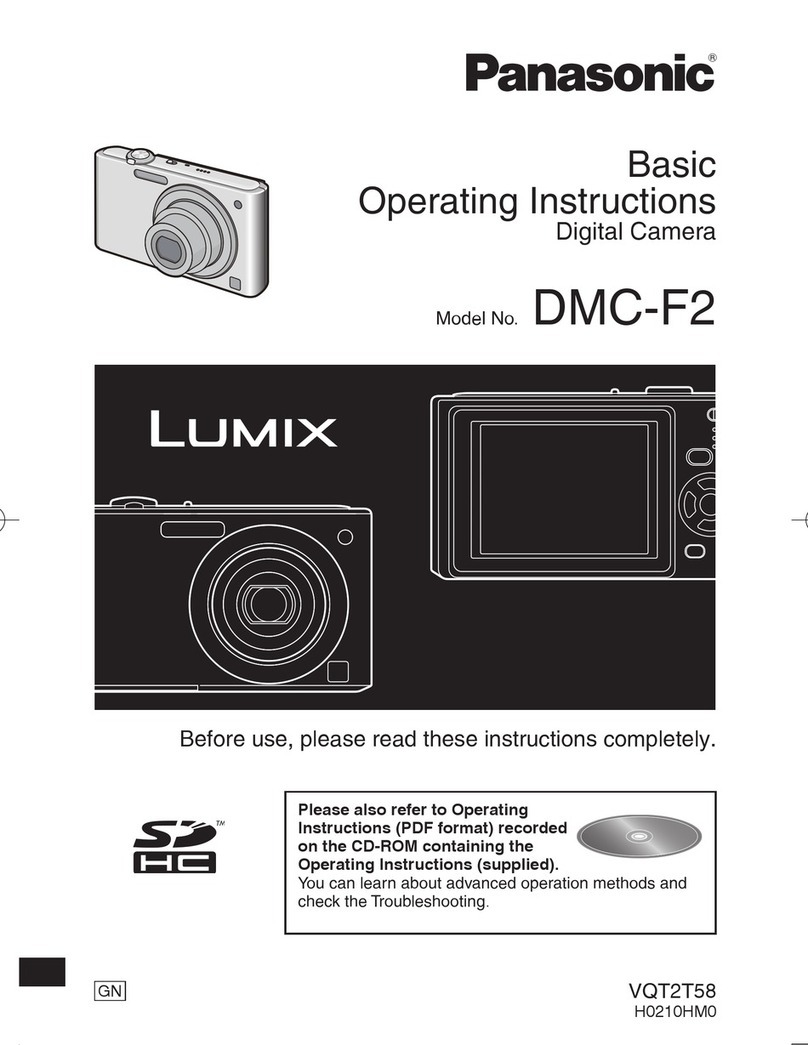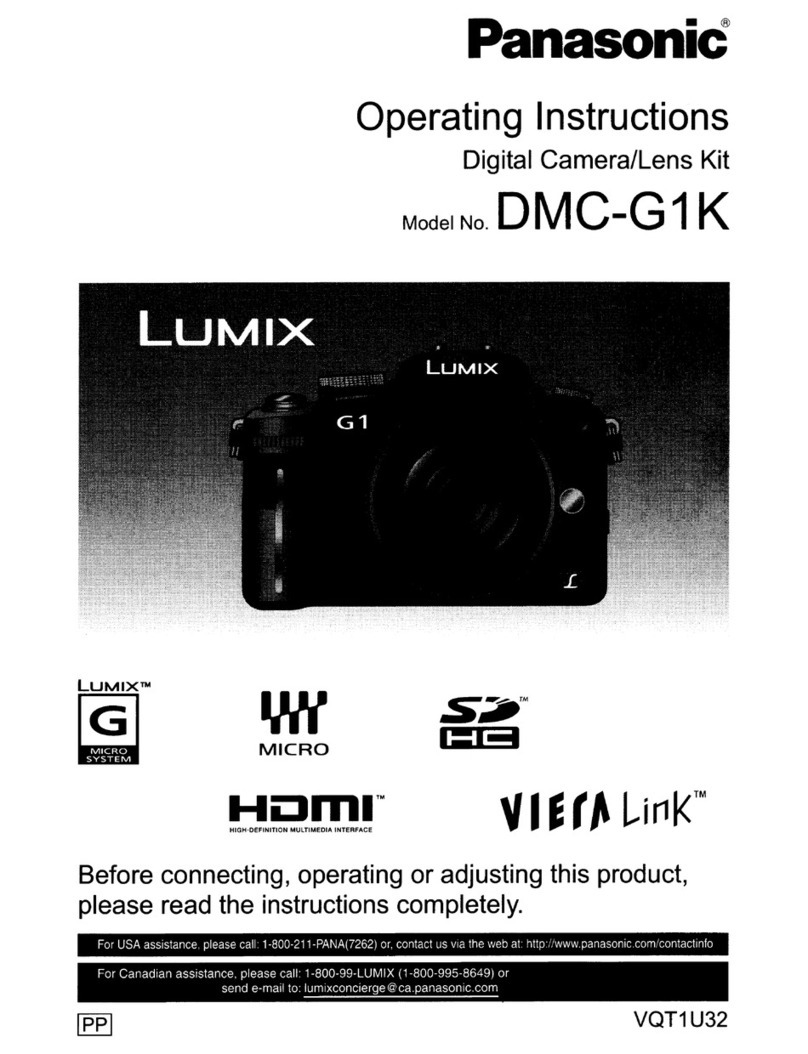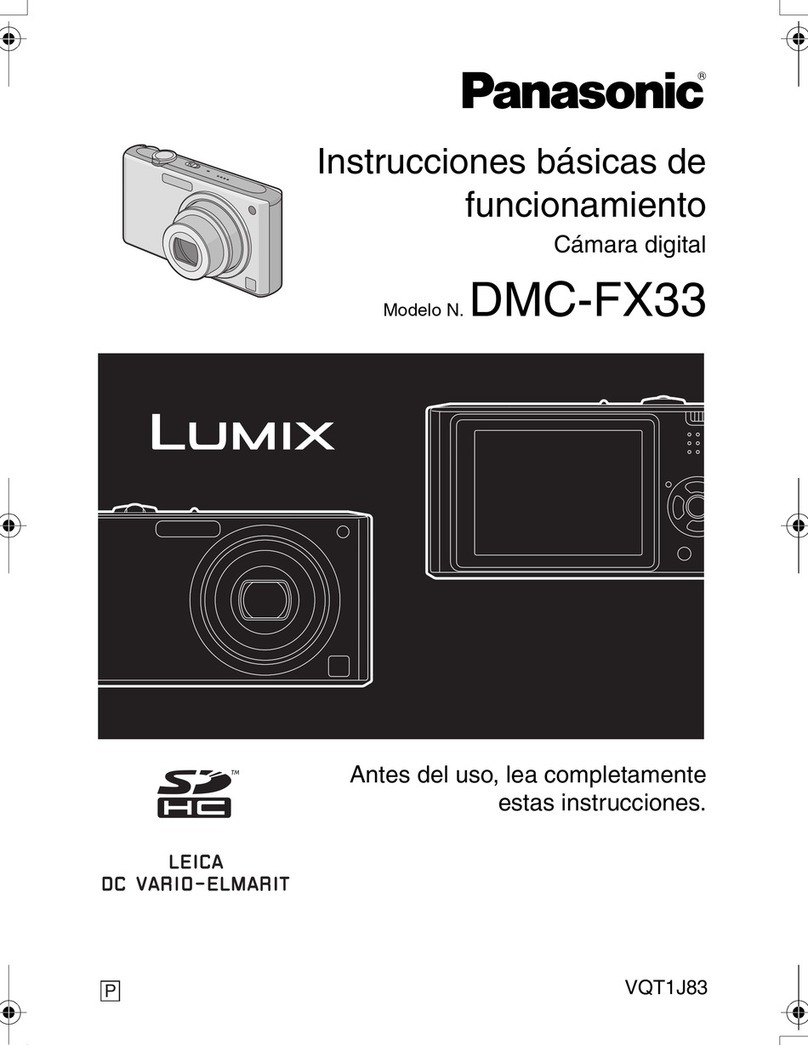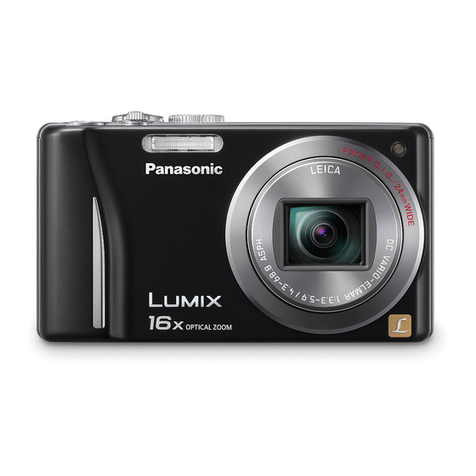9SQW0419
Contents
Recording motion pictures
■
Recording motion pictures ............ 215
Recording 4K motion pictures..................217
Setting the format, picture size and
recording frame rate ................................218
Adjusting the focus while recording
motion pictures ([Continuous AF]) ...........219
■
Taking still pictures while a
motion picture is being
recorded........................................... 220
■
Recording Snap Movies ................. 221
Setting up [Pull Focus].............................222
■
Using the [Motion Picture] menu... 224
[Snap Movie]............................................224
[Rec Format]............................................224
[Rec Quality] ............................................224
[Exposure Mode]......................................224
[High Speed Video]..................................224
[Picture Mode]..........................................224
[Continuous AF].......................................225
[Level Shot]..............................................225
[Conversion].............................................225
[Flkr Decrease] ........................................225
[Silent Operation].....................................225
[Mic Level Disp.] ......................................226
[Mic Level Adj.].........................................226
[Special Mic.] ...........................................226
[Mic Level Limiter]....................................226
[Wind Noise Canceller] ............................227
[Wind Cut]................................................227
[Zoom Mic]...............................................227
Playing Back and Editing Pictures
■
Viewing your pictures..................... 228
■
Viewing motion pictures ................ 229
Capturing still pictures from
motion pictures ........................................230
■
Switching the Playback Method .... 231
Zooming in and viewing
“Playback Zoom”......................................231
Viewing a list of pictures
“Multi Playback” .......................................231
Viewing pictures by their recording date
“Calendar Playback” ................................232
Viewing group pictures ............................232
■
Deleting pictures............................. 234
■
Using the [Playback] menu ............ 236
[Slide Show].............................................237
[Playback Mode] ......................................238
[Location Logging] ...................................240
[RAW Processing]....................................241
[Clear Retouch]........................................244
[Title Edit].................................................245
[Text Stamp].............................................246
[Video Divide]...........................................247
[Time Lapse Video]..................................248
[Stop Motion Video] .................................248
[Resize]....................................................249
[Cropping] ................................................250
[Rotate] / [Rotate Disp.] ...........................251
[Favorite]..................................................252
[Print Set].................................................253
[Protect] ...................................................254
[Face Rec Edit] ........................................254
[Picture Sort]............................................255
[Delete Confirmation]...............................255