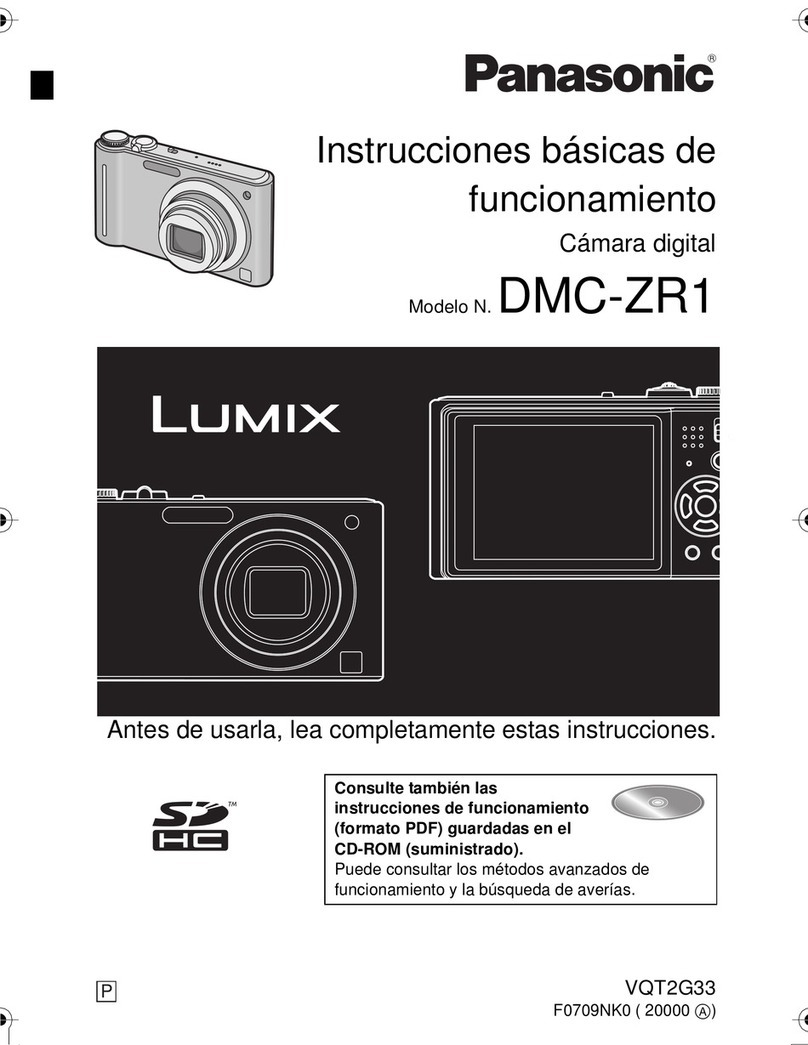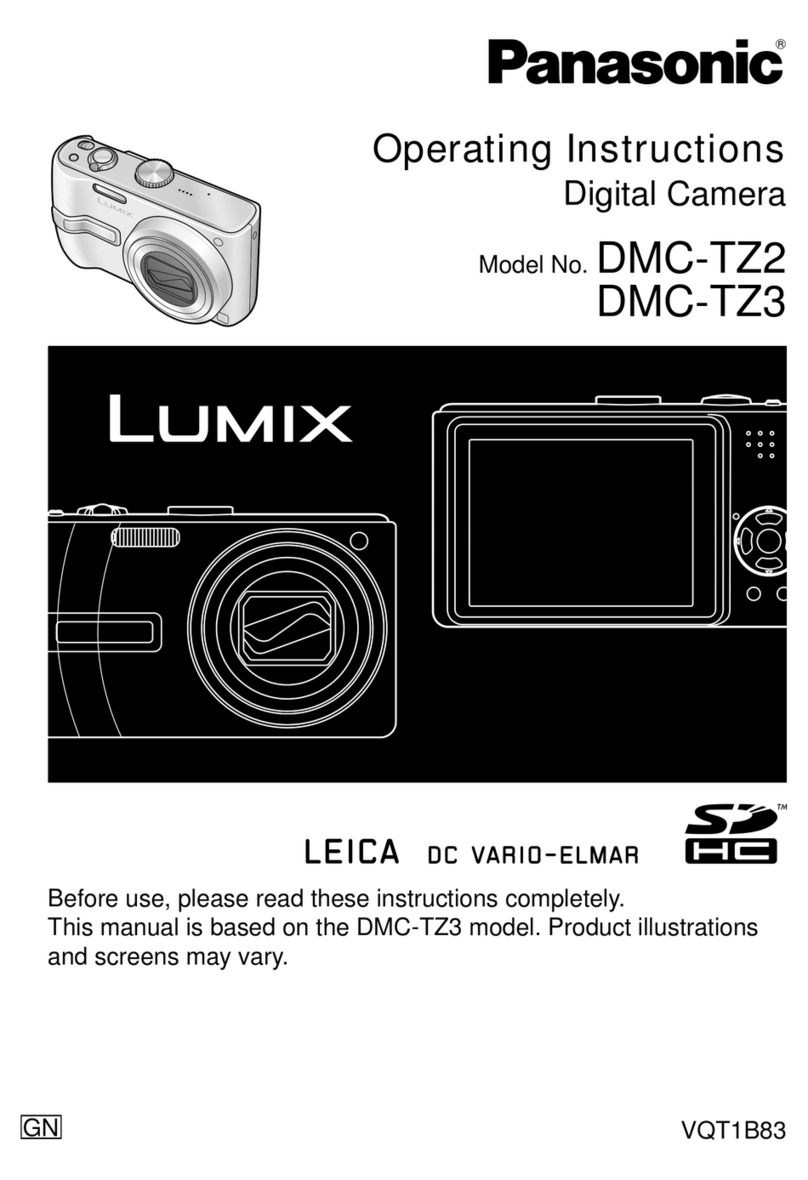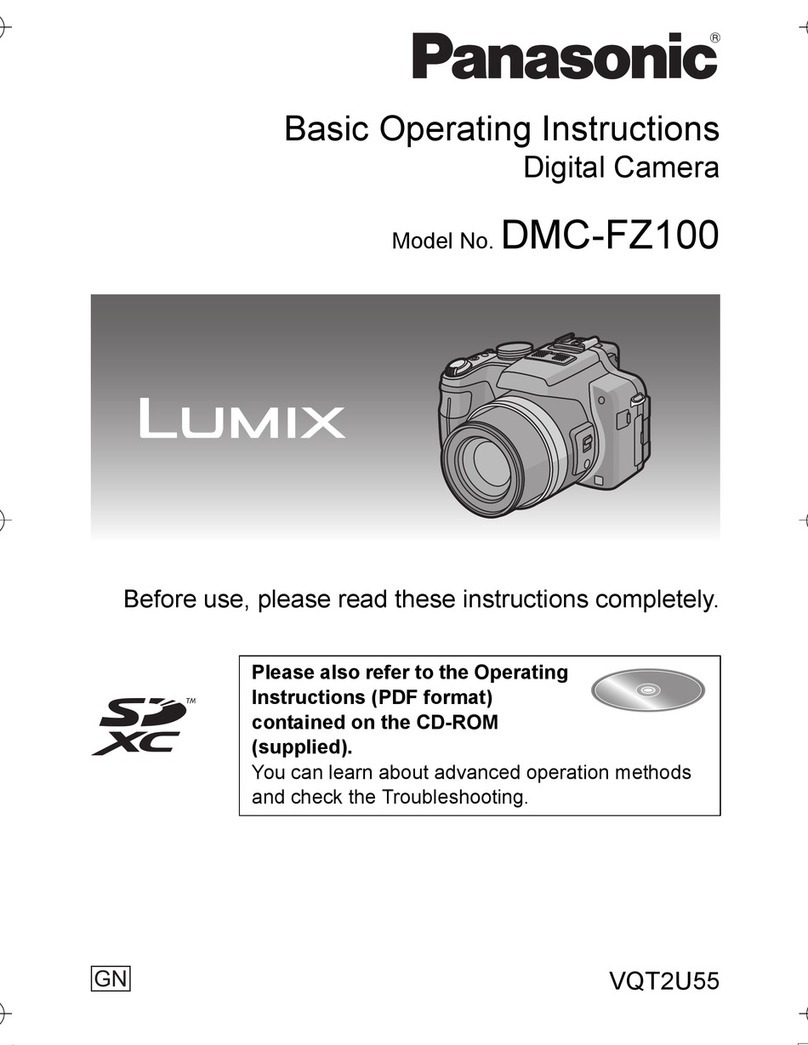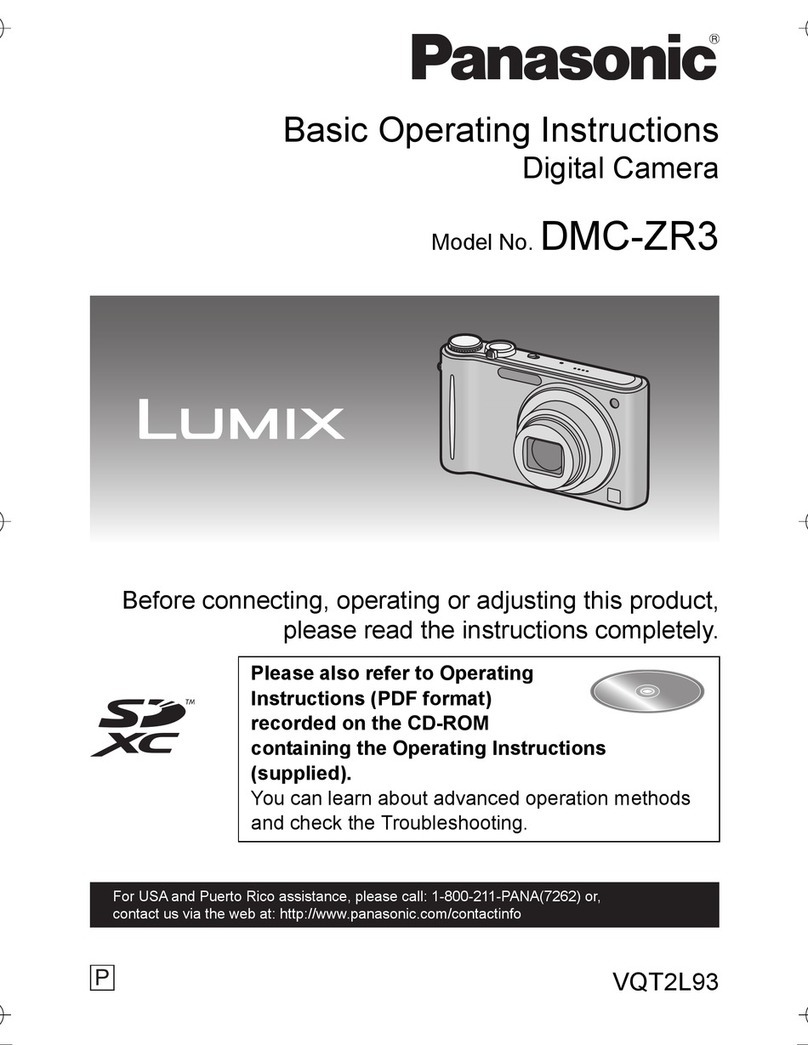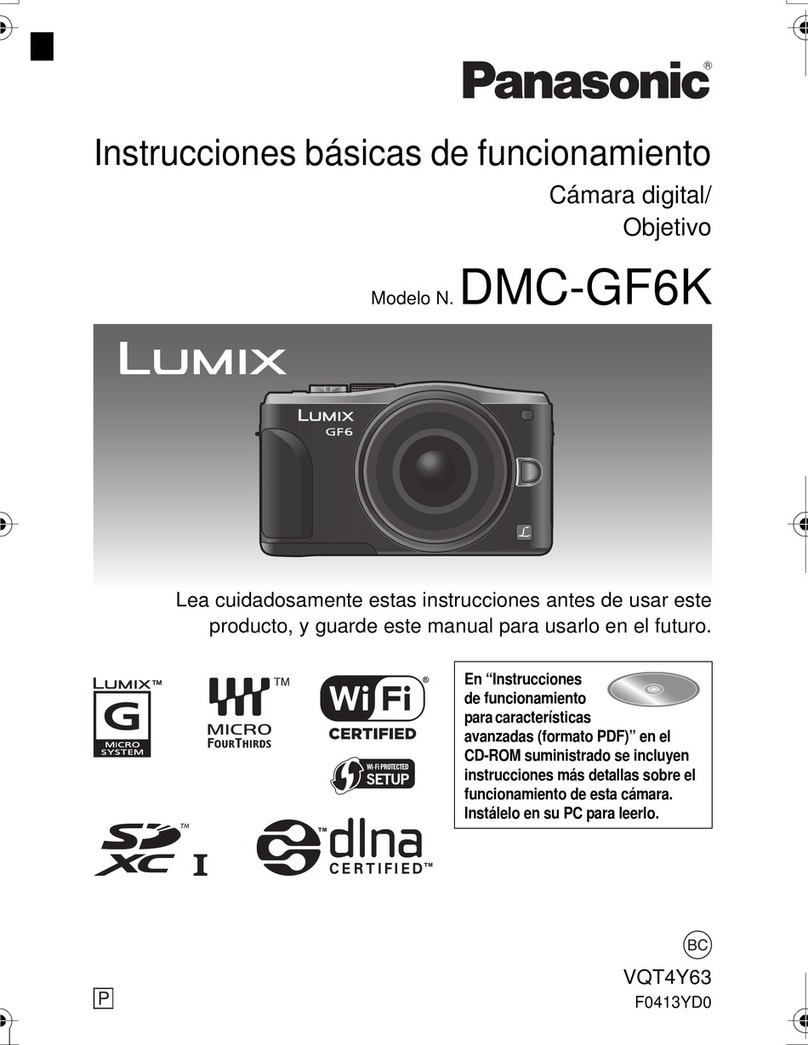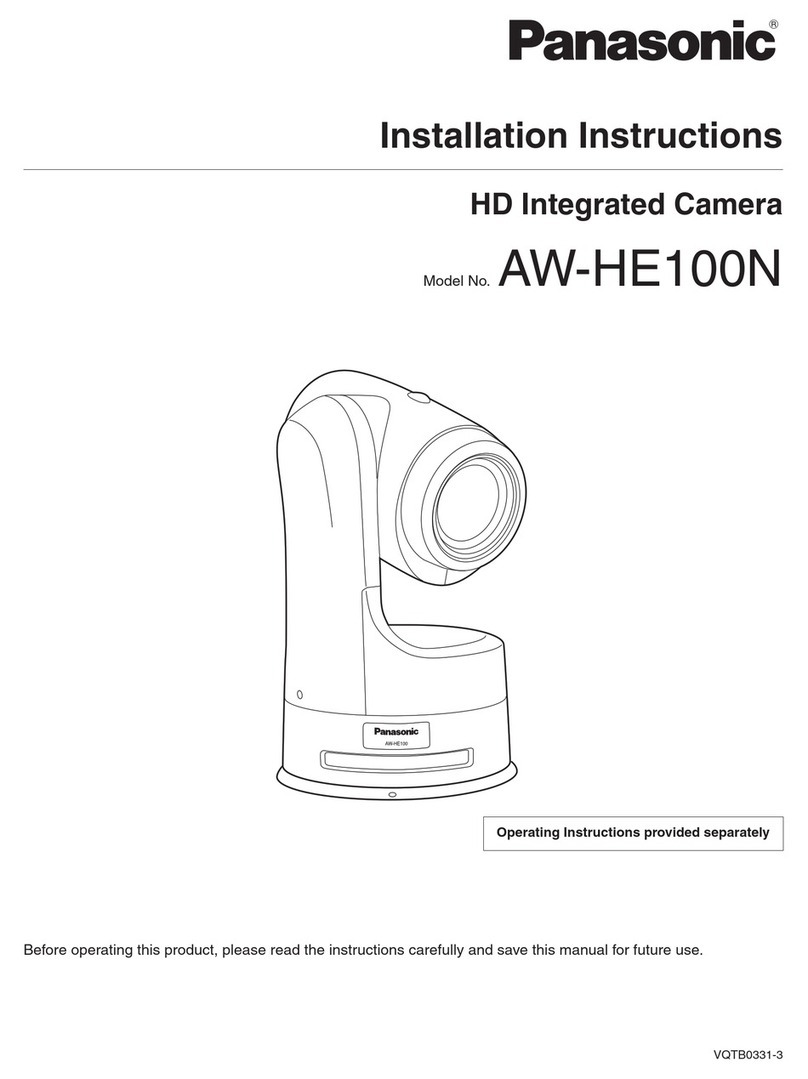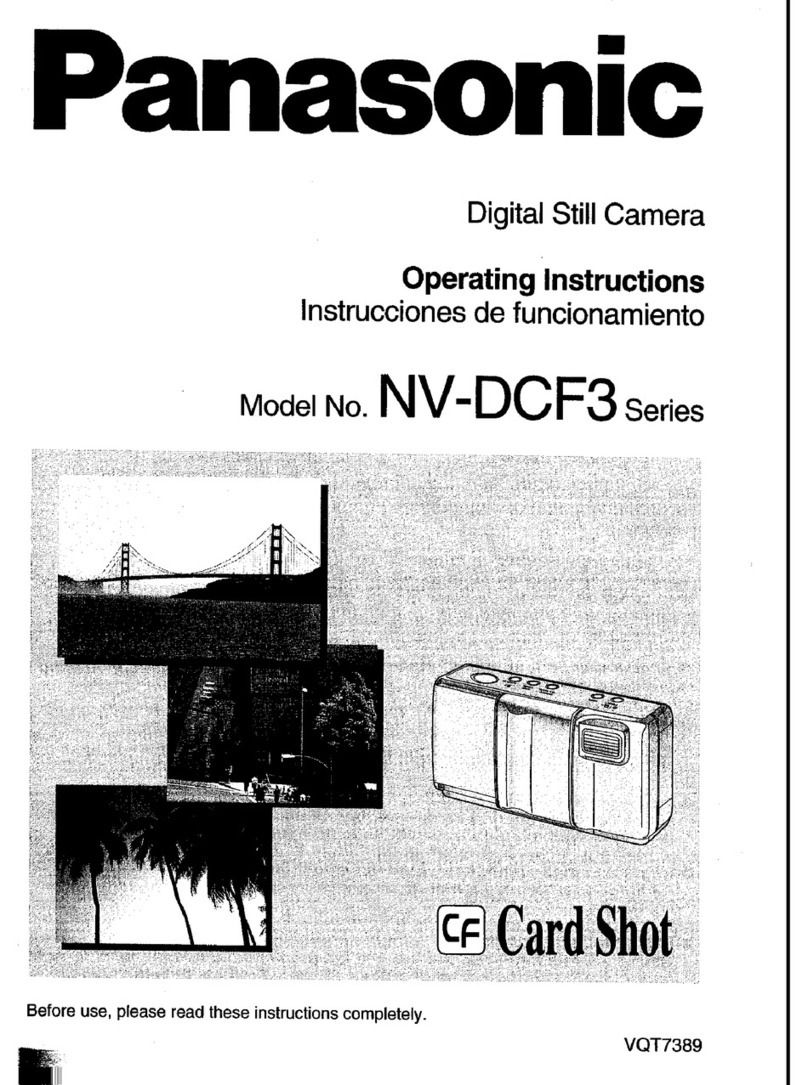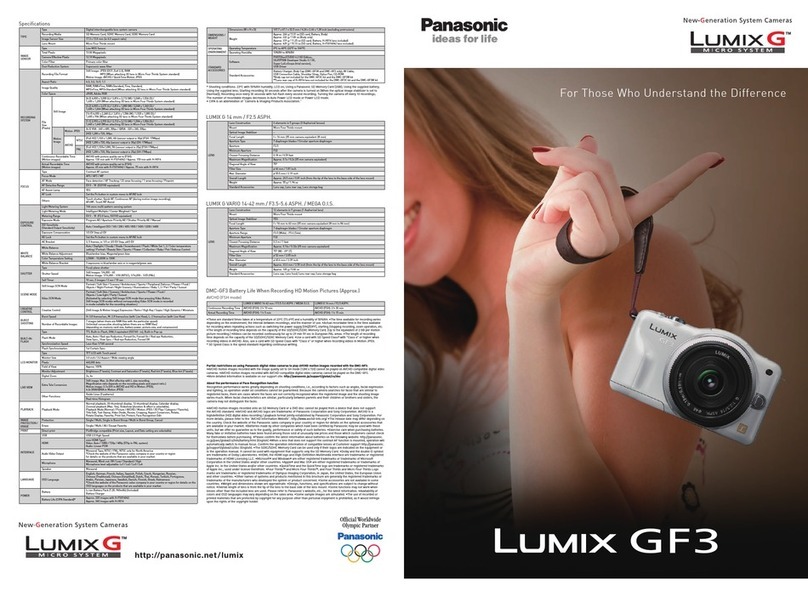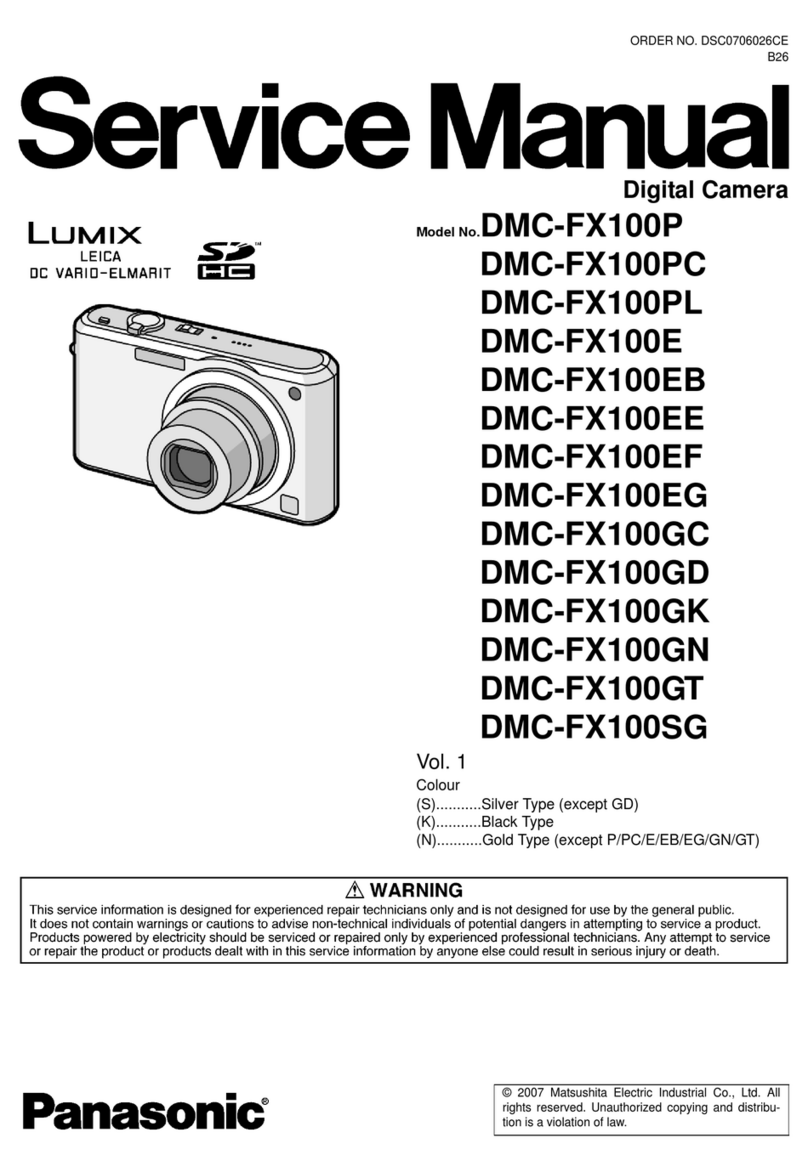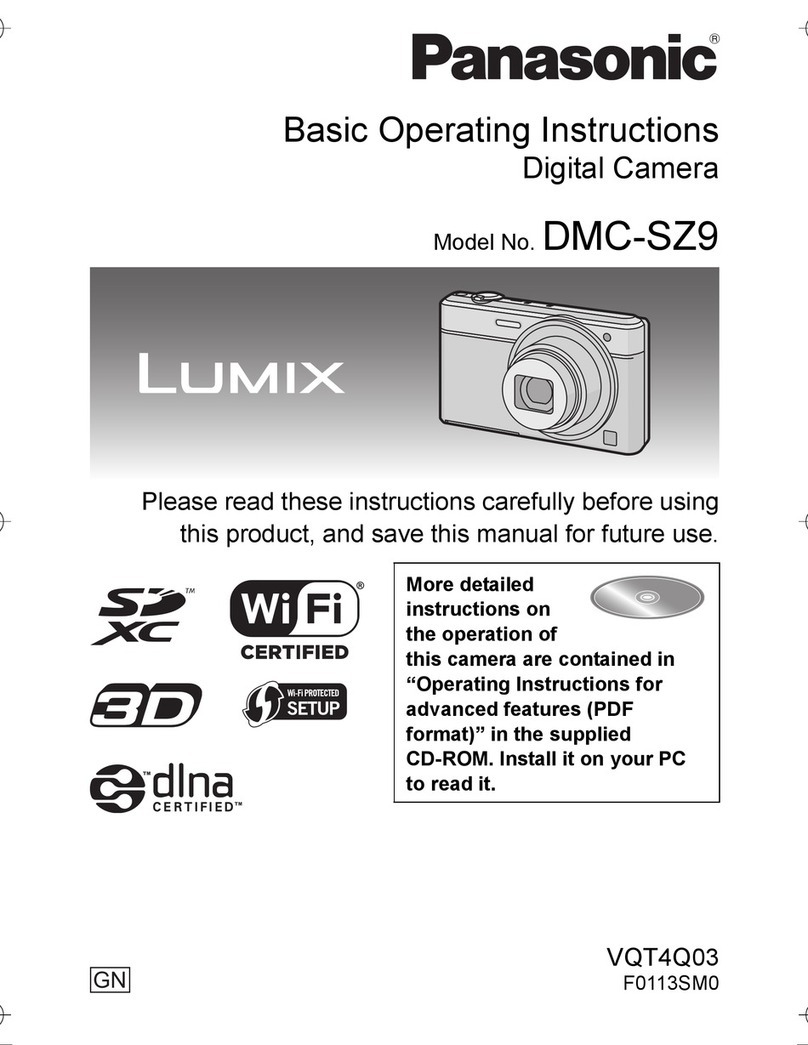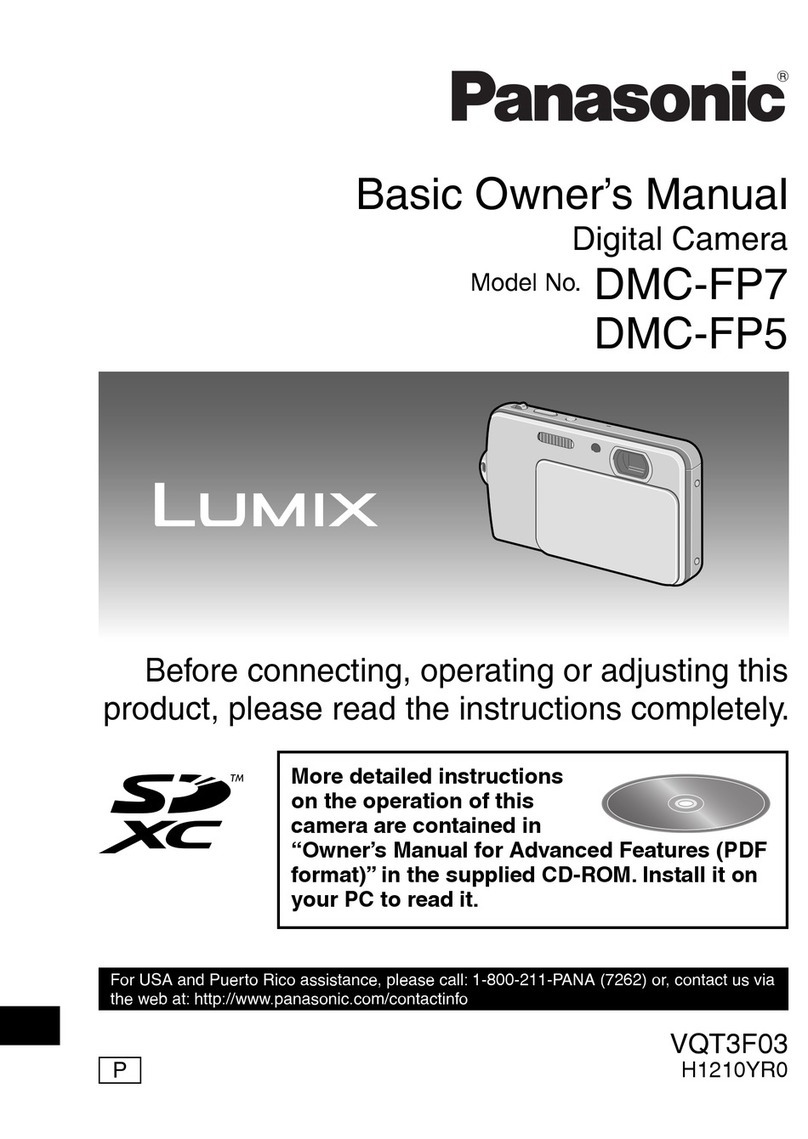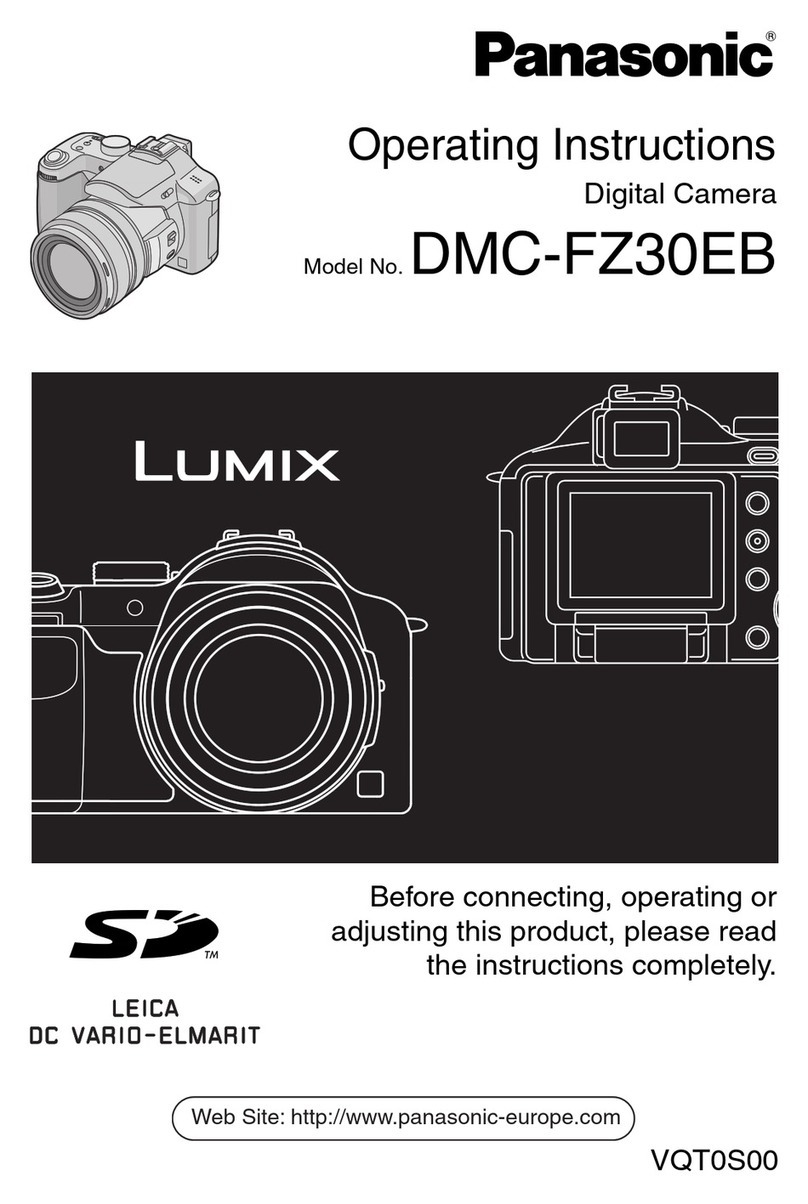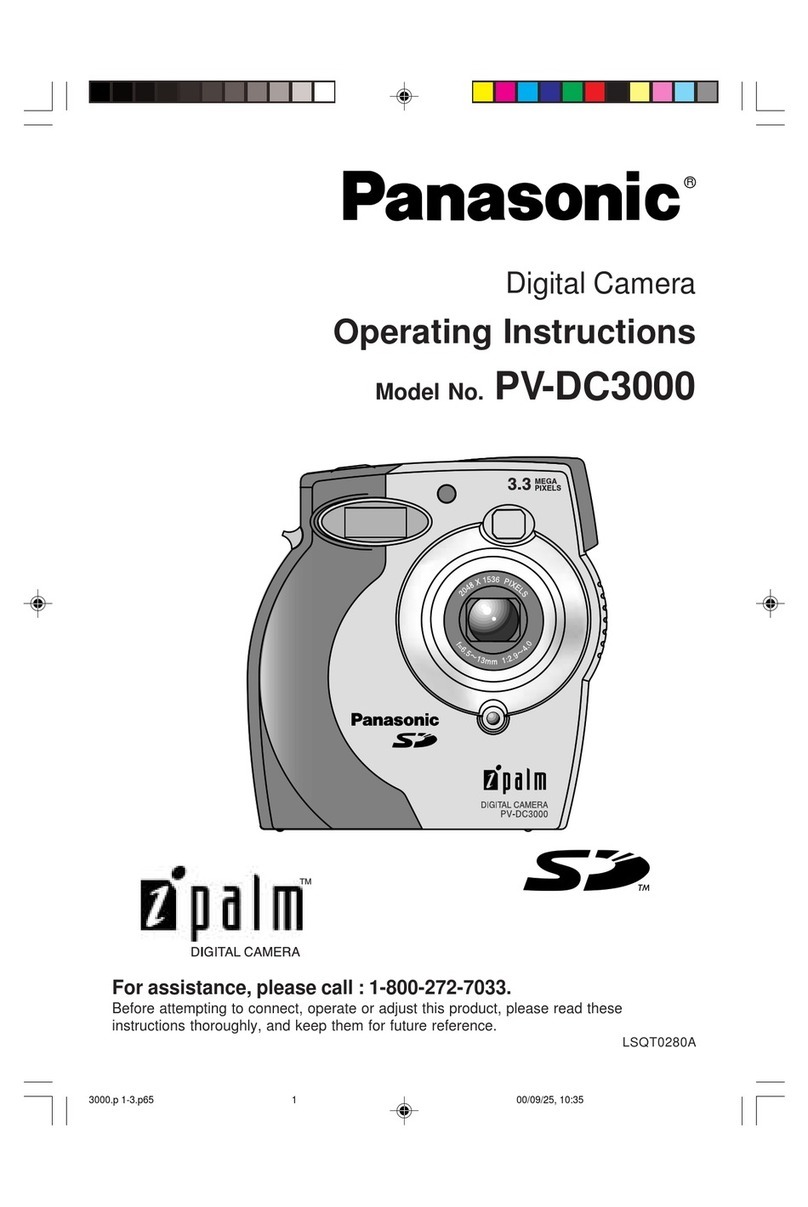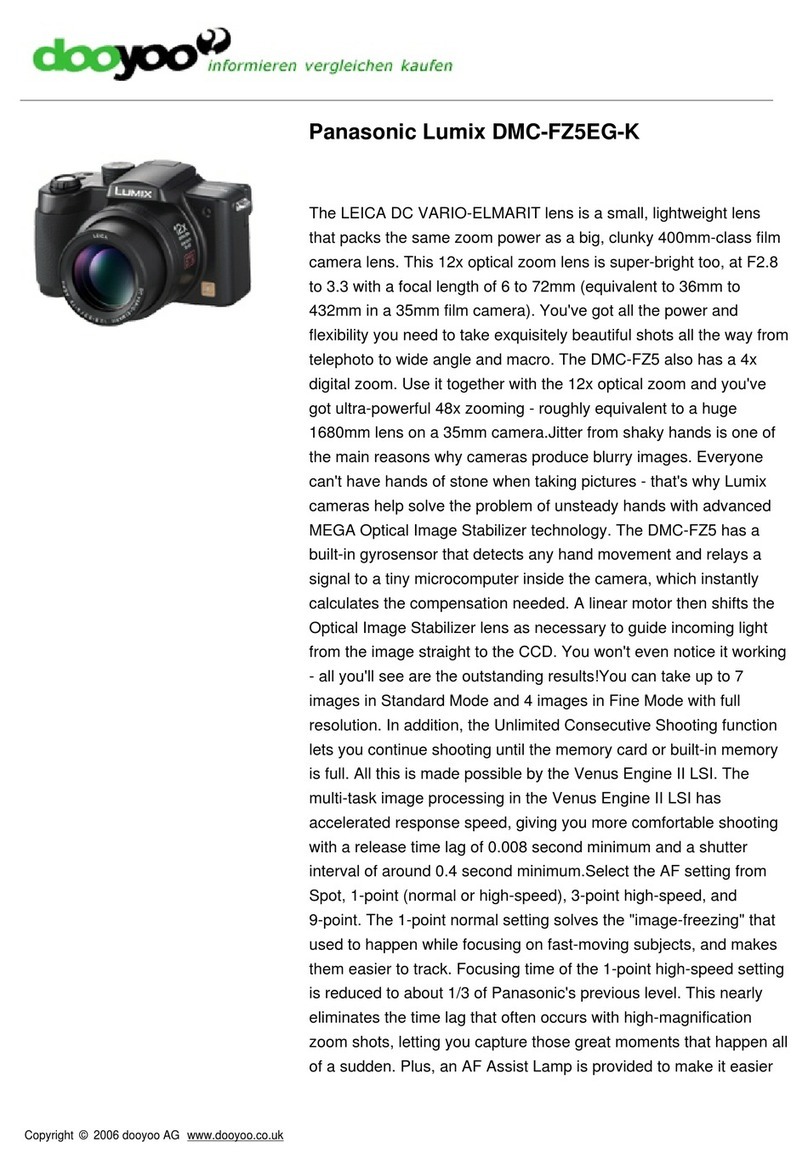Contents
Before Use
Care of the camera ................................... 4
(Important) About the Waterproof/
Dustproof and Anti-shock Performance
of the Camera ........................................... 6
Standard Accessories ............................. 11
Names and Functions of Main Parts ....... 12
Preparation
Attaching the Strap .................................. 14
Charging the Battery ............................... 15
• Charging ........................................... 15
• Approximate operating time and
number of recordable pictures .......... 17
Inserting and Removing the Card
(optional)/the Battery ............................... 19
About the Built-in Memory/the Card ........ 21
• Approximate number of
recordable pictures and available
recording time ................................... 23
Setting Date/Time (Clock Set) ................. 24
• Changing the Clock Setting .............. 25
Tips for taking good pictures ................... 26
• Fit the strap and hold the camera
carefully ............................................ 26
• Preventing jitter (camera shake) ....... 26
Basic
Selecting the Recording Mode ................ 27
Taking pictures using the automatic
function (Intelligent Auto Mode) .............. 29
• Changing the settings ....................... 31
Taking pictures with your favorite
settings (Normal Picture Mode) ............... 32
Focusing .................................................. 33
Recording Motion Pictures ...................... 35
Playing Back Pictures
([Normal Play]) ........................................ 37
• Selecting a picture ............................ 37
• Displaying Multiple Screens
(Multi Playback) ................................ 38
• Using the Playback Zoom ................. 38
Playing Back Motion Pictures .................. 39
Deleting Pictures ..................................... 40
• To delete a single picture .................. 40
• To delete multiple pictures
(up to 50) or all the pictures .............. 41
Setting the Menu ..................................... 42
• Setting menu items ........................... 42
• Using the Quick Menu ....................... 44
About the Setup Menu ............................. 45
Recording
About the LCD Monitor ............................ 53
Using the Zoom ....................................... 54
• Using the Optical Zoom/
Using the Extended Optical Zoom (EZ)/
Using the Intelligent Zoom/
Using the Digital Zoom ....................... 54
Taking Pictures Using the
Built-in Flash ............................................ 57
• Switching to the appropriate
flash setting ....................................... 57
Taking Close-up Pictures
([AF Macro]/[Macro Zoom]) ..................... 61
Taking Pictures with the Self-timer .......... 62
Using Exposure Compensation ............... 63
Taking Pictures Using Auto Bracket ........ 64
Taking Outdoor Pictures Using Specific
Recording Modes .................................... 65
• [Sports] .............................................. 65
• [Snow] ............................................... 65
• [Beach & Surf] ................................... 66
• [Underwater] ...................................... 66
Record pictures that look like dioramas
(Miniature Effect Mode) ........................... 67
Taking pictures that match the scene
being recorded (Scene Mode) ................. 68
[Portrait] ............................................. 69
[Soft Skin] .......................................... 69
[Scenery] ........................................... 69
[Panorama Shot] ............................... 70
[Night Portrait] ................................... 72
[Night Scenery] .................................. 72
[Food] ................................................ 72
[Baby1 ]/[Baby2] ................................. 73
[Pet] ................................................... 74
[Sunset] ............................................. 74
[High Sens.] ....................................... 74
[Glass Through] ................................. 74
-2-