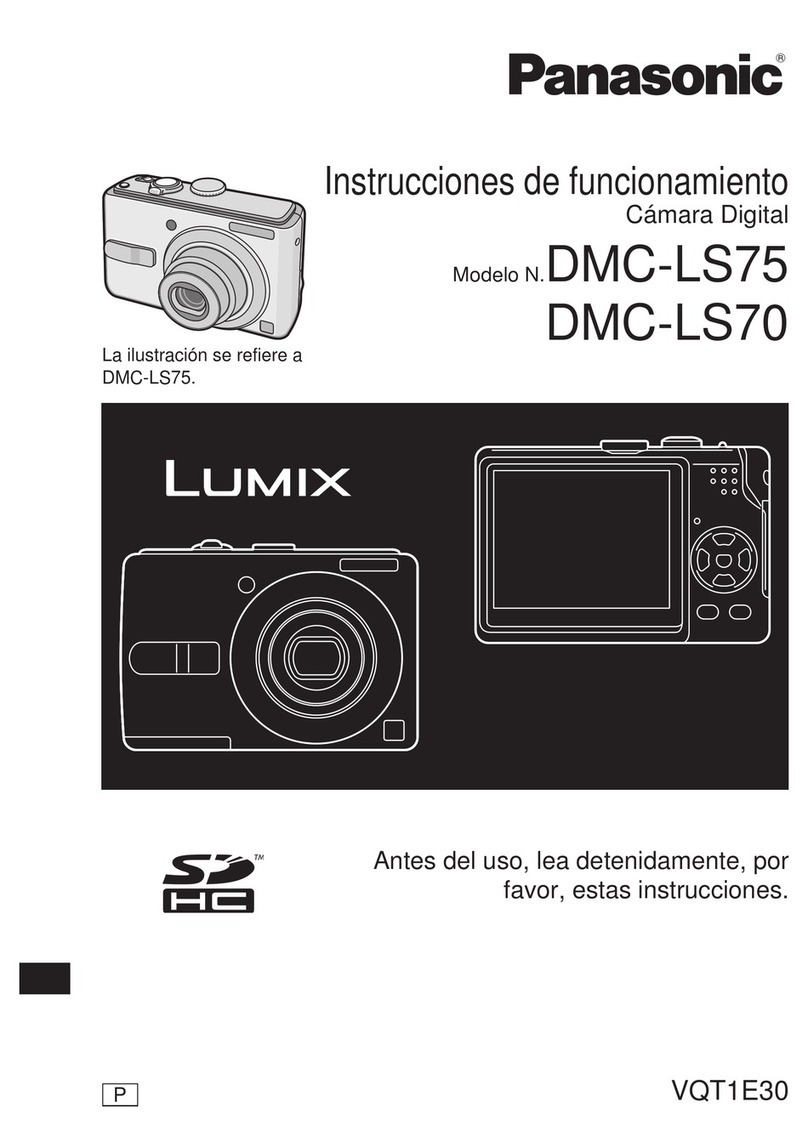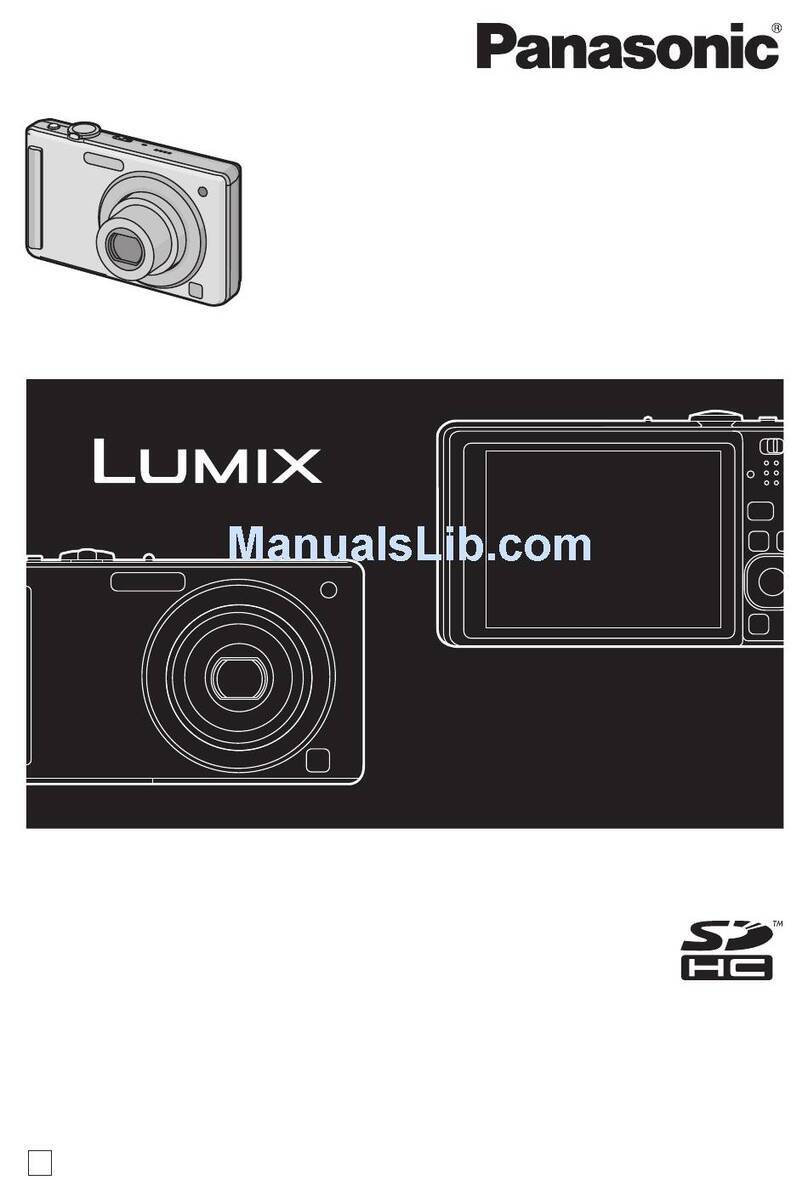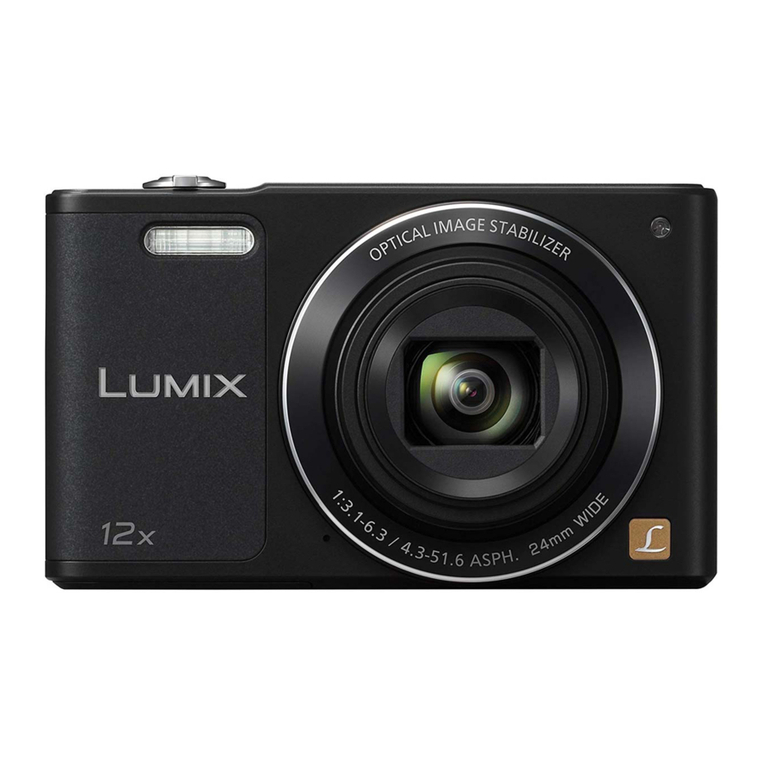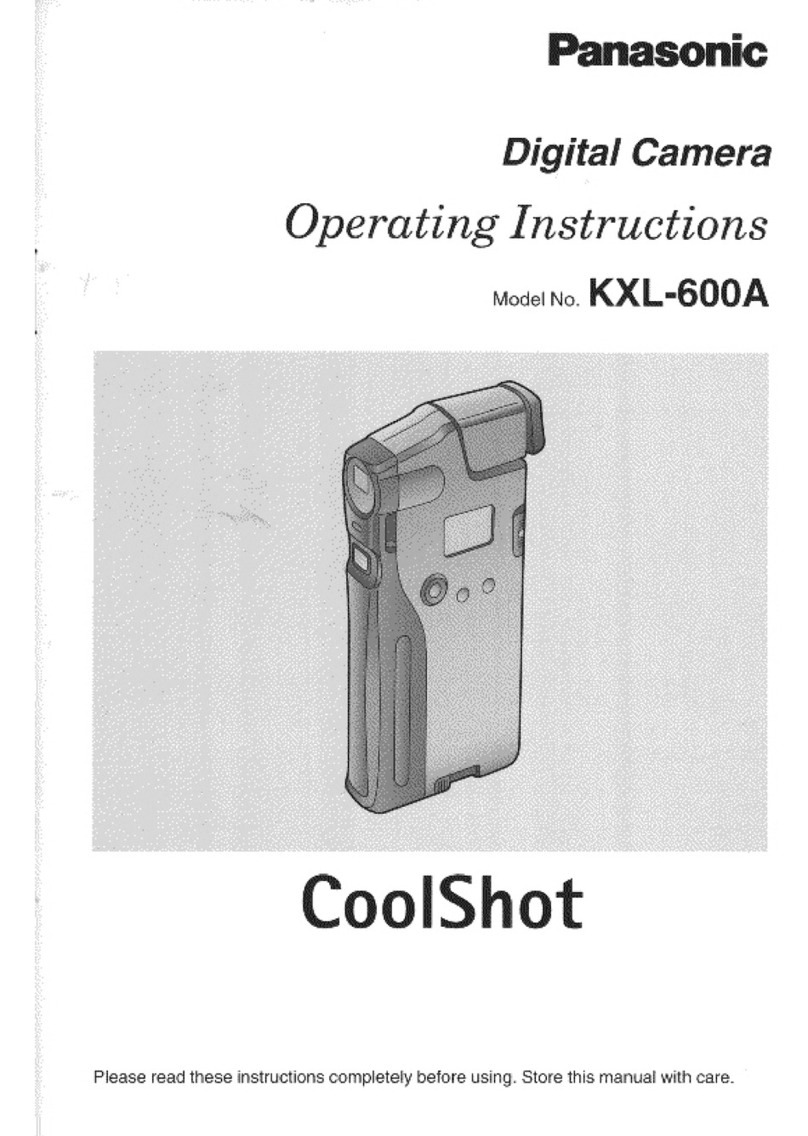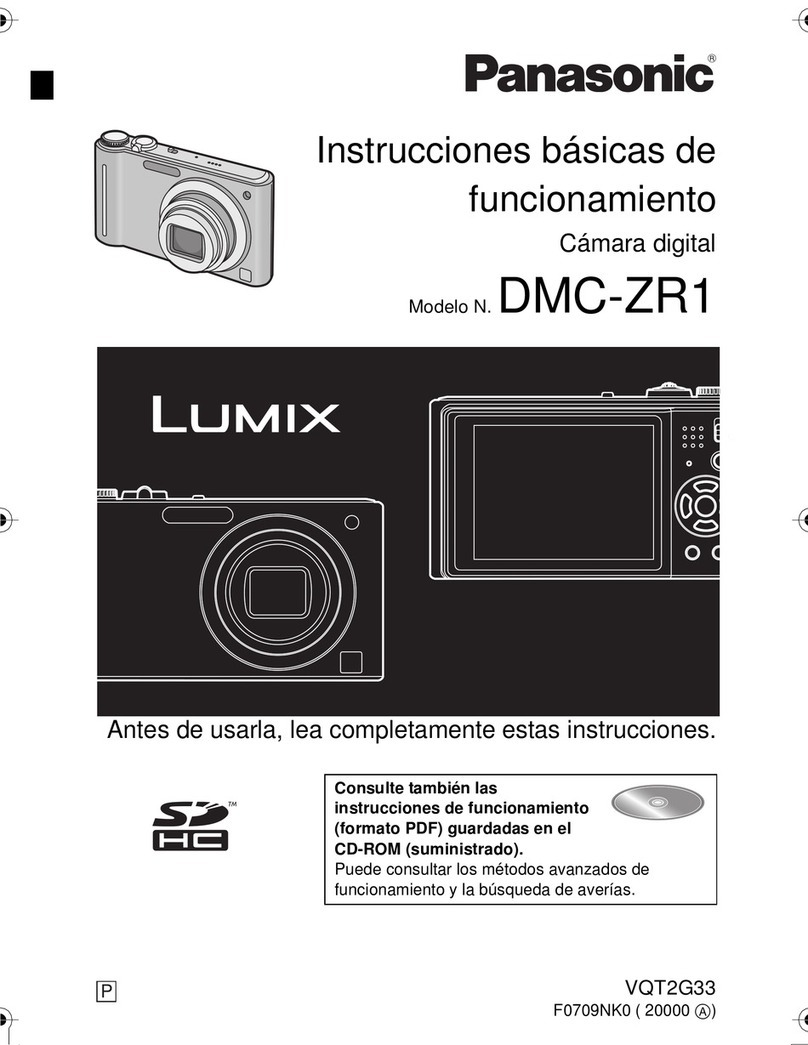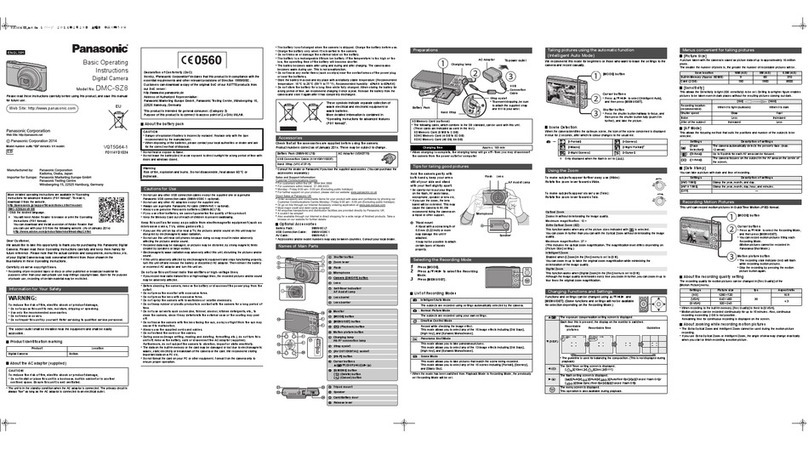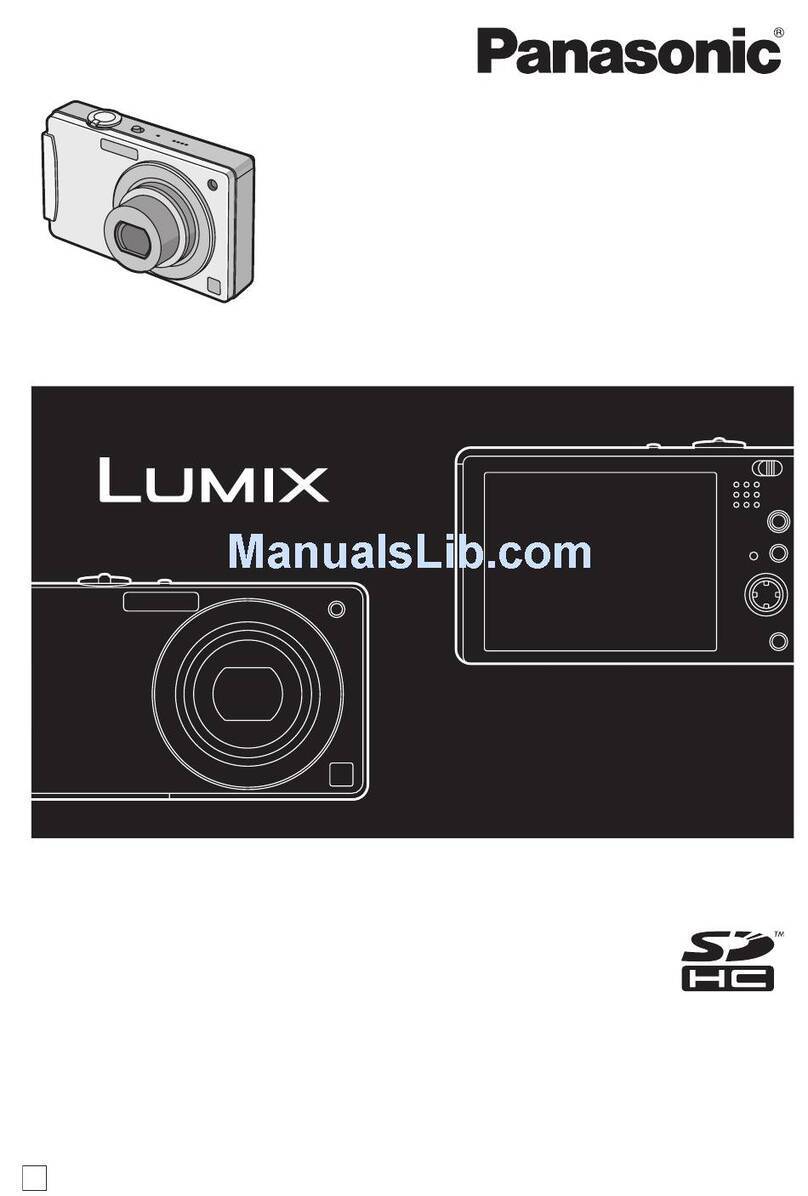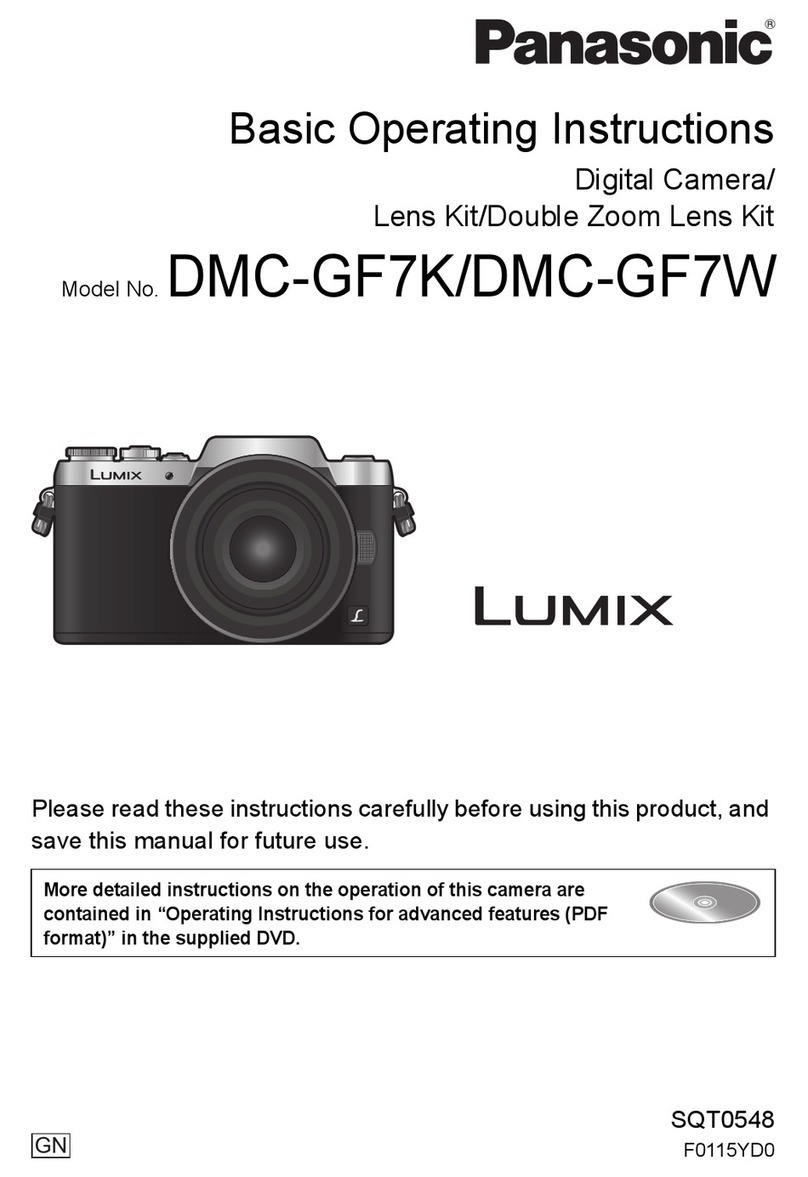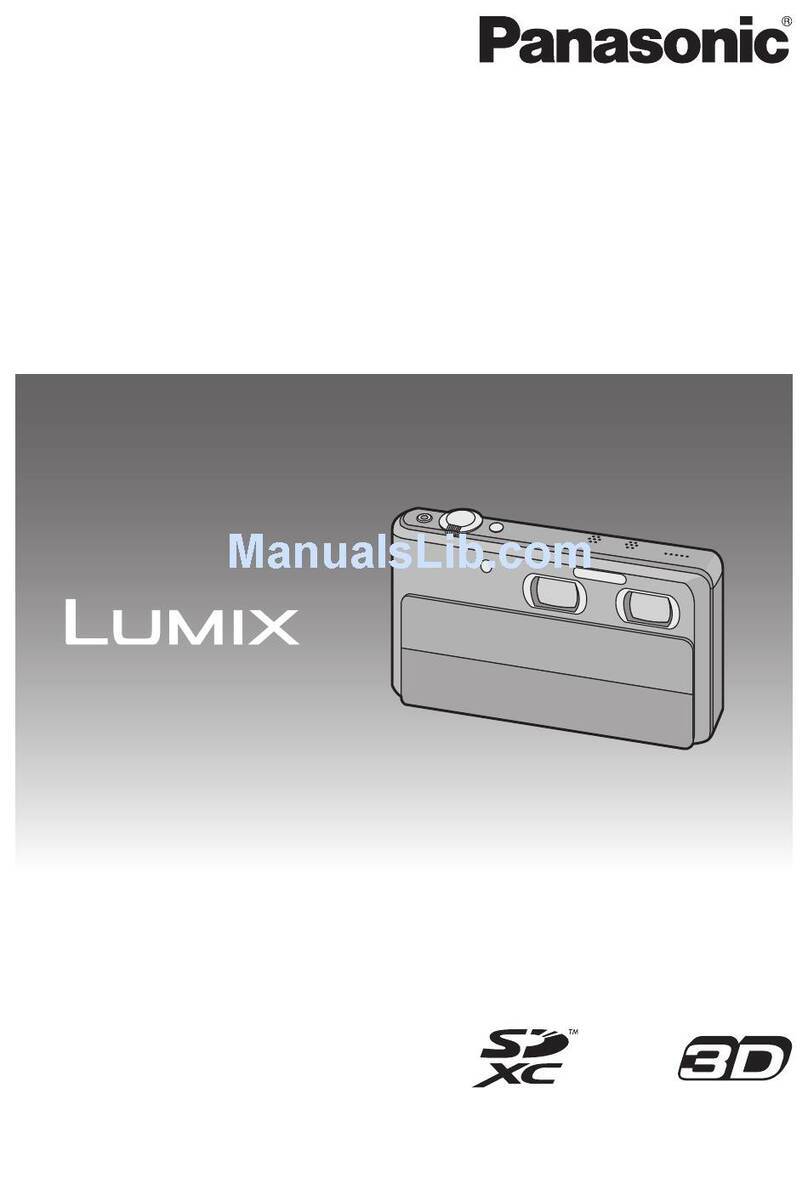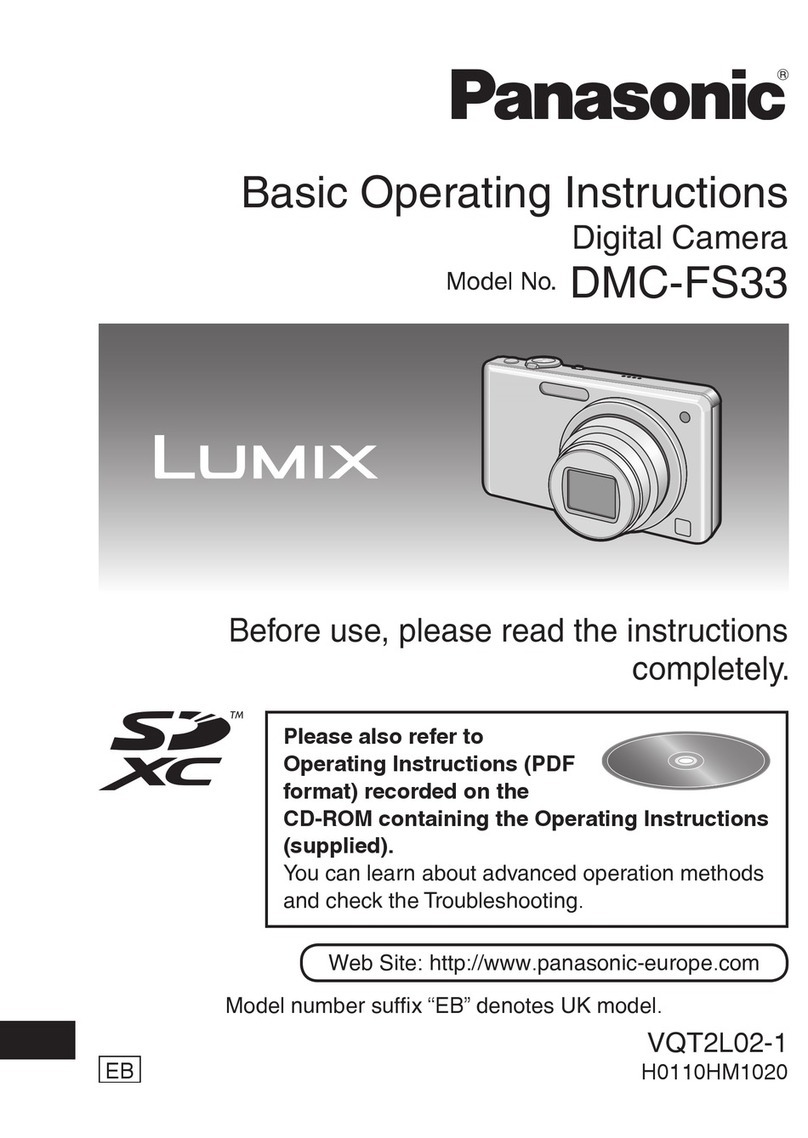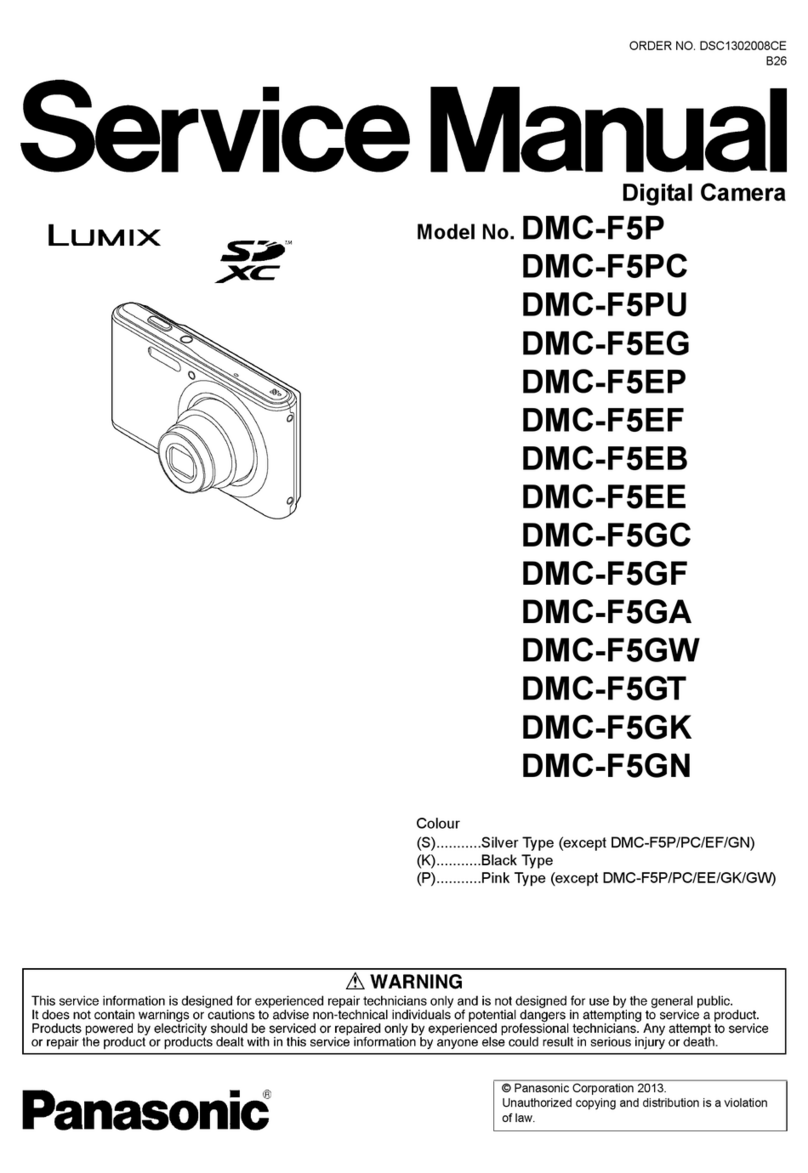4 VQT2R20 VQT2R20 5
Contents (Continued)
Application (Record)
Changing recording information
display..................................................46
Taking pictures with flash...................47
Taking close-up pictures ....................49
‘Tele macro’ function.............................49
[MACRO ZOOM].....................................50
Positioning camera and subject
within accessible range for focus
alignment..............................................51
Taking pictures with self-timer...........52
Taking pictures with Exposure
Compensation......................................53
Recording while exposure is changed
automatically ([AUTO BRACKET]).....54
Taking pictures by automatically
changing the aspect ratio
[MULTI ASPECT]..................................55
Determine aperture and record
[APERTURE-PRIORITY] Mode............56
Determine shutter speed and record
[SHUTTER-PRIORITY] Mode...............57
Determine aperture and shutter
speed and record
[MANUAL EXPOSURE] Mode .............58
Register your own settings and record
[CUSTOM] Mode..................................59
[CUST.SET MEM.] ..............................59
[CUSTOM] ..................................................60
Taking pictures according to the scene
[SCENE MODE]....................................61
[PORTRAIT]/ [SOFT SKIN]/
[TRANSFORM]/
[SELF PORTRAIT].................................62
[SCENERY]/ [PANORAMAASSIST]/
[SPORTS]..............................................63
[NIGHT PORTRAIT]/
[NIGHT SCENERY]/ [FOOD]/
[PARTY].................................................64
[CANDLE LIGHT]/ [BABY]/ [PET]/
[SUNSET]..............................................65
[HIGH SENS.]/
[HI-SPEED BURST]...............................66
[FLASH BURST]/ [STARRY SKY].....67
[FIREWORKS]/ [BEACH]/ [SNOW]/
[AERIAL PHOTO]/ [PIN HOLE].........68
[FILM GRAIN]/ [HIGH DYNAMIC].....69
[PHOTO FRAME]/
[UNDERWATER] ...................................70
Registering commonly used scenes
[MY SCN MODE]/
[MY SCENE MODE]..............................71
Taking motion pictures ................72
Recordable time on 2 GB SD memory
card ............................................................74
Taking motion pictures
[MOTION PICTURE] Mode .....76
[REC QUALITY] ...................................77
Recording with the Face Recognition
function [FACE RECOG.]....................78
Registering face pictures ............................79
Editing or deleting information about
registered persons .....................................81
Automatically register face pictures ...........82
Setting recognition sensitivity......................83
Recording the place of recording with
GPS ................................................84
[GPS SETTING]..........................................85
Change the recorded place name
information ..................................................87
Changing the display of location name
information ..................................................88
Using GPS to set the Clock ........................89
Useful features for travel
[TRAVEL MODE] ..................................90
[TRAVEL DATE] ............................90
[TRAVEL DATE] ....................91
[LOCATION]................................................92
[WORLD TIME] ....................................93
Using the [REC] menu.........................95
[PICTURE SIZE]/
[REC QUALITY] ....................95
[QUALITY]/ [ASPECT RATIO]/
[INTELLIGENT ISO] .............................96
[SENSITIVITY]......................................97
[WHITE BALANCE] ..............................98
[FACE RECOG.]/ [AF MODE].........99
[PRE AF]/ [METERING MODE].....101
[I.EXPOSURE]/
[MIN. SHTR SPEED]..........................102
[BURST]/ [I.RESOLUTION]...........103
[DIGITAL ZOOM]/
[CONTINUOUS AF] /
[COLOR EFFECT]..............................104
[PICT.ADJ.]/ [STABILIZER] ...........105
[AUDIO REC.]/
[AF ASSIST LAMP]/
[RED-EYE REMOVAL] .......................106
[CLOCK SET] .....................................107
Using the [MOTION PICTURE] menu
.......................................................108
[REC MODE]/ [REC QUALITY].....108
[CONTINUOUS AF]/
[WIND CUT]........................................109
Taking/viewing clipboard pictures
[CLIPBOARD] Mode .......................... 110
Taking clipboard pictures...........................110
Viewing clipboard pictures .......................110
Zoom Mark................................................ 111
[CLIPBOARD] menu ................................. 111
Using Quick menu............................. 112
Entering Text...................................... 113
Application (View)
Viewing as list (Multi Playback/
Calendar Playback) ........................... 114
Watching motion pictures/
still pictures with audio..................... 115
Capturing still pictures from motion
pictures ........................................ 116
Splitting up motion pictures ...... 117
Different playback methods
[PLAYBACK MODE]........................... 118
[SLIDE SHOW]...................................119
[MODE PLAY] .............................120
[GPS AREA PLAY] ......................121
[TRAVEL PLAY]..................................122
[CATEGORY PLAY]............................124
[FAVORITE PLAY]..............................125
Using the [PLAYBACK] menu ..........126
[CALENDAR]/ [TITLE EDIT]..........126
[PLACE-NAME EDIT] /
[VIDEO DIVIDE]..................................127
[TEXT STAMP] ...................................128
[RESIZE].............................................130
[CROPPING]/ [LEVELING] ...........131
[ASPECT CONV.]/
[ROTATE DISP.]..................................132
[FAVORITE]........................................133
[PRINT SET].......................................134
[PROTECT].........................................135
[FACE REC EDIT]...............................136
[COPY]................................................137
Connecting with other devices
Keep the recorded still pictures and
motion pictures .................................138
Dubbing playback pictures via
AV cables..................................................138
Use ‘PHOTOfunSTUDIO’ to copy to your
computer ..................................................139
Using with your PC............................140
Copying still pictures and
motion pictures .........................................141
Printing...............................................144
Printing multiple pictures...........................145
Print with date and text..............................145
Making print settings on camera...............146
Viewing on TV screen .......................147
Viewing on a TV with HDMI Socket
....................................................148
VIERA Link (HDMI) (HDAVI Control™)
....................................................149
Others
List of LCD monitor displays............152
In recording...............................................152
In playback................................................153
Message displays..............................154
Q&A Troubleshooting ......................156
Usage cautions and notes................163
User License Agreement for Location Name
Data ...................................................165
Recording picture/time capacity
.......................................................174
Recording picture/time capacity
................................................176