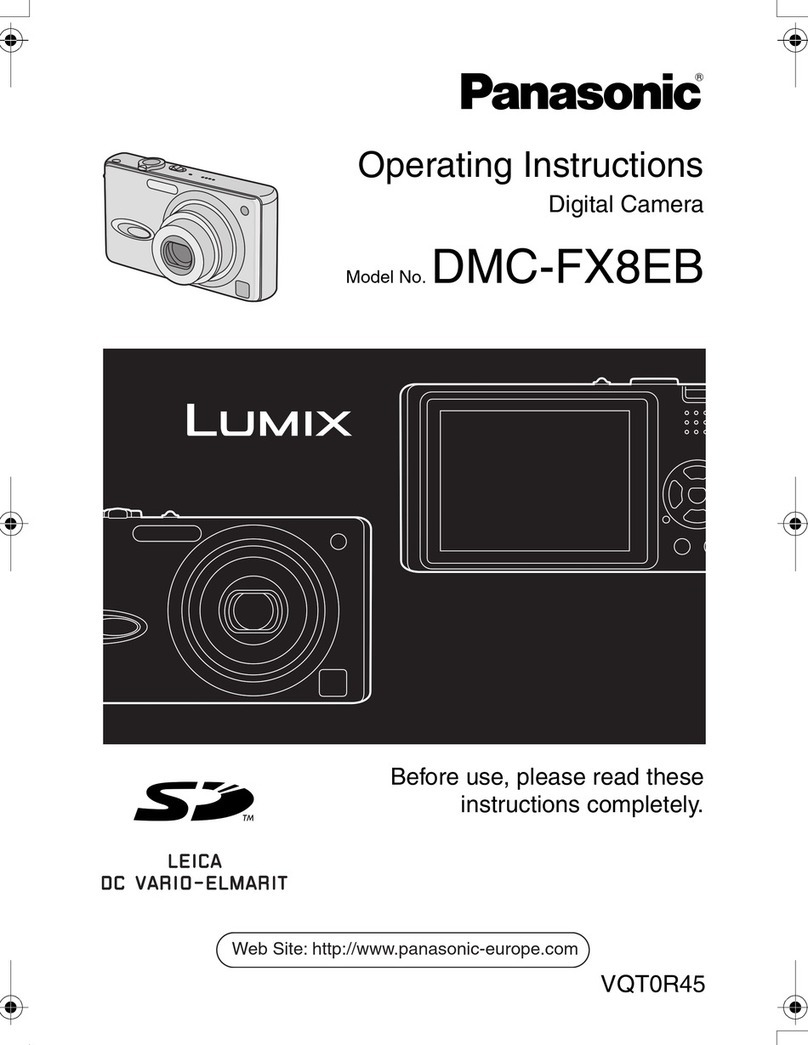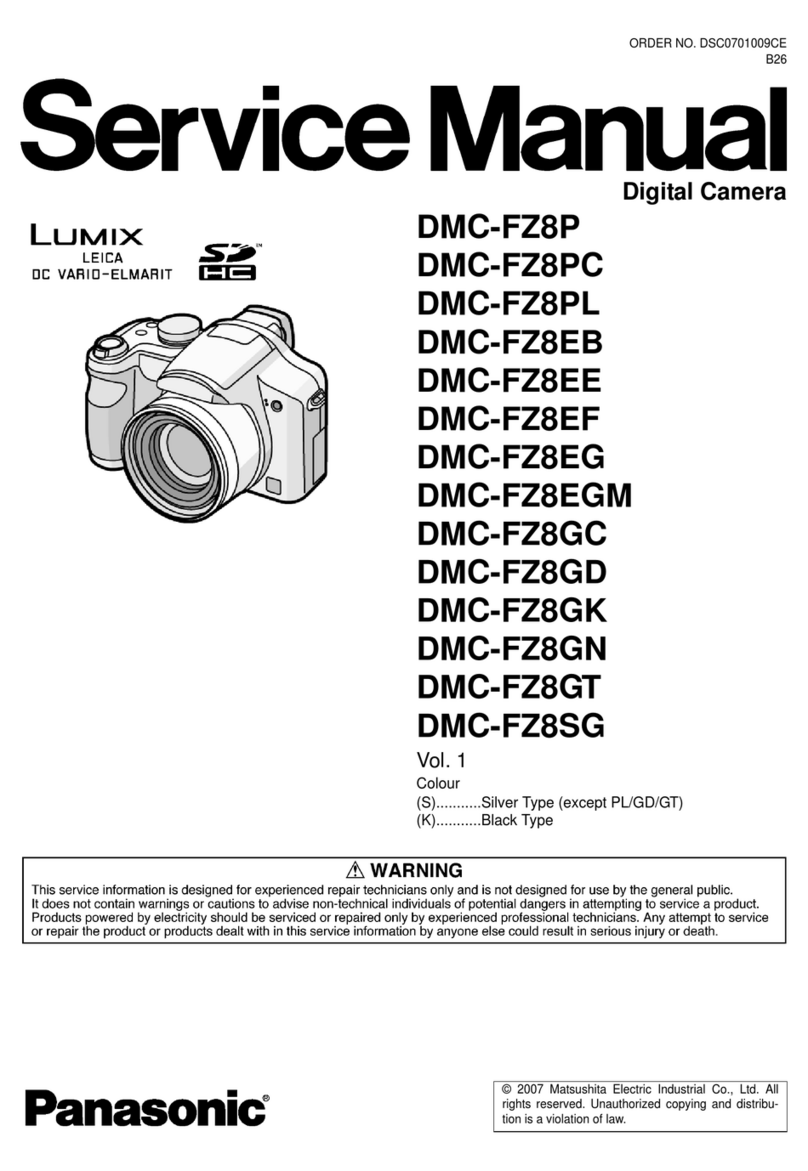Panasonic Lumix G G1 User manual
Other Panasonic Digital Camera manuals

Panasonic
Panasonic LUMIX DMC-G7WSG Owner's manual

Panasonic
Panasonic Lumix DMC-FS15P User manual

Panasonic
Panasonic Lumix DMC-TZ58 Technical specifications

Panasonic
Panasonic H-HS043PP User manual

Panasonic
Panasonic Lumix DMC-LC5 User manual

Panasonic
Panasonic Lumix DMC-FH25 User manual

Panasonic
Panasonic Lumix FZ300K User manual
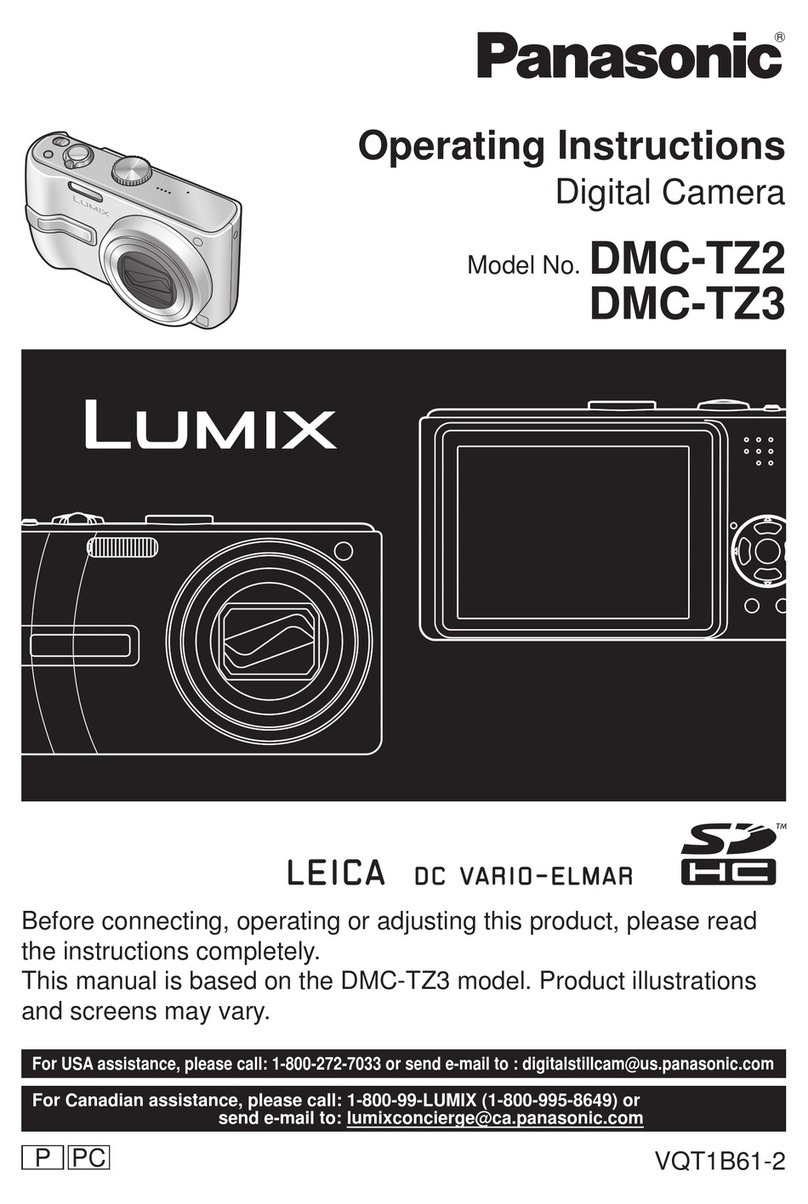
Panasonic
Panasonic DMC-TZ3S - Lumix Digital Camera User manual
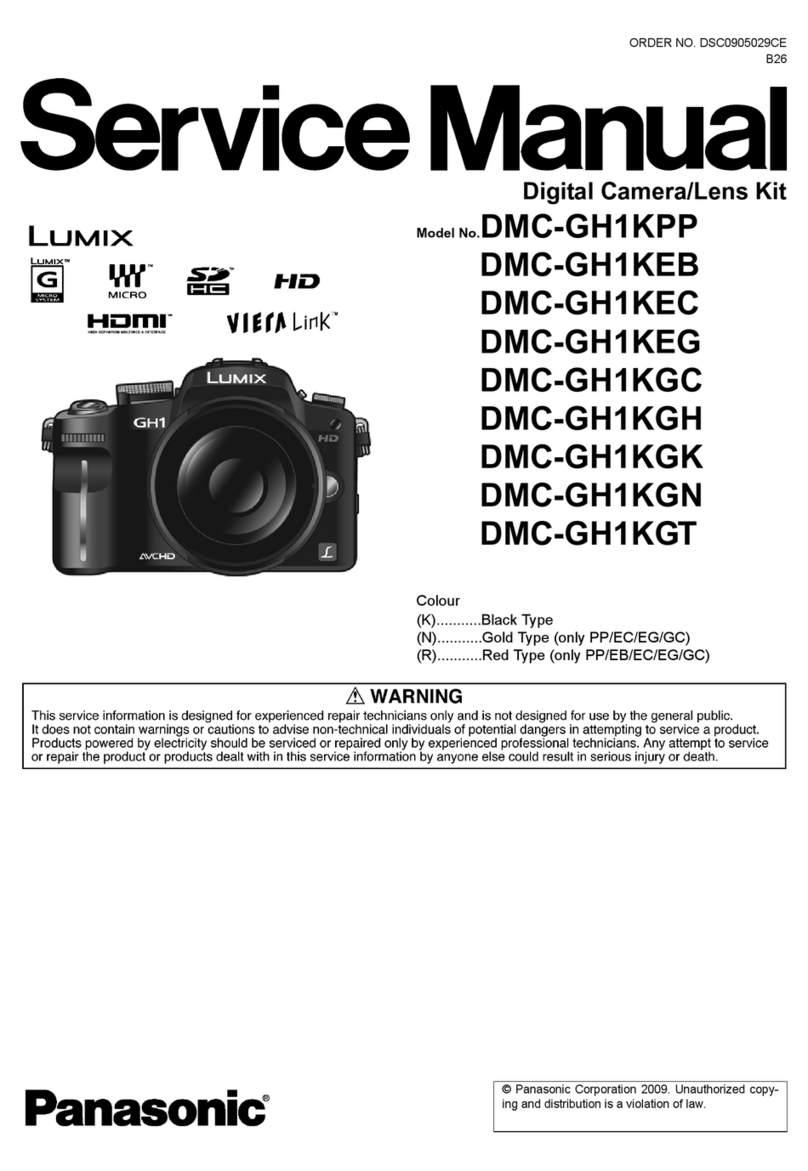
Panasonic
Panasonic Lumix DMC-GH1KPP User manual
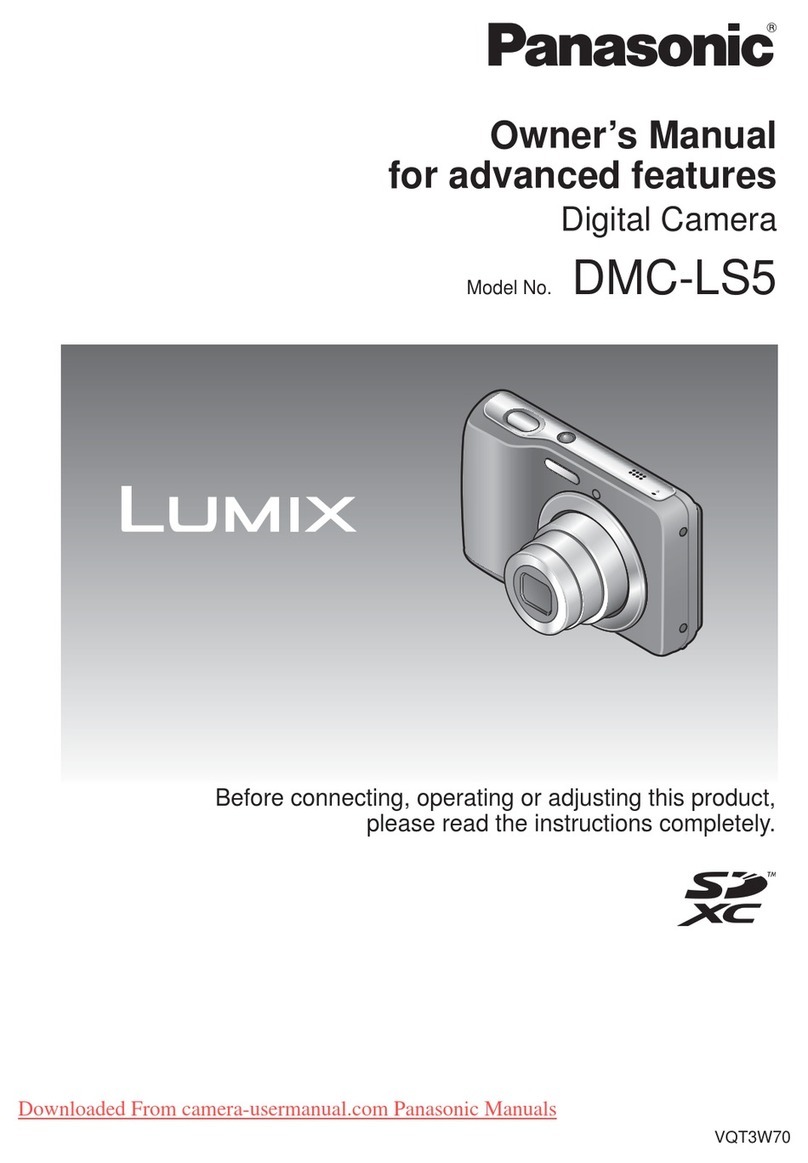
Panasonic
Panasonic Lumix DMC-LS5 User manual

Panasonic
Panasonic Lumix DMC-FX90 Quick start guide

Panasonic
Panasonic DMCFZ30PP - DIGITAL STILL CAMERA User manual
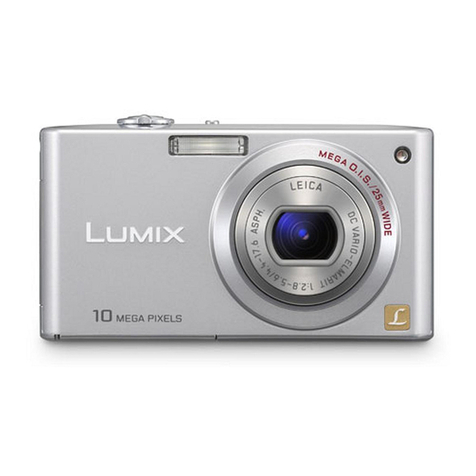
Panasonic
Panasonic Lumix DMC-FX35 User manual
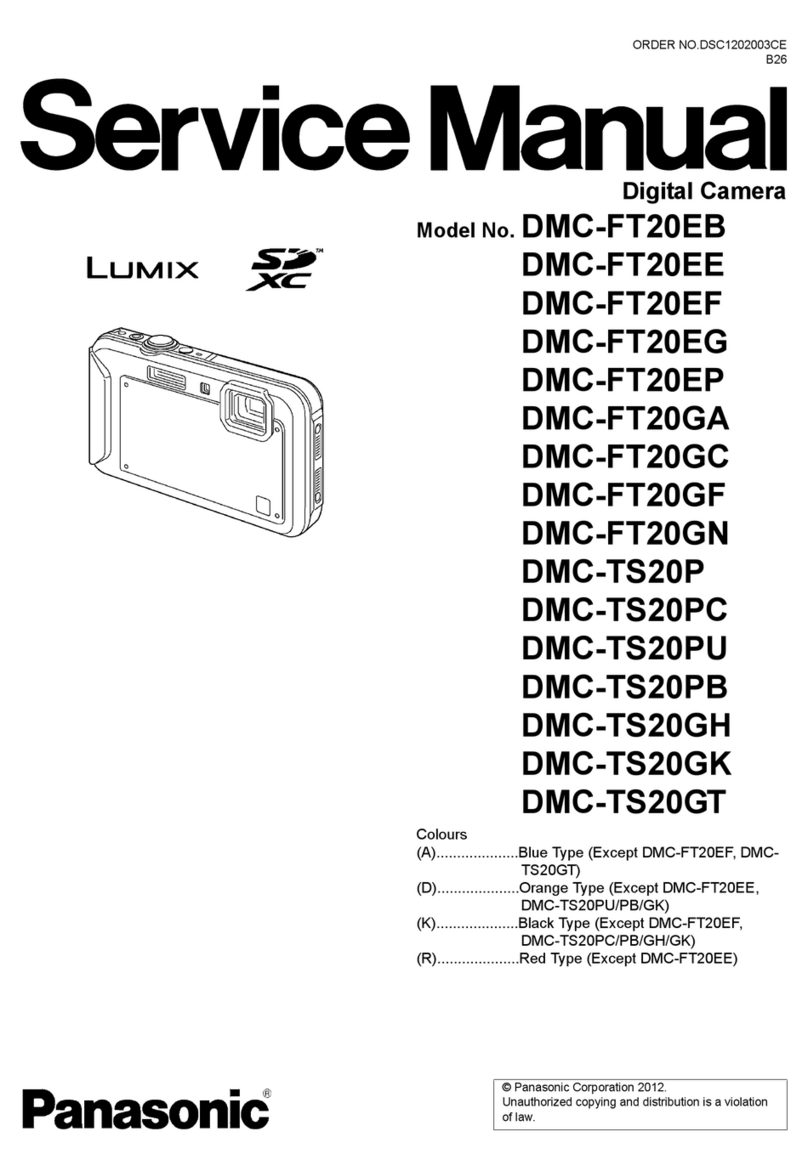
Panasonic
Panasonic Lumix DMC-FT20EB User manual

Panasonic
Panasonic DC-S5M2 Assembly instructions
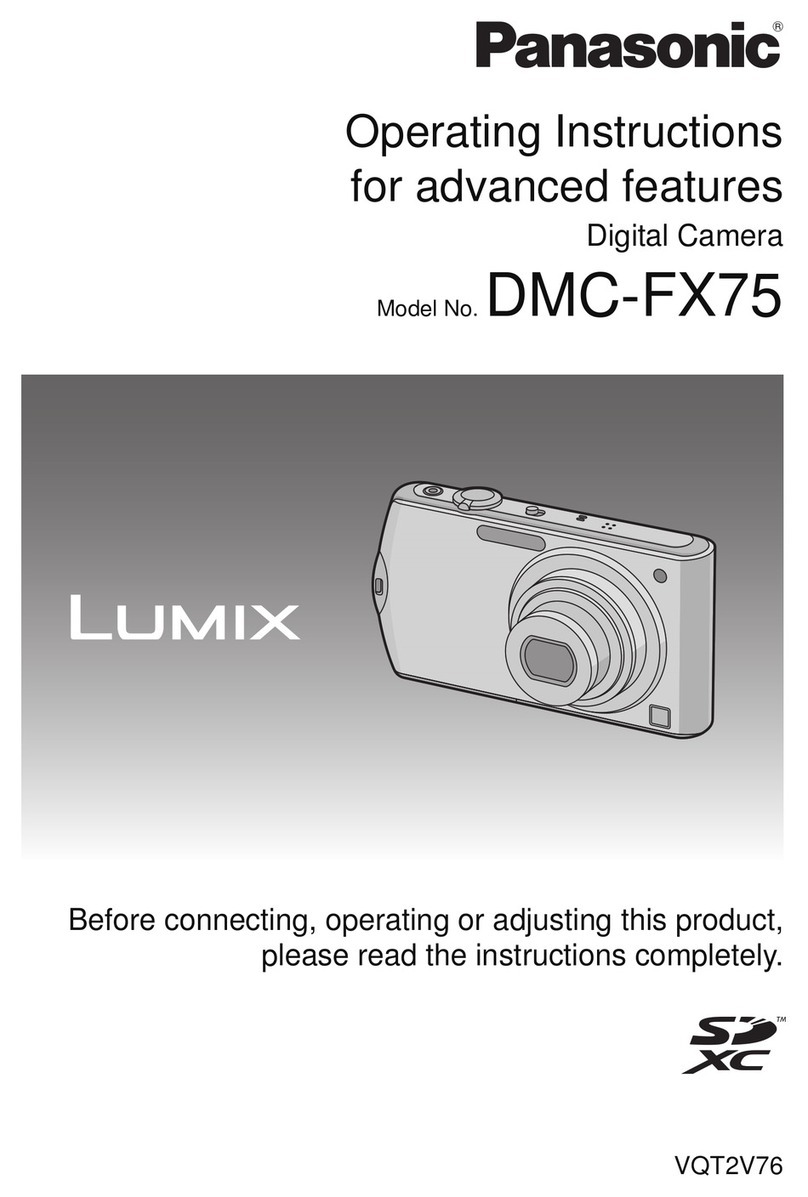
Panasonic
Panasonic LUMIX DMC-FX75 User manual

Panasonic
Panasonic Lumix DMC-FZ300 Installation and service instructions

Panasonic
Panasonic AU-VREC1 Use and care manual

Panasonic
Panasonic Lumix DMC-FS3 Reference guide
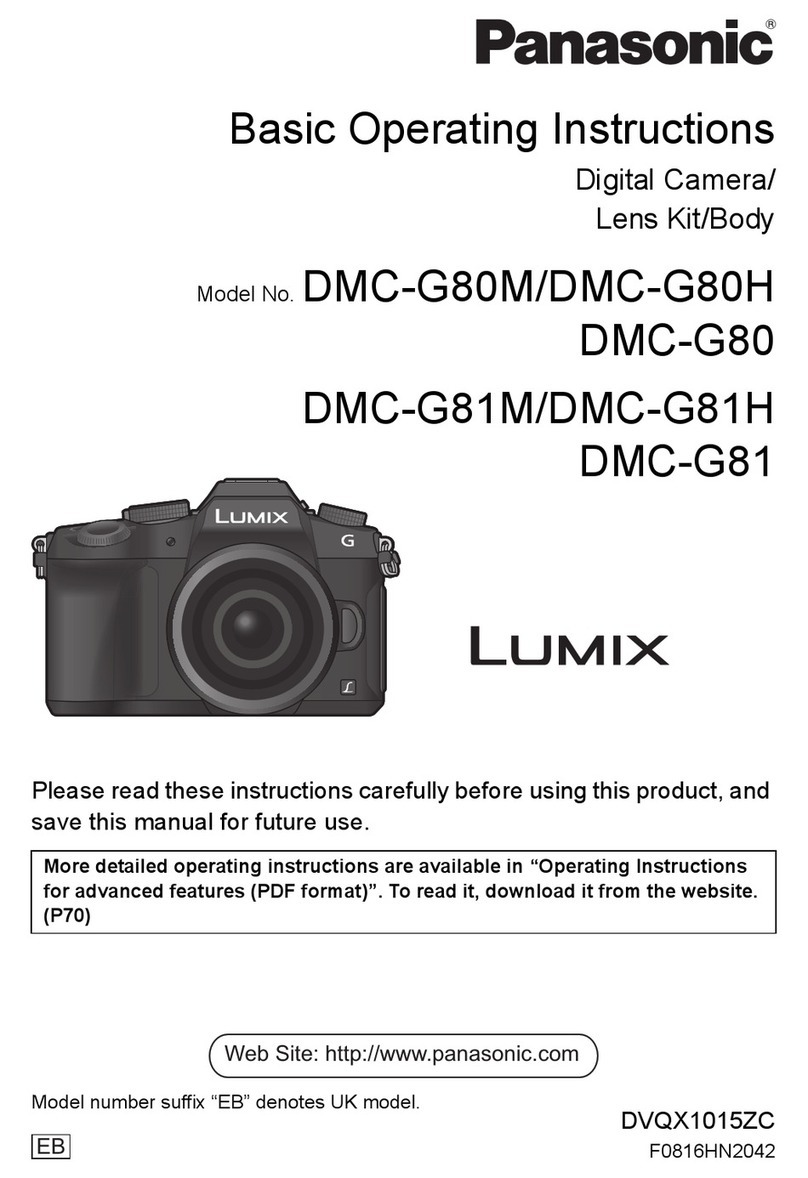
Panasonic
Panasonic LUMIX DMC-G80M User manual