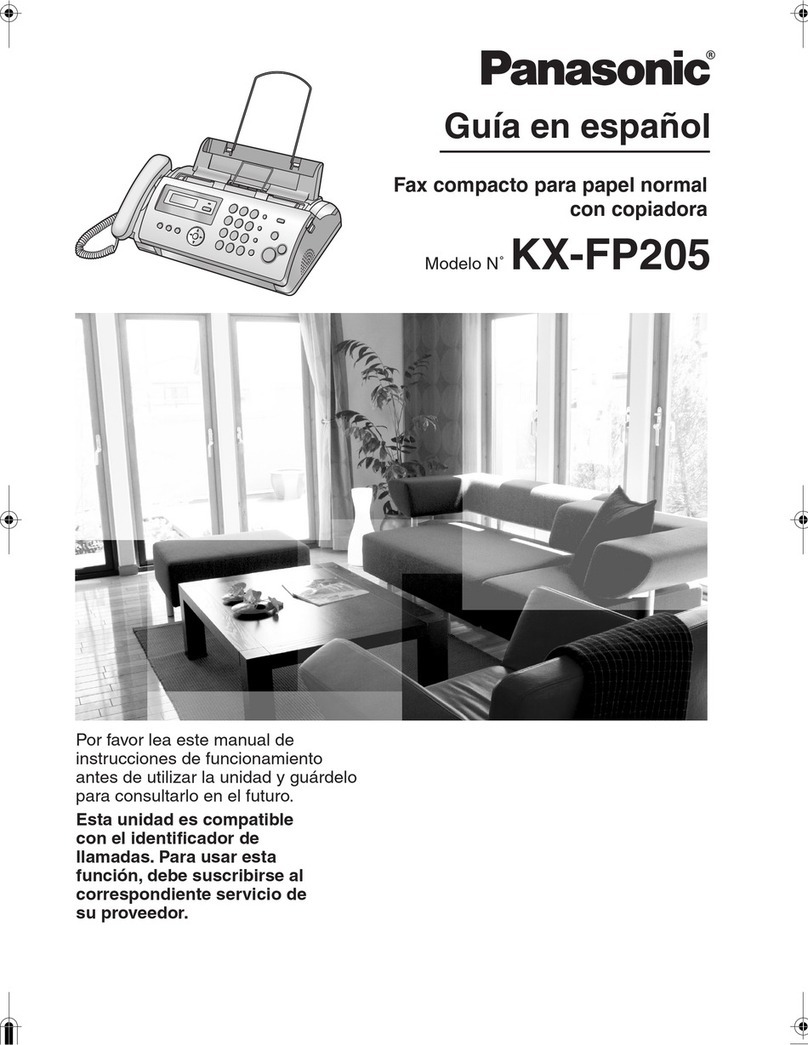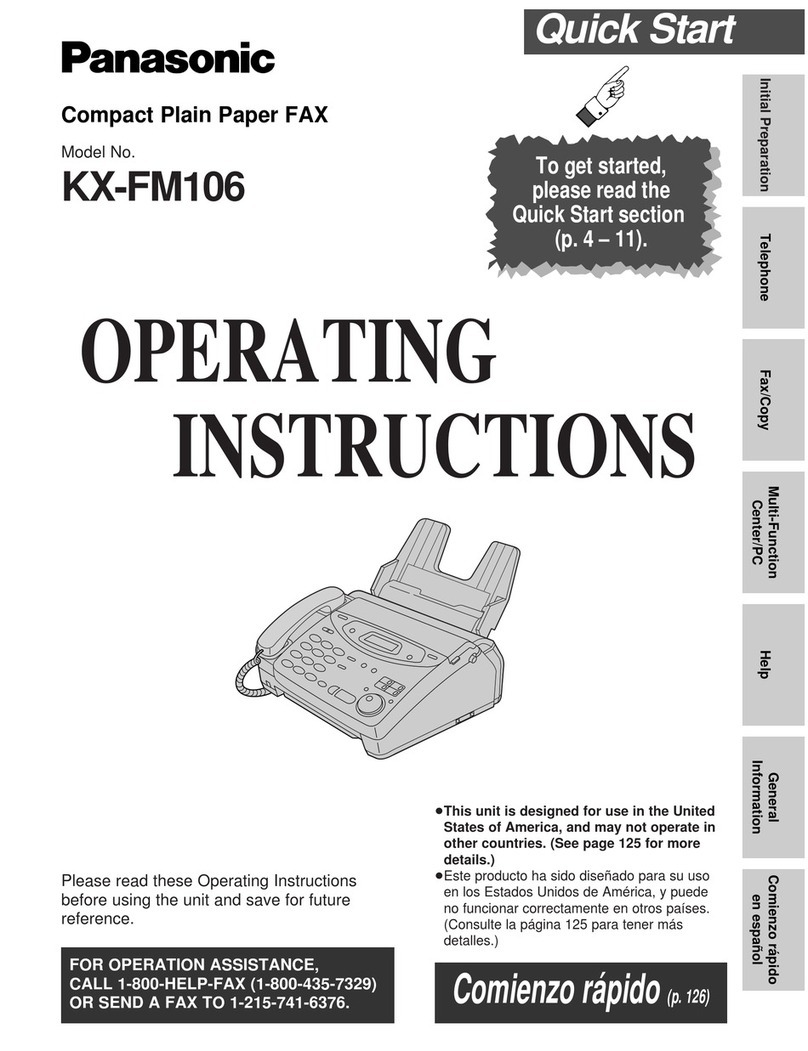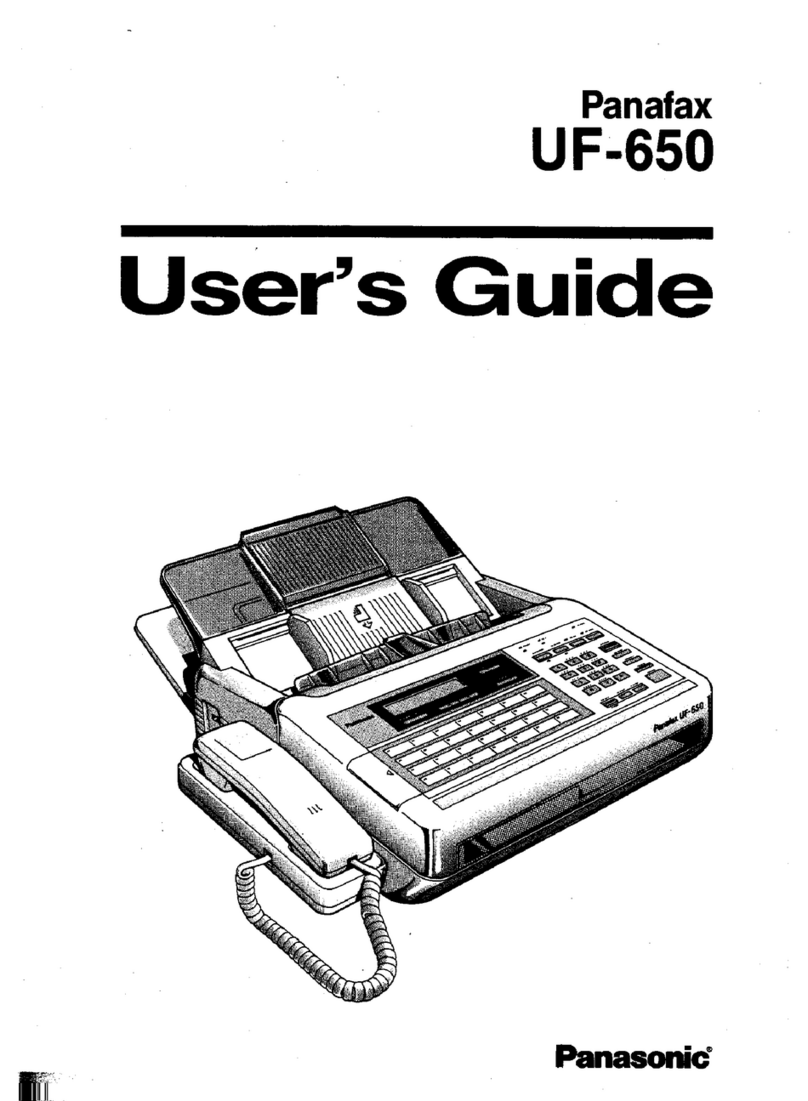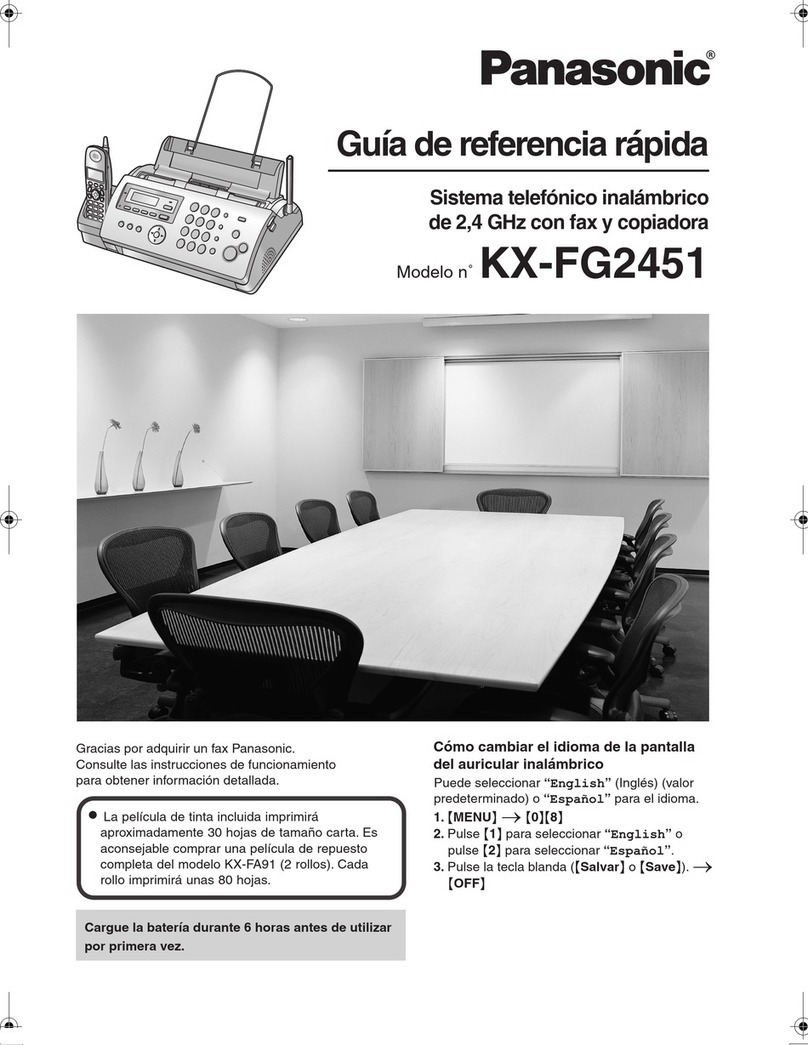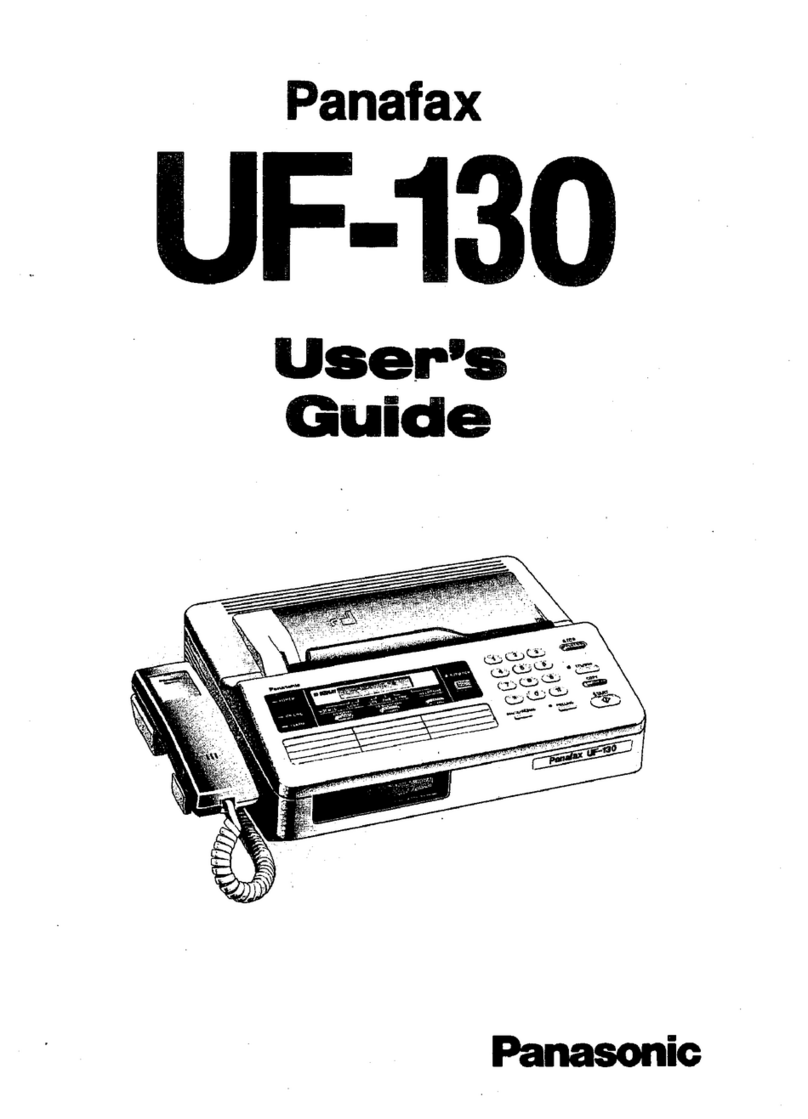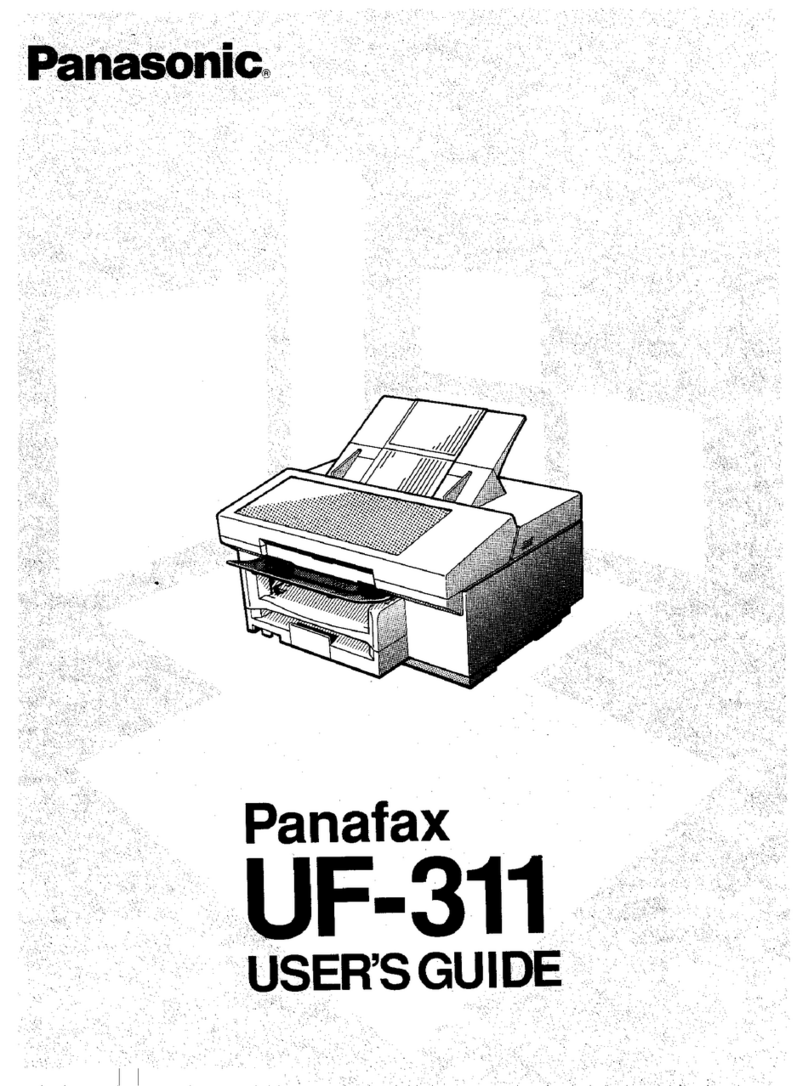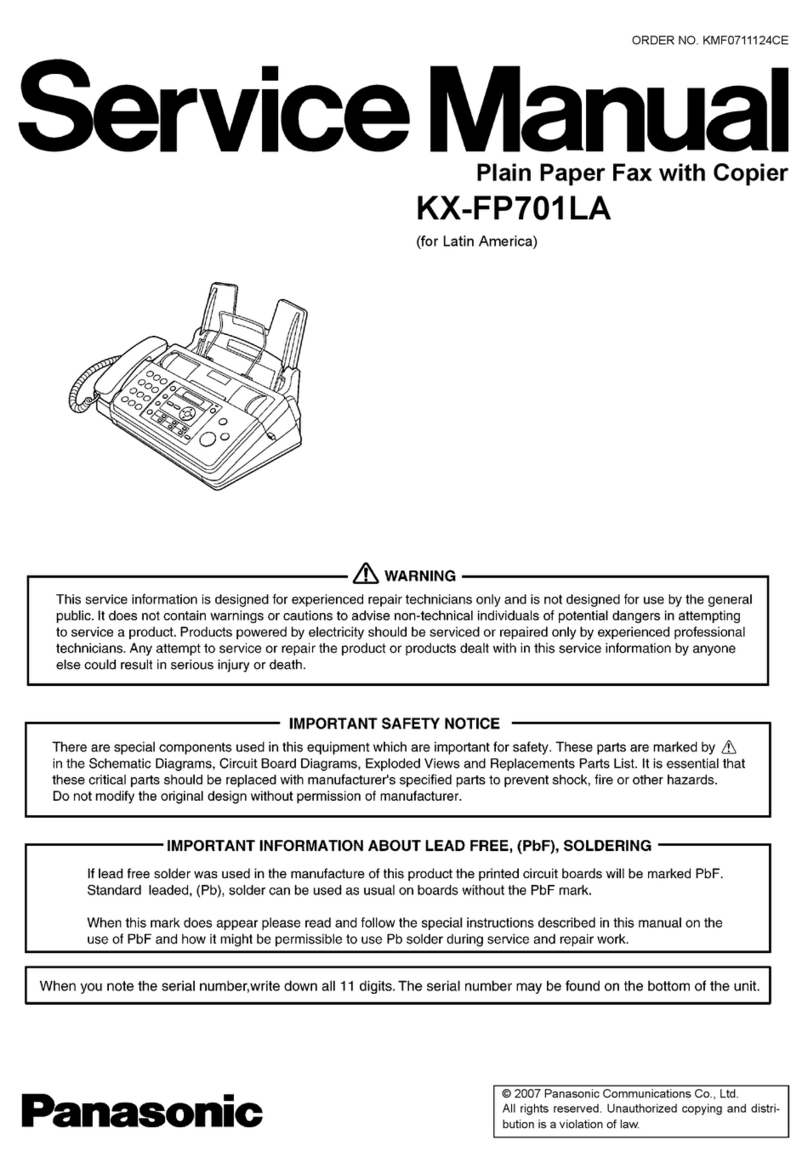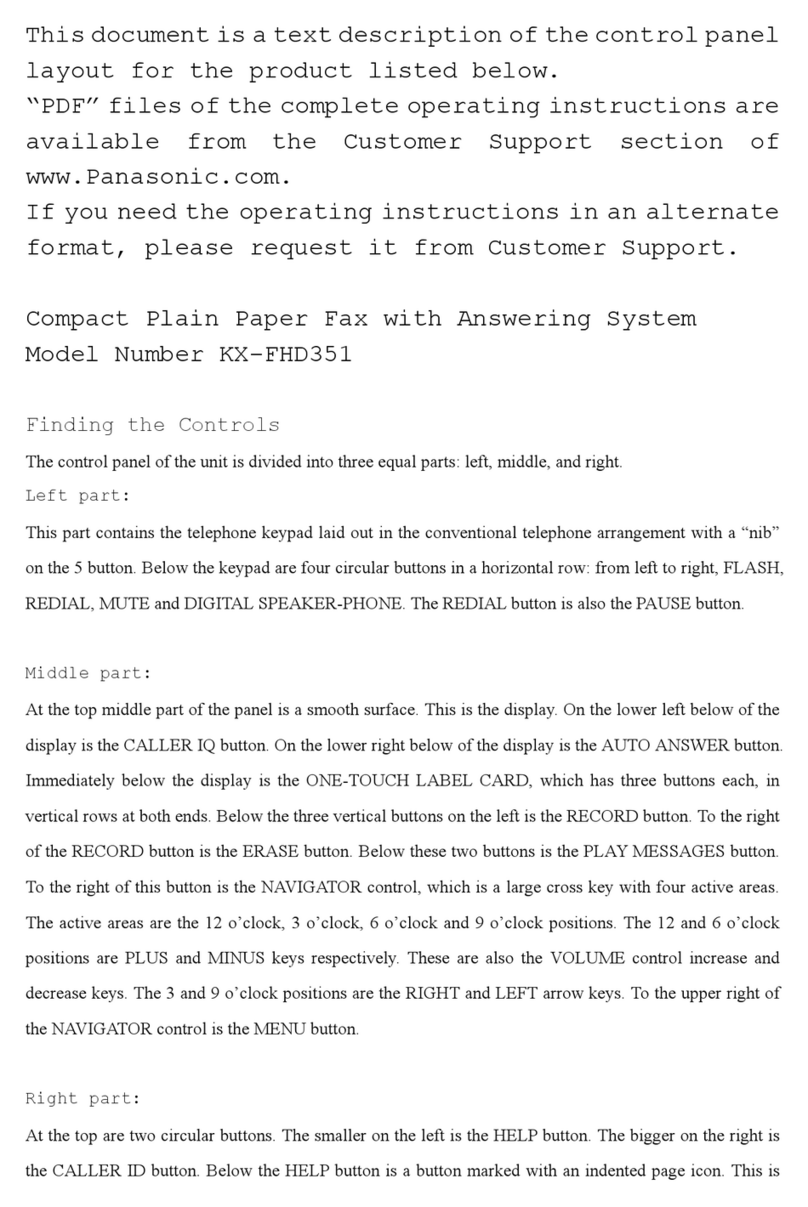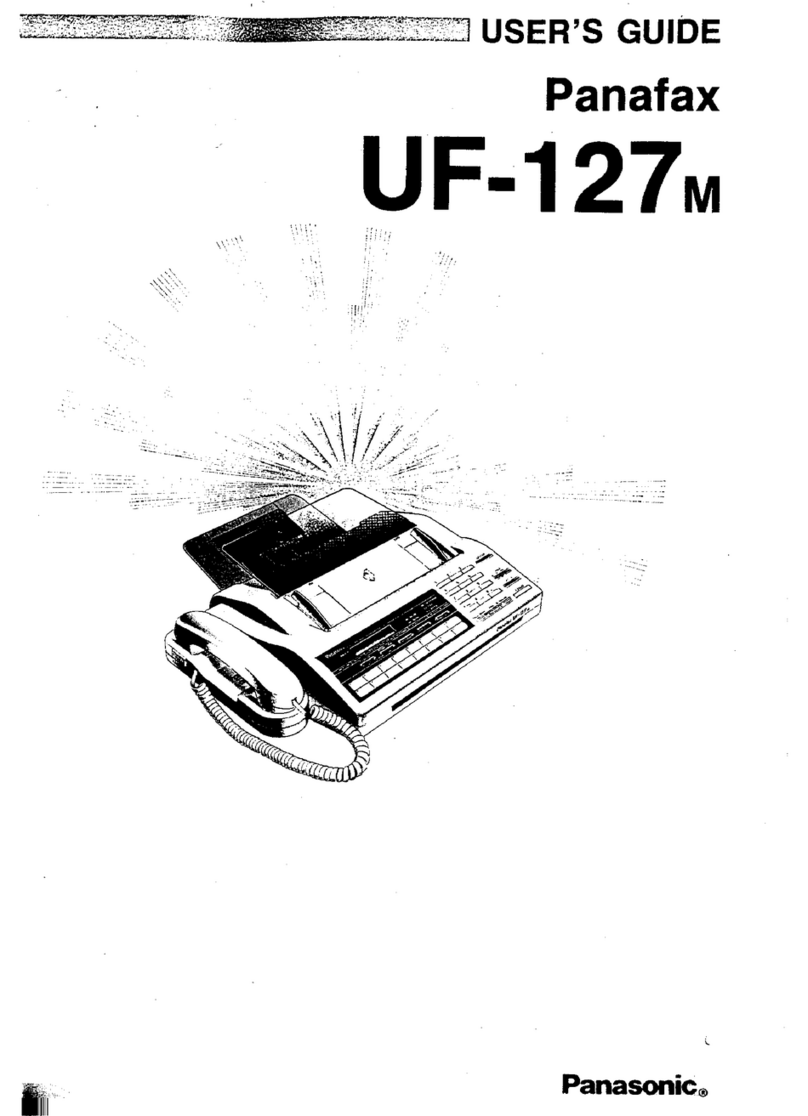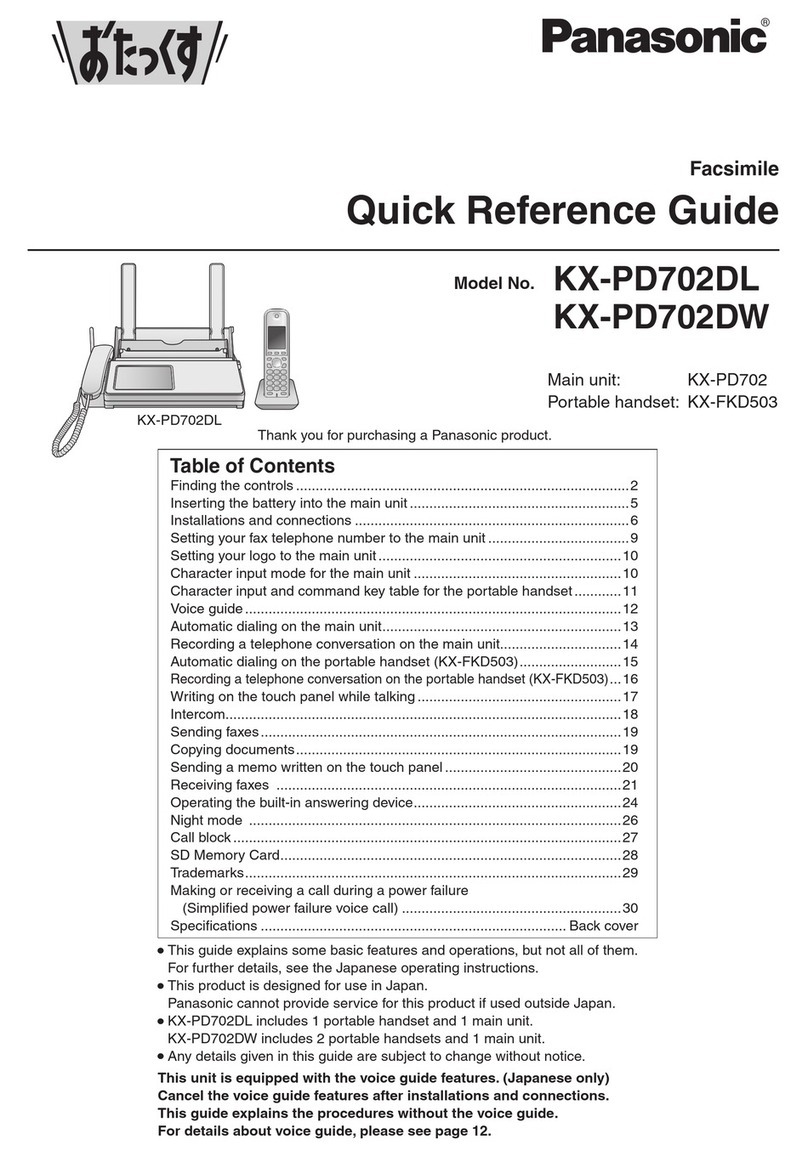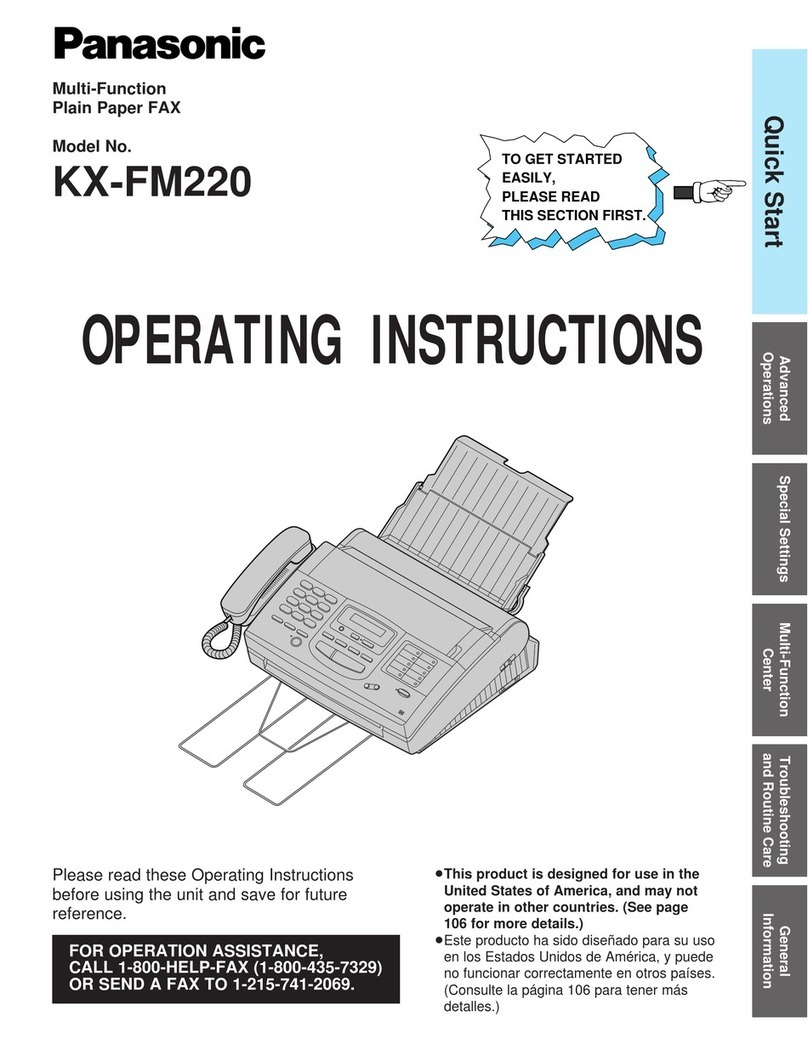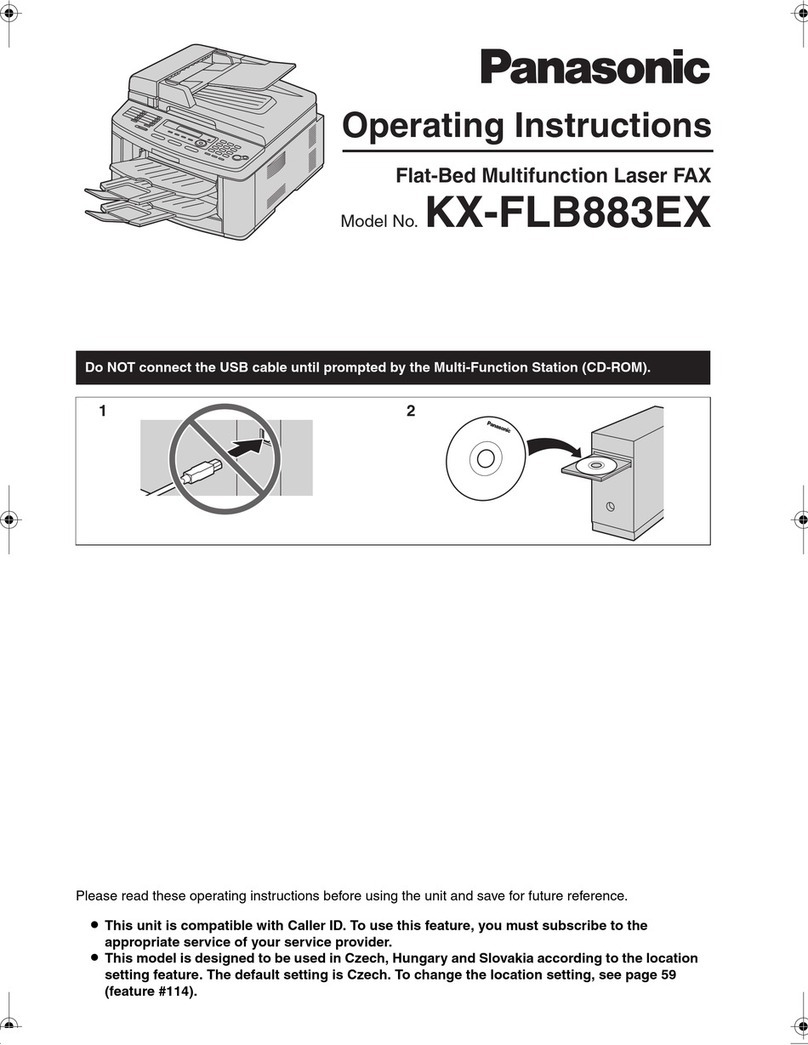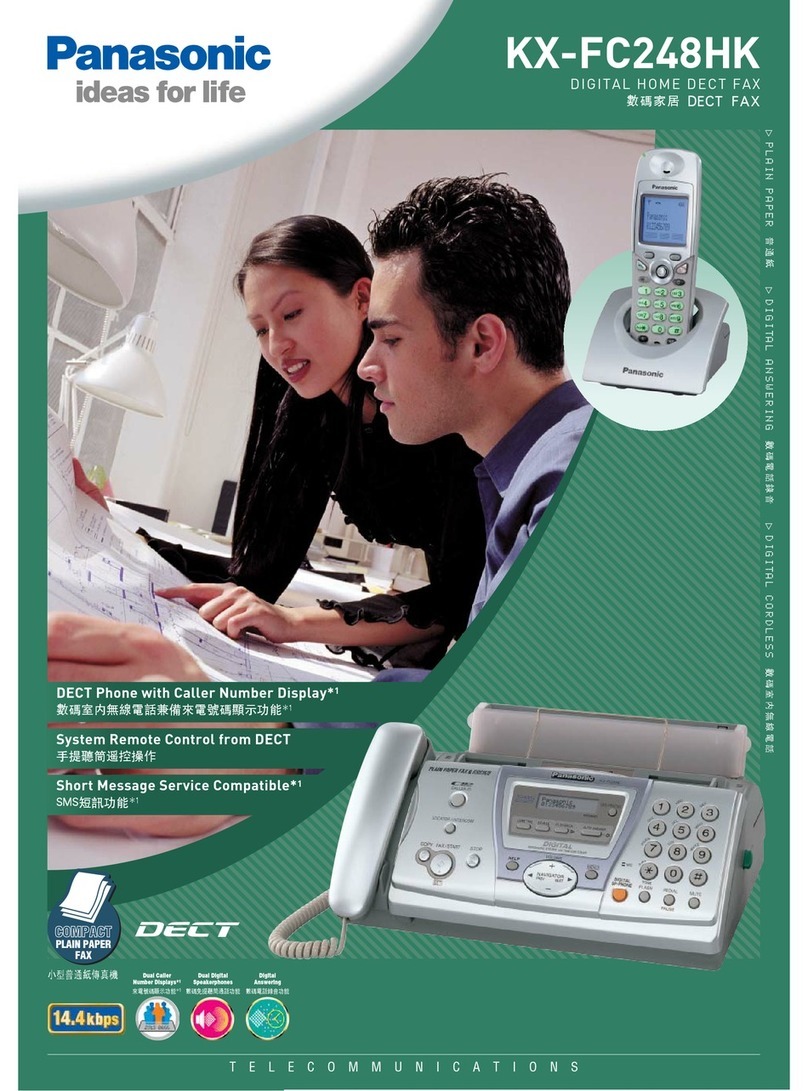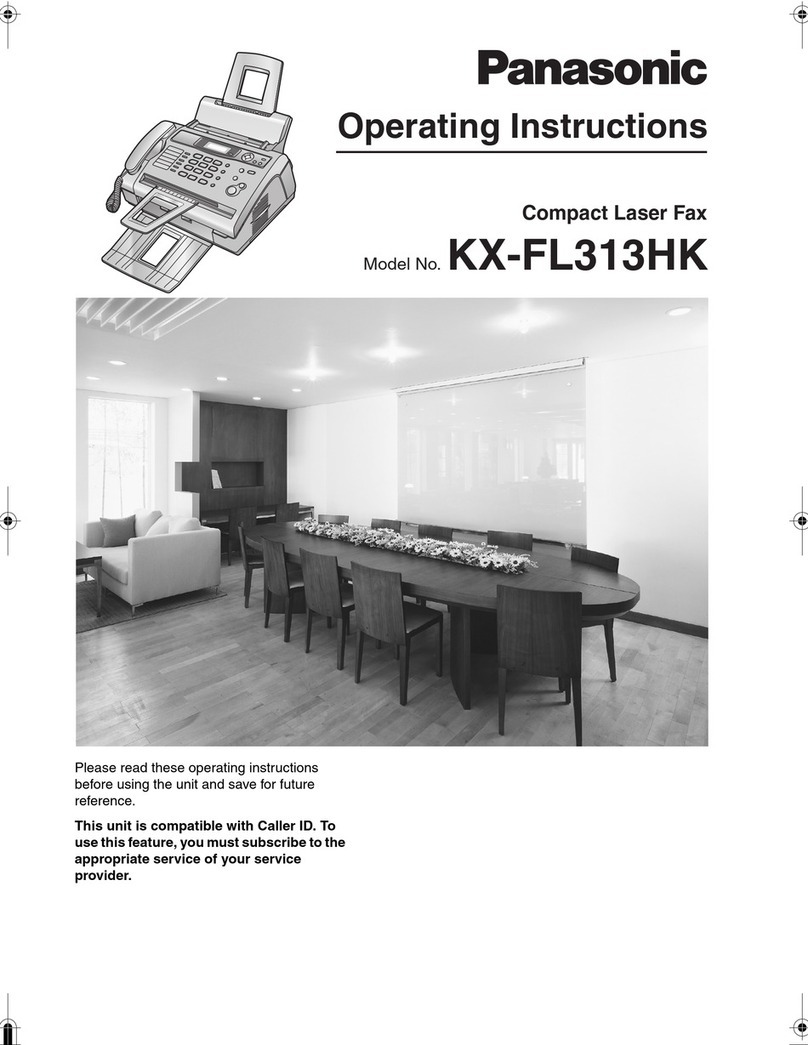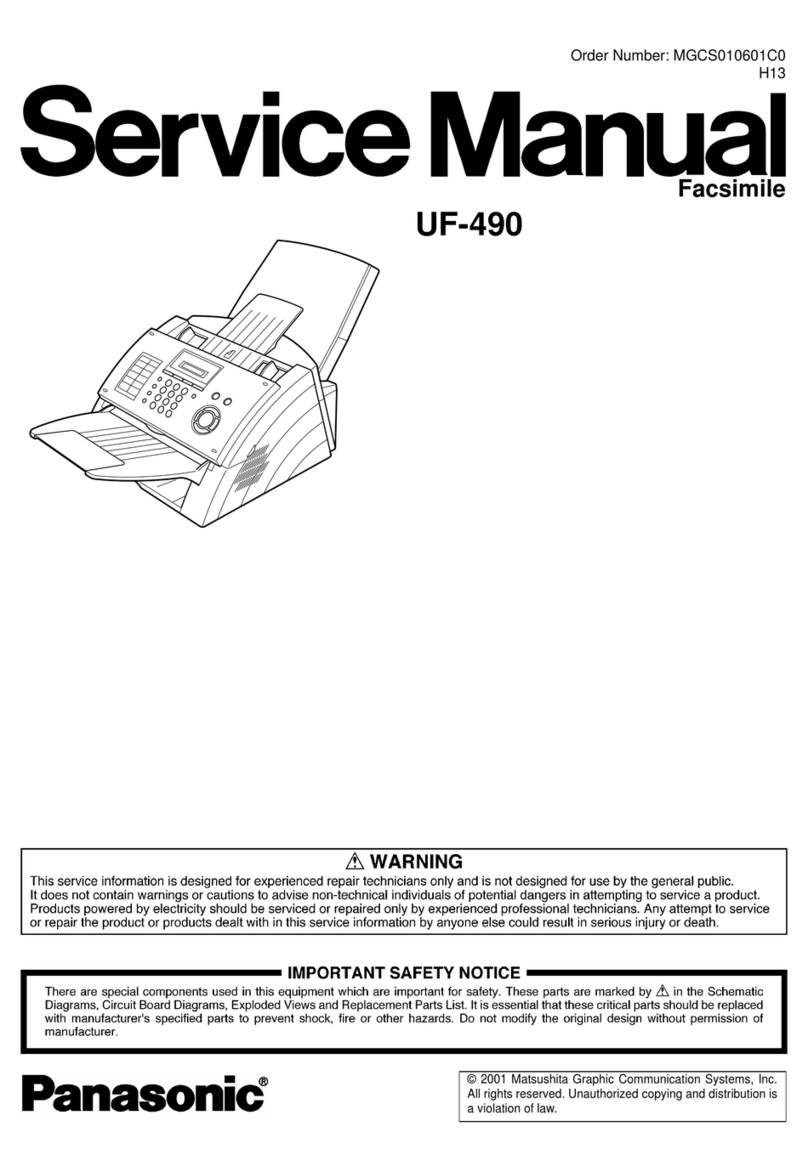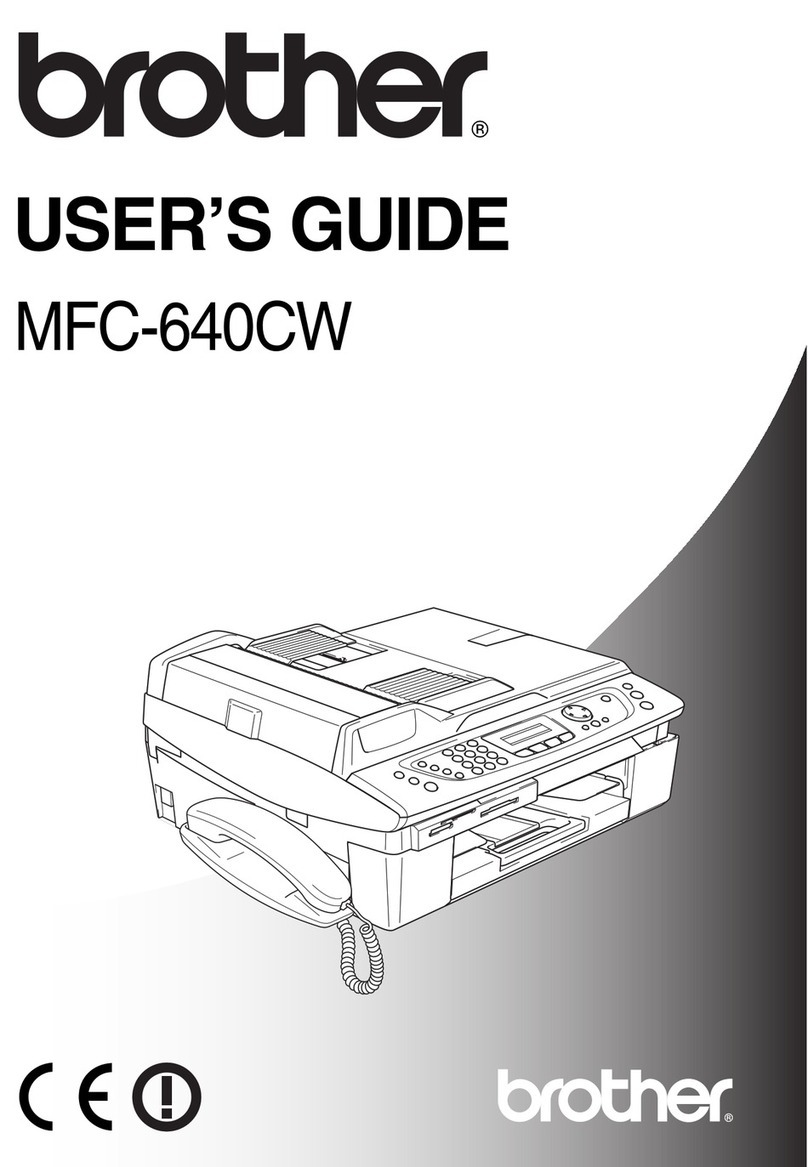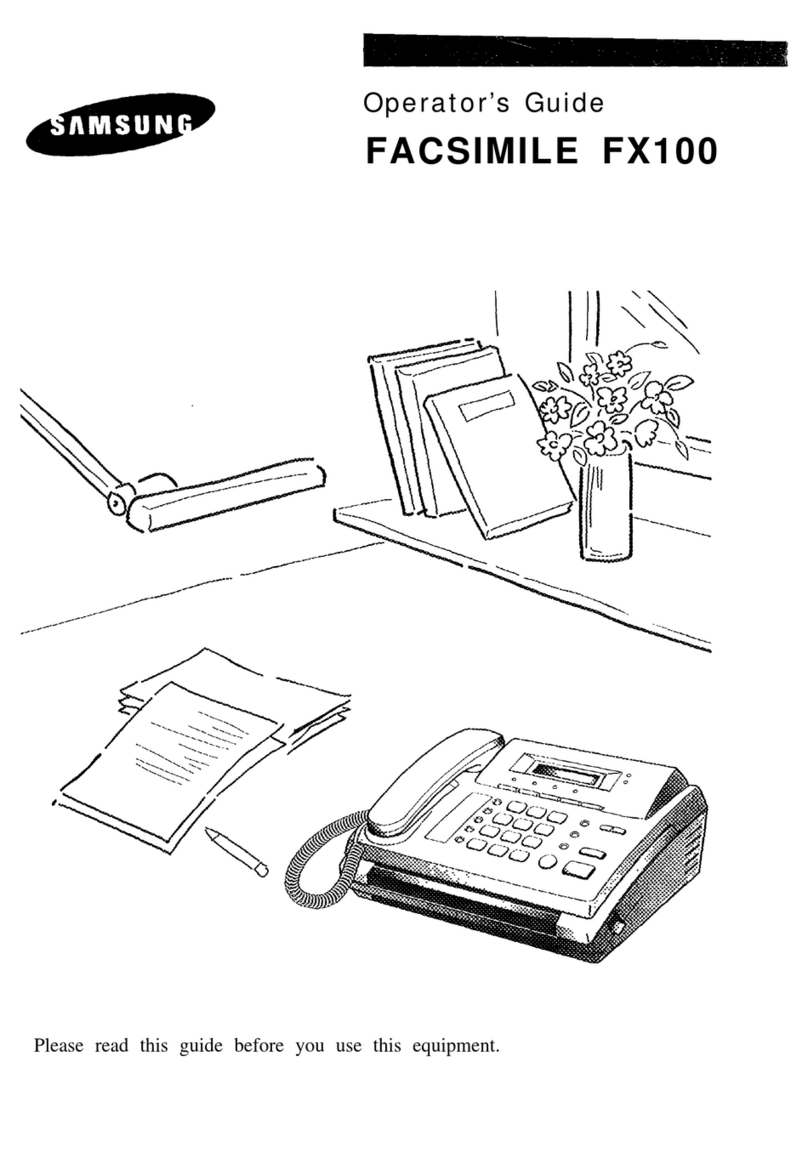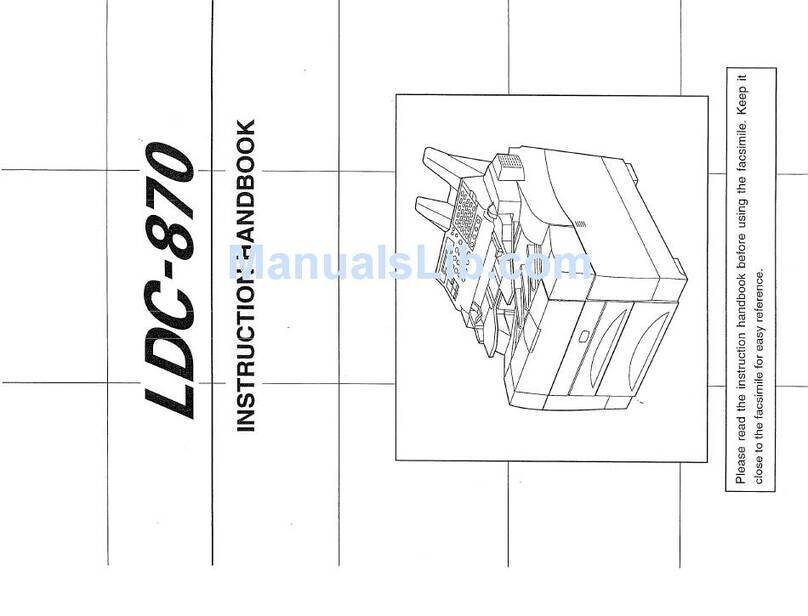DimensionsUF-490 Control Panel
UF-490 Features
Compatibility ITU-T Group 3, ECM
Modem Speed 33,600 – 2,400 bps with automatic fallback
Coding Scheme MMR/MR/MH
Transmission Speed Approx. 3 seconds / page*4
Document Size Max. 257 mm x 2000 mm
Min. 148 mm x 128 mm
Effective Scanning Width 208 mm
Automatic Document Feeder 20 sheets (using 60g/m2paper)
Scanning Resolution (Fax) Standard: 8 dots/mm x 3.85 lines/mm
Fine: 8 dots/mm x 7.7 lines/mm
Super Fine: 8 dots/mm x 15.4 lines/mm
Recording Method Laser printing on plain paper
Recording Speed 5 pages/minute
Recording Paper Size A4 / Letter / Legal (Fax only),
cut-sheet on plain paper (using 75g/m2paper)
Effective Recording Width 202 mm (A4)
Recording Paper Capacity 150 sheets
Recording Resolution Fax / Copy 406 dots/inch x 391 dots/inch
Printer 600 dots/inch x 600 dots/inch
Image Memory Capacity*5Approx. 120 pages
Printer / Scanner Interface Bi-directional Parallel (IEEE1284)
Scanner Driver TWAIN
Scanning Resolution (PC) 200 dots/inch x 200 dots/inch
Power Requirements 200-V Version: 198 – 255 V AC 47 – 63 Hz Single phase
100-V Version: 108 – 132 V AC 47 –63 Hz Single phase
Power Consumption Sleep Mode Max.
200-V Version: Approx. 1.0 Wh Approx. 470 W
100-V Version: Approx. 0.7 Wh Approx. 470 W
Dimensions (W x D x H) 355 x 364 x 220 mm*6(Excluding trays and other projections)
Weight 7.3 kg*6(Excluding consumable supplies)
*1 This service is not available in some countries.
*2 Not available when certain combinations of operations are used.
*3 Based on ITU-T Image No. 1 scanned in multiple copy mode.
Yield may vary according to operating conditions and environment where the machine is installed.
*4 Transmission time applies to memory transmission of text data using only ITU-T Image No. 1 between the same models at
maximum modem speed. Transmission time may vary in actual usage. Usually public telephone lines can only support
communications speeds of 28.8 kbps or lower. Via PBX, transmission speed may fall back to a lower speed.
*5 Based on ITU-T Image No.1 scanned in Standard mode.
*6 Dimensions and weight are approximate.
Super G3 is the classification given to a type of facsimile that conforms to the 33.6 kbps transmission method standardised in
accordance with the ITU-T V.34 recommendation.
Windows and Windows NT are registered trademarks of Microsoft Corporation.
ENERGY STAR is a U.S. registered mark.
All other brand or product names are the property of their respective holders.
Design and specifications are subject to change without notice.
UF-490 Specifications
Options
•Handset Kit : UE-403117 (Not available in some countries)
Consumable
•Toner Cartridge: UG-3222 (3,000-page toner*3; 3% yield)
UG-3221 (6,000-page toner*3, 3% yield)
•Drum Unit: UG-3220
Panasonic and National are the brandnames of Matsushita Electric.
Matsushita Electric Industrial Co., Ltd.
Matsushita Graphic Communication Systems, Inc.
•Autodialler
One-touch: up to 18 stations
Abbreviated: up to 82 stations
Digit of Tel number
(up to 36 digits)
•Programme keys
(up to 2 Programmes)
•Directory Search Dialling
•Directory Sheet Print
•Intelligent Redial
•Chain Dialling
•Distinctive Ring Detector (DRD)*1
•Multi-Tasking Capability*2
•Automatic Memory
Retransmission
•Multi-station Transmission
(up to 107 stations)
•Deferred Transmission
•Deferred Multi-station
Transmission
•Priority Direct Transmission
•Substitute Reception
•Number of memory job files
(Max. 5 files)
•Fax Forward
•Polling / Multi-station Polling
•ITU-T Sub-address Transmission
•Panasonic Super Smoothing
(Fax only)
•64-Level Halftone
•Automatic/Fixed Reduction
•Overlapping Print
•Collation Stack
•Verification Stamp
•Communication Journal
with image data
•Header/Total Page Print
•Transaction Journal
•Fax Access Code
•PIN Code Access*1
•Fax/Tel Auto Switch*1
•External TAM Interface
•Remote Reception*1
•Multi-Purpose LCD Display
with Triple-Colour Backlight
•Multiple Copy with Sorting
(up to 99 copies)
•Reduction Copy
•Energy Saver
•Remote Diagnostic*1
•Check & Call Function*1
•Printer Interface
•Scanner Interface
•Class 2 Modem Interface
•Document-Fax Software
•Document Manager
•Document Viewer with
Annotation Function
•Phone Book Editor
•Status Monitor