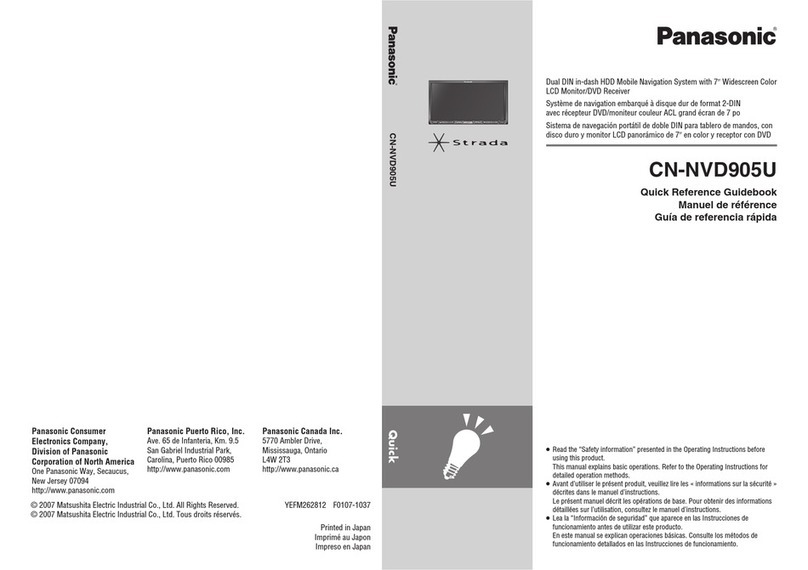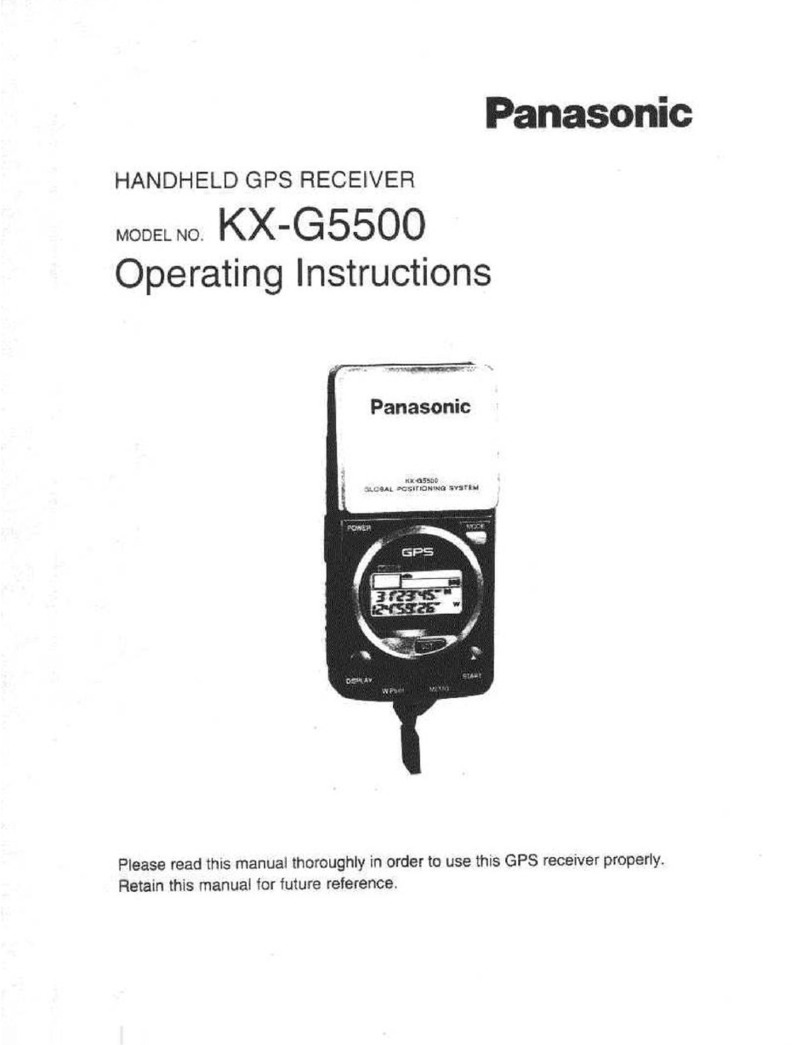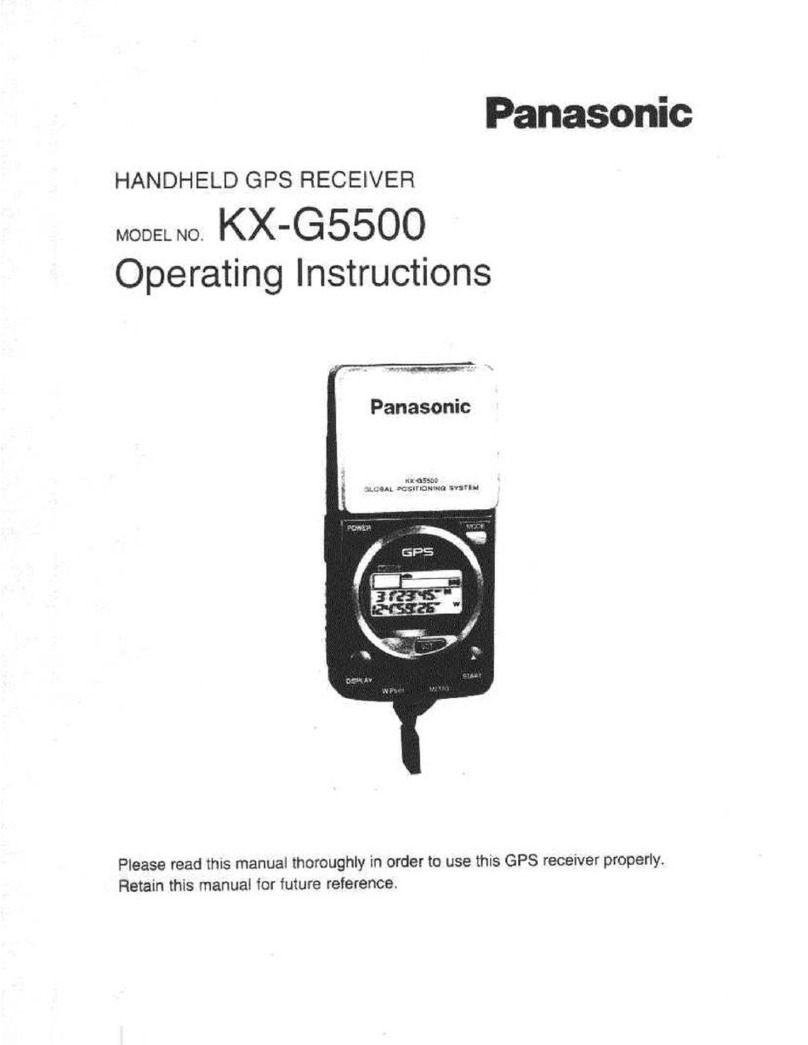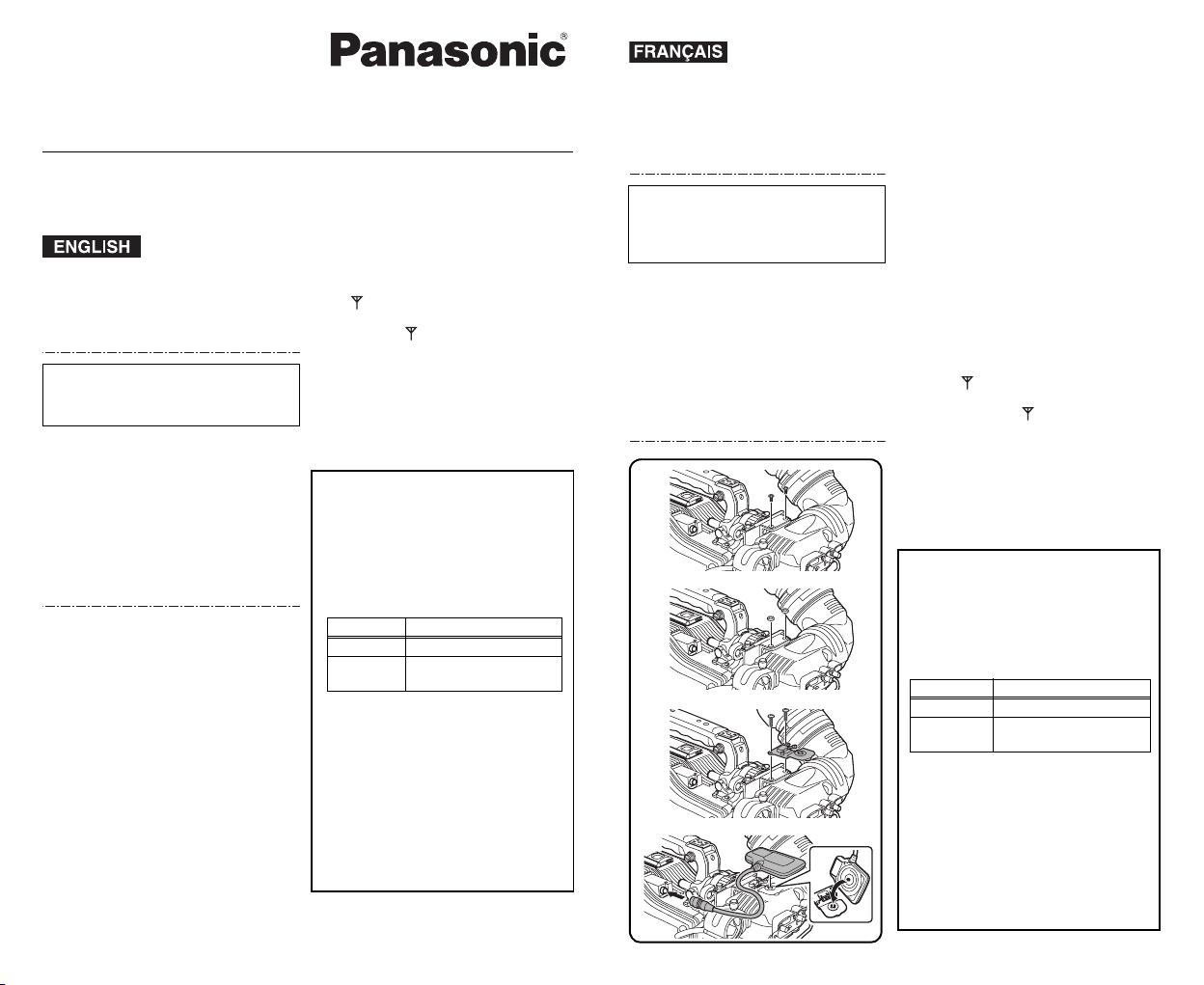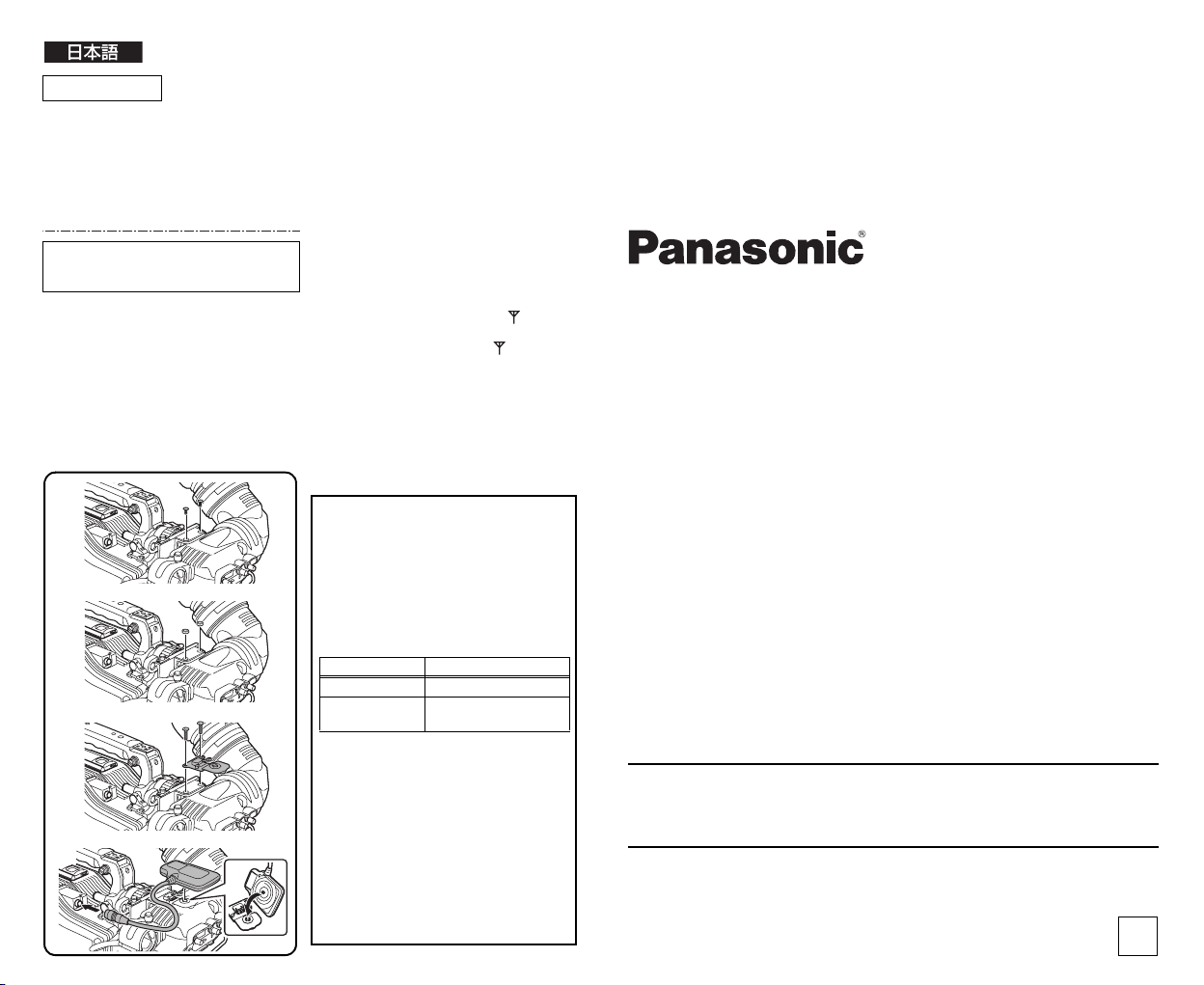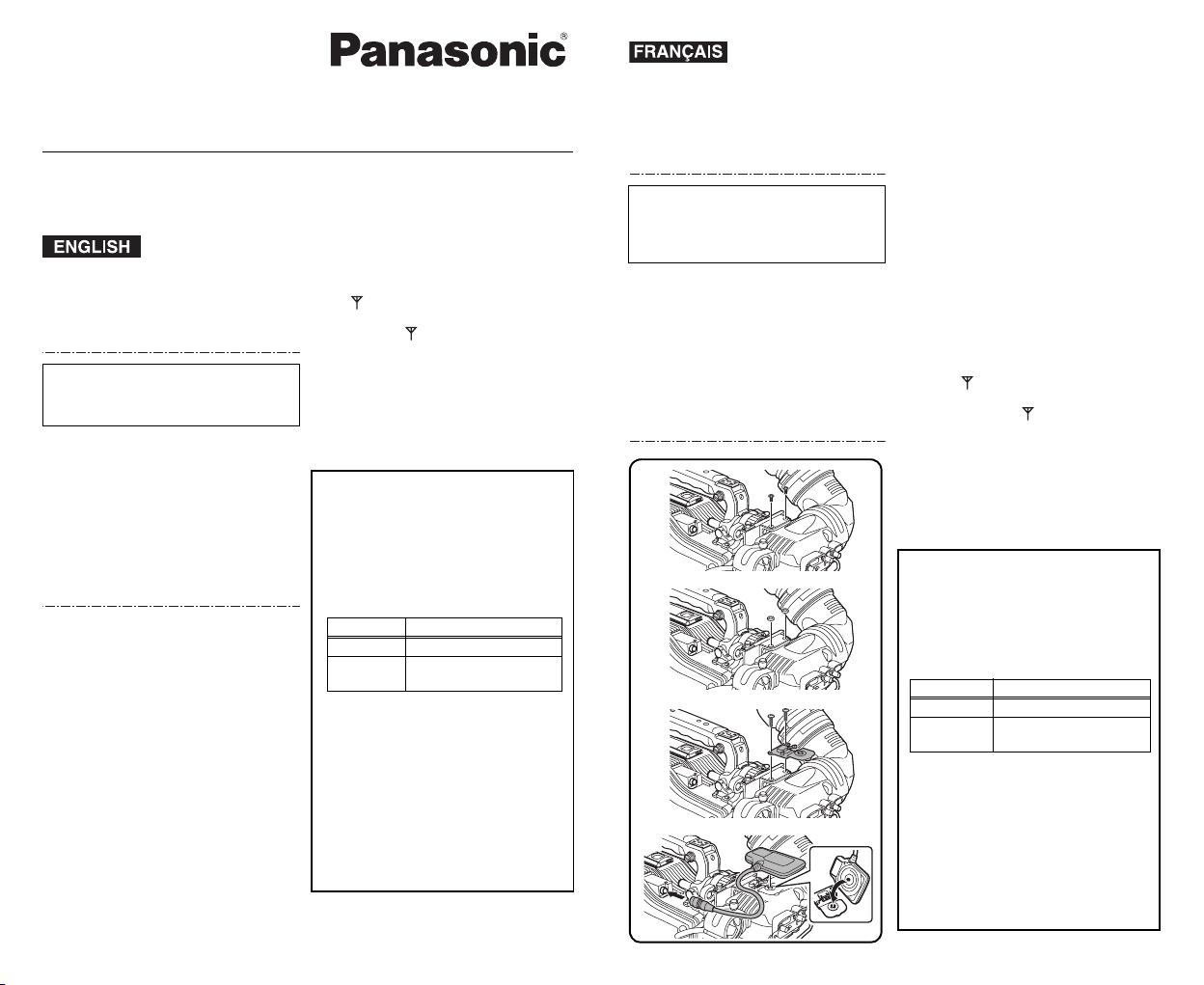
Operating Instructions / Mode d’emploi
取扱説明書
GPS Unit / Module GPS
GPS ユニット
Model No. AJ-GPS910G
When this GPS unit is installed in a camera
recorder, the geographical location (altitude,
latitude and longitude) where the AV material
was recorded can be recorded with 12 bytes (4
bytes for each item) as the UMID information.
Compatible cameras
AJ-SDX900, AJ-HDX400, AJ-SDC615, AJ-SDC905
AJ-HDX900, AJ-SPX800/900, AJ-HPX2000/2100,
AJ-HPX3000
Accessories
Mounting plate ................................................ 1
Screws (10 mm long) (XSB3+10VJK) ........... 2
Spacer (1 mm thick) (VMX3365) ................... 2
Spacer (2 mm thick) (VMS7112) .................... 2
Specifications
Power supply: 3.3 V
(supplied by camera recorder)
Power consumption: 115 mA
Weight: 62 g (0.141 lb)
(including mounting plate)
Precautions for use
• This product uses the signals from GPS satellites to
capture the position information.
Select a recording location where the signals from
the GPS satellites will not be blocked.
The GPS satellites are administered by the U.S.
Department of Defense and, as such, the setup is
subject to change and errors may occur under
some circumstances.
• When a camera recorder in which this product is
installed is receiving signals from GPS satellites,
the “ ” symbol will appear in the camera
recorder’s LCD display.
Check that the “ ” mark is displayed when
position information is to be recorded.
• This product is not water-proof.
Do not use where it will be exposed to rain or drops
of water.
• Do not drop this product or subject it to strong
shock. Do not attempt to remodel the product.
Doing so may cause malfunctioning.
Installation procedure
Remove the two screws anchoring the
viewfinder, andremove the viewfinder.
Position the spacers inside the screw
holes. The thickness of the spacers to
be used differs depending on the
viewfinder used.
Attach the viewfinder and mounting
plate using the twoscrews included with
the product.
Attach the product, then insert its
connector in the GPS connector on the
camera recorder.
Operate the camera recorder and set the
GPS data.
• Set the P.OFF GPS DATA item on the OPTION
MODE screen of the SYSTEM SETTING menu.
UMID (Unique Material Identifier):
These identifiers for the AV material
identifiers have been defined in the
SMPTE 330M international standard.
Spacer Viewfinder
1 mm
AJ-VF10
2 mm
AJ-VF15B, AJ-VF20WB,
AJ-HVF20B, AJ-HVF21G
Lorsqu’on installe ce module GPS dans le
camescope, la position géographique
(altitude, latitude et longitude) où le
document AV est filmé s’enregistre avec 12
octets (4 octets pour chaque élément)
comme informations UMID.
Caméras compatibles
AJ-SDX900, AJ-HDX400, AJ-SDC615, AJ-SDC905
AJ-HDX900, AJ-SPX800/900, AJ-HPX2000/2100,
AJ-HPX3000
Accessoires
Plaque de montage.........................................1
Vis (10 mm de long) (XSB3+10VJK)...............2
Entretoises (1 mm d’épaisseur) (VMX3365) ...2
Entretoises (2 mm d’épaisseur) (VMS7112) ...2
Fiche technique
Alimentation: 3,3 V
(fournie par la camescope)
Consommation: 115 mA
Poids: 62 g (avec la plaque de montage)
Précautions d’utilisation
• Ce produit utilise les signaux des satellites GPS
pour capter les informations de position
géographique.
Sélectionner un emplacement d’enregistrement tel
que les signaux des satellites ne seront pas
obstrués.
Les satellites GPS sont gérés par le Département
de la Défense américain, et à ce titre la
configuration est sujette à modification et il peut se
produire des erreurs dans certaines circonstances.
• Lorsqu’un camescope dans lequel ce produit est
installé reçoit les signaux de satellites GPS, le
symbole “ ” s’affiche à l’écran LCD du
camescope.
Vérifier que le repère “ ” est affiché lorsqu’on
veut enregistrer les informations de position
géographique.
• Le produit n’est pas étanche.
Ne pas l’utiliser là où il risque d’être exposé à la
pluie ou à des gouttes d’eau.
• Ne pas faire tomber le produit ni le soumettre à un
choc puissant. Ne pas tenter de le modifier, car cela
pourrait provoquer un dysfonctionnement.
Procédure d’installation
Retirer les deux vis de fixation du viseur,
puis retirer le viseur.
Placer les entretoises à l’intérieur des
orifices de vis.
L’épaisseur des entretoises à utiliser
varie en fonction du viseur.
Fixer le viseur et la plaque de montage à
l’aide des deux vis fournies avec le
produit.
Fixer le produit, puis insérer son
connecteur dans le connecteur GPS du
camescope.
Faire fonctionner le camescope et régler
les données GPS.
• Régler la rubrique P.OFF GPS DATA de l’écran
OPTION MODE du menu SYSTEM SETTING.
UMID (Unique Material identifier =
identificateur unique de matériel):
Ces identificateurs pour les identificateurs
du document AV sont définis par la norme
internationale SMPTE 330M.
Entretoise Viseur
1 mm
AJ-VF10
2 mm
AJ-VF15B, AJ-VF20WB,
AJ-HVF20B, AJ-HVF21G
F0807T0 -F
Printed in Japan VQT1K86