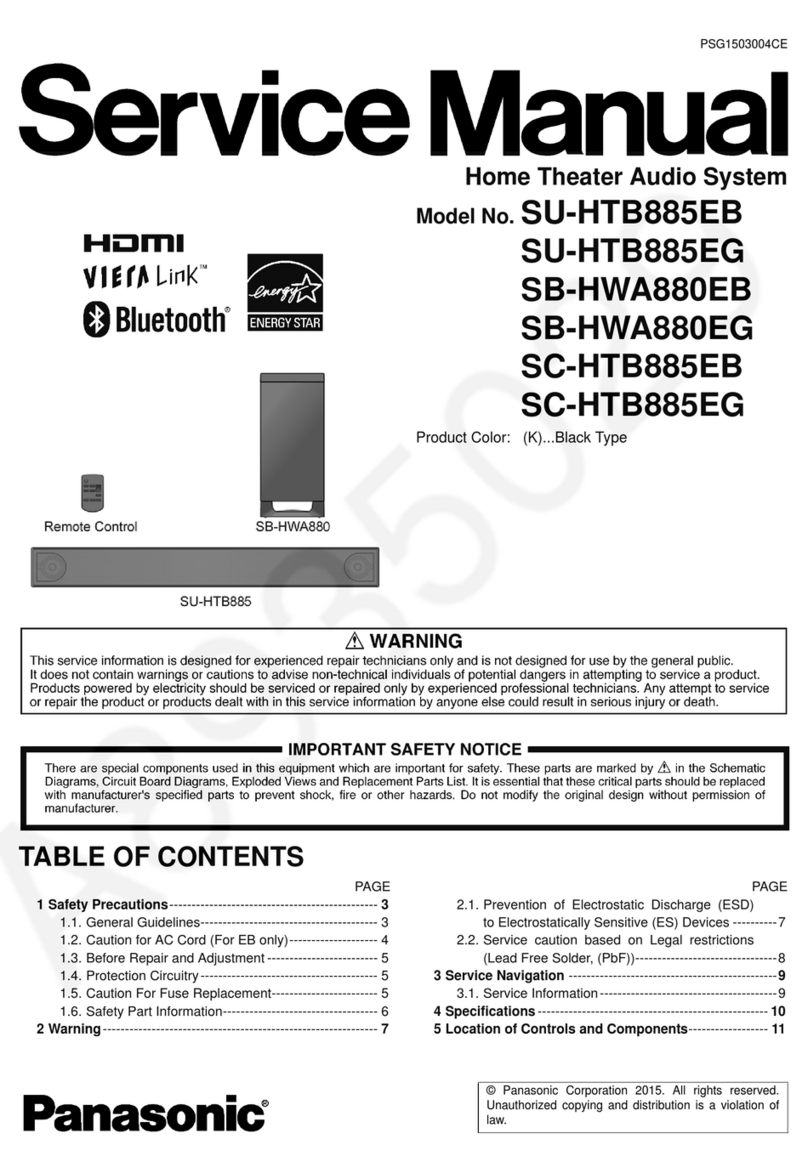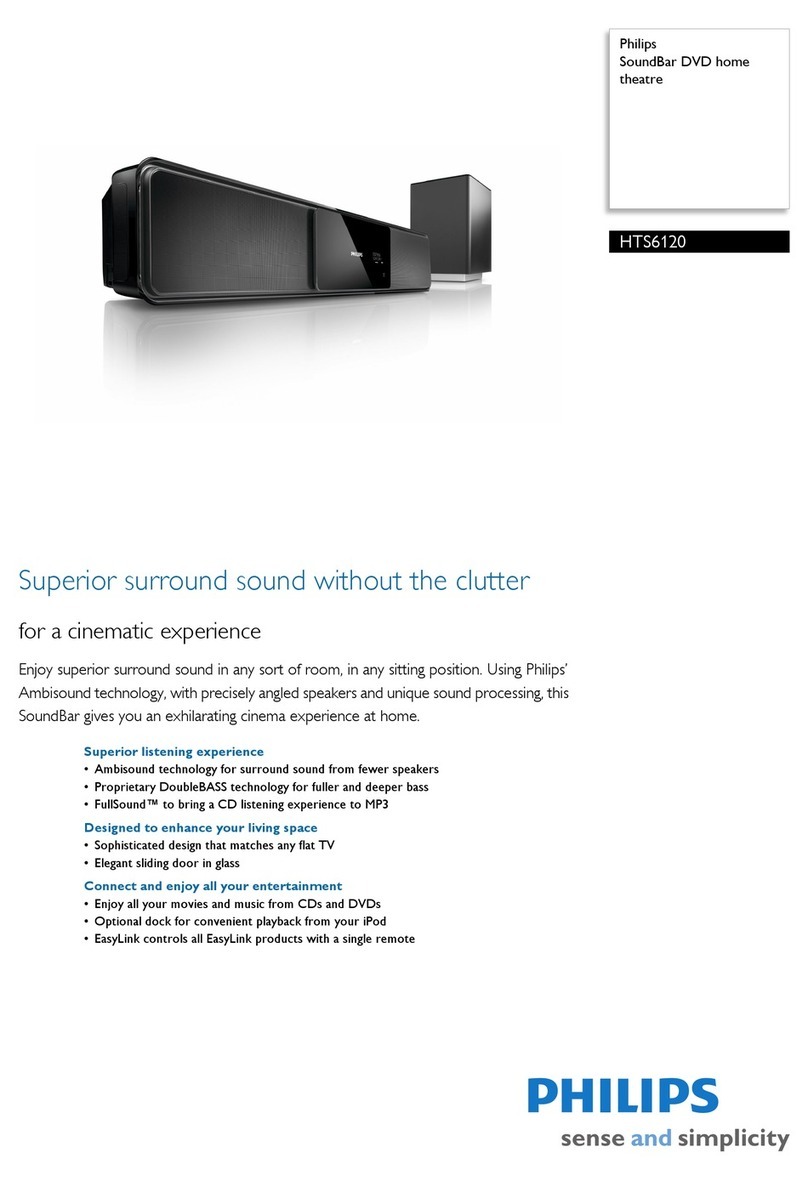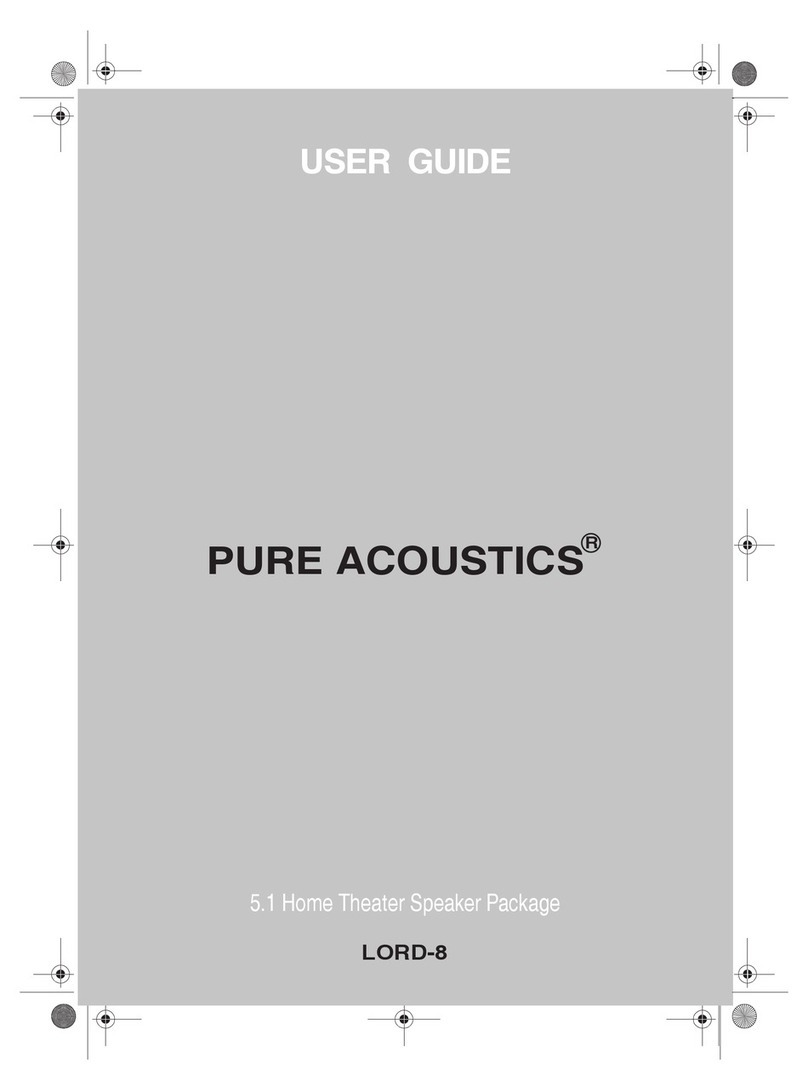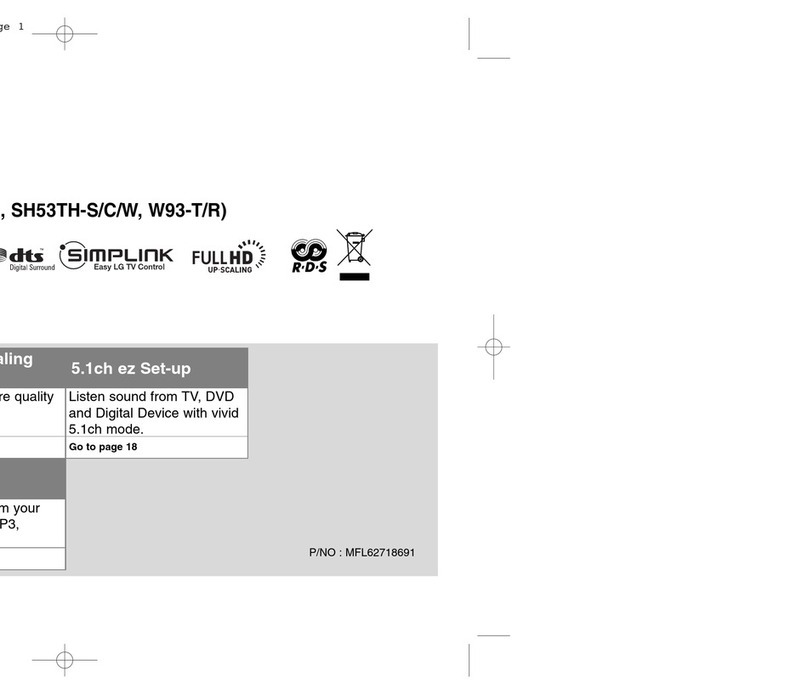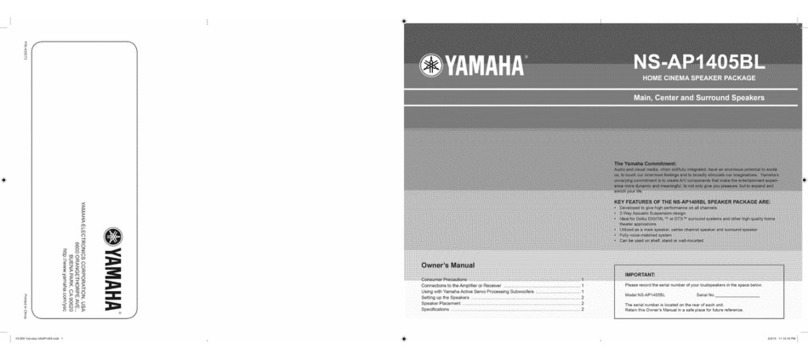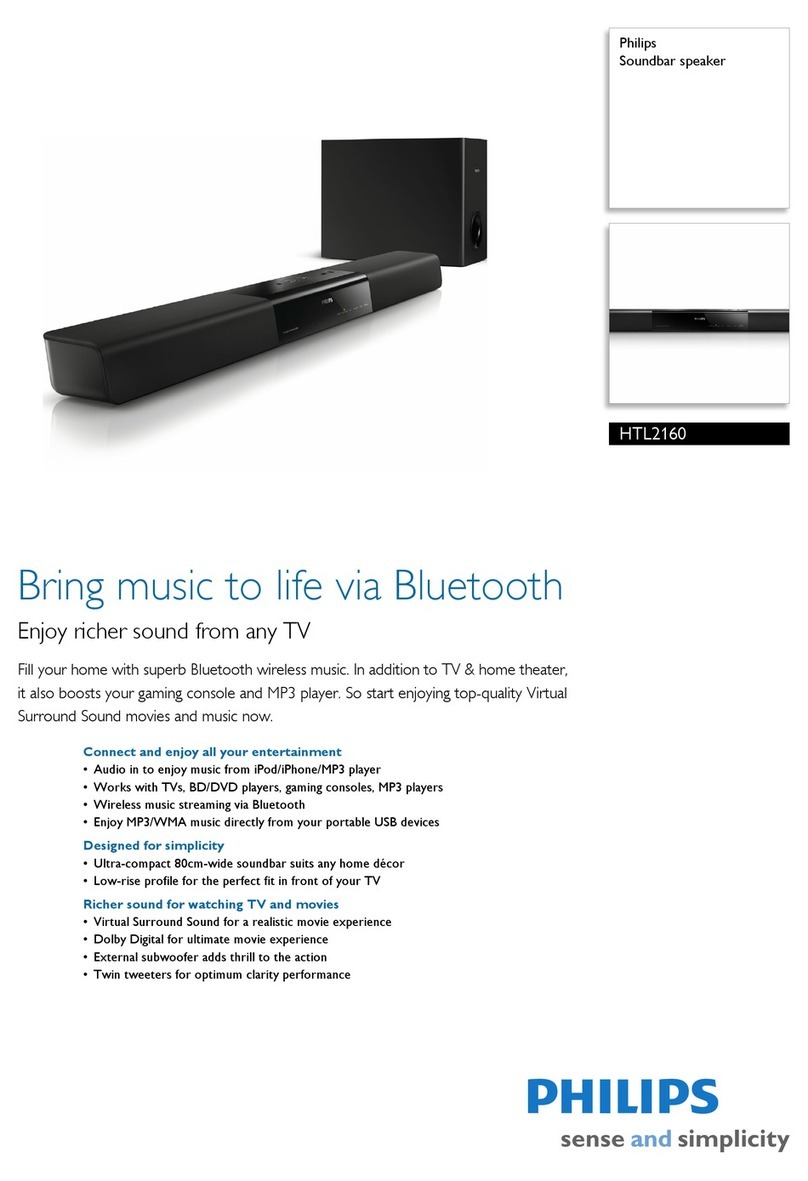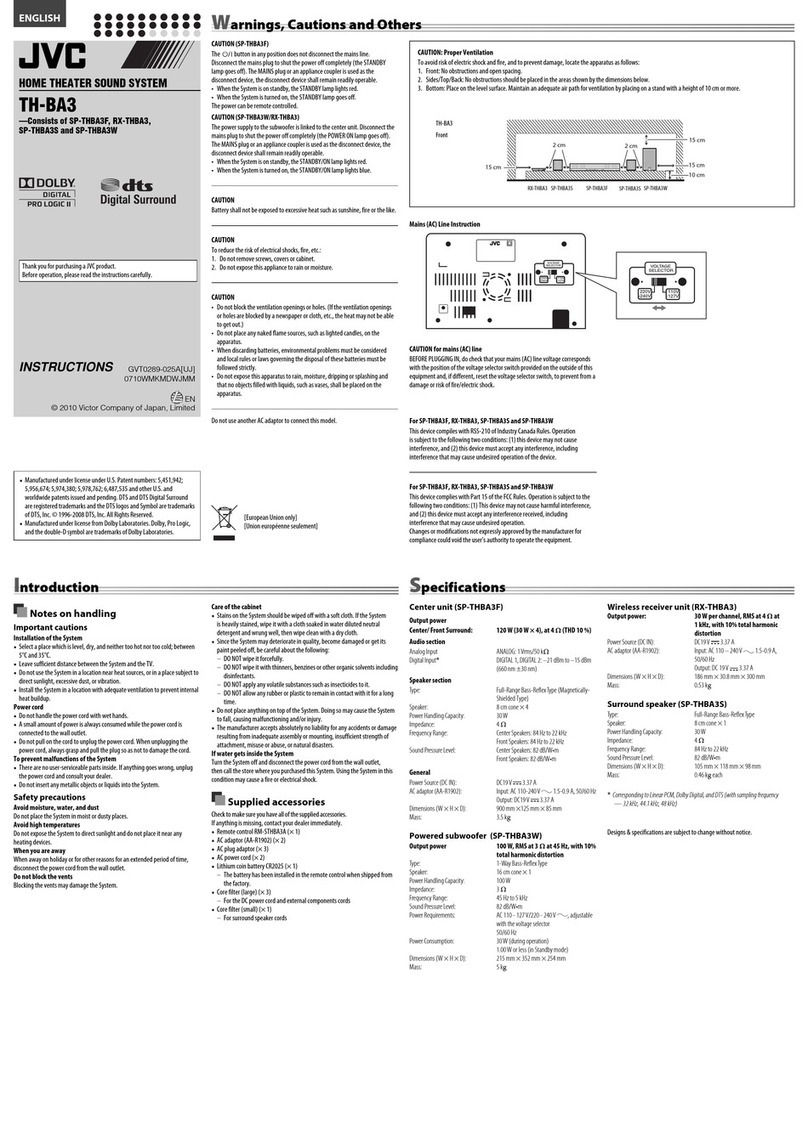Panasonic SC-HTE80 User manual
Other Panasonic Home Cinema Speakers manuals

Panasonic
Panasonic SC-HTE80 User manual

Panasonic
Panasonic VieraLink SC-ALL30T User manual

Panasonic
Panasonic SCHT920 - RECEIVER W/5-DISK DV User manual

Panasonic
Panasonic SC-HTB258 User manual

Panasonic
Panasonic SC-PT770 User manual

Panasonic
Panasonic SC-HTB680 User manual
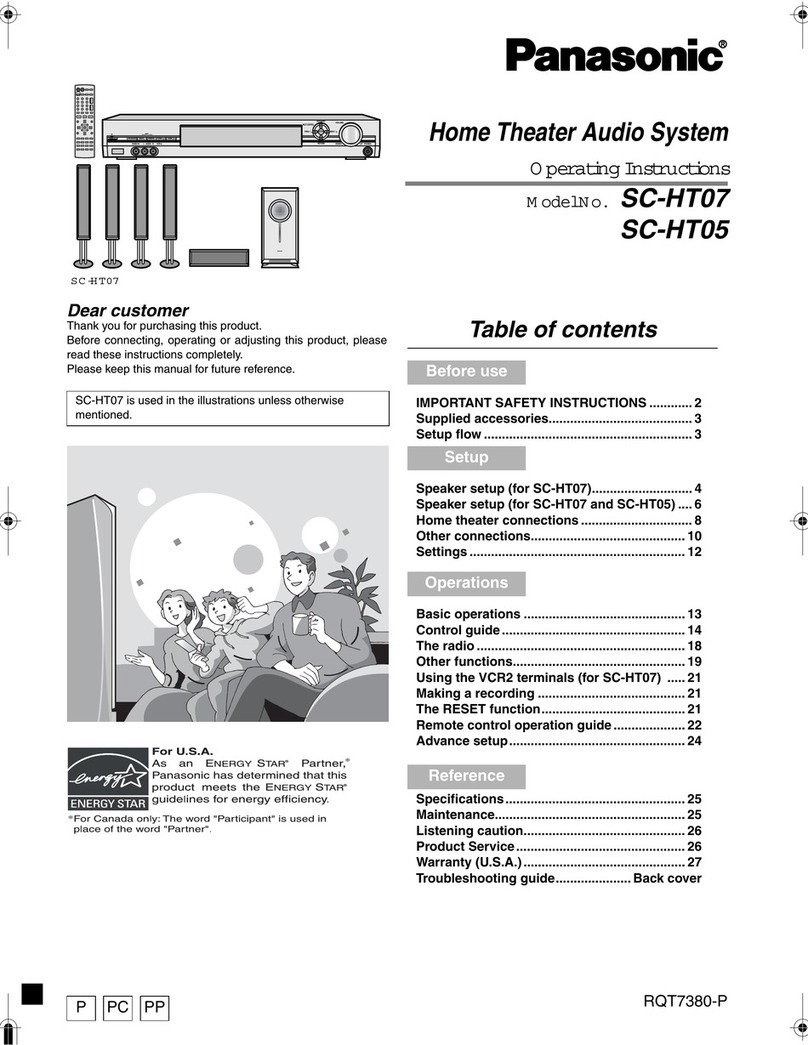
Panasonic
Panasonic SCHT05 - RECEIVER W/5 DISK DV User manual

Panasonic
Panasonic SC-XH105 User manual

Panasonic
Panasonic SC-BTT196 User manual

Panasonic
Panasonic SC-HTB100EGK User manual
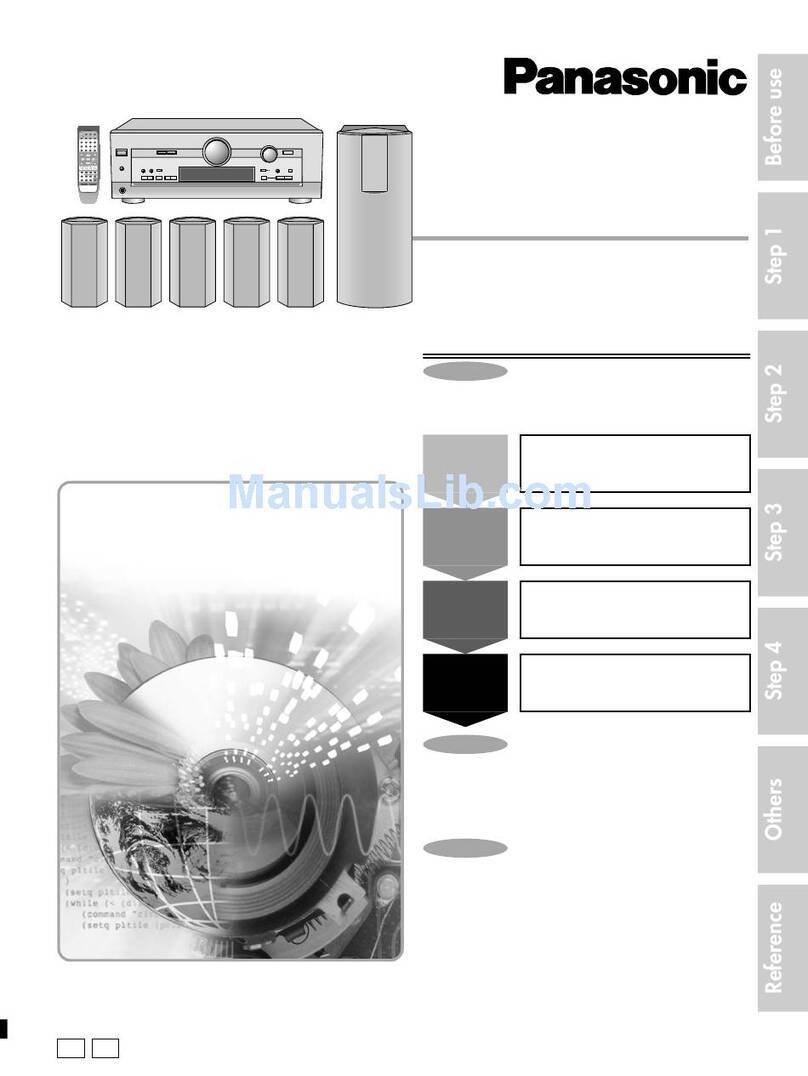
Panasonic
Panasonic SC-HT400K Operating User manual

Panasonic
Panasonic SC-PT350W User manual
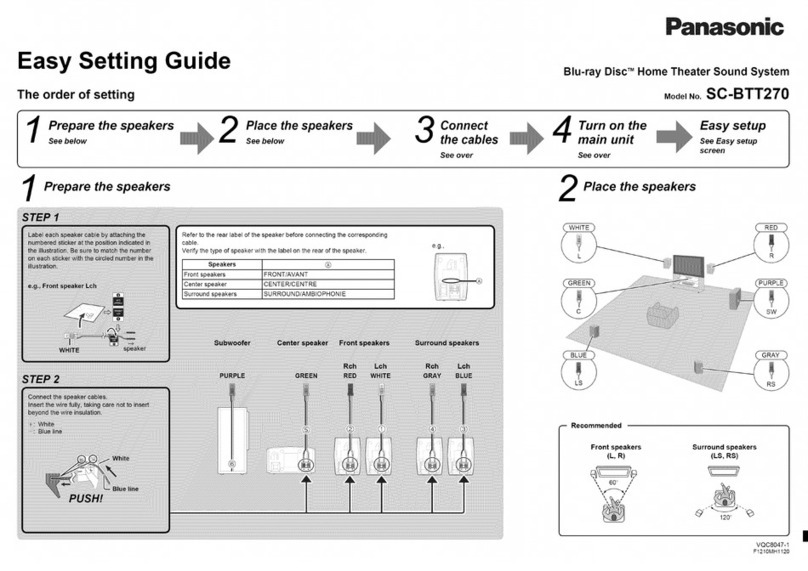
Panasonic
Panasonic SC-BTT270 User instructions
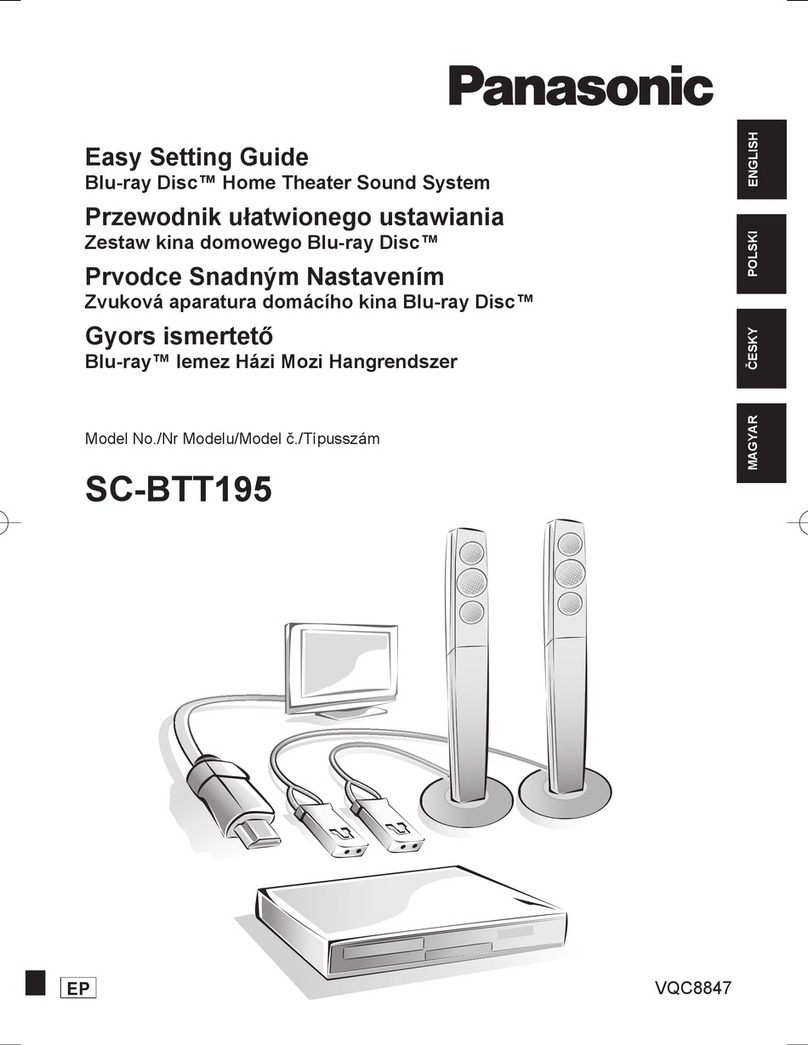
Panasonic
Panasonic SC-BTT195 User instructions
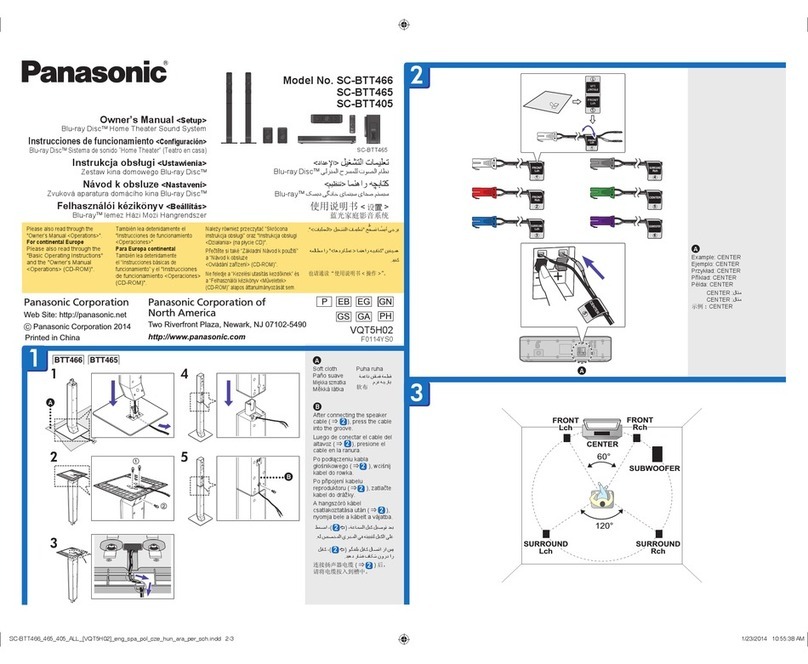
Panasonic
Panasonic SC-BTT405 User manual

Panasonic
Panasonic SC-HTE80 User manual

Panasonic
Panasonic SC-HTB150 User manual

Panasonic
Panasonic SC-HTB900 User manual

Panasonic
Panasonic SC-HTB20 User manual
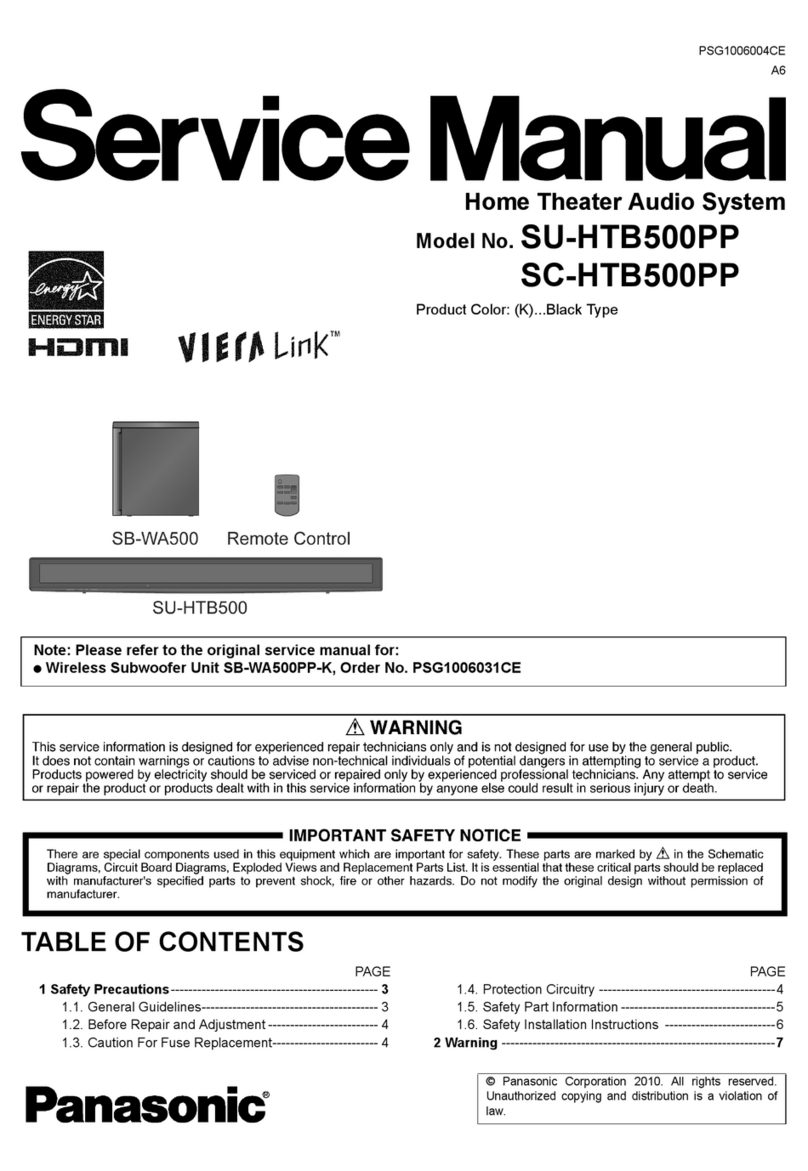
Panasonic
Panasonic SC-HTB500PP User manual