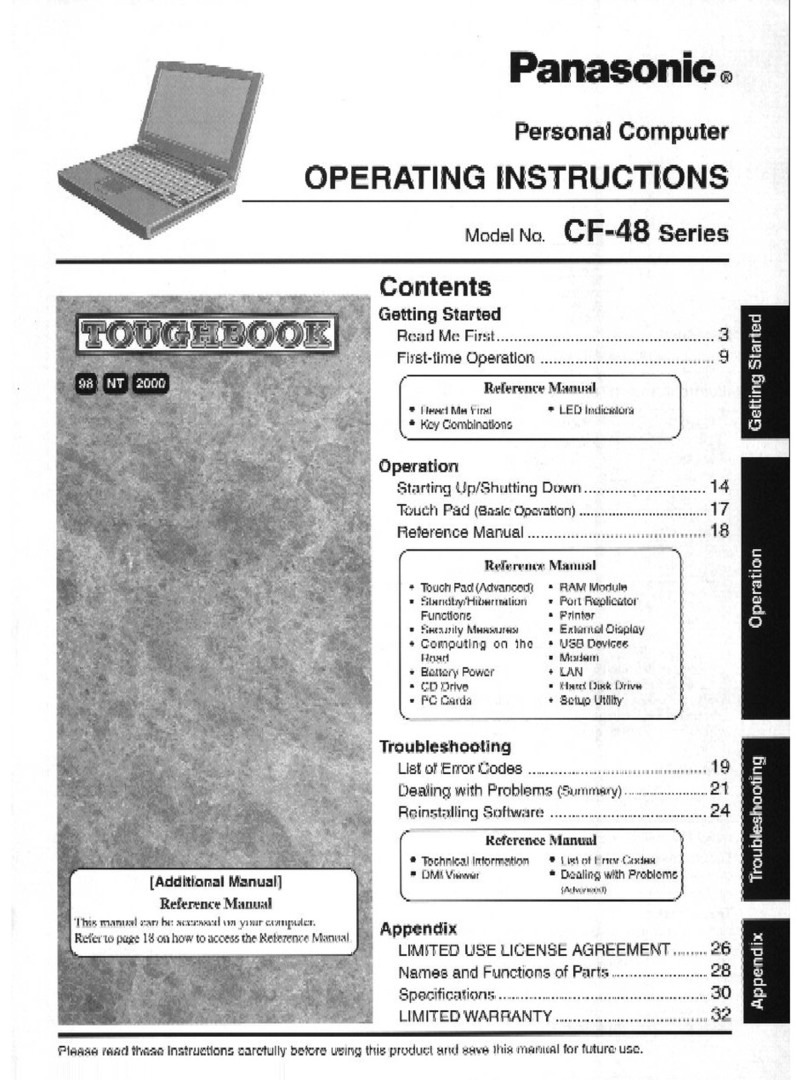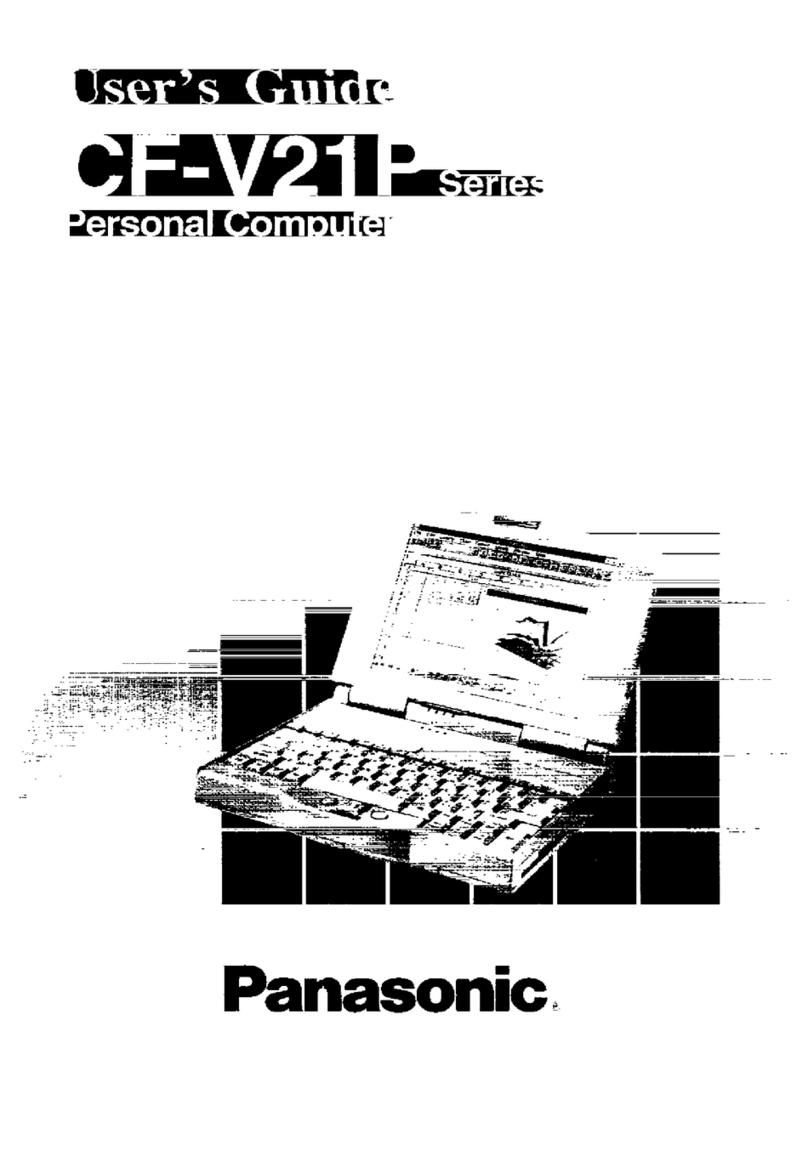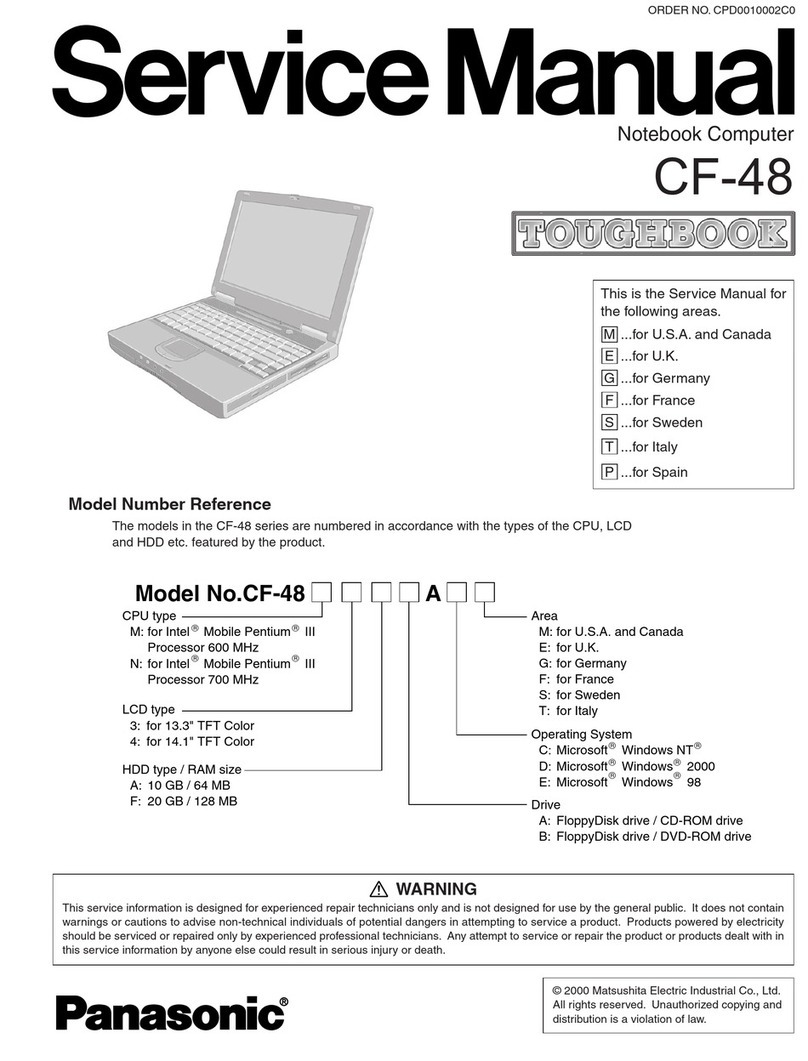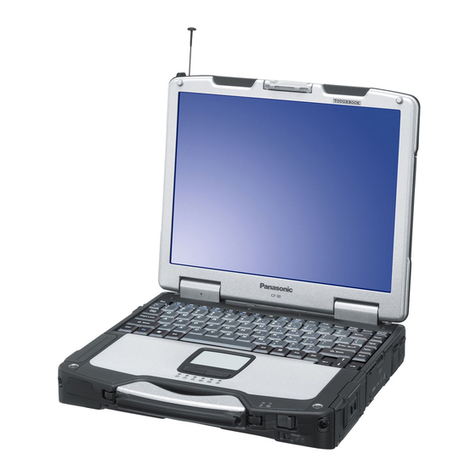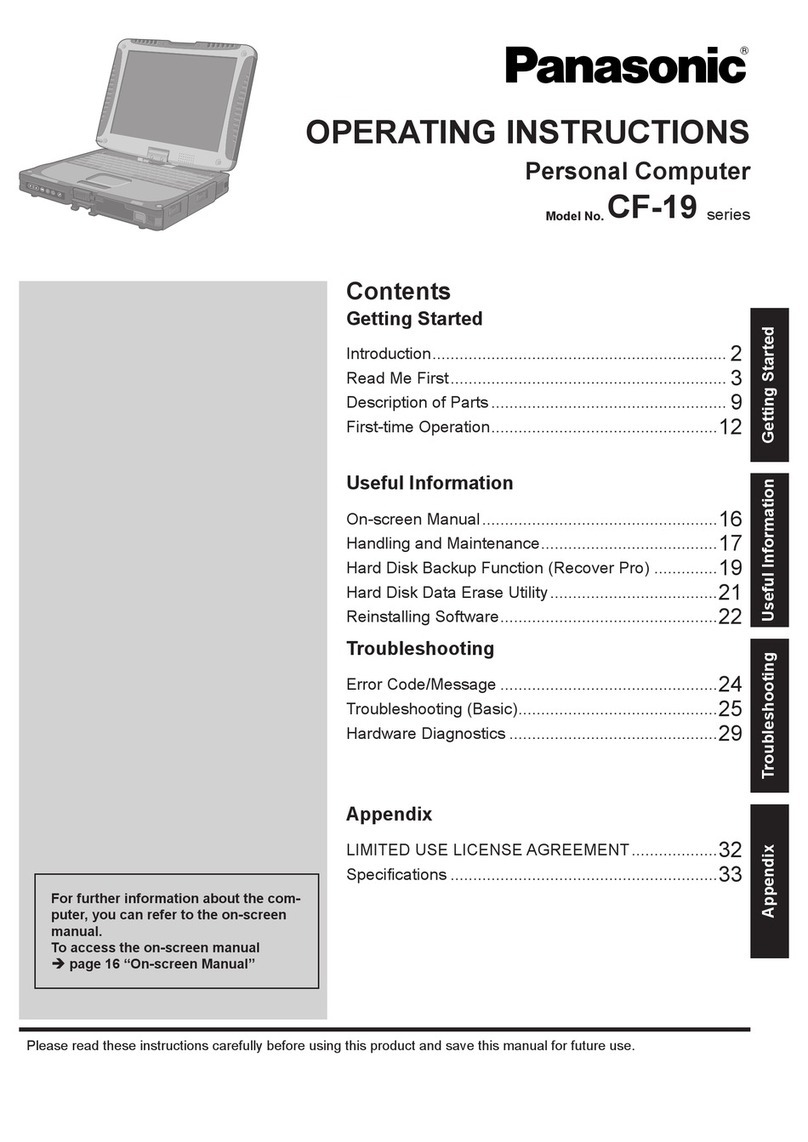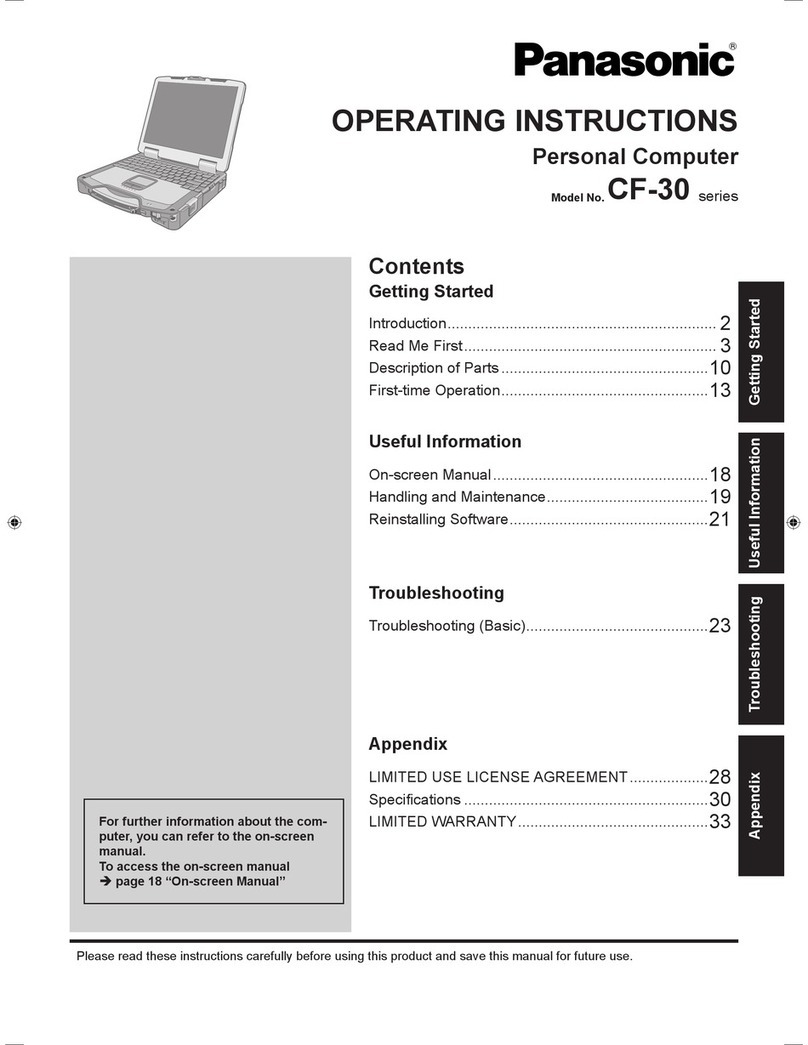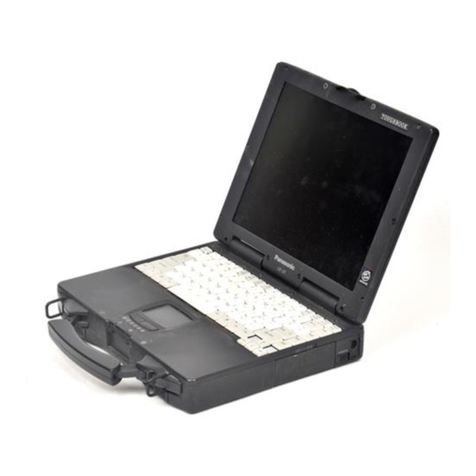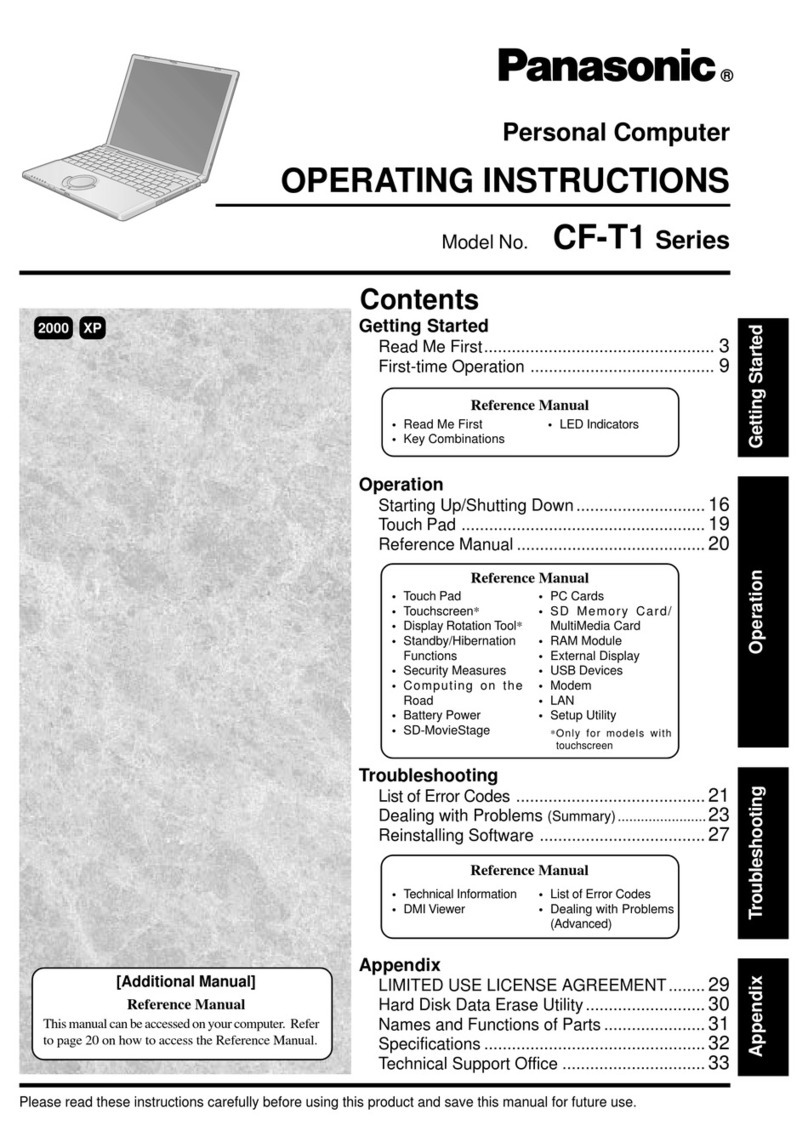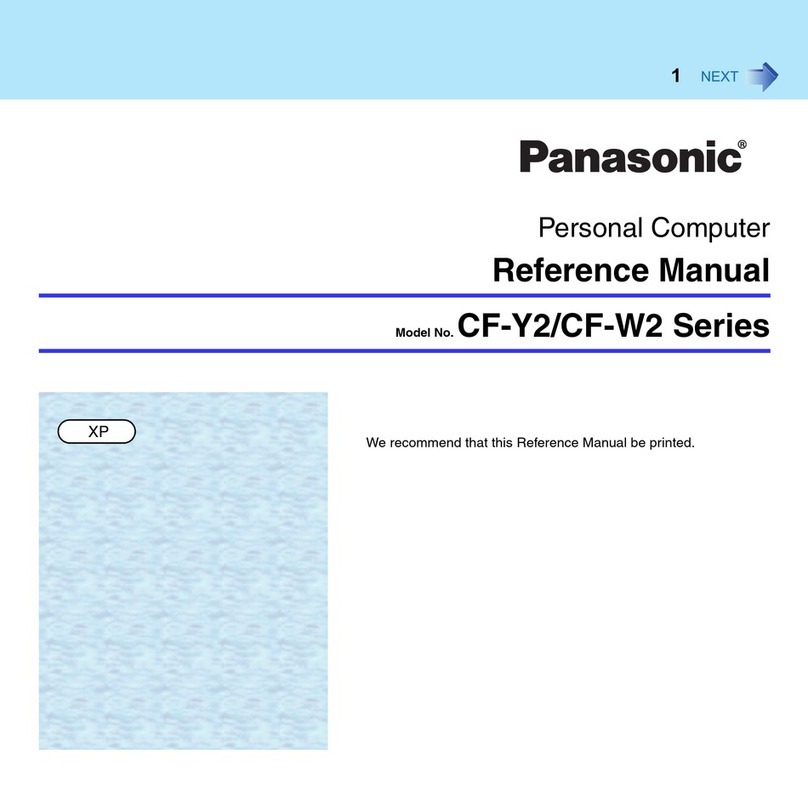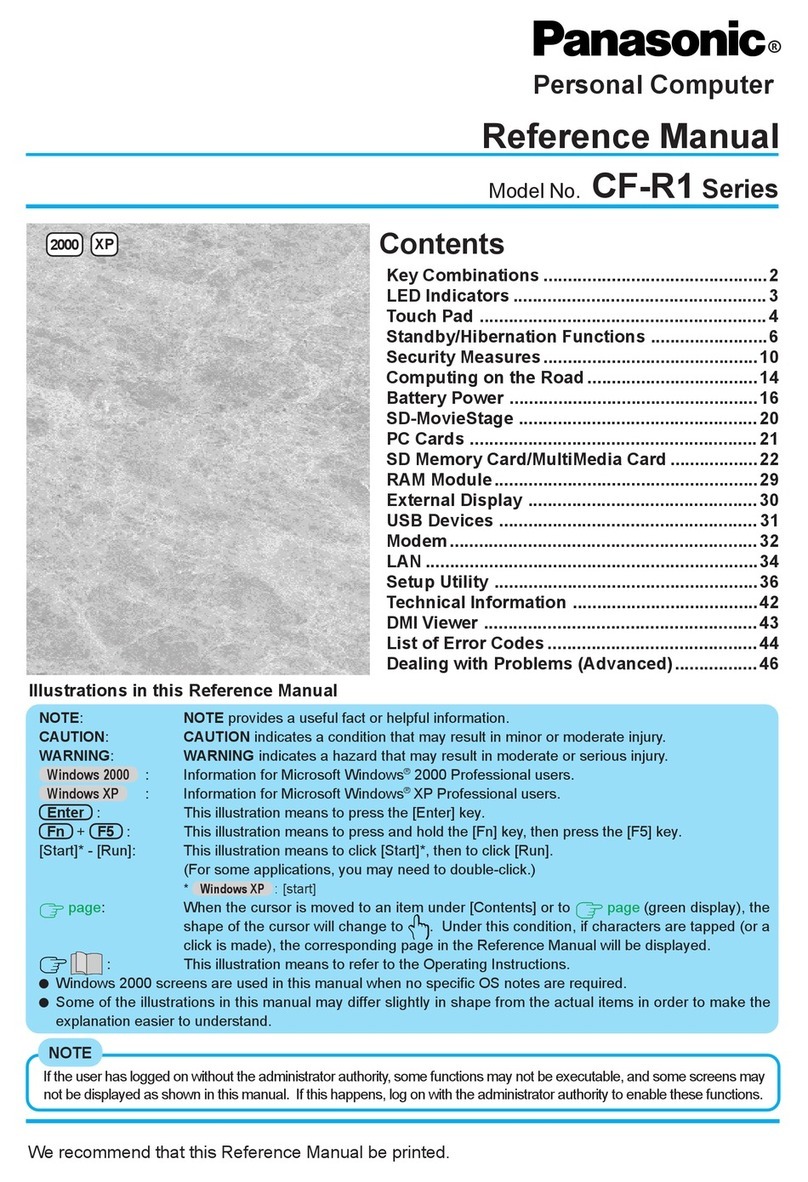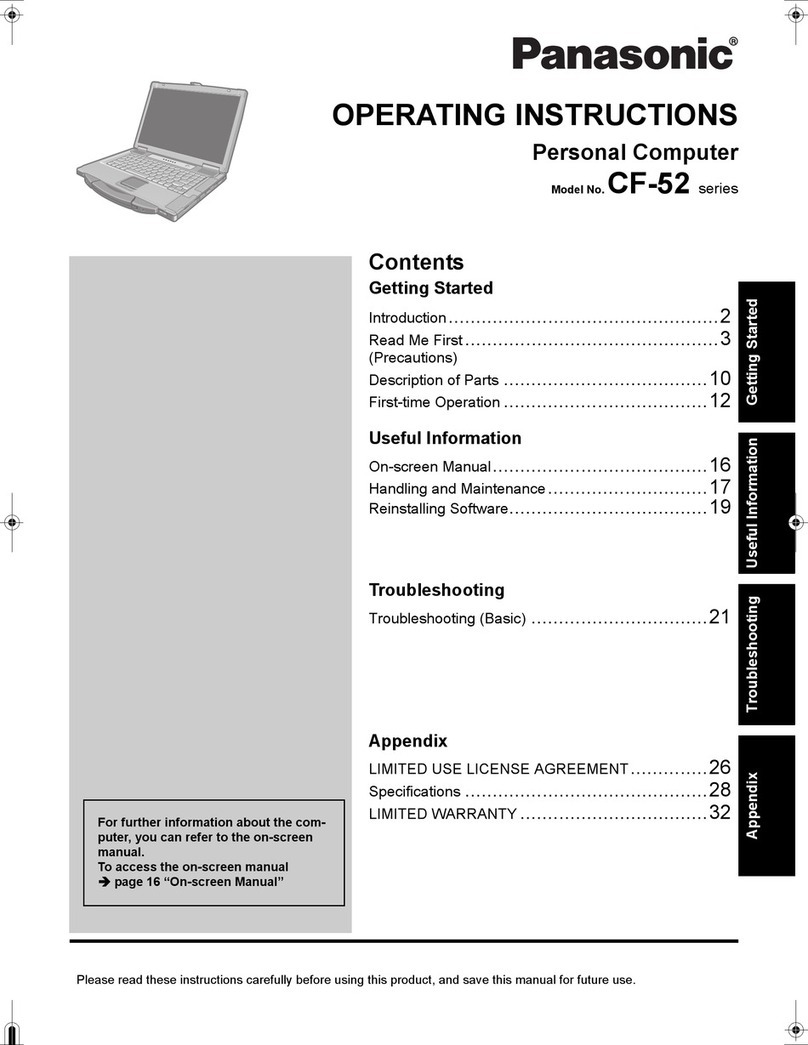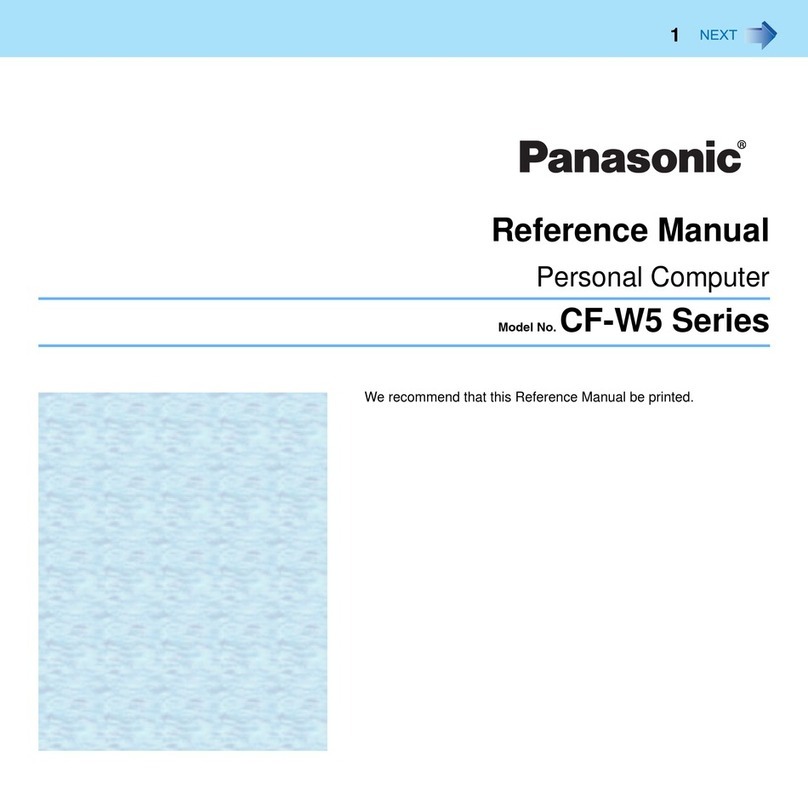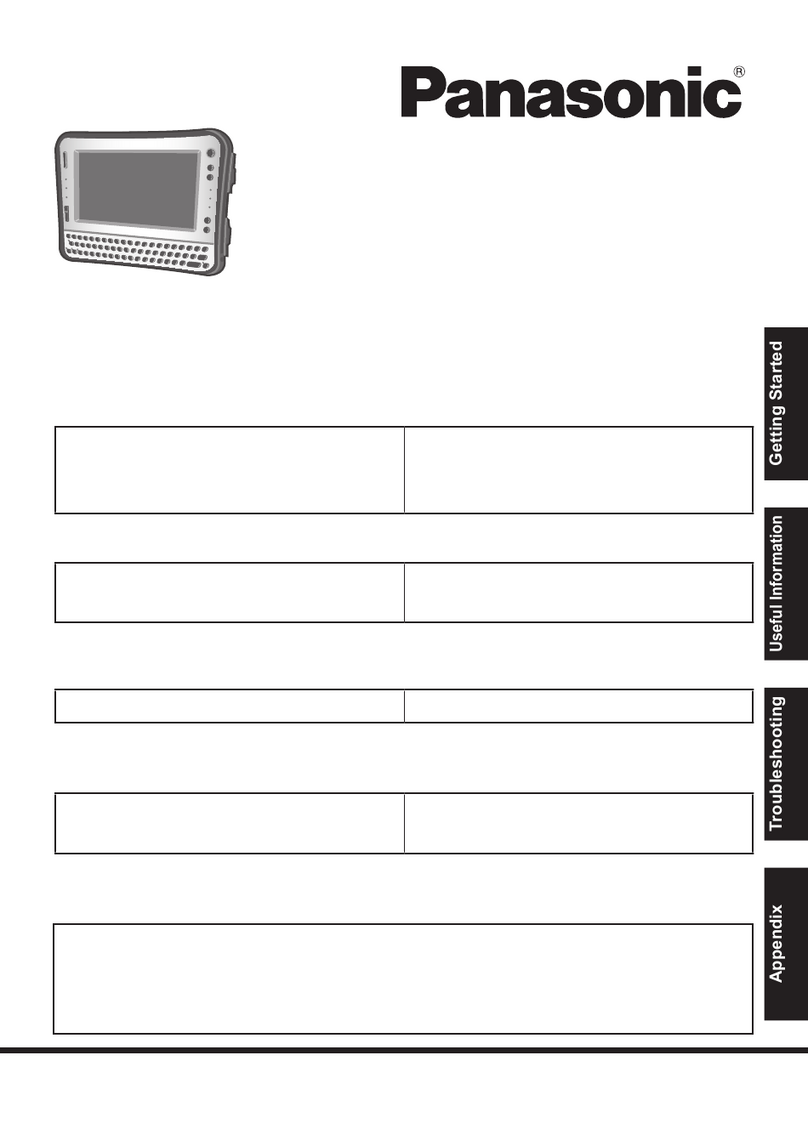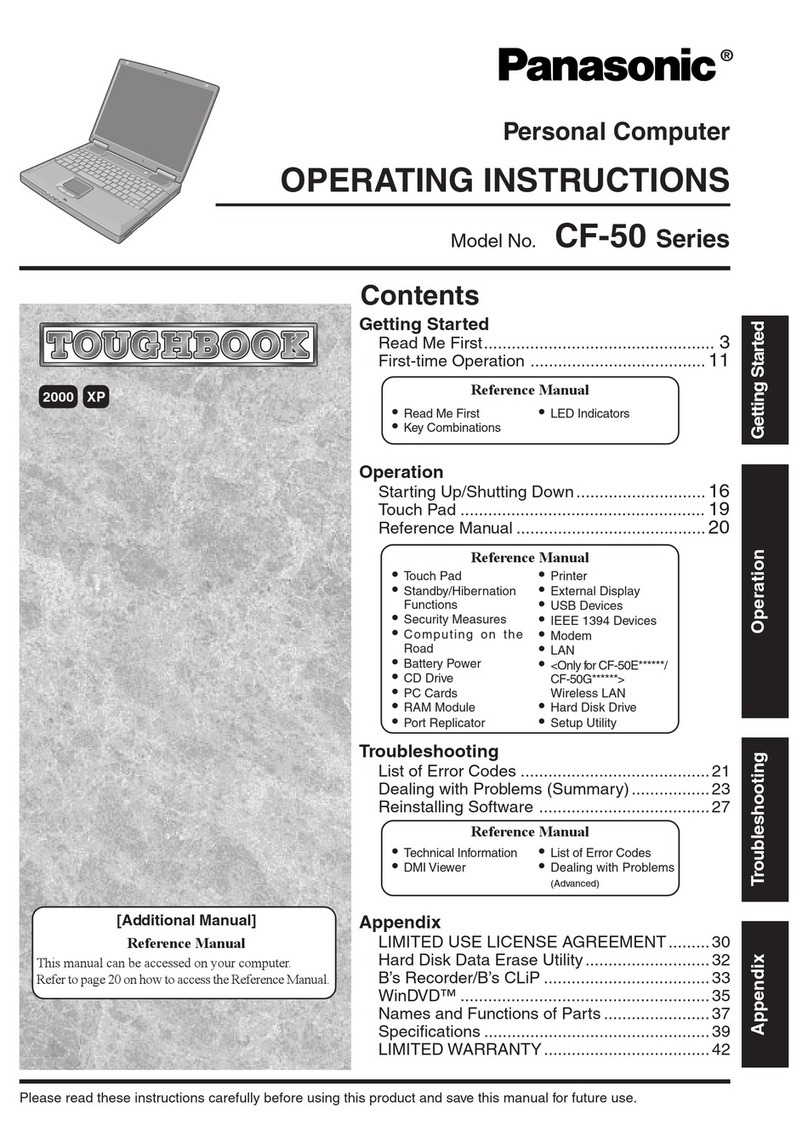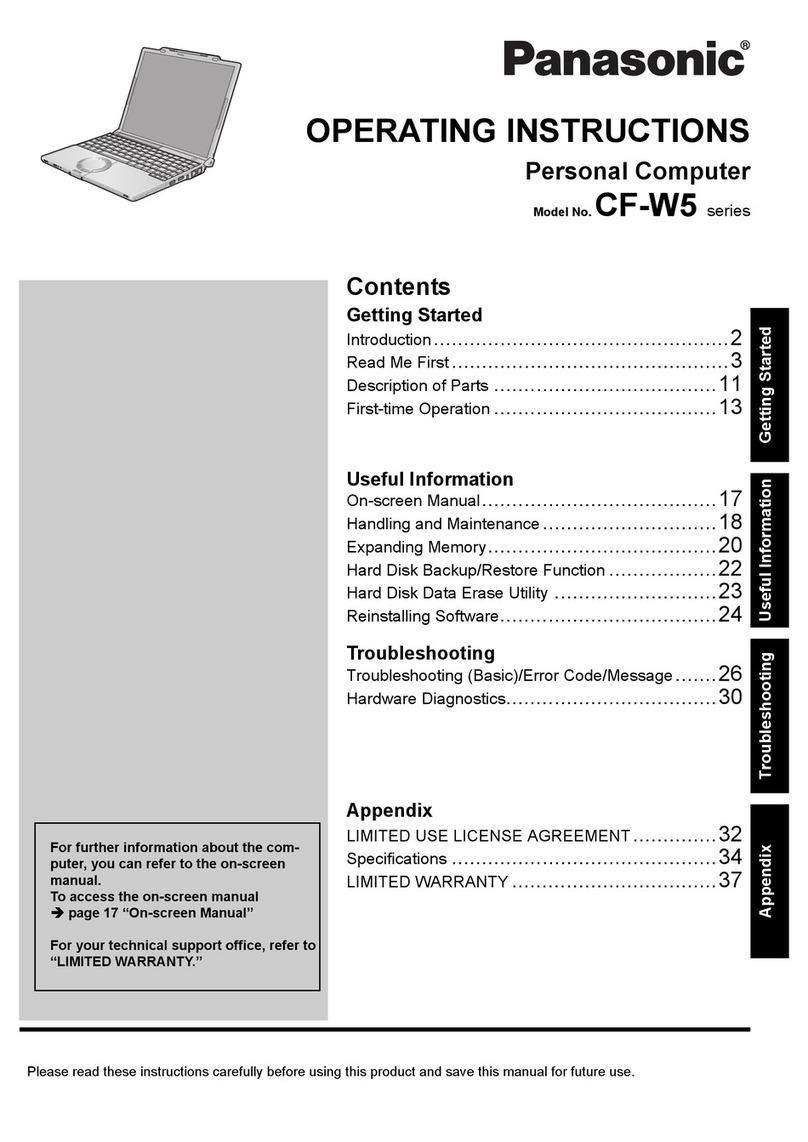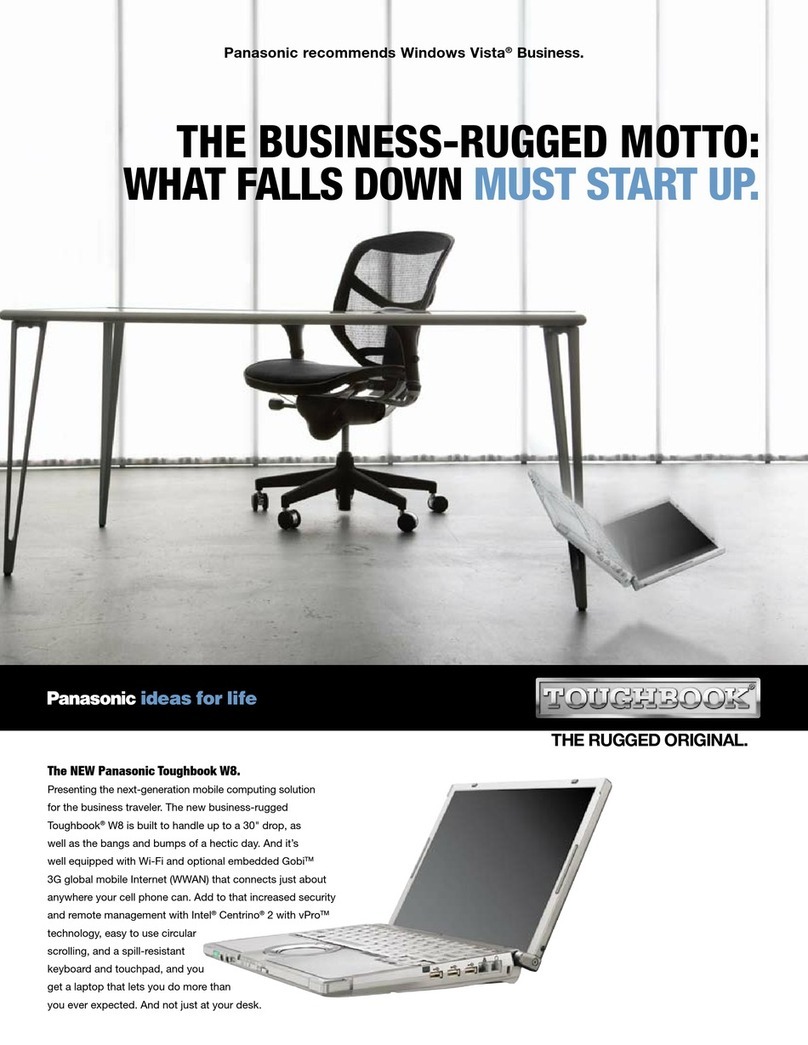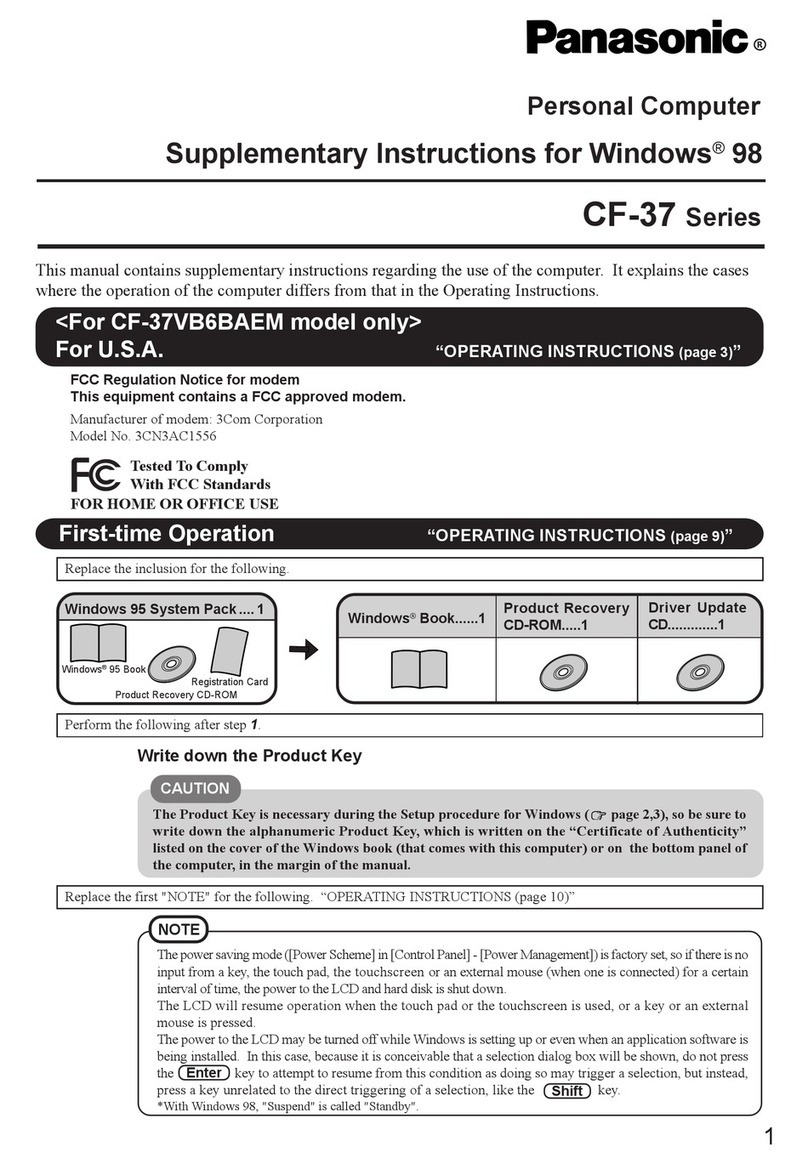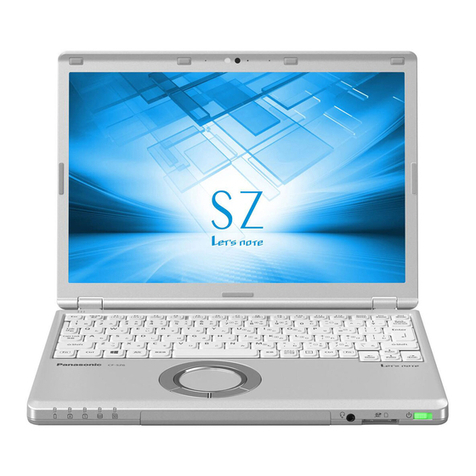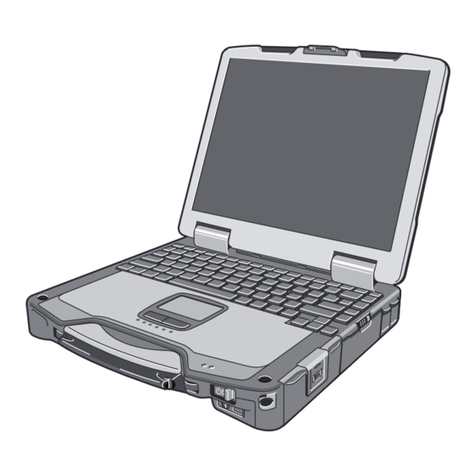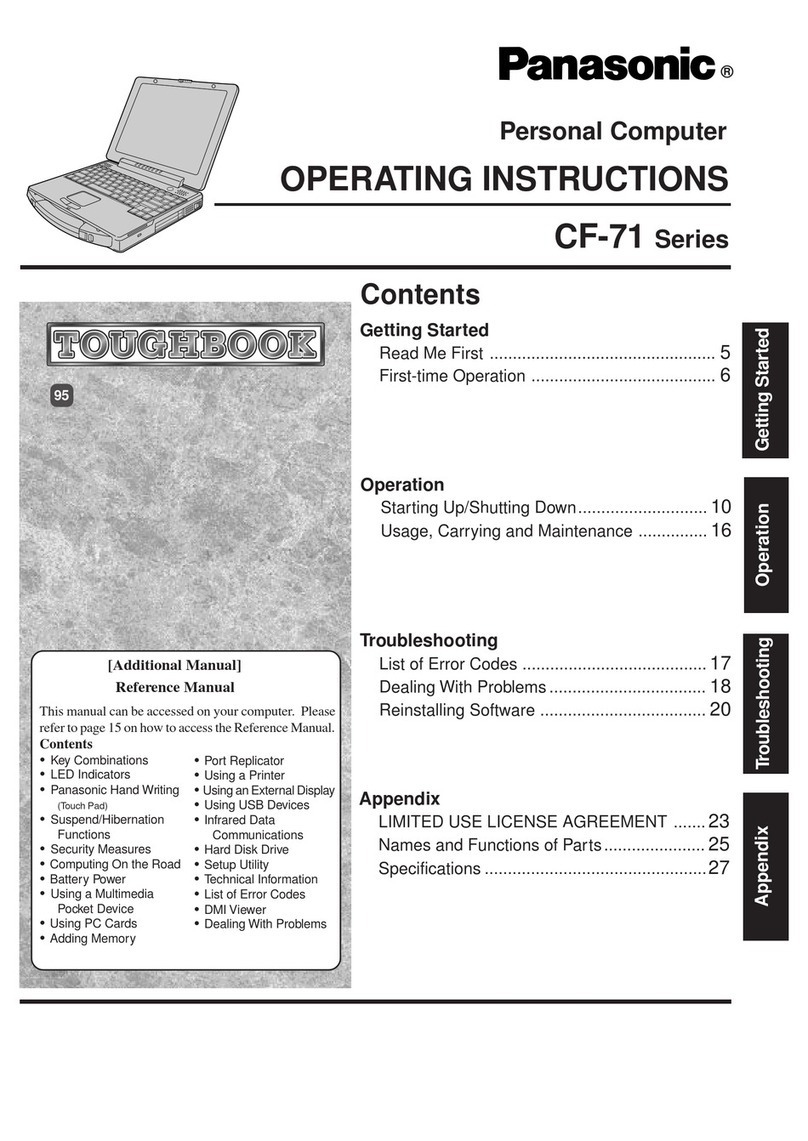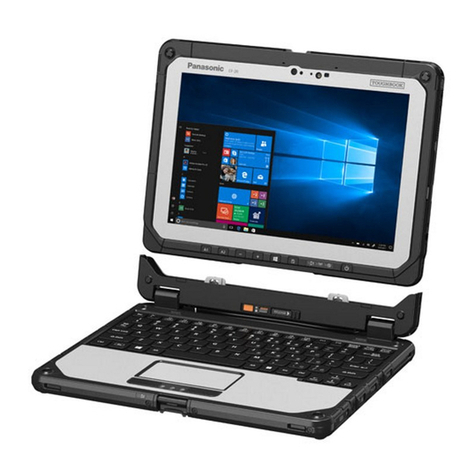Toughbook 31 Specs
Durability
nMIL-STD-810G and IP65 certified2
nMIL-STD-461F certified
nIP65 certified2
nHard drive heater
nFull magnesium alloy case with handle
nShock-mounted flex-connect hard drive with quick-release
nReinforced locking port covers
nPre-installed replaceable screen film
Operating System
nGenuine Windows®7 Professional 32-bit1or
Genuine Windows®7 Professional 64-bit1
CPU
nIntel®Core™i5-3360M vPro™Processor (2.8GHz)
nIntel®Core™i5-3320M vPro™Processor (2.6GHz)
nIntel®Core™i3-3110M Processor (2.4GHz)
Storage & Memory
ni5 models: 4-8GB SDRAM (DDR3L-1333MHz)
ni3 model: 2-8GB SDRAM (DDR3L-1333MHz)
Display
n13.1" XGA sunlight-viewable touchscreen LED 1024 x 768
–Panasonic CircuLumin™technology
– 2-1200 nit
– Circular polarizer3
– Anti-reflective and anti-glare screen treatments
Expansion Slots
nPC card type II x 1
nSD card (SDXC)
nExpressCard/54 x 1
Interface
nDocking connector 80-pin
nHDMI Type A
nVGA D-sub 15-pin
nHeadphones/speaker Mini-jack stereo
nMicrophone/line in Mini-jack stereo
nSerial D-sub 9-pin
nExt. antenna conn. 50 ohm coaxial
ni5 models: USB 3.0 (x 1), USB 2.0 (x 3) 4-pin
ni3 models:USB 2.0 (x 4) 4-pin
nOptional IEEE 1394a (FireWire) 4-pin
n10/100/1000 Ethernet RJ-45
nOptional 10/100 2nd LAN (Ethernet) RJ-45
nOptional 56K Modem RJ-11
Wireless
nOptional integrated 4G LTE mobile broadband
nOptional integrated 3G Gobi™mobile broadband
nIntel®802.11a/b/g/n
nBluetooth®v4.0 + EDR (Class 1)
nSlide on/off switch
Battery
n14.5 hours (varies by model)4
n21 hours with optional media bay 2nd battery
Warranty
n3-year limited warranty, parts and labor
Dimensions & Weight
n11.5"(L) x 11.9"(W) x 2.9"(H)
nWeight varies by battery type: 7.9 or 8.2 lbs.
Integrated Options
n4G LTE mobile broadband
n3G Gobi™mobile broadband
nWebcam3
nGPS receiver
nBacklit keyboard – sealed rubber or plastic emissive
n2nd LAN (10/100)3or FireWire or Modem
nSmartCard reader
nFingerprint reader
nMedia bay 2nd battery5
nHDD and battery lock
n128GB and 256GB solid state drives (SSD) with heaters
1
A full set of Windows XP drivers are available at panasonic.com/toughbook/support.
2
Tested by national independent third party lab following MIL-STD-810G Method
516.6 Procedure IV for transit drop test and IEC 60529 Sections 13.4, 13.6.2,
14.2.5 and 14.3 for IP65.
3On i5 CPU models only.
4
14.5 hours (3320M), up to 12 hours (3360M), 9 hours (i3)
5Not available on 3360M.
Intel, the Intel logo, Intel Core, Intel vPro, Core Inside and vPro Inside are trademarks of Intel Corporation in the U.S. and other countries. Toughbook notebook PCs are
covered by a 3-year limited warranty, parts and labor. To view the full text of the warranty, log on to panasonic.com/toughbook/warranty. Please consult your Panasonic
representative prior to purchase. Panasonic is constantly enhancing product specifications and accessories. Specifications subject to change without notice.
©2012 Panasonic Corporation of North America. All rights reserved. B_31_09/12
Panasonic recommends Windows®7.
SOLUTIONS FOR BUSINESS
Maximizing your productivity
is how we’re engineering
a better world.
Panasonic recommends Windows®7.
Toughbook 31
1.800.662.3537
panasonic.com/toughbook/31