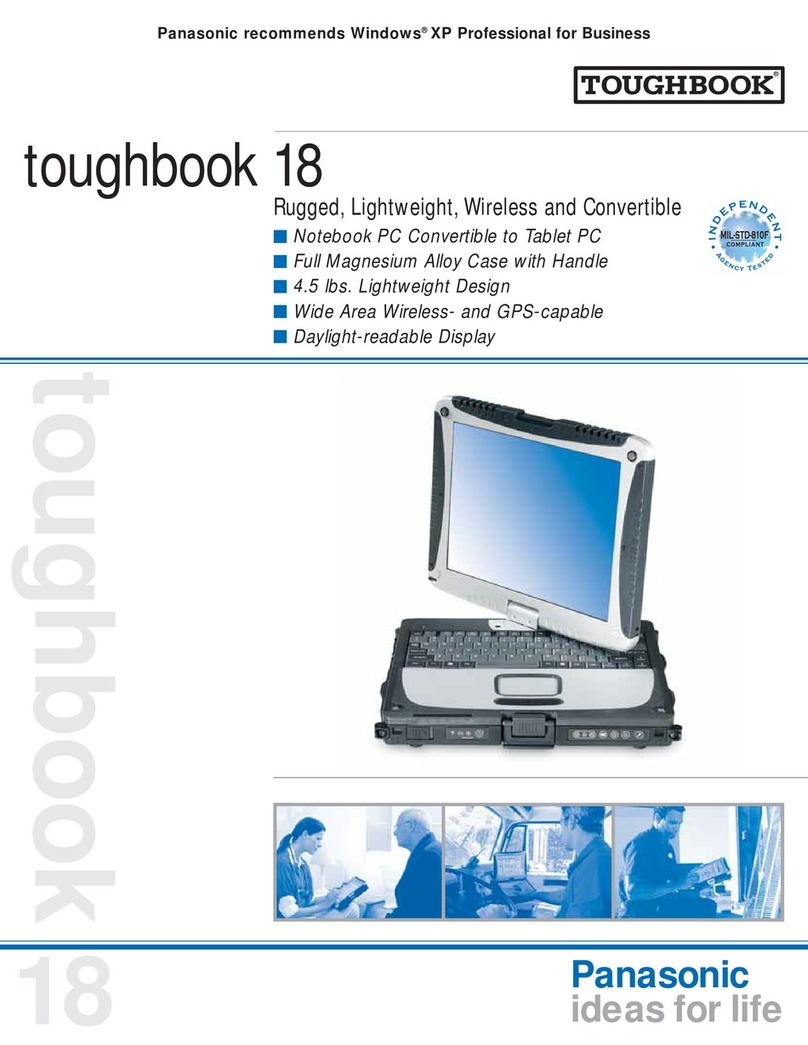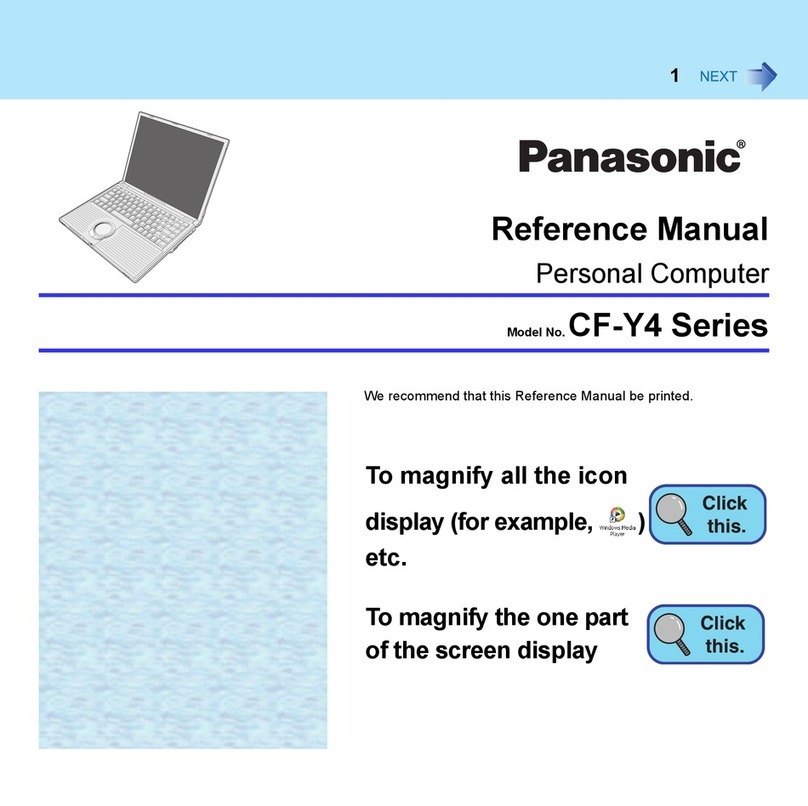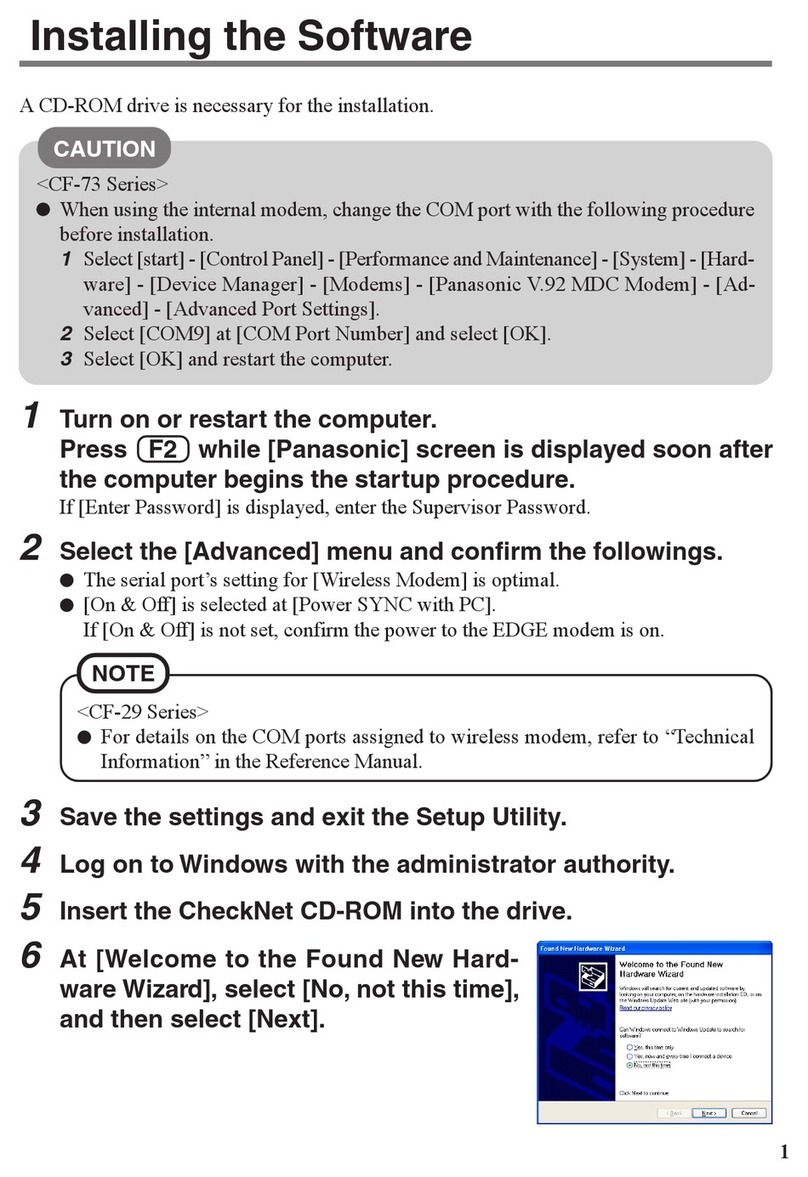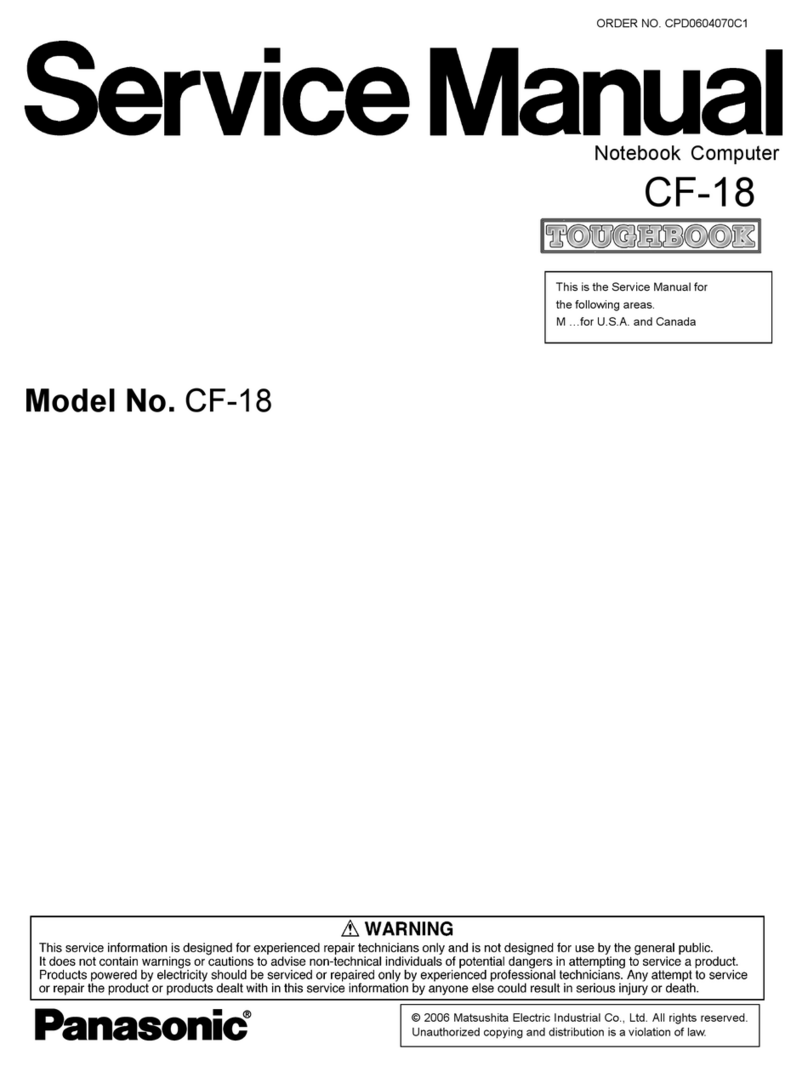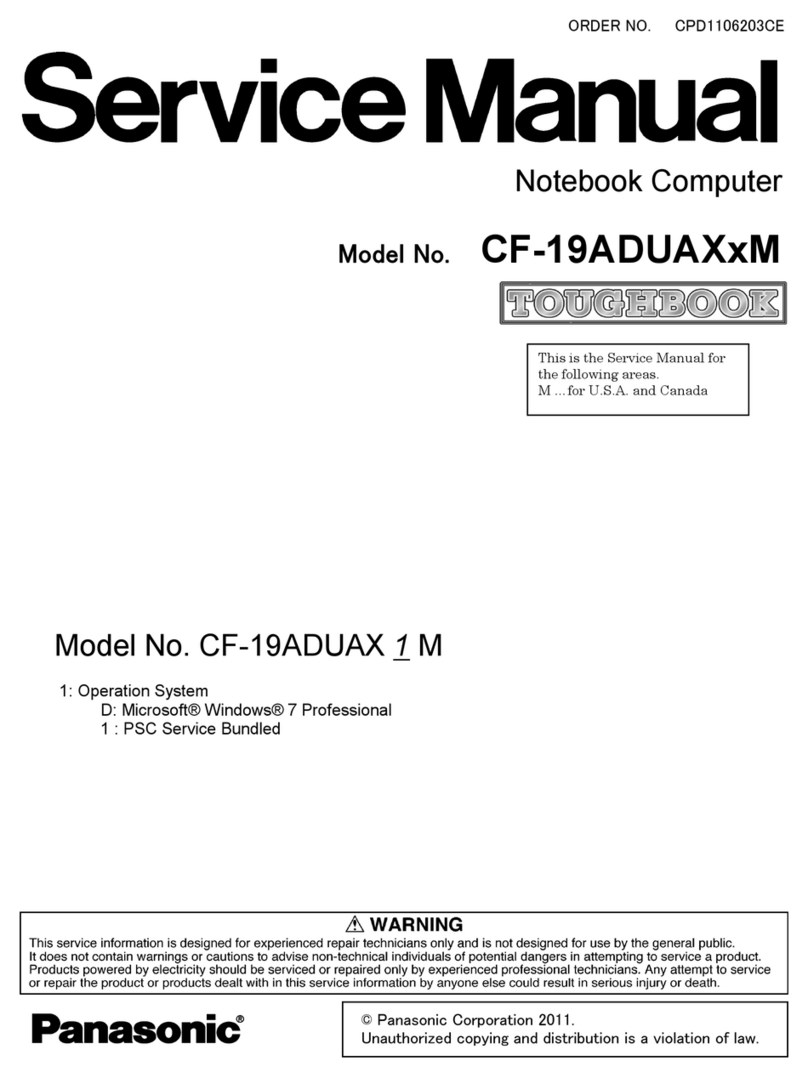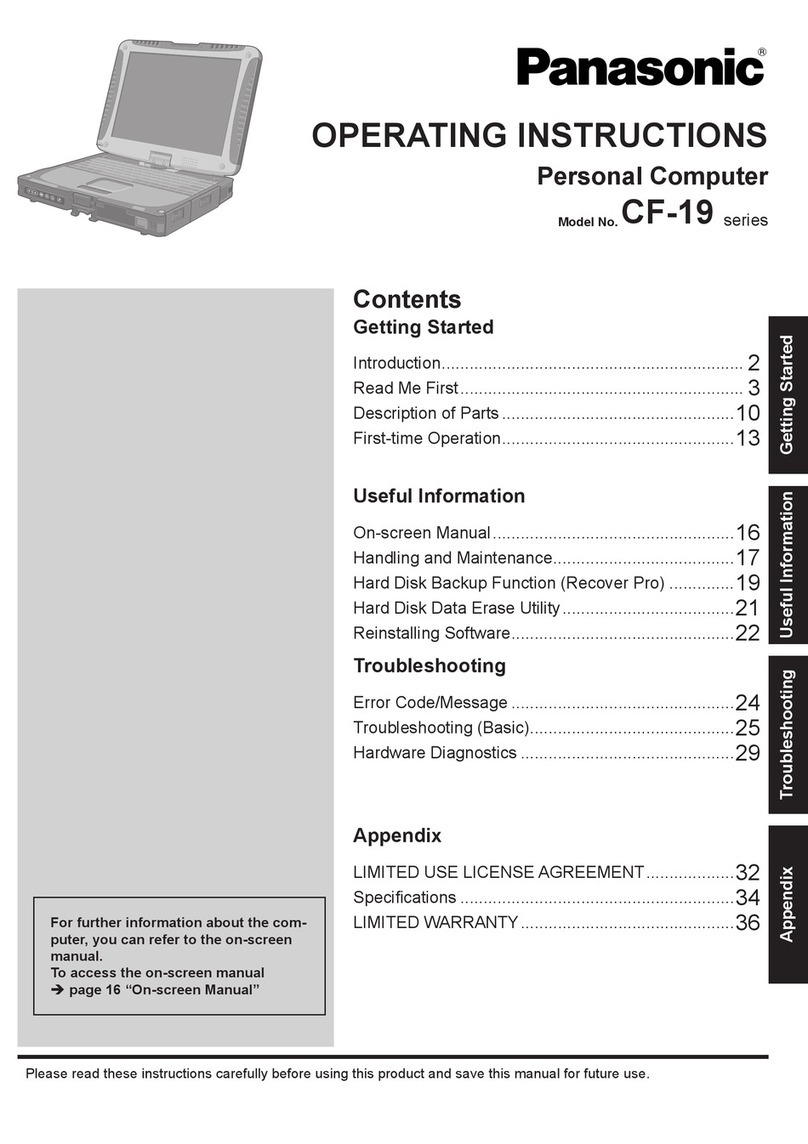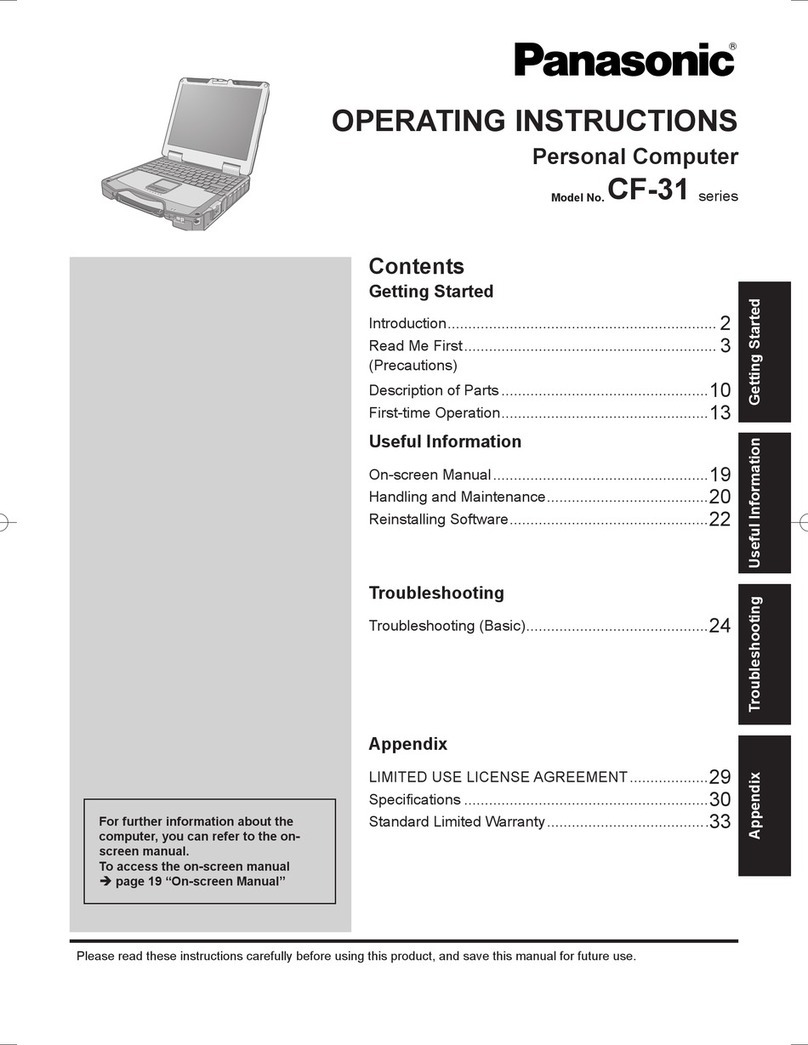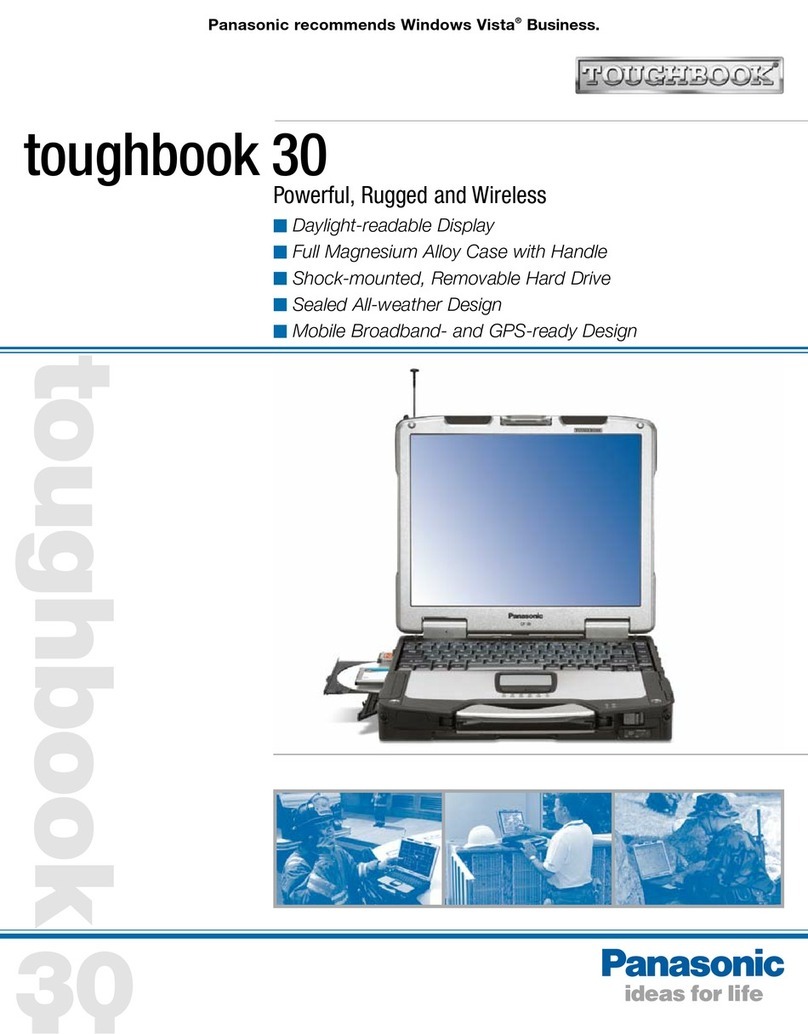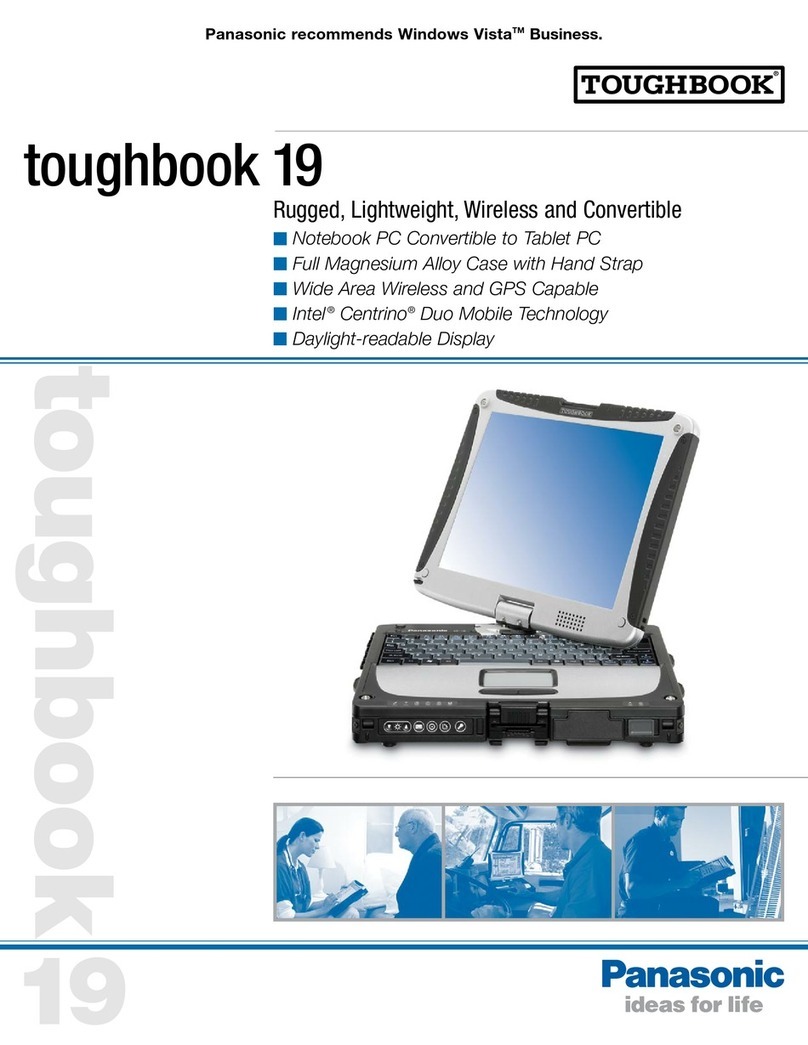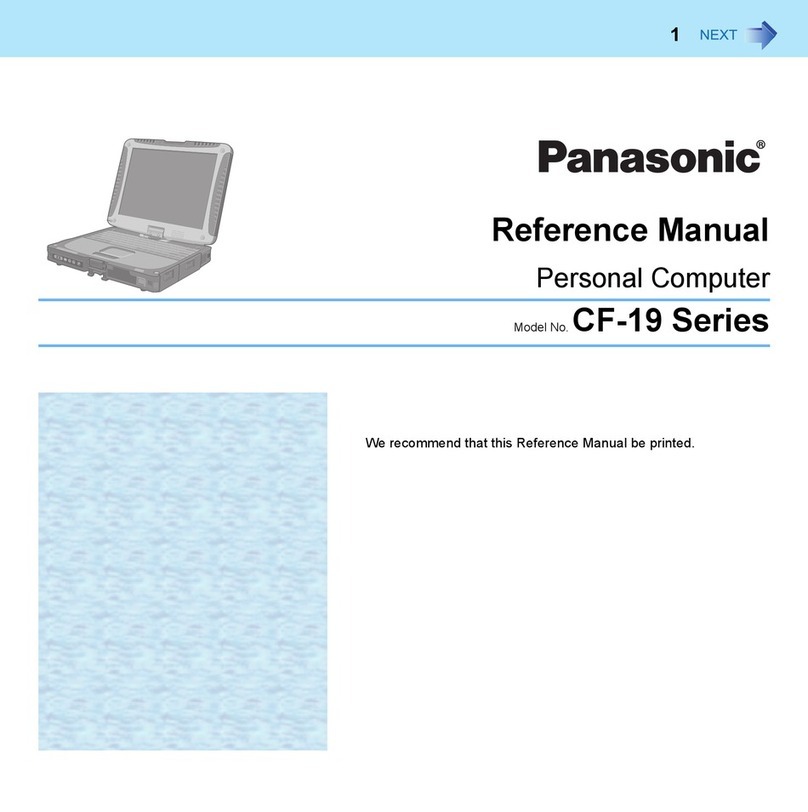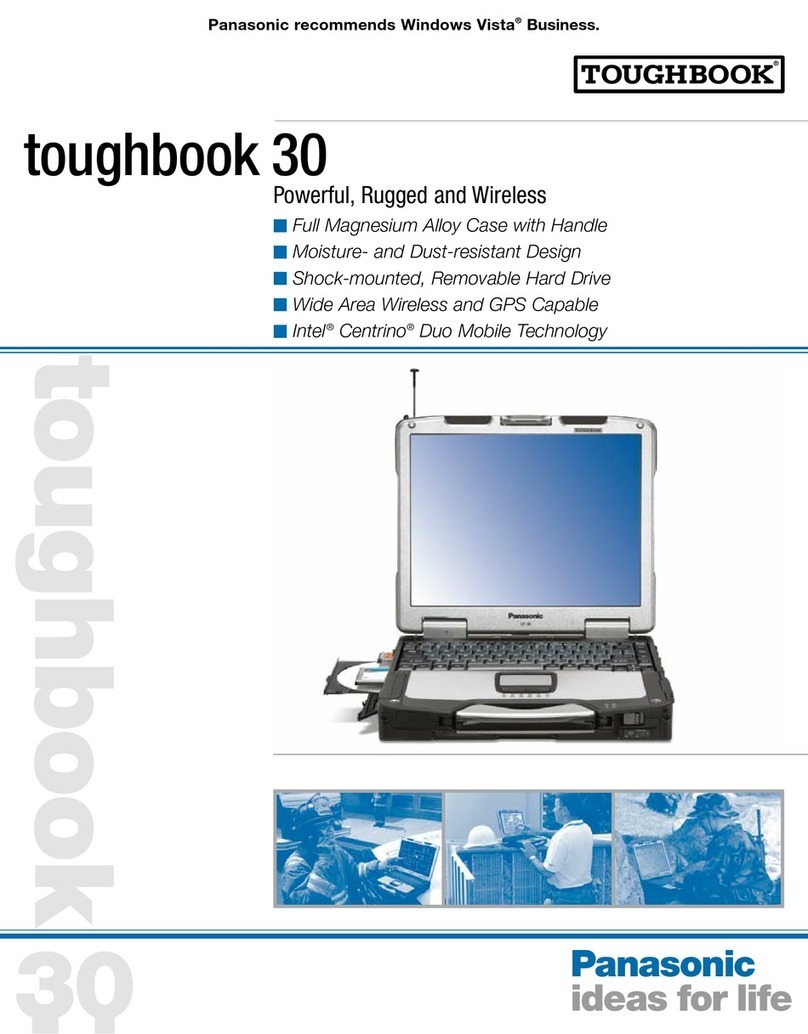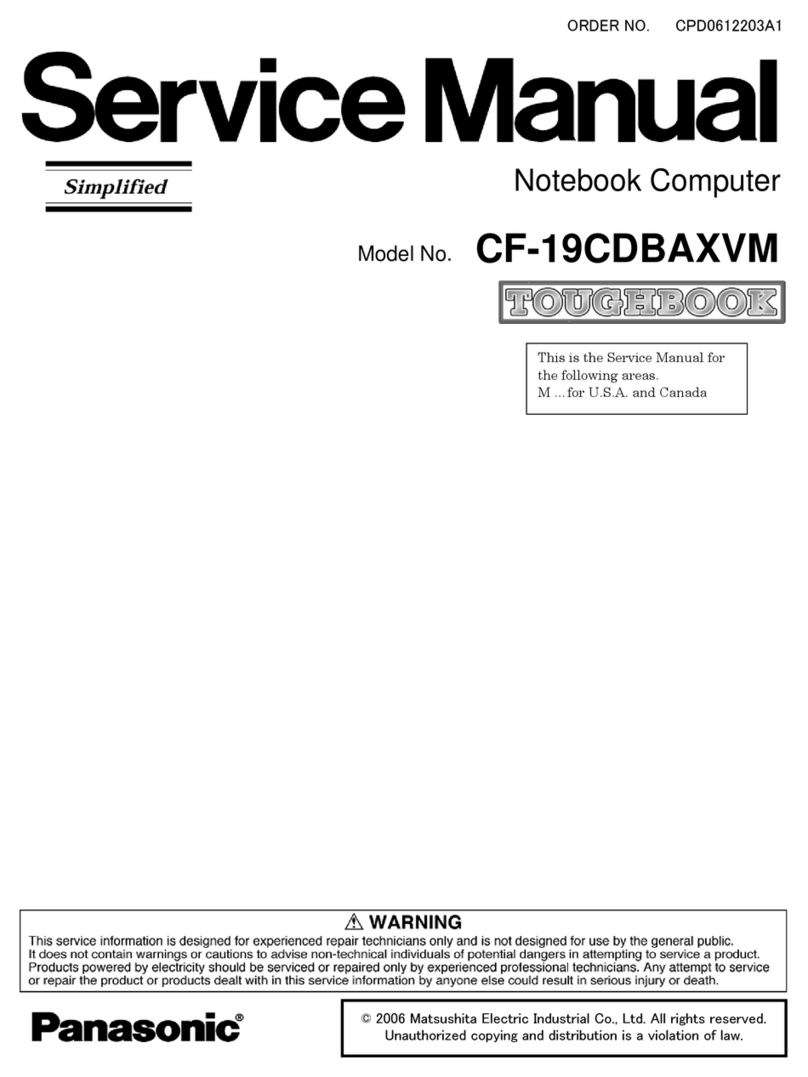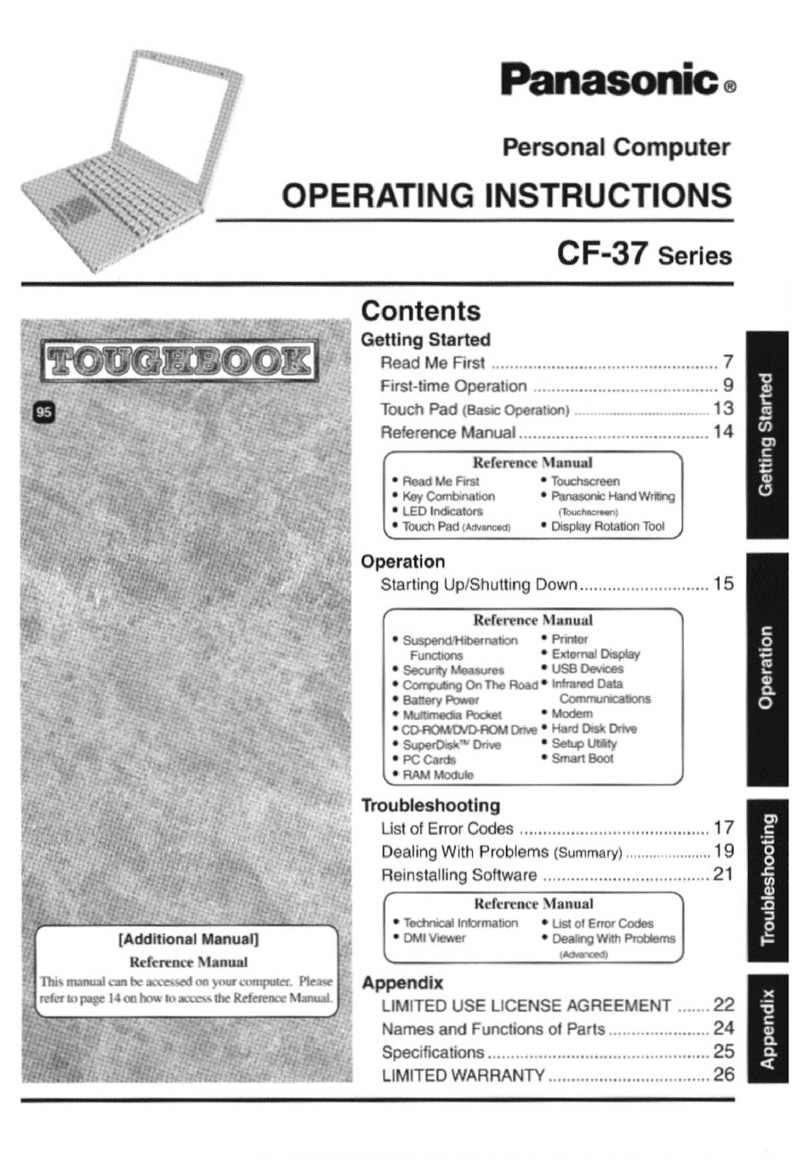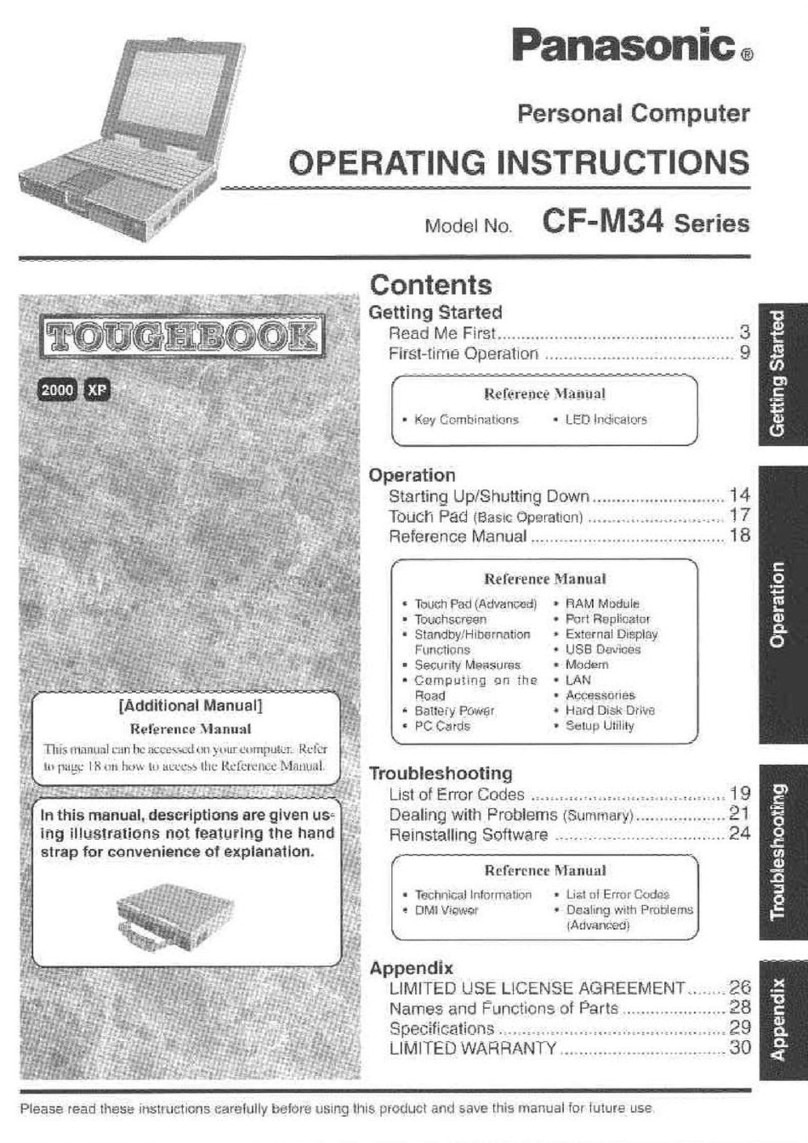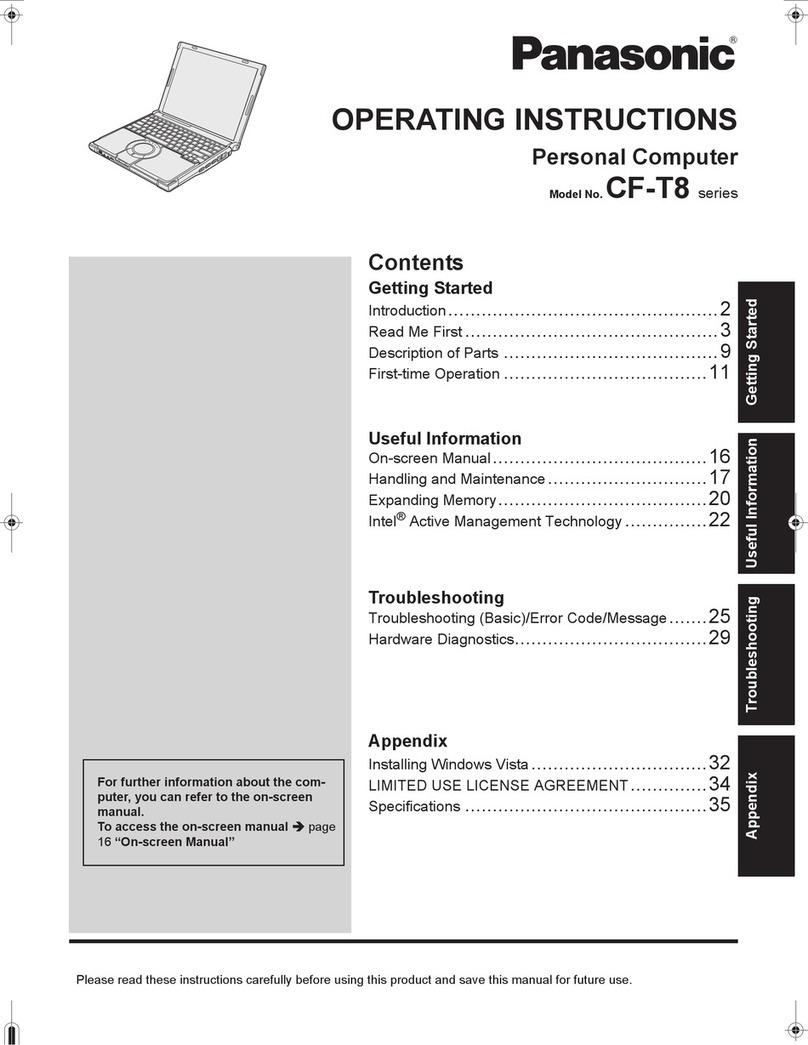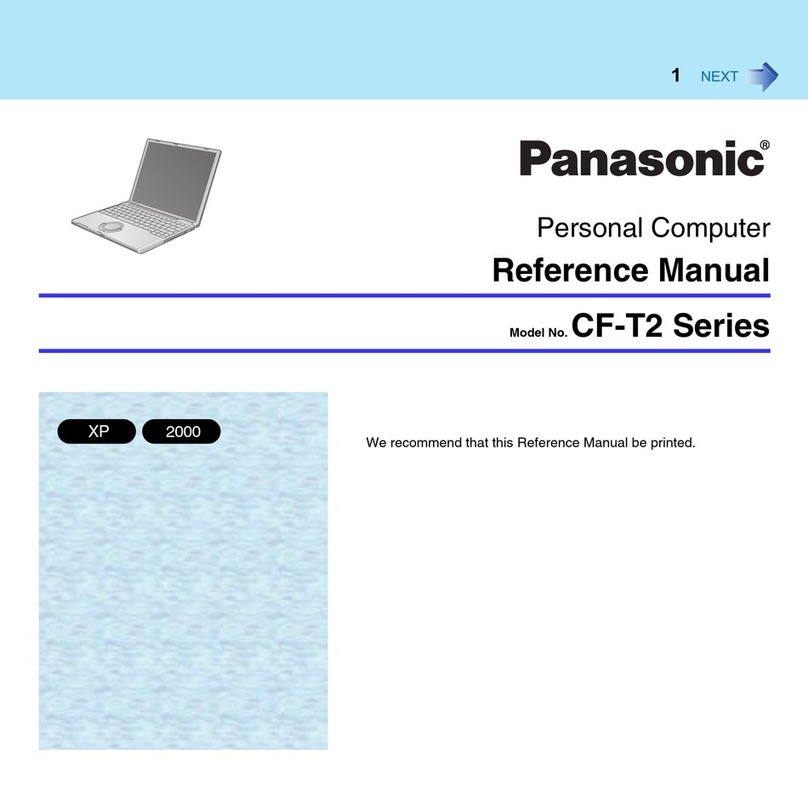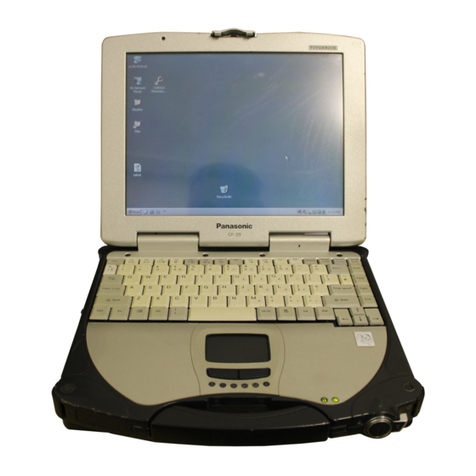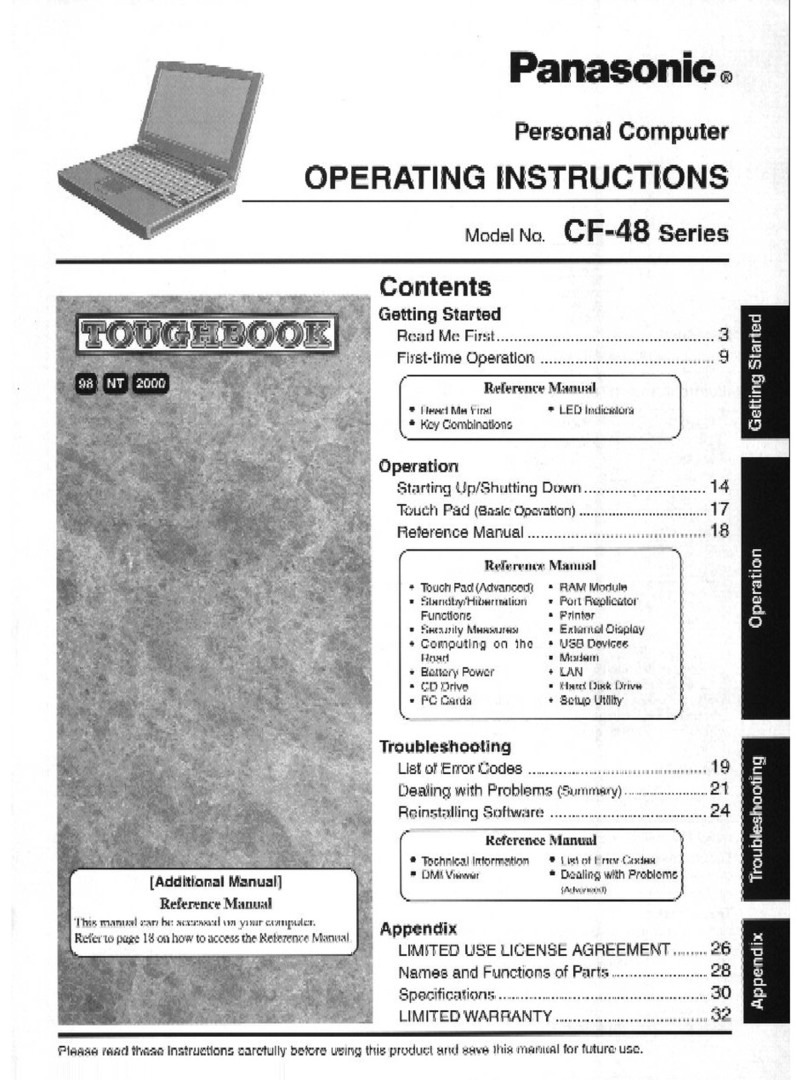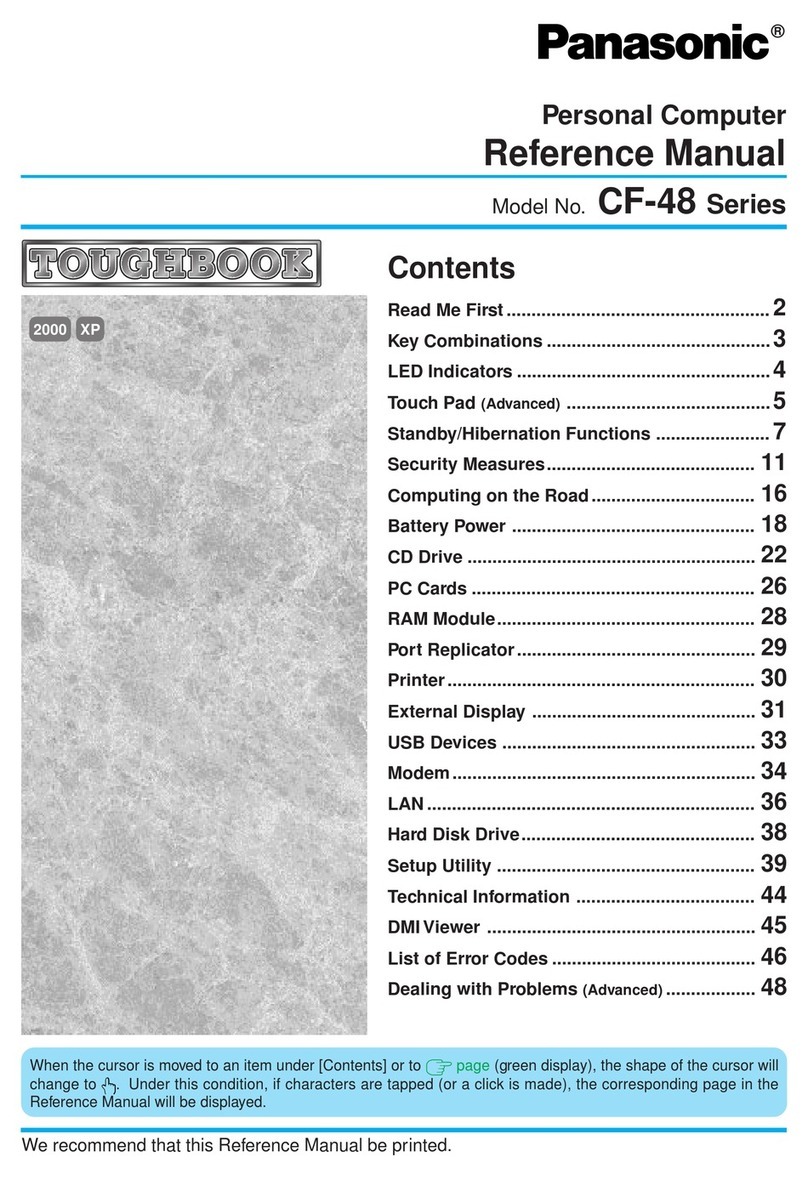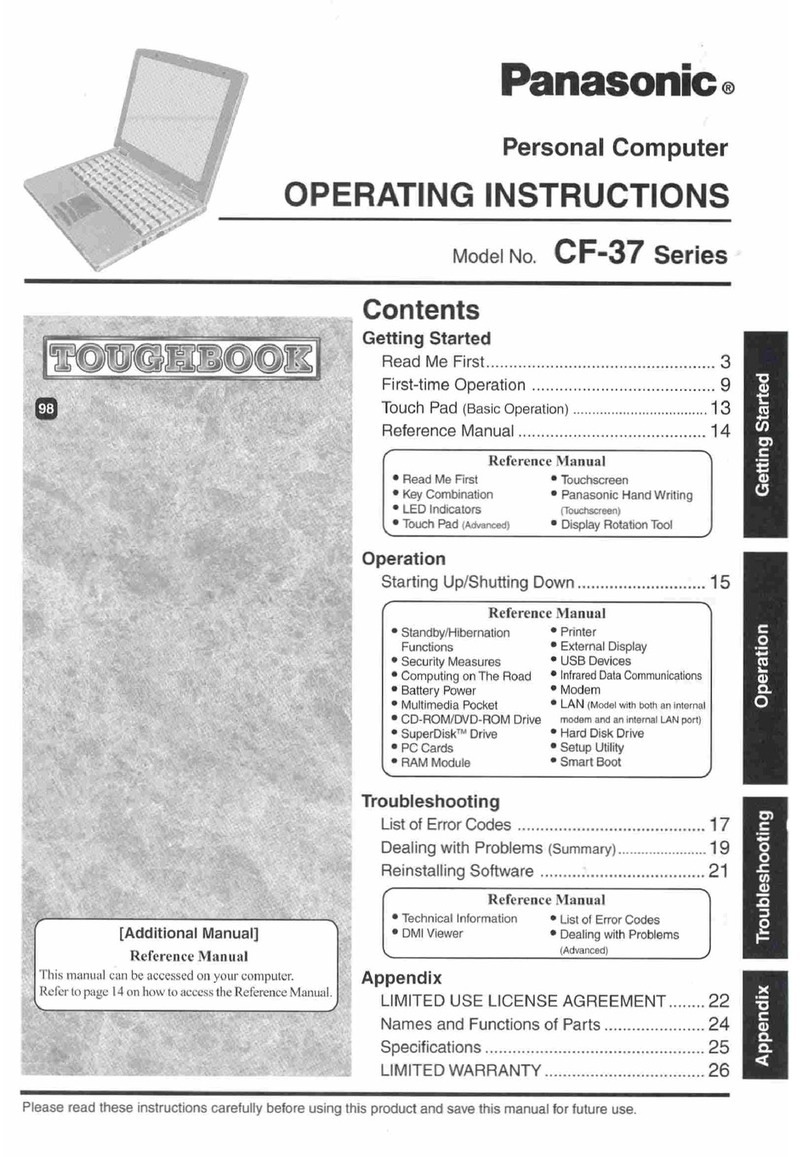3
1At the [Add New Hardware Wizard], set the Driver Update CD in the CD-ROM drive.
Press [Next].
Select [Search for the best driver for your device.], then press [Next].
Input [L:\WIN98\LAN] for [Specify allocation], then press [Next].
If [Location of driver L:\WIN98\LAN\NET556N5.INF] is displayed, press [Next].
At the [Copying Files], input [L:\WIN98\LAN], then press [OK].
Press [Finish].
If the display asks you to restart Windows, press [Yes].
At the [Enter Network Password], input your user name and your password, then press [OK].
At the [Add New Hardware Wizard (PCI Communication Device)], press [Next].
Select [Search for the best driver for your device.], then press [Next].
Input [L:\WIN98\MODEM] for [Specify allocation], then press [Next].
If [Location of driver L:\WIN98\MODEM\WMHABBE.INF] is displayed, press [Next].
Press [Finish].
Select settings for your region and your keyboard layout, then press [Next].
(for U.S.A.: United States 101)
Enter your first name and last name, then press [Next].
Select [Skip] at the [Using Your Modem to Connect].
Select [Yes] at the [Cancel Dialing], then press [Next].
The License Agreement will be displayed.
After reading the agreement, select [I accept this agreement] or [I do not accept the agreement],
then press [Next].
4
5
2
3
10
11
12
7
8
9
6
Input the Product Key written down ( page 1) then press [Next].
Press [Finish].
Input the correct date, time and time zone and press [Close].
You can also complete these settings at a later time.
At the [Smart Boot], add the check mark depending on your needs, then press [OK].
(“Operating Instructions” page 11 step )
In [Start] - [Run], input [L:\WIN98\UPDATE.BAT], then press [OK].
At the [Registry Editor], press [Yes], then press [OK].
In [Start] - [Settings] - [Control Panel] - [System] - [Device Manager], confirm that there are
[3Com 10/100 Mini PCI Ethernet Adapter] in [Network adapters] and [3Com 56K V.90 Mini
PCI Modem] in [Modem], then press [OK]. (Confirm that there is not ! or X mark for them.)
When a modem other than [3Com 56K V.90 Mini PCI Modem] (for example, [MINI PCI type
3B Data Fax Modem by 3Com]) has been selected in [Modem Properties] (in [Control Panel] -
[Modems] - [General]), select [Remove] and delete the selection , then press [Close].
In [Start] - [Settings] - [Control Panel] - [Add/Remove Programs], remove [WorldPort], then press [OK].
Select [Start] - [Settings] - [Control Panel] - [System] - [Device Manager] - [Mouse] - [Alps GlidePoint].
Select [Driver] - [Update Driver].
At the [Update Device Driver Wizard], press [Next].
Select [Display a list of all the drivers in a specific location,...], then press [Next].
Select [Have Disk], input [L:\WIN98\MOUSE], then press [OK].
Press [Next].
If [Location of driver L:\WIN98\MOUSE\APOINT.INF] is displayed, press [Next].
Press [Finish].
If the display asks you to restart Windows, press [Yes].
21
22
23
If [I accept this agreement] is selected, the [Certificate of Authenticity] will appear. If [I do not
accept the agreement] is selected, the Windows setup will be aborted.
NOTE
13
14
15
16
17
18
19
20
24
25
26
27
28
<For CF-37VB6BAEM model>
29
30
31
32
33
34
35
36
37
9