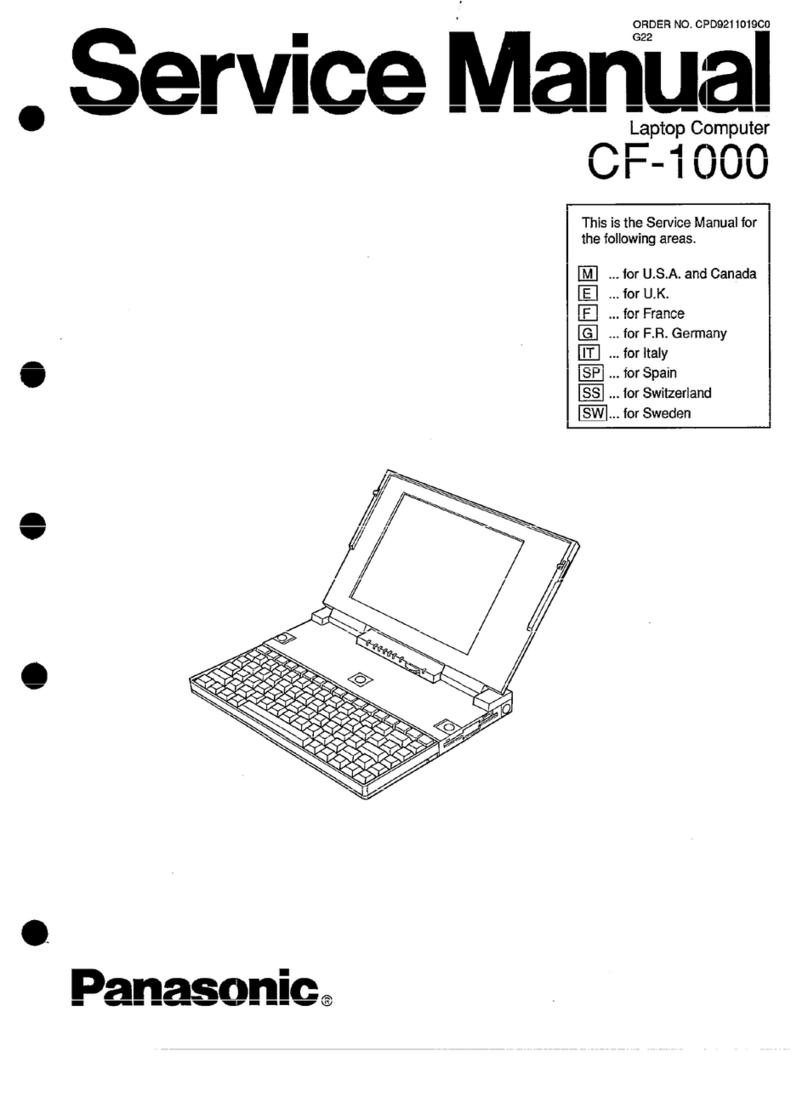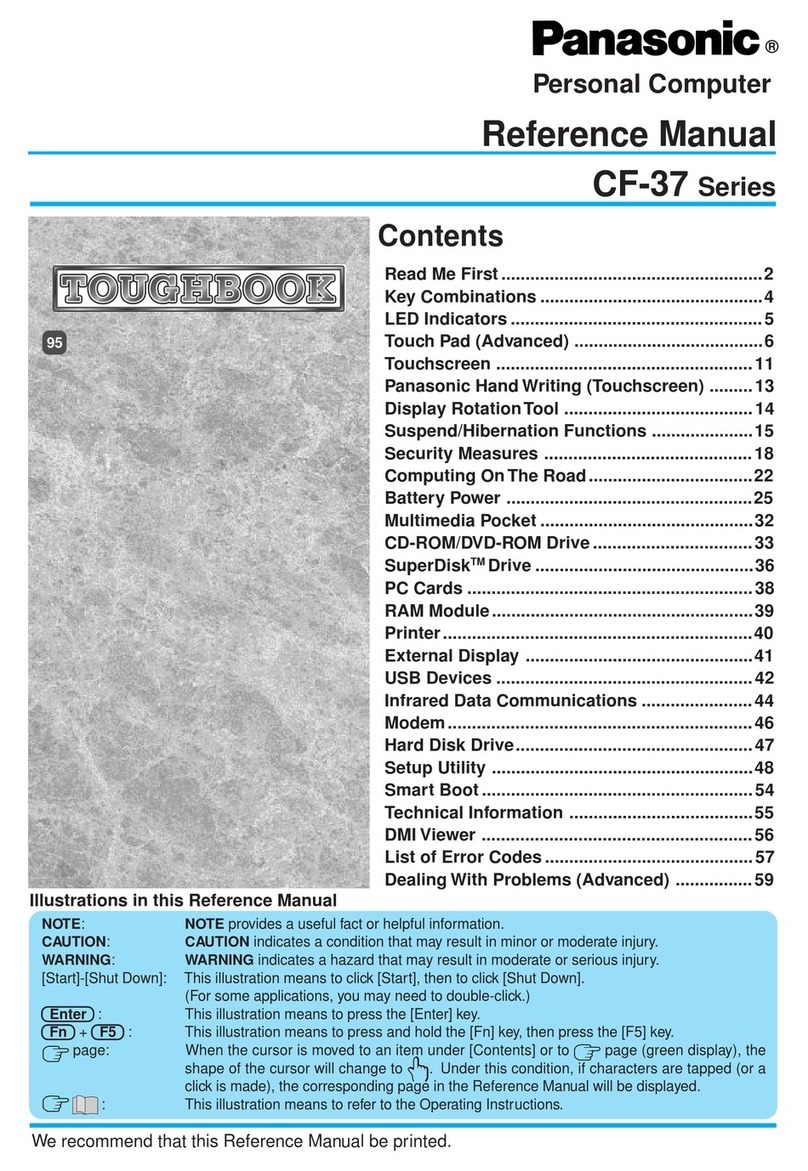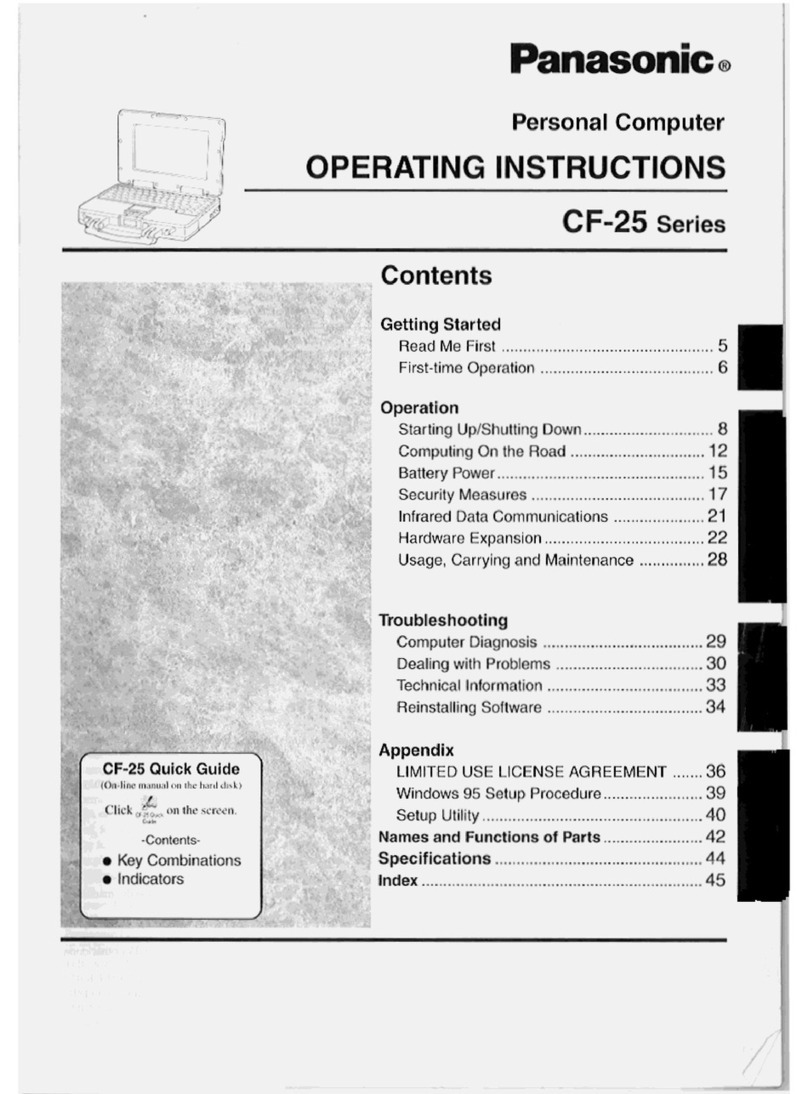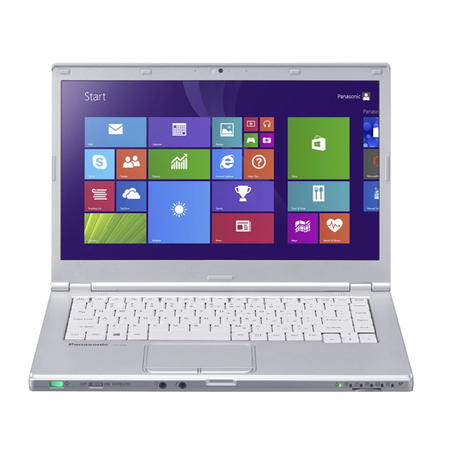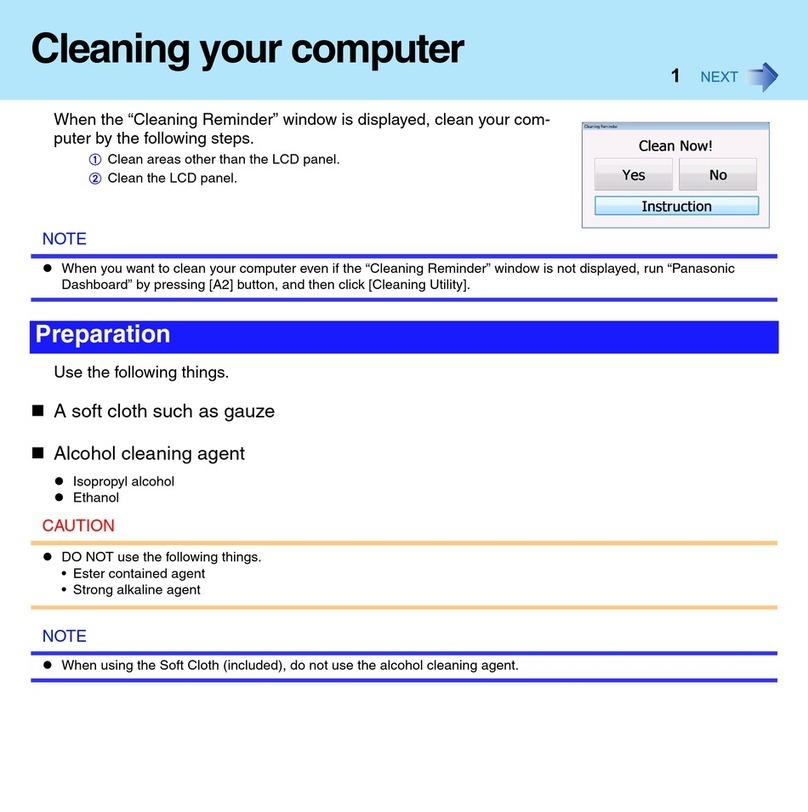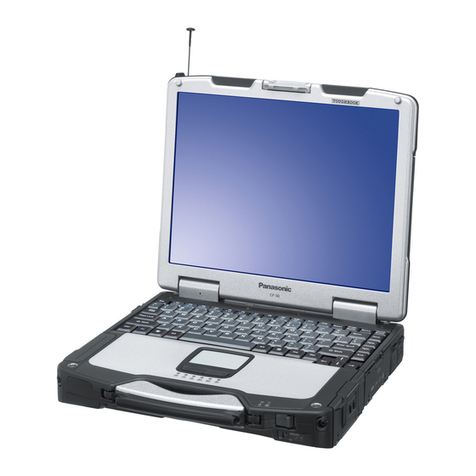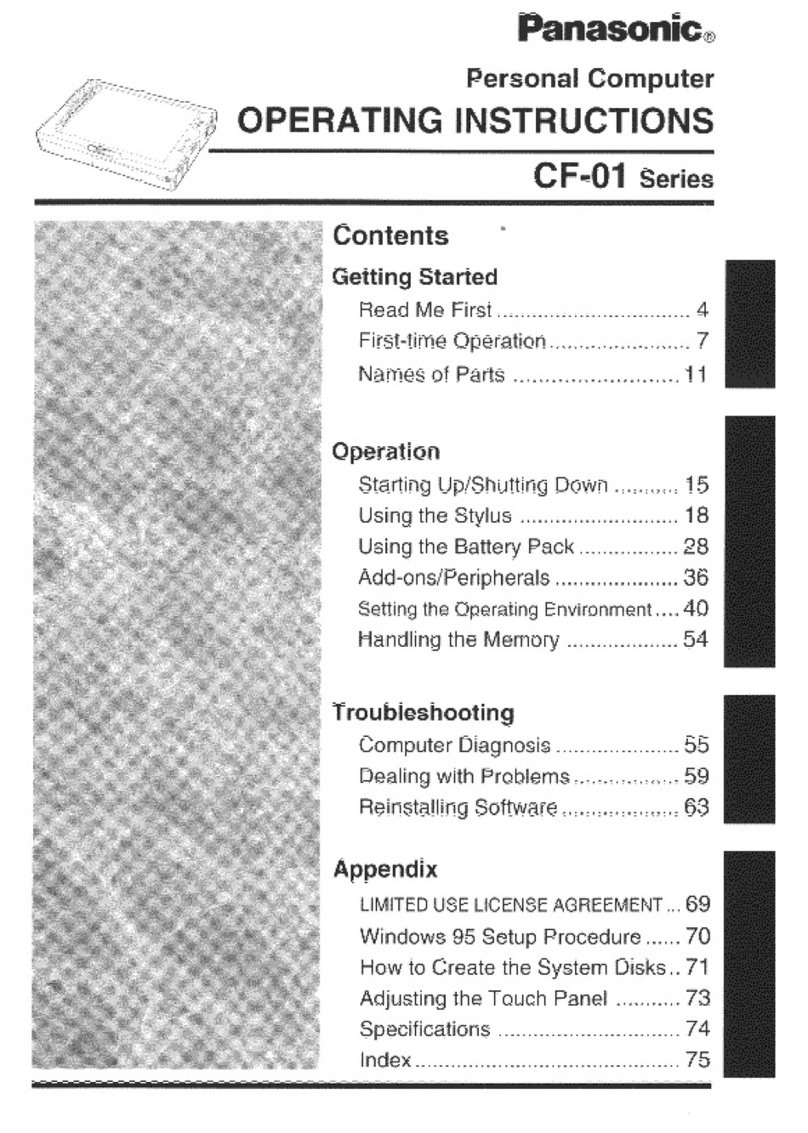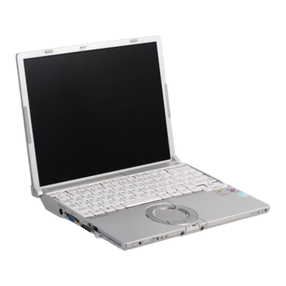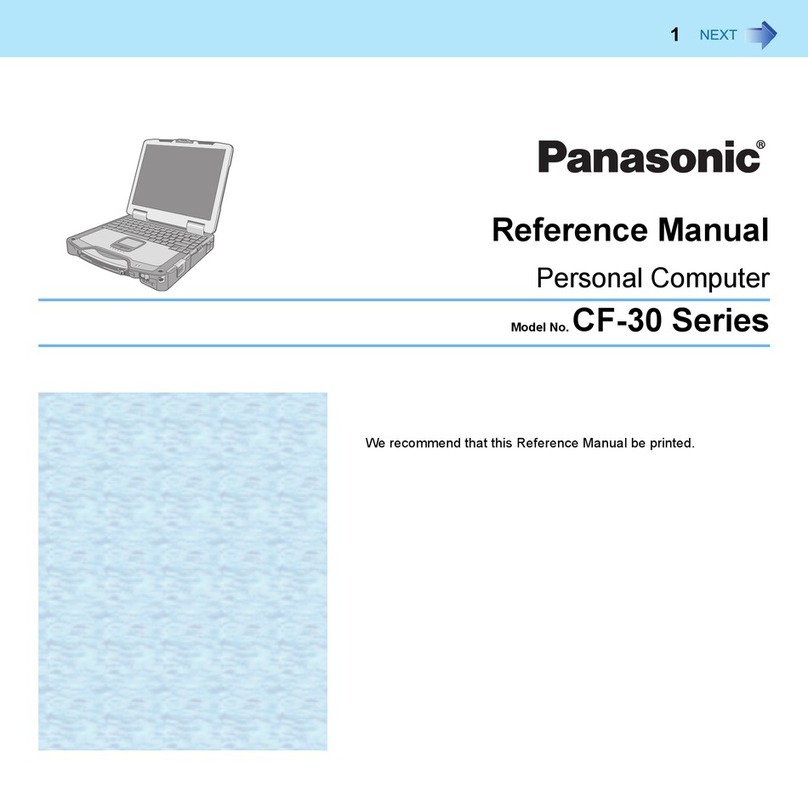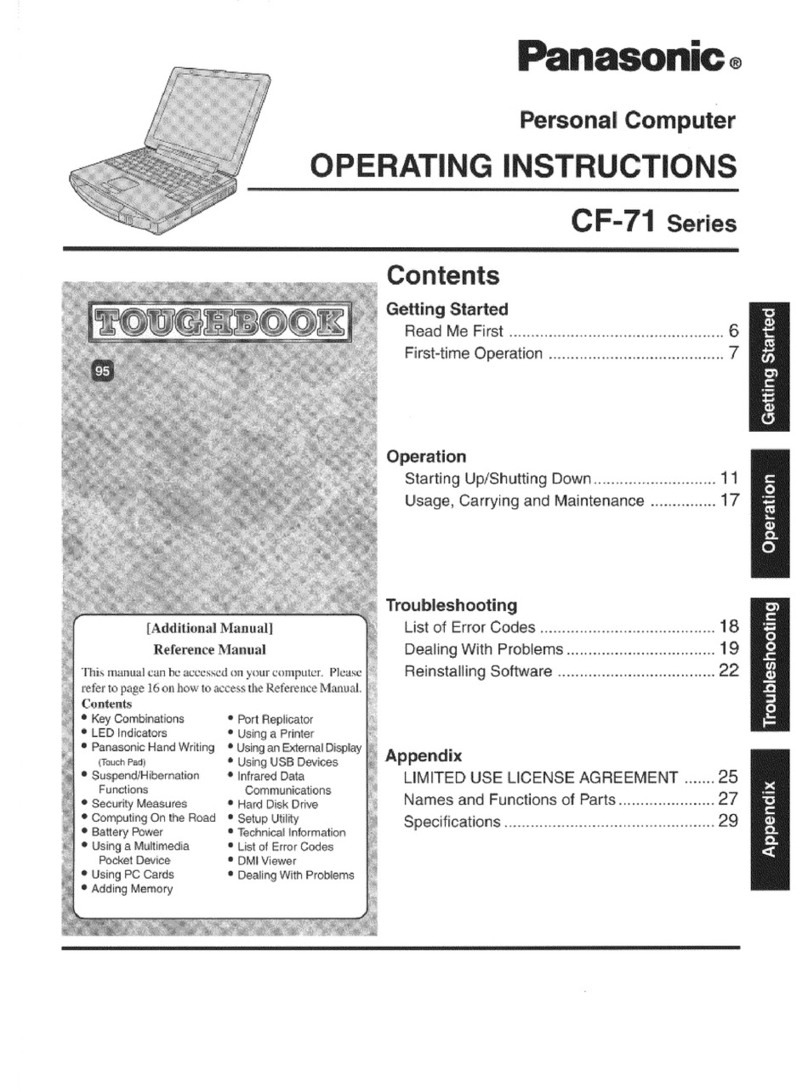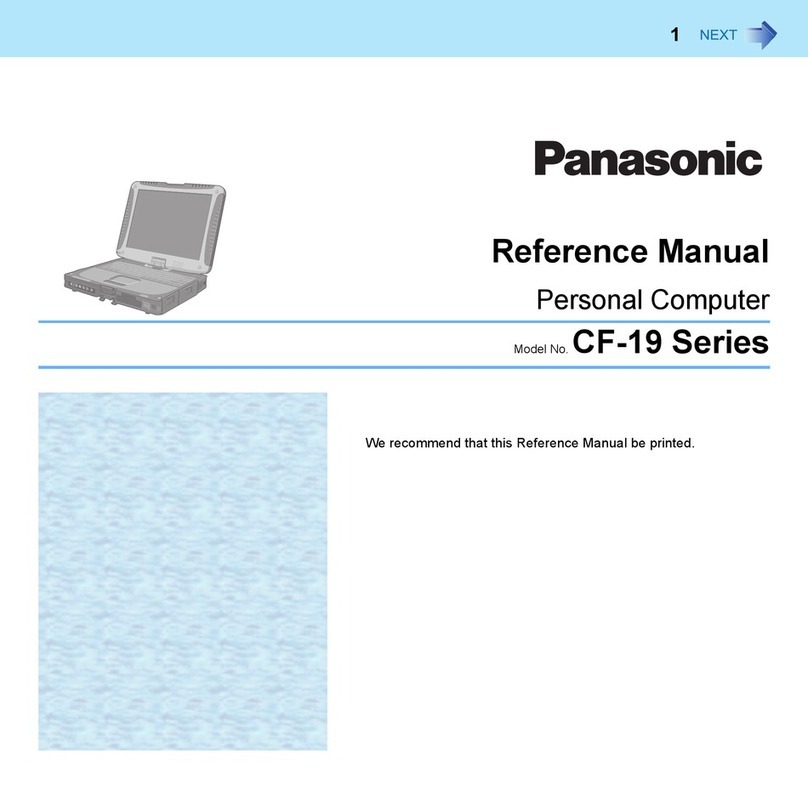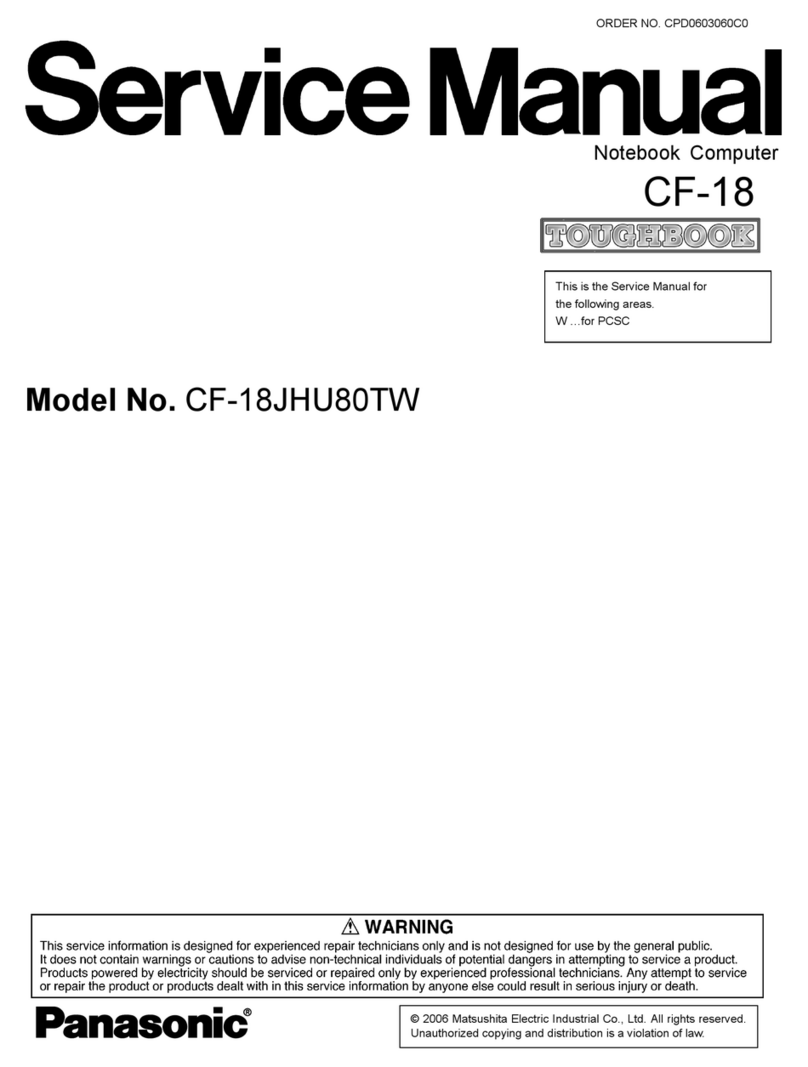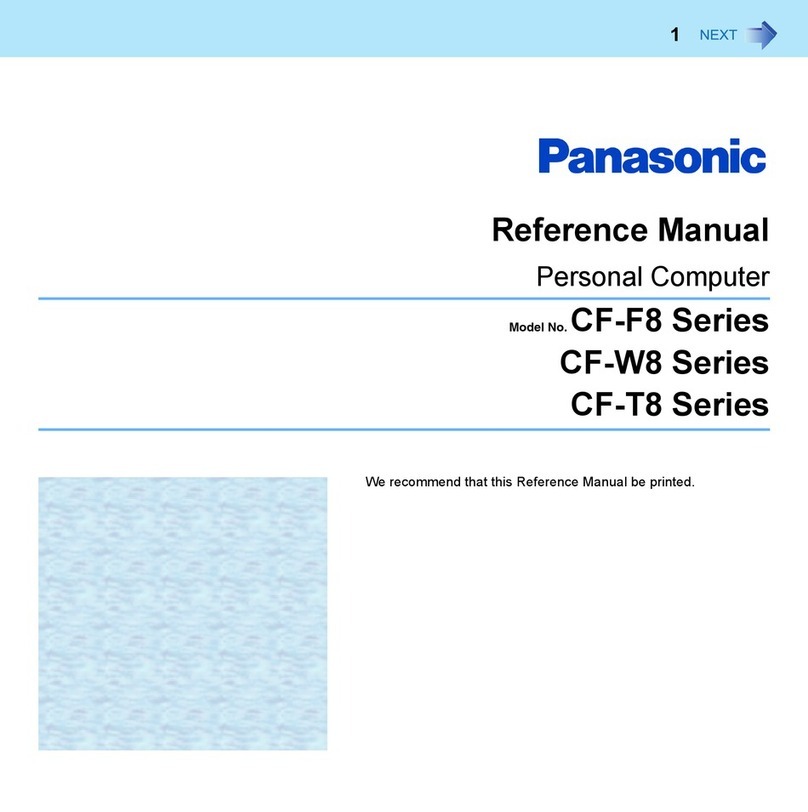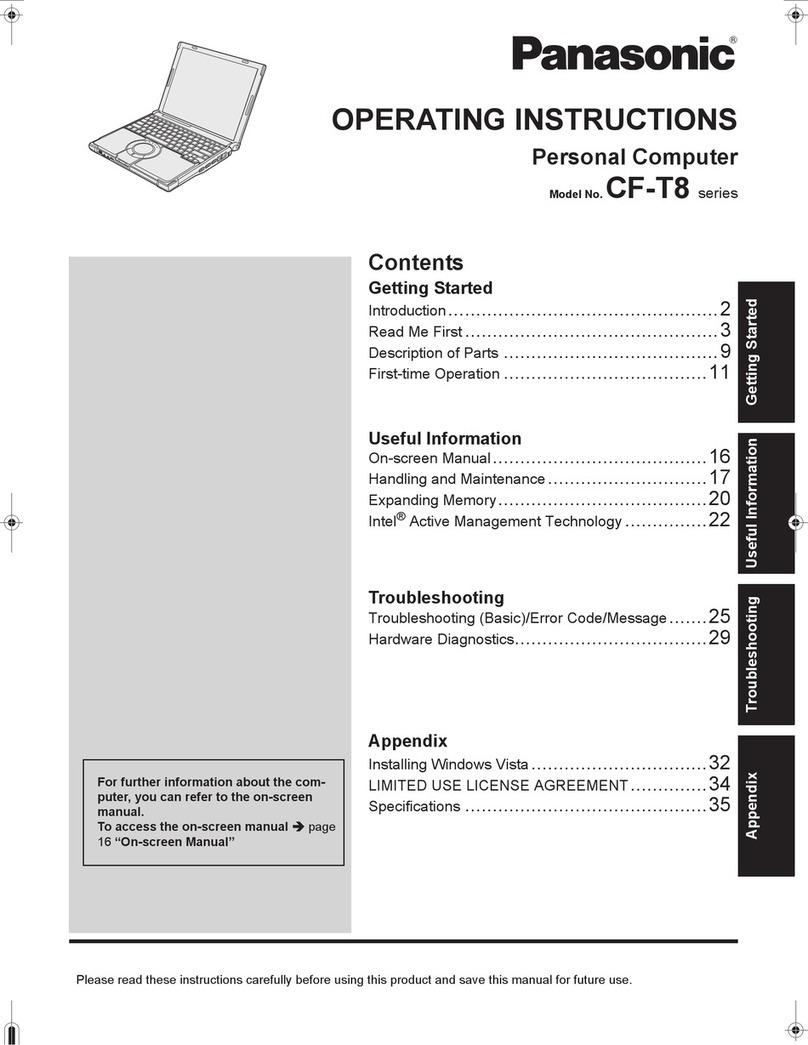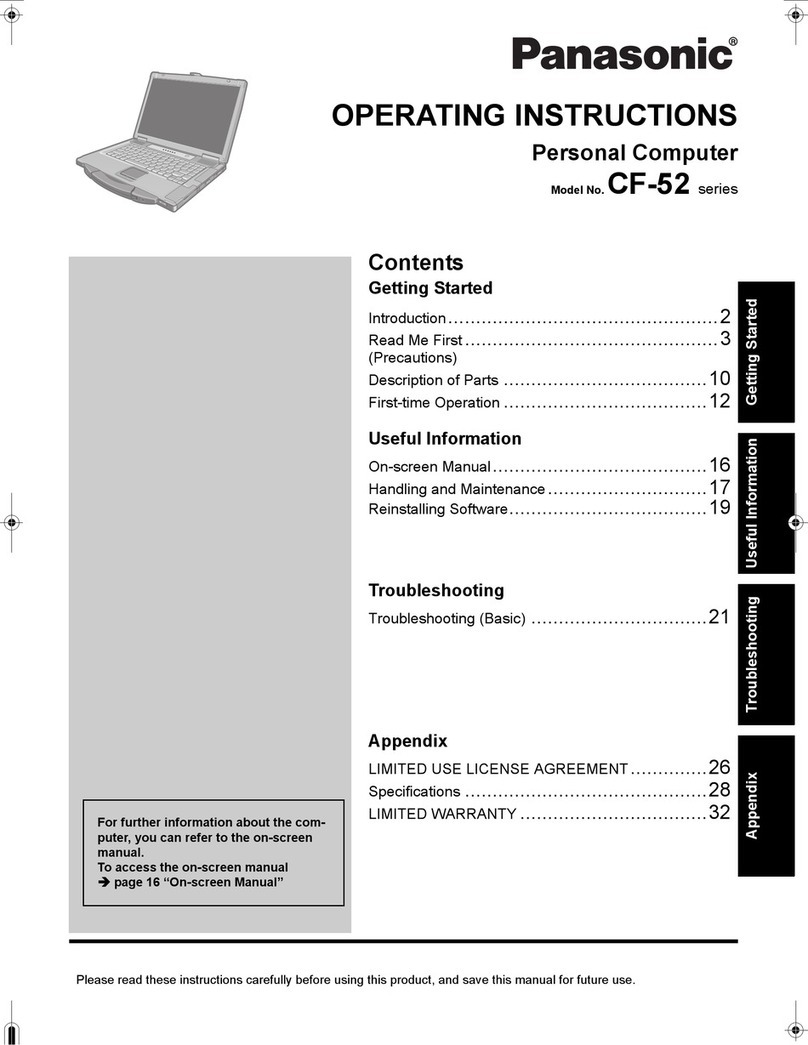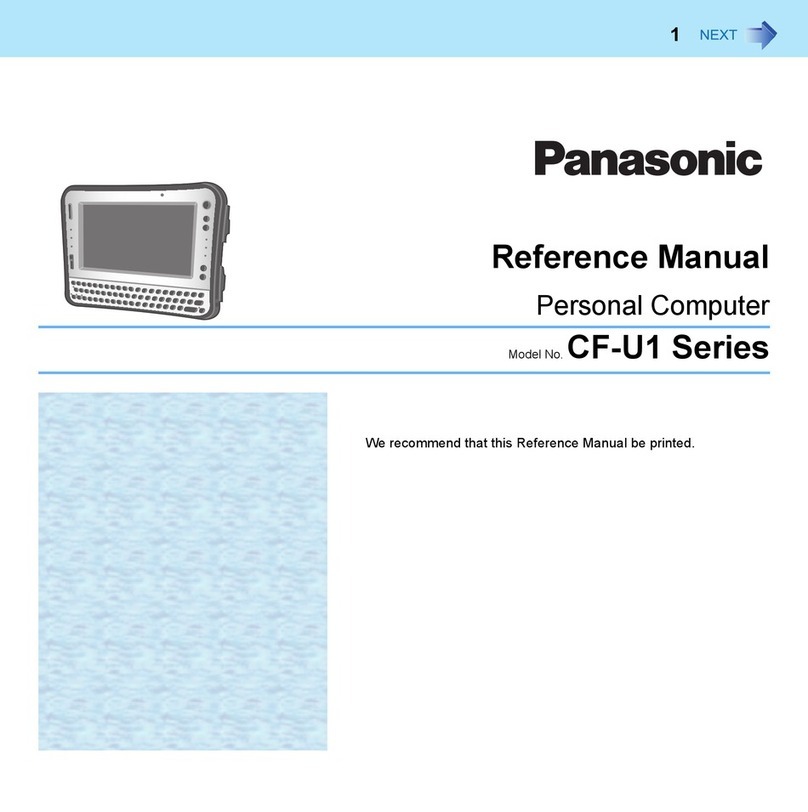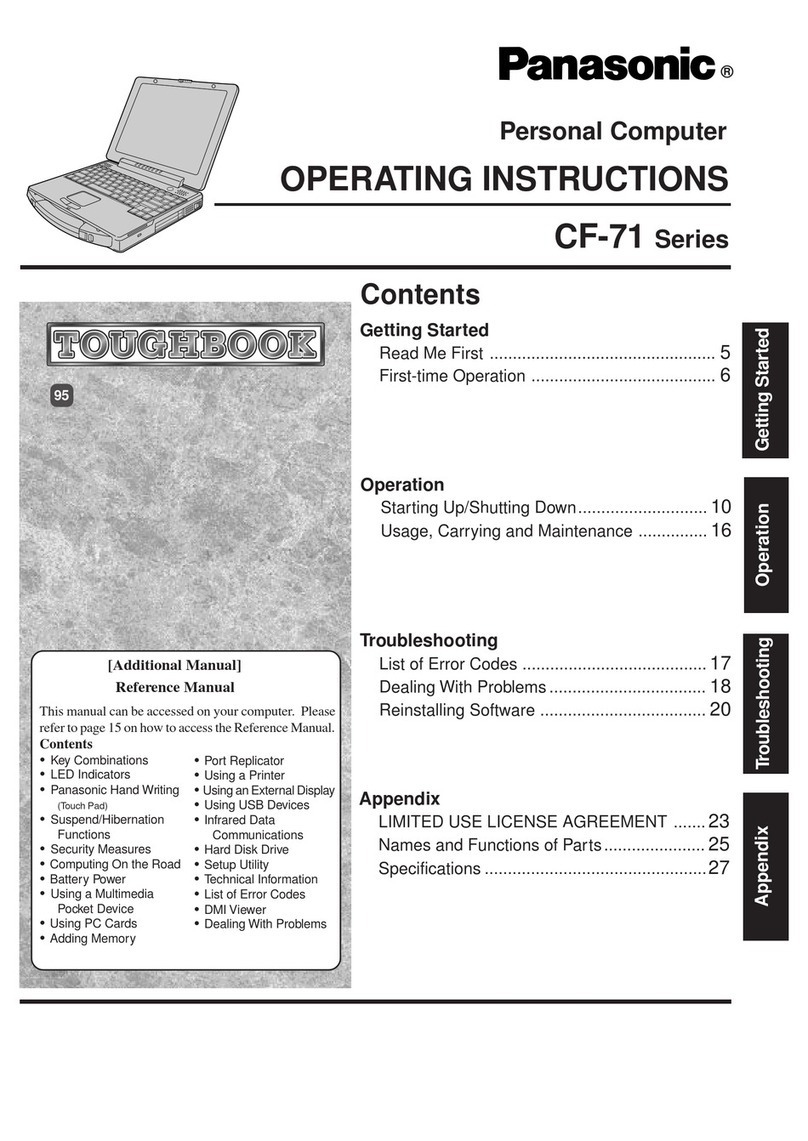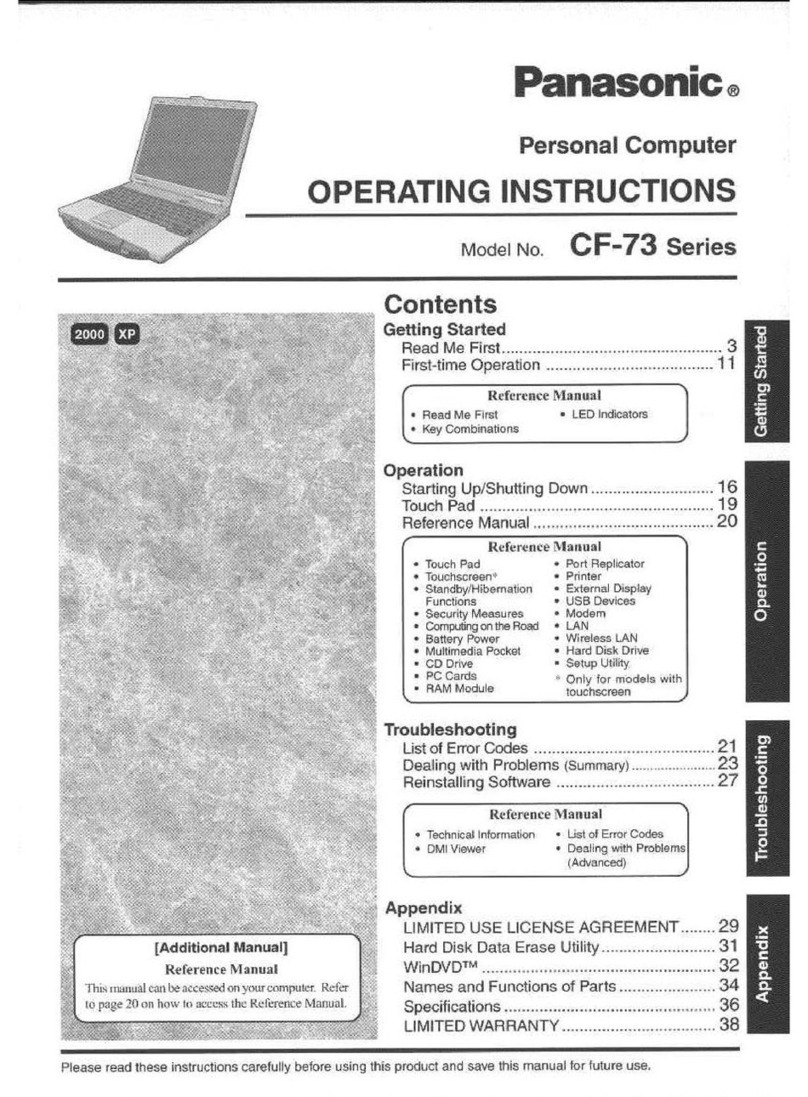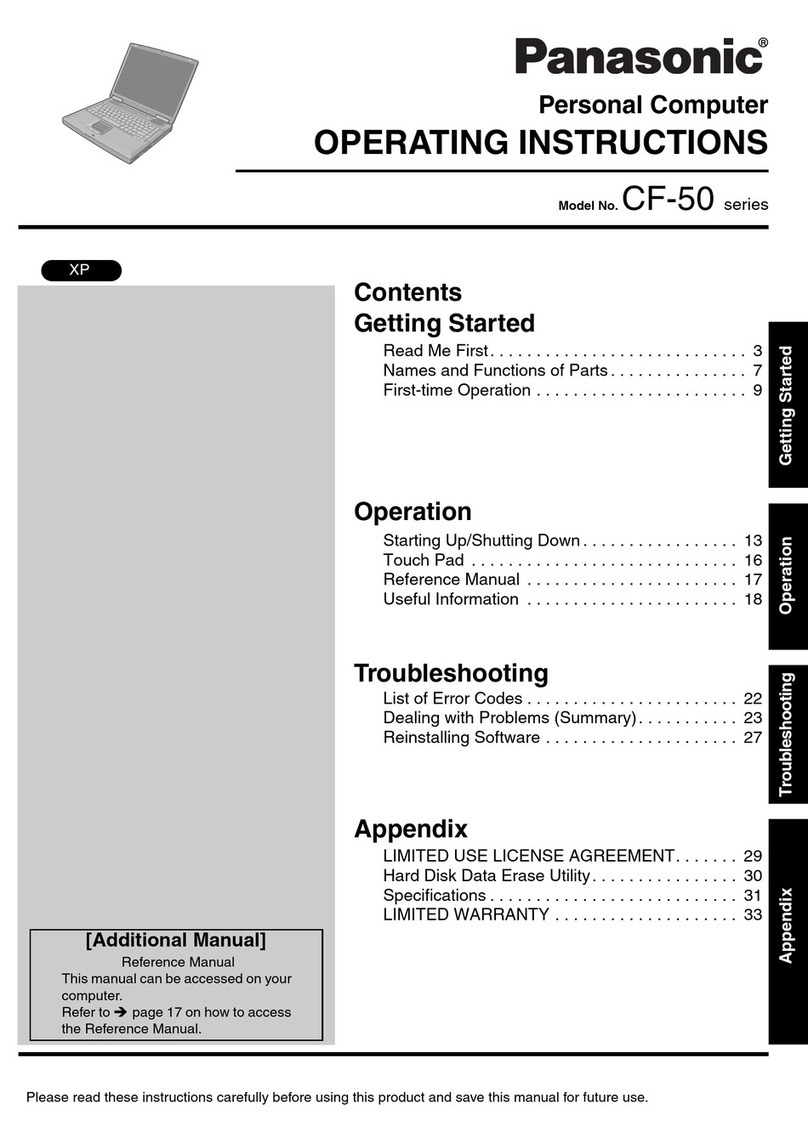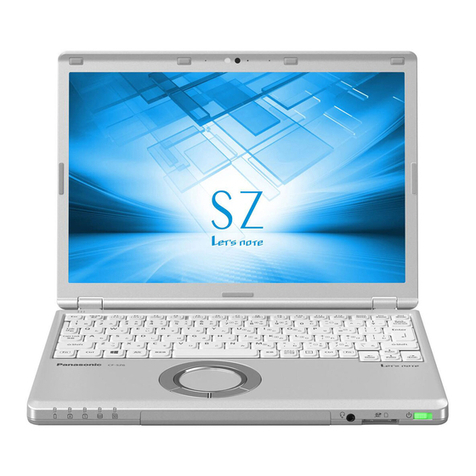DURABILITY FEATURES • Designed using MIL-STD-810F test procedures
• Full magnesium alloy case with handle
• Moisture- and dust-resistant LCD, keyboard and touchpad
• Sealed port and connector covers
• Shock-mounted, removable HDD in stainless steel case
• Rugged, dust-resistant hinges
• Vibration and drop-shock resistant
• Pre-installed screen film for touchscreen protection
CPU • Intel®Pentium®M Processor LV 778:
– 2MB L2 cache
– Processor speed 1.60GHz
– 400MHz FSB
STORAGE & MEMORY • With 80GB HDD:
– 512MB SDRAM (DDR2) standard, expandable to 1536MB
• With 60GB HDD:
– 256MB SDRAM (DDR2) standard, expandable to 1280MB
DISPLAY • With 80GB HDD: 13.3" 1024 x 768 (XGA) transmissive, daylight-readable TFT Active
Matrix Color LCD with Touchscreen
• With 60GB HDD: 13.3" 1024 x 768 (XGA) transmissive, daylight-readable TFT Active
Matrix Color LCD without Touchscreen
• External video support up to 1280 x 1024 at 16 million colors (24 bit color depth)
• Intel®915GMS graphic controller, UMA (Unified Memory Access) up to 128MB
• 540 Nit LCD brightness (non-touchscreen models), 500 Nit (touchscreen models)
AUDIO • Sigmatel™STAC9751T AC-97 v2.1 Compliant Audio Codec
• Integrated speaker
• Convenient keyboard volume and mute controls
EXPANSION SLOTS • PC Card Type II x 2 or Type III x 1
• Secure Digital (SD) Card
MULTIMEDIA POCKET • 1.44MB FDD, 3.5" standard
• Will accept optional Combo or Multi Drive, or 2nd Battery
KEYBOARD & INPUT • 87-key with dedicated Windows®key
• Pressure sensitive touchpad with vertical scrolling support
• Touchscreen LCD (only with Touchscreen version)
INTERFACE • External Video MiniD-sub 15 pin
• Headphones/Speaker Mini-jack Stereo
• Microphone/Line In Mini-jack
• Parallel D-sub 25 pin
• Port Replicator 80 pin (Reinforced)
• Serial D-sub 9 pin
• USB 2.0 4 pin x 2
• 10/100/1000 Ethernet RJ-45
• 56K Modem RJ-11
WIRELESS LAN • Intel®PRO/Wireless 2915ABG network connection 802.11a/b/g
• Security
– Authentication: LEAP, WPA, 802.1x, EAP-TLS, EAP-FAST, PEAP
– Encryption: CKIP, TKIP, 128-bit and 64-bit WEP, Hardware AES
POWER SUPPLY • Lithium Ion battery pack (11.1V, 7.65Ah) with overcharge protection
• Battery operation: 5-8 hours (with first battery),
up to 12 hours (with second battery)***
• Battery charging time: approximately 4.7 hours/off, 8.2 hours/on***
• AC Adapter: AC 100V-240V 50/60Hz, Auto Sensing/Switching
worldwide power supply
• Pop-up on-screen battery status reporting
POWER MANAGEMENT • Hibernation, Standby, ACPI Bios
SOFTWARE • Genuine Windows®XP Professional SP2
• Setup, Diagnostics, DMI Viewer, On-line Reference Manual,
Adobe®Acrobat®Reader
SECURITY FEATURES • Password Security: Supervisor, User, Hard-Disk Lock
• Cable lock slot
• Trusted Platform Module Security Chip (TPM) v.1.2
WARRANTY • 3-year limited warranty, parts & labor
DIMENSIONS & WEIGHT • 2.5"(H) x 11.8"(W) x 9.5"(D)
• 7.9 lbs.
For more information call 1-800-662-3537 or visit us
on the Web at panasonic.com/toughbook.
Panasonic is constantly enhancing product specifications and accessories. To find the most up-to-date
information on the Toughbook 29, please visit our website. Specifications subject to change without notice.
Trademarks are property of their respective owners. ©2006 Panasonic Corporation of North America.
All rights reserved.
ss29 7/06
29
Powerful, Rugged and Wireless
toughbook 29
■Full Magnesium Alloy Case with Handle
■Moisture- and Dust-resistant Design
■Shock-mounted, Removable HDD
■Wide Area Wireless- and GPS-capable
■Intel®Centrino®Mobile Technology
toughbook
INTEGRATED OPTIONS****
• Wide Area Wireless Solutions
– CDMA 1xEVDO (availability may vary)
– EDGE with external SIM slot (availability may vary)
• Bluetooth™(availability may vary)
• Global Positioning System (GPS) Receiver
• Backlit Keyboard – sealed rubber or plastic emissive
• SmartCard Reader (eliminates integrated WAN and GPS)
ACCESSORIES****
• AC Adapter (3 pin) CF-AA1653AM
• MIL-461 Compliant AC Adapter CF-AA1653ASM
• Battery Charger CF-VCBTB1U
• Combo Drive (DVD-ROM*/CD-RW**) CF-VDR291U
• DVD Multi Drive
(DVD-RAM/DVD-RW/CD-RW**) CF-VDM292U
• ComFolio Universal Carrying Case
(large capacity) CF-COMUNIV
• ComFolio Universal Jr. Carrying Case CF-COMUNIVJR
• Desktop Port Replicator CF-VEB272A2W
• External FDD Cable CF-VCF271
• Lithium Ion Battery Pack CF-VZSU29U
• Lithium Ion Battery Pack
for Multimedia Pocket CF-VZSU1428W
• Memory Cards
– 512MB CF-WMBA5512
– 1GB CF-WMBA501G
• Mobile Data Wireless Display CF-VDW07CHM
• Mobile Data Wireless Display
with Magnetic Stripe Reader
and Fingerprint Scanner CF-VDW07RFHM
• Sling Carrying Case CF-TM29
• Touchscreen Large Stylus
with Tether Hole CF-VNP004U
• Vehicle Mount Port Replicator
(USB 2.0) CF-WEB2732
• Vehicle Mount Port Replicator
with Integrated Dual High-gain
Antenna Pass-throughs (USB 2.0) CF-WEB2912
• Vehicle Mount Port Replicator
with Integrated High-gain
Antenna Pass-through (USB 2.0) CF-WEB2732CBL
• 13.3" LCD Protector Film CF-VPF03U
*Decoder software is required for DVD movie play. (Included)
**CD authoring software is required to write CD-RW. (Included)
***Battery performance features such as charge time and life span can
vary according to the conditions under which the computer and battery
are used. Battery operation and recharge times will vary based on
many factors including screen brightness, applications, features, power
management, battery conditioning and other customer preferences.
Battery testing results from MobileMark 2002.
****Accessories and Integrated Options may vary depending on your
notebook configuration.
Please consult your reseller or Panasonic representative before purchasing.
Panasonic recommends Windows® XP Professional for Business
Panasonic
ideas for life