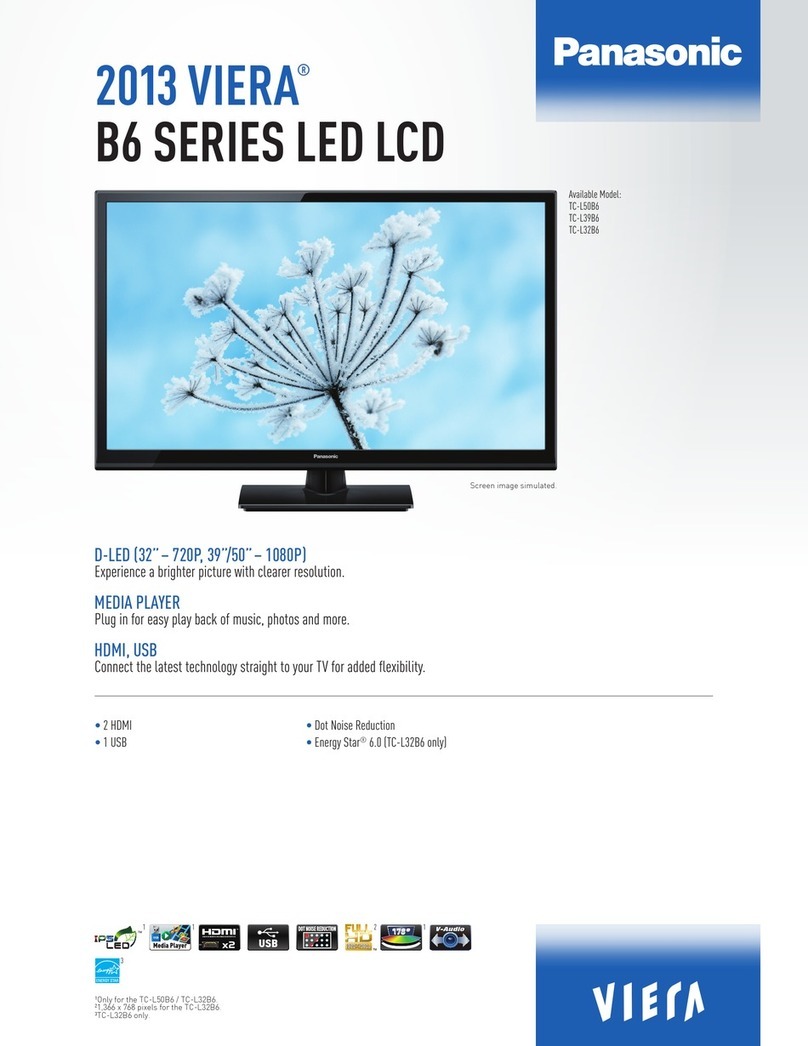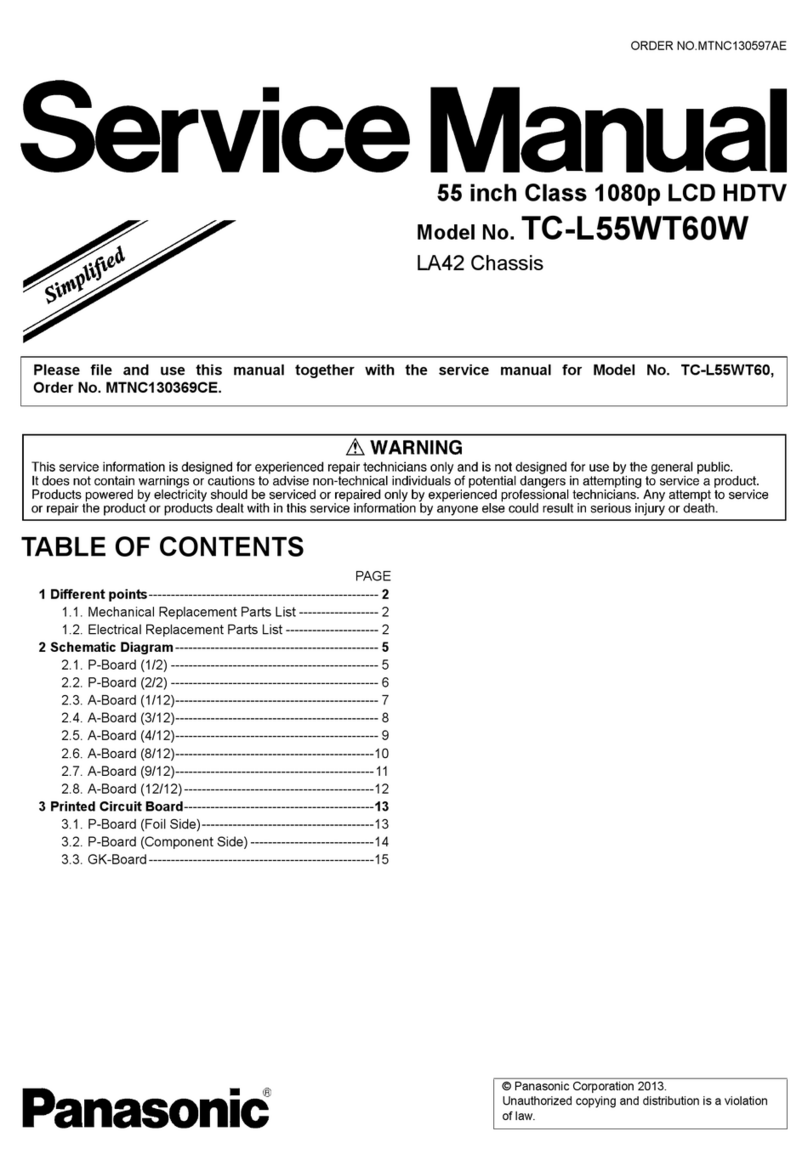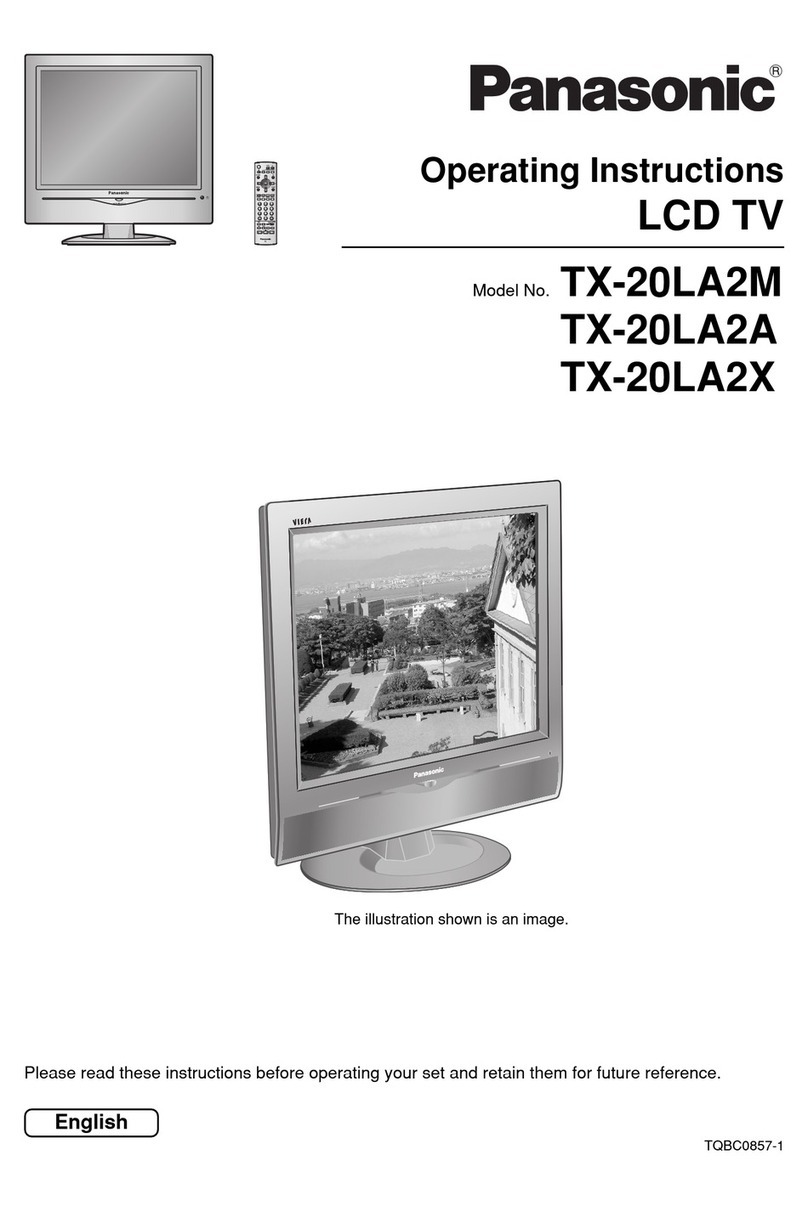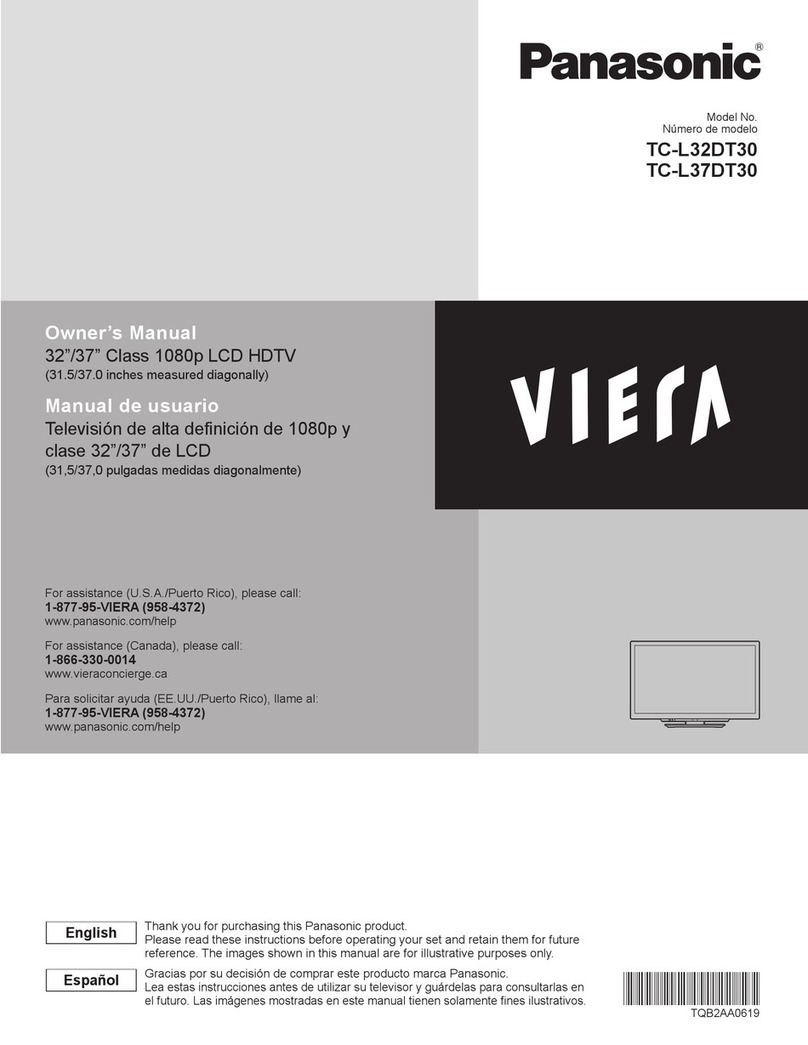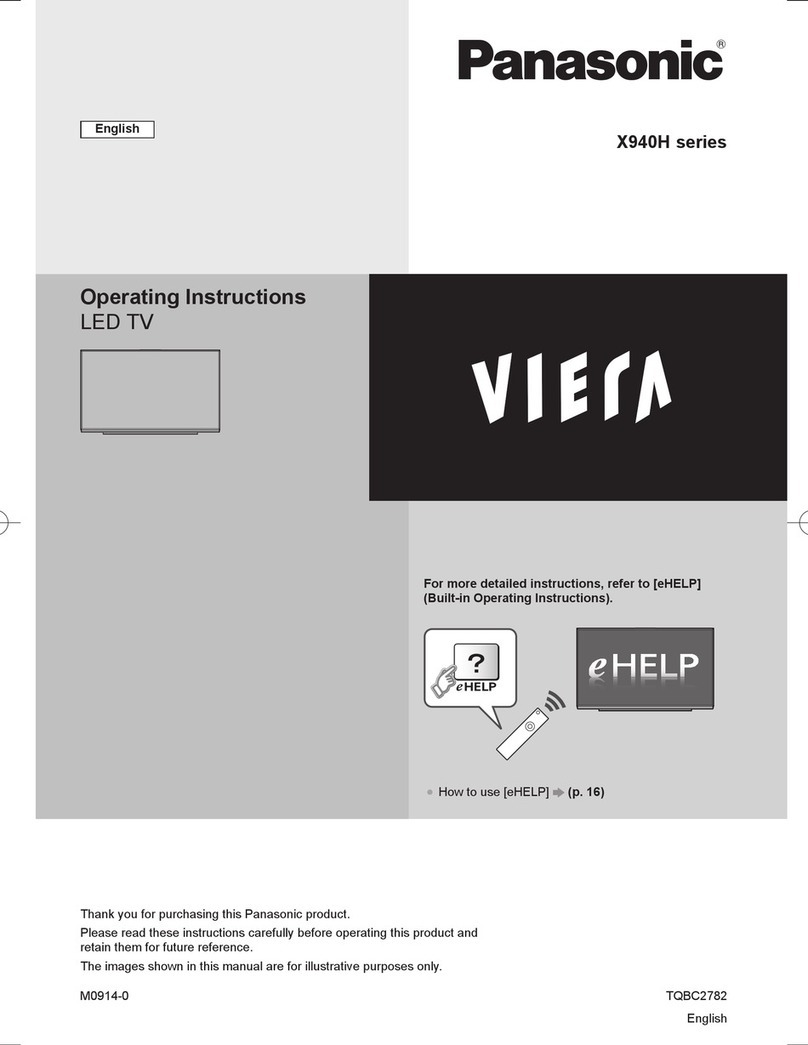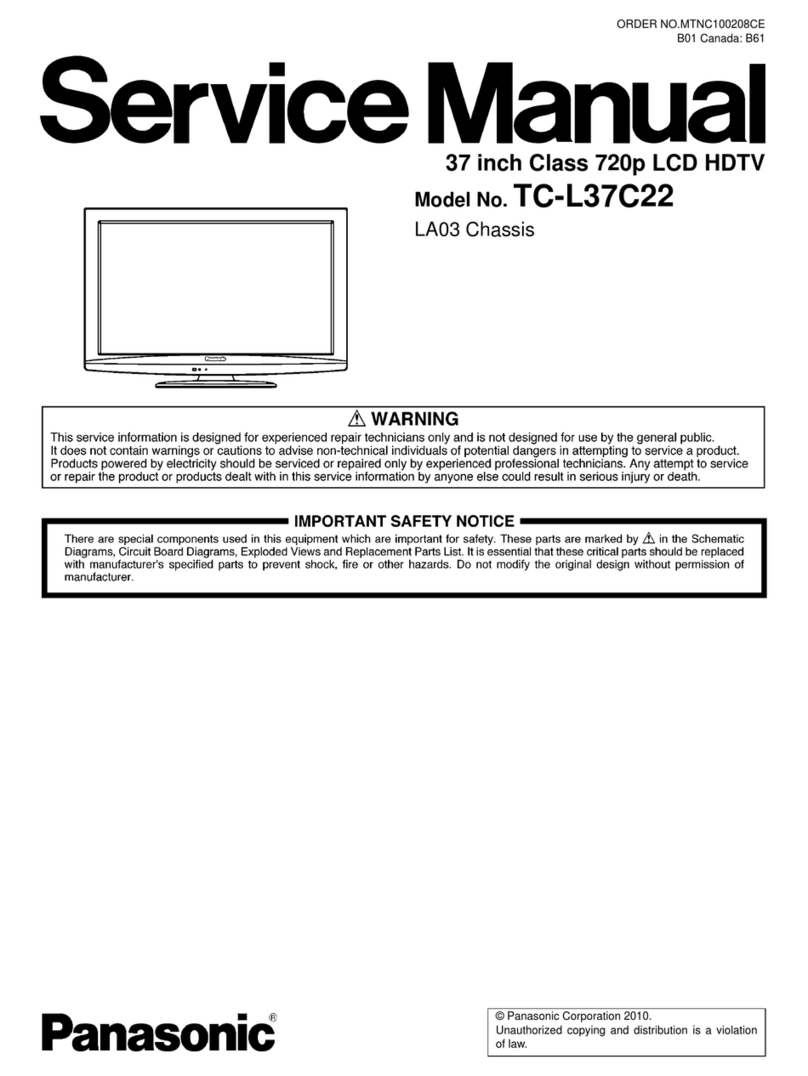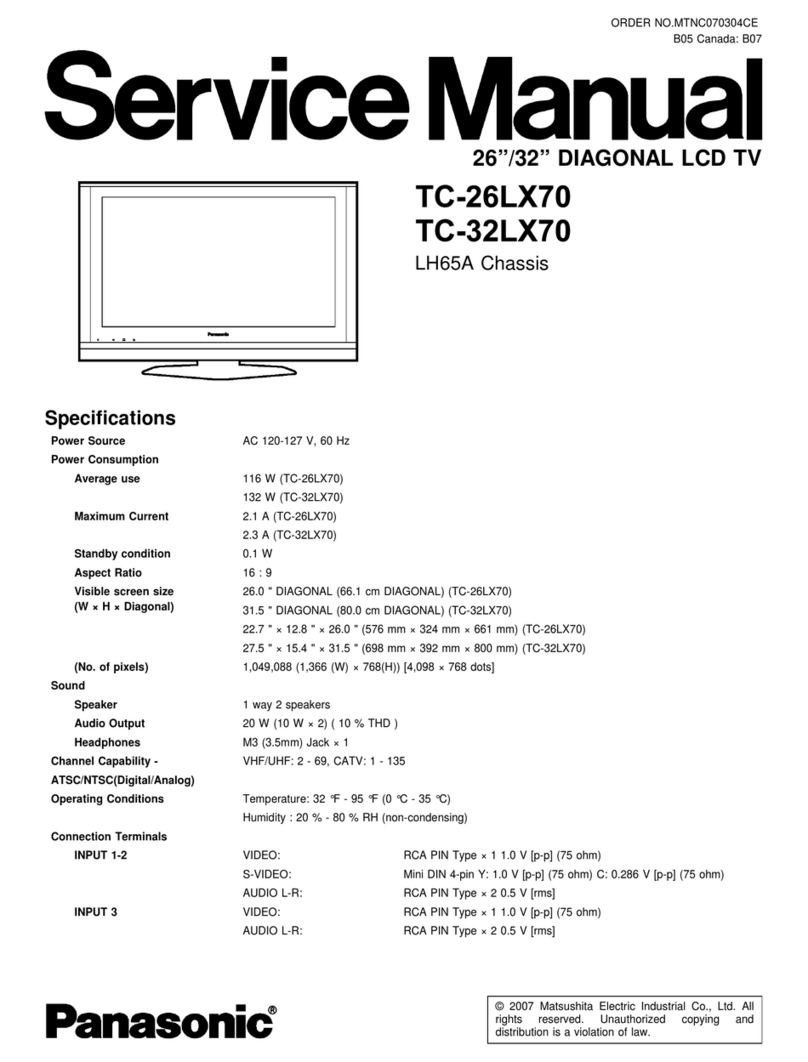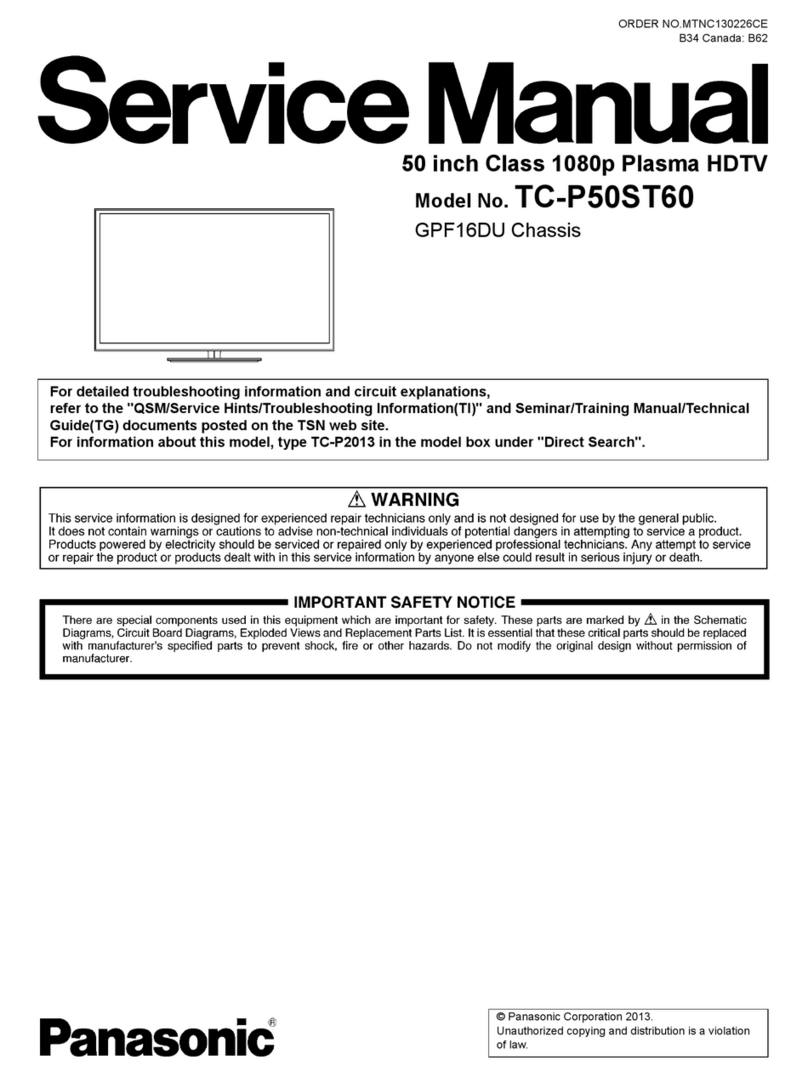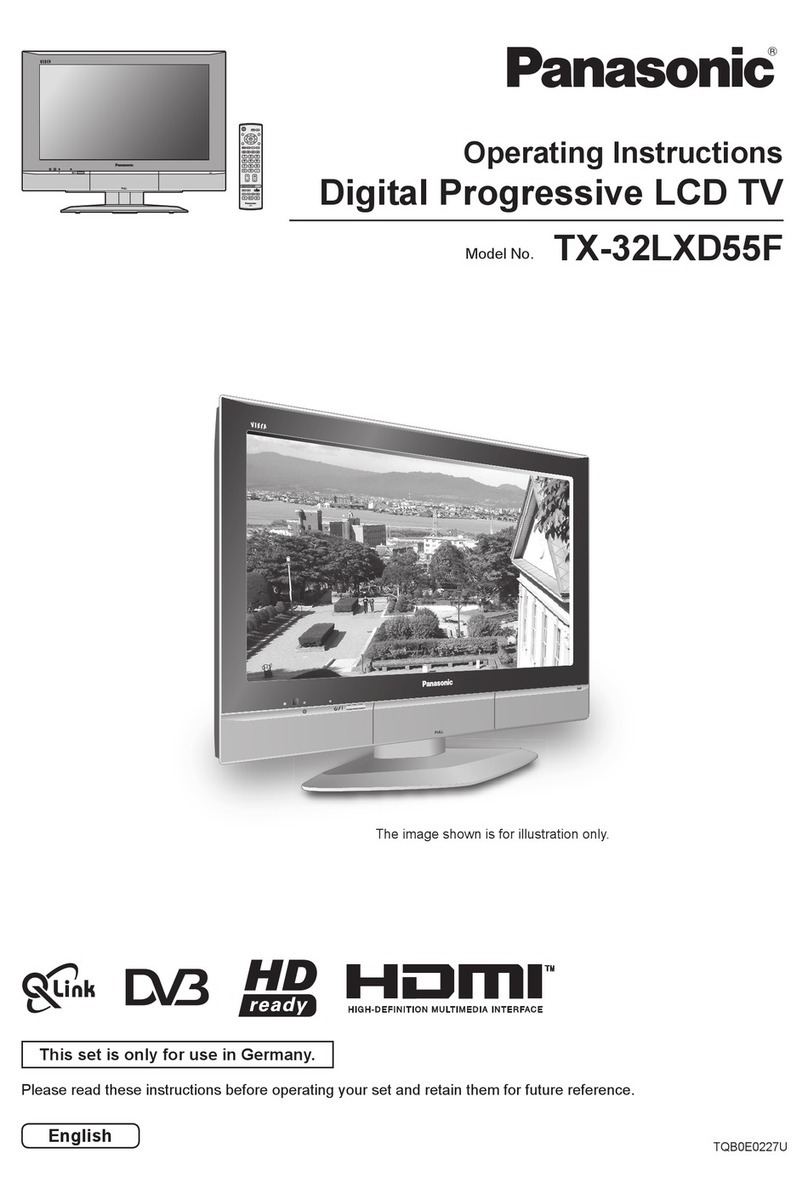10
power on (LCD turn on), and count the time automatically. The timer is continuous and saved (per 10
minutes) forever, unless it will be reset by doing “Timer Clear”.
3) Preset channel
Load preset channel for production line. (Refer 4.4.4 Preset channel table).
4) NVRAM CLEAR
Initialize program’s default values to NVRAM for following adjustment items accuracy.
In factory mode it is the first and important step to make sure all values are default value and correct
- Reset settings: Gamma table, Channel table (Favorite channel, Channel label etc.), Model table
(H/V Position, Clock, Phase), Source dependent setting (Contrast, Brightness etc.), Common setting
(Volume, Language etc.), Parental Control (Rating, Password etc), Closed Caption.
To avoid a mistake initial process after factory setting is done. This item will have a check dialog “yes
or no” to do the initial or not.
Notice:
After this item is processed then the DUT needs to be powered off then AC powered off.
5) Full power
This is for power consumption testing.
To measure the maximum power consumption of TV set, we adjust the value of following items to
maximum.
- Video: Contrast maximum value, Brightness maximum value, Backlight maximum value.
- Audio: Volume maximum value, Bass default value, Treble default value.
Press enter key to turn on Full Power and OSD stay display until press enter key to recover from Full
Power
6) Source Calibration
Source Calibration (gain/offset) must be adjusted color by firmware automatic adjustment in PC,
Composite and Component input source.
This item will have a result dialog “OK” or “NG”.
7) Reset to Default
Reset all settings of OSD menu to default value.
- Reset settings: Channel table, Model table (H/V Position, Clock, Phase), Source dependent setting
(Contrast, Brightness etc.), Common setting (Volume, Language etc.), Parental Control (Rating,
Password etc), Closed Caption.
8) RF Burn In
Use “snow” pattern for burn in. Selected items are “On” and “Off”.
While turn on burn in mode, firmware will automatically turn off “Auto power off” function.
If there is no power supply suddenly, firmware will re-enter burn in mode automatically when power
supply is back
Pressed the “Power” key, firmware will automatically turn off burn in mode.
Burn in mode: Source is “ANT/Cable" and channel is NTSC channel 3.
9) USB F/W Upgrade
Upgrade firmware through USB.
10) UART Enable
Enable to communicate with Auto-Alignment system.
11) Bypass Gamma
For factory test value of gamma.
(6) Performance check
6-1
TV
function
Connect
RF
to
the
center
signal
source,
enter
Channel
menu
→
auto
tuning,
check
if
there
are channels
be
skipped,
check
if
the
picture
and
speaker
are
normal.
6-2
AV
terminals
Input
Video
signal,
check
if
the
picture
and
sound
are
normal.
6-3
YPbPr
terminal
Input
YUV
signal
(VG859
signal
generator),
separately
input
the
YUV
signals
listed
in
table4
and check
if
the
display
and
sound
are
normal
at
any
situation
(power
on,
channel
switch
and
format convert,
etc.)
Table4
YUV
signal
format