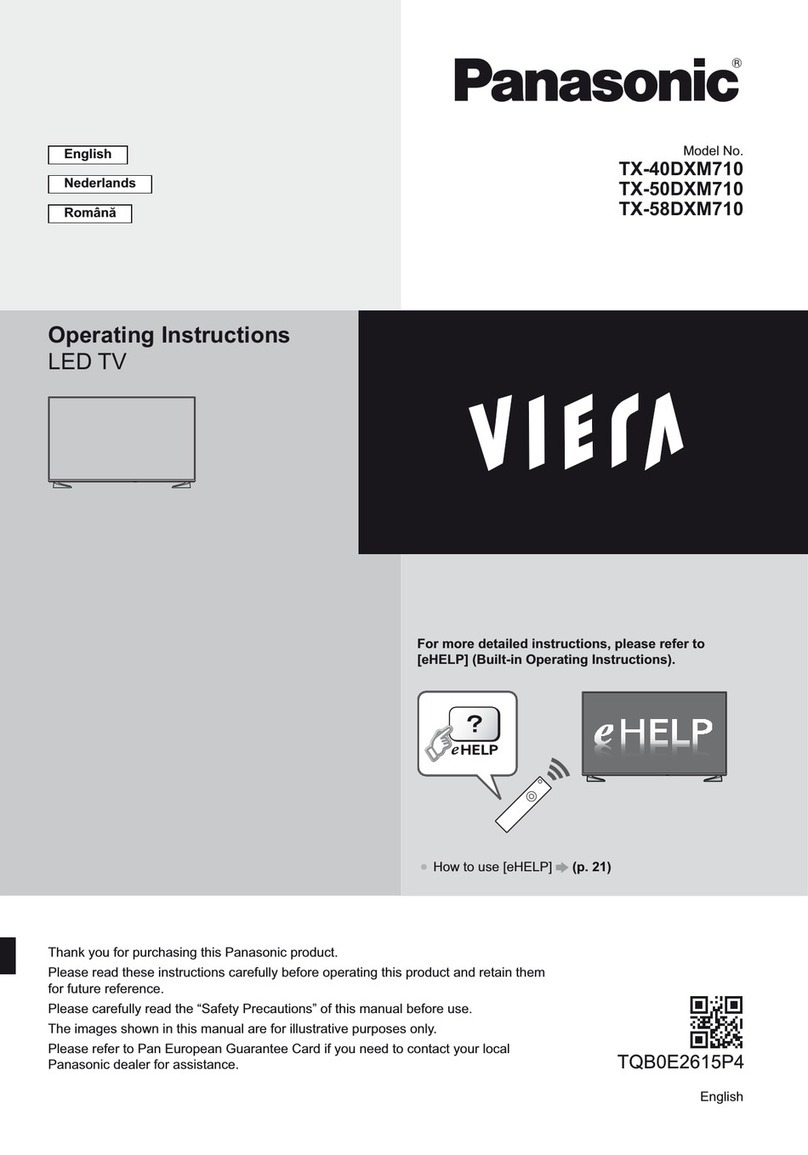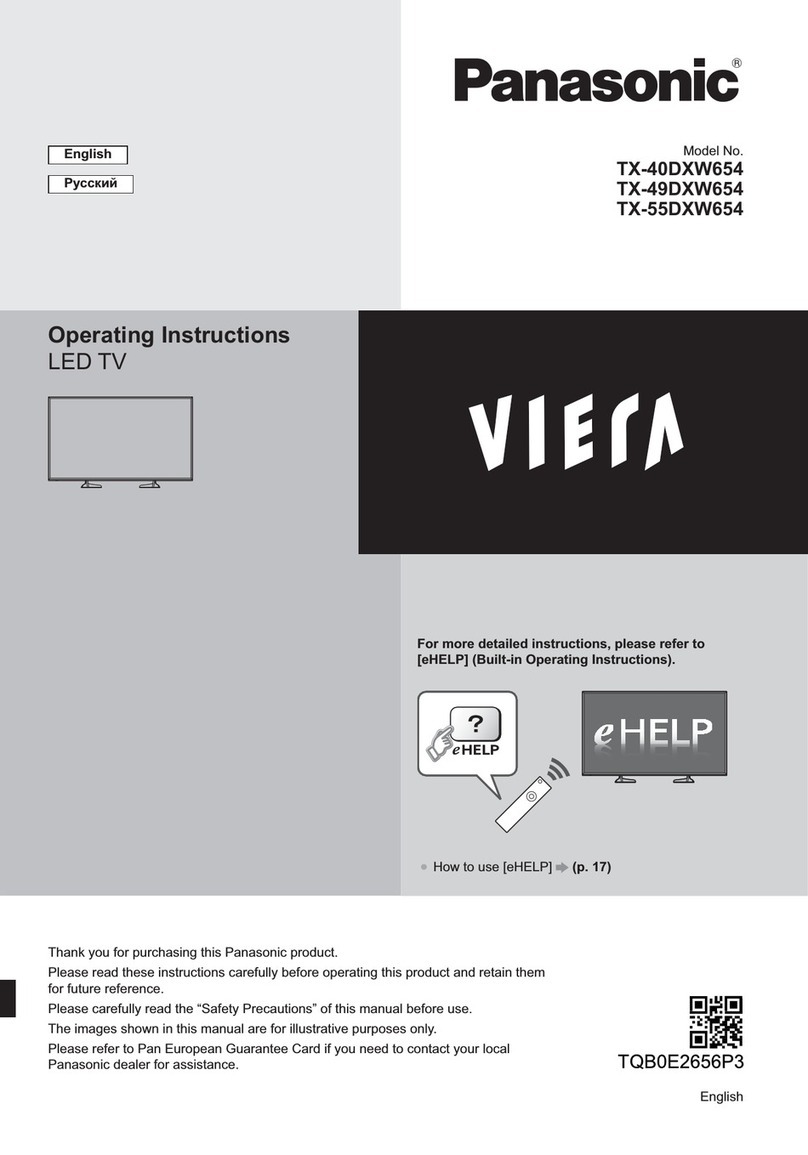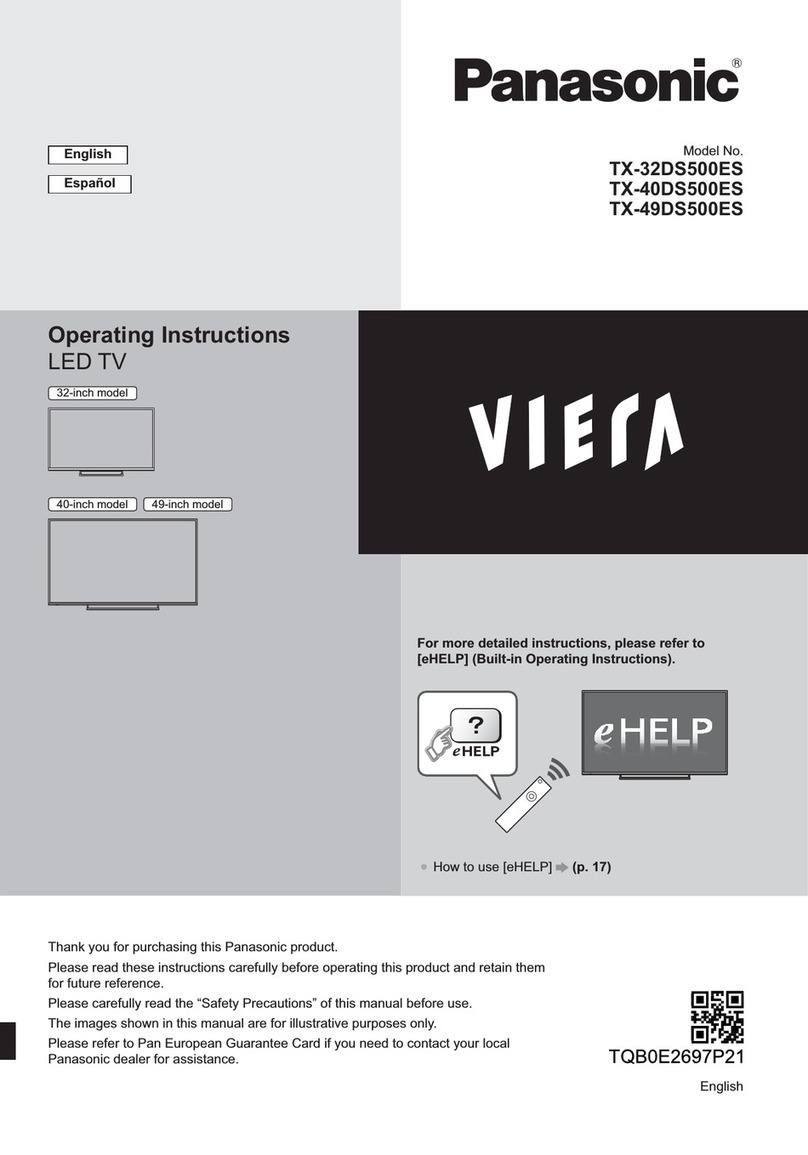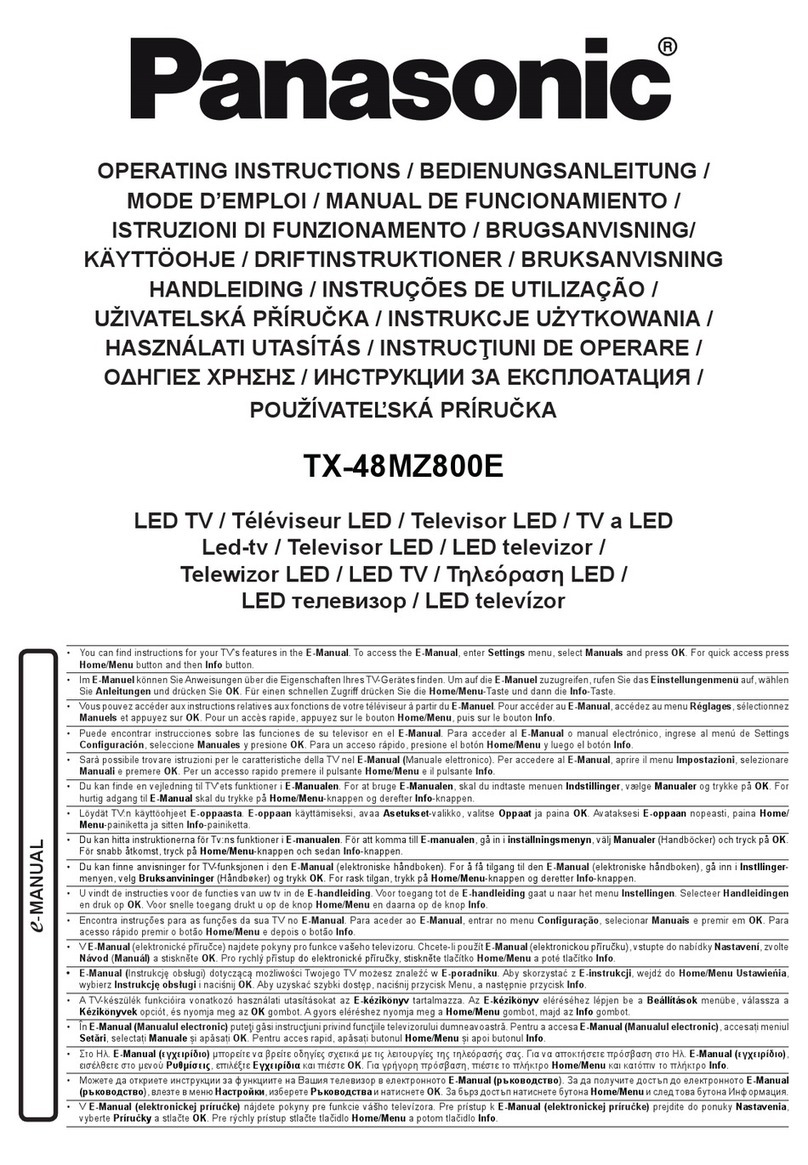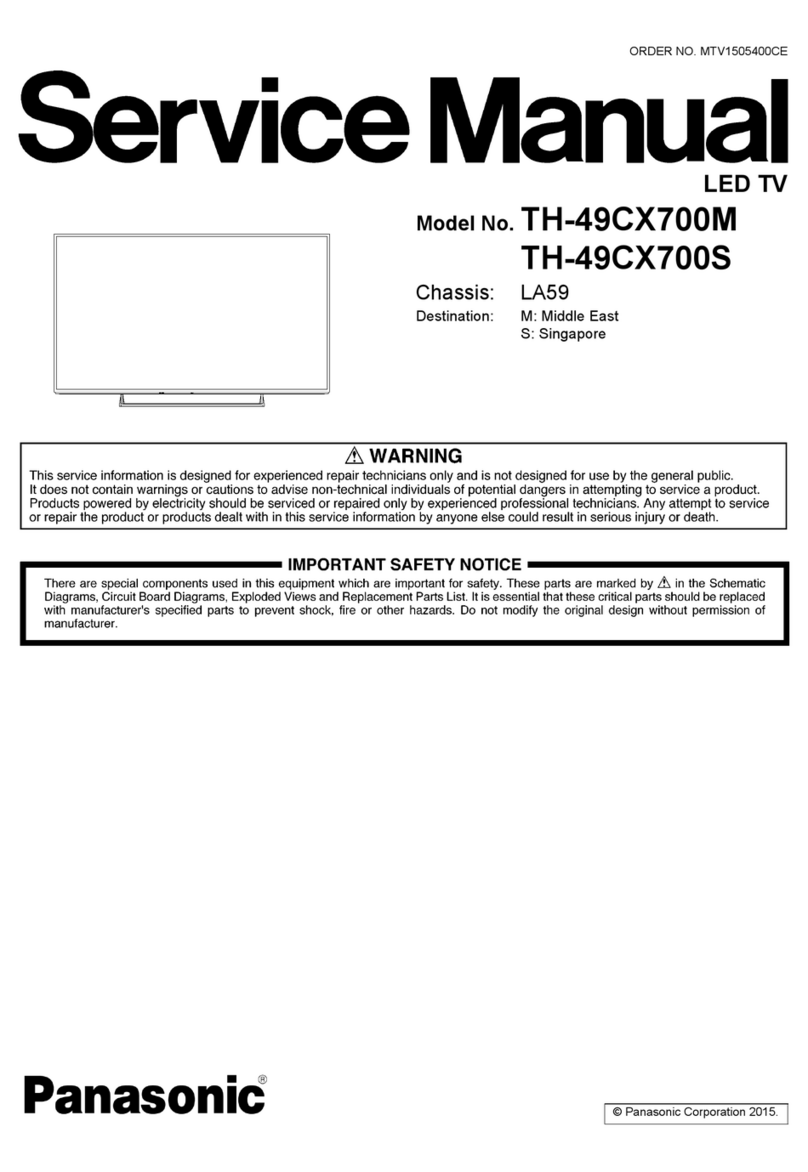TH-55DX650R
2
TABLE OF CONTENTS PAGE PAGE
1 Safety Precautions -----------------------------------------------3
1.1. General Guidelines ----------------------------------------3
1.1.1. Leakage Current Cold Check ----------------------3
1.1.2. Leakage Current Hot Check (See Figure 1.)-----
3
2Warning--------------------------------------------------------------4
2.1. Prevention of Electrostatic Discharge (ESD)
to Electrostatically Sensitive (ES) Devices ----------4
2.2. About lead free solder (PbF) ----------------------------5
3 Service Navigation------------------------------------------------6
3.1. Service Hint--------------------------------------------------6
4 Specifications------------------------------------------------------7
5 CS Maintenance Menu-------------------------------------------9
5.1. How to enter into CS Maintenance Menu------------9
5.1.1. Purpose--------------------------------------------------9
5.1.2. Key command------------------------------------------9
5.1.3. How to exit ----------------------------------------------9
5.2. Repack--------------------------------------------------------9
5.3. EDID Clock ------------------------------------------------10
5.4. USB HDD Drive Check ---------------------------------10
5.5. White Balance Adjustment----------------------------- 11
5.6. System Information--------------------------------------12
5.6.1. How to access----------------------------------------12
5.6.2. How to exit --------------------------------------------12
5.7. Hotel mode-------------------------------------------------13
5.7.1. Purpose------------------------------------------------13
5.7.2. Access command to the Hotel mode setup
menu----------------------------------------------------13
5.7.3. To exit the Hotel mode setup menu-------------13
5.7.4. Explain the Hotel mode setup menu------------13
5.8. Data Copy by USB Memory---------------------------14
5.8.1. Purpose------------------------------------------------14
5.8.2. Preparation--------------------------------------------14
5.8.3. Data copy from TV set to USB Memory -------15
5.8.4. Data copy from USB Memory to TV set -------16
6 Troubleshooting Guide----------------------------------------17
6.1. Check of the IIC bus lines------------------------------17
6.1.1. How to access----------------------------------------17
6.1.2. Screen display ---------------------------------------17
6.1.3. Check Point-------------------------------------------17
6.1.4. Exit------------------------------------------------------17
6.2. Power LED Blinking timing chart---------------------18
6.3. LCD Panel test mode -----------------------------------18
7 Disassembly and Assembly Instructions---------------19
7.1. Bottom Mtg-------------------------------------------------19
7.2. VESA & LED Panel--------------------------------------20
7.3. PCB Install-------------------------------------------------21
7.4. Key Btn & Speaker---------------------------------------22
7.5. WiFi Installation-------------------------------------------23
7.6. Screw Fixing-----------------------------------------------24
7.7. Bottom Back Cover--------------------------------------25
7.8. Back Cover Installation ---------------------------------26
8 Measurements and Adjustments --------------------------27
8.1. Voltage chart of A-board--------------------------------27
8.2. Voltage chart of P-board--------------------------------27
9 Block Diagram ---------------------------------------------------28
10 Wiring Connection Diagram---------------------------------29
10.1. Wire Dressing -1------------------------------------------29
10.2. Wire Dressing -2------------------------------------------32
11 Schematic Diagram-------------------------------------------- 33
12 Printed Circuit Board------------------------------------------ 34
13 Exploded View and Replacement Parts List----------- 35