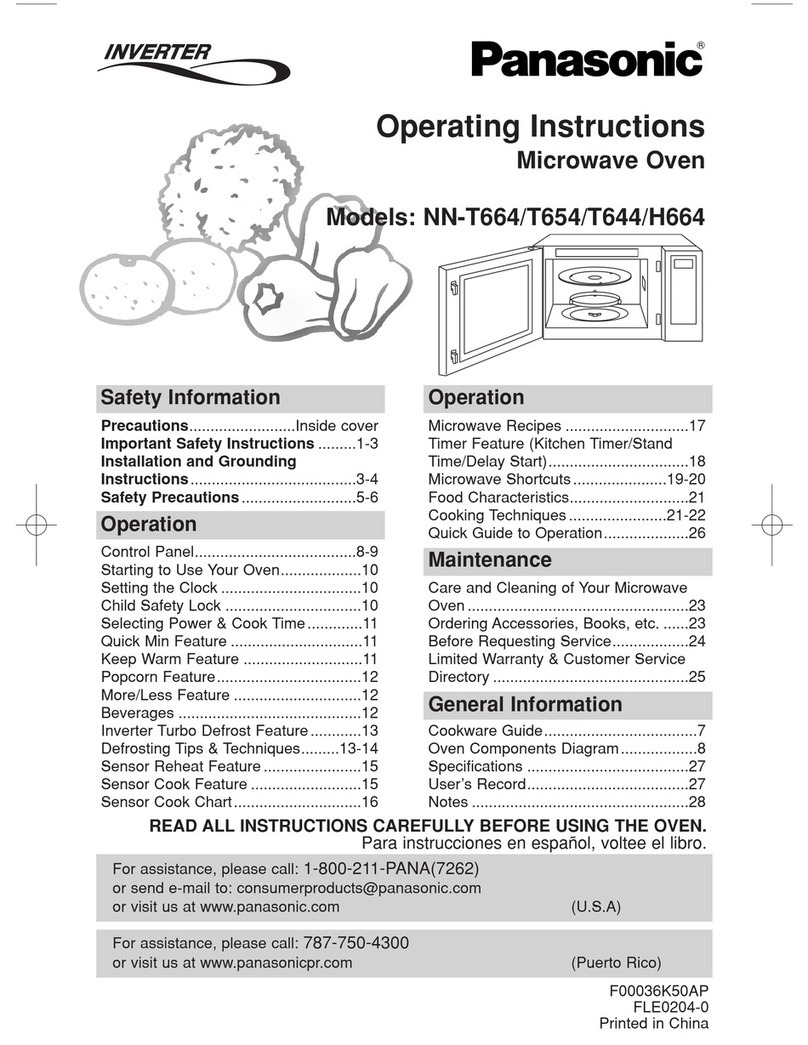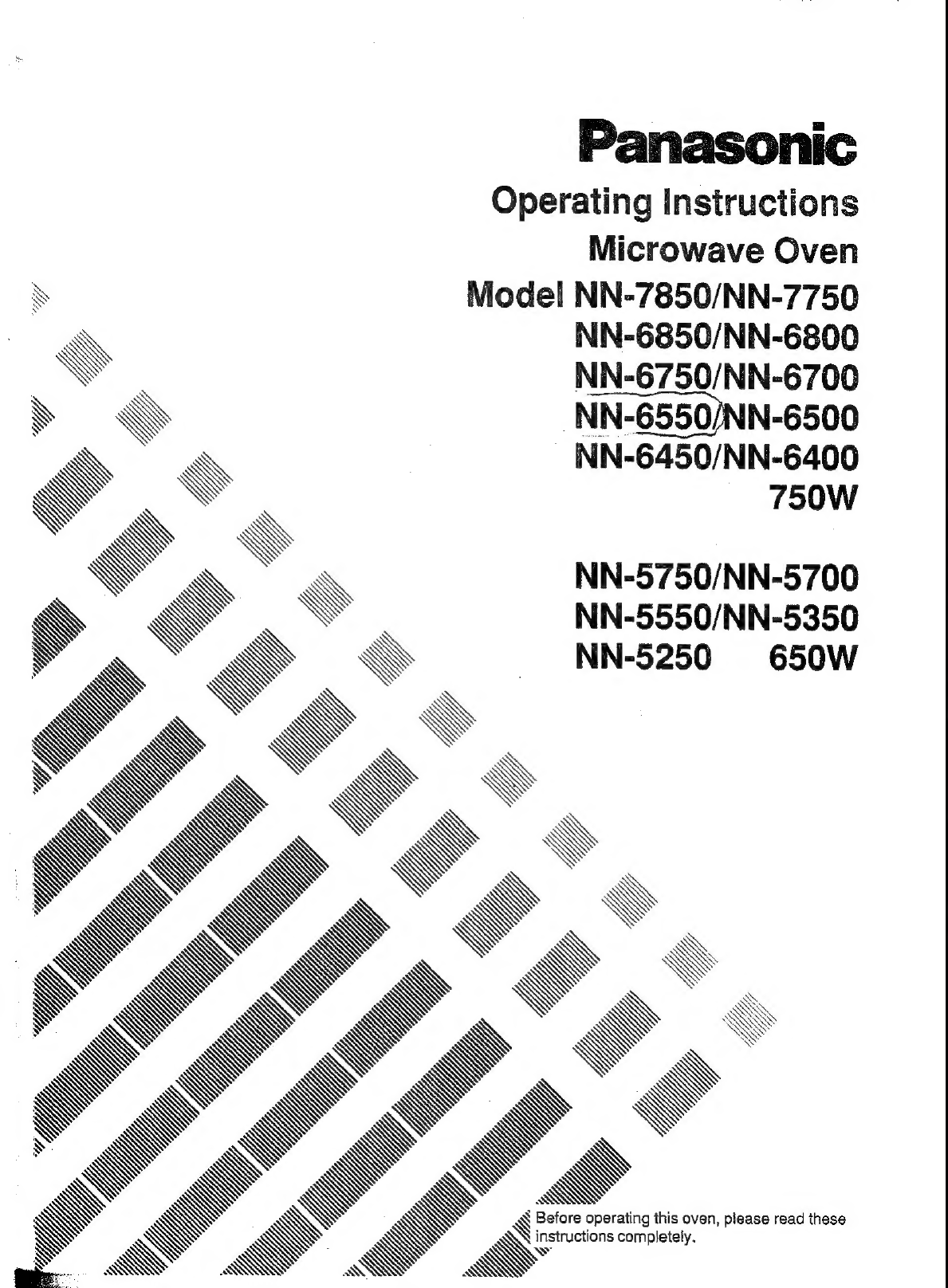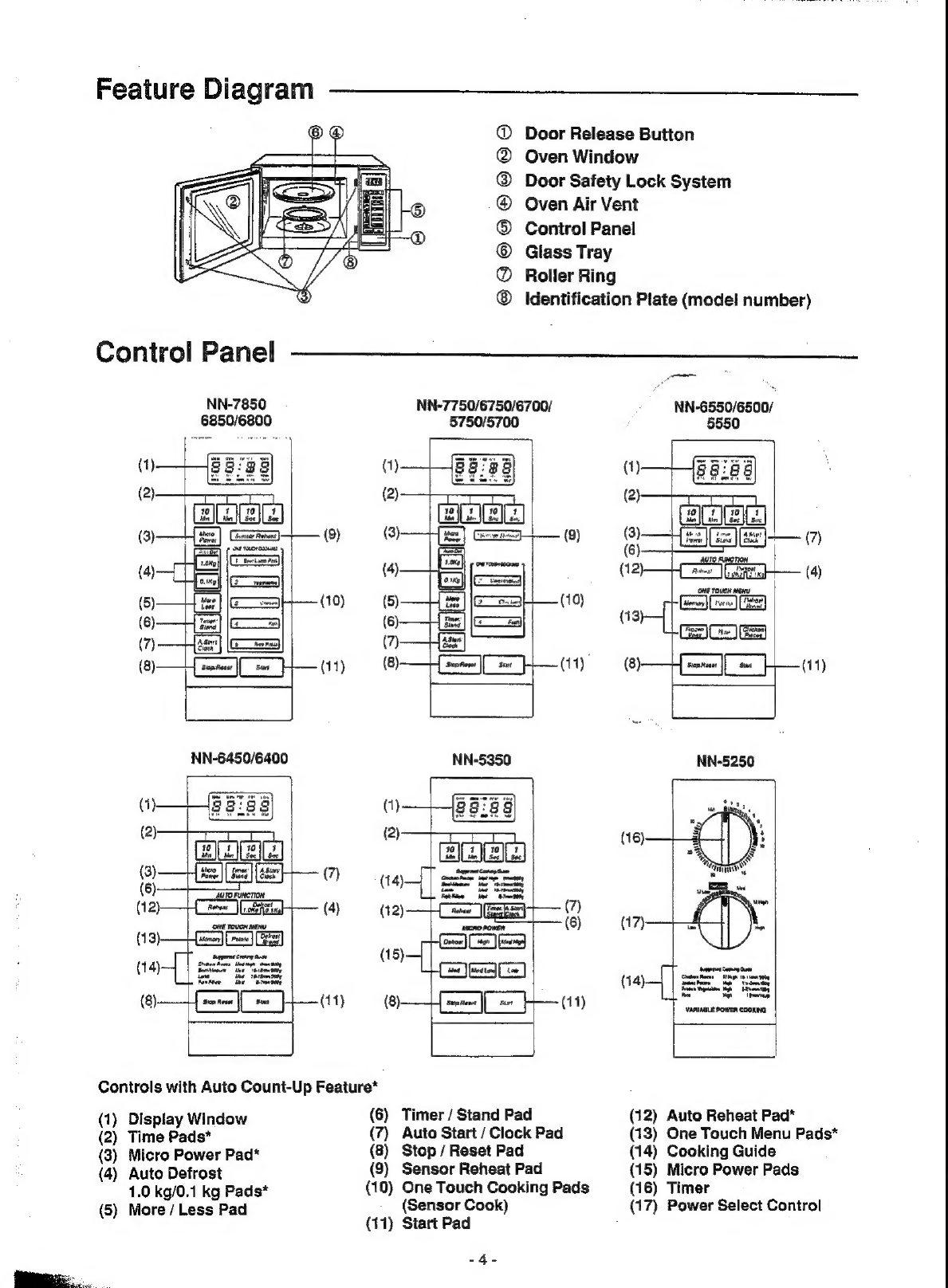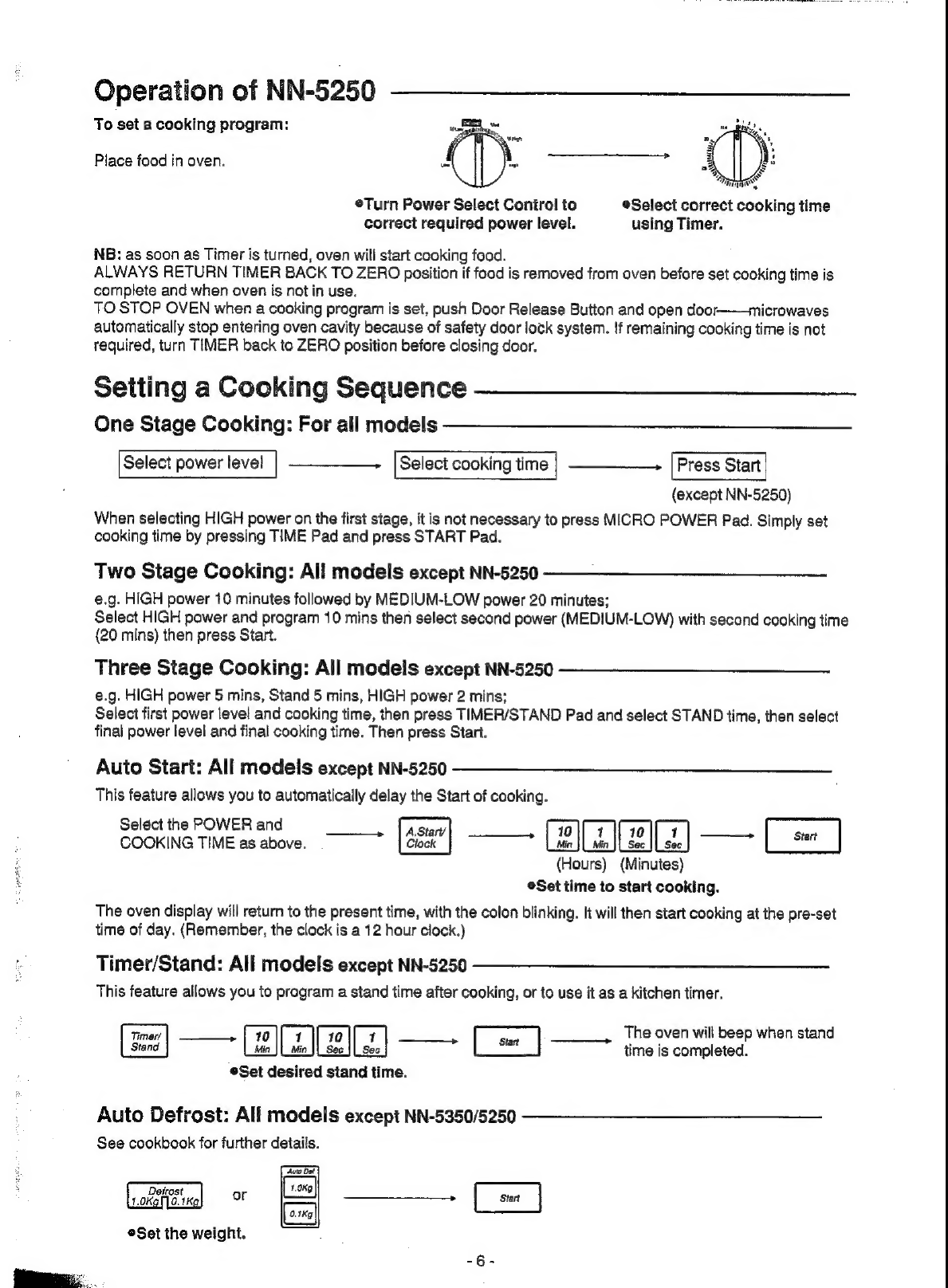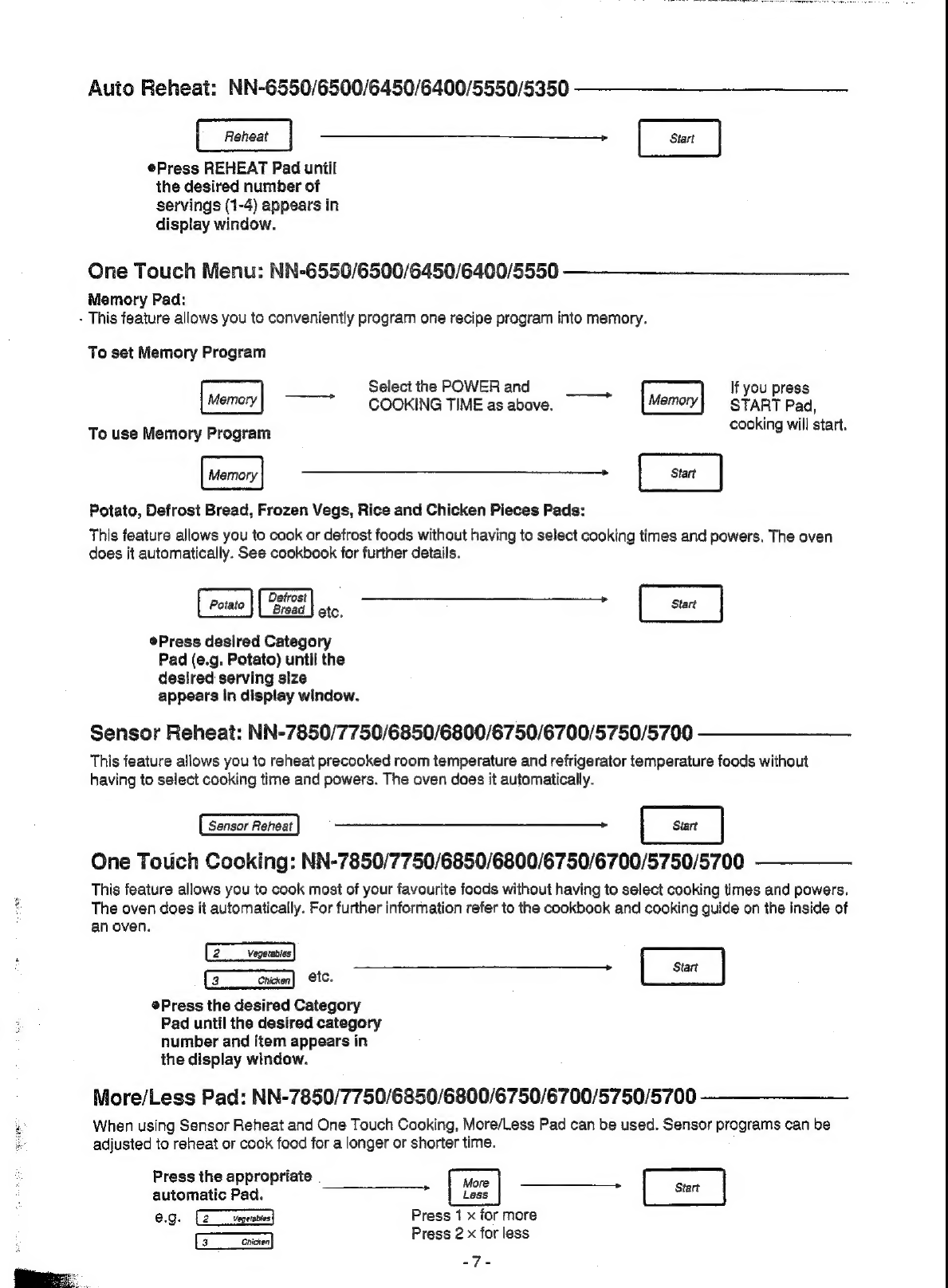Panasonic NN-6550 User manual
Other Panasonic Microwave Oven manuals

Panasonic
Panasonic NN-SE992S User manual
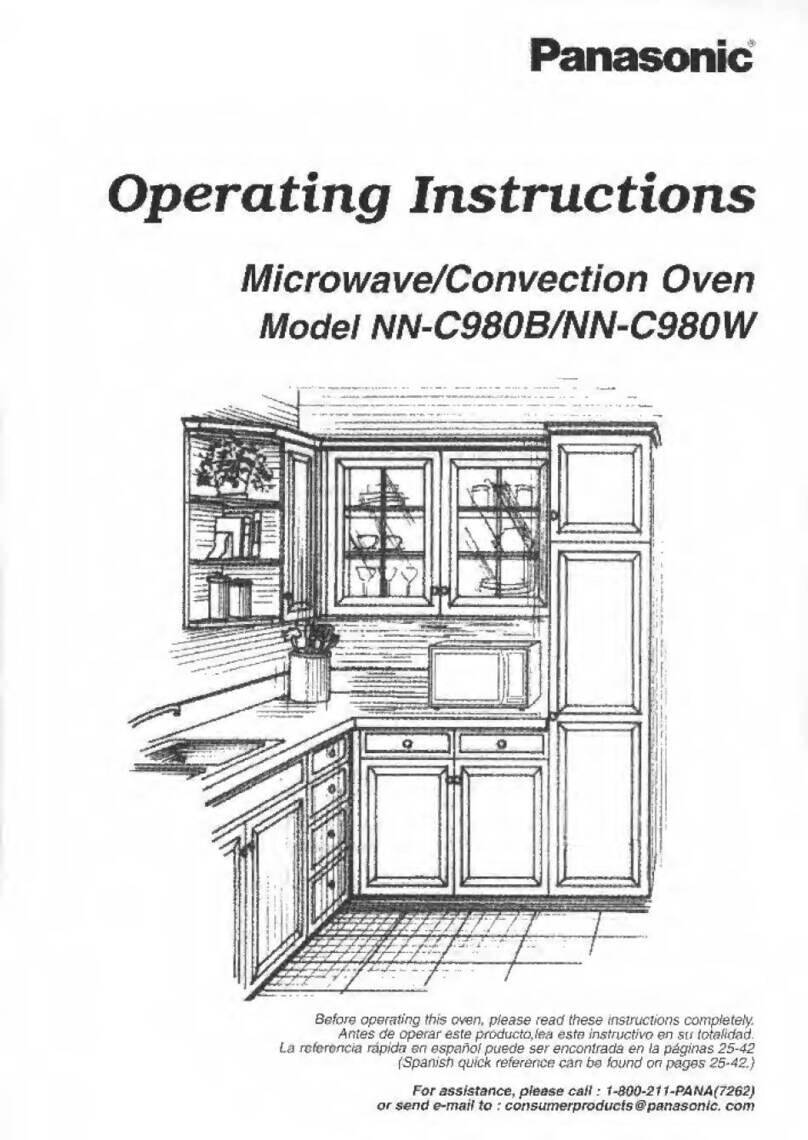
Panasonic
Panasonic NN-C980B, NN-C988B User manual

Panasonic
Panasonic INVERTER NN-T695 User manual
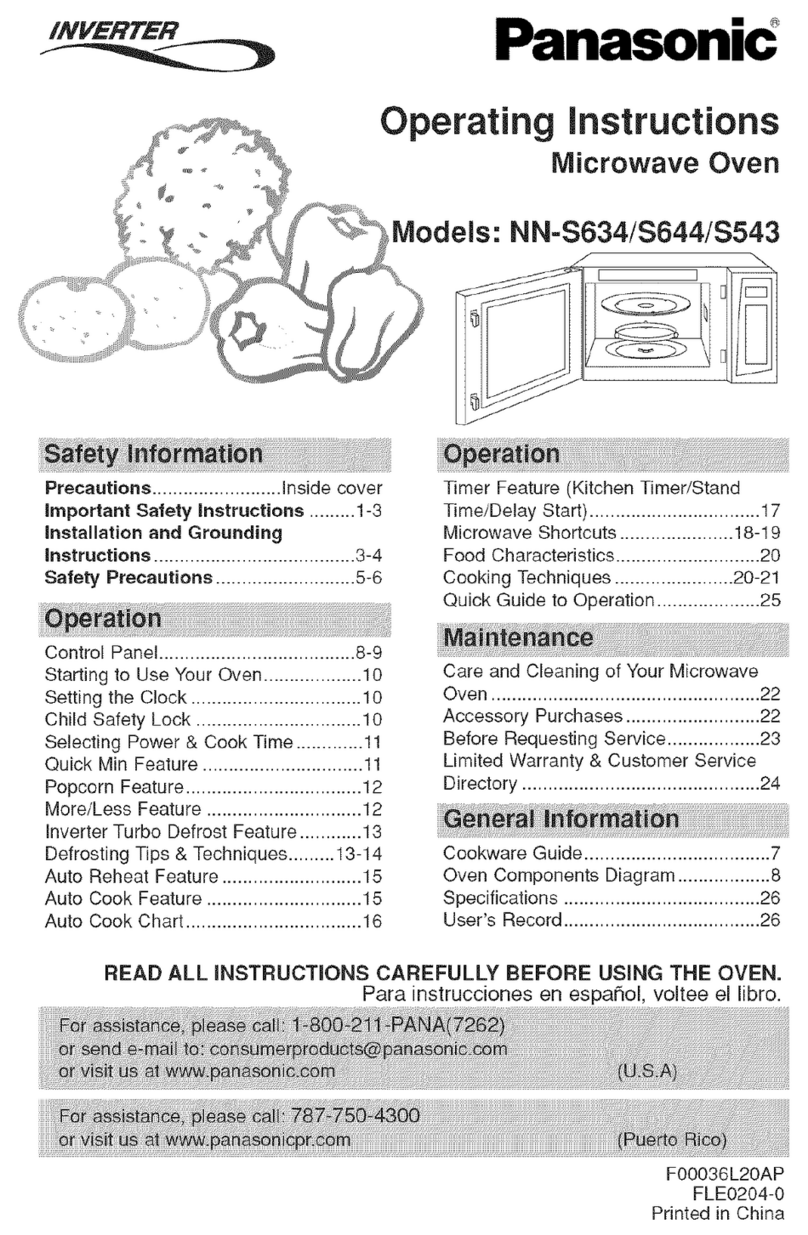
Panasonic
Panasonic inverter NN-S634 User manual

Panasonic
Panasonic NN-GD371S User manual

Panasonic
Panasonic NN-SC73LS User manual

Panasonic
Panasonic NN-SD798S User manual
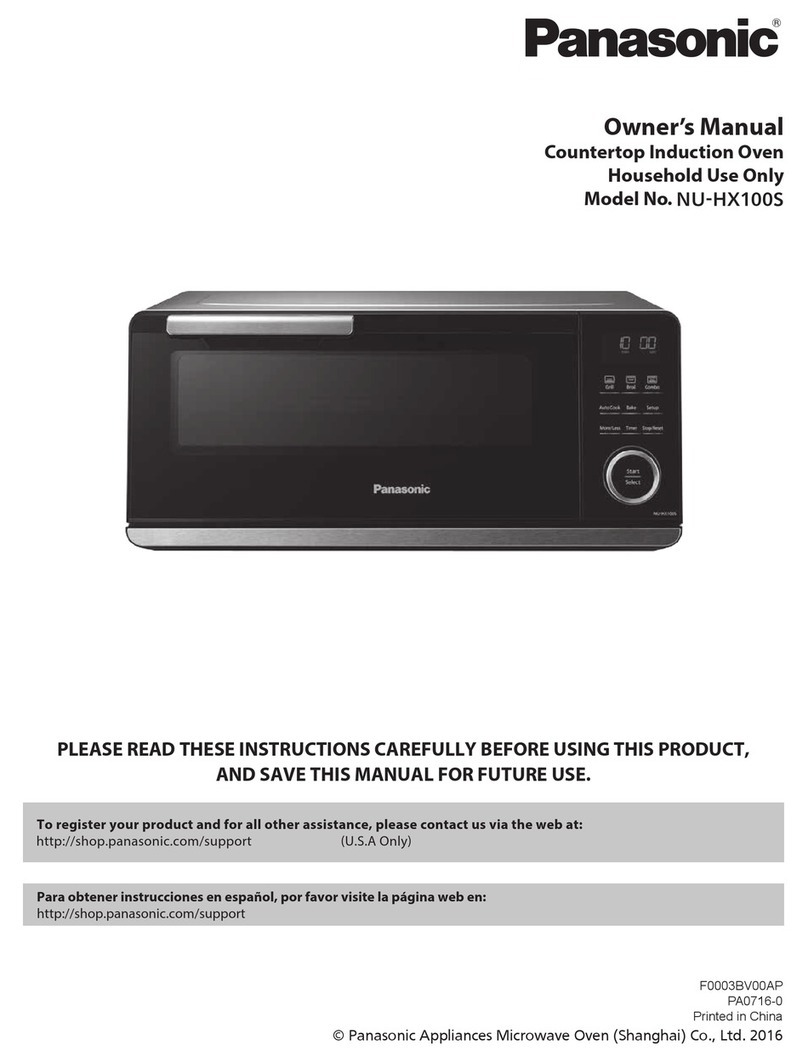
Panasonic
Panasonic NU-HX100S User manual

Panasonic
Panasonic NN-GT69JSMPQ User manual
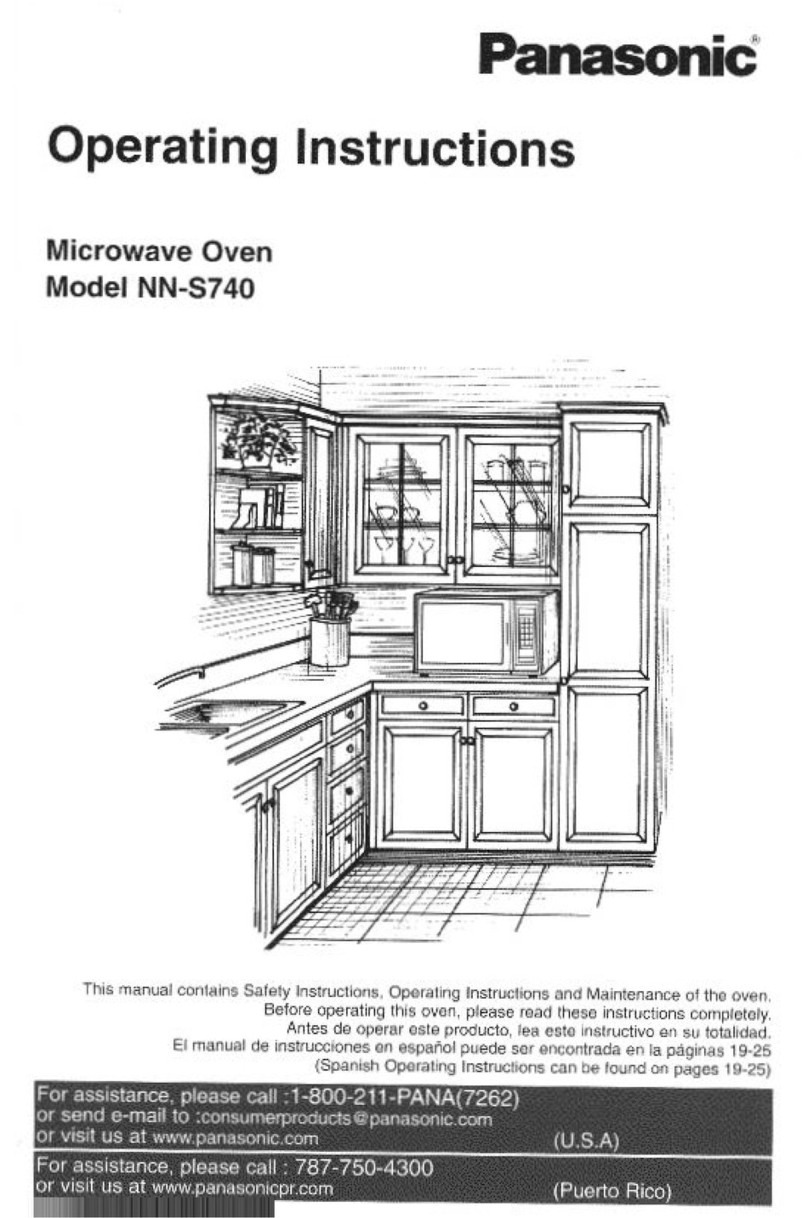
Panasonic
Panasonic NNS740 - MICROWAVE User manual

Panasonic
Panasonic NN-6307 User manual
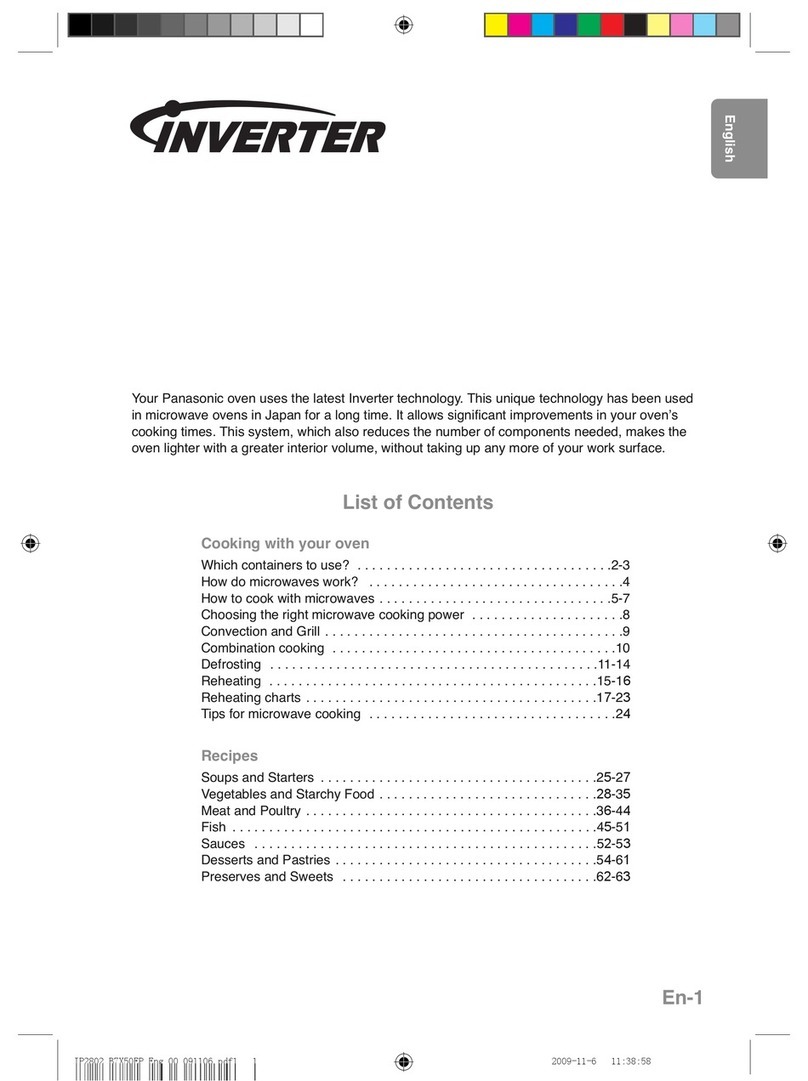
Panasonic
Panasonic NNCD555W User manual
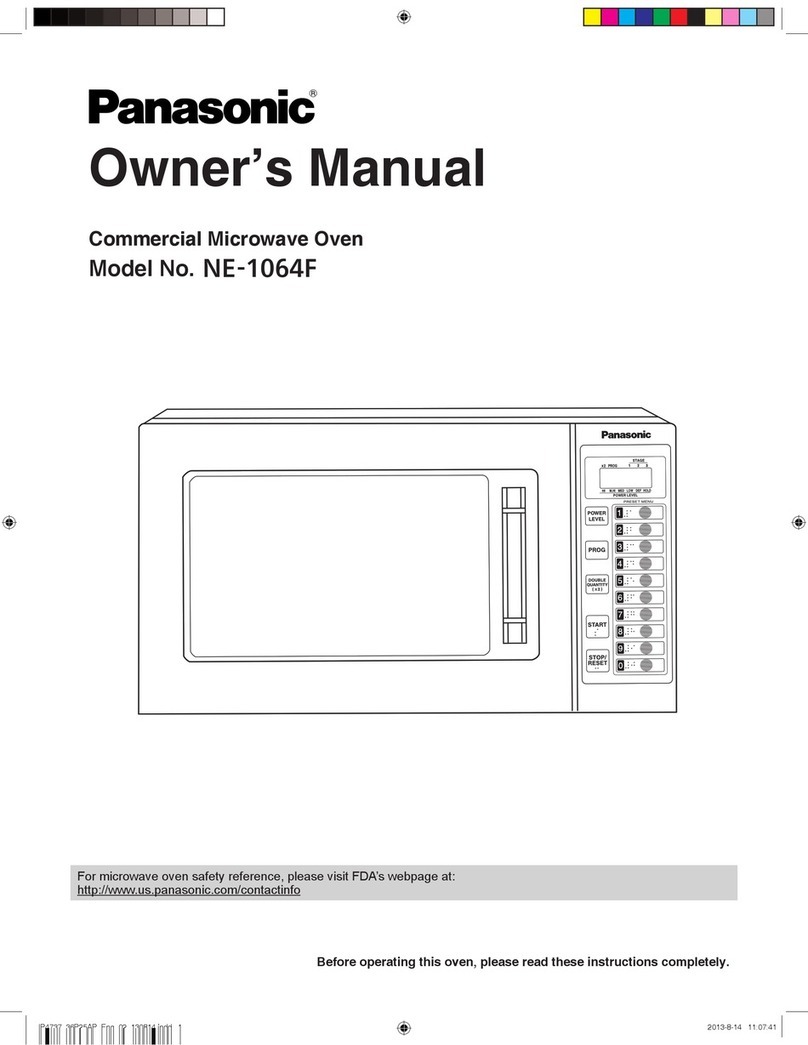
Panasonic
Panasonic NE-1064F User manual

Panasonic
Panasonic NN-C784MF User manual

Panasonic
Panasonic NN-SD688S User manual

Panasonic
Panasonic NN-SB65NS User manual

Panasonic
Panasonic NN-DS596B User manual
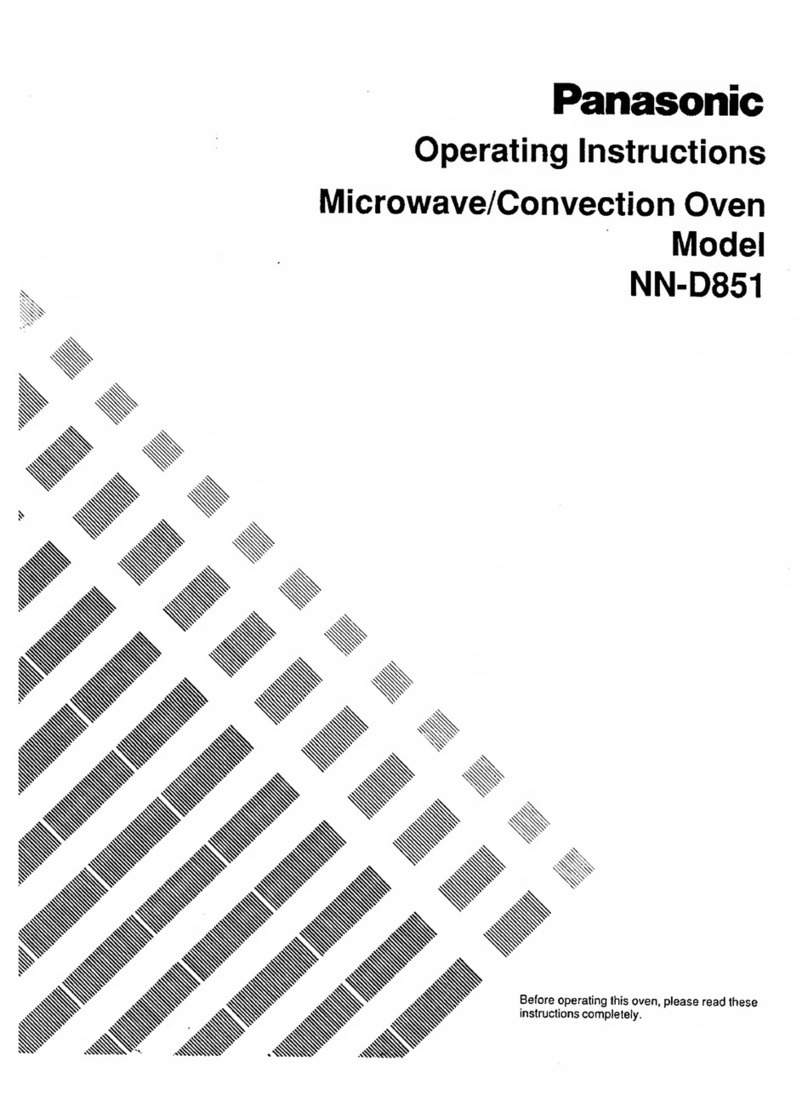
Panasonic
Panasonic NN-D851 User manual

Panasonic
Panasonic NN-GT352W Operating instructions

Panasonic
Panasonic NN-DS596BMPQ User manual