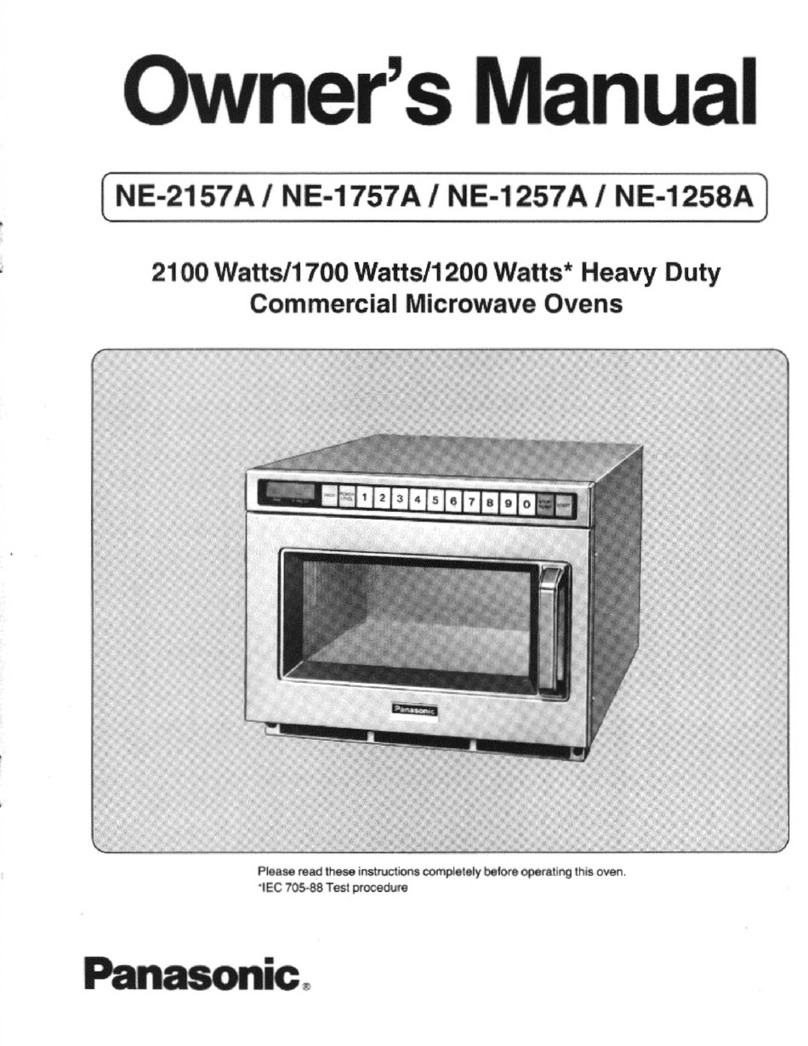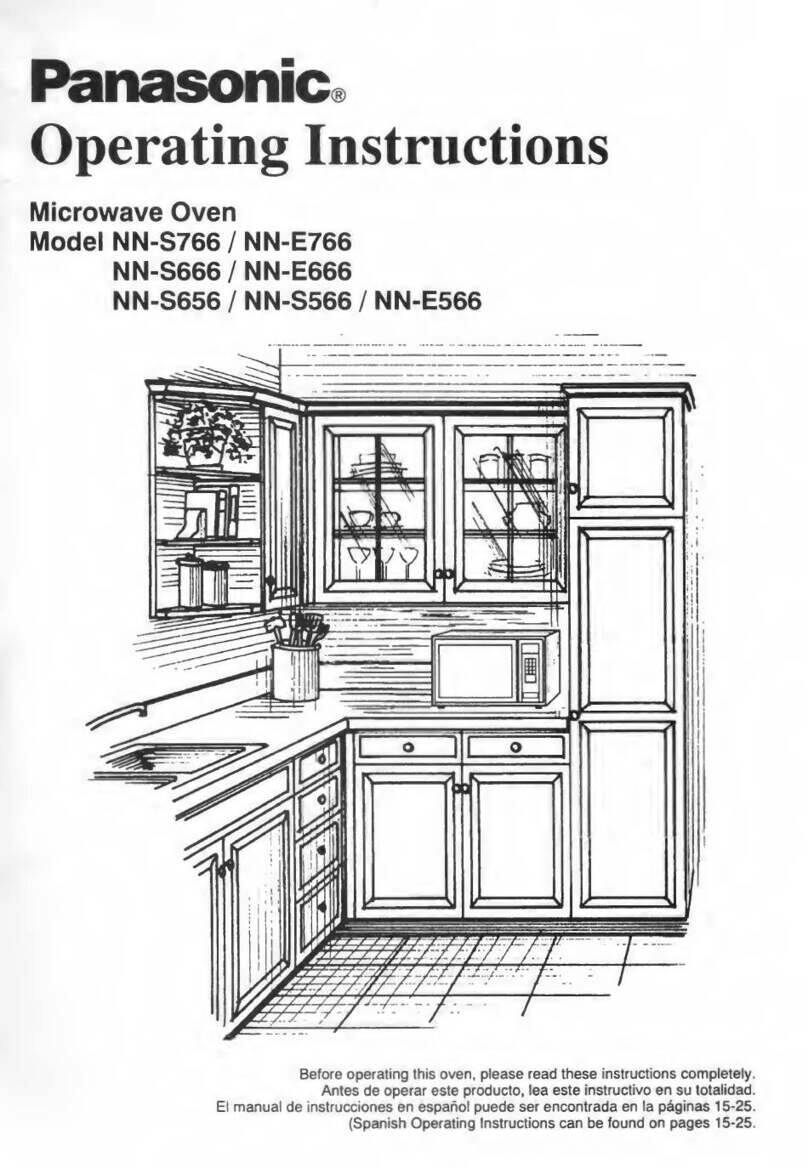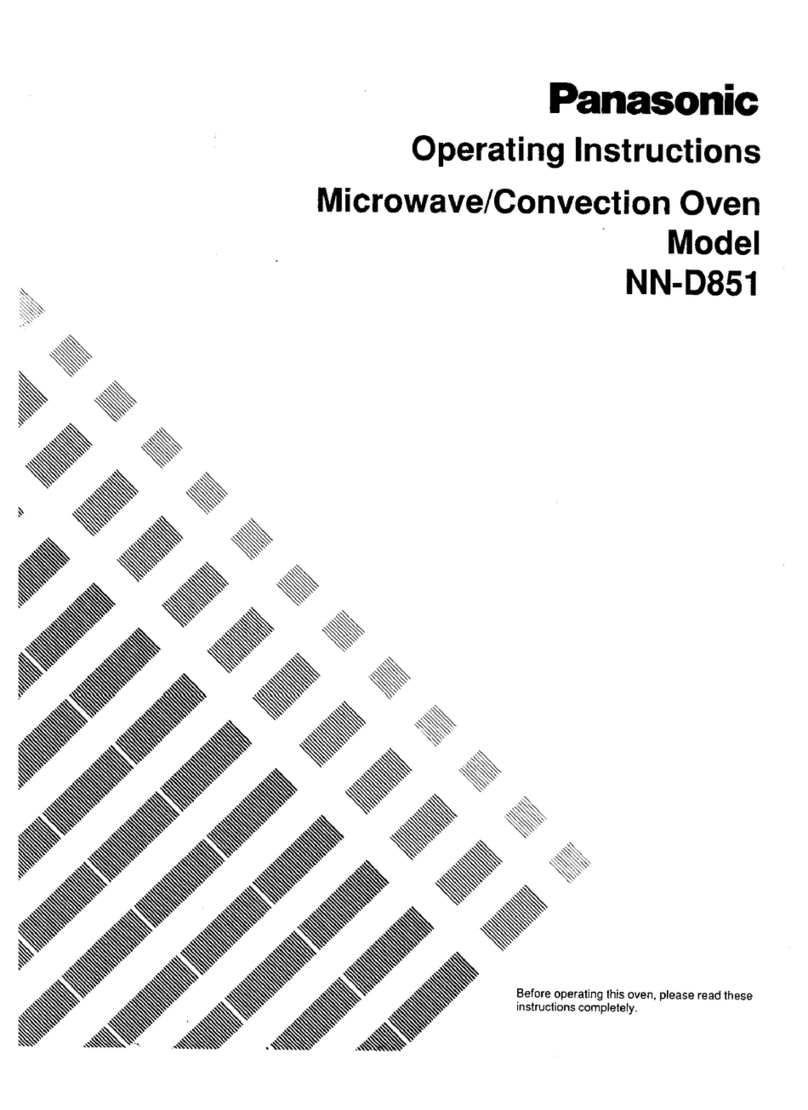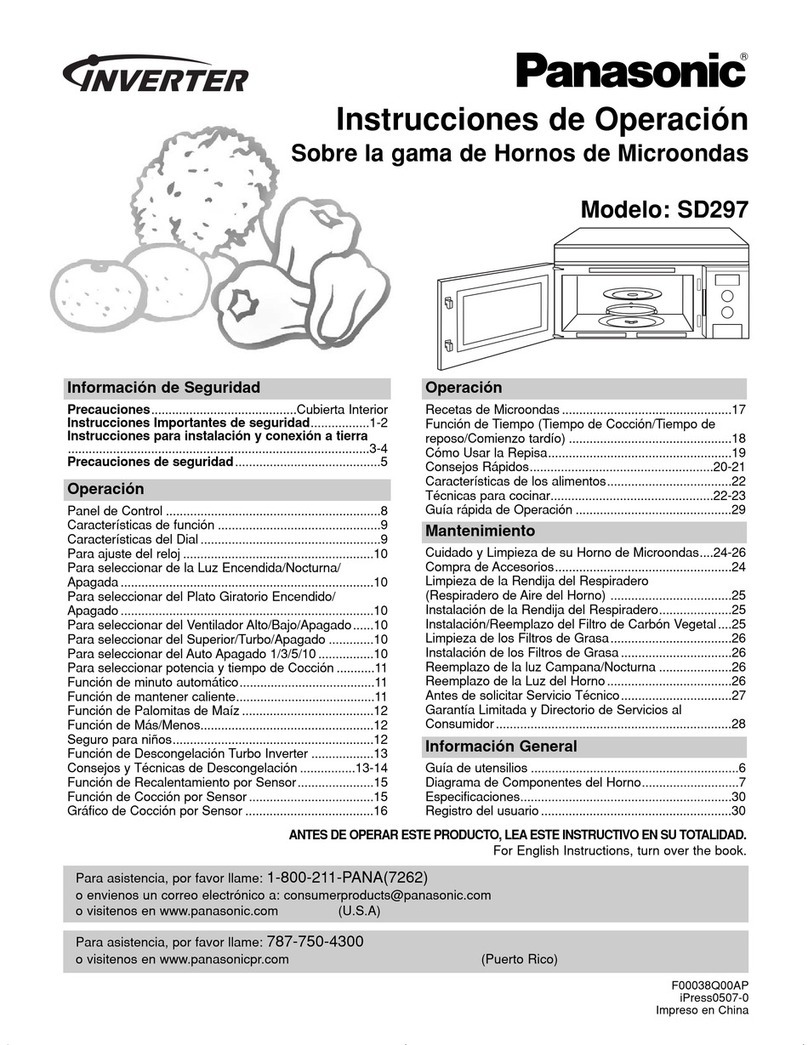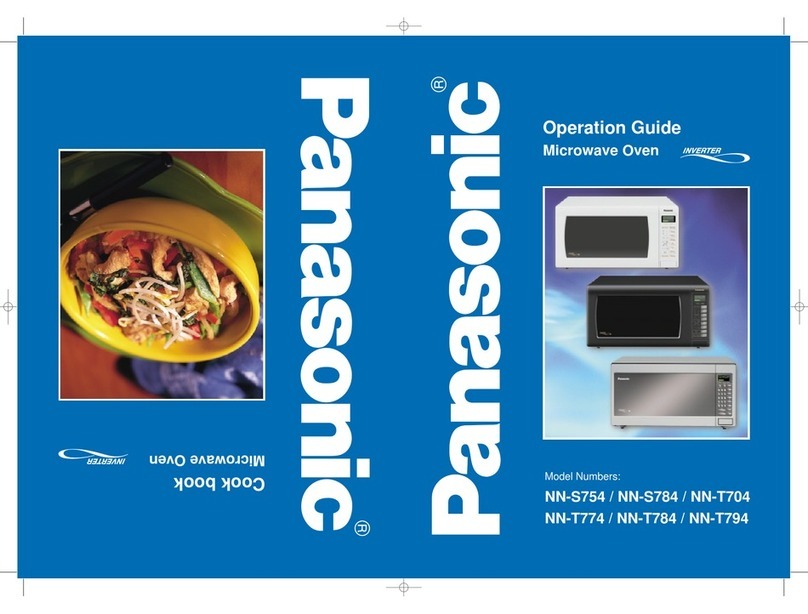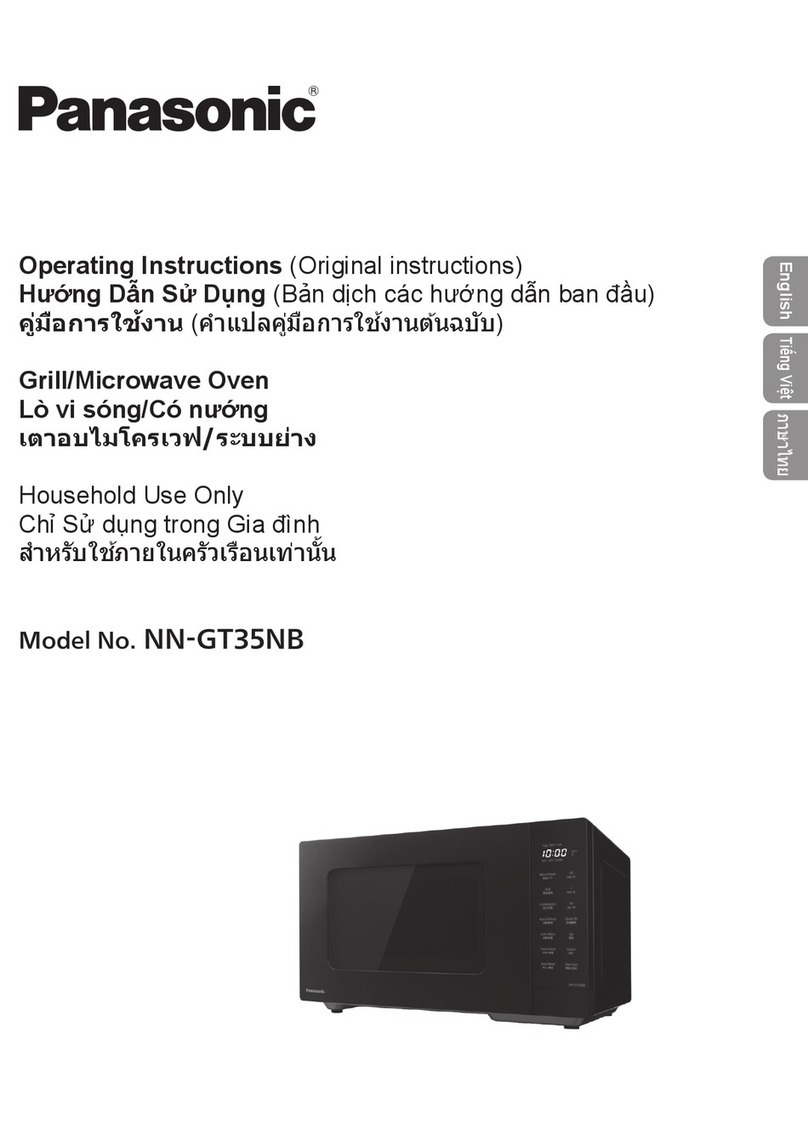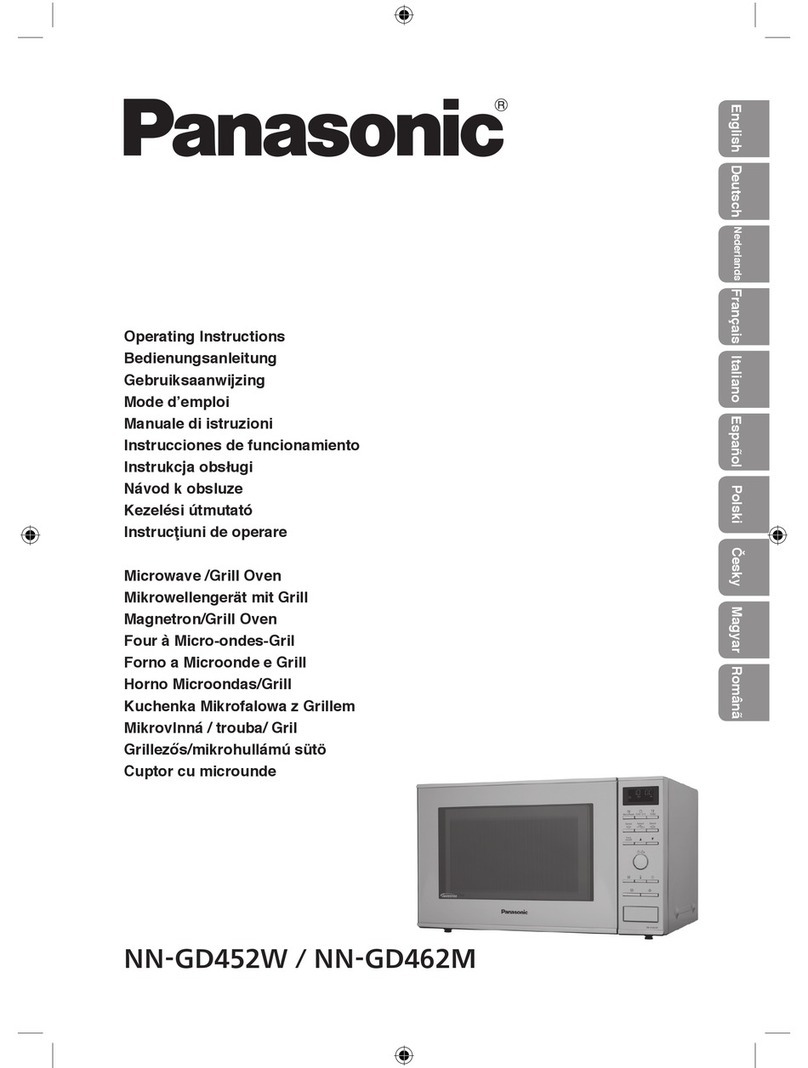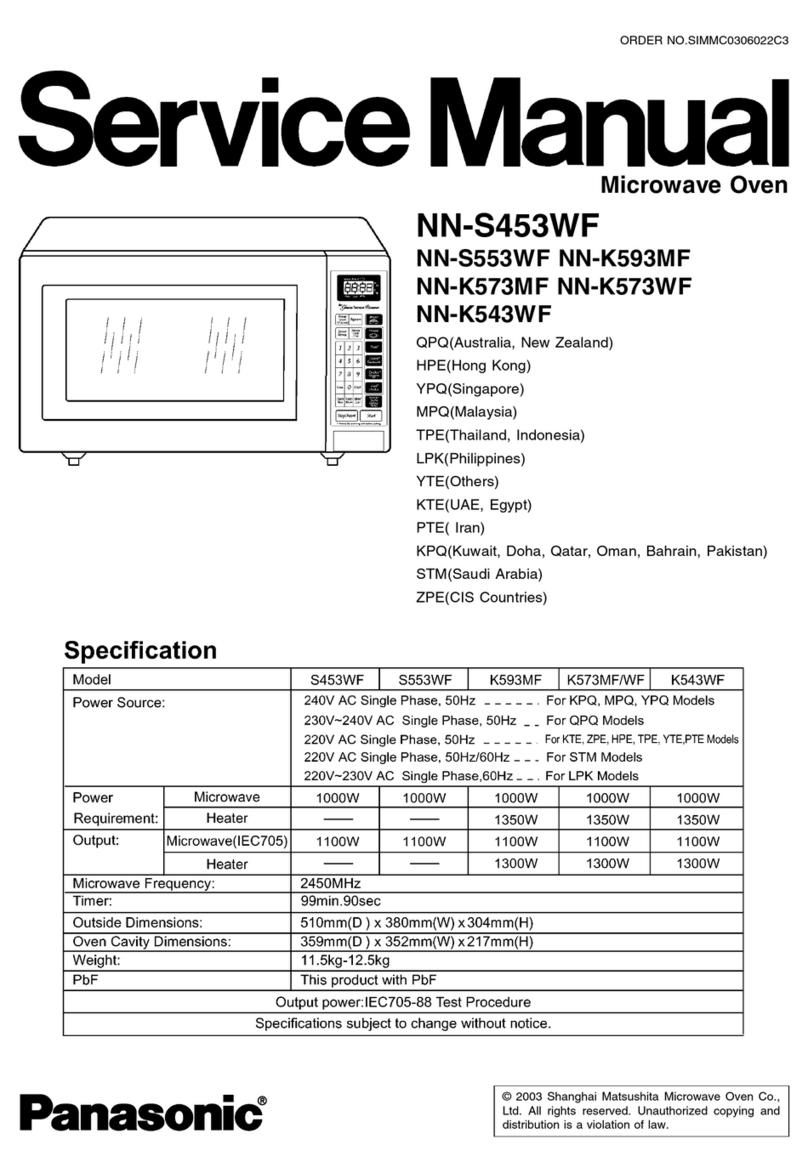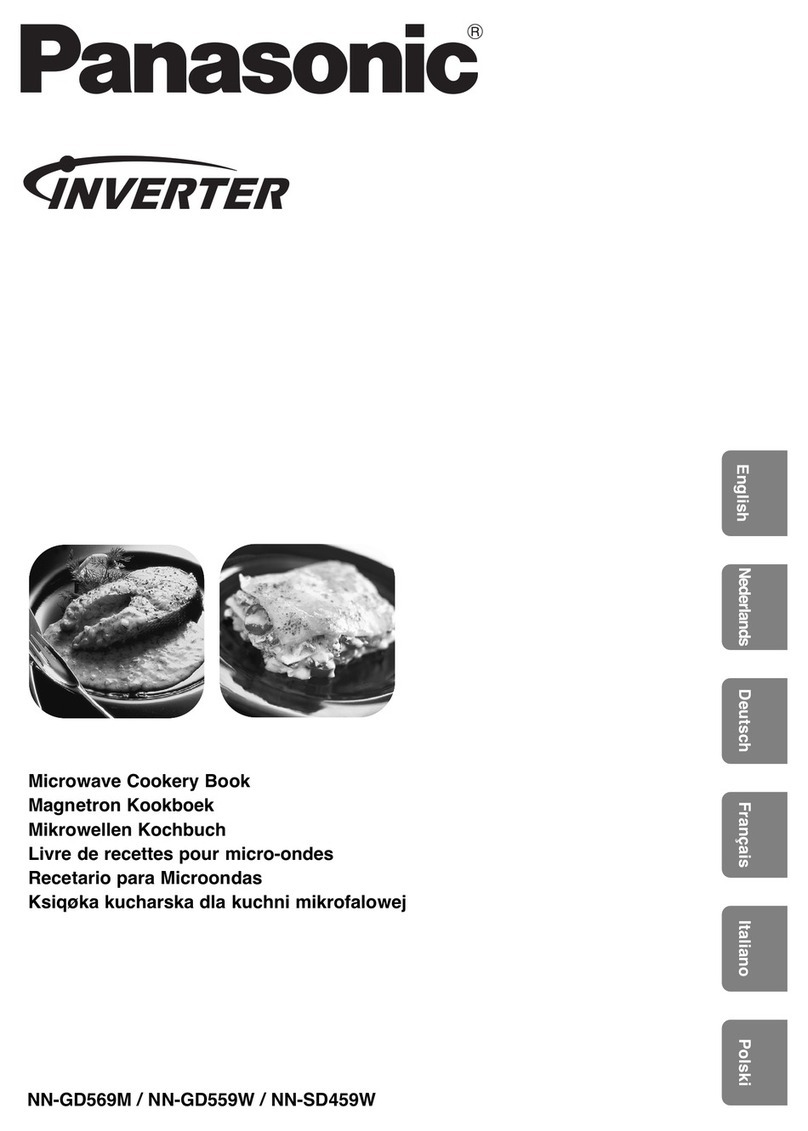General Use Food
1.In order to maintain high quality, do not operate the oven
when empty. The microwave energy will reflect continuously
throughout the oven if no food or water is present to absorb
energy.
2. If afire occurs in tlie oven, touch the STOP/RESET Pad
and leave the door closed. Disconnect the power cord, or
shut off power at the fuse or circuit breaker panel.
3. Do not dry clothes, newspapers or other materials in oven.
They may catch on fire.
4. Do not use recycled paper products, as they may cental ri
impurities which may cause sparks and/or fires when used.
5. Do not use newspapers or paper bags for cooking.
6. Do not hit or strike control panel. Damage to controls may
occur.
7. POT HOLDERS may be needed as heat from food Is
transferred to the cooking container and from the container to
the glass tray. The glass tray can be very hot after removing
the cooking container from the oven.
8. Do not store flammable materials next to, on top of, or in
the oven. It could be afire hazard.
9. Do not cook food directly on glass tray unless indicated in
recipes. (Food should be placed in asuitable cooking utensil.)
10. Do NOT use this oven to heat chemicals or other non-food
products. Do NOT clean this oven with any product that is
labelled as containing corrosive chemicals. The heating of
corrosive chemicais in this oven may cause microwave
radiation ieaics.
Placement of Oven
1. The oven must be placed on aflat, stable surface. For
correct operation, the oven must have sufficient air flow.
Aiiow 10 cm of space at bacic, 5cm on both sides and on
top of oven. Do not remove feet.
a. Do not block air vents. If they are blocked during operation,
the oven may overheat. If the oven overheats, athermal
safety device will turn the oven off. The oven will remain
inoperable until It has cooled.
b. Do not place oven near ahot or damp surface such as a
gas stove, electric range or sinic etc.
c. Do not operate oven when room humidity is too high.
2. This oven was manufactured for household use only.
3. This oven may be built into awall cabinet, if desired. Trim
kits may be purchased from alocal Panasonic dealer. See
page 15for technical specifications.
1.Do not use your oven for home canning or the heating of
any closed jar. Pressure will build up and the jar may explode.
In addition, the microwave oven cannot maintain the food at
the correct canning temperature. Improperly canned food may
spoil and be dangerous to consume,
2. Do not attempt to deep fat fry in your microwave oven.
3. Do not boil eggs in their shell, (unless otherwise stated in
cookbook section.) Pressure will build up and the eggs will
explode.
4. Potatoes, apples, egg yolks, whole squash and sausages
are examples of foods with nonporous skins. This type of food
must be pierced before cooking, to prevent bursting.
5. Stir liquids several times during heating to avoid eruption of
the liquid from the container, e.g. water, milk or milk based
fluids.
6. DO NOT USE ACONVENTIONAL MEAT
THERMOMETER iN THE MICROWAVE OVEN. To check
the degree of coolcing of roasts and pouitry use a
MiCROWAVE THERMOMETER. Alternatively, aconventional
meat thermometer may be used after the food is removed
from the oven. If undercooked, return meat or poultry to the
oven and cook for a few more minutes at the recommended
power level, it is important to ensure that meat and poultry are
thoroughly cooked. (See the cookbook section for further
information.)
7. COOKING TIMES given In the coolcbook section are
APPROXIMATE. Factors that may affect cooking time are
preferred degree of moisture content, starting temperature,
altitude, volume, size, shape of food and utensils used. As
you become familiar with the oven, you will be able to adjust
for these factors.
8. It Is better to UNDERCOOK RATHER THAN OVERCOOK
foods. If food is undercooked, it can always be returned to the
oven for further cooking. If food Is overcooked, nothing can be
done. Always start with minimum cooking times
recommended,
9. Extreme care should be taken when cooking popcorn.
Cook for minimum time as recommended by manufacturer.
Use the directions suitable for the wattage of your oven.
NEVER leave oven unattended when popping popcorn.
Circuits
Your microwave oven should be operated on aseparate
230/240 V10 Acircuits from other appliances. Failure to do
this may cause the power board fuse to blow, and/or food to
cook slower. Do not insert higher value fuse in the power
board.
-3-