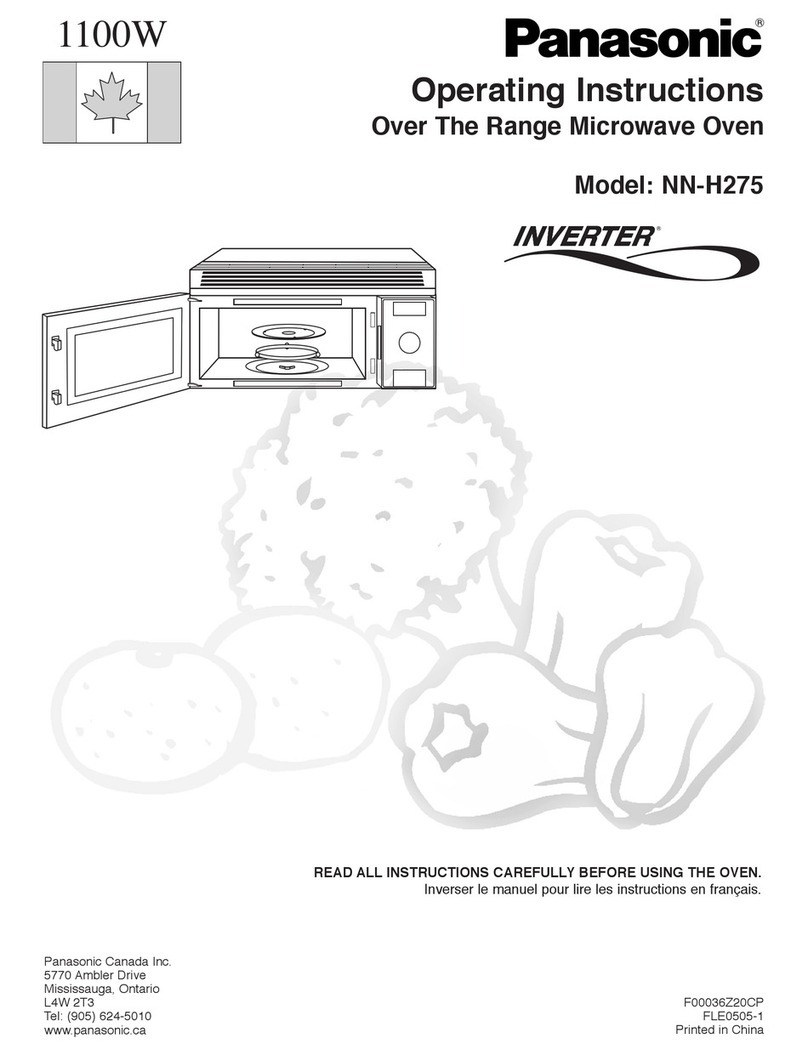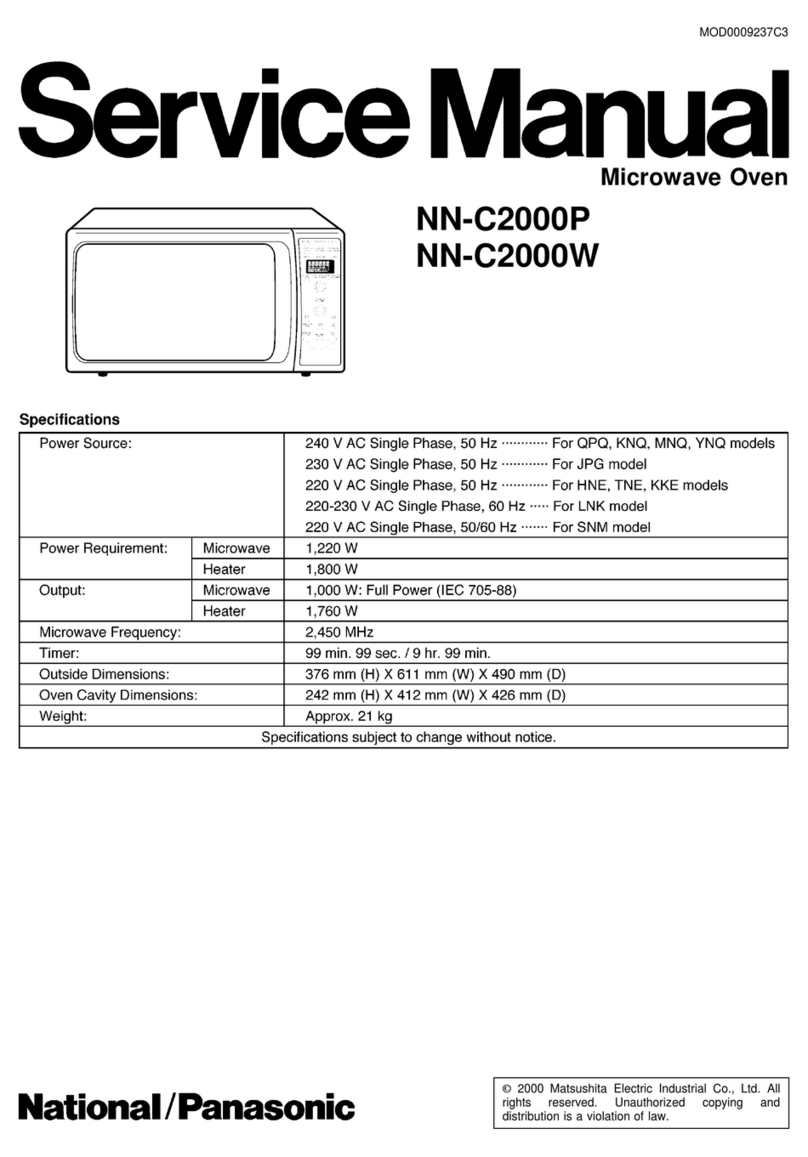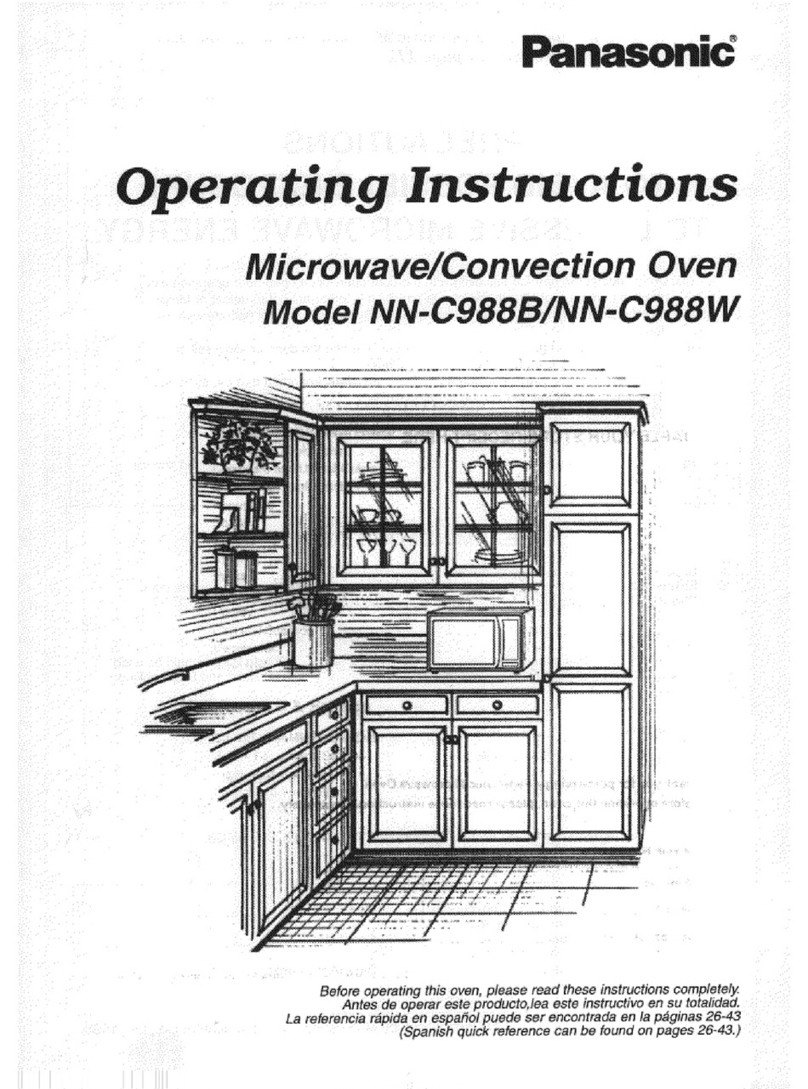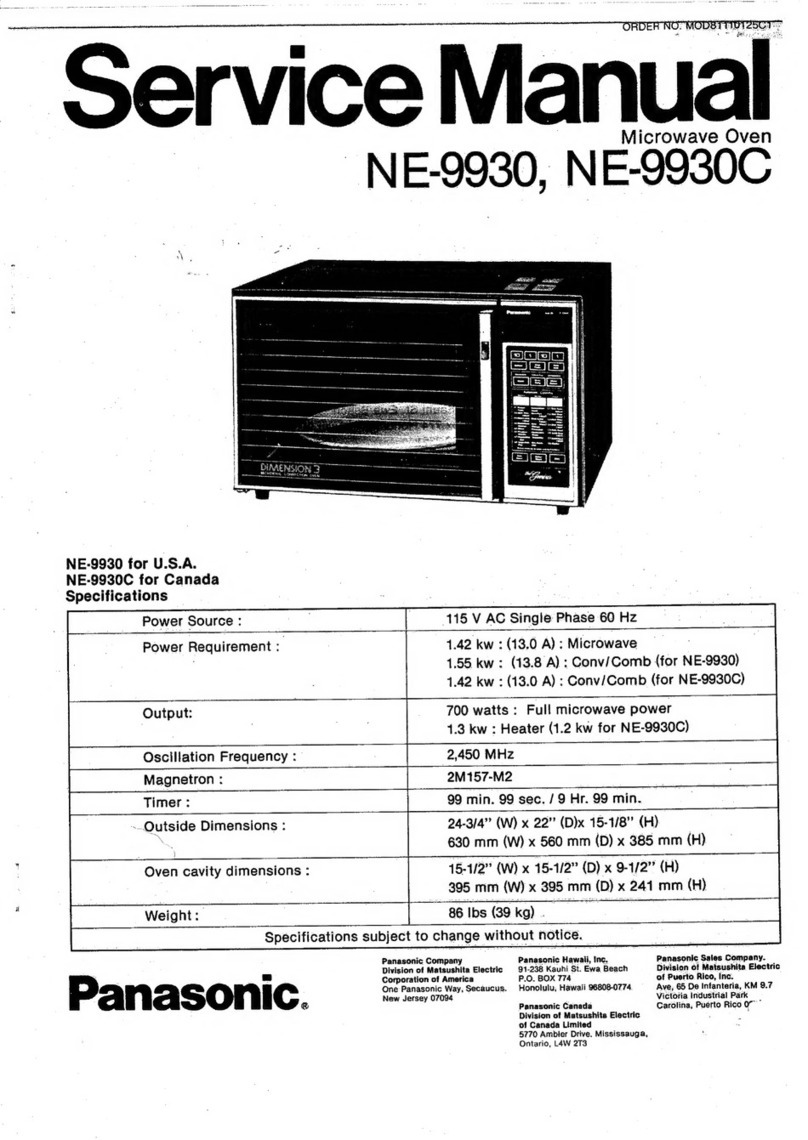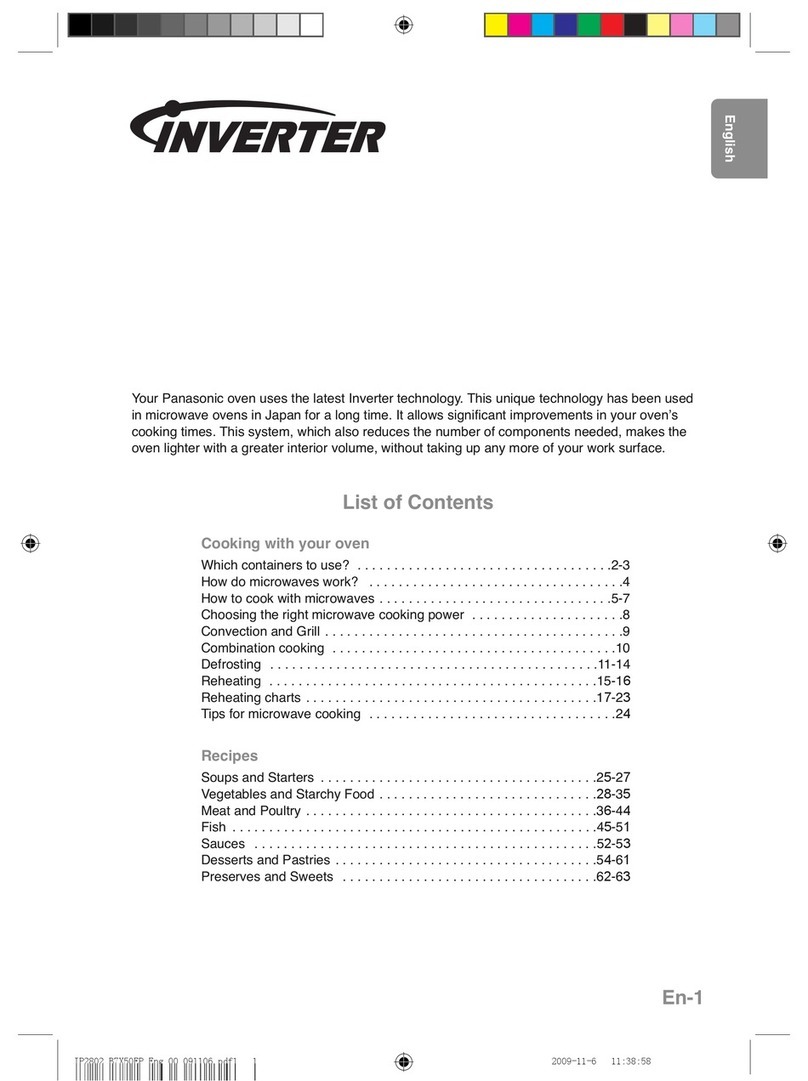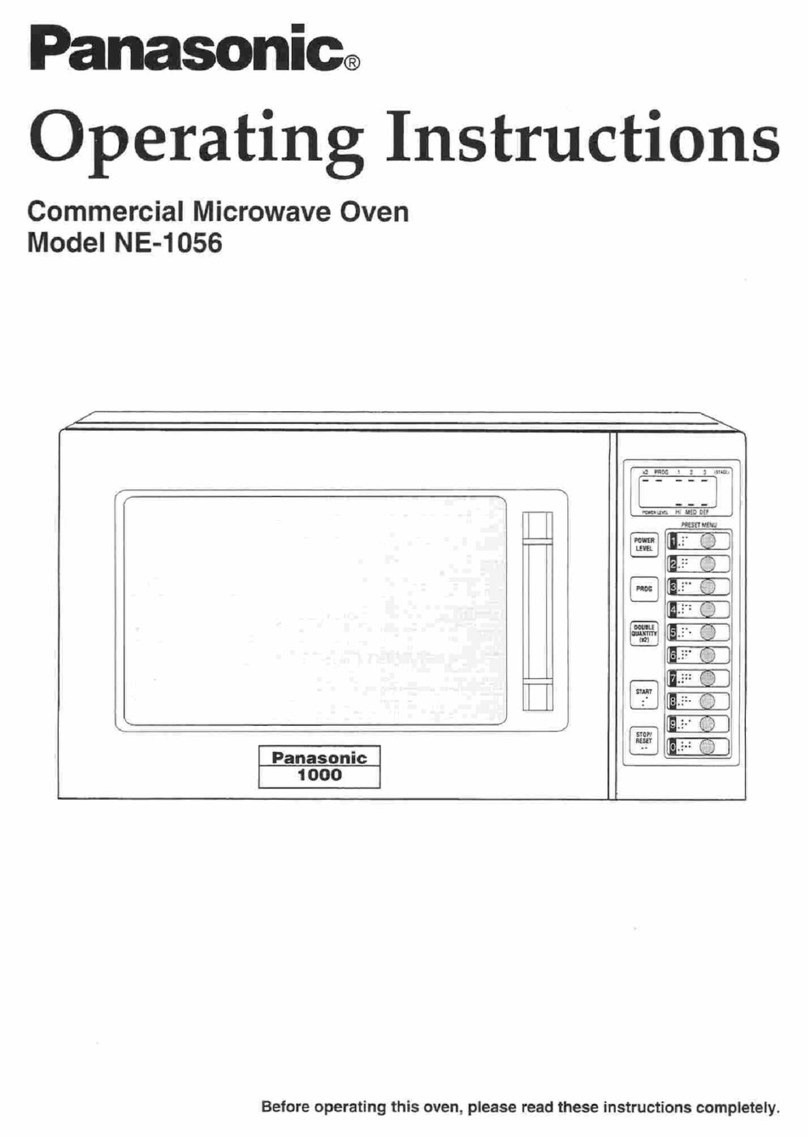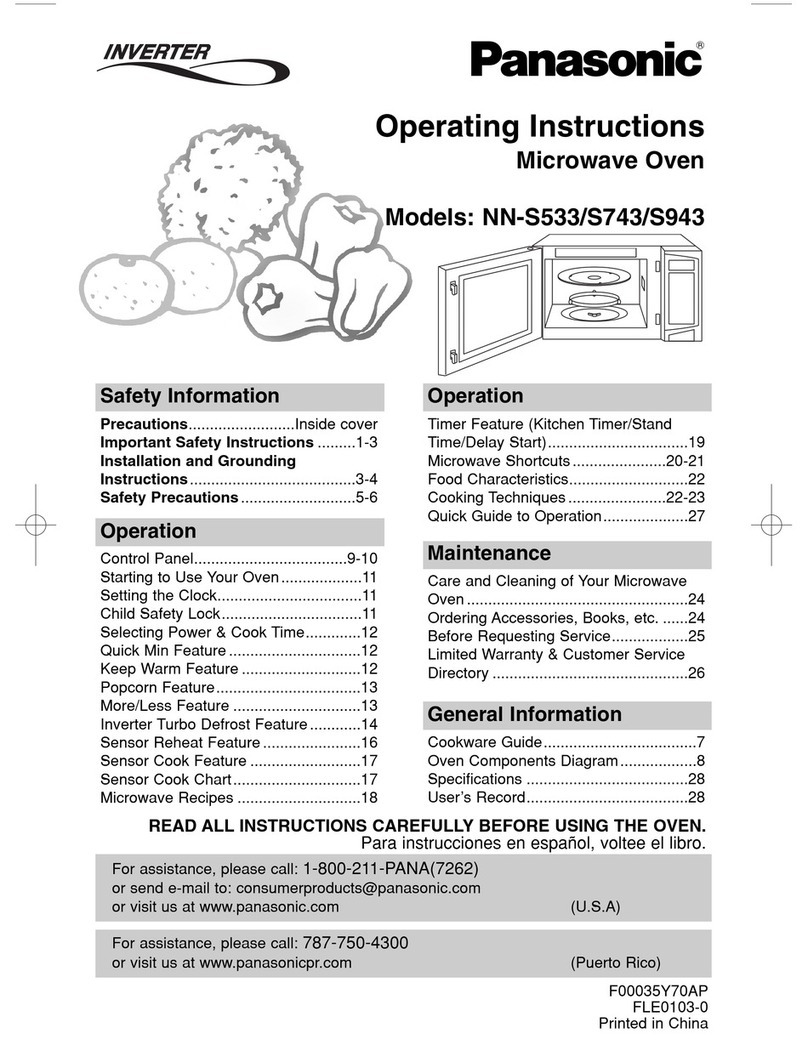NN-9809,
NN-9859,
NN-9509
MQss9gW,
MQ8869W
:
SUSE
g
~
WARNING
1.
This
pradaet
should
be
Benibed
ee
by
trained
qualified
personnel.
‘2.
Though
this
product
has
been
manufactured
in
compliance
with:
i
ob
Performance
Standard
21
CFR
Subchapter
J”
(D.H.H.S.):
U.S.A.
models
i.
“Radiation
Emitting
Devices
Act”
(NHW):
Canadian
models
“it
is-very
important
all
repairs
should
be
made
in
accordance
with
procedures
described
in
this
manual
to
avoid
being
exposed
to.
excessive
microwave
radiation.
"3.
Check
for
radiation
leakage
before
and
after
every
servicing
according
to
the
“procedure
for
measuring
radiation
leakage”.
4,
lf
the
unit
cannot
be
répaired
on
site,
advise
the
customer
not
to
use
until
unit
be
repaired.
5.
Any
serviceman
who
learns
of
any
accident
pertaining
to
microwave
radiation
leakage
including
the
oven
operating
with
open
door
should
immediately
notify
the
appropriate
address
listed
below
and
Center
for
Devices
and
Radiological
Health,
DHHS.
IN
U.S.A.
Matsushita
Services
Company
IN
PUERTO
RICO
PSG
(MSC)
Division
of
Matsushita
Electric
(PSC)
San
Gabriel
Industrial
Park
Corporation
of
America
65th
Infantry
Ave.
Km.9.5
50
Meadowland
Parkway,
Carolina,
Puerto
Rico
00630
Secaucus,
New
Jersey
07094
(809)
750-4300
Attention:
Engineering
Support
Division.
IN
CANADA
Matsushita
Electric
of
Canada
Limited
(201)
S48-(0S0
sage
ae
aise
(MELCA).
2
5770.
Ambler
Drive,
Mississauga,
fe
hac
arr
ieee
ae
oes
ve”
Ontario;
LaweTs
8)
624-5010)”
6.
There
are
special
cofnpanstits
used
in
‘the
microwave
oven
"whieh:
are
important
for
safety.
These
parts
are
marked
with
a
ZX
on
the
replacement
parts
list.
It
is
essential
that
these
critical:
parts
should:
be
replaced
with
manufacturers
specified
parts
to
prevent
microwave.
leakeae,,
‘shock
fire,
(
hazard
Do
not
modify
the
Original
design.
PRECAUTIONS
TO
BE
OBSERVED
BEFORE
AND
DURING
SERVICING
TO
AVOID
POSSIBLE
EXPOSURE
TO
EXCESSIVE
MICROWAVE
ENERGY
(A)
Do
not
operate
or
allow
the
oven
©
be
‘operated
ith
1
compartments,
check
the
phagnatran:
waveguide
ot
or
the
door
open.
ees
-
transmission.
line,
and.
cavity
for
proper
alignment,
(B)
Make
the
following
safety
checks
on
all
ovens
to
be.
integrity
and
connections.
serviced
before
activating
the
magnetron
or:
other
(D)
Any
defective
or
misadjusted
components
in
the
microwave
source,
and
make
repairs
as
necessary:
interlock,
monitor,
door
seal,
and
microwave
gen-
(1)
Interlock
operation
eration
and
transmission
systems
shall
be
repaired,
(2)
Proper
door
closing
replaced,
or
adjusted
by
procedures
described
in
(3)
Seal
and
sealing
surfaces
(arcing,
wear,
and
this
manual
before
the
oven
is
released’
to.
the:
other
damage)
owner.
(4)
Damage
to
or
loosening
of
hinges
and
latches.
(E)
A
microwave
leakage
check
to
verify
compliance
(5)
Evidence
of
dropping
or
abuse
with
the
Federal
Performance.
Standard
should
be
(C)
Before
turning
on
microwave
power
for
any
service
performed
on
each
oven
prior
to
release
to
the
test
or
inspection
within
the
microwave
generating
owner.
CONTENTS
age)
FEATURE
CHART
3
CAUTIONS
TO
BE
OBSERVED
WHEN
TROUBLESHOOTING:
ai
CONTROL
PANEL
*=""°
oe
ssh
Welsh
be
conedoeoseveserte
‘ee
velieeca'e
gandes
eseatGsevendcadde
4
DISASSEMBLY
AND
PARTS
REPLACEMENT
PROGEDURE
--------+---+-
15
OPERATION
AND
DIGITAL
PROGRAMMER
COMPONENT
TEST
PROCEDURE®***++s--sesrersressteerteeeeeverens
vesereeees
20
CIRCUIT
TEST
PROCEDURE
SabduvisGededicds
Swsivaderecteecesscensseaseasveesevens
cee
MEASUREMENTS
AND
ADJUSTMENTS
<icretecetetere
sete
ceteresserneeenereeseres
90
SCHEMATIC
DIAGRAM
: ;
sechgeetces
PROCEDURE
FOR
MEASURING
MICROWAVE
ENERGY
LEAKAGE
-:
23
°
DESCRIPTION
OF
OPERATING
SEQUENCE
oivvvtseeresesttteeeeeeserteeeets
+10
TROUBLESHOOTING
GUIDE
«ee
fan
cina
nd
ce
dbeucede
dues
cbevederecosvecedsectees
24
EXPLODED
VIEW
AND
PARTS
LIST
ode
vedeeds
Meee
iasidesbaeccweatenscds
28
SCHEMATIC
DIAGRAM
&
PARTS
LIST
OF
DIGITAL
‘
PROGRAMMER
CIRCUIT
-- aa
aceee
thao
een
eens
nneeeenes
33