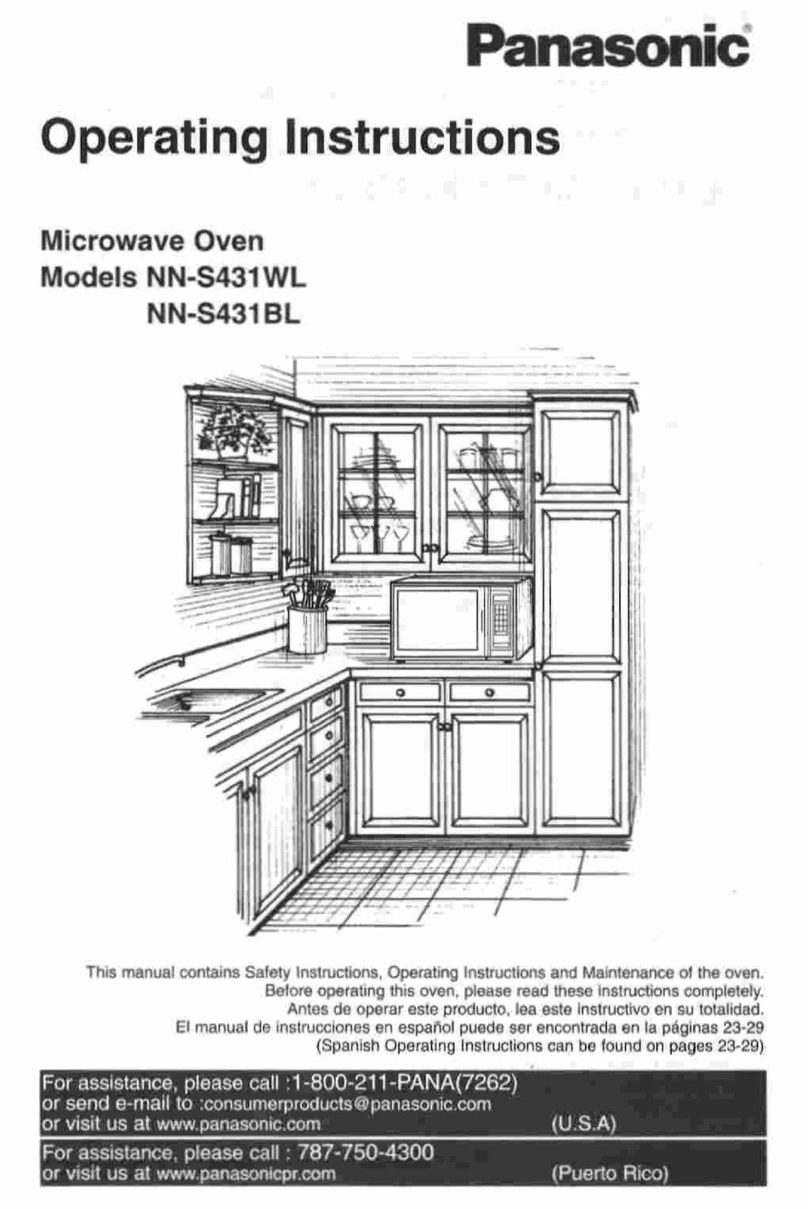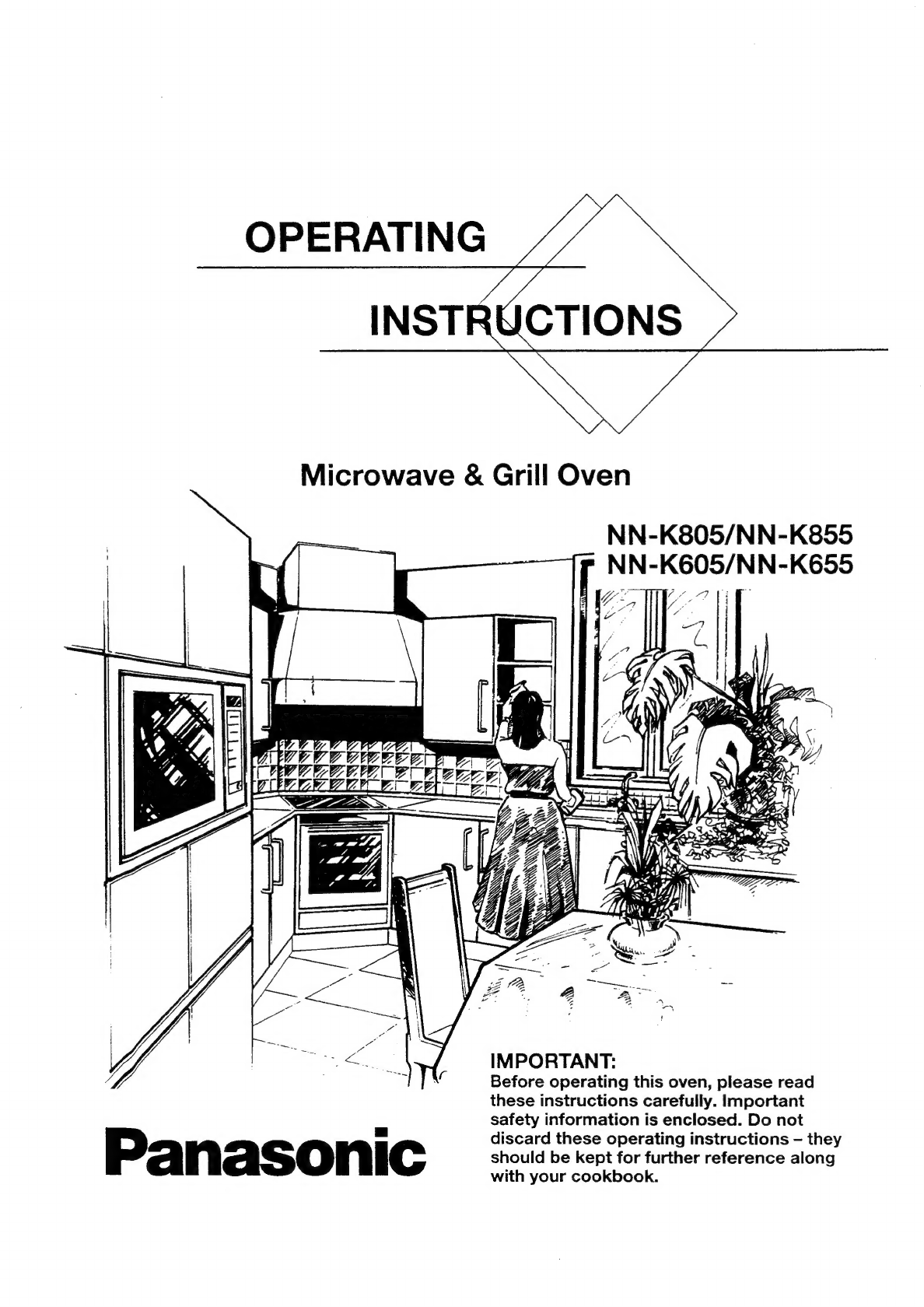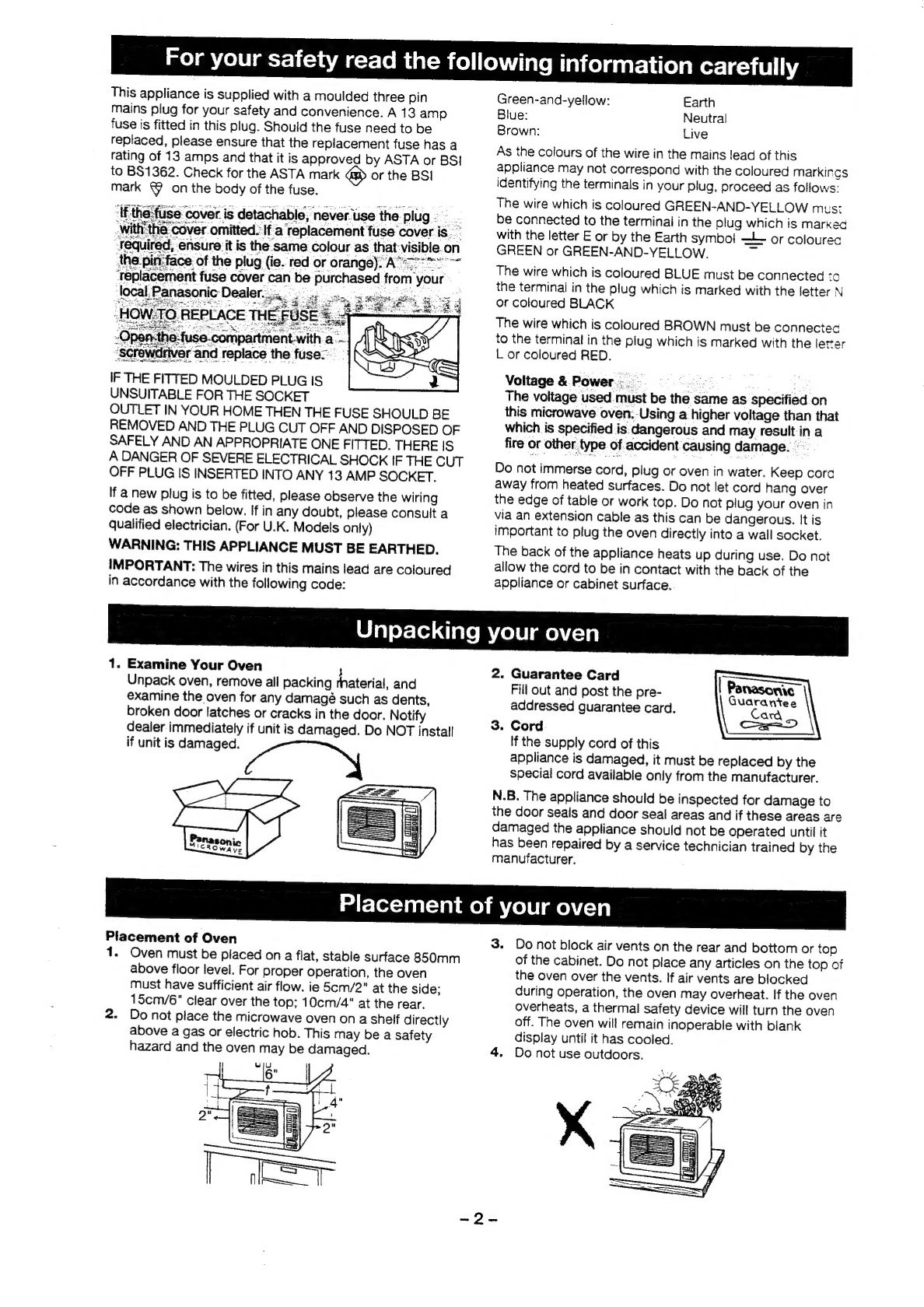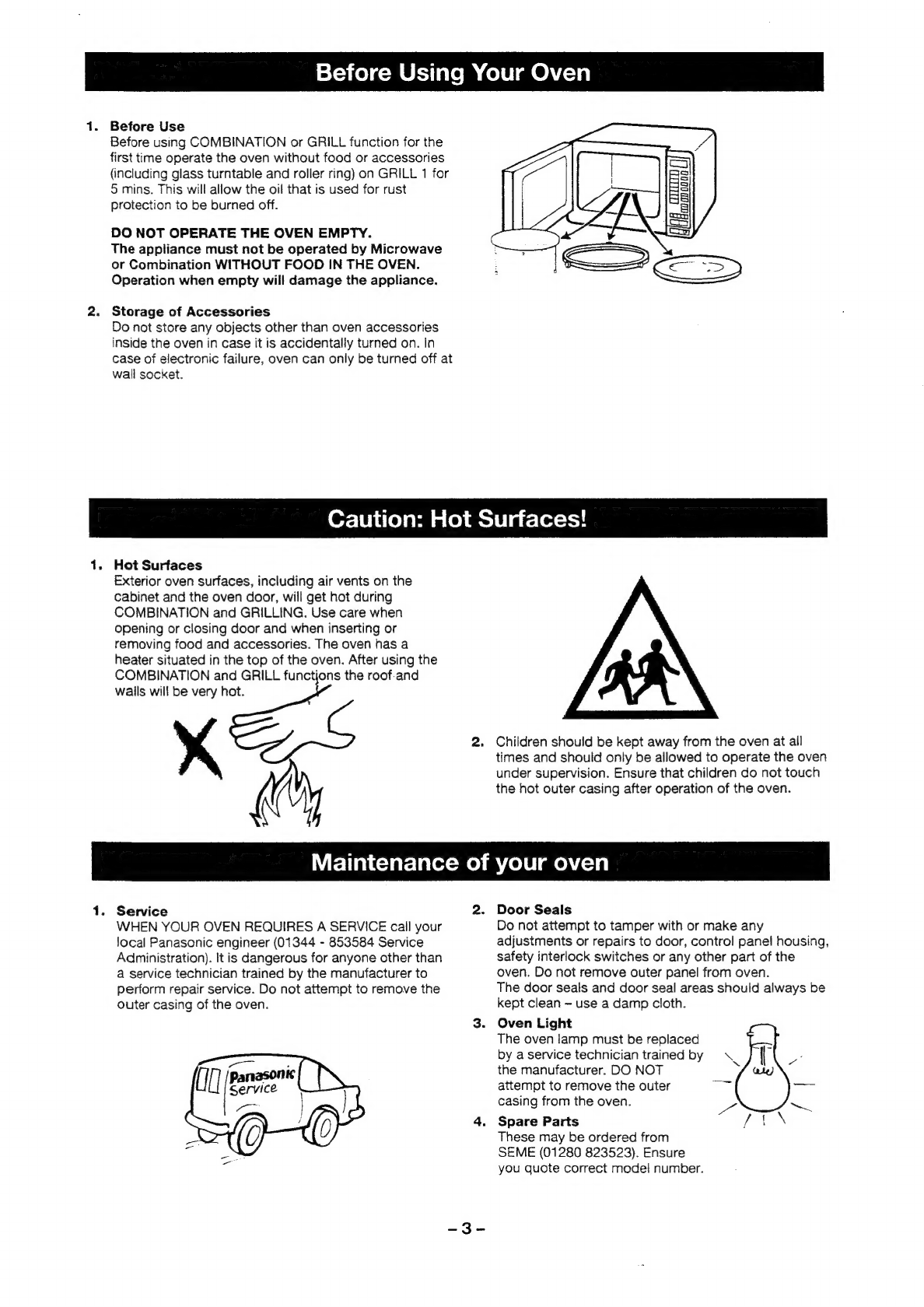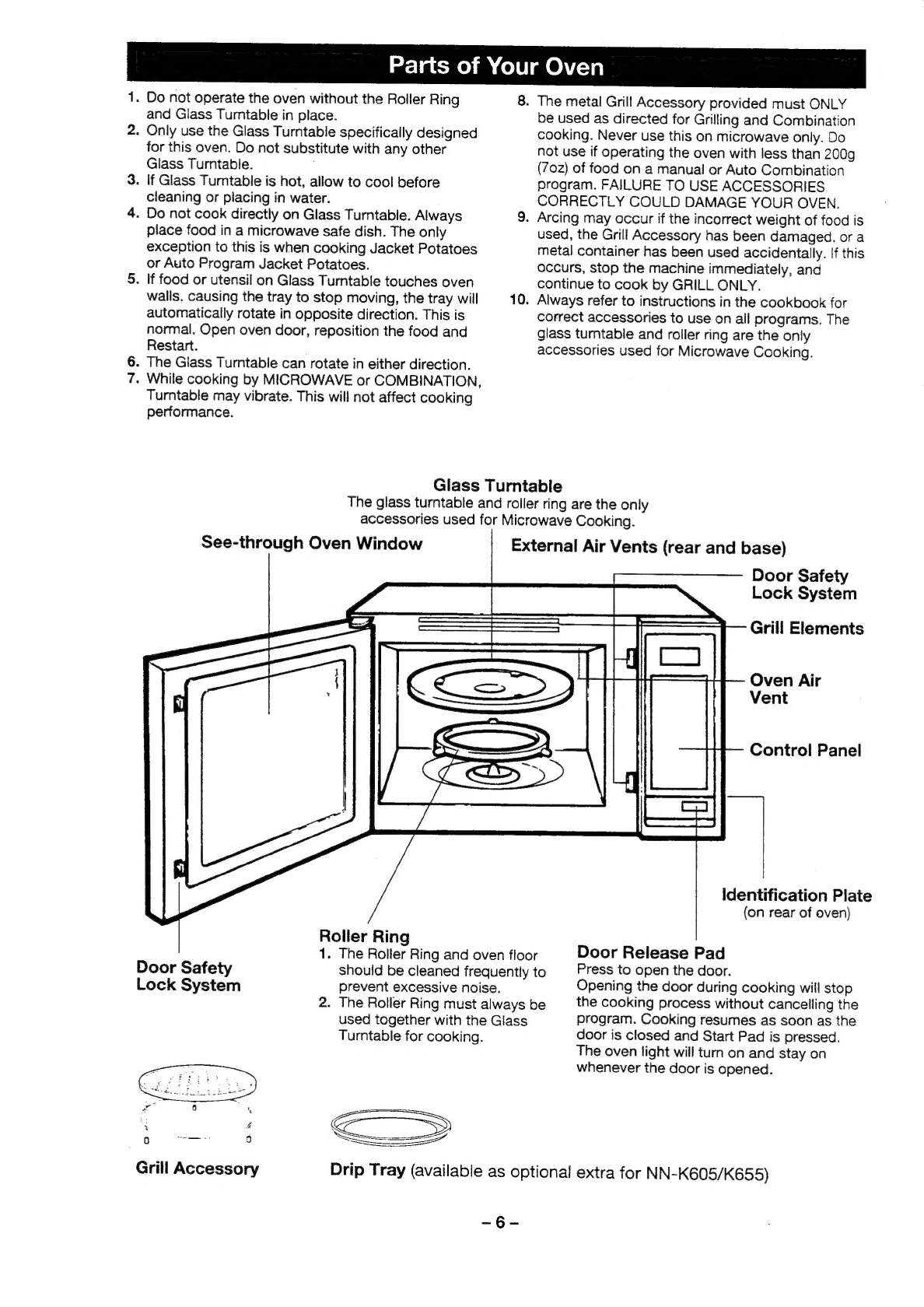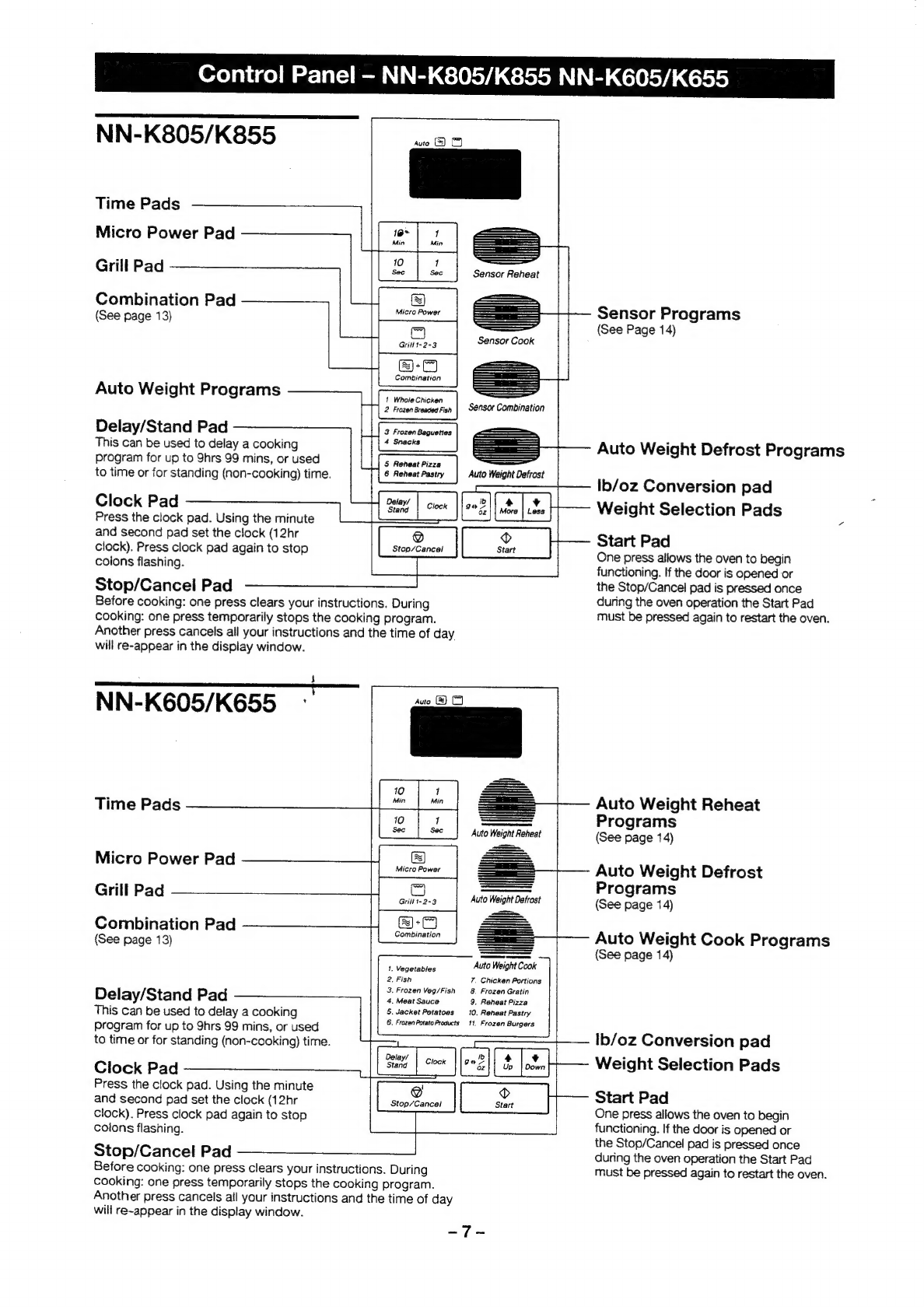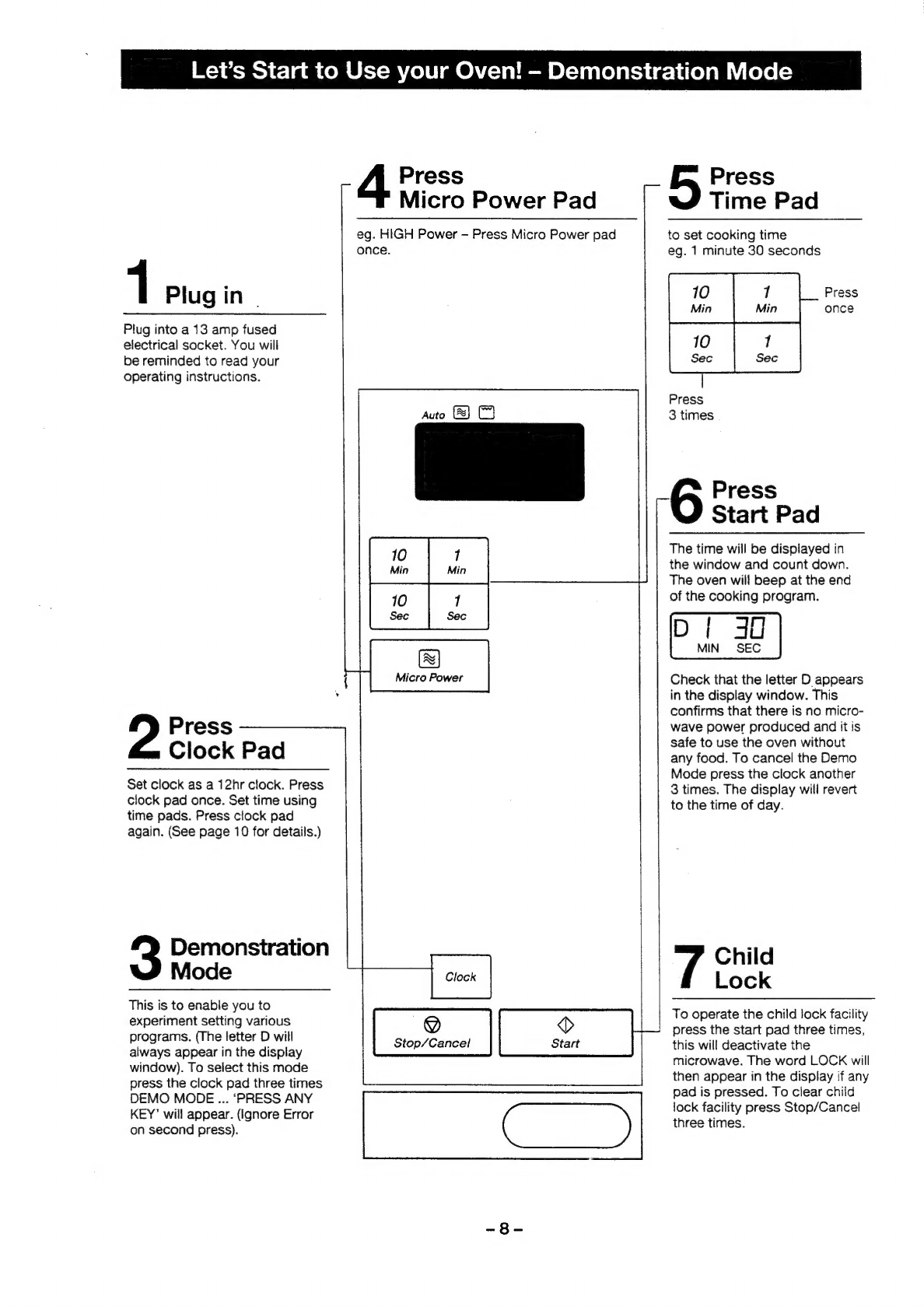Panasonic NN-K805 User manual
Other Panasonic Microwave Oven manuals

Panasonic
Panasonic NE-1878 User manual
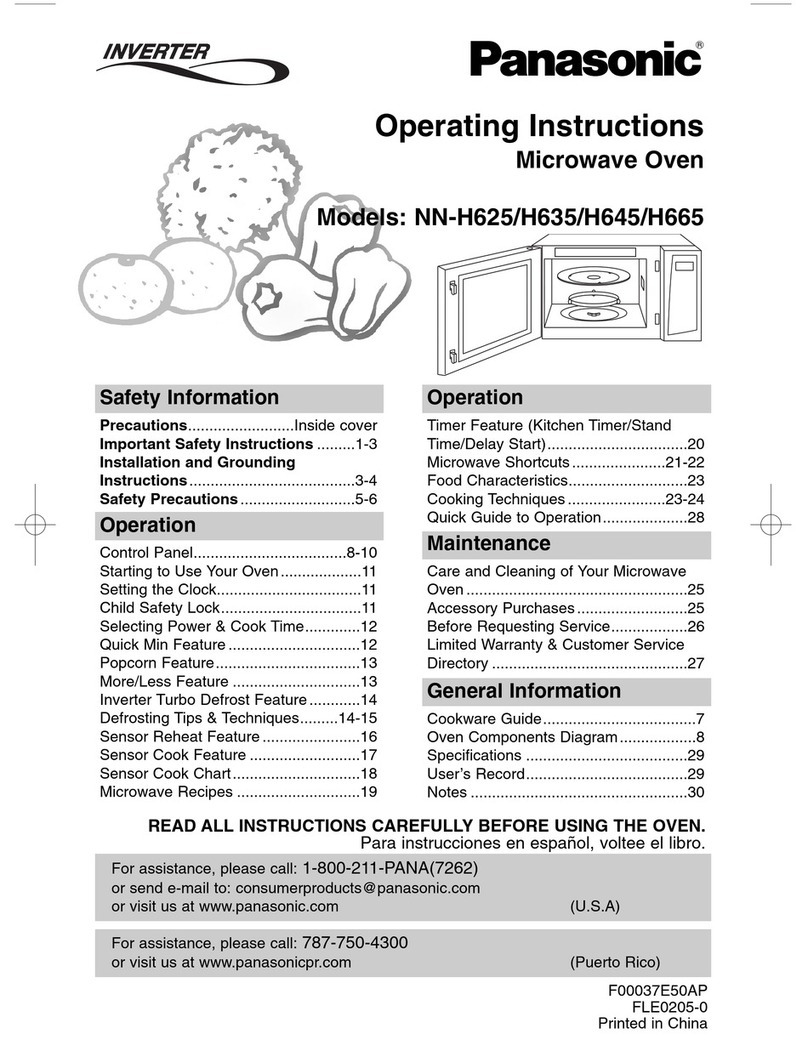
Panasonic
Panasonic H645 User manual

Panasonic
Panasonic NN-K10JWM User manual
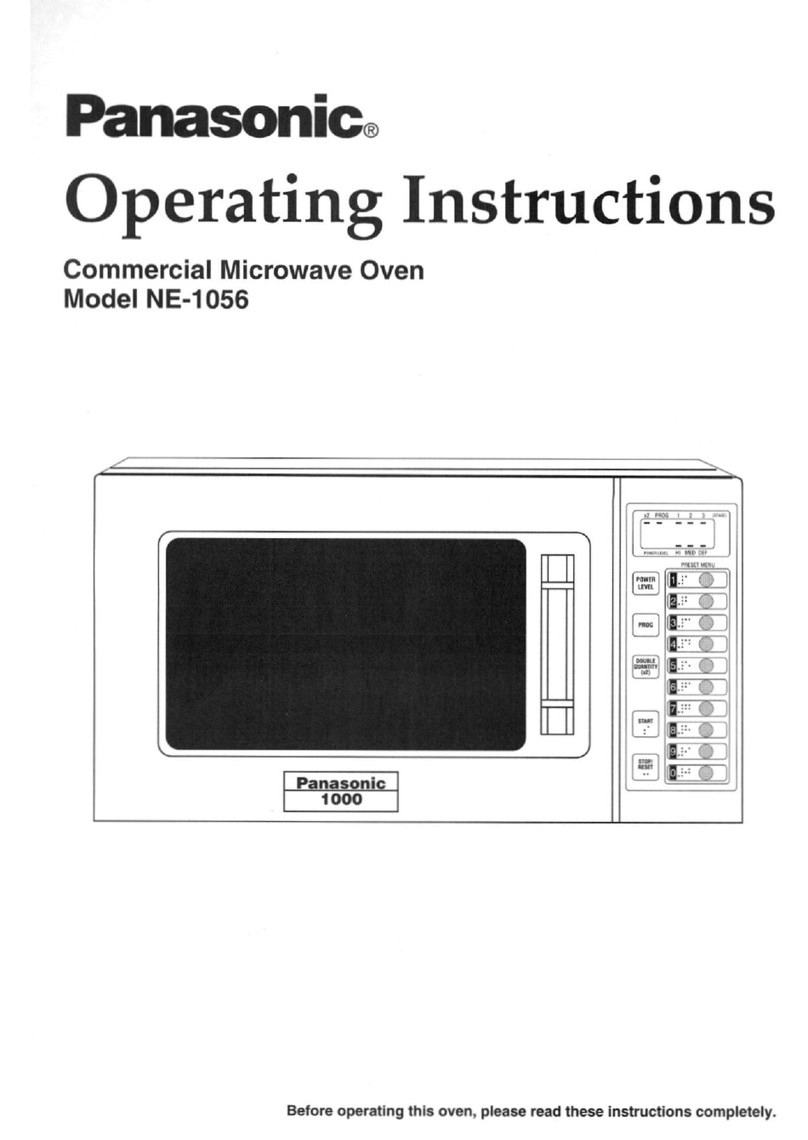
Panasonic
Panasonic NE1056A - COMMERCIAL MICROWAVE User manual
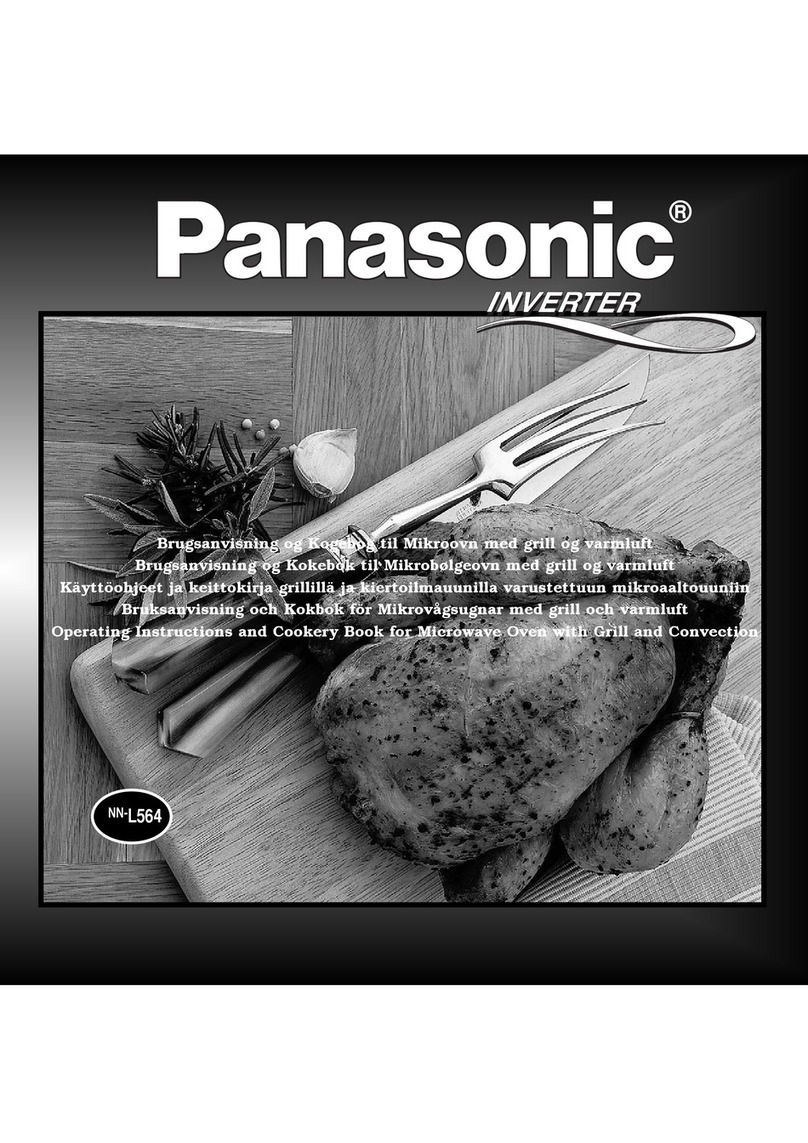
Panasonic
Panasonic Inverter NN-L564 Product guide

Panasonic
Panasonic NN-T793AF User manual

Panasonic
Panasonic NN-SE284S User manual
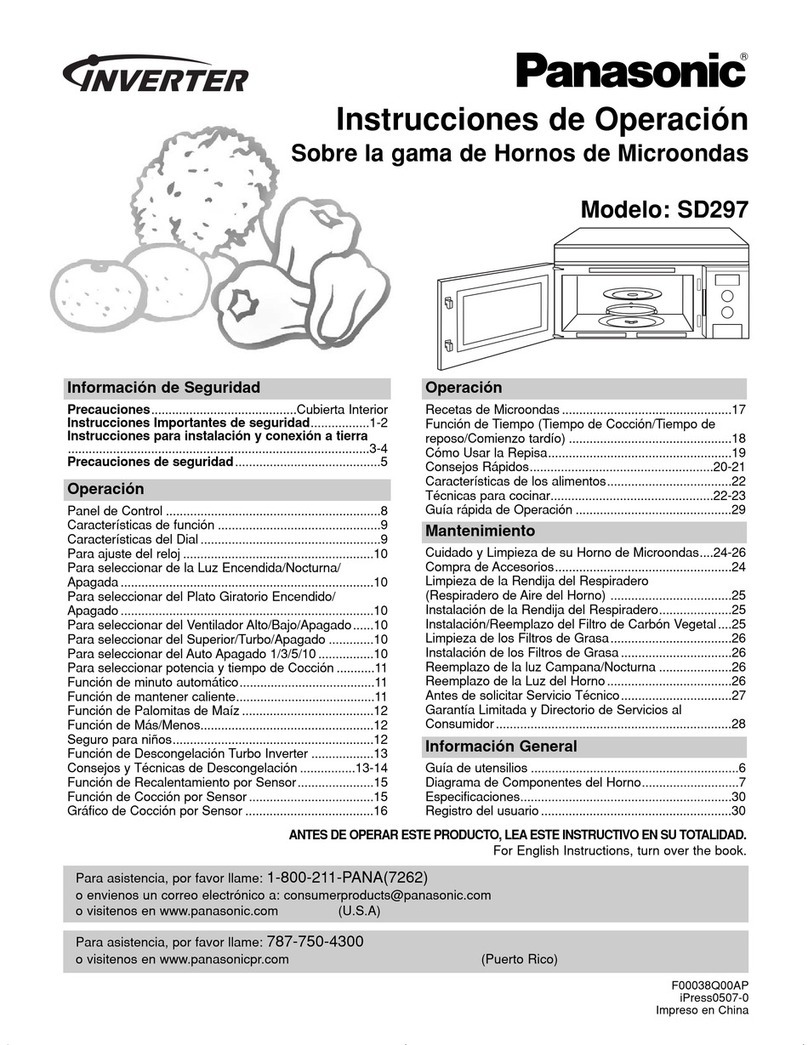
Panasonic
Panasonic NN-SD297 Instruction Manual

Panasonic
Panasonic NN-S550BF User manual
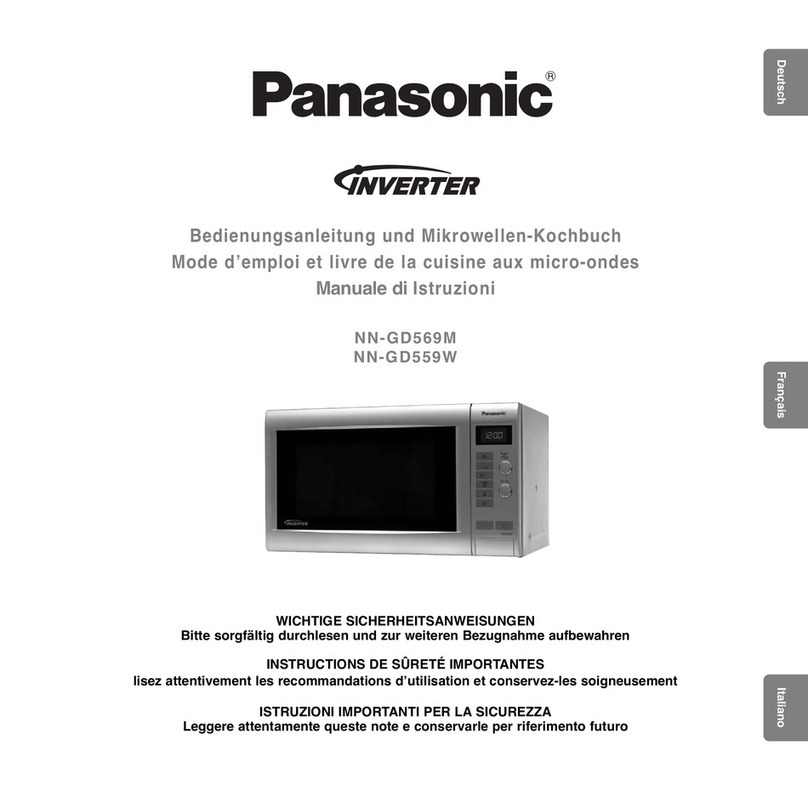
Panasonic
Panasonic inverter NN-GD569M User manual
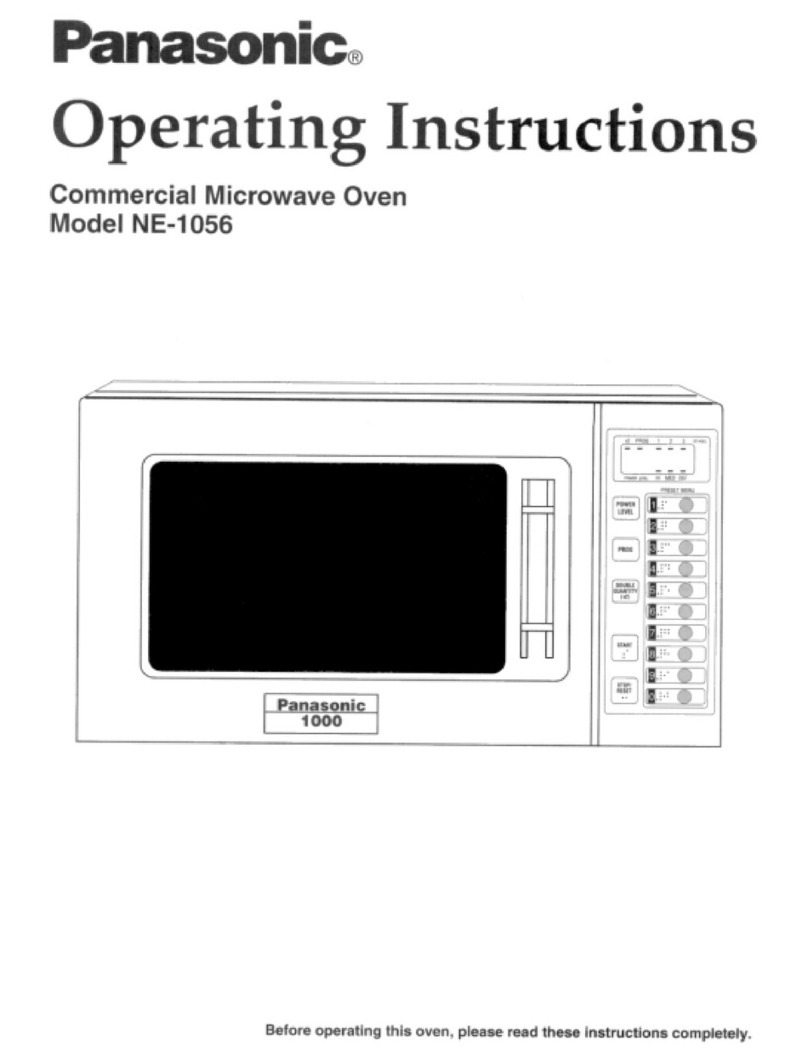
Panasonic
Panasonic NE-1056 User manual

Panasonic
Panasonic NNSN773S User manual

Panasonic
Panasonic NN-SD686S User manual
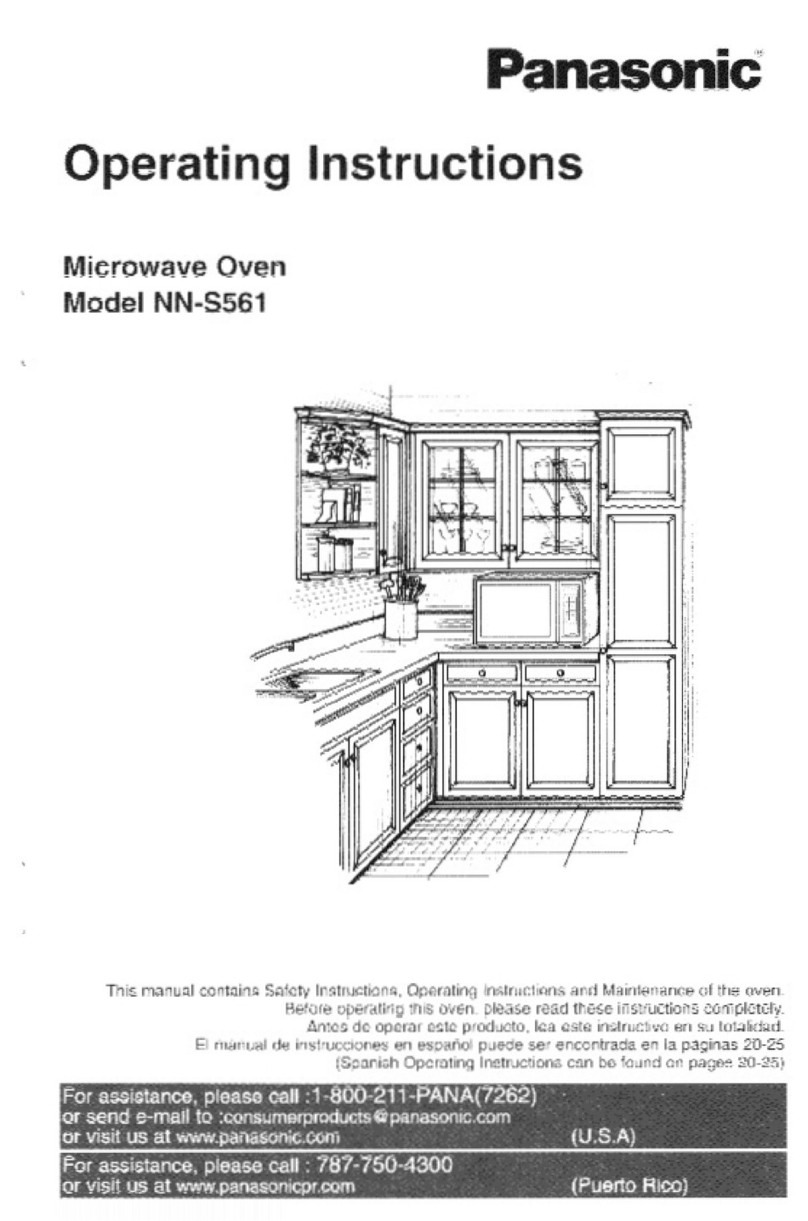
Panasonic
Panasonic SB-TA410M Operating User manual

Panasonic
Panasonic NN-DF385M User manual

Panasonic
Panasonic Genius NN-SD767S User manual
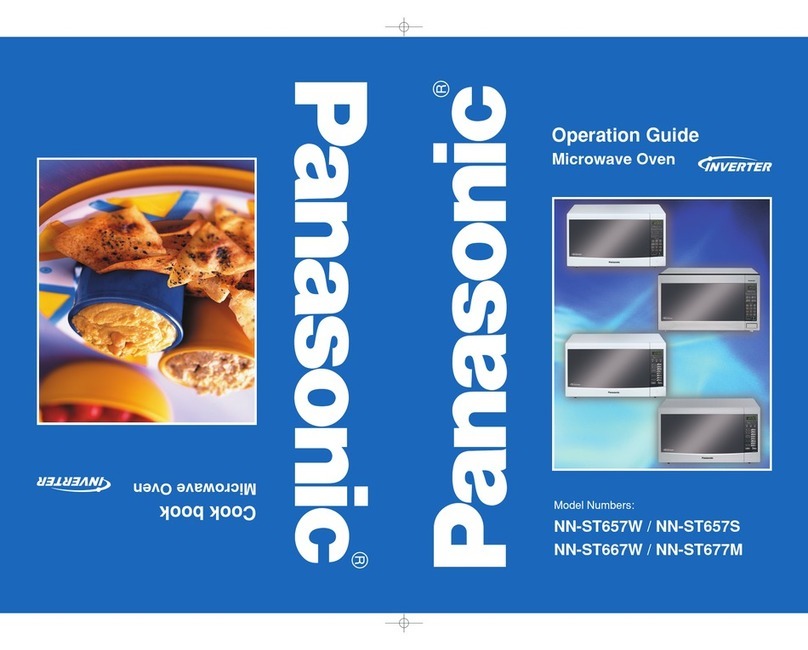
Panasonic
Panasonic NN-ST657 W User manual
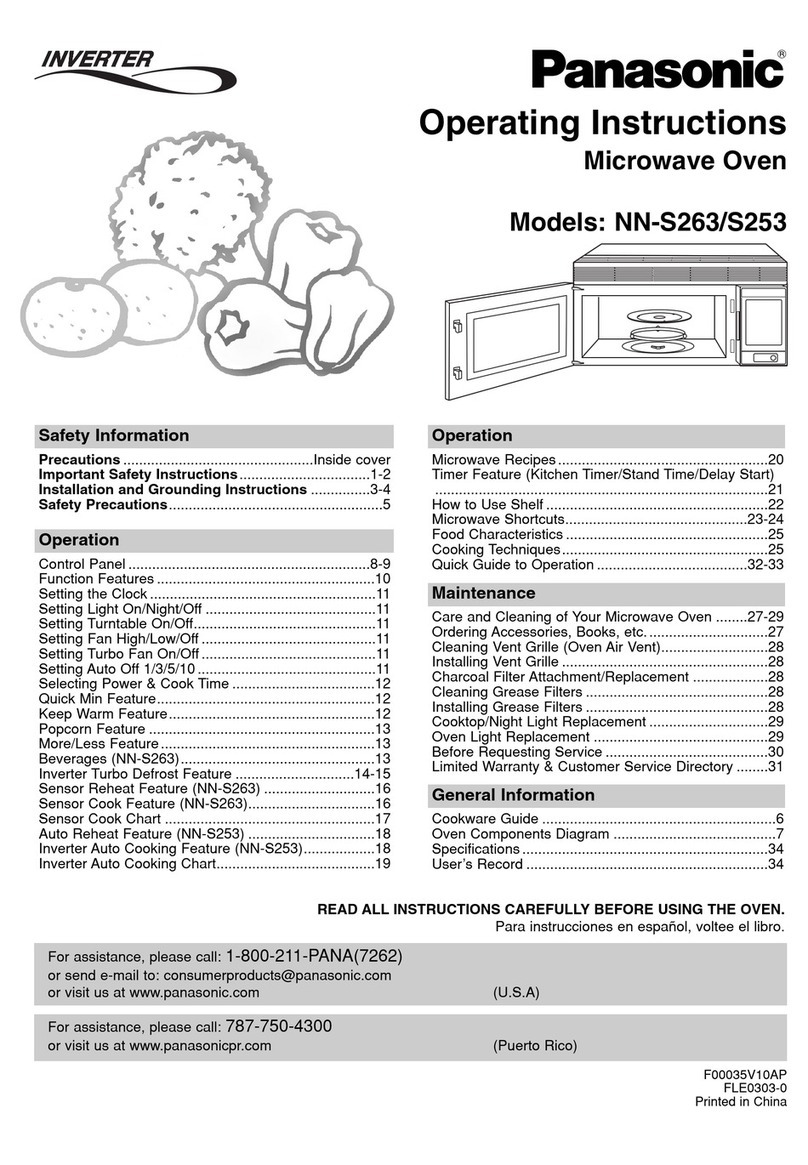
Panasonic
Panasonic NN-S253 User manual
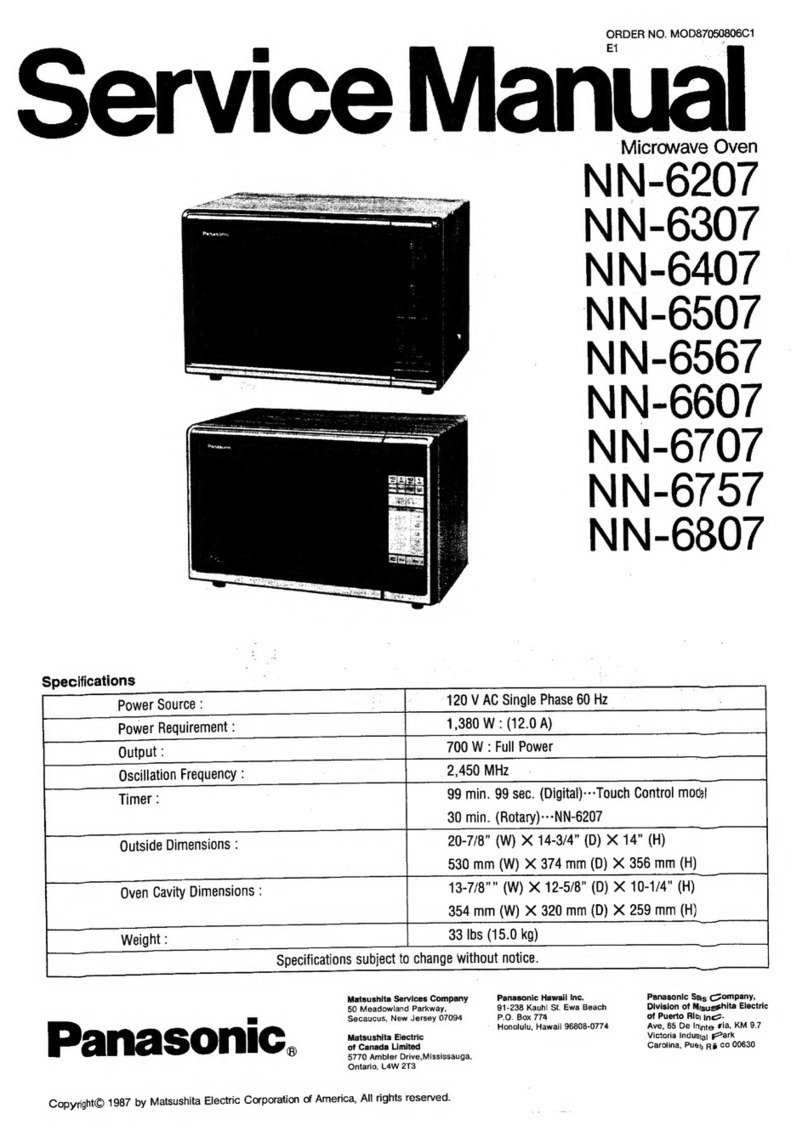
Panasonic
Panasonic NN-6207 User manual

Panasonic
Panasonic NN-DS59NB User manual