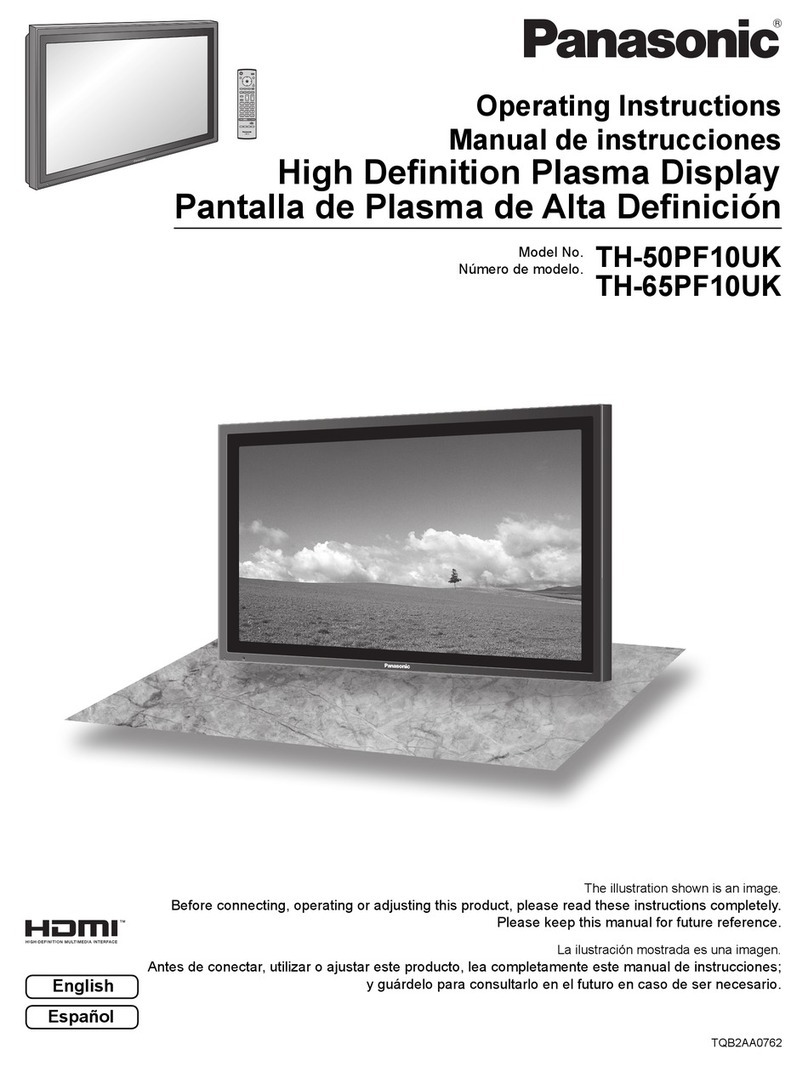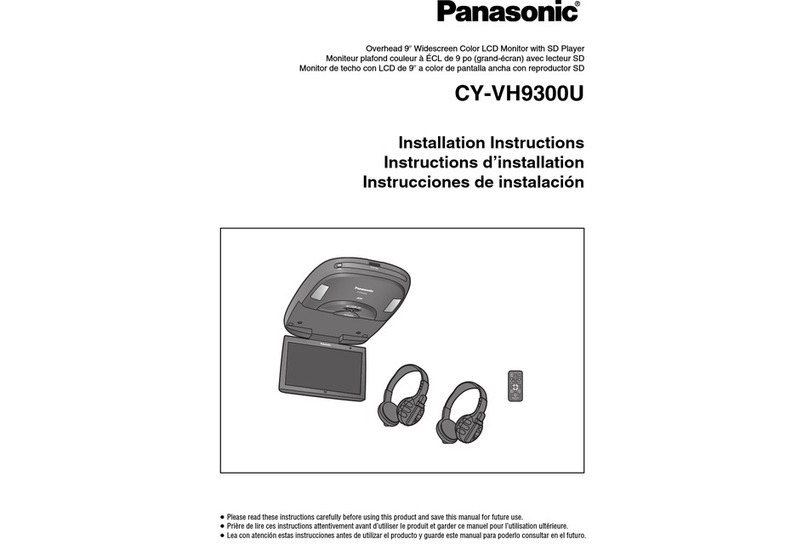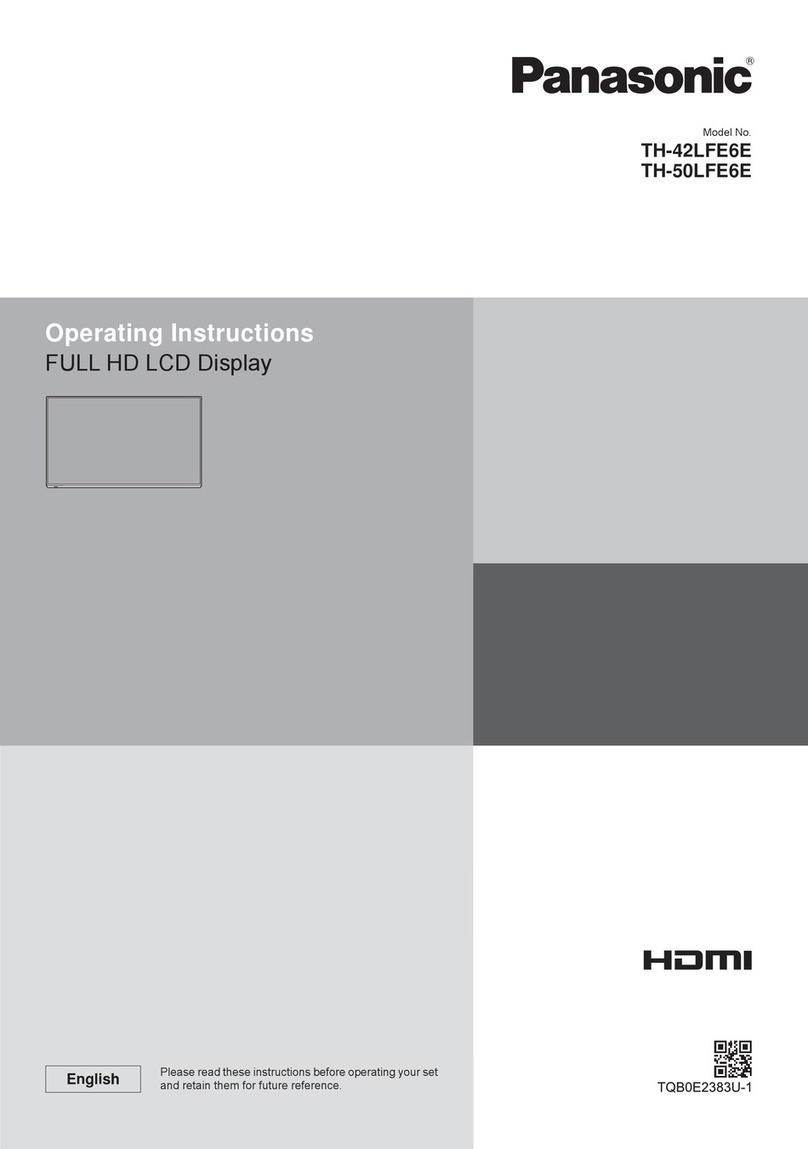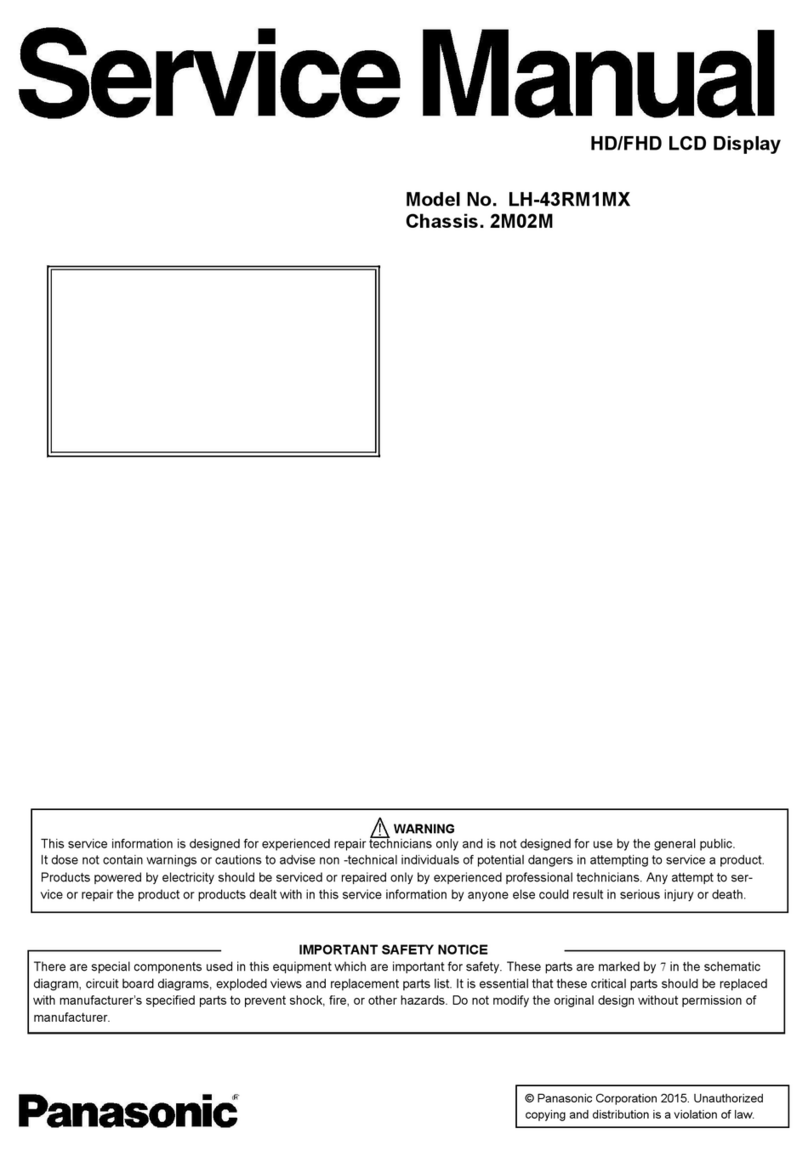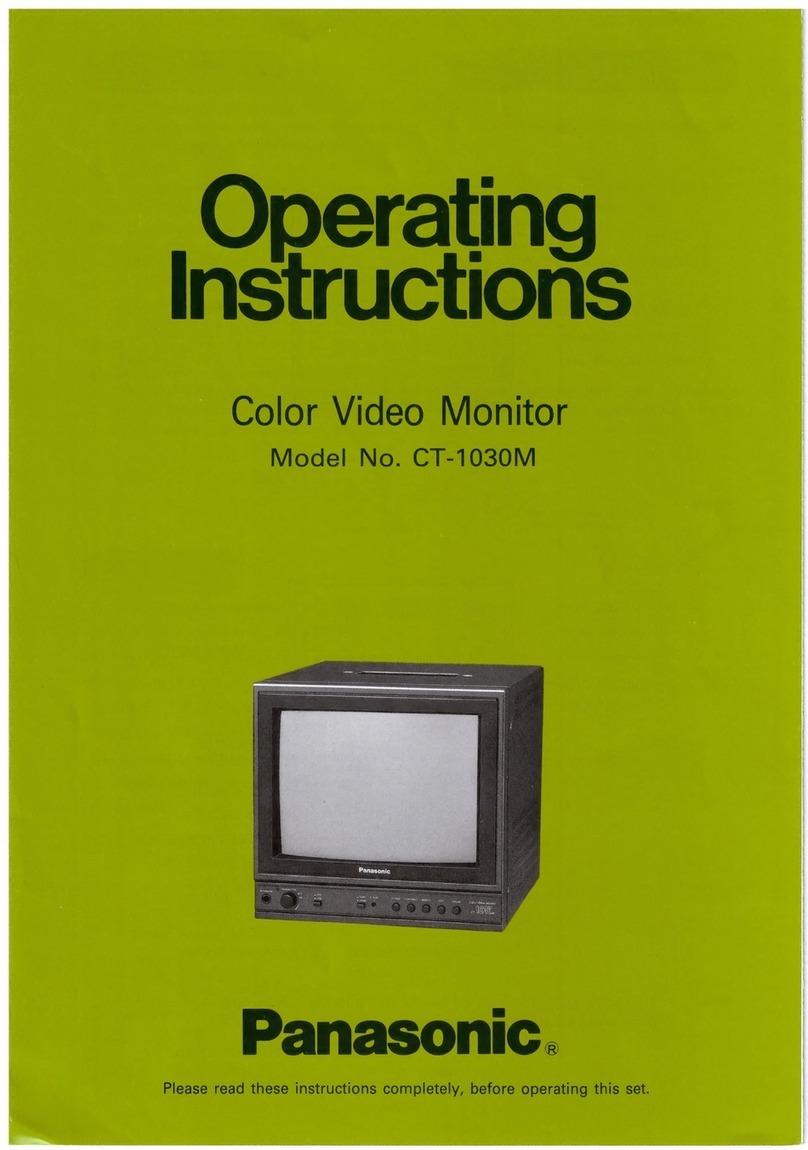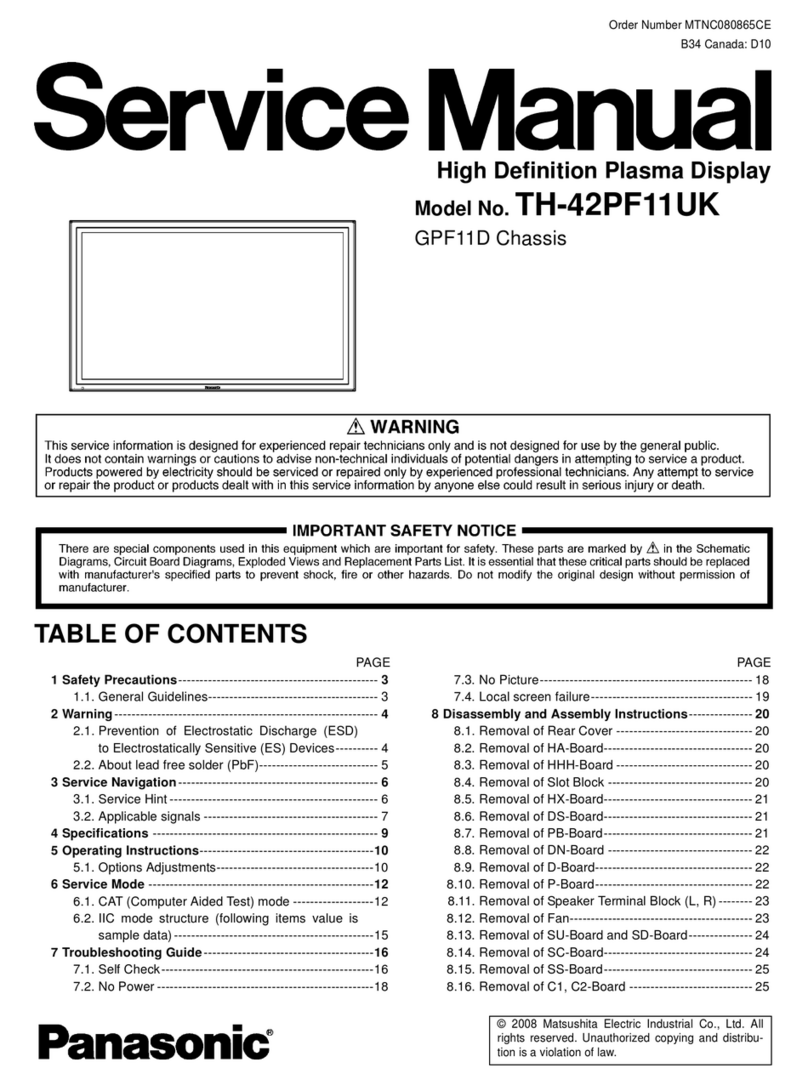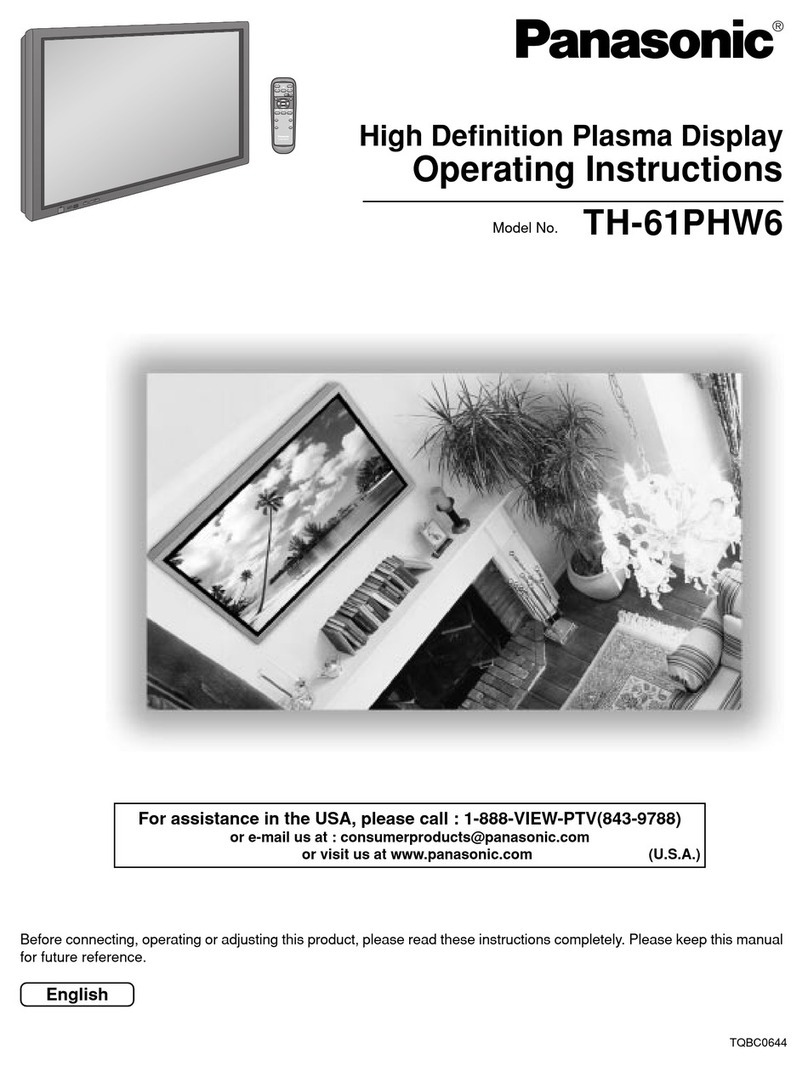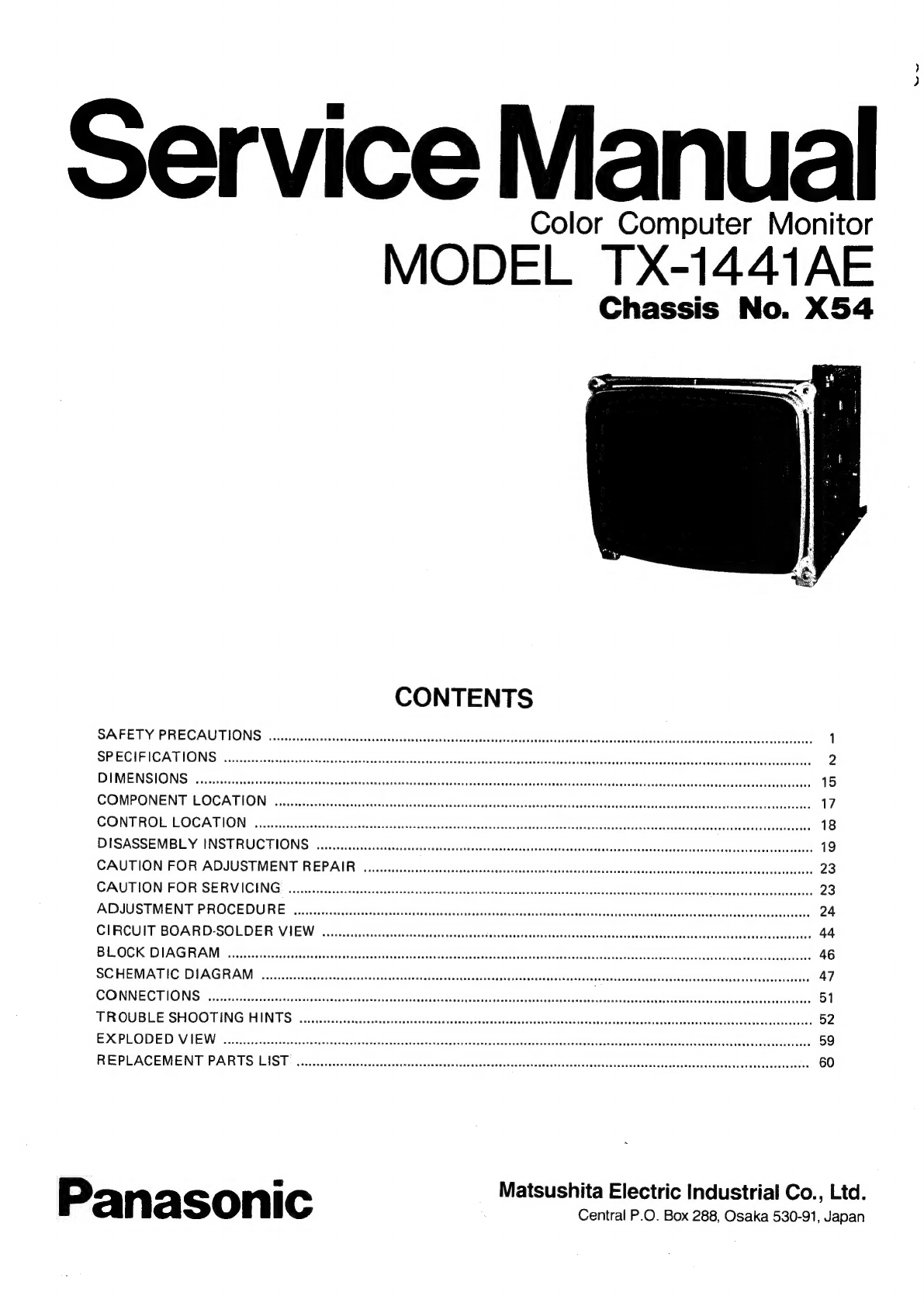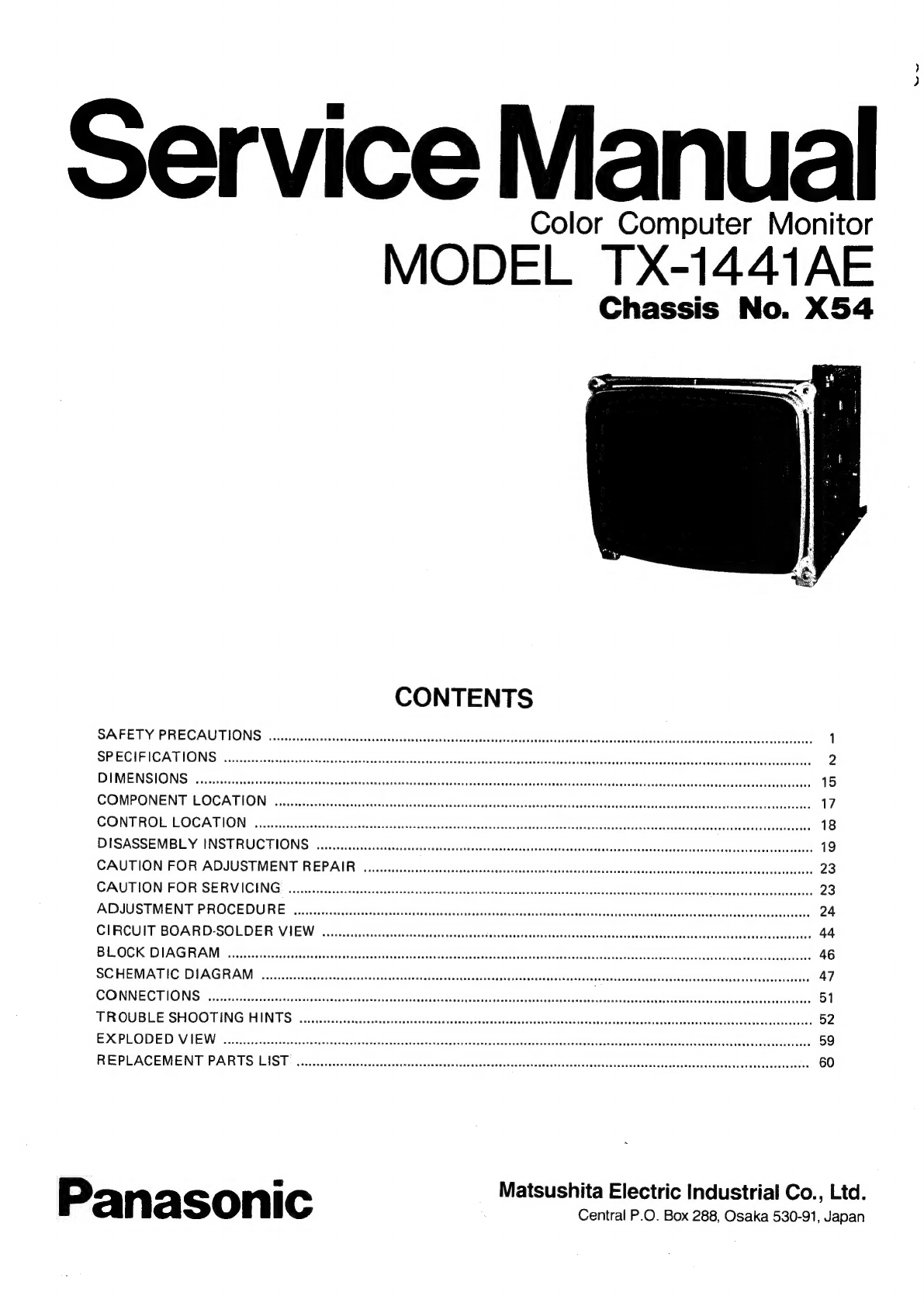
)
Service
Manual
Color
Computer
Monitor
MODEL
TX-1441AE
Chassis
No.
X54
CONTENTS
SAFETY
PRECAUTIONS.
sscsesssscuissusssosssocsssnctarsevasicregetsocaiescubscesestoseseiseeslasadanandauevesescdedsuructvasyigestecdeeteadvagedaanlavbvaveveds
1
SPECIFICATIONS:
scscstece
etek.
Soi
50th
saute
conesnsbatssundzasvabvedszeevibusnieoosssesesnseselievebuadscl
satseasdieséadheeaetba'ccl
annie
iaiGnientucuwiehes
2
DIMENSIONS:
s-3
scien
ss
fccdeeaesstanictadbastabnets
odevsocssarJouannivscsascaagts
usucziacandoseekasteaartesved
tuelaagated
vsaeustiaat
eterna
<date
tea
tavanaalec
15
COMPONENT:
LOCATION:
avccusdisscisiusscstesseadusseztschiwsyapsutacetccdtulesncebesadbedeylavacaiciiatesacdediasuudes
unletesaasadvaseadgadavetedababedeus
17
CONTROL
LOCATION:
5
2.ccesssscousdeos
dust
ciel
sssuveoia
sigs
shetvestodeatsavectussastetabastatncslasgseiie
sagaastaantevasteel
eeeedscdeataze
a
eaneeieaae
18
DISASSEMBLY
INSTRUCTIONS.
uu...
cssssesesesssesssesecsstevsessesssesceesssssessesesesesevssssessvsssuscssersesssacacsesavacaecaeeasarersuneers
19
CAUTION
FOR
ADJUSTMENT
REPAIR
....ccsescscesscssscersesssesessscscsescseseassnsesesesescssarscsuscacsvacsvsvssesavaseesevacsasnasavavanaeas
23
CAUTION
FOR
SERVICING
©
«.cisicessessavssaciazeacacoacca
tides
Giudissascisssavssasiegssccetahssdvasiescusssbedavs
ads
dhanrtesuovdedinsedevalals
his
svaes
23
ADJUSTMENT
PROCEDURE
scsi
ccscisscotsseetodesssaseoususnasaieuscnnastdestonadusia
syepesut¥bdegstedesegeacaasevabivonstssasebesscotersedavebsnjentaddvs
24
CIRCUIT
BOARD-SOLDER
VIEW
ooo
ssscssssscsessssseseesssessesucsssesesesesessseseasscsessssecsuseseatesssscscecasacecessenevaesaseasavecacaays
44
BE
OCK
DIAGRAM
hductcie
ca
videiarsbasaccstis3dicgeeasasdueaeh
obsceesaundlenchsduueden
ibaa
ssunaeansniehaensorauiaaeeevéus
deste
de
obeadaacekdeteasauteintalenstasies
46
SCHEMATIC
DIAGRAM
iss
cescssstassectiicssteocshcteivns
Savclie
Fegsdeslibaasd
andere’
schieane
dle
cctanessaseacustedtvavuesbor
sve
sacdlansceovelaesebbastedbevss
47
CONNECTIONS
vvssiscicocedisies
site
atuatareaiac
2s
sahceseaus
abtbasnsveduadavsedesuseiesaastesgnsusbsdiadoraeaseedeupvock
otbata
sdida
chants
Gosden
Waders
dusters
51
TROUBLE
SHOOTING
HINTS.
csscaivaccavascescssszscuasesectssidiva
cud
canes
bee
dageszeacanecta
sta
sedvbetas
|
vedasveteuseuvecavudsslegetatsasdepbocliadnedies
52
EXPLODED
VILE
W.
iiss
stsccshScitaseccseticcnts
Saas
dtattviretva
del
attiastertsceviteceeeseribauss
peeucures
anti
setteashat
aon
aoe
Moa
Wasa
sdede
dg
59
REPLACEMENT
PARTS.
EIST
:
sisceecscieveis
csadetvecieaten
ccagnchseliasasstbenesiseys
Sede
is
gueseseal
ssavianigtesesssinctusheducvs
lvaedaausodedeourddecepales
60
Matsushita
Electric
Industrial
Co.,
Ltd.
Pp
anasonic
Central
P.O.
Box
288,
Osaka
530-91,
Japan