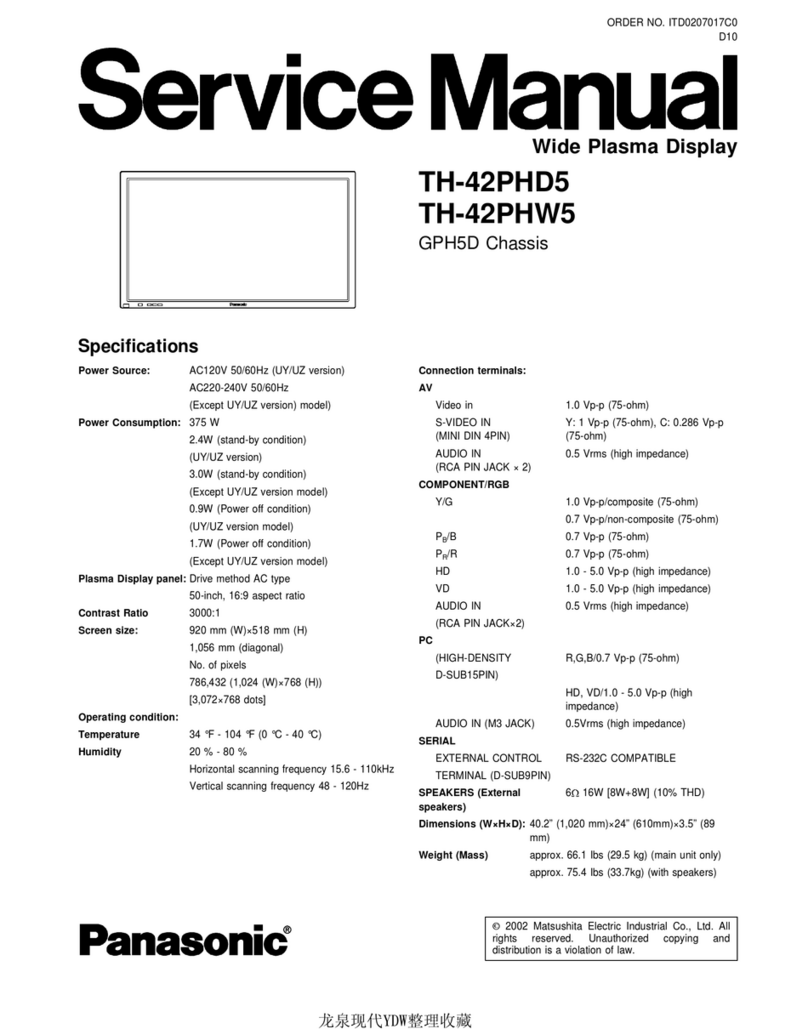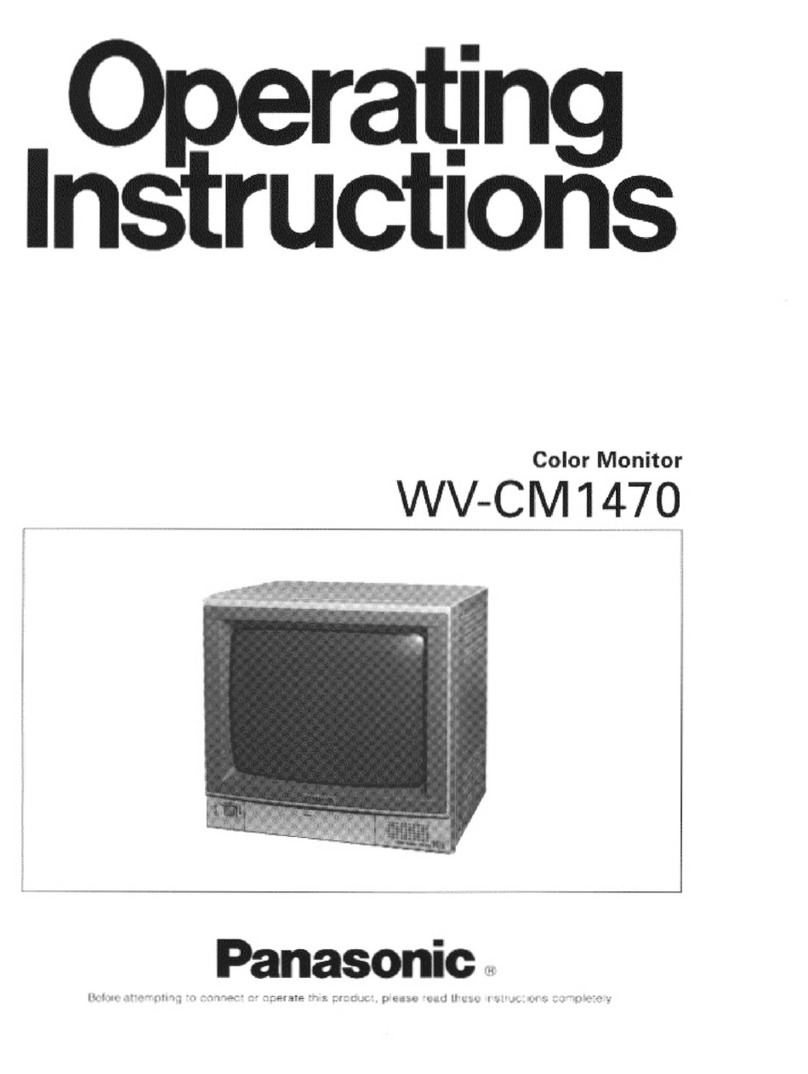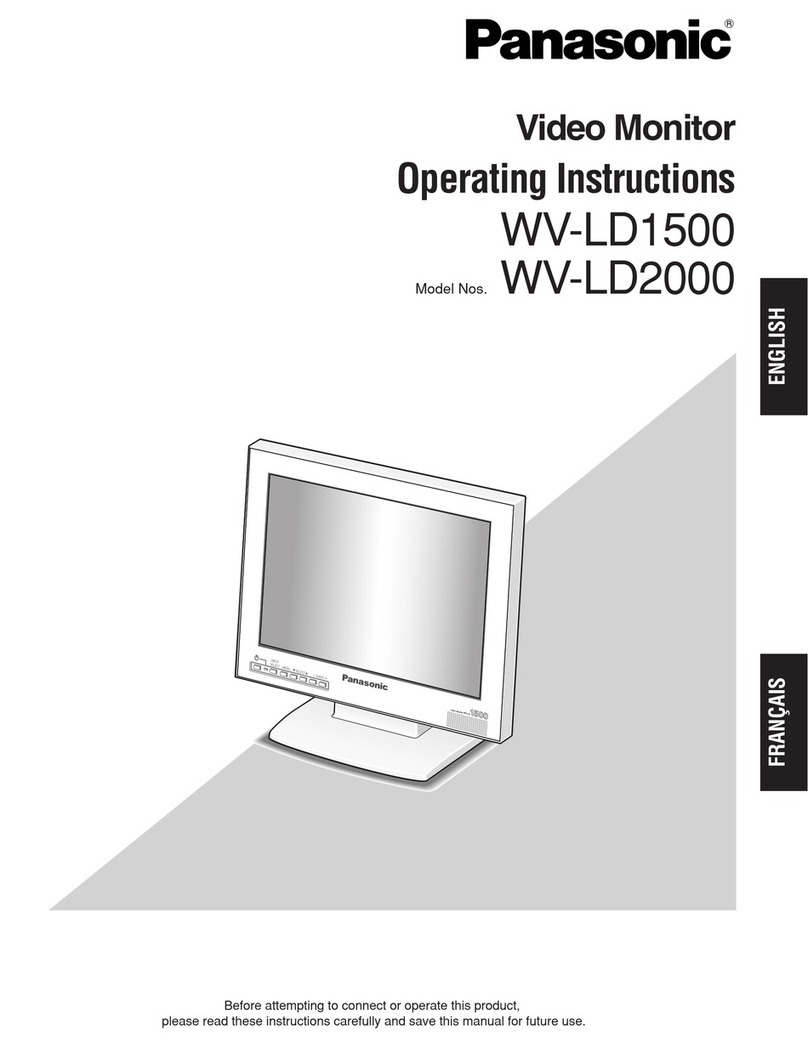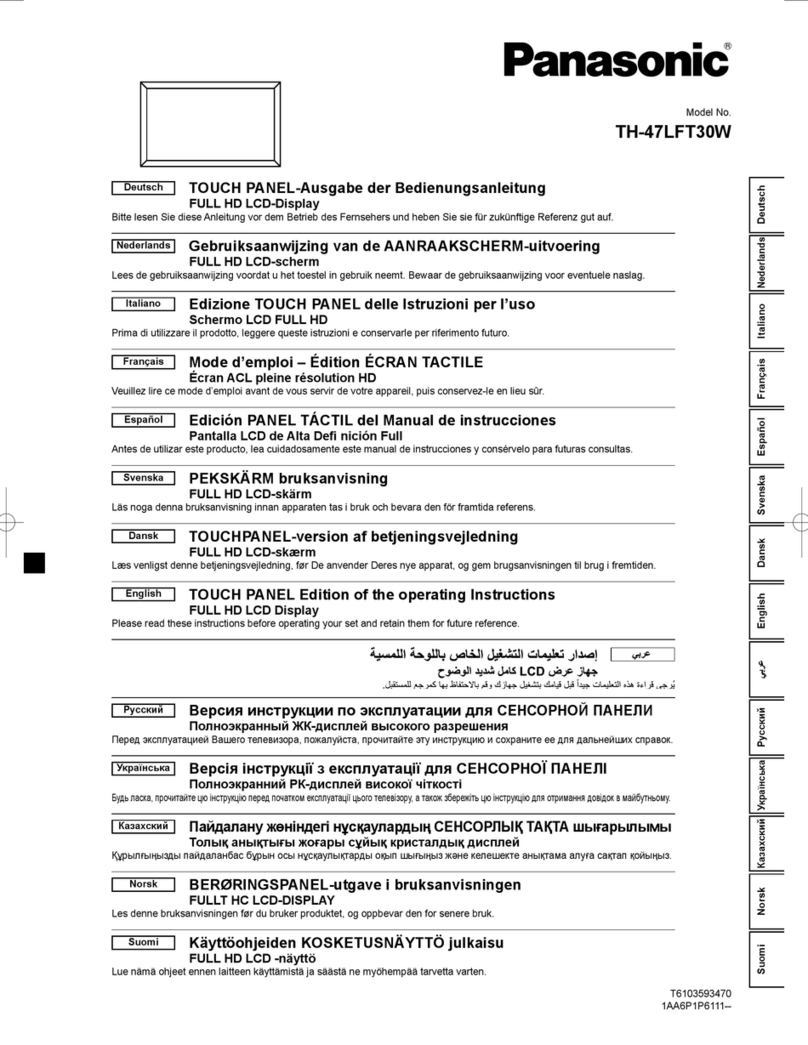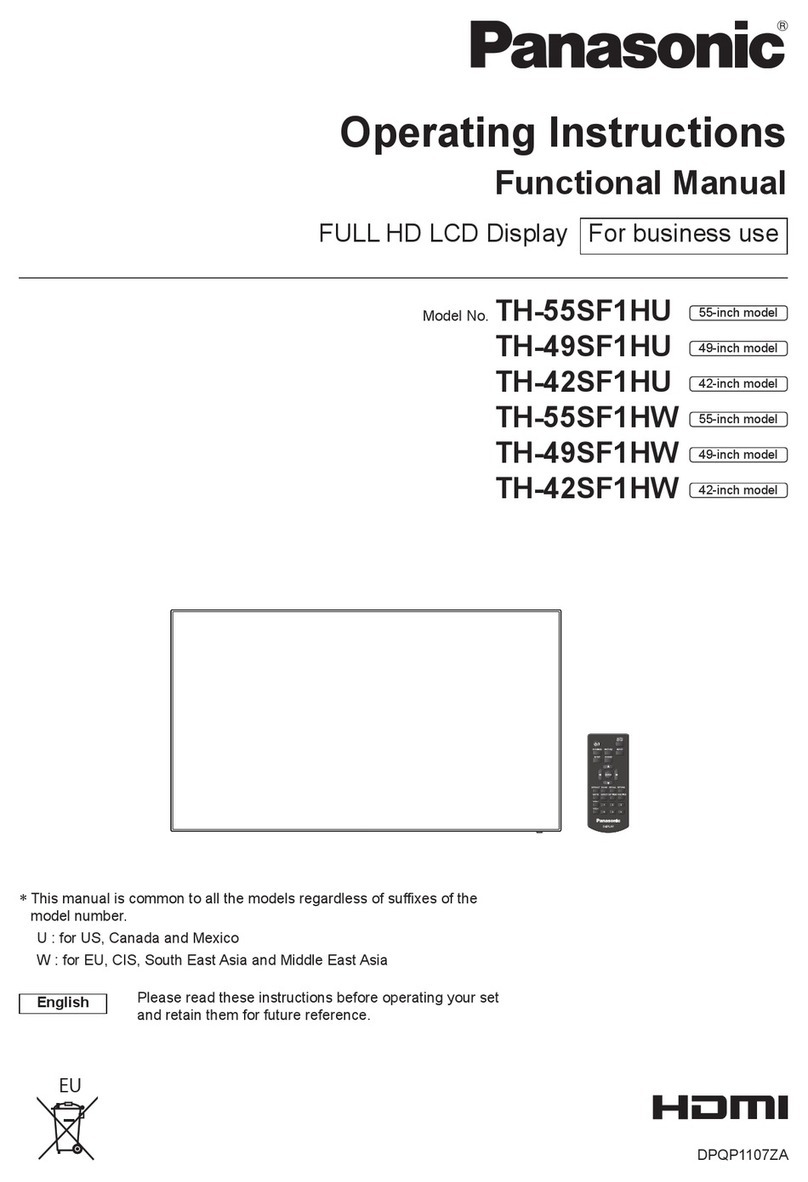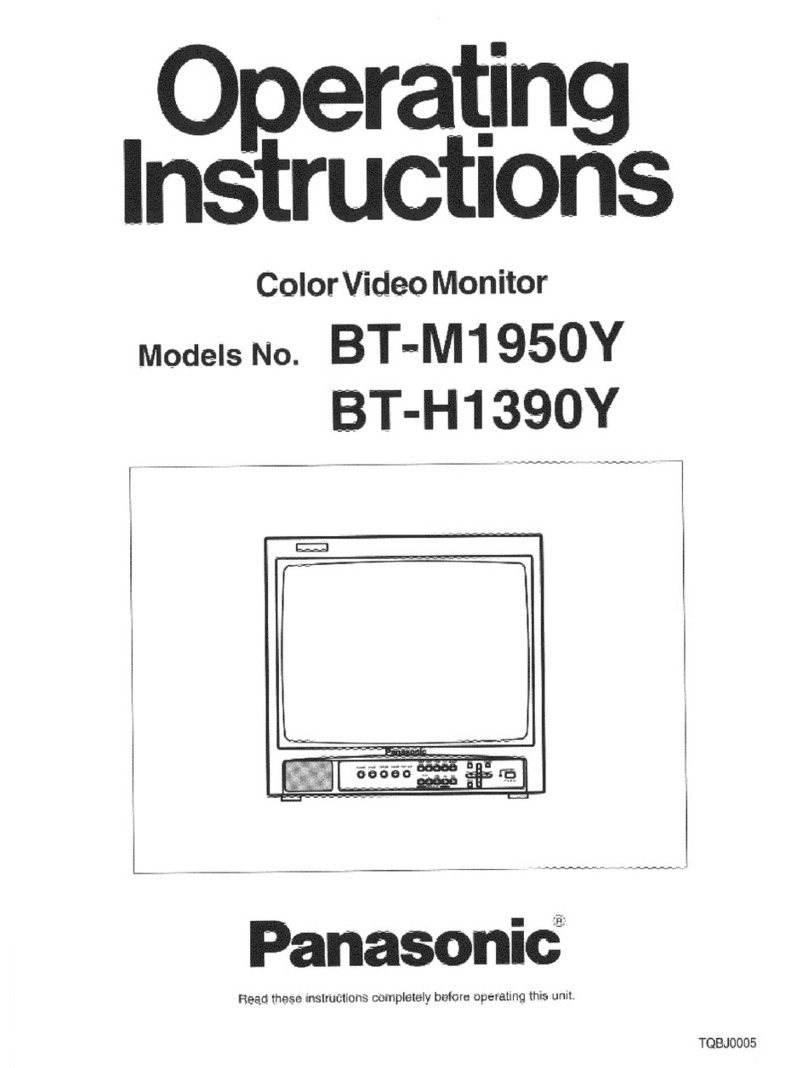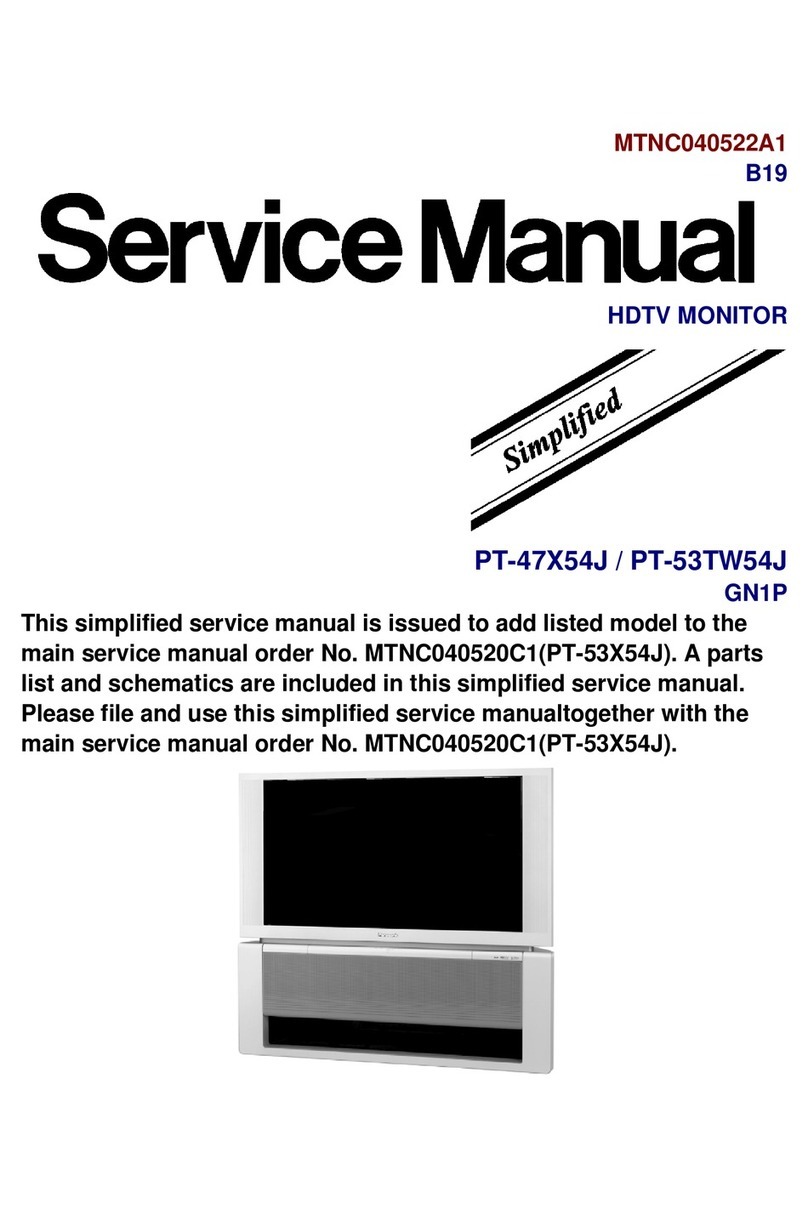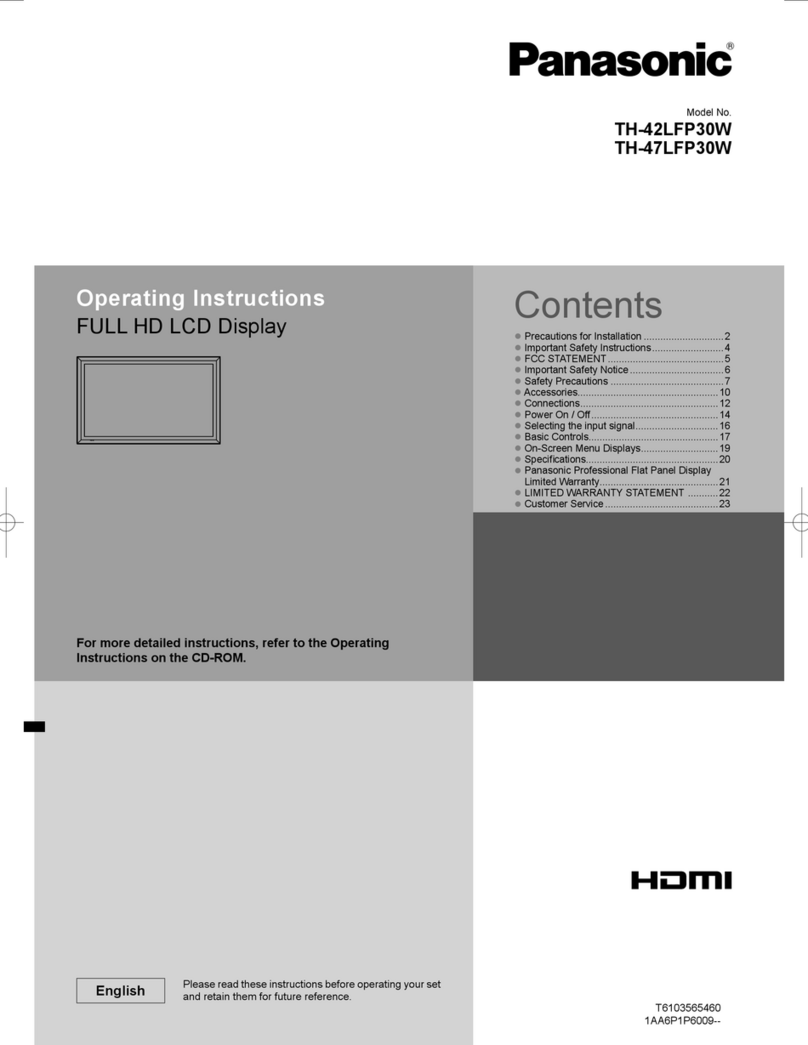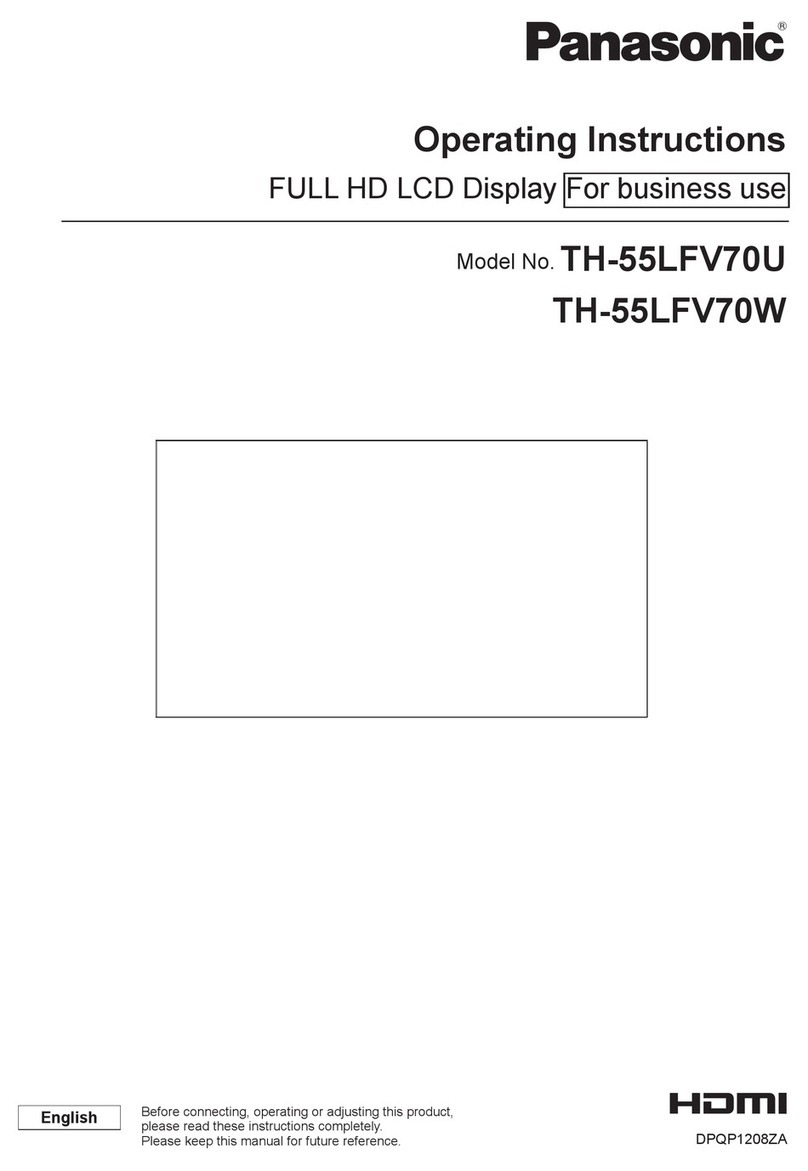–6 –
4. Adjustment Procedure
8Refer to the Location of the Test Points and
Adjusting Controls on the page 10.
(1). 120V Adjustment
Test Point: TP901 (120V) Main Board
Adjust: Increment Button (+) Front Panel
Decrement Button (–) Front Panel
8Turn on the power while pressing the Increment Button
(+), the Decrement Button (–) and the Menu Button
(MENU) simultaneously, and enter to the Service Mode.
8Supply the Grayscale signal to Video Input Connector.
8Adjust the SCREEN control so that the stair steps become
visibly certain.
8Enter to the DEF MENU by pressing the Menu Button
(MENU).
8Select +B by pressing the Direction Button (Cor D).
8Connect the Digital Multimeter to TP901.
8Adjust +B by pressing the Increment Button (+) or the
Decrement Button (–) so that the DC voltage at TP901
becomes 120 V ± 0.5 V.
(2). Screen Cut off Coarse Adjustment
Test Point: TP802 (G) CRT Board
Adjust: Increment Button (+) Front Panel
Decrement Button (–) Front Panel
SCREEN Control of Flyback Transformer
Main Board
8Supply the Grayscale signal to Video Input Connector.
8Enter to the SUB MENU by pressing the Menu Button
(MENU).
8Select STD BRIGHT by pressing the Direction Button (C
or D).
8Connect the Oscilloscope to TP802.
8Set the Input Selector of the Oscilloscope to the DC Mode.
8Adjust STD BRIGHT by pressing the Increment Button (+)
or the Decrement Button (–) so that G Pedestal becomes
135 V ± 2 V as shown in Fig. 4-1.
Fig. 4-1
8Adjust the SCREEN control so that only the 8th step of
stair steps becomes cut off.
(3). Contrast Adjustment
Test Point: TP802 (G) CRT Socket Board
Adjust: Increment Button (+) Front Panel
Decrement Button (–) Front Panel
8Supply the Grayscale signal to the Video Input Connector.
8Enter to the SUB MENU by pressing the Menu Button
(MENU).
8Select STD BRIGHT by pressing the Direction Button (C
or D).
8Note the current value of STD BRIGHT, and set STD
BRIGHT to 0by pressing the Increment Button (+) or the
Decrement Button (–).
8Select MAX CONTRAST by pressing the Direction Button
(Cor D).
8Connect the Oscilloscope to TP802.
8Set the Input Selector of the Oscilloscope to the AC Mode.
8Adjust MAX CONTRAST by pressing the Increment
Button (+) or the Decrement Button (–) so that the output
of TP802 becomes 70 V ± 3 V[p-p] as shown in Fig. 4-2.
Fig. 4-2
8Select the STD BRIGHT item by pressing the Direction
Button (Cor D).
8Set STD BRIGHT to the noted value.
(4). Centering and Size Coarse Adjustment
Adjust: Increment Button (+) Front Panel
Decrement Button (–) Front Panel
Observe: Video Monitor Screen
8Supply the Monoscope Pattern signal to the Video Input
Connector.
8Enter to the DEF MENU by pressing the Menu Button
(MENU).
8Select H CENTER by pressing the Direction Button (Cor
D).
8Adjust H CENTER by pressing the Increment Button (+) or
the Decrement Button (–) so that the screen is set to the
horizontal center position.
8Select H SIZE by pressing the Direction Button (Cor D).
8Adjust H SIZE by pressing the Increment Button (+) or the
Decrement Button (–) so that the full horizontal width
becomes approx. 8 % overscanning.
8Select SIDE PIN by pressing the Direction Button (Cor
D).
70 V ±3 V[p-p]
135 V ±2 V
GND