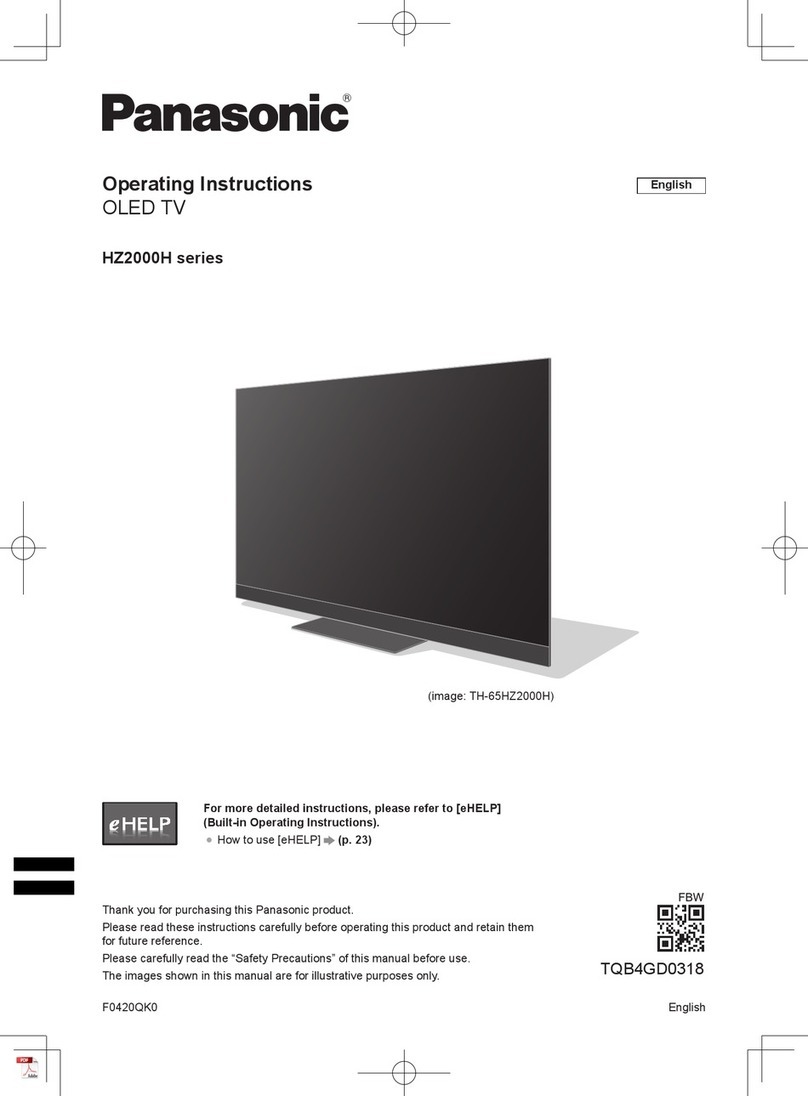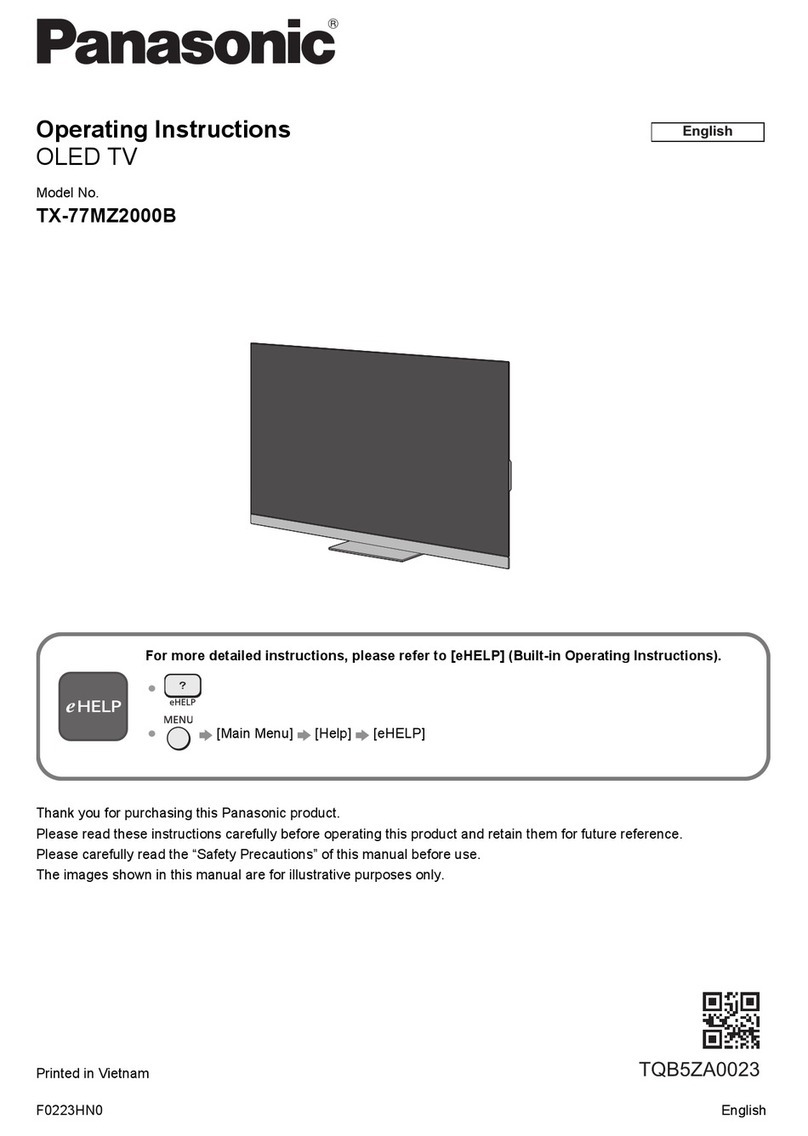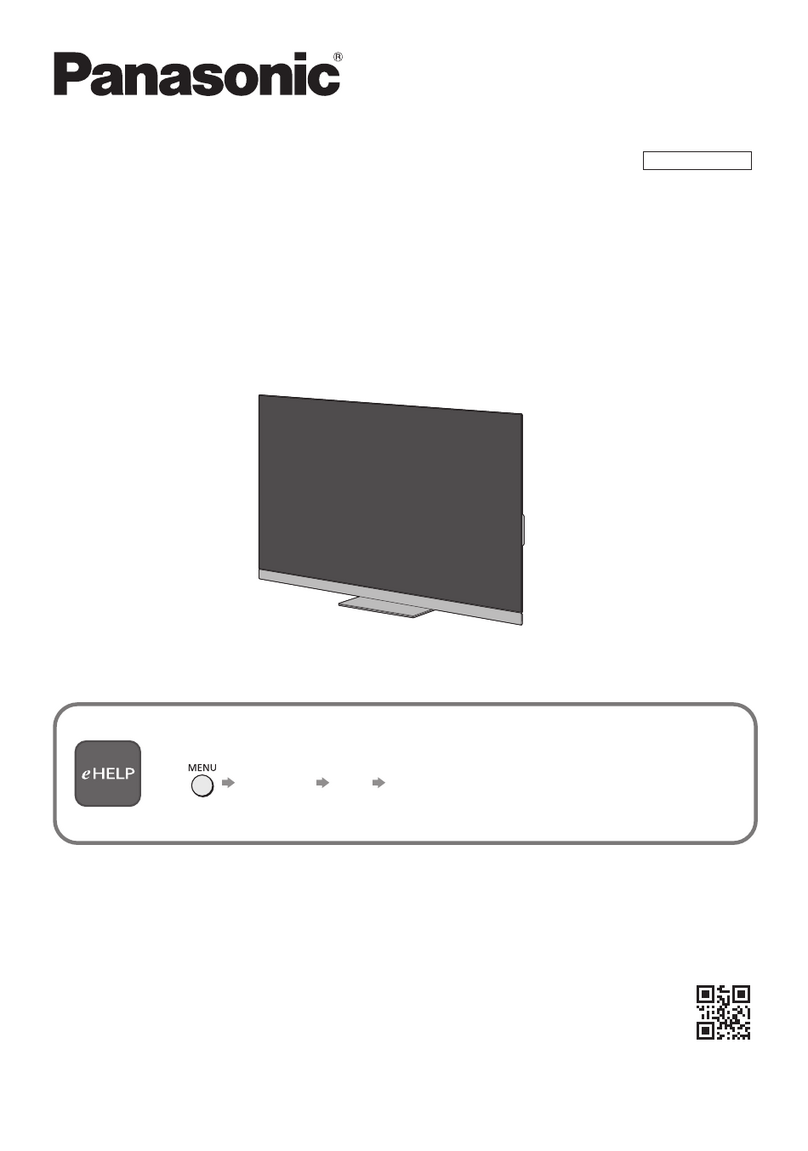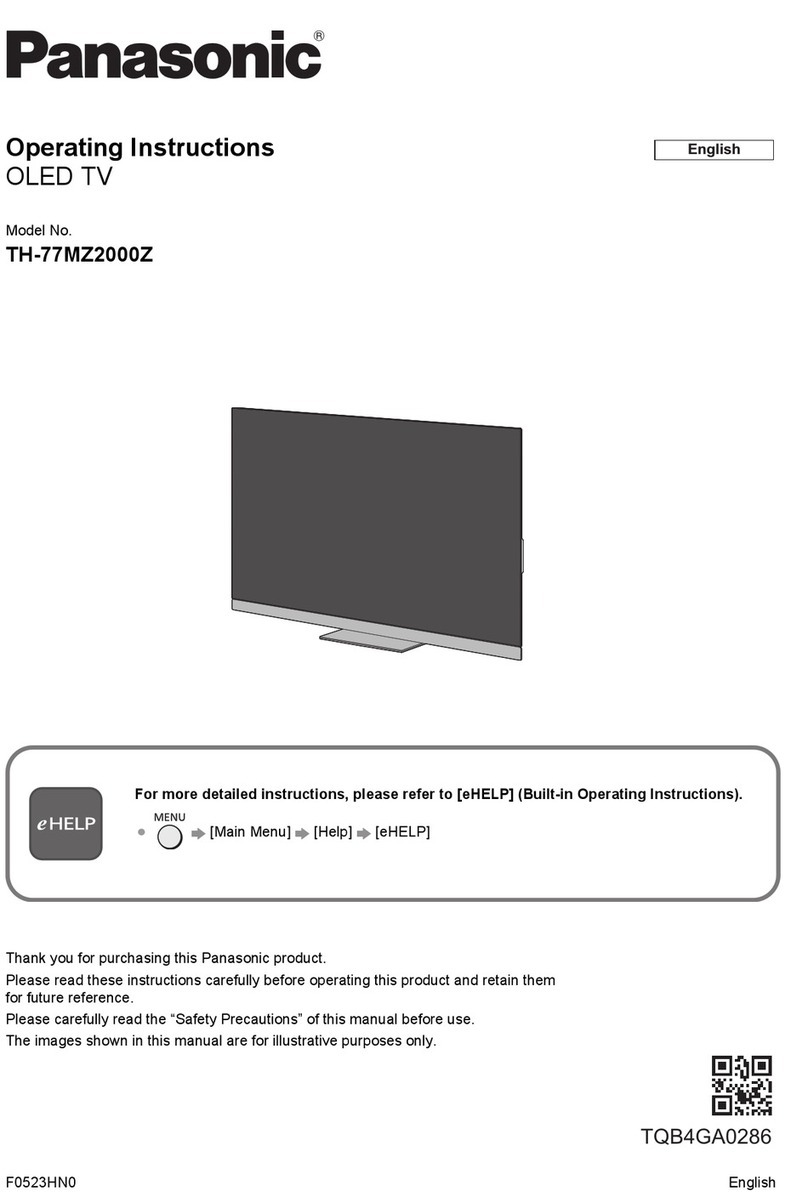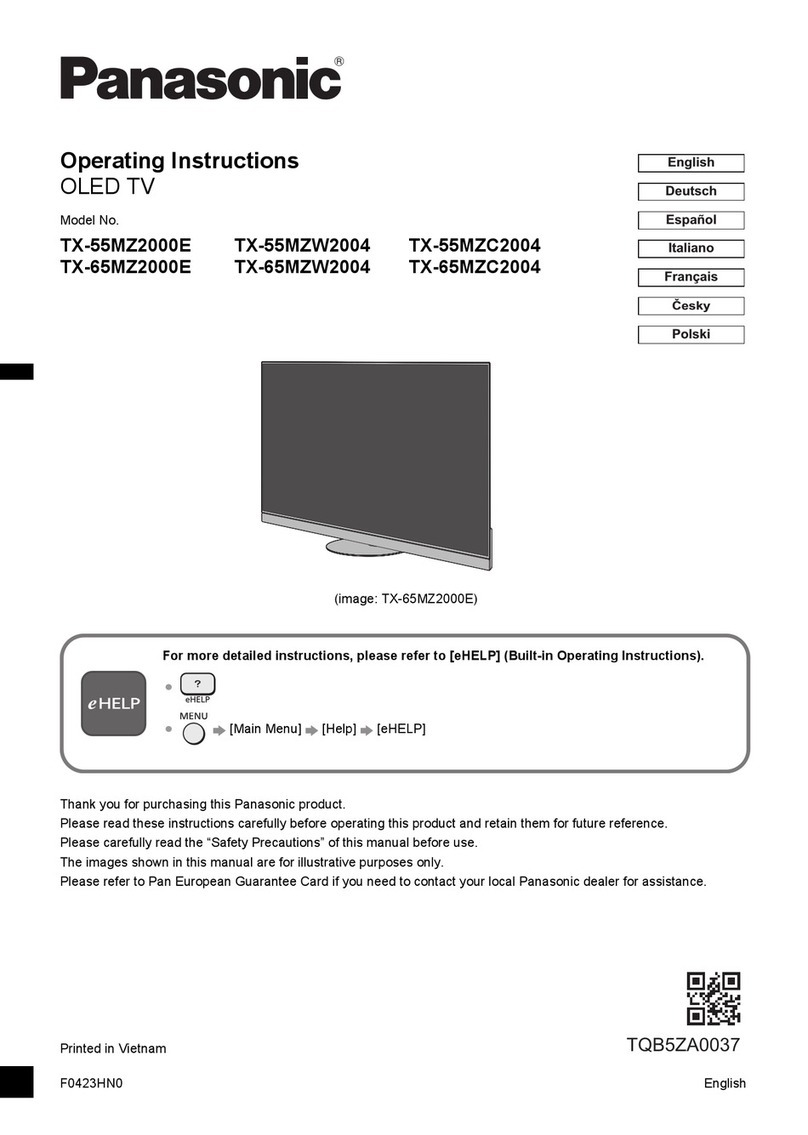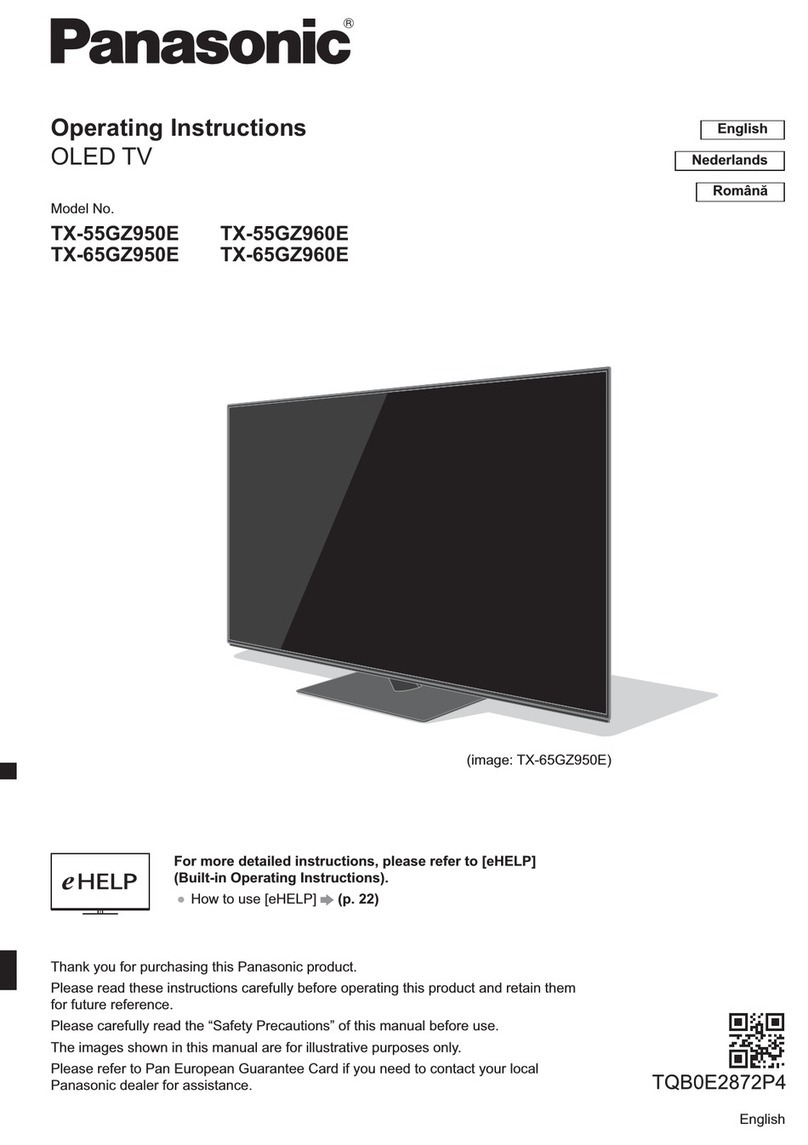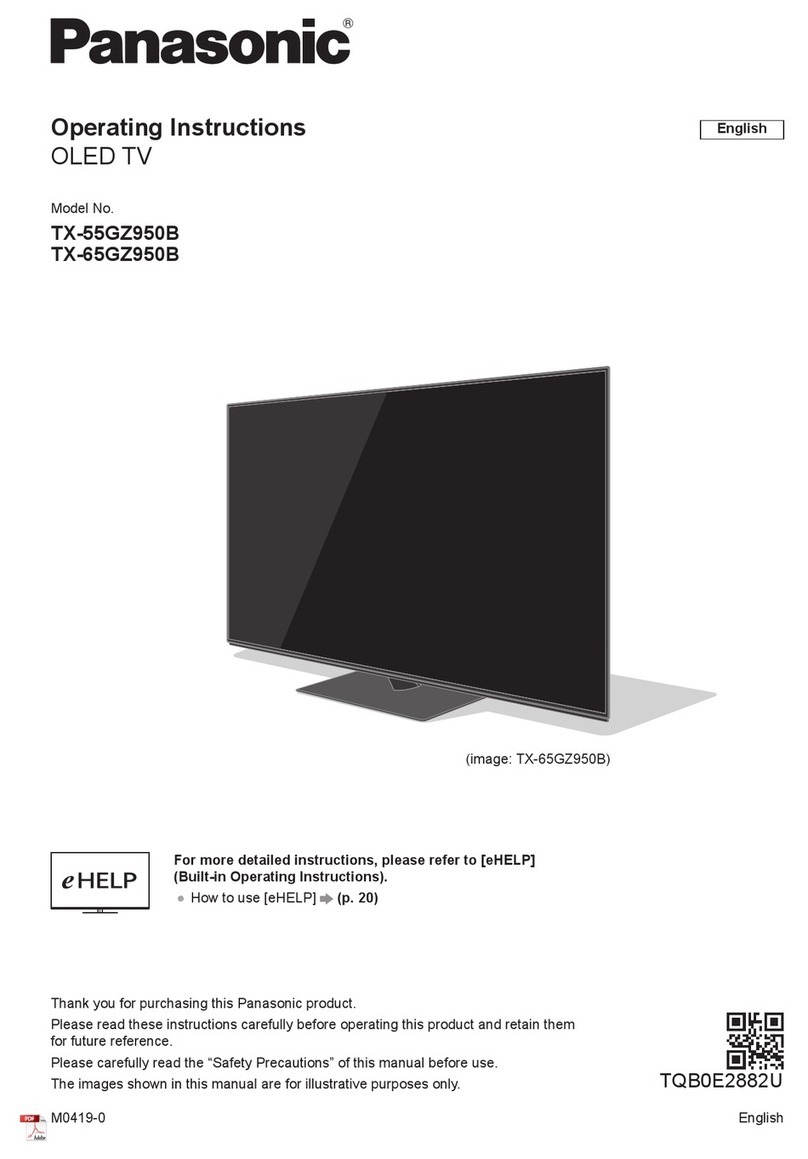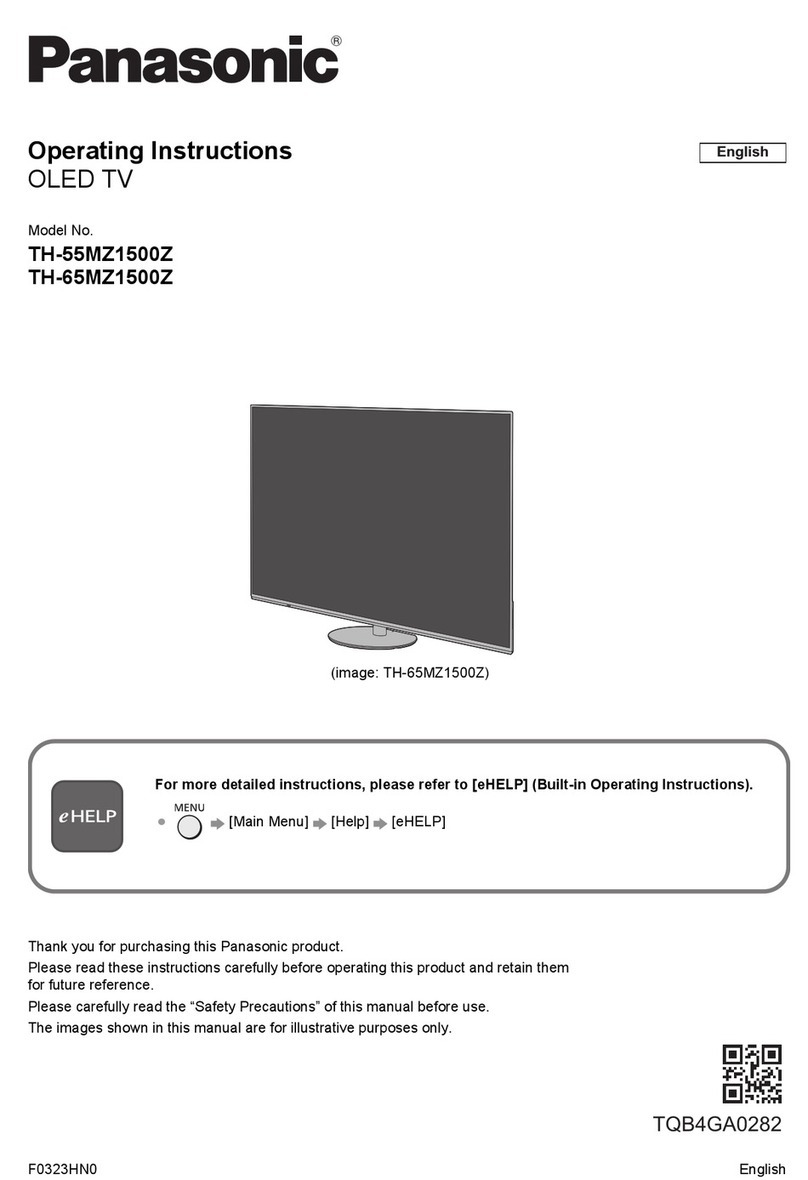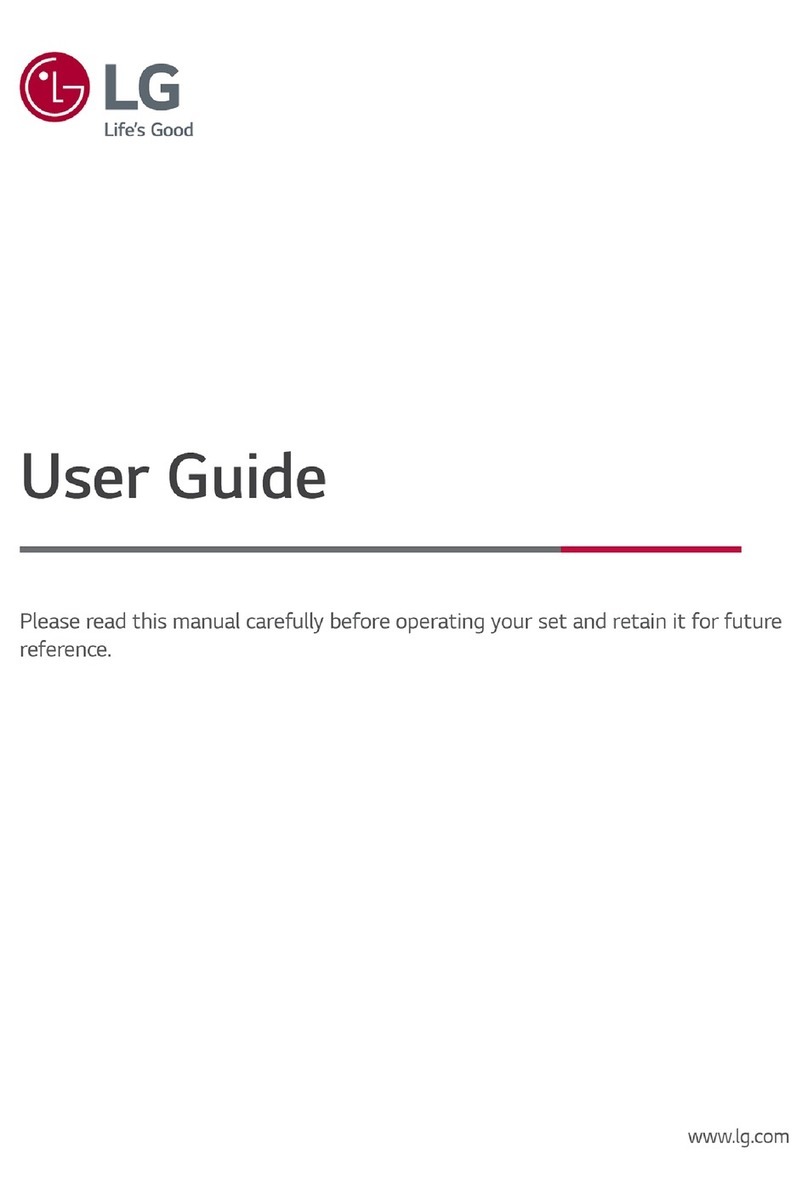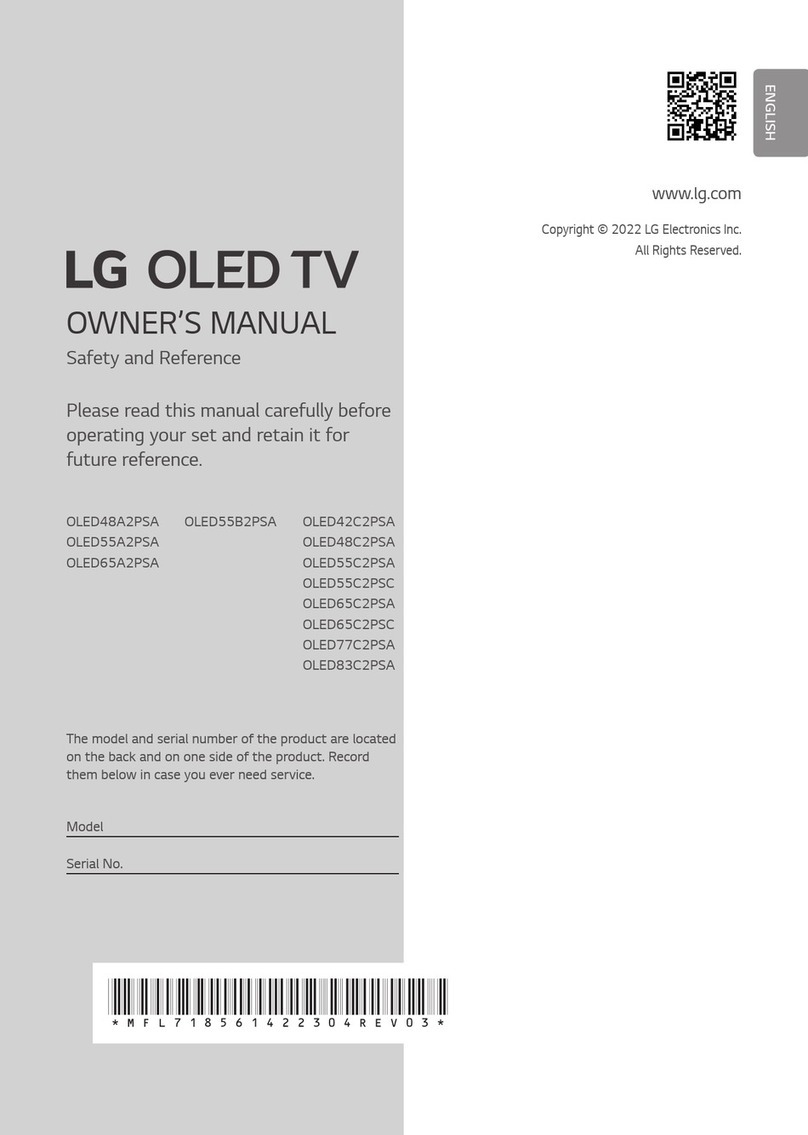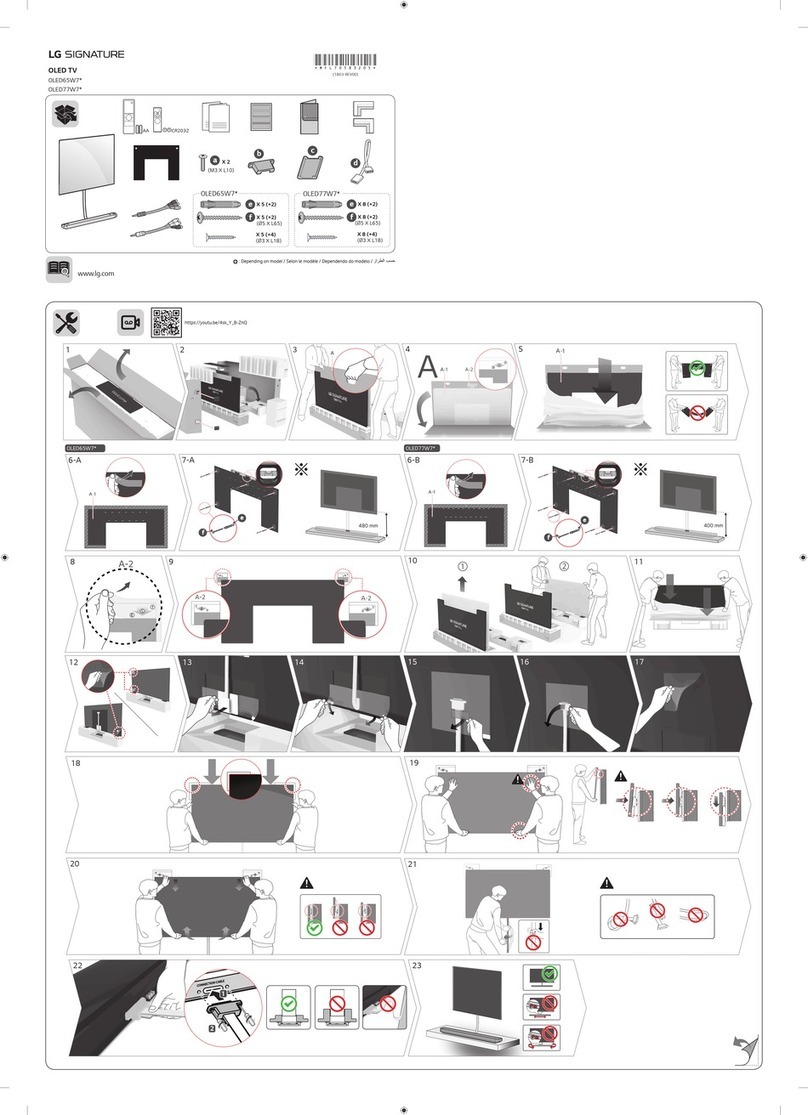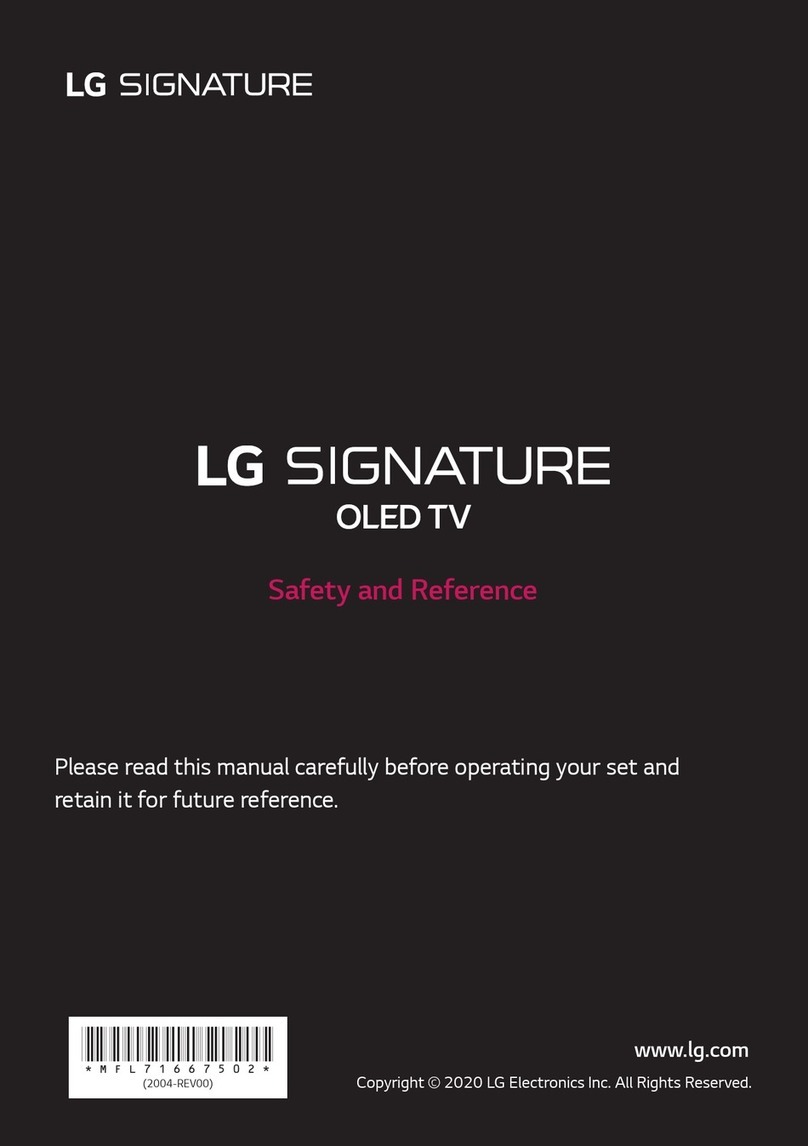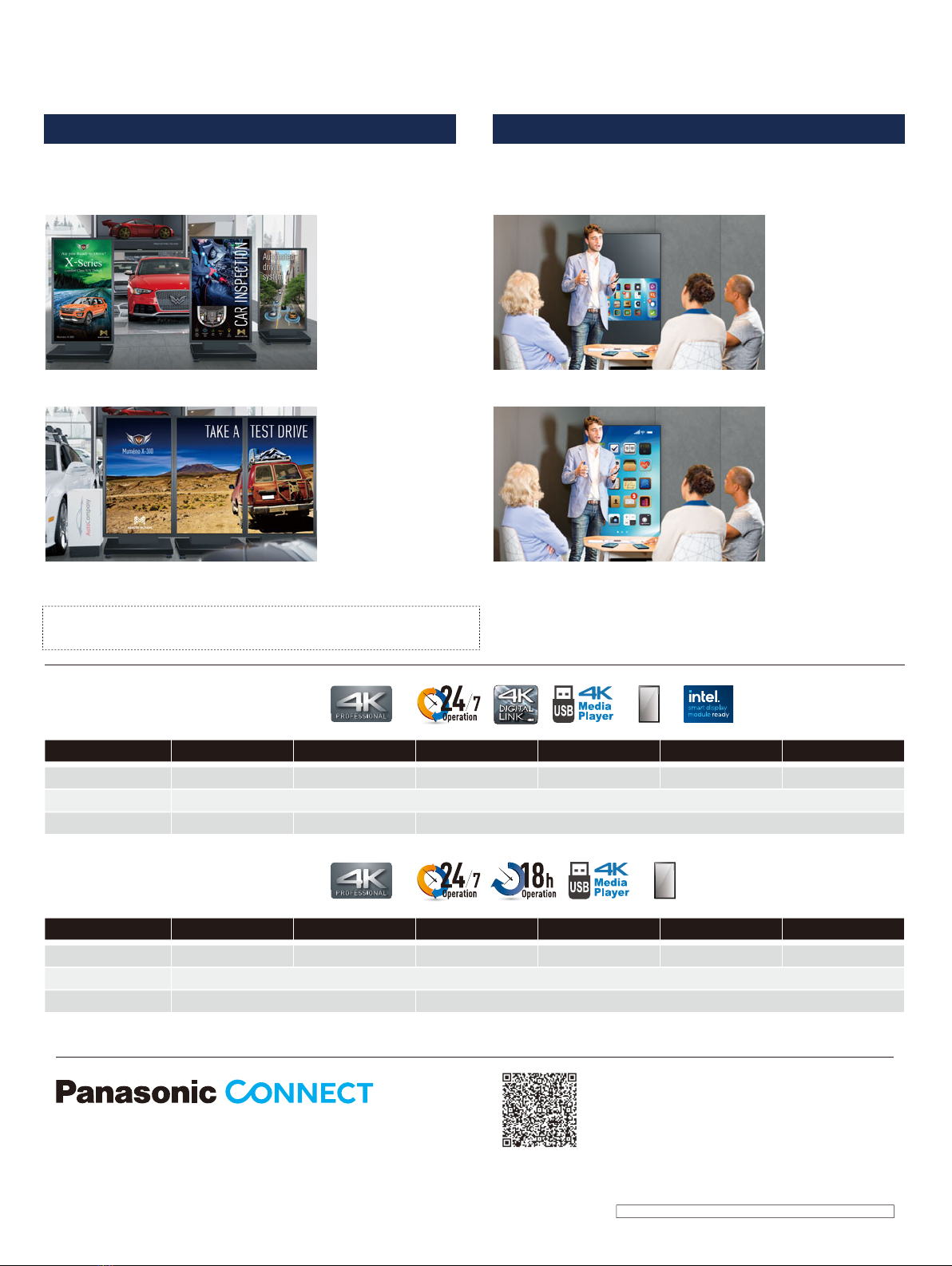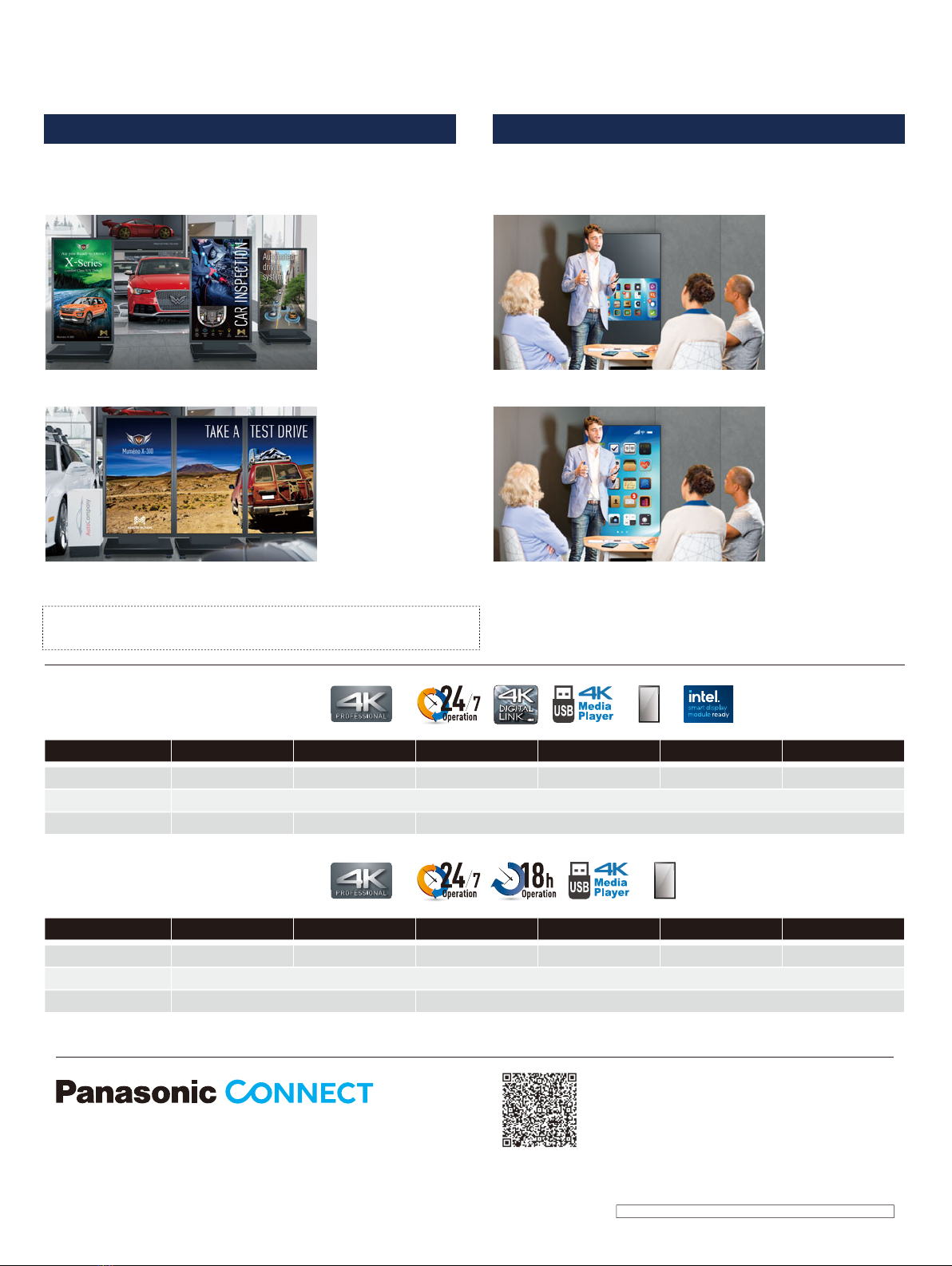
SQ1 Series
TH-98SQ1
Screen size
Brightness
Contrast
98-inch
1300:1
86-inch
1200:1
75-inch 65-inch
500 cd/m2
110 0:1
55-inch 49-inch
TH-86SQ1 TH-75SQ1 TH-65SQ1 TH-55SQ1 TH-49SQ1
Simultaneously display
new car information,
services and information
*The display does not guarantee connection to all smartphones
SQ1: These functions on the 98/86SQ1 models are compatible with the Software Main Version 3.0000 or later.
EQ1: These functions on the EQ1 models are compatible with the Software Main Version 2.2000 or later.
Please contact your sales representative with regard to details.
Usage case 1|Car dealer Usage case 2|Mobile phone shop
Use individual screens to display welcome boards and product introductions
Optimal for giant
eye-catching displays for
promotions and event
notication
Large-screen display that attracts the attention of visitors
The icons are difcult to
see, and the display size is
not being utilized properly
With a normal display, images are displayed on part of the screen
Easy to see by large
groups such as an
instructional course
Display a smartphone screen across an entire display
Actual resolution: 3840 x 2160p
Actual resolution: 3840 x 2160p TH-86EQ1/75EQ1 only
P
rait
Portrait
EQ1 Series
TH-86EQ1
Screen size
Brightness
Contrast
86-inch 75-inch
1200:1
65-inch 55-inch
350 cd/m2
4000:1
49-inch 43-inch
TH-75EQ1 TH-65EQ1 TH-55EQ1 TH-49EQ1 TH-43EQ1
rait
Portrait
SQ1/EQ1 Series
DIGITAL SIGNAGE USAGE EDITION
Normally, a mobile stand is used to display information on each
screen. During an event, combine three displays to create a
large screen.
App screens can be shown fully on the display, so they can
be seen by multiple people without having to peer over
a smartphone screen.
Weights and dimensions shown are approximate. Specications and appearance are subject to change without notice.
Product availability may vary on region and country. This product may be subject to export control regulations. Trademark
PJLink is a trademark applied for trademark rights in Japan, the United States of America and other countries and areas.
The terms HDMI and HDMI High-Denition Multimedia Interface, and the HDMI Logo are trademarks or registered
trademarks of HDMI Licensing Administrator, Inc. in the United States and other countries. All other trademarks are the
property of their respective trademark owners. ©Panasonic Connect Co., Ltd. 2022. All rights reserved.
Note: Following the shift of the Panasonic Group to a holding company system,
the Connected Solutions Company of the Panasonic Corporation has changed to
Panasonic Connect Co., Ltd. as of April 1, 2022.
For more information about Panasonic Professional Displays, please visit:
Display Global Website – panasonic.net/cns/prodisplays
YouTube – www.youtube.com/user/PanasonicProDisplay
All information included here is valid as of April 2022.
CT22-G01SQ1-PZ Printed in Japan.