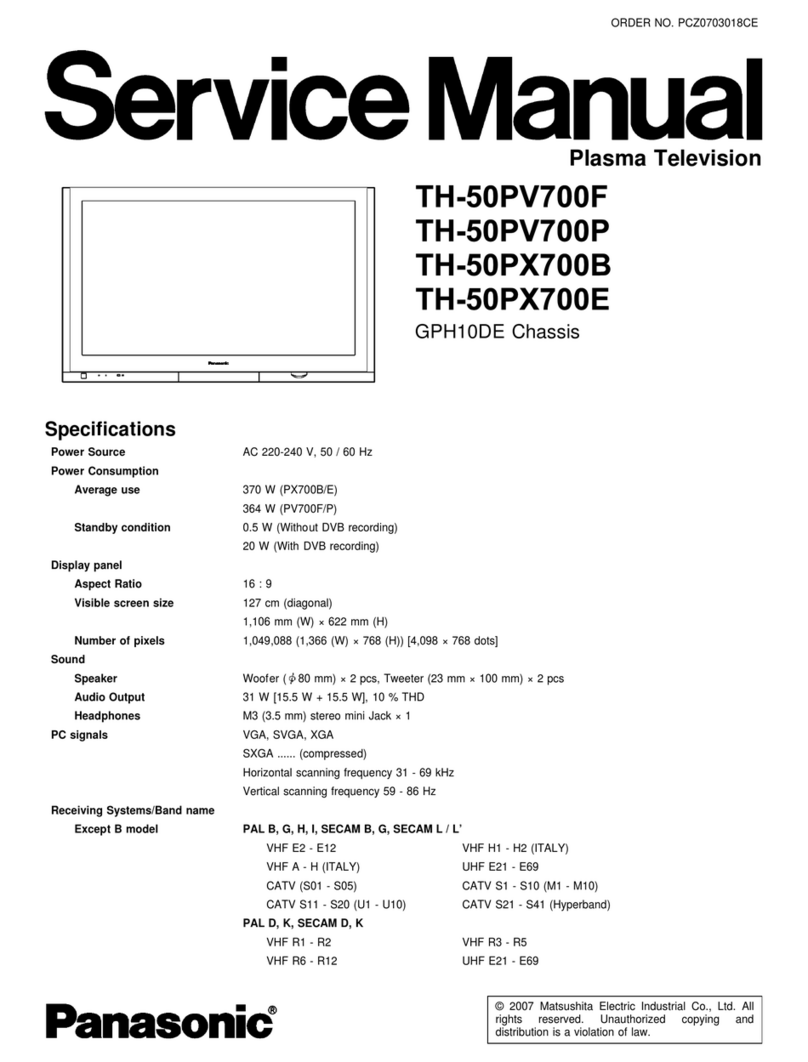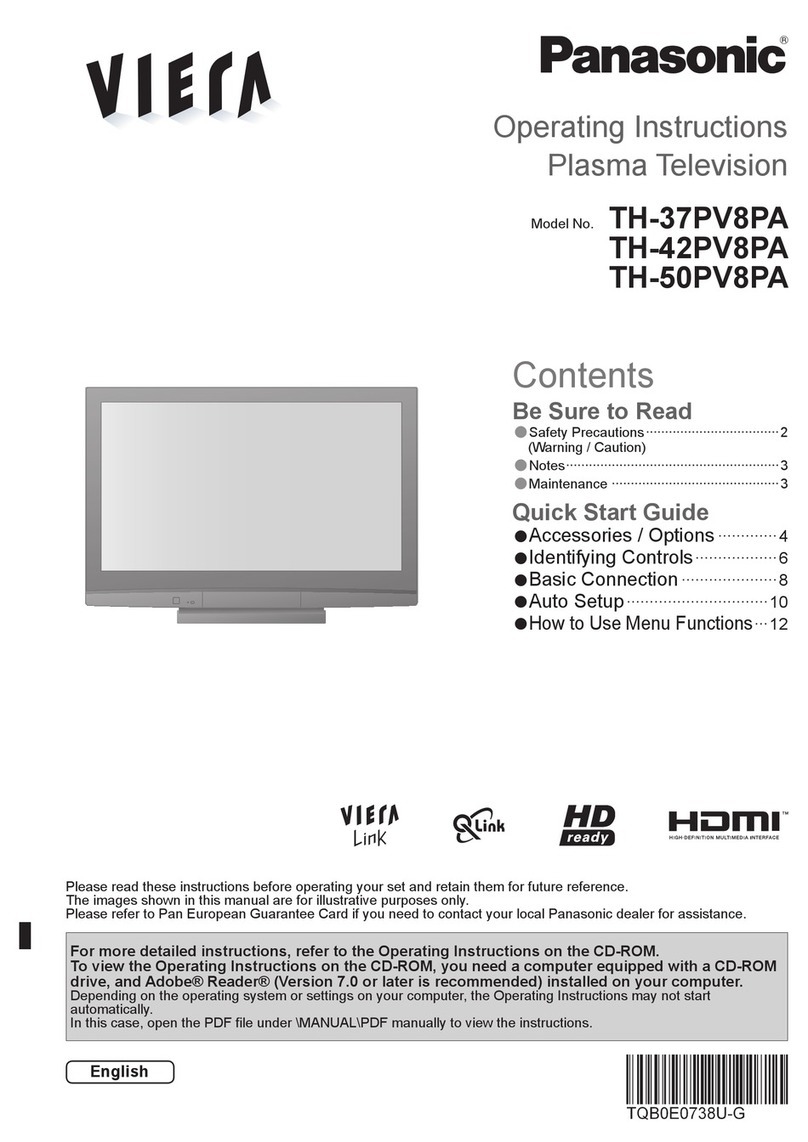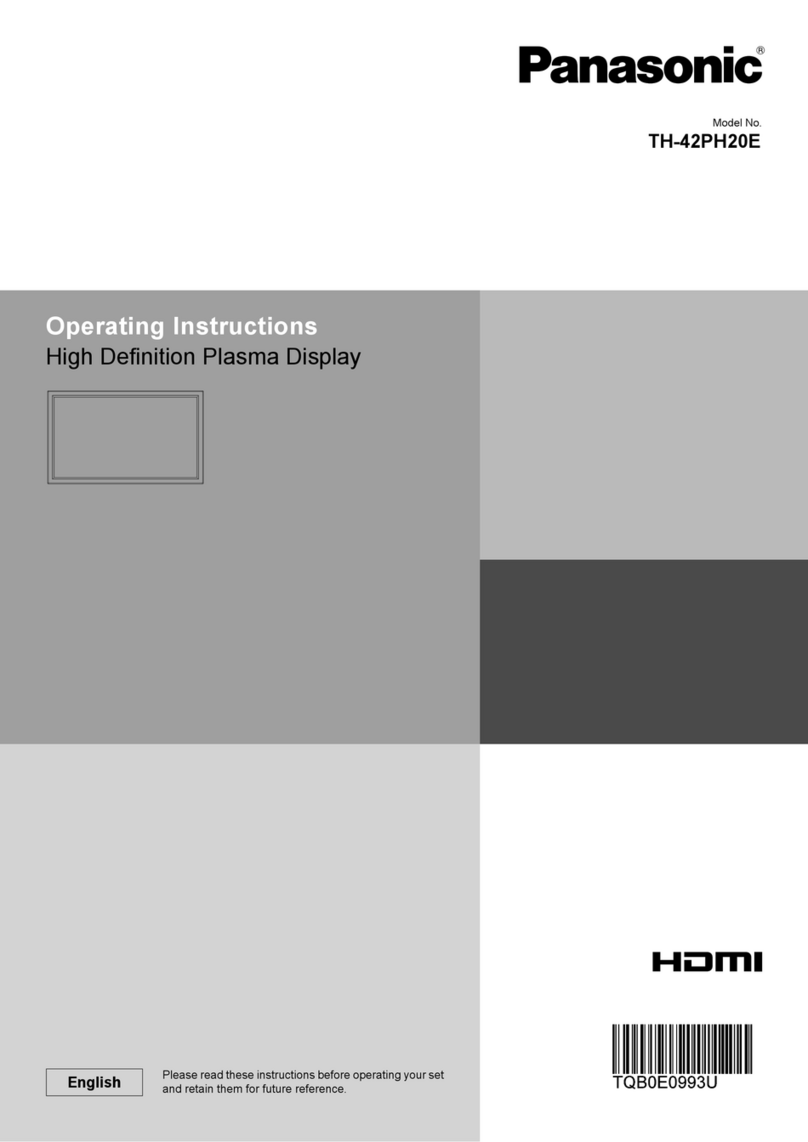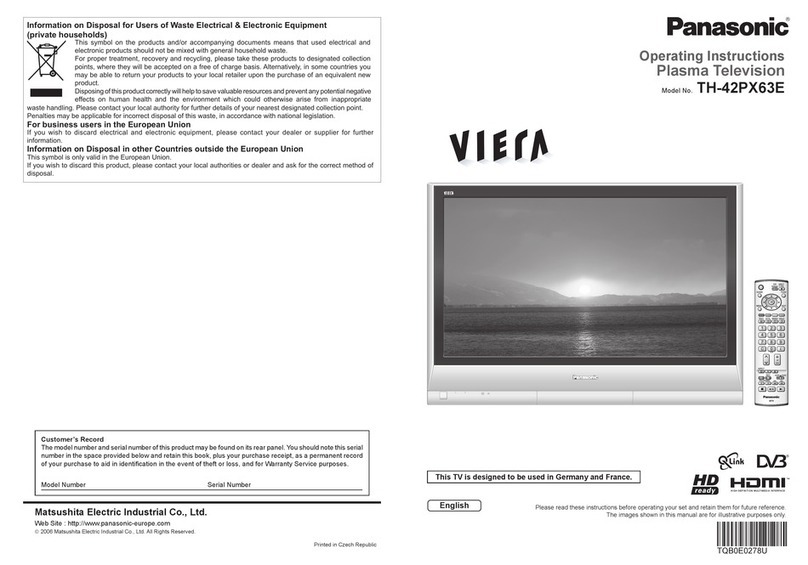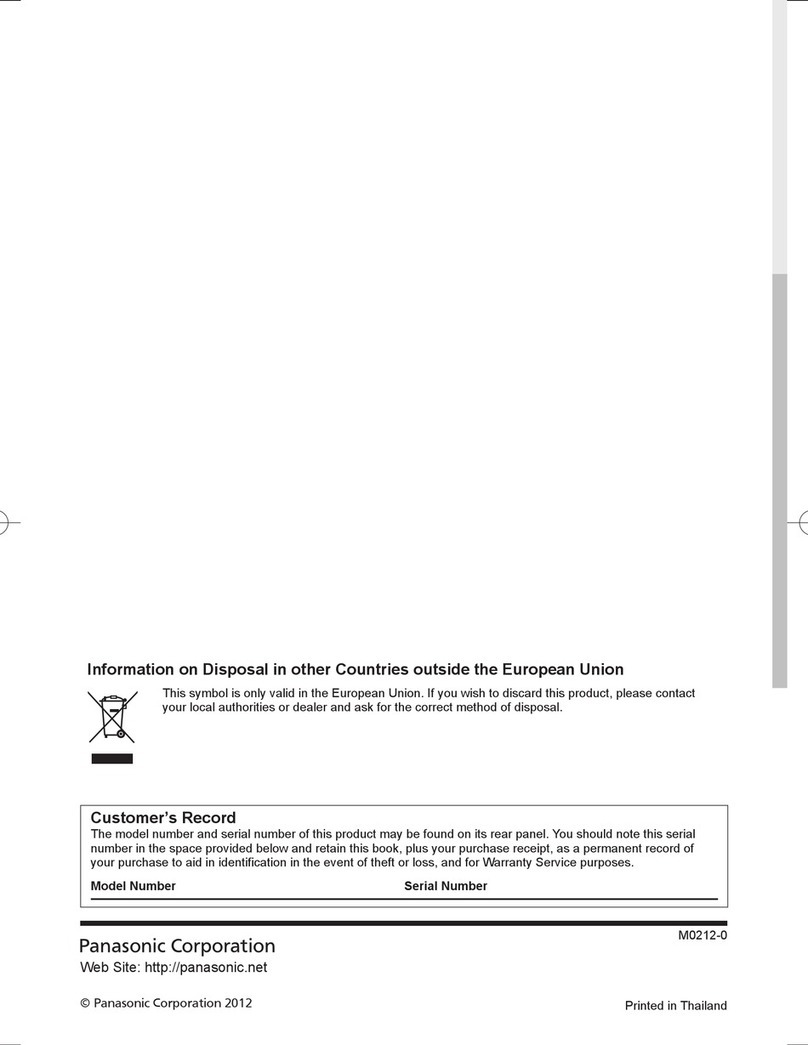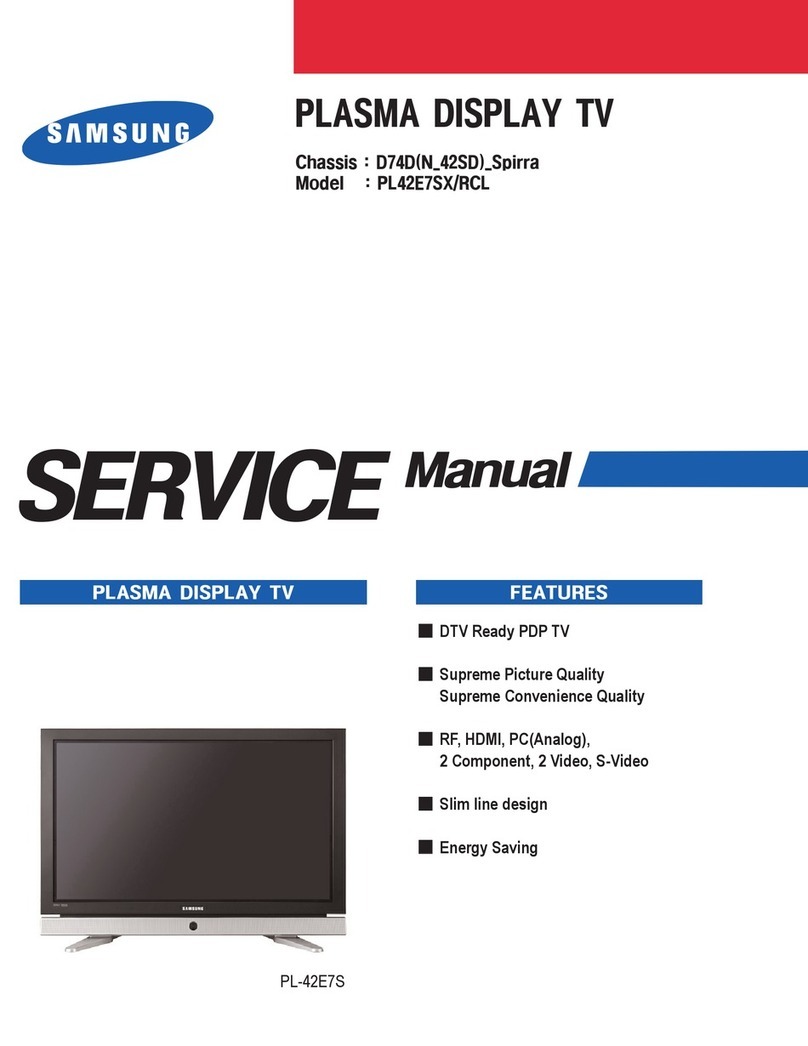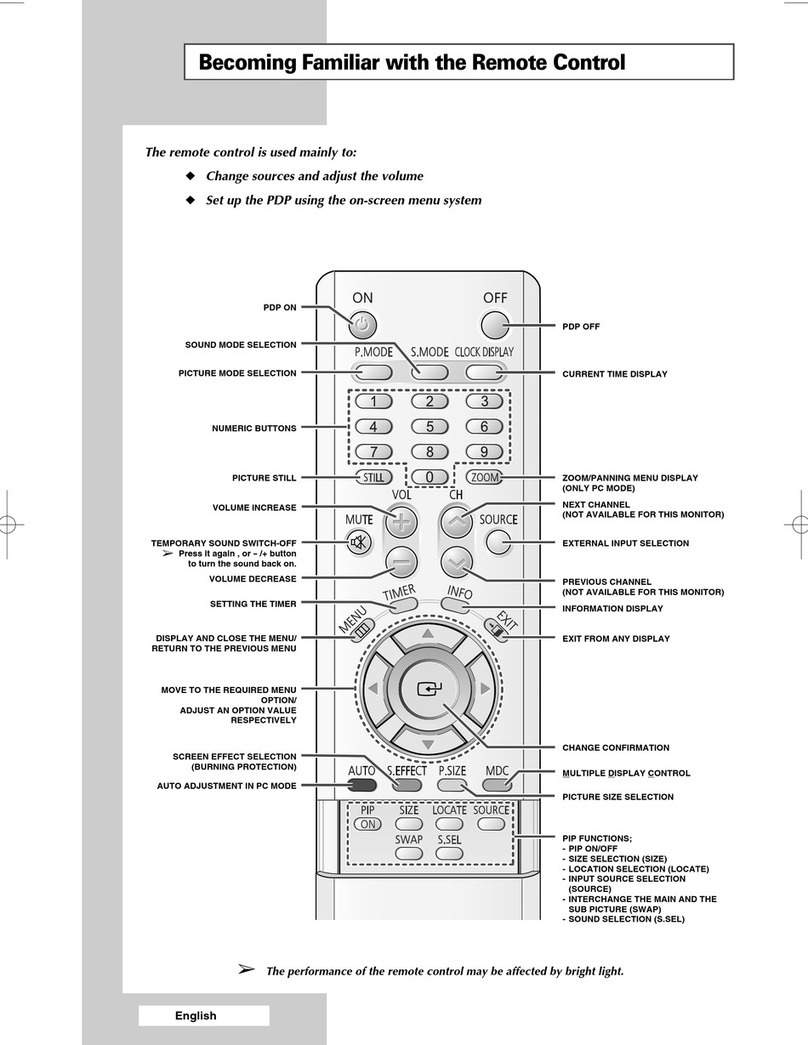® Do not place any objects on top of the Plasma TV.
If water spills onto the Plasma TV or foreign objects get
inside it, a short-circuit may occur which could result in
fire or electric shock. If any foreign objects get inside the
Plasma TV, please consult an Authorized Service Center.
In the unlikely event that you receive a shock from this
product it is possible that your household outlet may be
wired improperly. Have an electrician verify that the TV's
outlet is properly wired. If the symptom persists, have the
TV serviced by a qualified authorized technician.
@To prevent the spread of fire, keep candles
or other open flames away from this
product at all times
[] AC Power Supply Cord
To prevent fire or electric shock:
®The Plasma TV is designed to operate on a 120 VAC,
60 Hz service. Insert the power cord plug as far as it will
go into the wall socket.
If the plug is not fully inserted, heat may generate, which
could cause a fire.
®The included power cord is for use with this unit only.
® Do not use any power cord other than that provided
with this TV.
® Do not handle the power cord plug with wet hands.
® Do not do anything that might damage the power
supply cord.
® When disconnecting the power supply cord, hold the
plug, not the cord.
® Do not use the power supply cord if the plug or cord is
damaged.
Replace the cord or contact your Authorized Service Center.
® Do not use a 3-prong to 2-prong AC plug adapters to
connect your TV's plug to the wall outlet.
Doing so will defeat the TV plug's safety feature, which
can lead to a shock hazard. If the wall outlet does not
accommodate a 3-prong plug, have a qualified electrician
replace your outlet and check the associated wiring.
[] Handling the power supply cord
® Insert the power plug fully into the socket outlet. (If the
power plug is loose, it could generate heat and cause fire.)
®Ensure that the power plug is easily accessible.
®Ensure the earth pin on the power plug is securely
connected to prevent electrical shock.
• An apparatus with CLASS I construction shall be
connected to a power socket outlet with a protective
earthing connection.
®Do not touch the power plug with a wet hand. (This may
cause electrical shock.)
® Do not use any power cord other than that provided
with this TV. (This may cause fire or electrical shock.)
® Do not damage the power cord. (A damaged cord may
cause fire or electrical shock.)
• Do net move the TV with the cord plugged in the socket outlet.
• Do not place a heavy object on the cord or place the cord
near a high-temperature object.
• Do not twist the cord, bend it excessively, or stretch it.
• Do not pull on the cord. Hold onto the power plug body
when disconnecting cord.
• Do not use a damaged power plug or socket outlet.
@If a problem occurs (such as no picture or no sound),
or if smoke or an abnormal odor is detected from the
Plasma TV, unplug the power supply cord immediately.
Continued use of the TV under these conditions might
cause a fire or permanent damage to the TV. Have the TV
evaluated by an Authorized Service Center. Servicing of the
TV by unauthorized personnel is strongly discouraged due
to its high voltage.
If water or an object gets inside the Plasma TV, if the
Plasma TV is dropped, or if the enclosure becomes
damaged, unplug the power supply cord immediately.
A short-circuit may occur, which could cause a fire. Contact
an Authorized Service Center for an evaluation.
[_ CAUTION
® Do not cover the ventilation holes.
Doing so may cause the Plasma TV to overheat, which can
cause a fire or damage to the Plasma TV.
® Leave a space of 3 15/16" (10 cm) or more at the top,
left and right, and 2 3/4" (7 cm) or more at the rear.
®When using the pedestal, keep the space between the
bottom of the TV and the pedestal or stand surface
clear from objects that may obstruct ventilation.
[]When Moving the Plasma TV
® Be sure to disconnect all cables before moving the
Plasma TV.
Moving the TV with its cables attached might damage the
cables which, in turn, can cause fire or electric shock.
®To prevent an electric shock, disconnect the power
plug from the wall outlet as a safety precaution before
carrying out any cleaning.
®Transport only in upright position.
Transporting the unit with its display panel facing upright or
downward may cause damage to the internal circuitry.
® Using a dry cloth, clean any dust from the power supply
cord and plug regularly.
Build-up of dust on the power cord plug can increase
humidity, which might damage the insulation and cause a
fire.
This Plasma TV radiates infrared rays;
therefore, it may affect other infrared communication
equipment. Install your infrared sensor in a place away from
direct or reflected light from your Plasma TV.
The TV will still consume some power as long as the
power supply cord is connected to the wall outlet.
®Display panel is made of glass. Do not apply strong
force or impact to the display panel.
This may cause damage resulting in injury.
® The TV is heavy. TV should be handled by 2 or more
people, Support as shown to avoid injury by the TV
tipping or falling.
5