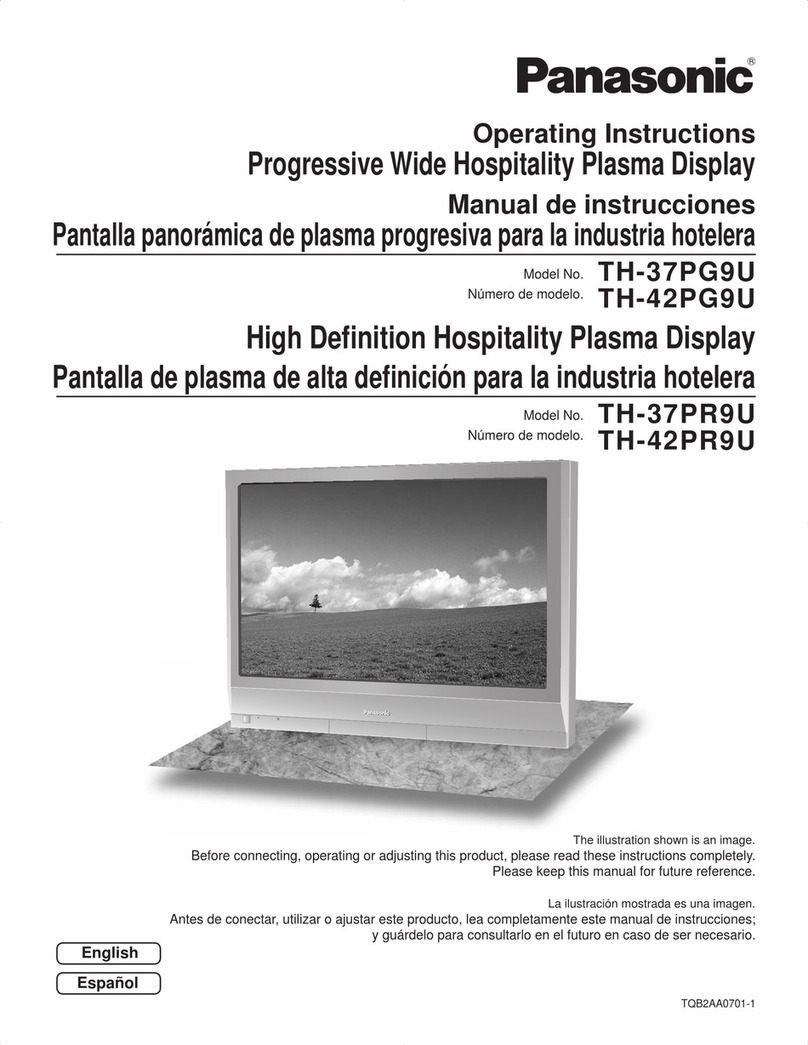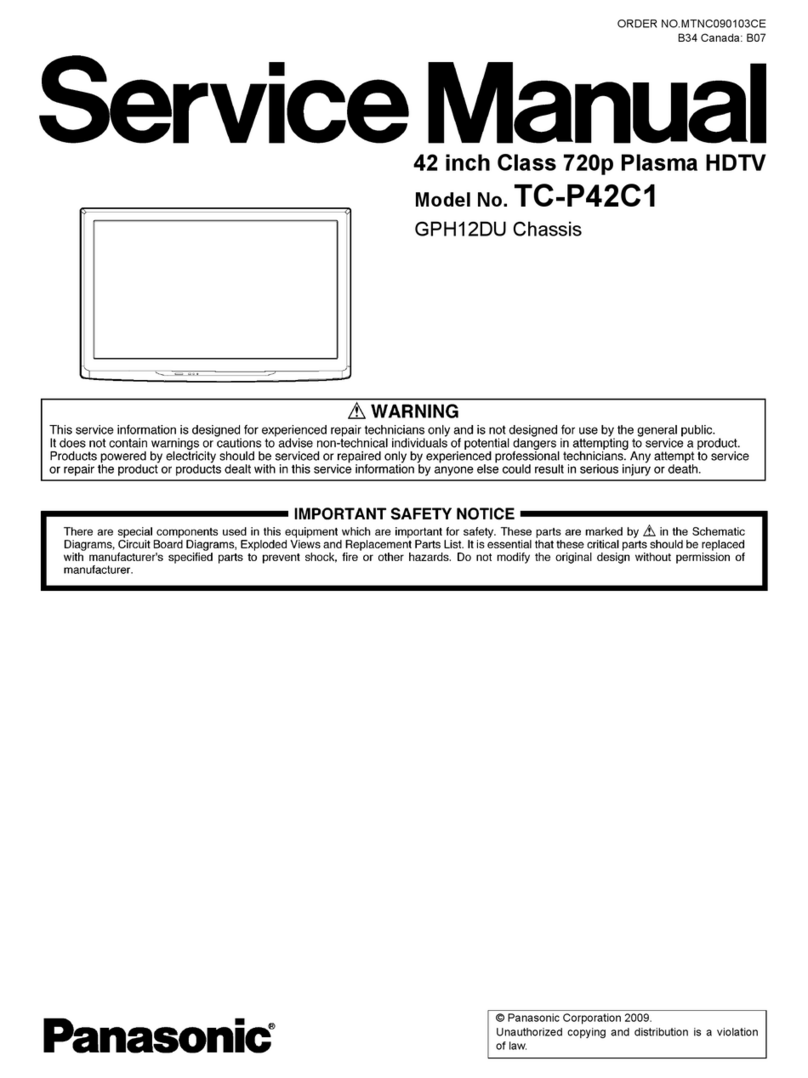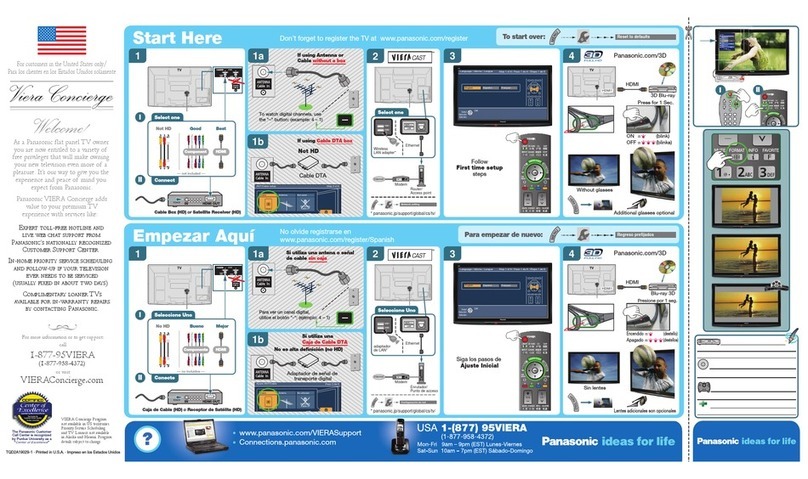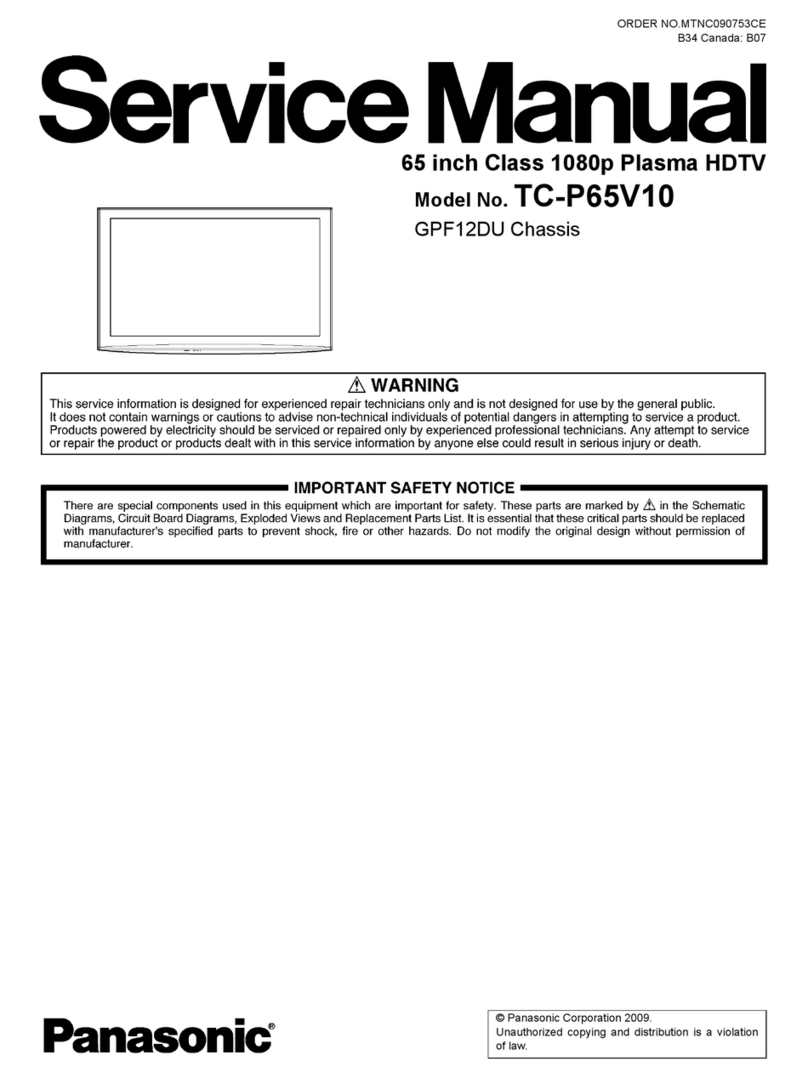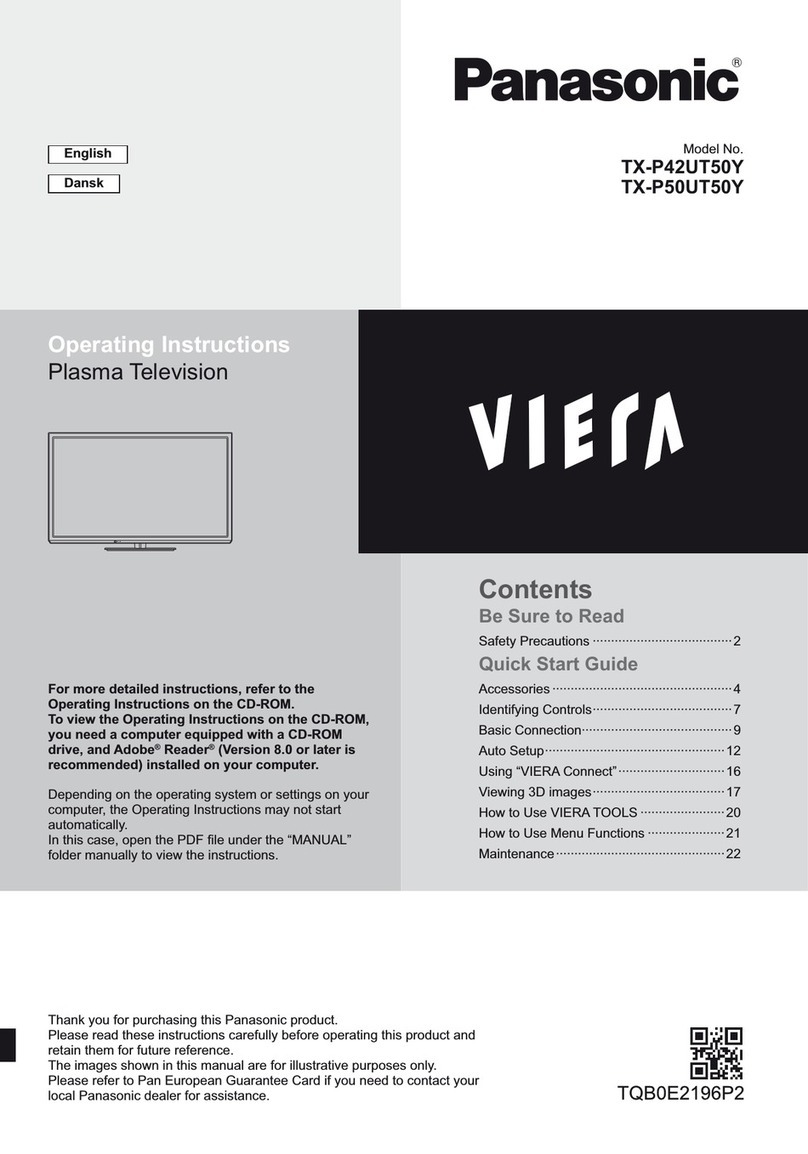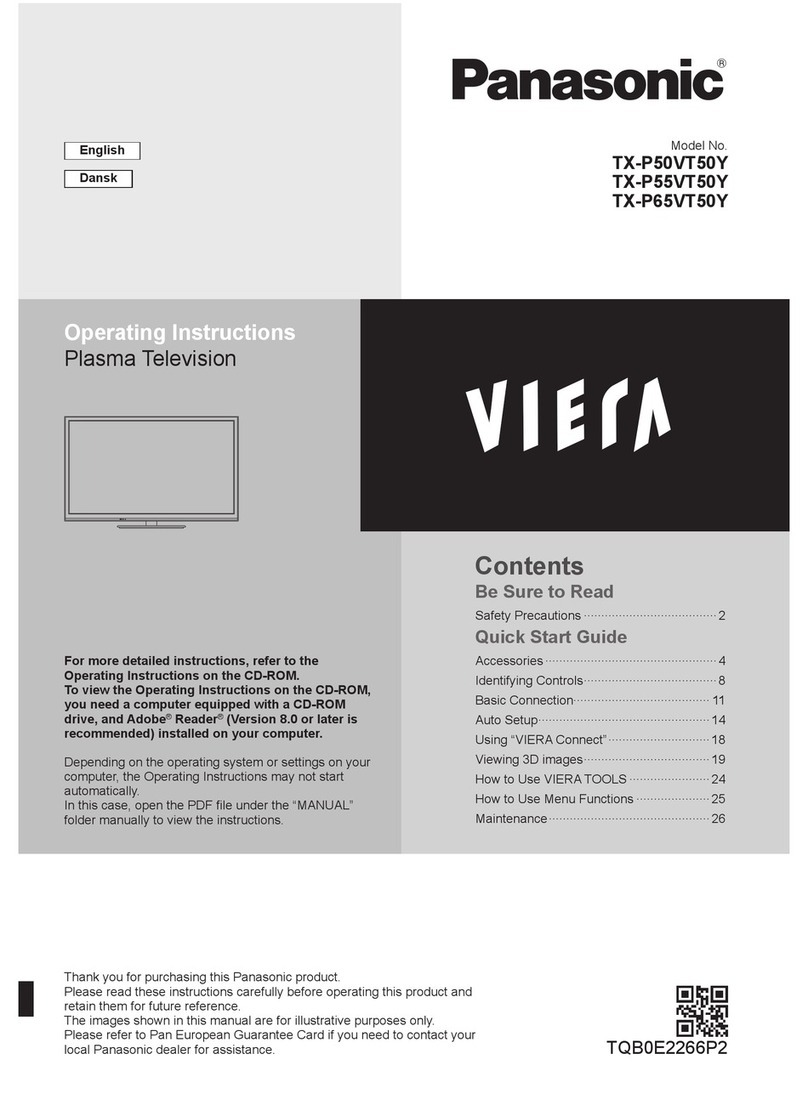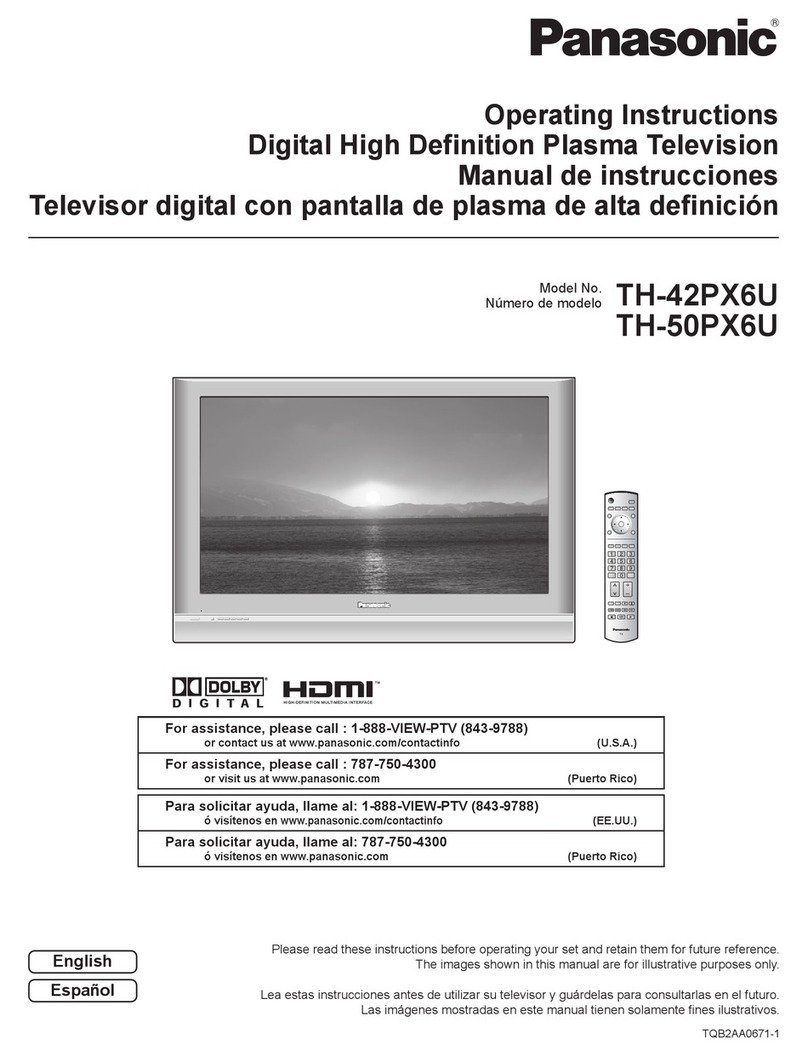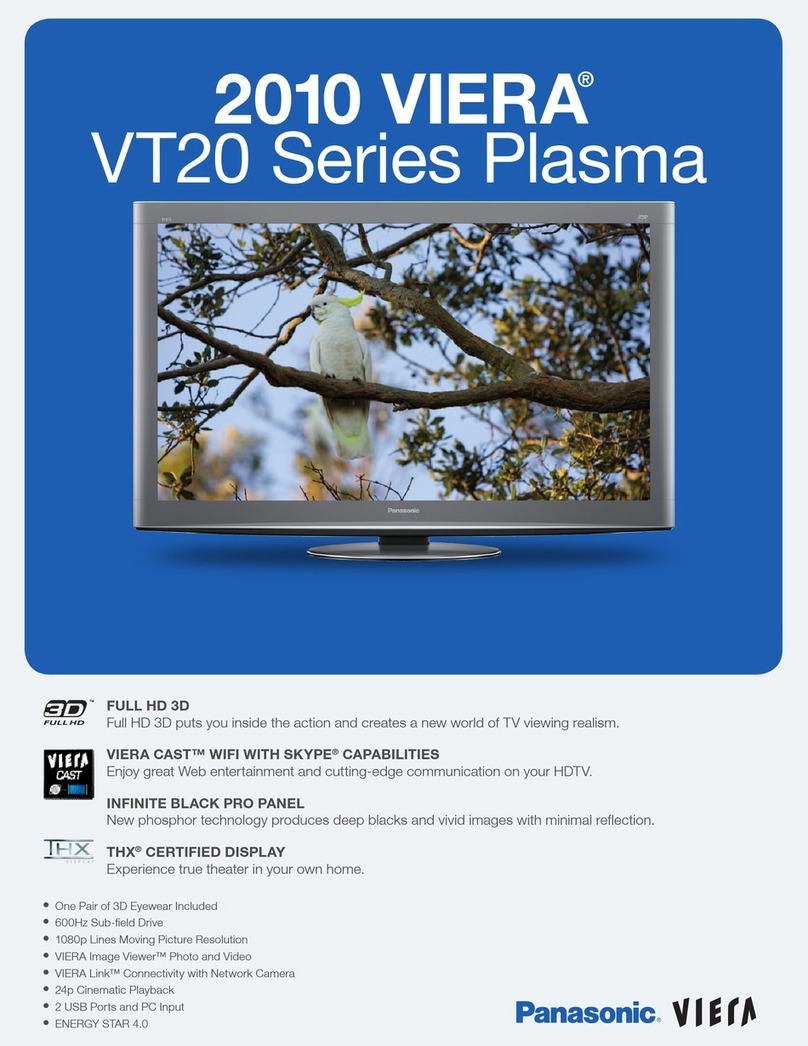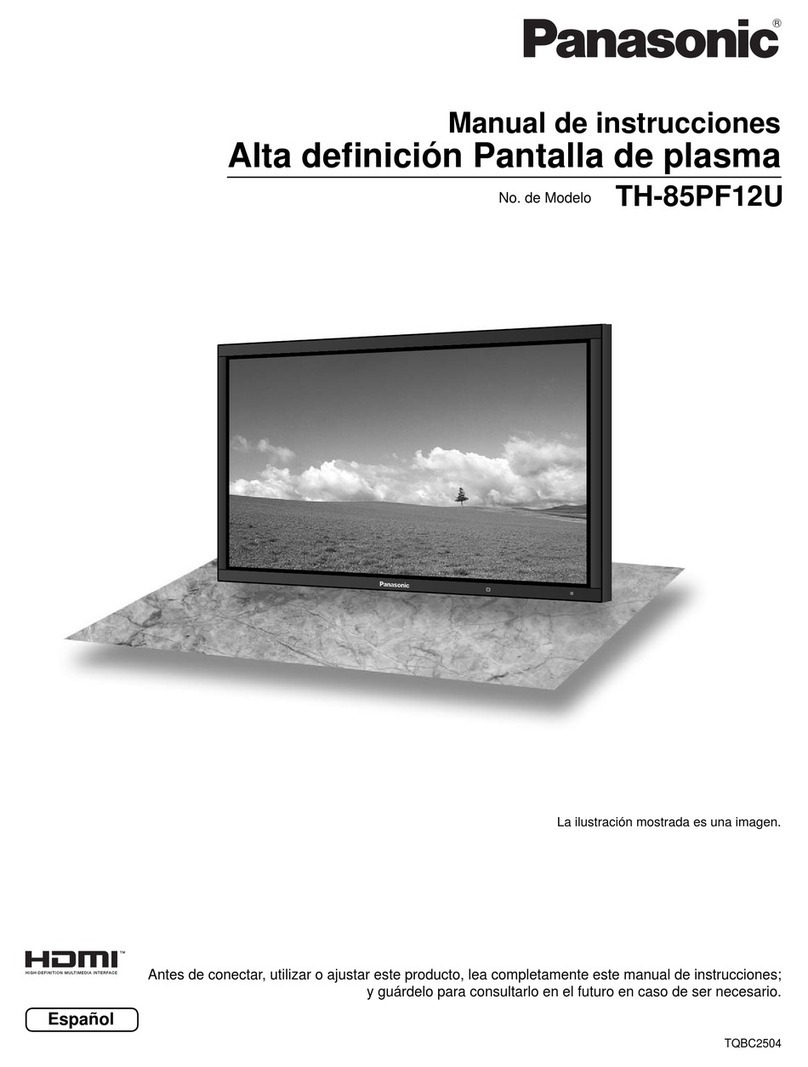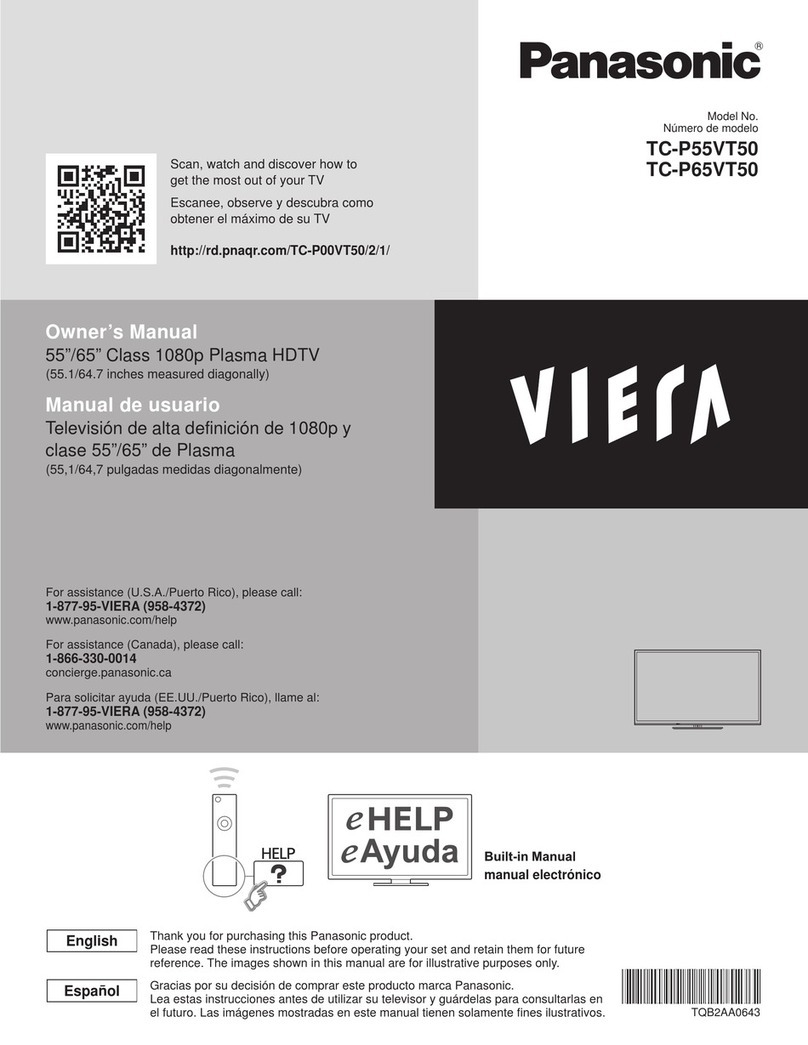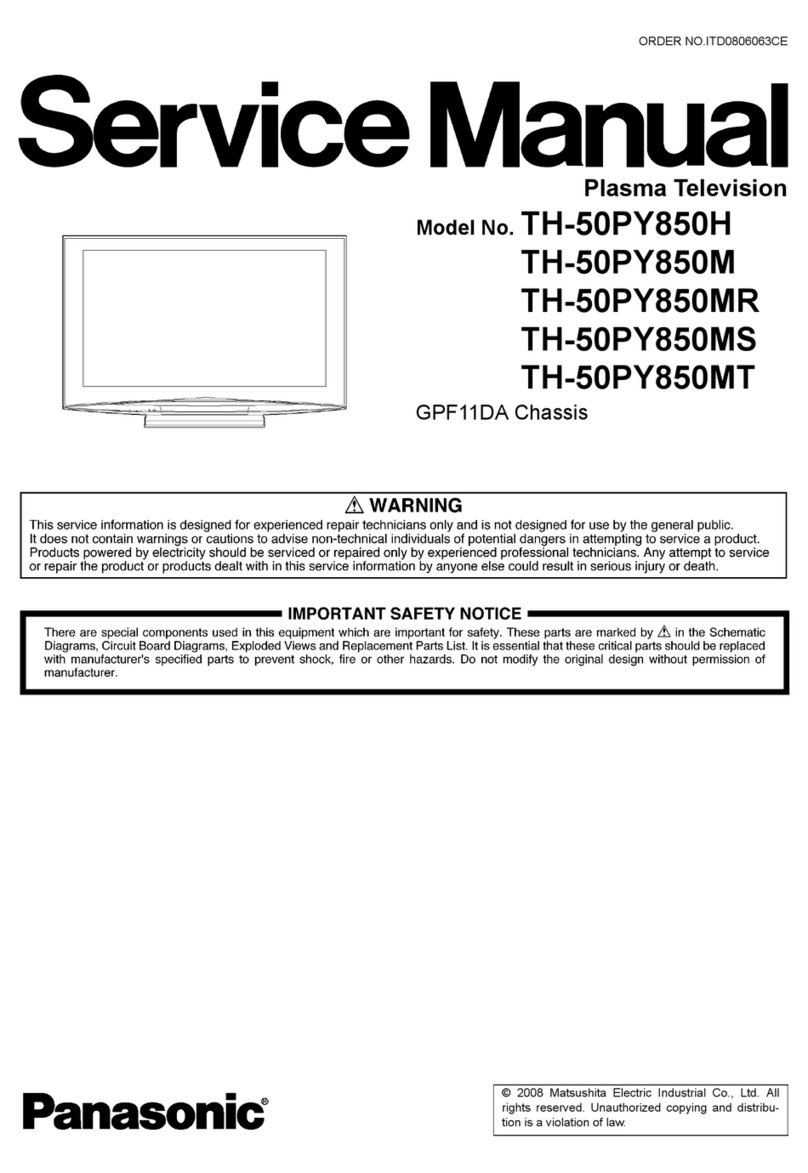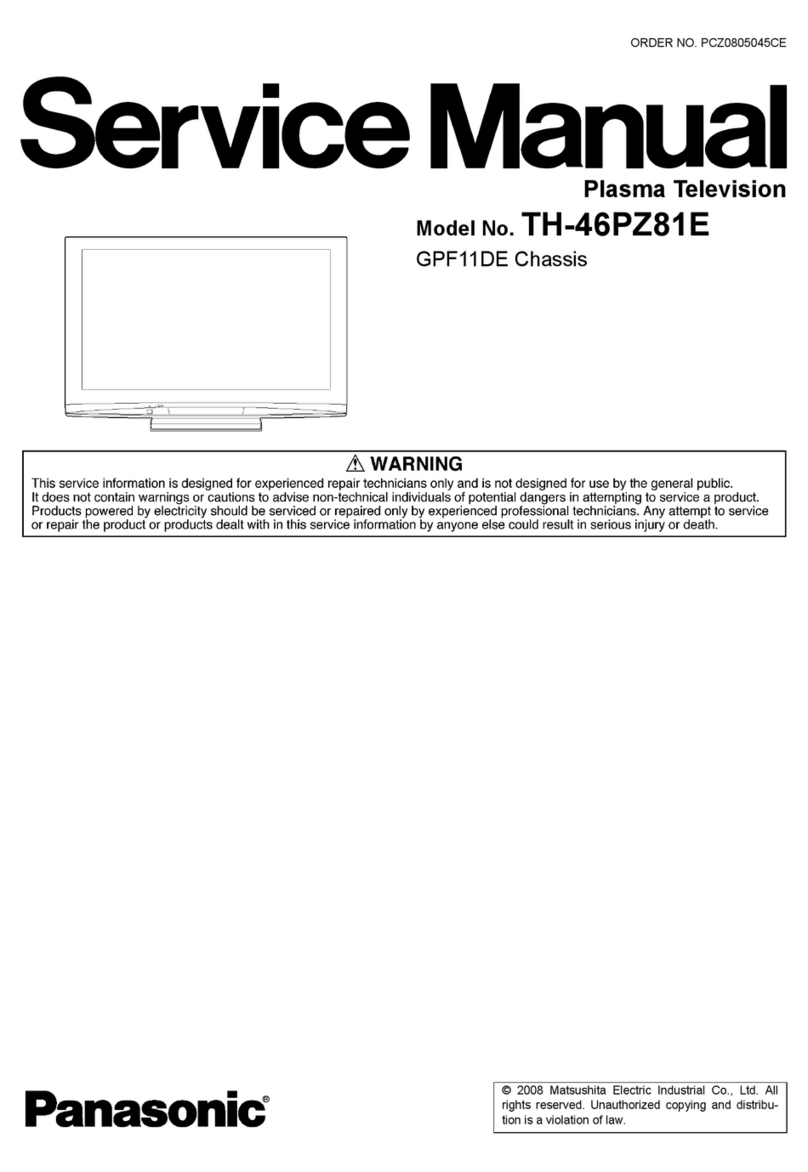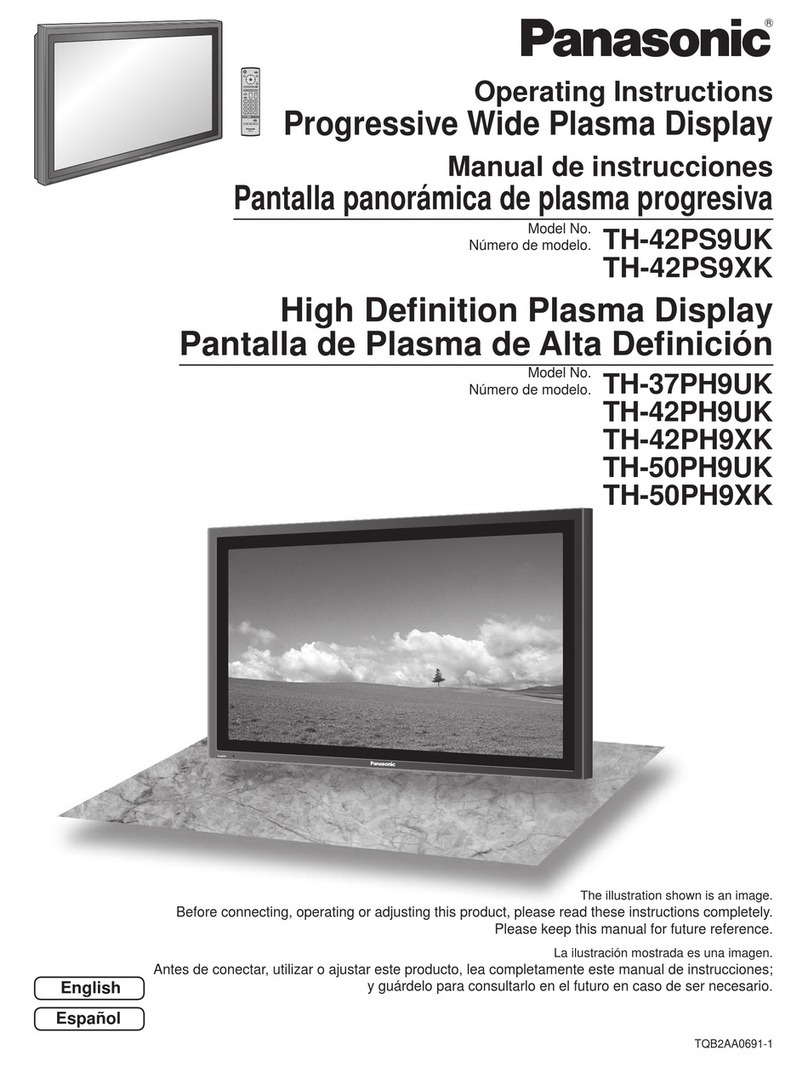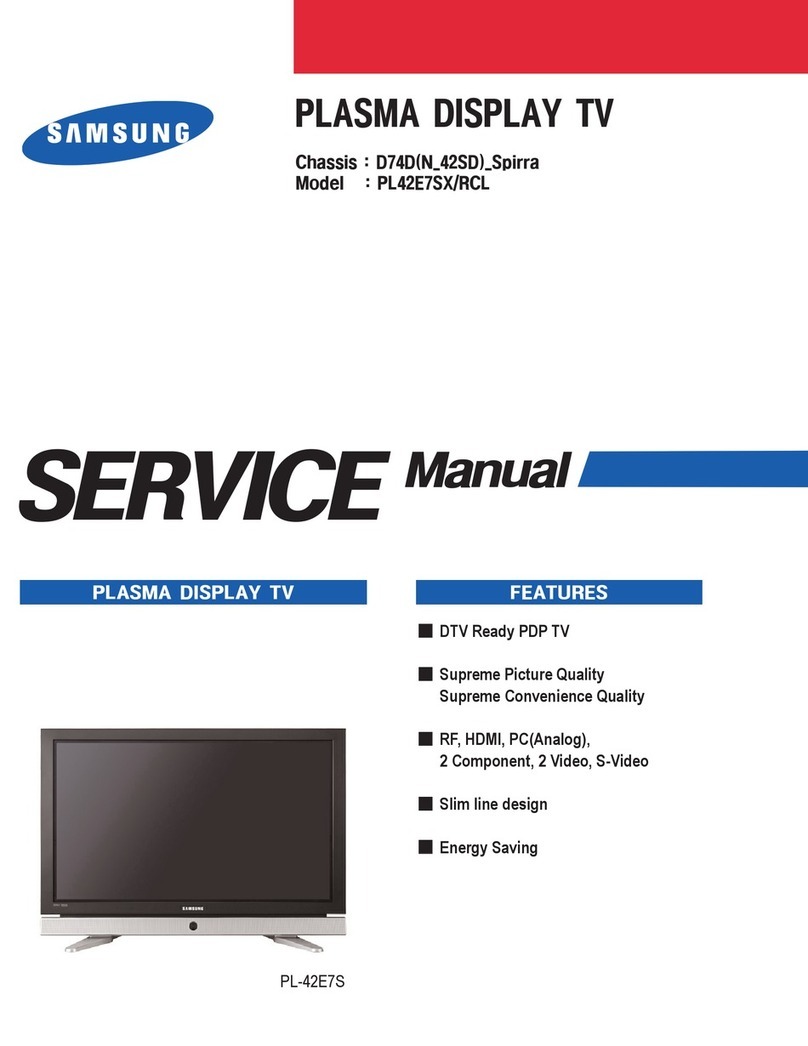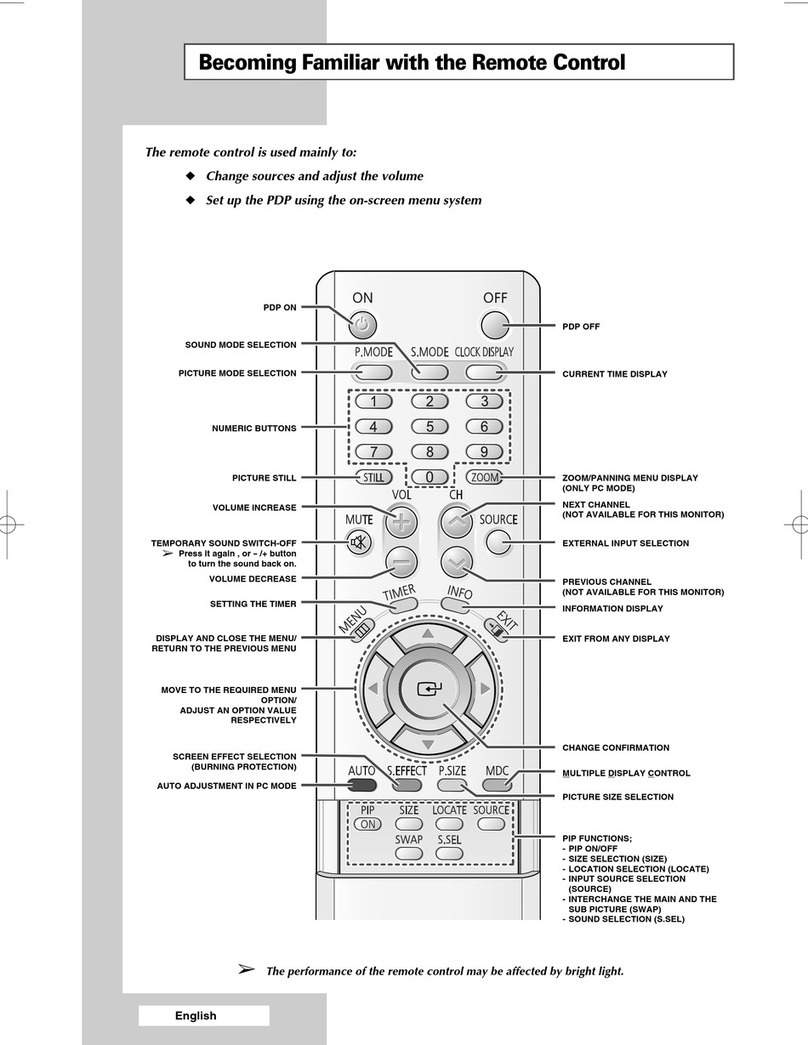1 Applicable signals 5
2 Safety Precautions 6
2.1. General Guidelines 6
2.2. Touch-Current Check 6
3 Prevention of Electrostatic Discharge (ESD) to
Electrostatically Sensitive (ES) Devices 7
4 About lead free solder (PbF) 8
5 Service Hint 9
6 Plasma panel replacement method 10
6.1. Remove the rear cover 10
6.2. Remove the rear terminal cover 10
6.3. Remove the Speaker box assy (left) 10
6.4. Remove the Speaker box assy (right) 10
6.5. Remove the P-Board 10
6.6. Remove the PA-Board 11
6.7. Remove the Tuner unit 12
6.8. Remove the DG-Board 12
6.9. Remove the H-Board 12
6.10. Remove the D-Board 12
6.11. Remove the SU-Board 13
6.12. Remove the SD-Board 13
6.13. Remove the SC-Board 13
6.14. Remove the SS2-Board 14
6.15. Remove the SS3-Board 14
6.16. Remove the SS-Board 14
6.17. Remove the stand brackets 14
6.18. Remove the C1-Board 15
6.19. Remove the C2-Board 15
6.20. Remove the C3-Board 15
6.21. Remove the front bracket and the front shield case cover
15
6.22. Remove the G-Board and GH-Board 15
6.23. Remove the GS-Board 16
6.24. Remove the S-Board 16
6.25. Remove the K-Board 16
6.26. Remove the Plasma panel section from the Cabinet assy
(glass) 16
6.27. Remove the squawker speaker 17
6.28. Replace the plasma panel (finished) 18
7 Caution statement 19
7.1. Caution statement. 19
8 Location of Lead Wiring 20
8.1. Lead of Wiring (1) 20
8.2. Lead of Wiring (2) 21
8.3. Lead of Wiring (3) 22
9 Self-check Function 23
9.1. Check of the IIC bus lines 23
9.2. Power LED Blinking timing chart 24
9.3. No Power 25
9.4. No Picture 26
9.5. Local screen failure 27
10 Service Mode 28
10.1. How to enter into Service Mode 28
10.2. Service tool mode 30
11 Adjustment Procedure 31
11.1. Driver Set-up 31
11.2. Initialization Pulse Adjust 32
11.3. P.C.B. (Printed Circuit Board) exchange 32
11.4. Adjustment Volume Location 33
11.5. Test Point Location 33
12 Adjustment 34
12.1. Sub-Contrast adjustment 34
12.2. PAL panel white balance adjustment 35
12.3. HD white balance adjustment 36
13 Hotel mode 37
14 Conductor Views 39
14.1. P-Board 39
14.2. PA-Board 42
14.3. H-Board 43
14.4. DG-Board 45
14.5. D-Board 48
14.6. C1-Board 50
14.7. C2-Board 51
14.8. C3-Board 52
14.9. SC-Board 53
14.10. SU-Board 56
14.11. SD-Board 57
14.12. SS-Board 58
14.13. SS2 and SS3-Board 60
14.14. K and S-Board 61
14.15. G-Board 62
14.16. GH and GS-Board 63
15 Schematic and Block Diagram 65
15.1. Schematic Diagram Note 65
15.2. Main Block Diagram 66
15.3. P-Board Block Diagram 67
15.4. P-Board (1 of 2) Schematic Diagram 68
15.5. P-Board (2 of 2) Schematic Diagram 69
15.6. PA-Board Block Diagram 70
15.7. PA-Board Schematic Diagram 71
15.8. H-Board (1 of 2) Block Diagram 72
15.9. H-Board (2 of 2) Block Diagram 73
15.10. H-Board (1 of 5) Schematic Diagram 74
15.11. H-Board (2 of 5) Schematic Diagram 75
15.12. H-Board (3 of 5) Schematic Diagram 76
15.13. H-Board (4 of 5) Schematic Diagram 77
15.14. H-Board (5 of 5) Schematic Diagram 78
15.15. DG-Board (1 of 3) Block Diagram 79
15.16. DG-Board (2 of 3) Block Diagram 80
15.17. DG-Board (3 of 3) Block Diagram 81
15.18. DG-Board (1 of 10) Schematic Diagram 82
15.19. DG-Board (2 of 10) Schematic Diagram 83
CONTENTS
Page Page
3
TH-50PV700AZ / TH-50PV700H / TH-50PV700M / TH-50PV700MR