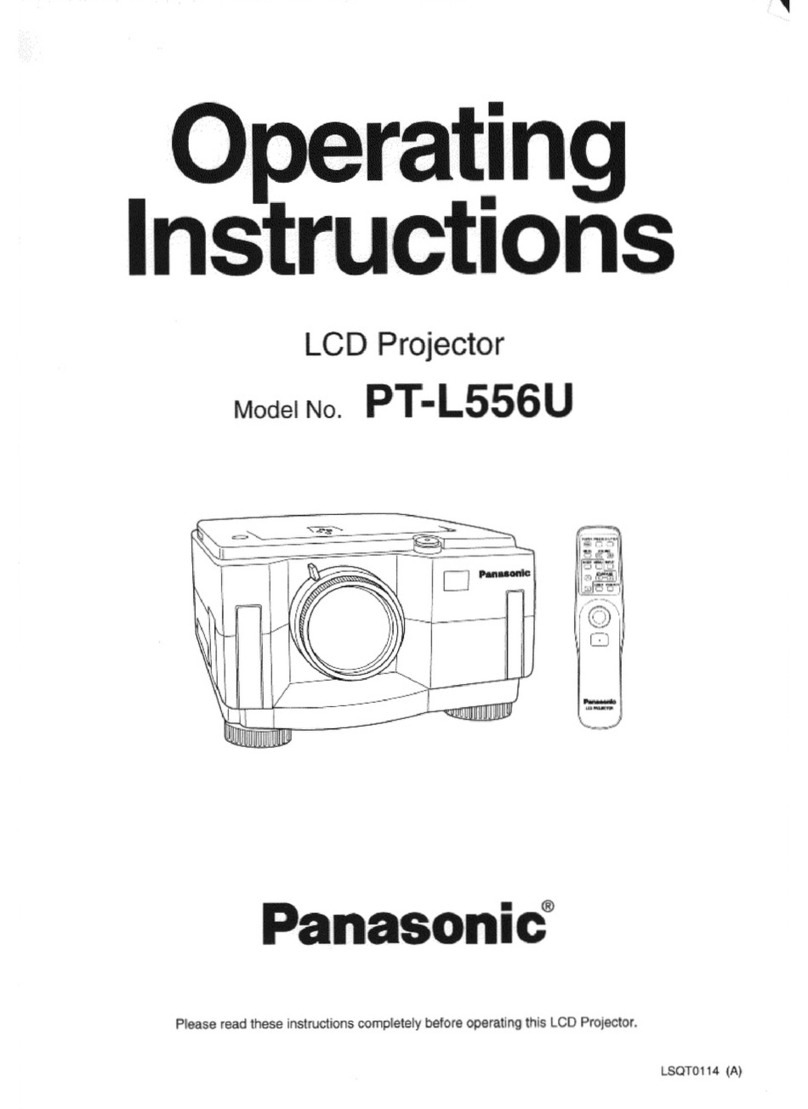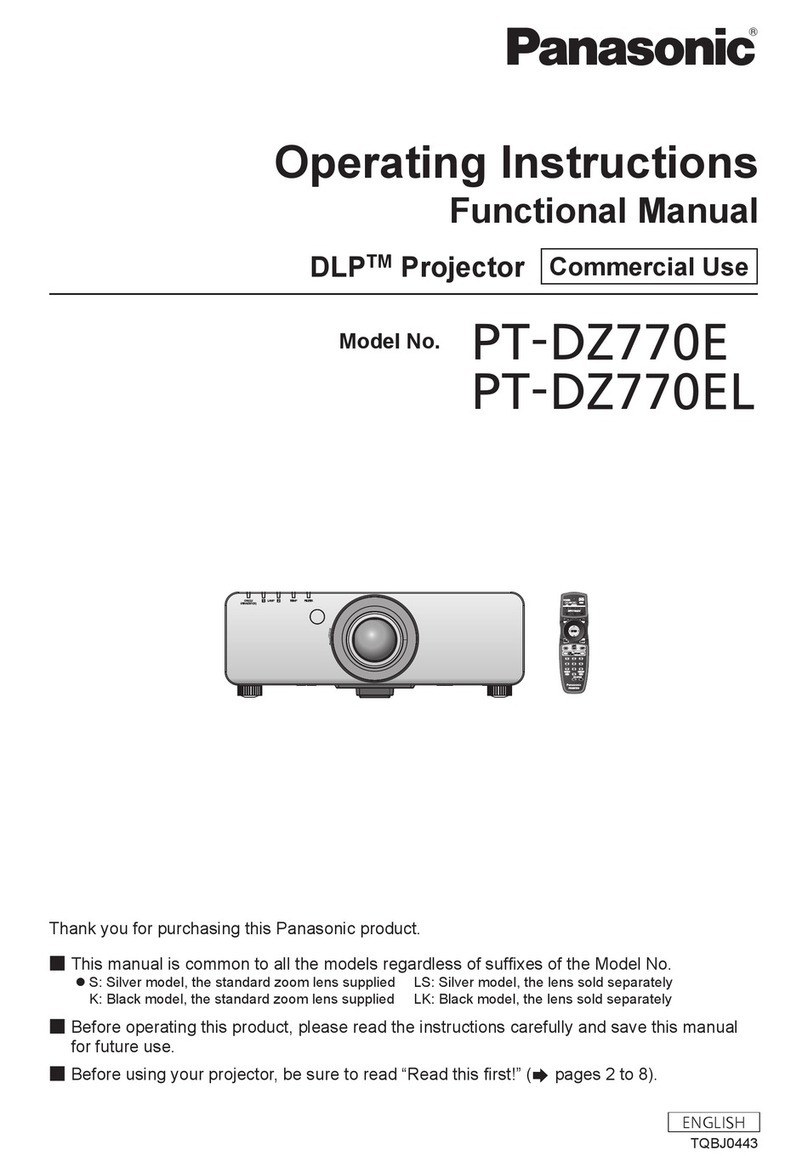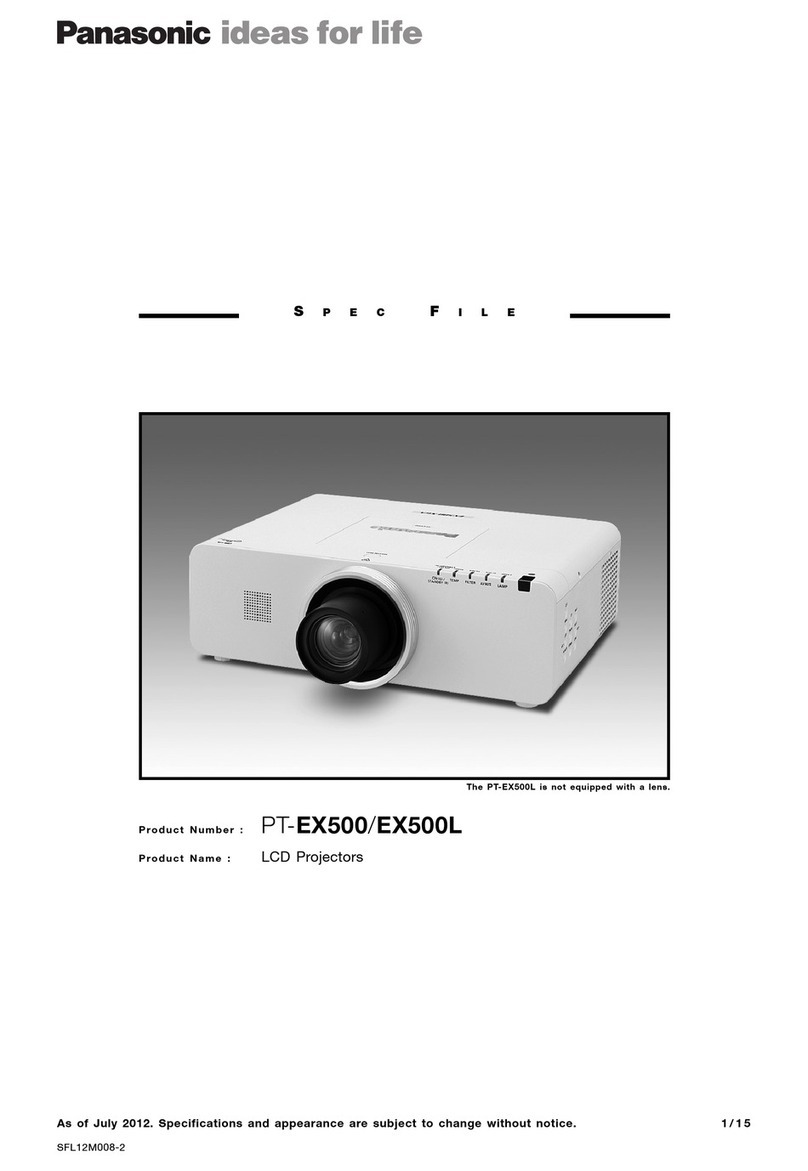Panasonic PT-302 User manual
Other Panasonic Projector manuals
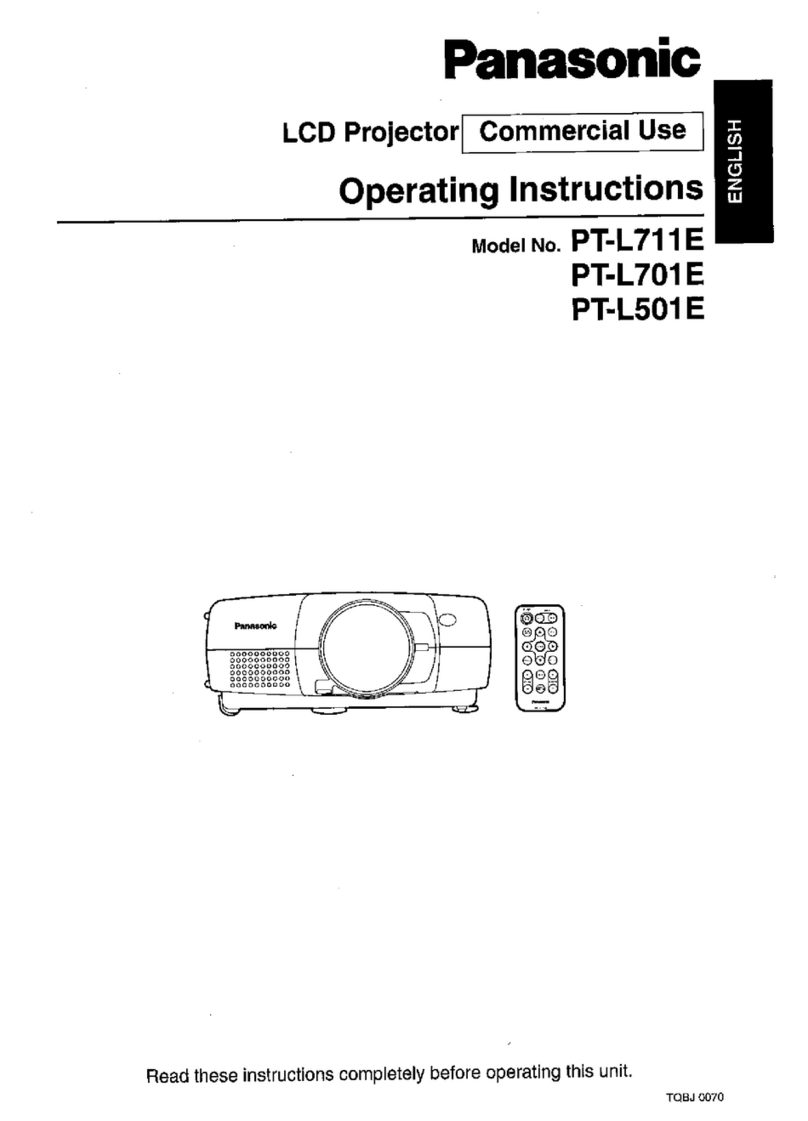
Panasonic
Panasonic PT-L711E User manual

Panasonic
Panasonic PT-LM1E User manual
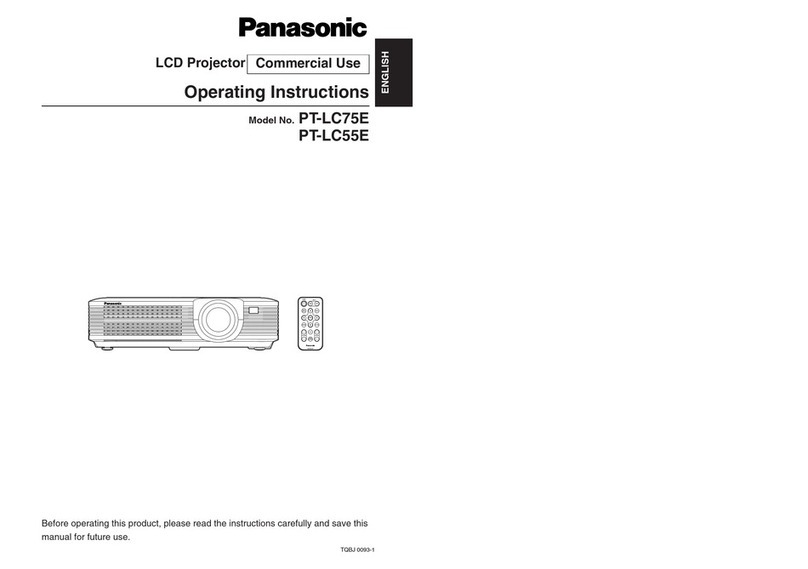
Panasonic
Panasonic PT-LC55E User manual

Panasonic
Panasonic PT-MZ880 User manual

Panasonic
Panasonic PTAX200U - LCD PROJECTOR User manual

Panasonic
Panasonic PT-LB78V Installation guide
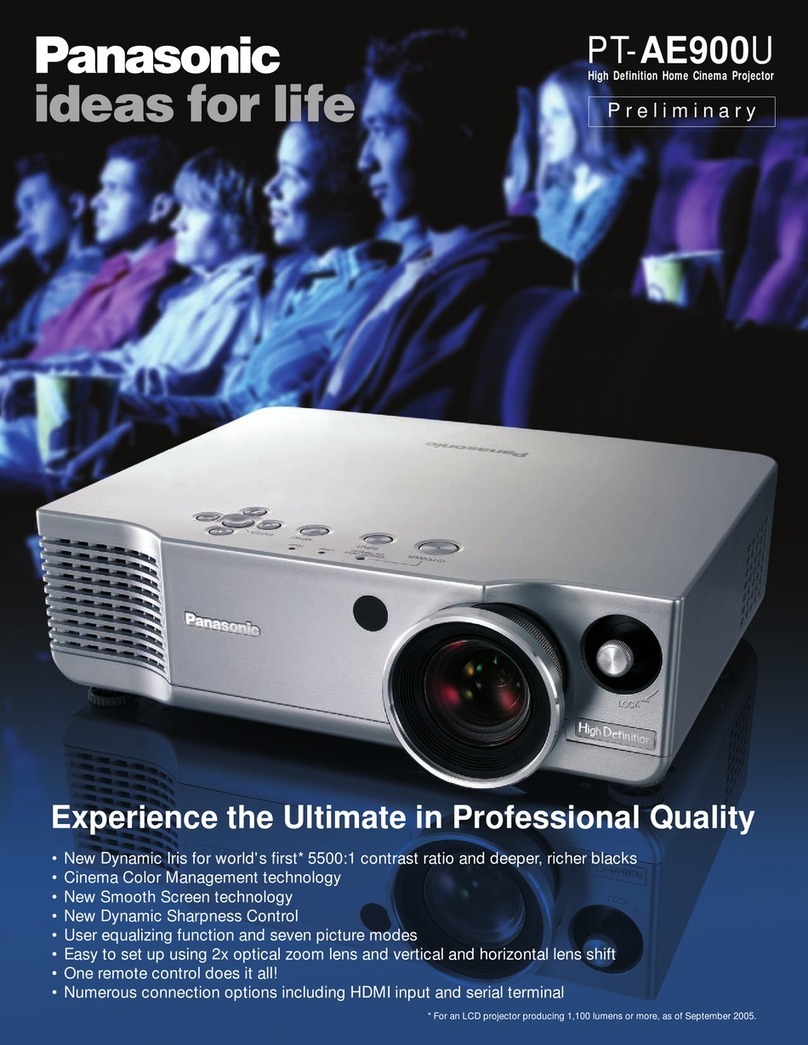
Panasonic
Panasonic PT-AE900U User manual

Panasonic
Panasonic PT-LB51E User manual

Panasonic
Panasonic PT-VX400 User manual
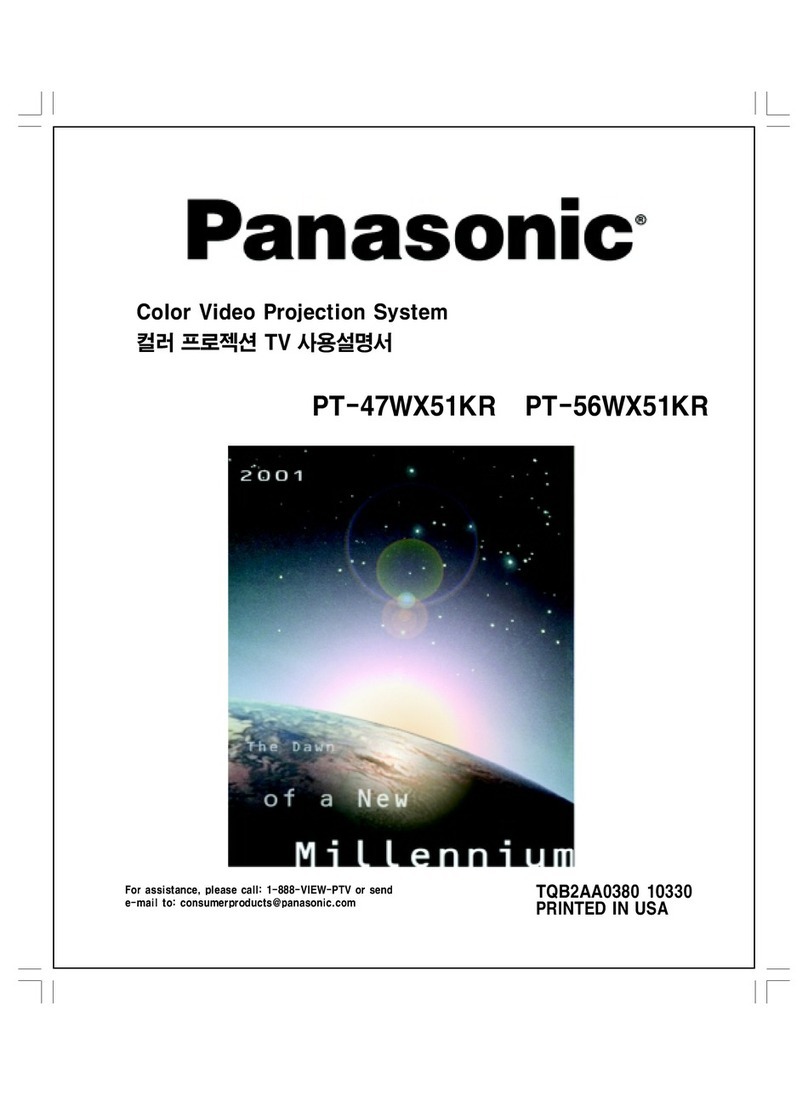
Panasonic
Panasonic PT-56WX51KR User manual

Panasonic
Panasonic PT-LX321 User manual
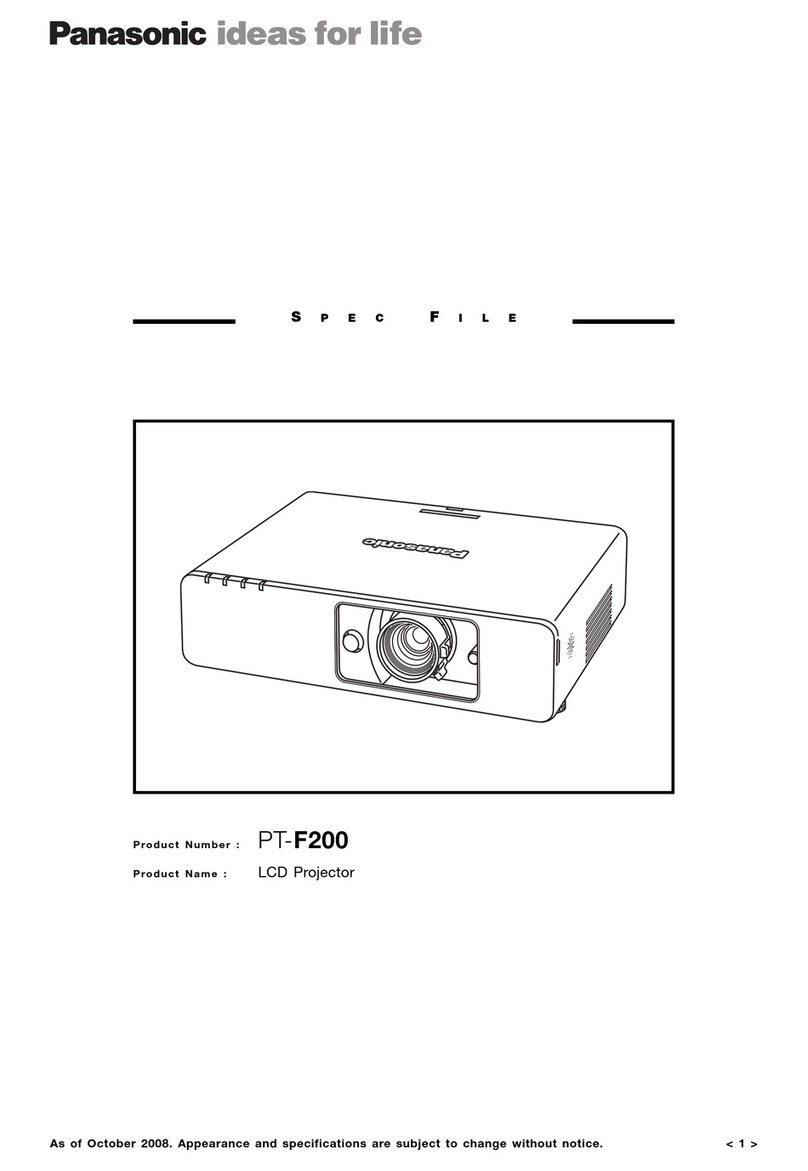
Panasonic
Panasonic PT-F200 Series User manual

Panasonic
Panasonic PT-DZ12000 User manual

Panasonic
Panasonic PT-F300NTE Installation and maintenance instructions

Panasonic
Panasonic PT-D7700E User manual
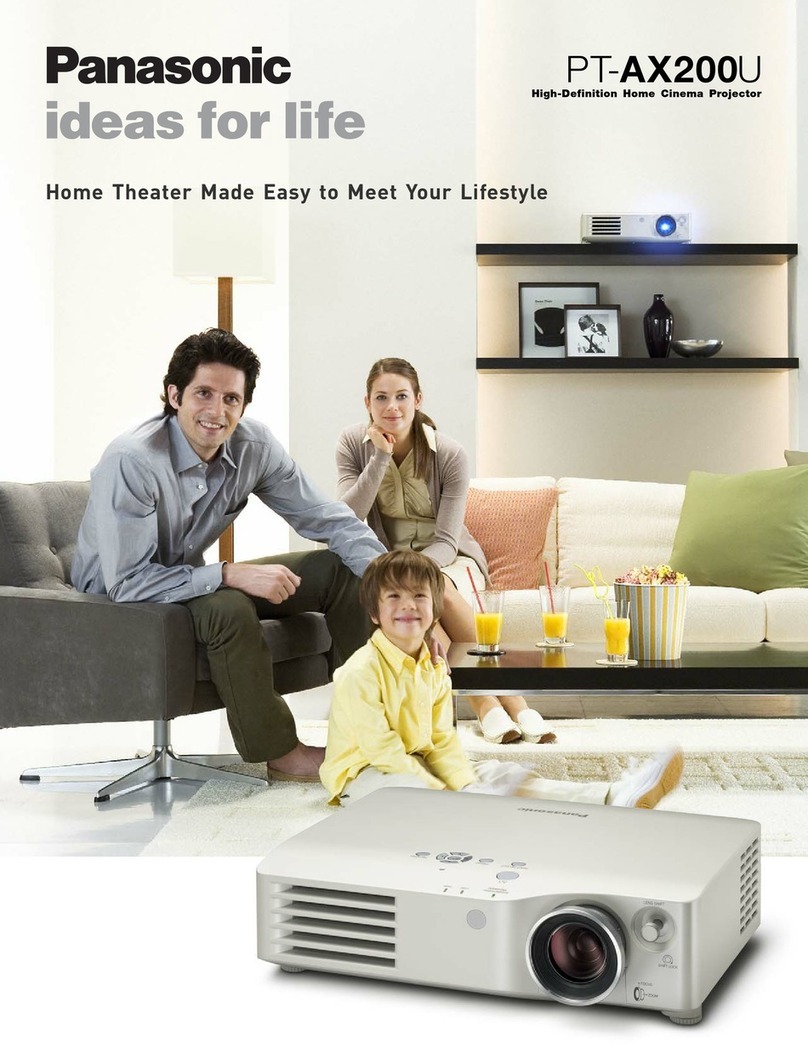
Panasonic
Panasonic PT-AX200 User manual
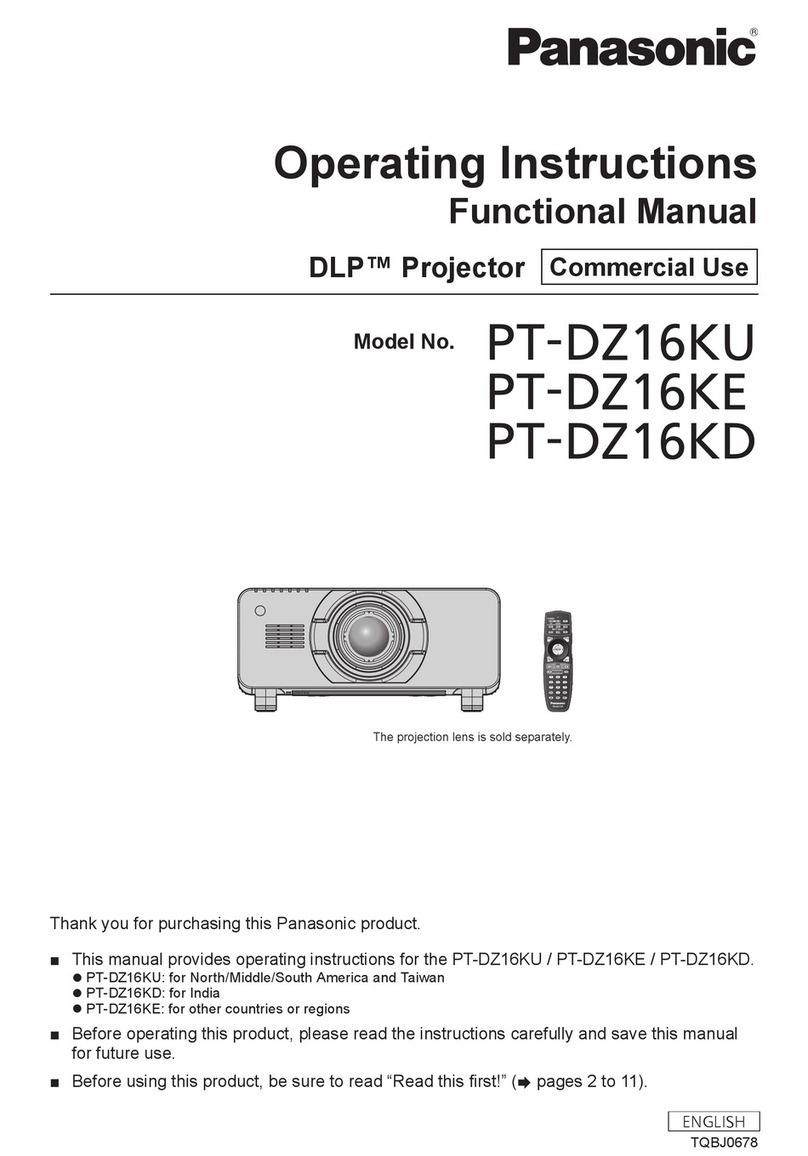
Panasonic
Panasonic PT-DZ16KE User manual

Panasonic
Panasonic PT-DW740E User manual

Panasonic
Panasonic PT-47WX49 User manual
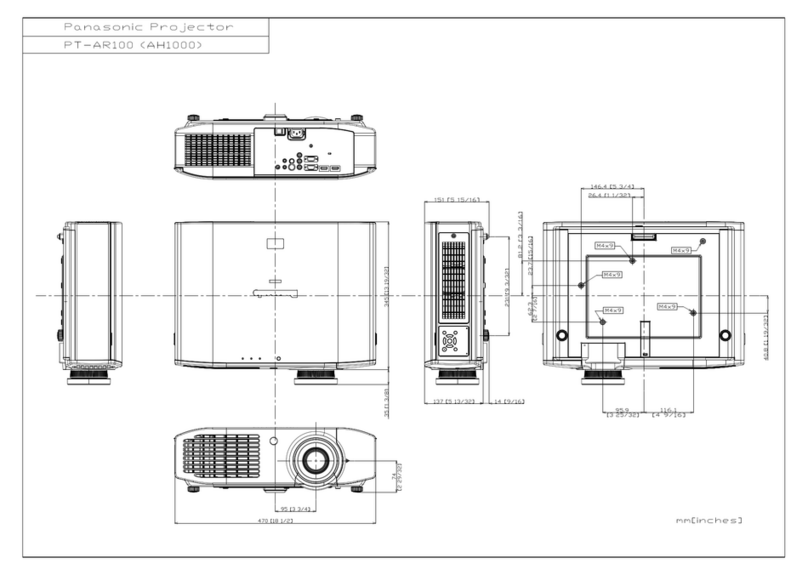
Panasonic
Panasonic PT-AR100 Guide