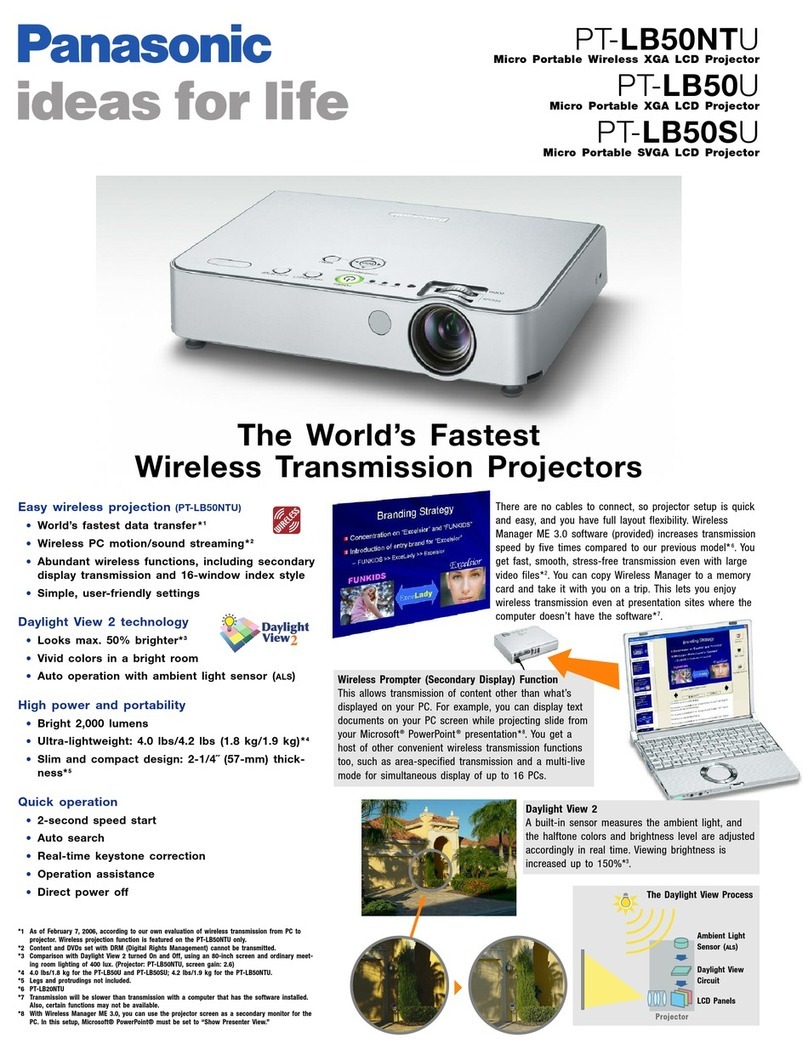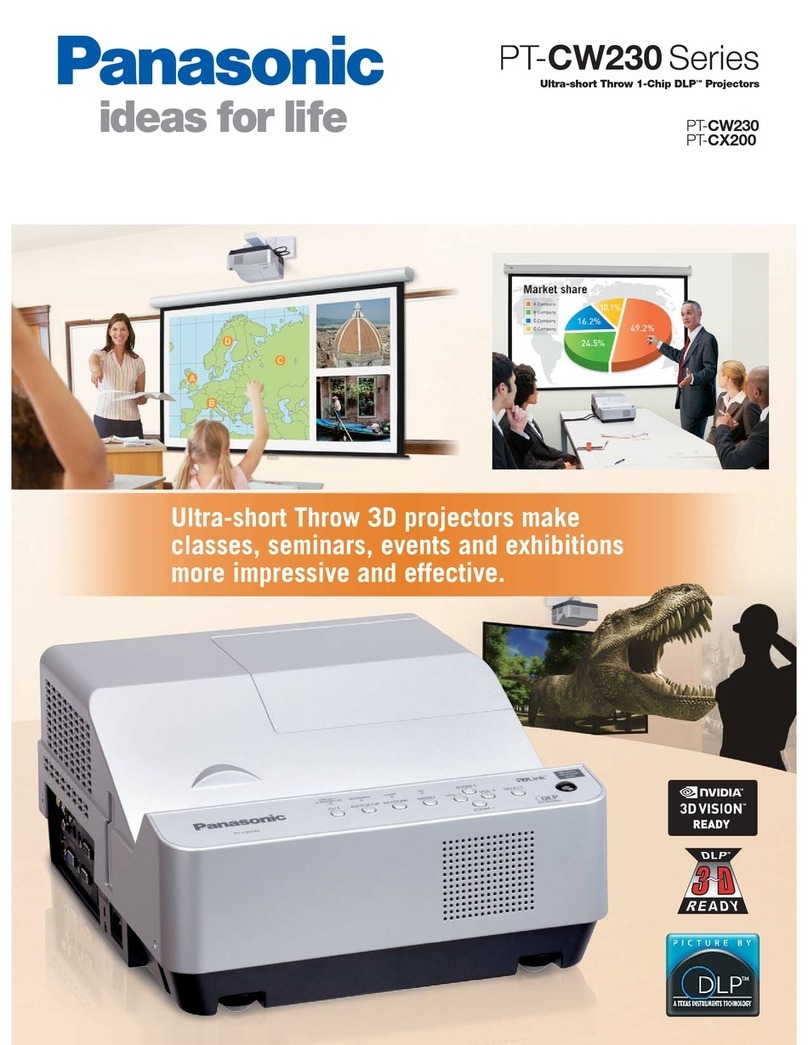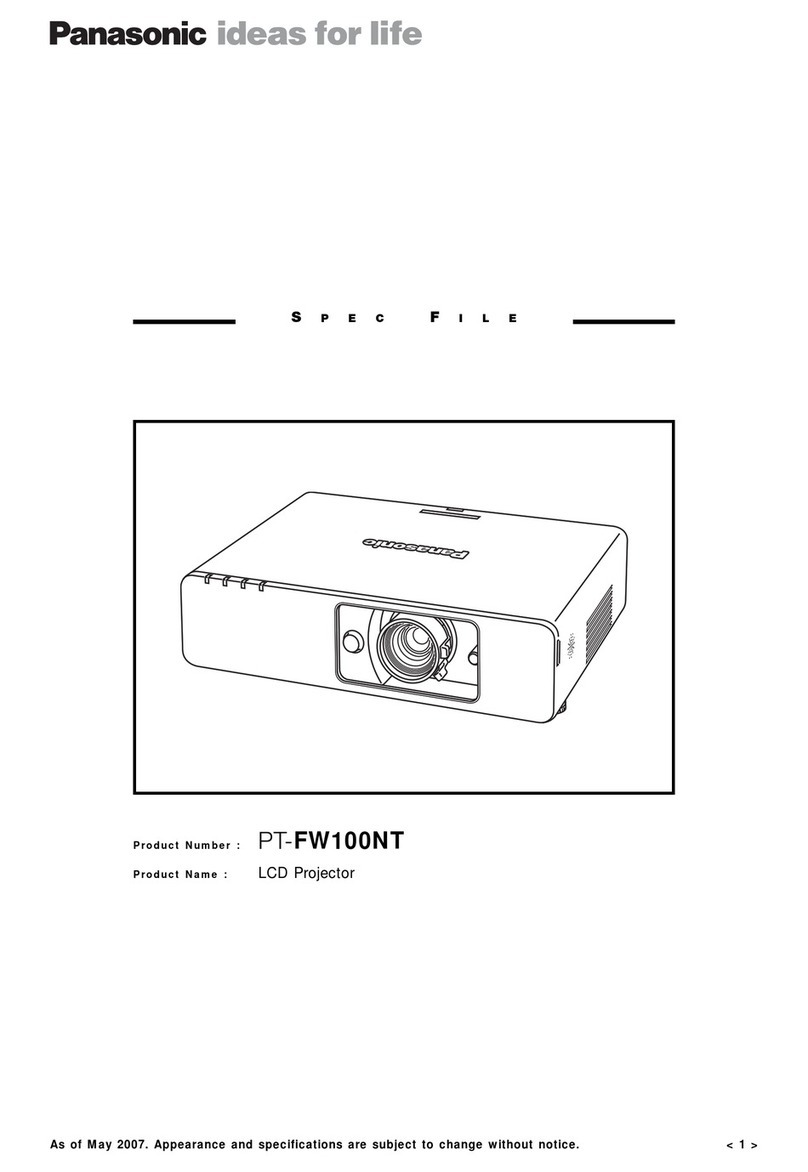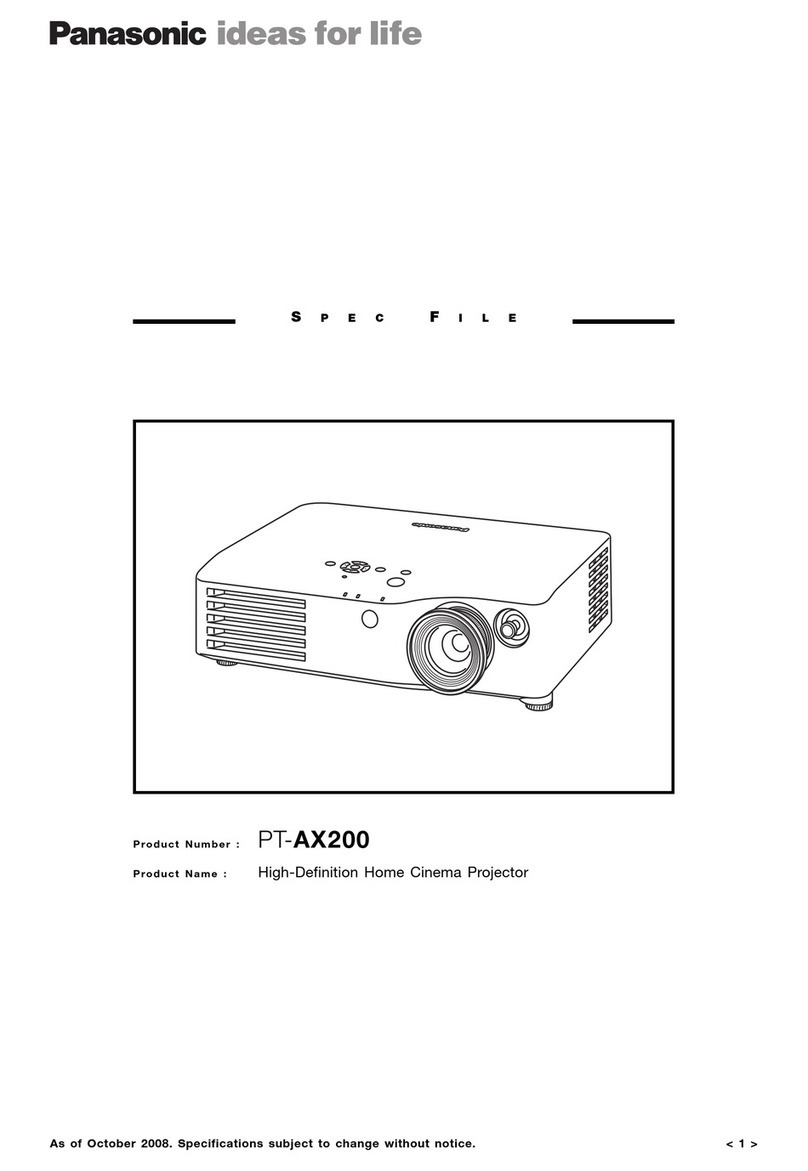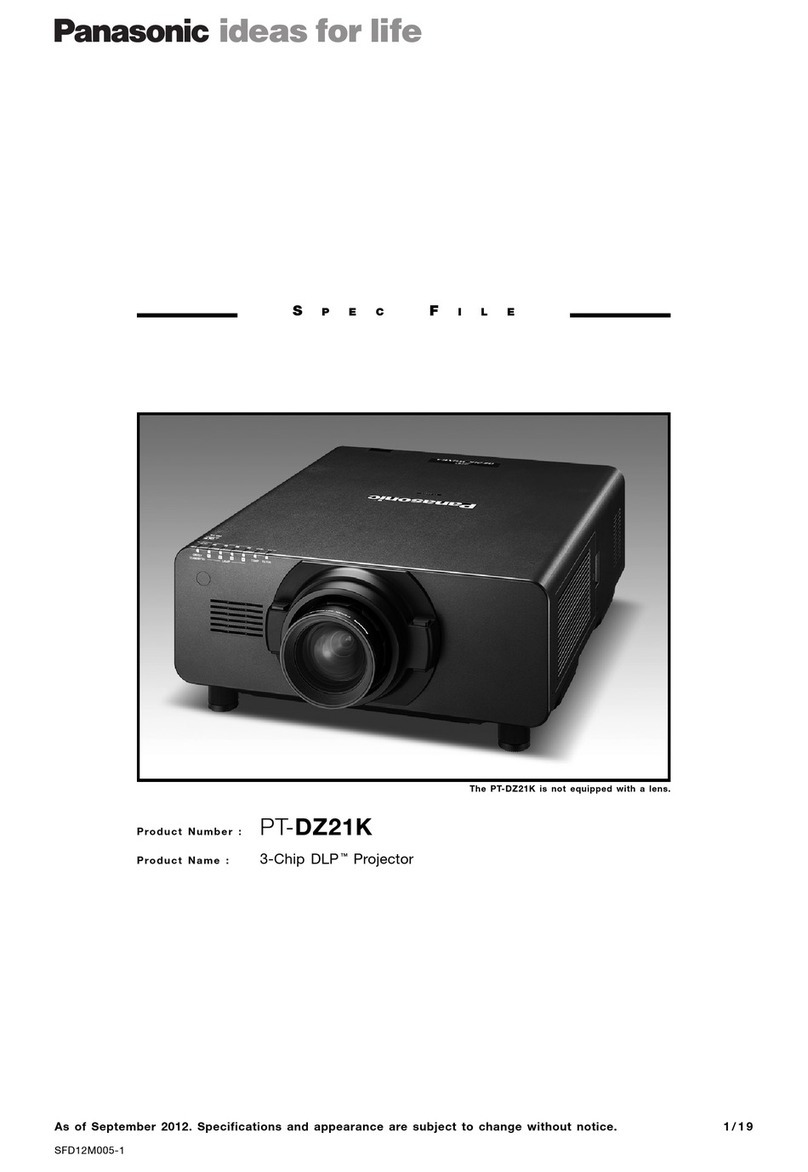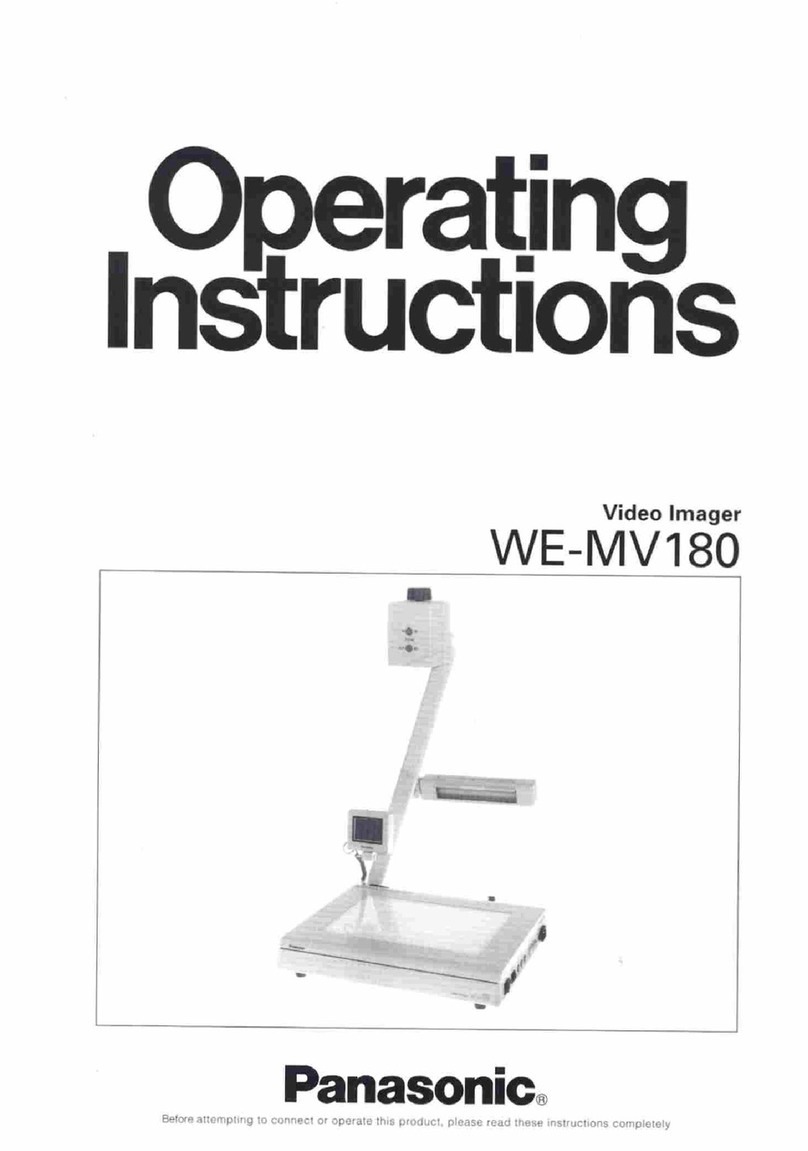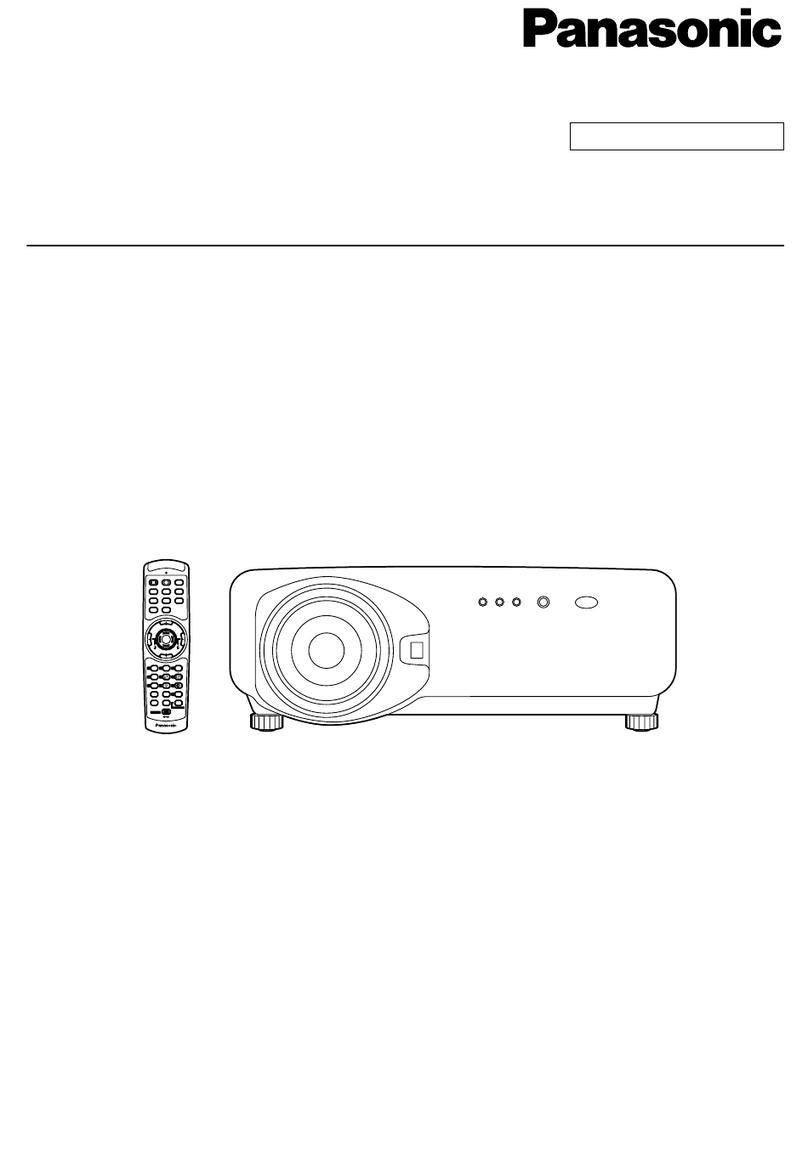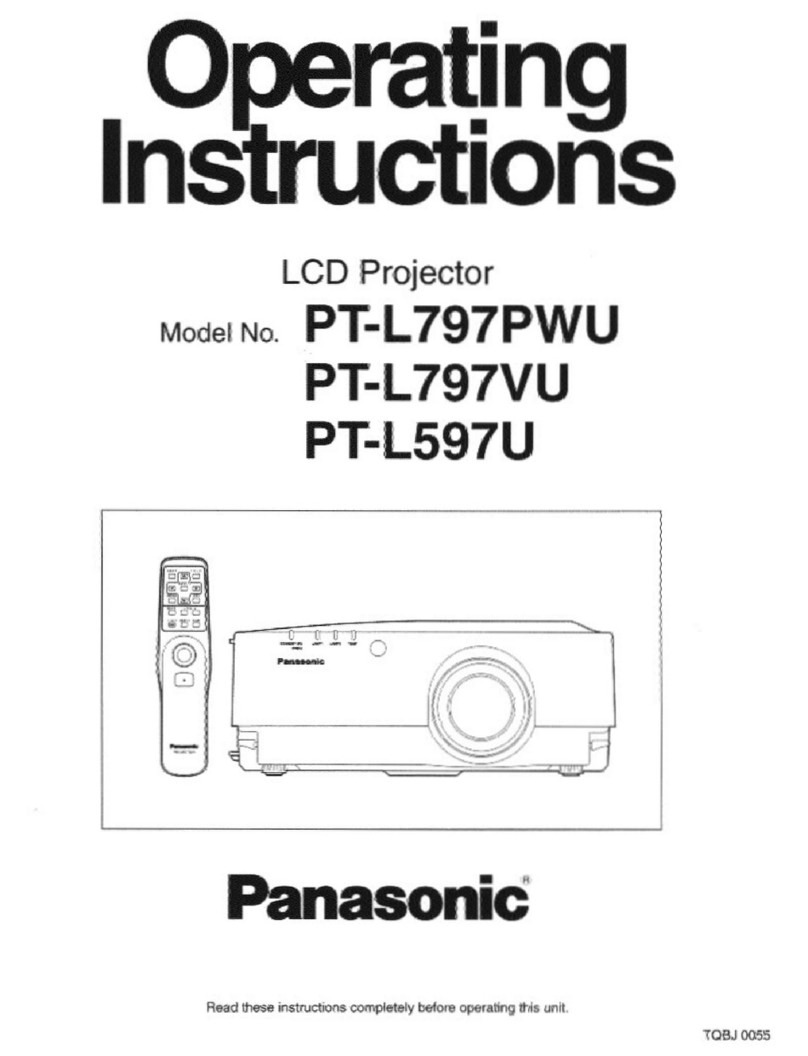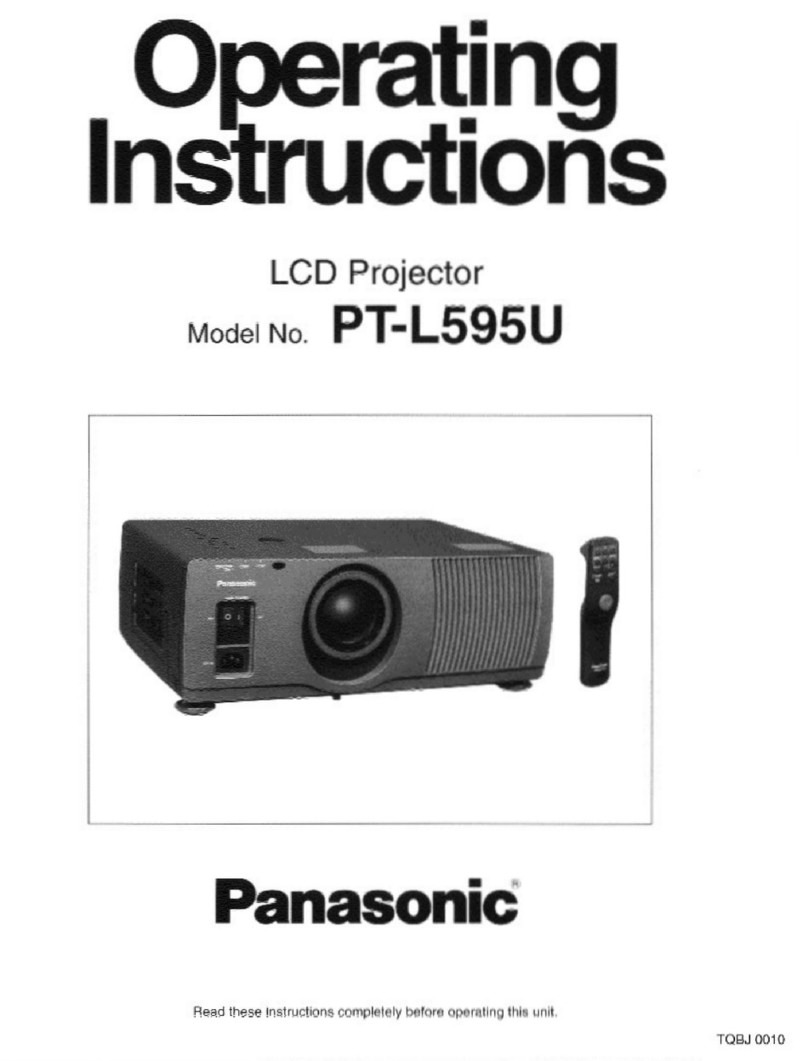Optional accessories
ET-PKA110H
Ceiling mount
bracket for high
ceilings
ET-PKA110S
Ceiling mount
bracket for low
ceilings
ET-LAA110
Replacement lamp unit
1. Do not install the projector in locations that are subject to excessive water, humidity, steam,
or oily smoke. Doing so may result in fire, malfunction, or electric shock.
2. The projector uses a high-voltage mercury lamp that contains high internal pressure. This
lamp may break, emitting a large sound, or fail to illuminate, due to impact or extended use.
3. The projector uses a high-wattage lamp that becomes very hot during operation. Please
observe the following precautions:
• Never place objects on top of the projector while it is operating.
• Make sure there is an unobstructed space of 100 mm (3-15/16 in) or more around the
projector’s air intake openings.
• Do not stack projector units directly on top of one another for the purpose of multiple
(stacked) projection. When stacking projector units, be sure to provide the amount of
space indicated below between them. These space requirements also apply to installa-
tions where only one projector unit is operating at one time and the other unit is used as
a backup.
• If the projector is installed in an enclosed space, ensure that the projector’s intake and
exhaust openings are not blocked. Take particular care to ensure that hot air from the
exhaust openings is not sucked into the intake openings.
4. If the projector is to be operated continuously 12 hours or more, lamp replacement cycle
duration becomes shorter.
5. The lamp replacement cycle duration becomes shorter if the projector is operated repeatedly
for short periods (one hour or less).
NOTES ON USE
(16:9 aspect ratio)
unit: meters (feet)
1. 0 2 m
1. 27 m
1. 5 2 m
1.7 8 m
2 . 0 3 m
2 . 2 9 m
2 . 5 4 m
3 . 0 5 m
3 . 8 1 m
5 . 0 8 m
6 . 3 5 m
7. 6 2 m
1.1
1. 4
1.7
2 . 0
2 . 3
2.6
2 . 9
3.5
4 . 3
5 . 8
7. 2
8 . 7
2 . 3
2 . 9
3.5
4. 0
4 . 6
5 . 2
5 . 8
7. 0
8 . 7
11 . 6
14 . 5
17.4
- 0 . 0 8
- 0 . 0 9
- 0 . 11
- 0 . 13
- 0 . 15
- 0 . 17
- 0 . 19
- 0 . 2 2
- 0 . 2 8
- 0 . 3 7
- 0 . 4 7
- 0 . 5 6
0 . 5 8
0 . 7 1
0 . 8 6
1. 0 0
1.15
1. 2 9
1. 4 4
1.7 1
2 .1 5
2 . 8 6
3 . 5 8
4 . 3 0
–
–
–
–
–
–
–
–
–
–
–
–
4 0 i n
5 0 i n
6 0 i n
7 0 in
8 0 i n
9 0 i n
10 0 i n
12 0 i n
15 0 i n
2 0 0 i n
2 5 0 i n
3 0 0 i n
/
/
/
/
/
/
/
/
/
/
/
/
( 3 .7 )
( 4 . 6 )
( 5 . 6 )
( 6 . 5 )
( 7. 5 )
( 8 . 4 )
( 9 .4 )
( 11. 3 )
( 14 . 2 )
( 19 . 0 )
( 2 3 . 8 )
( 2 8 . 6 )
( 7. 5 )
( 9 .4 )
( 11. 3 )
( 13 . 3 )
( 1 5 . 2 )
( 1 7.1 )
( 19 . 0 )
( 2 2 . 8 )
( 2 8 . 6 )
( 3 8 .1 )
( 4 7.7 )
( 5 7. 2 )
( - 0 . 2 6
( - 0 . 3 0
( - 0 . 3 6
( - 0 .4 3
( - 0 . 4 9
( - 0 . 5 6
( - 0 . 6 2
( - 0 . 7 2
( - 0 . 9 2
( - 1. 2 1
( - 1. 5 4
( - 1. 8 4
1. 9 0 )
2 . 3 3 )
2 . 8 2 )
3 . 2 8 )
3 . 7 7 )
4 . 2 3 )
4 . 7 2 )
5 . 6 1 )
7. 0 5 )
9 . 3 8 )
11 .7 5 )
14 .11 )
–
–
–
–
–
–
–
–
–
–
–
–
Projection size
[diagonal]
Projection dist ance [ L]
Min [ wide ] Max [t elephoto ]
Height from t he edge of s creen
to center of lens [H]
Projection distance
Power supply
Power consumption
LCD*10 panel
Panel size
Display method
Drive method
Pixels
Lamp*11
Lens
Projection size
Throw distance
Colors
Brightness*12
Center-to-corner
uniformity ratio*12
Contrast ratio*12
Resolution
Scanning frequency
HDMI
RGB
YPBPR (YCBCR)
Video/S-Video
Optical axis shift*13
Keystone correction range
Installation
On-screen menu
languages
Terminals
HDMI IN
COMPUTER (RGB) IN
COMPONENT IN
VIDEO IN
S-VIDEO IN
AUDIO IN
AUDIO OUT
SERIAL IN
LAN
Power cord length
Cabinet materials
Dimensions (W × H × D)
Weight*15
Operation noise*12
Operating temperature
Operating humidity
Supplied accessories
100–240 V AC, 50/60 Hz
350 W ( 0.08 W with STANDBY MODE set to ECO,*9 7 W with STANDBY MODE set to
NORMAL, 10 W when STANDBY MODE set to NORMAL and AUDIO MONITOR OUT.)
18.7 mm (0.74 in) diagonal (16:9 aspect ratio)
Transparent LCD panel (× 3, R /G/ B )
Active matrix
2,073,600 (1,920 × 1,080) × 3, total of 6,220,800 pixels
280 W UHM lamp
Manual zoom (1–2×), manual focus lenses,
F 2.0 –3.4, f 21.5– 43.0 mm
1.02–7.62 m (40– 300 in)
1.11–17.45 m (3 ft 8 in to 57 ft 3 in)
Full color (1,073,741,824 colors)
3,000 lm
85 %
10,000:1 (all white /all black, with Dynamic Iris Pro on)
1,920 × 1,080 pixels (Input signals that exceed this resolution will be converted
to 1,920 × 1,080 pixels.)
525p (480p), 625p (576p), 750 ( 720)/ 60p, 750 (720)/50p, 1125 (1080 )/60i,
1125 (1080)/50i, 1125 (1080)/ 60p, 1125 (1080)/ 50p, 1125 (1080 )/24p
Dot clock: 25.2–162.0 MHz, displayable resolution: VGA– UXGA (non-interlace)
fH: 15.6 –91.1 kHz, fV: 24.0 – 85.1 Hz, dot clock: 162.0 MHz or lower
525i (480i): fH 15.75 kHz; fV 60.0 Hz, 625i ( 576i): fH 15.63 kHz; fV 50.0 Hz,
525p (480p): fH 31.5 kHz; f V 60.0 Hz, 625p ( 576p): fH 31.25 kHz; fV 50.0 Hz,
750 (720 )/60p: fH 45.0 kHz; fV 60.0 Hz, 750 (720)/50p: fH 37.5 kHz; fV 50.0 Hz,
1125 (1080)/60i: fH 33.75 kHz; fV 60.0 Hz, 1125 (1080)/50i: fH 28.13 kHz; fV 50.0 Hz,
1125 (1080)/24p: fH 27.0 kHz; fV 24.0 Hz, 1125 (1080)/60p: fH 67.5 kHz; fV 60.0 Hz,
1125 (1080)/50p: fH 56.25 kHz; fV 50.0 Hz
NOTE: Not compatible with 3-value composite SYNC
fH: 15.75 kHz, fV: 60 Hz [ NTSC/NTSC4.43 /PAL-M/ PAL60]
fH: 15.63 kHz, fV: 50 Hz [PAL/PAL-N /SECAM]
Vertical: ±65 %, horizontal: ±26 %
Vertical: approx. ±30°
Ceiling/desk, front/rear (menu selection)
English, French, German, Spanish, Italian, Chinese, Korean, Russian, Swedish,
Danish, Norwegian, Polish, Czech, Hungarian, Portuguese, Thai, Japanese
HDMI 19-pin × 2, Deep Color, compatible with HDCP
D-sub HD 15-pin (female ) × 1
RCA pin (Y, PB/CB, PR/CR) × 3
RCA pin × 1, 1.0 Vp-p, 75 ohms
Mini DIN 4-pin × 1
M3 (L, R) × 1
M3 (L, R) × 1 (monitor out: 0 –2.0 Vrms, variable)
D-sub 9-pin × 1 for external control ( RS-232C compliant)
RJ-45 × 1, for network connection, 100Base-TX/10Base-T, compliant with PJLink™
2.0 m (6 ft 7 in)
Molded plastic ( PC+ABS)
470 mm × 151 mm*14 × 380 mm (18-17/32 in × 5-15/16 in*14 × 14-31/32 in )
Approx. 8.6 kg (19.0 lbs)
35 dB (LAMP POWER : NORMAL), 29 dB (LA MP POWER : ECO)
0– 40 °C*16 (32–104 °F*16)
20–80 % (no condensation )
Power cord (× 1) (× 2 for PT-LZ370E A), Wireless remote control unit (× 1),
Batteries for remote control (AA/R6 type × 2), Software CD-ROM (Logo Transfer
Software, Multi Projector Monitoring and Control Software) (× 1)
Specifications
470 (18-17/32) 380 (14-31/32)
151
(5-15/16)
Dimensions unit: mm (inches)
The PT-LZ370 is carefully manufac-
tured at the Panasonic factory in
Japan, under strict quality control.
This is another, very important
advantage of a Panasonic projector.
Other Valuable Features
• Scheduling function
• Direct power off
• 15 m (49 ft) long-range wireless
remote control
• Quiet, 29 dB*7 operation
• Security features: user password, text superim-
posing and startup logo*8 (default or original)
• Whiteboard and blackboard modes
• AV mute for image/sound muting
• Selectable 17-language onscreen menu
• Built-in closed caption decoder
*7 When the lamp mode is set to ECO ; 35 dB when the lamp mode is set to Normal. Measurement, measuring conditions and method of notation all comply with ISO 21118 international standards. *8 A new logo
can be easily uploaded by connecting a computer to the PT-LZ370, through the LAN or serial connection by using the Logo Transfer S of t ware which is compatible with W indows® XP, Windows V ista®, and
Windows® 7. U ploadable still images are limited to 1,024 × 768 pixel bitmap files. Also, the application will reduce the number of colors to 191. *9 When the standby mode is set to eco, net work functions such as
power on over the L A N net work will not operate. Also, only cert ain commands can be received for exter nal control using the serial terminal. *10 The projector uses a type of liquid crystal panel that t ypically con-
sists of millions of pixels. This panel is built with ver y high-precision technology to provide the finest possible image. Occasionally, a few pixels may remain turned on (bright ) or turned of f (dark). Please note that
this is an intrinsic characteristic of the manufacturing technology that af fects all products using LCD technology. *11 The projector uses a high-volt age mercur y lamp that contains high internal pressure. This lamp
may break, emit ting a large sound, or fail to illuminate, due to impact or extended use. T he length of time that it takes for the lamp to break or fail to illuminate varies greatly depending on individual lamp charac-
teristics and usage conditions. *12 Measurement, measuring conditions, and method of notation all comply with ISO 21118 international standards. *13 Shift range is limited during simultaneous horizontal and
ver tical shif ting. *14 With legs at shortest position. *15 Average value. May differ depending on models. *16 The operating temperature range is 0°C to 35°C (32°F to 95° F ) when used in High-Altitude mode
(1,400 m to 2,700 m ( 4,593 f t to 8,8 58 f t) above sea level).
051EC98J2010
Factories of Business Solutions Business Group have received ISO
14001:2004— the Environmental Management System certification
(except for third parties’ peripherals).
Weights and dimensions shown are approximate. Specifications and appearance are subject to change without notice. Product
availability differs depending on region and country. This product may be subject to export control regulations. The projection
distances and throw ratios given in this brochure are for use only as guidelines. For more detailed information, please consult
the dealer from whom you are purchasing the product. Also, the throw ratios shown are the values for an 80-inch image size
(measured diagonally). The PJLink trademark is an application trademark in Japan, the United States, and other countries and
regions or registered trademarks. RoomView, Crestron RoomView, and Crestron Connected are trademarks of Crestron
Electronics, Inc. All other trademarks are the property of their respective trademark owners. Projection images simulated.
© 2011 Panasonic Corporation. All rights reserved. PT-LZ370G1 Printed in Japan.
All information included here is valid as of December 2011.
http://panasonic.net/avc/projector