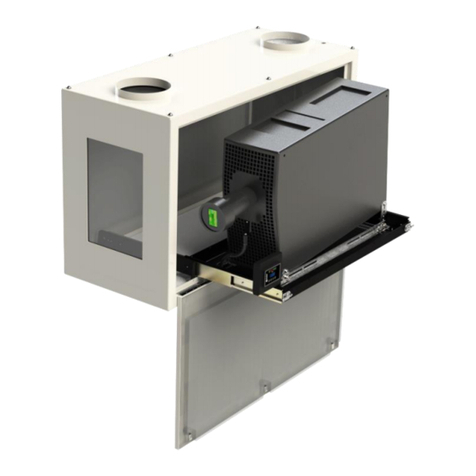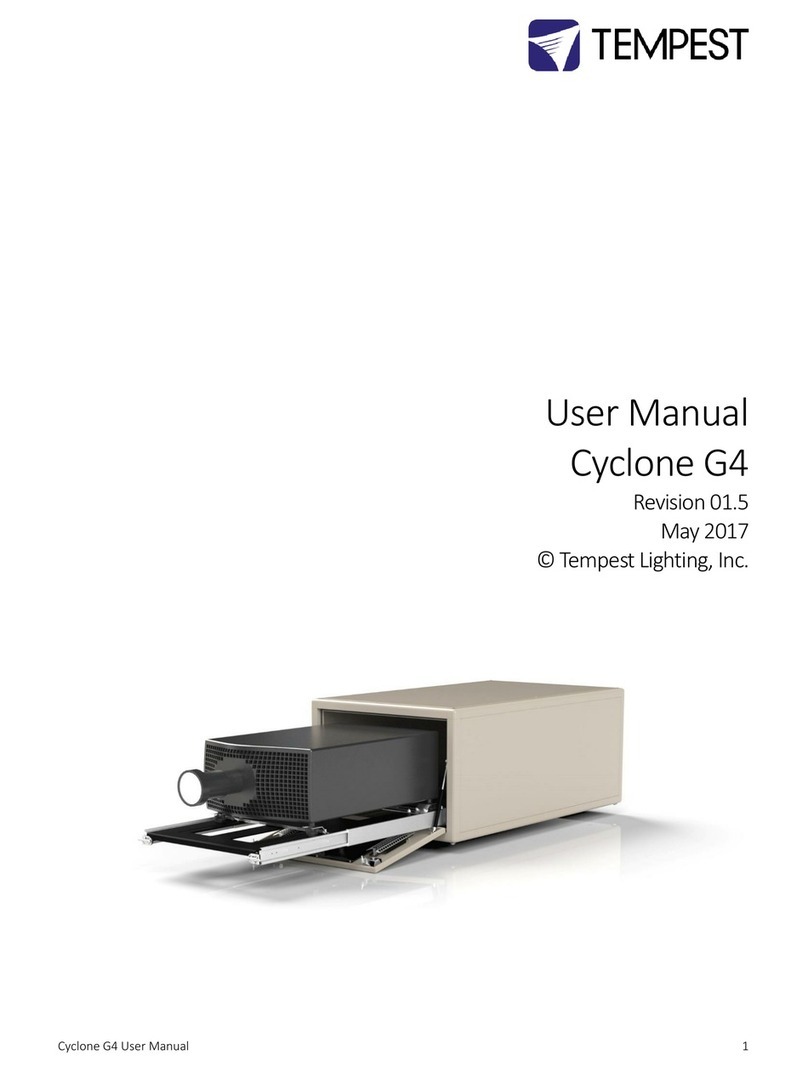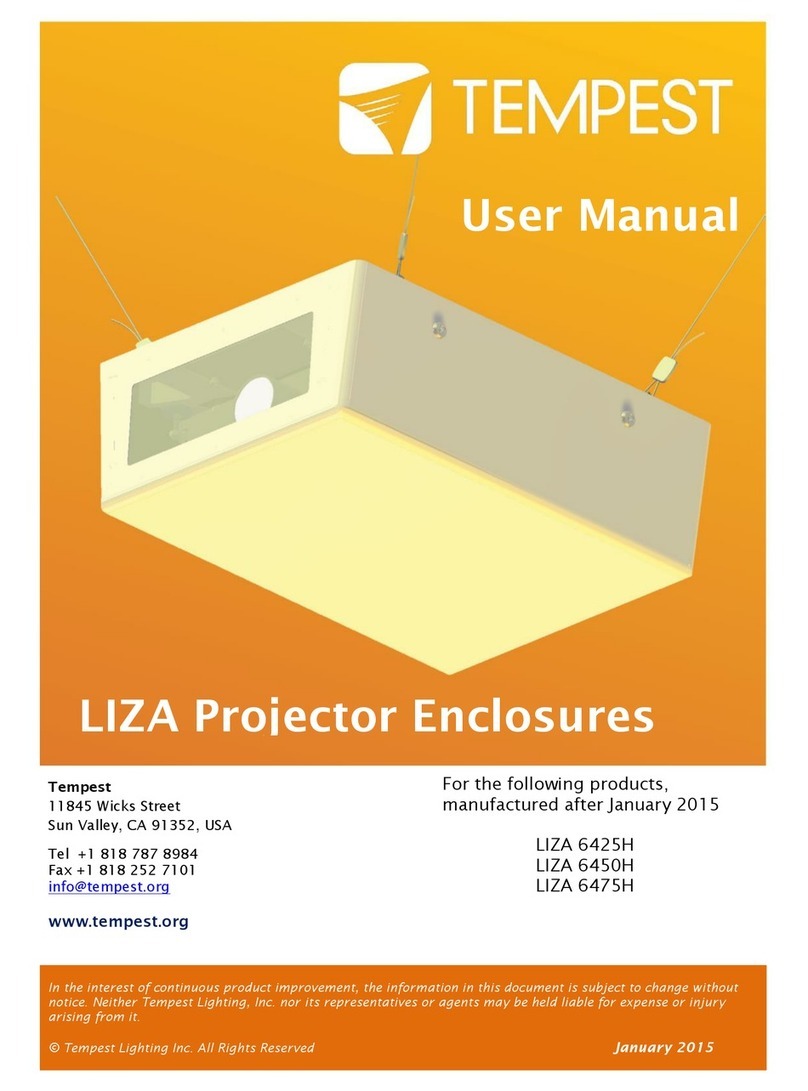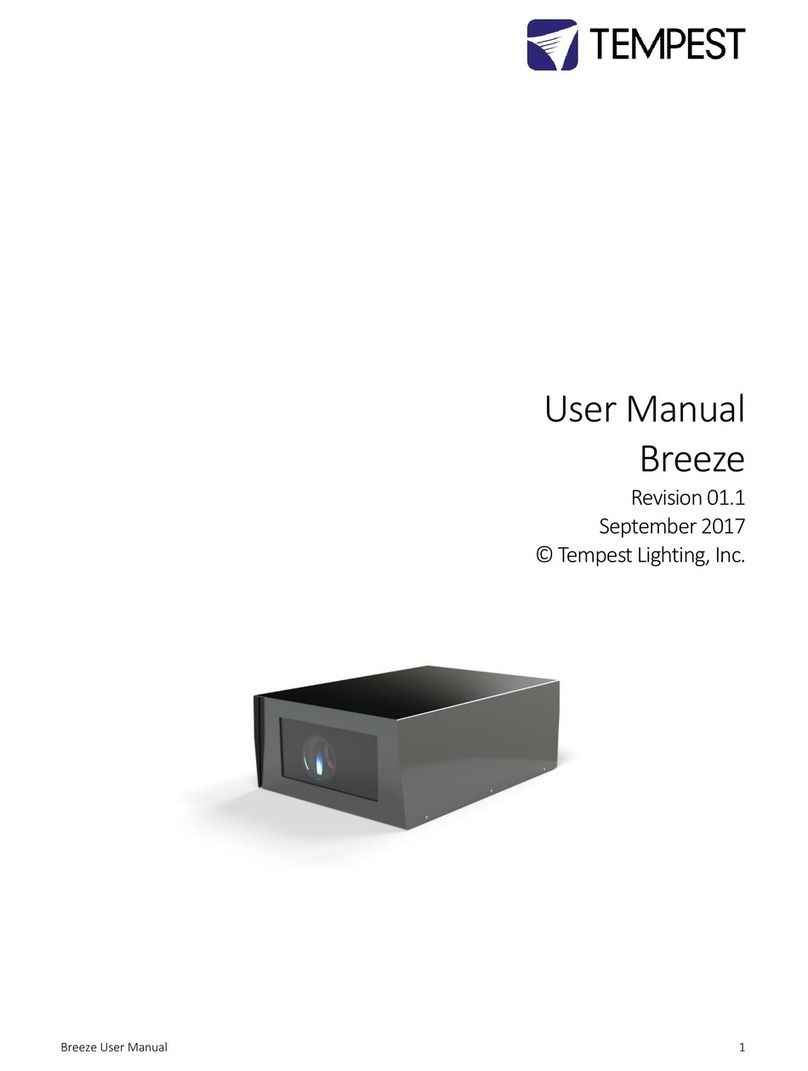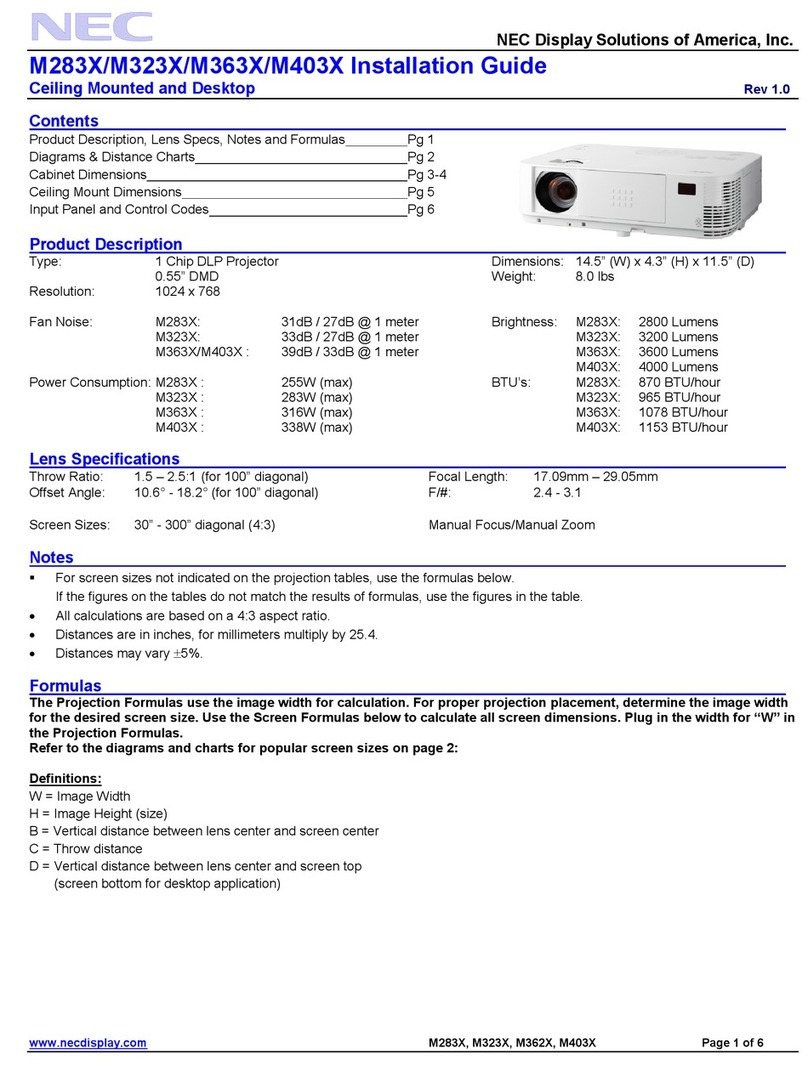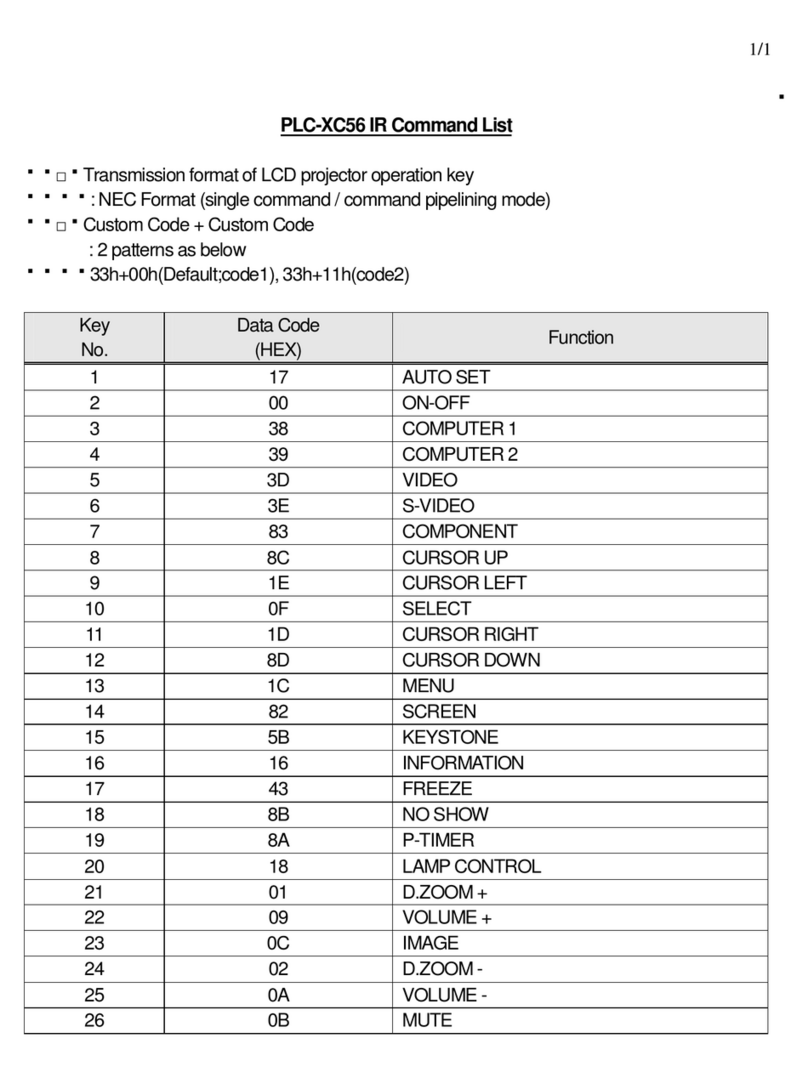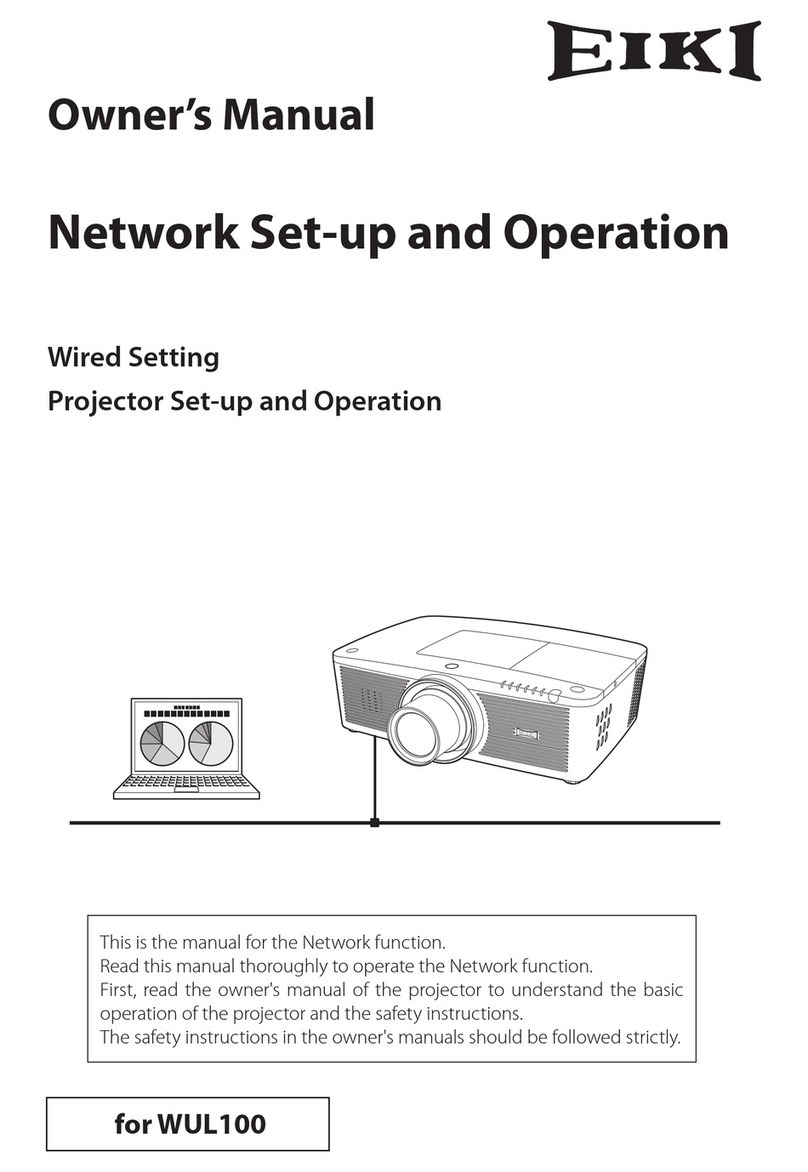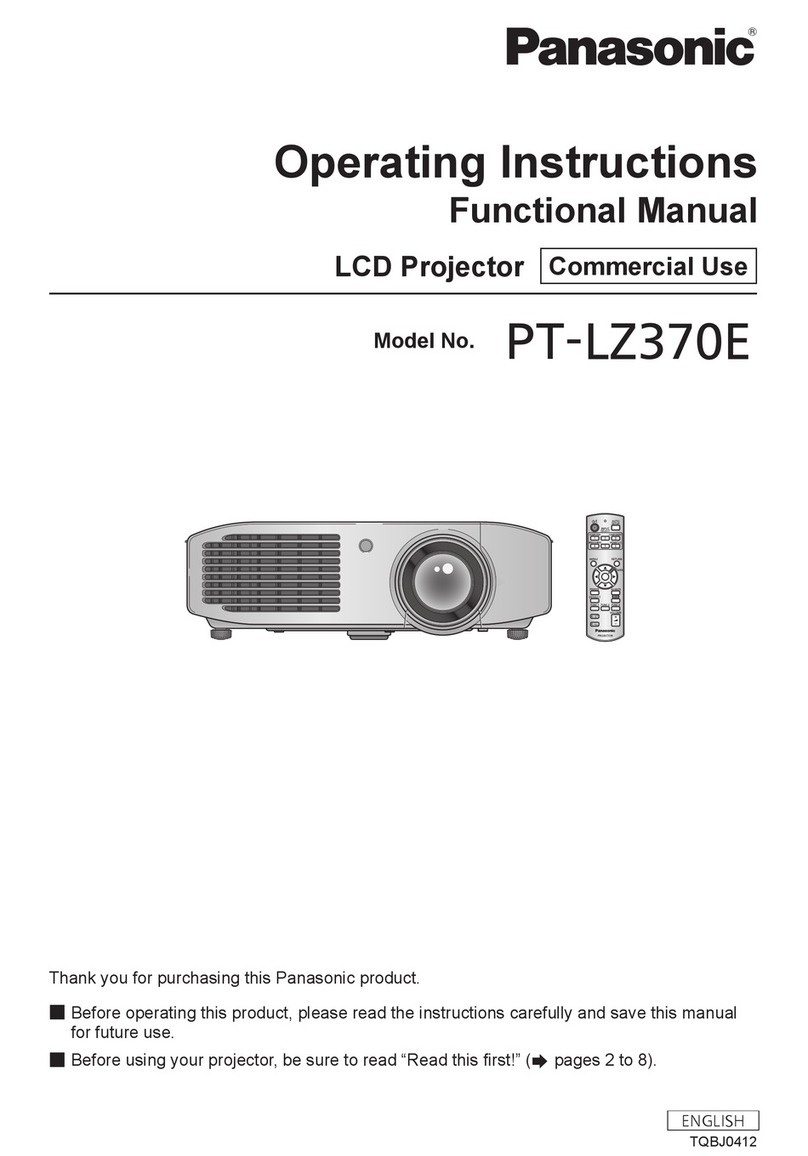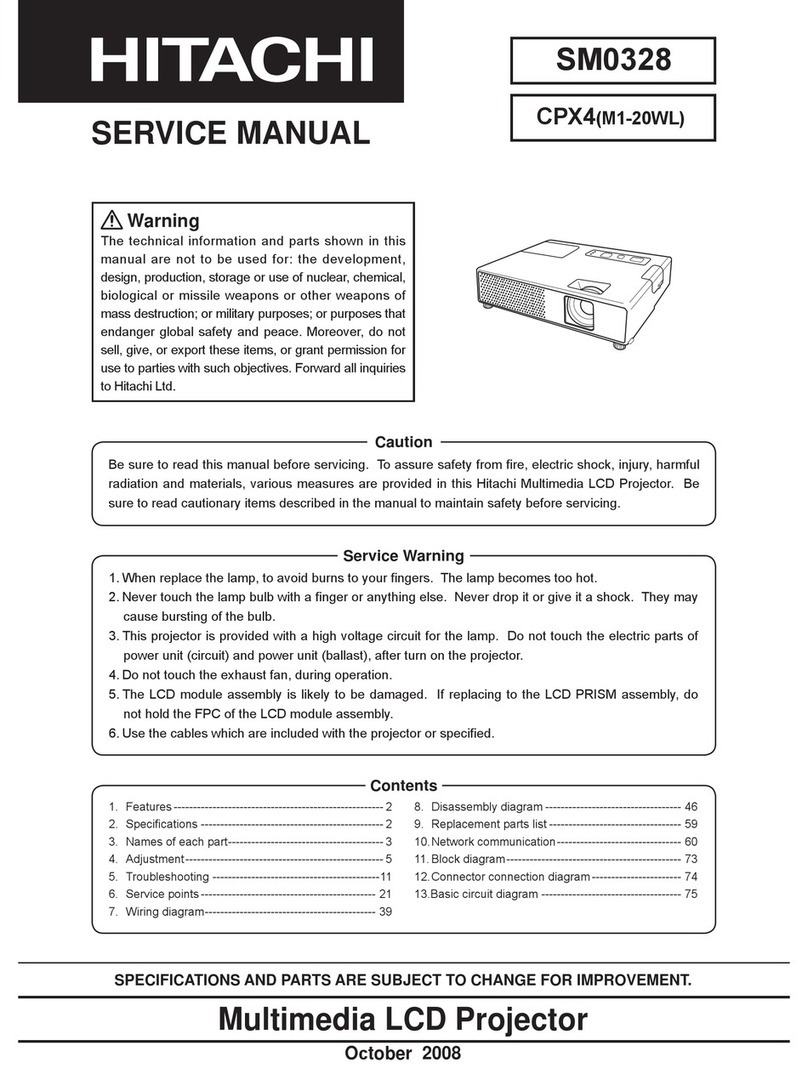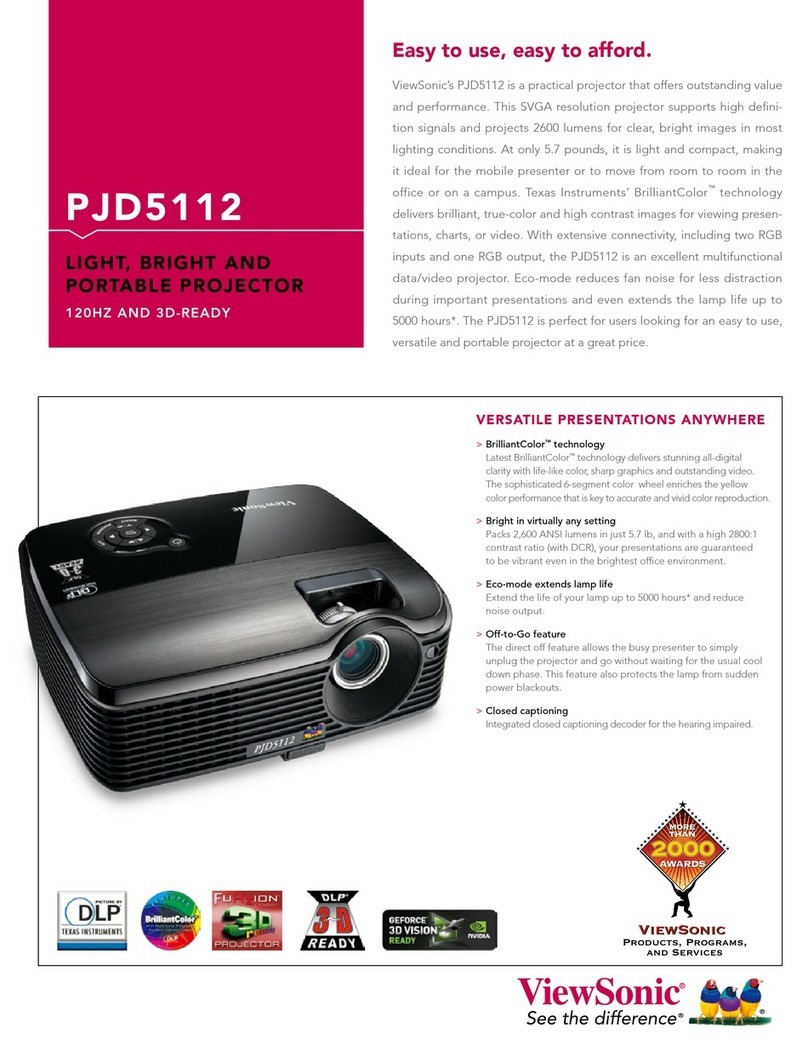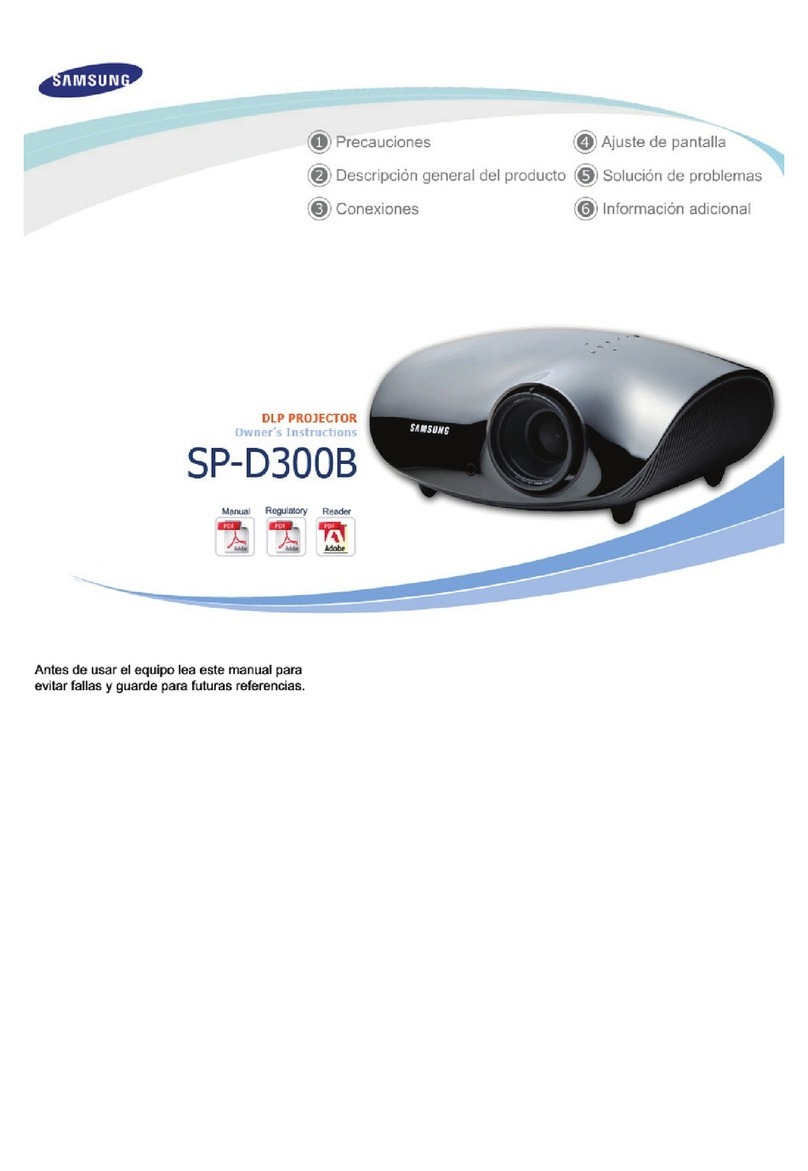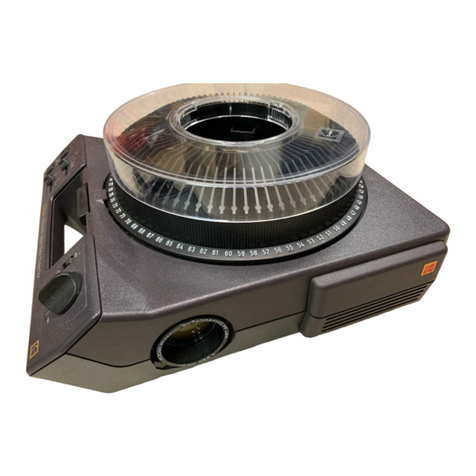Tempest Tacit G4 User manual

Tacit G4 User Manual 1
User Manual
Tacit G4
Revision 01.1
September 2017
© Tempest Lighting, Inc.

Tacit G4 User Manual 2
Table of Contents
Table of Contents........................................................................................................................................................................................ 2
Approvals –North America.................................................................................................................................................................... 5
Approvals –Europe ................................................................................................................................................................................ 6
Approvals –China ................................................................................................................................................................................... 7
Introduction ................................................................................................................................................................................................ 8
IMPORTANT: Safety Advisories.............................................................................................................................................................. 8
Installation................................................................................................................................................................................................... 9
Dimensions, Rigging Points, and Projector Types................................................................................................................................. 9
Access Clearance .............................................................................................................................................................................. 10
Mounting Hardware Options ............................................................................................................................................................... 10
Mounting Bolts ................................................................................................................................................................................. 10
Mounting Options –Unistrut Kit ..................................................................................................................................................... 10
Installing Ducts and Fans...................................................................................................................................................................... 11
Duct Criteria...................................................................................................................................................................................... 11
Exhaust Duct and Fan Kit ................................................................................................................................................................. 11
Inlet Duct........................................................................................................................................................................................... 12
Wiring the Enclosure ................................................................................................................................................................................ 13
Power Wiring ........................................................................................................................................................................................ 13
SAFETY NOTICE ................................................................................................................................................................................. 13
Electrical Standards.......................................................................................................................................................................... 13
Wiring Access.................................................................................................................................................................................... 14
One or Two Power Circuits? ............................................................................................................................................................ 15
Single Feed Power Termination....................................................................................................................................................... 16
Split Feed Power Termination ......................................................................................................................................................... 16
Wire Path .......................................................................................................................................................................................... 16
Single or Three-Phase?..................................................................................................................................................................... 16
Three phase Split Feed..................................................................................................................................................................... 16
AC Supply Voltage............................................................................................................................................................................. 16
North America, 208V Single Feed.................................................................................................................................................... 17
North America, 208V Split Feed ...................................................................................................................................................... 18
North America –120/208V Three Phase, Single Feed ................................................................................................................... 19
North America –120/208V Three Phase, Split Feed...................................................................................................................... 20
International, 230V Single Feed....................................................................................................................................................... 21
International, 230V Split Feed ......................................................................................................................................................... 22
International, 230/400V Three-Phase, Single Feed........................................................................................................................ 23
International, 230/400V Three-Phase, Split Feed .......................................................................................................................... 24

Tacit G4 User Manual 3
Tacit Fan Speed Capacitor.................................................................................................................................................................... 25
Remote Monitoring Connections ........................................................................................................................................................ 26
RS485 (DMX/RDM) Cable Terminations.......................................................................................................................................... 27
Projector Power Control using DMX512 ......................................................................................................................................... 27
DMX/RDM Network, using JESE RDM-TRI....................................................................................................................................... 28
Digital Enclosure Control.......................................................................................................................................................................... 29
Schematic.............................................................................................................................................................................................. 29
DEC4 Main Functions ........................................................................................................................................................................... 30
Factory Settings –Basic Mode............................................................................................................................................................. 30
Other Operating Modes ....................................................................................................................................................................... 31
TEMP Mode ...................................................................................................................................................................................... 31
Monitor Mode .................................................................................................................................................................................. 31
Control Mode.................................................................................................................................................................................... 31
Service Mode .................................................................................................................................................................................... 31
DEC4 Control Parameters .................................................................................................................................................................... 32
Control Interface .............................................................................................................................................................................. 33
User Interface LCD Display............................................................................................................................................................... 34
Control Interface Operation ............................................................................................................................................................ 34
Control Menu........................................................................................................................................................................................ 35
Set DMX Options .............................................................................................................................................................................. 35
Set Temp Units ................................................................................................................................................................................. 36
Set Temp Ranges .............................................................................................................................................................................. 36
Set Lamp On Point............................................................................................................................................................................ 36
Reset Lamp Hours............................................................................................................................................................................. 36
Status Display.................................................................................................................................................................................... 37
Mounting the Projector............................................................................................................................................................................ 38
Enclosure Configuration....................................................................................................................................................................... 38
Landscape Configurations................................................................................................................................................................ 38
Portrait Configurations..................................................................................................................................................................... 38
Projector-specific Mounting ................................................................................................................................................................ 39
Mount the Projector –Tabletop...................................................................................................................................................... 39
Mount the Projector –Ceiling ......................................................................................................................................................... 39
Mount the Projector –Portrait........................................................................................................................................................ 39
Connect Projector and Aux Equipment........................................................................................................................................... 40
Projector-specific Mounting ................................................................................................................................................................ 40
Panasonic PT-DZ21K Family ............................................................................................................................................................. 40
Christie J-Series/Roadster Family .................................................................................................................................................... 41
Barco HDX ......................................................................................................................................................................................... 41

Tacit G4 User Manual 4
Barco HDQ ........................................................................................................................................................................................ 42
These projectors (mounted in Tacit 8500 enclosures), require some modification prior to installation........................................ 42
Routine Maintenance ............................................................................................................................................................................... 43
Clean Port Glass................................................................................................................................................................................ 43
Check Filter ....................................................................................................................................................................................... 43
Check Temperature/Humidity Sensor............................................................................................................................................. 44
For After Sales Support .................................................................................................................................................................... 44
Troubleshooting........................................................................................................................................................................................ 45
Warranty ................................................................................................................................................................................................... 46
Appendix –TEMP Protocol....................................................................................................................................................................... 47
Physical Layer........................................................................................................................................................................................ 47
Developer’s Guide ................................................................................................................................................................................ 47

Tacit G4 User Manual 5
Approvals –North America
This is to certify that the following products:
56.xxx.US Series Tacit G4 Projector Enclosures
Have been tested and approved to standards UL 508 (electrical) and UL 50 (environmental), as NEMA 3R enclosures,
for use in the United States and Canada.
This declaration is made by the manufacturer
Tempest Lighting, Inc.
11845 Wicks Street, Sun Valley, CA 91352, USA
This declaration is based on tests that were conducted on the submitted samples of the above mentioned products.
Listing Report No. 3198609LAX-001a refers.
Dated: July 1st , 2016
Signature . . . . . . . . . . . . . .
Tempest Lighting Inc

Tacit G4 User Manual 6
Approvals –Europe
CERTIFICATE AND DECLARATION OF CONFORMITY
FOR CE MARKING
Tempest Lighting, Inc.
11845 Wicks Street, Sun Valley, CA 91352 , USA
t: +1 818 787 8984 f: +1 818 252 7101 e: info@tempest.biz
www.tempest.biz
Tempest Lighting, Inc. declares that t heir
Tacit G4 Projector Enclosure Series 56.xxx.xx
complies with the Essential Requirements of the following EU Directives:
Low Voltage Directive 2006/95/EC Test Report G4.51.LVD
Electromagnetic Compatibility Directive 2004/108/EC Test Report G4.51.EMC
and further conforms with the following EU Harmonized Standards:
EN 60065 : 2002 Test Report 60065.G4.51.01
EN 60529:2001-2002 Test Report 60529.G4.51.02
EN 61000-6-3:2007+A1:2011 Test Report 61000.G4.51.03
EN61000-6-1:2007 Test Report 61000.G4.51.03
EN55015:2006+A2:2009 Test Report 61000.G4.51.03
Dated: 1s t July 2016
Position of signatory: President
Name of Signatory: Tim Burnham
Signed below:
on behalf of Tempest Lighting, Inc.
. . . . . . . . . . . . . . . . . . . . . . . . . . . . .

Tacit G4 User Manual 7
Approvals –China

Tacit G4 User Manual 8
Introduction
Thank you for purchasing a Tempest enclosure! We have worked hard to provide you with the very
best product available for its purpose, and we shall continue to do everything possible to ensure
that it works well for you for many years to come.
Please read this manual before starting work!
In the event of difficulty, please contact your Tempest reseller or Tempest direct:
+1 818 787 8984
We will do everything we can to help you get the very best results from your Tempest enclosure.
IMPORTANT: Safety Advisories
All installation and rigging work done must where applicable be designed and built in
accordance with norms and standards of the local authority having jurisdiction of the
installation site. It is the responsibility of the installer to obtain such approvals as may be
required to achieve full compliance.
All electrical work must be carried out by a suitably licensed electrical contractor in full
compliance with local electrical standards.
Lifting: some enclosures and the equipment inside them may be heavy. Use properly
rated lifting equipment where appropriate and never attempt to carry out work with
fewer than the number of workers needed to lift safely.
It is the responsibility of the installer to ensure that all local building, safety and electrical
codes are strictly adhered to in the installation of this enclosure. Tempest Lighting, Inc.,
its employees and agents are in no way responsible for damage arising from failure to
follow either the instructions in this manual or building, safety and electrical codes
prevailing at the installation location.
Do not attempt to install or operate the enclosure before fully reading and understanding
this manual
Never allow anyone who has not read this manual to open the enclosure or perform
maintenance on the projector within.
Never leave the enclosure unattended when open.
Always make sure all bolts and latches are tight and safety locks are in place after
performing any form of maintenance on the unit.
Do not open any electrical boxes until power has been shut off to all supply lines to the
enclosure (including the one powering the projector).
Do not open the enclosure in wet weather.

Tacit G4 User Manual 9
Installation
Dimensions, Rigging Points, and Projector Types
Model
Projector Type
Format
DIM A
DIM B
DIM C
DIM D
DIM E
Duct Adapter
Weight
56.200
Panasonic Pt-DZ21K
Landscape
49.4”/1254
33.4”/848
19.4/493
47”/1194
31”/787
10”/254 Ø
140lb/64kg
56.200P
Panasonic Pt-DZ21K
Portrait
49.4”/1254
19.4/493
33.4”/848
47”/1194
17”/432
10”/254 Ø
150lb/68kg
56.220
Barco HDX
Landscape
49.4”/1254
29.4”/747
23.4”/594
47”/1194
27”/659
10”/254 Ø
160lb/73kg
56.230
Christie CP2215
Landscape
49.4”/1254
29.4”/747
27.4”/696
47”/1194
27”/659
10”/254 Ø
170lb/77kg
56.240
Christie Roadster (J)
Landscape
53.4”/1356
33.4”/848
25.4/646
51”/1295
31”/787
10”/254 Ø
190lb/86kg
56.300
Christie Boxer
Landscape
57.4”/1457
33.4”/848
23.4”/594
55”/1397
31”/787
10”/254 Ø
162lb/74kg
56.300P
Christie Boxer
Portrait
57.4”/1457
23.4”/594
33.4/848
55”/1397
21”/533
10”/254 Ø
175lb/80kg
56.350
Barco HDF
Landscape
53.4”/1356
35.4”/900
29.4”/747
51”/1295
33”/838
12”/305 Ø
200lb/91kg
56.400
Christie Roadie 45K
Landscape
69.4”/1763
41.4”/1053
32.4”/823
67”/1702
39”/991
12”/305 Ø
240lb/109kg
56.450
Christie CP2230
Landscape
69.4”/1763
37.4”/951
35.4”/899
67”/1702
35”/889
12”/305 Ø
245lb/111kg
56.45B
Christie Ballast
Landscape
31.4”/790
24.4”/610
26.4”/660
29”/737
22”/559
12”/305 Ø
65lb/30kg
56.500
Barco HDQ
Landscape
69.4”/1763
37.4”/951
35.4”/899
67”/1702
35”/889
12”/305 Ø
245lb/111kg
We are adding models all the time –check our web site for submittal drawings or consult factory for models not shown here
Rigging Points:
M12-1.75 x 38 (bolts supplied)
Tacit 55.200-3xx 4 points top and bottom.
Tacit 55.4xx and up 6 points top and bottom.
Air inlet duct
adapter ring
Air exhaust duct adapter ring
(see diameter in table below)

Tacit G4 User Manual 10
Access Clearance
Observe these minimum access clearances shown around
your enclosure
Mounting Hardware Options
Mounting Bolts
Each Enclosure must be mounted with at least FOUR
points. Larger Enclosures must be mounted with SIX
points.
All mountings must be made using the M12
threaded holes on the top and bottom of the
enclosure.
Use an 8mm hex key to secure the M12 socket cap
screws provided.
Tempest recommends the use of stainless steel
mounting hardware.
IMPORTANT SAFETY NOTICE
Installer must ensure that all mounting points are secure
and conform to local safety regulations. Tempest Lighting
Inc. accepts no responsibility for damage or injury arising
from inappropriate or unsafe installation.
Mounting Options –Unistrut Kit
If mounting positions for the corner bolts are not
convenient, use the Unistrut Kit (55.UR.xxx) to add two
Unistrut rails and Unistrut spring nuts to the top or
bottom of the enclosure.
Using the spring nuts, the enclosure may now be
attached at any point along the Unistrut rails.
8mm
M12-1.75 bolts
Use 8mm hex key
Unistrut Rails may be
mounted above or
below

Tacit G4 User Manual 11
Installing Ducts and Fans
The excellent noise attenuation levels you can achieve
using Tacit enclosures depend on the acoustic separation
of the audience from the enclosure’s exhaust fan(s).
Tempest recommends locating the exhaust fan in a
separate location, ideally on the other side of a wall from
the audience space. Where this is not possible, it will be
necessary to install acoustic insulation between the
exhaust fan and the audience space.
The installer is responsible for installing ducting between
the enclosure exhaust duct ring and the fan location.
For best acoustic performance we recommend also
ducting inlet air from an adjoining space.
Duct Criteria
There are many types of duct available, and the duct
choices can significantly affect cooling and acoustic
performance. The lower the static pressure in the
installed ductwork, the slower the exhaust fan will be
able to run, and the quieter it will be.
Tempest recommends using circular steel duct, with large
radius corners and of at least 30cm/12in diameter, for
distances up to 8m/25ft. For longer distances, consult an
air-handling specialist. For shorter runs, and runs that are
relatively straight, 25cm/10” duct may be adequate.
Ducting should allow for minimum airflow rates:
Tacit 200-300: 500cfm, 0.25m3/S
Tacit 350 and up: 1000cfm, 0.5m3/S
Note that smaller Tacit models are supplied with 10”/254mm duct
adapter rings, while larger units have 12”/305mm adapters. It is
always ok to use ducts with a larger diameter than the duct adapter
ring.
AVOID USING FLEXIBLE DUCTS -THEY IMPOSE MUCH HIGHER STATIC
PRESSURE THAN SMOOTH-SIDED STEEL DUCTS. IF YOU MUST USE A
FLEXIBLE DUCT, USE A DUCT AT LEAST TWO SIZES LARGER AND PULL
IT AS TIGHT AS YOU CAN.
Exhaust Duct and Fan Kit
Your Tacit enclosure is supplied with a fan assembly to be
mounted at a remote location (described above).
1. Mount the fan kit either on the side of a
building return air duct, or blowing into an
open space such as a roof void.
2. Connect the enclosure exhaust duct adapter to
the fan kit using ducting described above.
3. Pull a 3-conductor flexible wire (16ga/1.5mm2)
through the exhaust duct and connect one end
to the fan terminals.
4. Connect the enclosure end to the fan terminals
on the DEC4 fan controller board (see below)
Example:
Inlet air is drawn from an adjoining room or
ceiling void.
Exhaust air is ducted to the enclosure exhaust
fan, feeding into a building air return duct
Inlet Duct
Exhaust Duct
Exhaust
Fan Kit
Building Air
Return Duct
Duct Adapter
Ring
Fan wiring
terminal
box

Tacit G4 User Manual 12
Inlet Duct
Wherever feasible, draw inlet air from an adjoining space,
using the same duct type specified for the exhaust
airflow.
DO NOT feed the inlet directly from a building air supply –
this may be too cold OR too hot, depending on location
and air conditioning installation type. It is better to draw
inlet air from an adjoining insulated roof space or air-
conditioned room. Incoming air temperature should not
exceed 25-30°C –the warmer it is, the harder the fan
must work to cool the projector, and the louder it will be.
Flexible Inlet Duct/Baffle
If it is not feasible to draw inlet air from an adjoining
space, the next-best solution is to use a length of padded
flexible hose, laid out in an ‘S’ configuration above the
ceiling tile to baffle any noise that may escape from the
inlet opening.
Inlet Duct –
flexible option

Tacit G4 User Manual 13
Wiring the Enclosure
Power Wiring
SAFETY NOTICE
All power wiring must be performed by a competent electrician, appropriately licensed in the jurisdiction where the installation takes
place. All electrical work must be done in full compliance with all electrical and safety norms applicable to the installation site. Isolate
all power feeds before opening the enclosure.
Tempest Lighting, Inc., its employees and agents will not be held responsible for damage or injury caused by disregarding this notice.
Electrical Standards
Important:
Enclosure model numbers including .US are for use in countries using US and Japanese style electrical systems:
200-208VAC 50/60Hz
Enclosure model numbers including .IN are for use in countries using European style electrical systems:
220-250VAC 50/60Hz
Note:
(1) Fans are rated 200-250V, dependent on electrical standard.
(2) Electronics are autosensing for any voltage 90-265VAC, 50/60Hz

Tacit G4 User Manual 14
Wiring Access
Locate the two Conduit entry holes on the top panel of
the enclosure:
Conduit openings accept PG21 (International) and ¾” NPT
(North America) conduit fittings.
Use permanent or flexible conduit to connect power and
signal cables to your Tacit enclosure.
ALWAYS RUN POWER AND SIGNAL CABLES IN SEPARATE
CONDUITS.
NOTE: Layout of Tacit models may differ slightly
Open the back door, and remove the DEC4 Controller
cover. Identify the following parts:
DEC4 Motherboard
DEC4 Daughter Board(s)*
AC Terminal Block
Earth/Ground Terminal
*Up to 3 daughter boards: types include Fan Control,
RS485 Comms, Ethernet, AC Assist Relay
Cable Management Track
DEC4 Controller
Cover
Conduit Entry:
Signal
Conduit Entry:
AC Power
Projector Power
Receptacle (types
differ)
Aux Power
Receptacle
(duplex IEC C13,
US = 120VAC
IN = 230VAC)
External
Temperature
Sensor

Tacit G4 User Manual 15
One or Two Power Circuits?
Tempest enclosures may be wired on single or double
circuit supplies. On a single feed, both enclosure and
projector are permanently on. With a split (double) feed
supply, you can switch off the projector when not in use,
while the enclosure continues to protect it 24/7.
Tip: most people use single feed.
Single Feed
Enclosure and projector are permanently on.
Enclosure and Projector must be rated for the
same voltage.
Supply must be rated for projector current plus
150 watts.
Supply must be permanently ON.
Split feed
Enclosure power must be permanently ON.
Projector power may be switched off.
Enclosure power must be rated for 650 watts.
Projector power must be rated for the projector (see
projector manual).
Projector and enclosure power must be same voltage.
For single feed wiring, no modification to the DEC4
Controller motherboard is needed.
IMPORTANT:
For split feed wiring, use a side cutter to cut both AC links at both
ends:
1
1
2
Single Feed
Split Feed

Tacit G4 User Manual 16
Single Feed Power Termination
Connect Earth/Ground wire to Ground Terminal
Connect Live and Neutral to the terminals marked
FEED
Split Feed Power Termination
STOP! Did you cut the power links? See above.
Connect Earth/Ground wire to Ground Terminal
Connect Enclosure feed to the terminals marked FEED
Connect Projector feed to the terminals marked SPLIT
Wire Path
Pull incoming AC supply wires through the plastic
grommets shown here.
For clarity, the following diagrams do not show factory
wiring.
Single or Three-Phase?
Most Tacit enclosures require a single phase 200-240VAC
AC supply (208V –2 hots @120V in US).
In just a few cases, presently:
Some high-output Barco projectors, eg HDQ
Some Christie projectors with external ballast,
eg Roadie 45K, CP4230
…a 3-phase AC supply is required.
Three phase Split Feed
IMPORTANT: Three-phase systems with split feed MUST be factory
configured. You CANNOT change a 3-phase Tacit between single and
split feed in the field.
AC Supply Voltage
Tempest Tacit enclosures require supply voltage in the
nominal range 200-250VAC, 50/60Hz.
Tempest G4 enclosures are very tolerant of supply
voltage variations:
DEC4 controller has a universal power supply
and operates on 90-265VAC
All enclosure fans are 120VAC, and are
proportionately controlled up to their
maximum rated voltage (120V). So cooling
performance will not be affected when running on any
supply that exceeds 125VAC between line and neutral (or
between hots in North America)
Enclosure heaters are rated 200-250VAC. Heaters are
thermostatically controlled, so while some degradation is
possible on low supply voltages, this will be compensated
by heater duty cycle.

Tacit G4 User Manual 17
North America, 208V Single Feed

Tacit G4 User Manual 18
North America, 208V Split Feed

Tacit G4 User Manual 19
North America –120/208V Three Phase, Single Feed

Tacit G4 User Manual 20
North America –120/208V Three Phase, Split Feed
Table of contents
Other Tempest Projector manuals