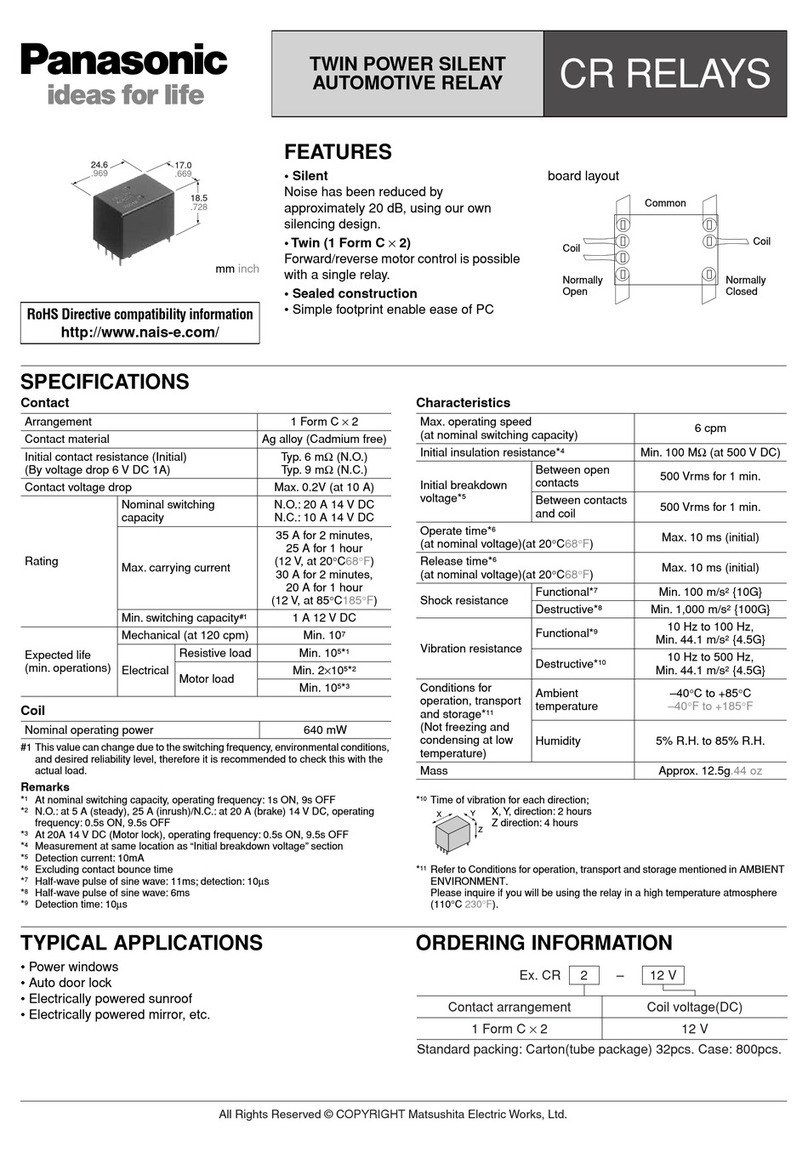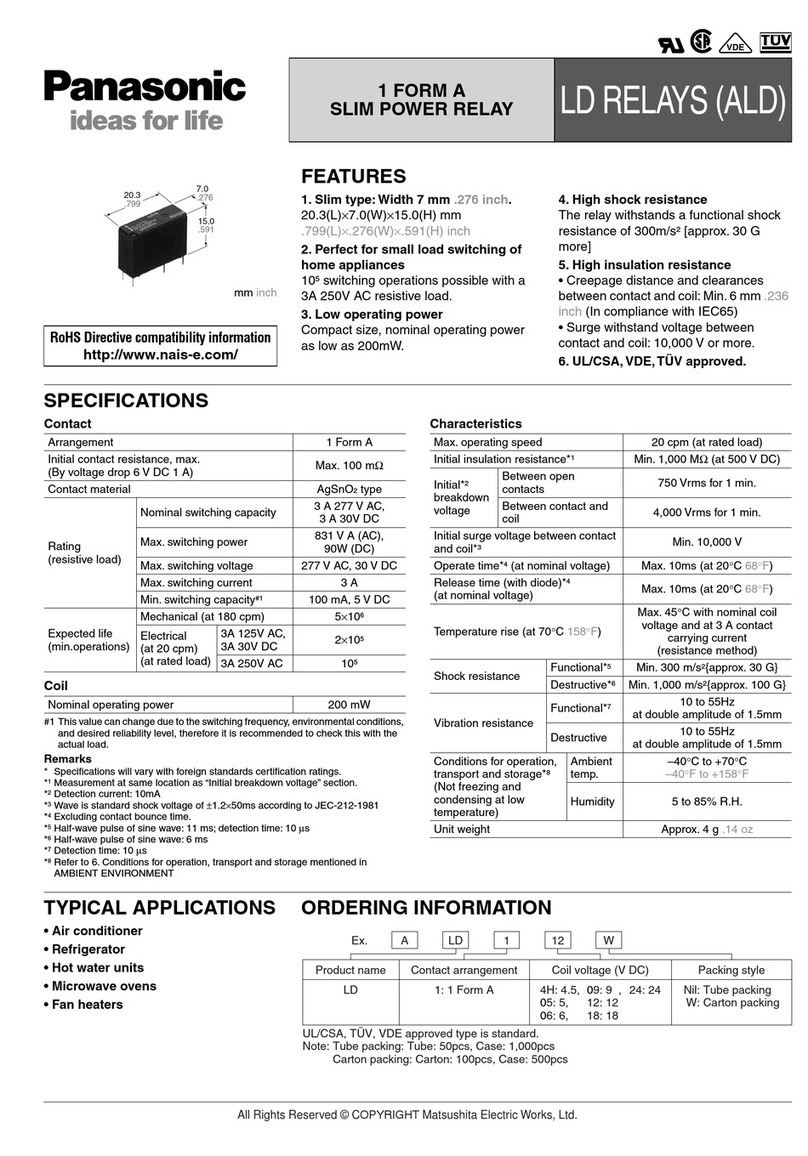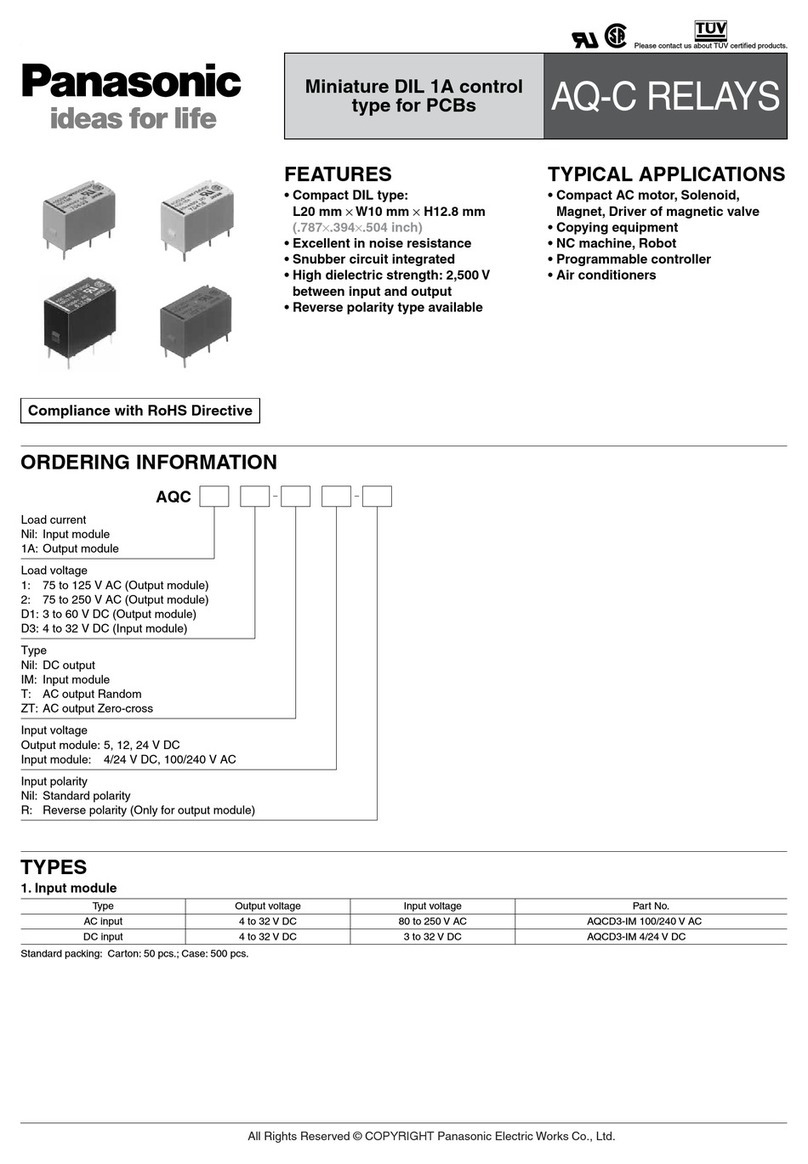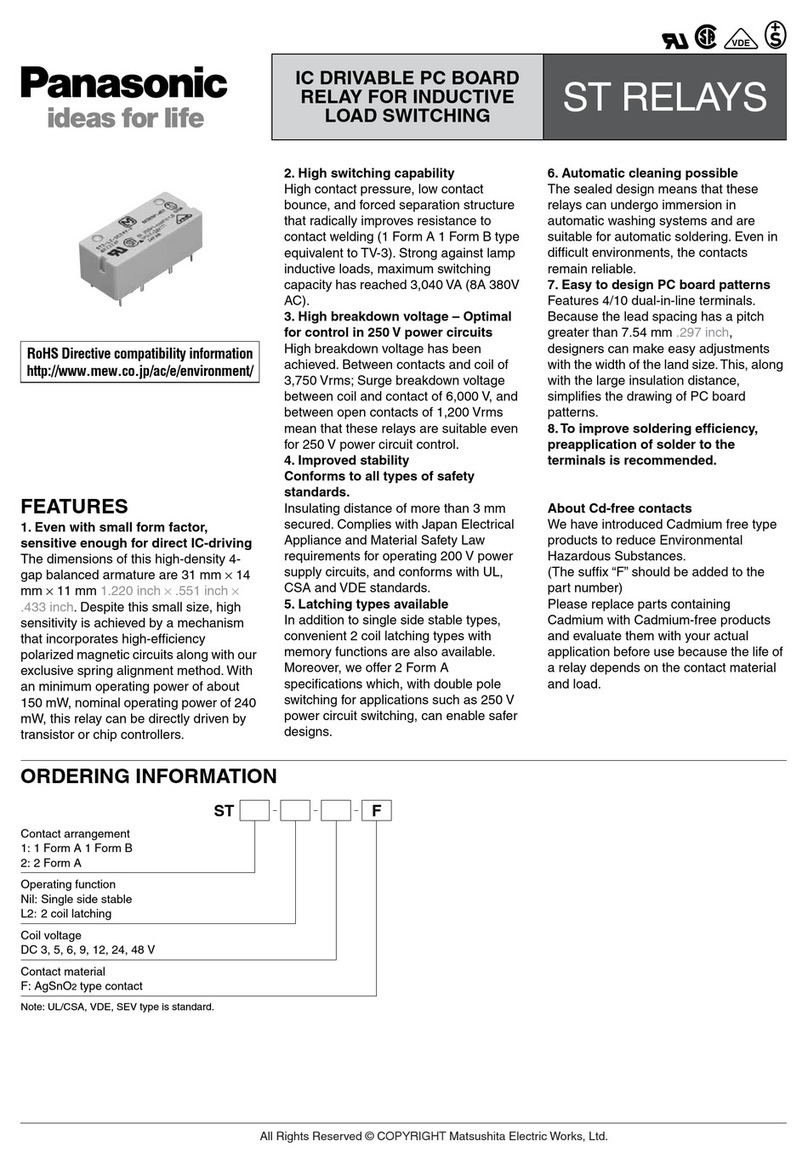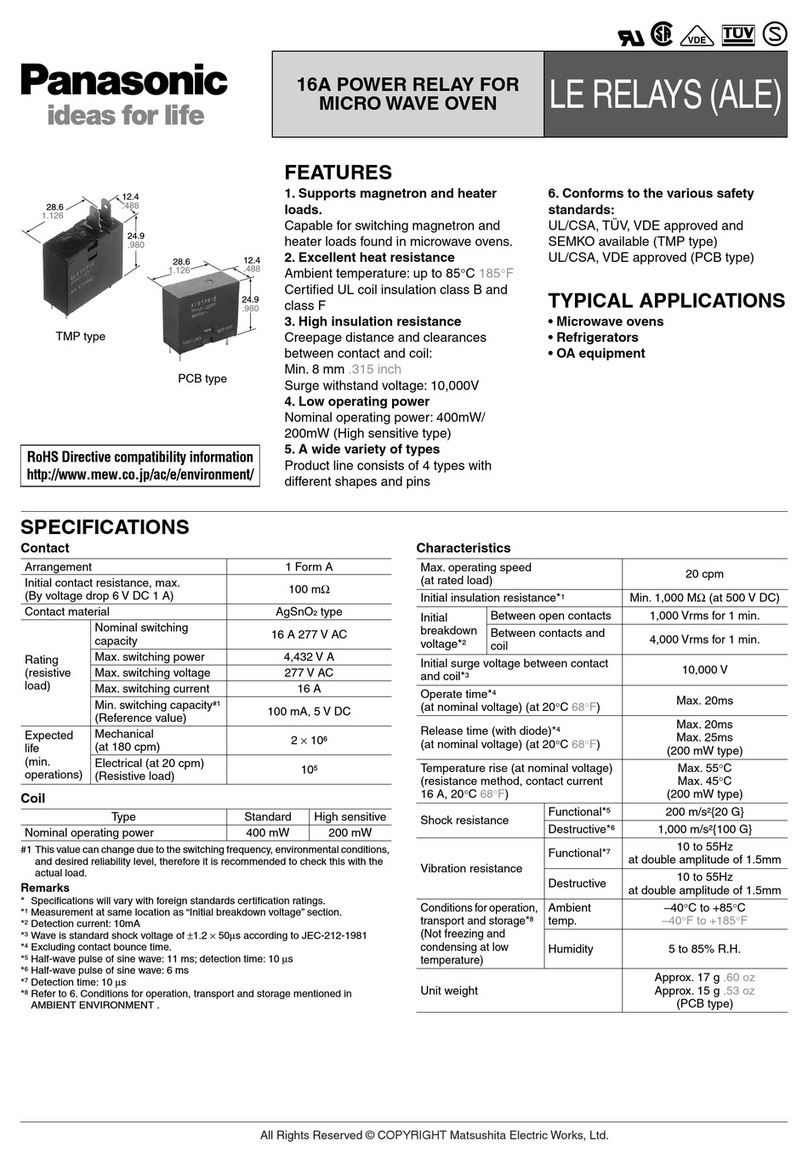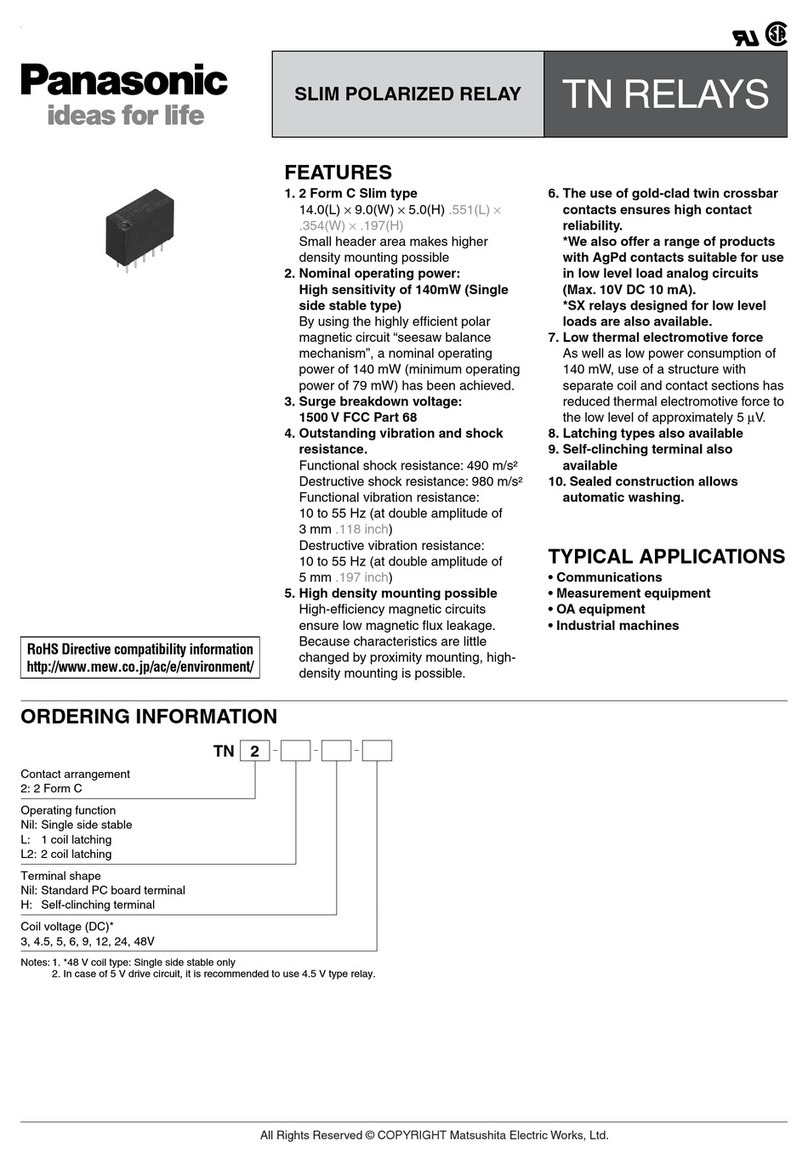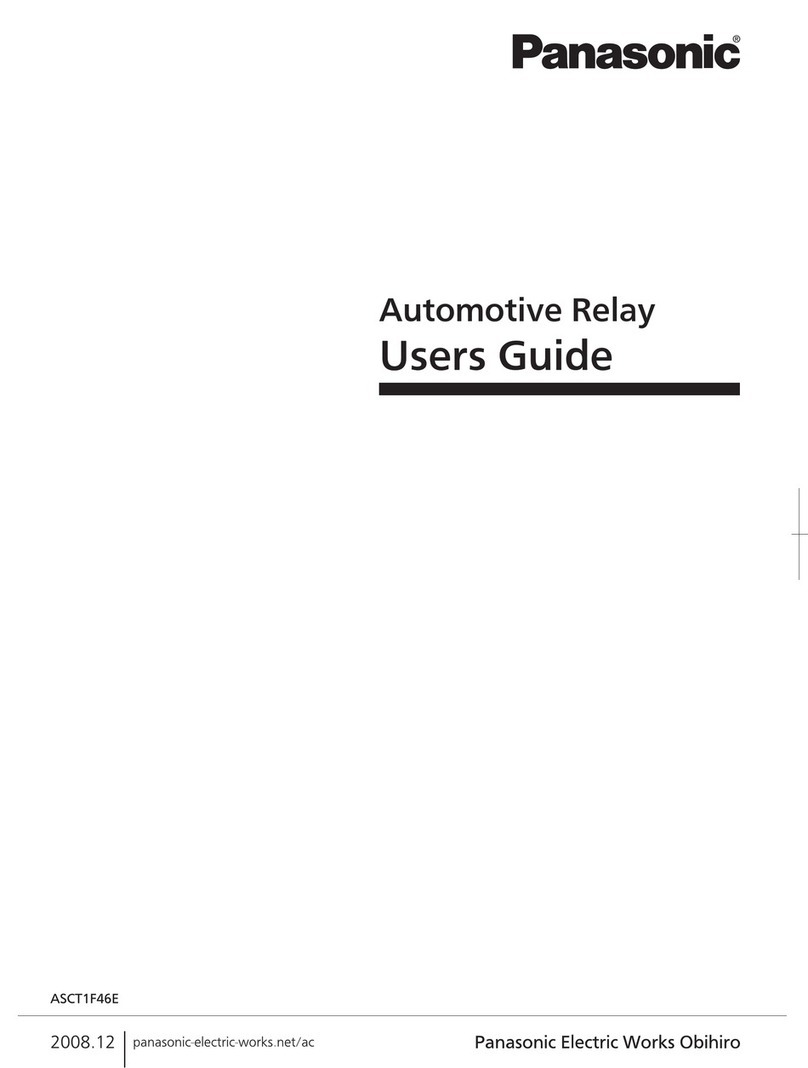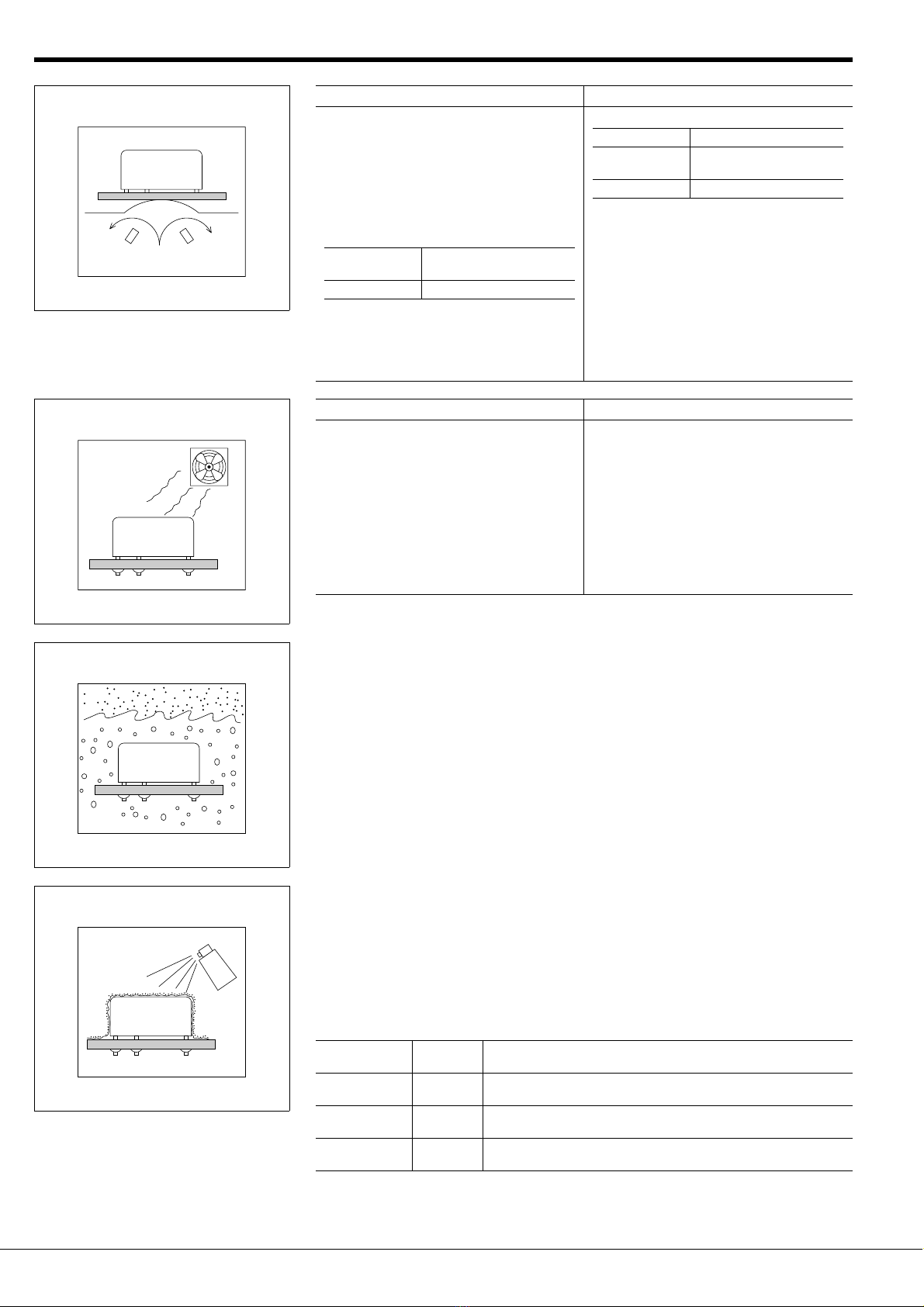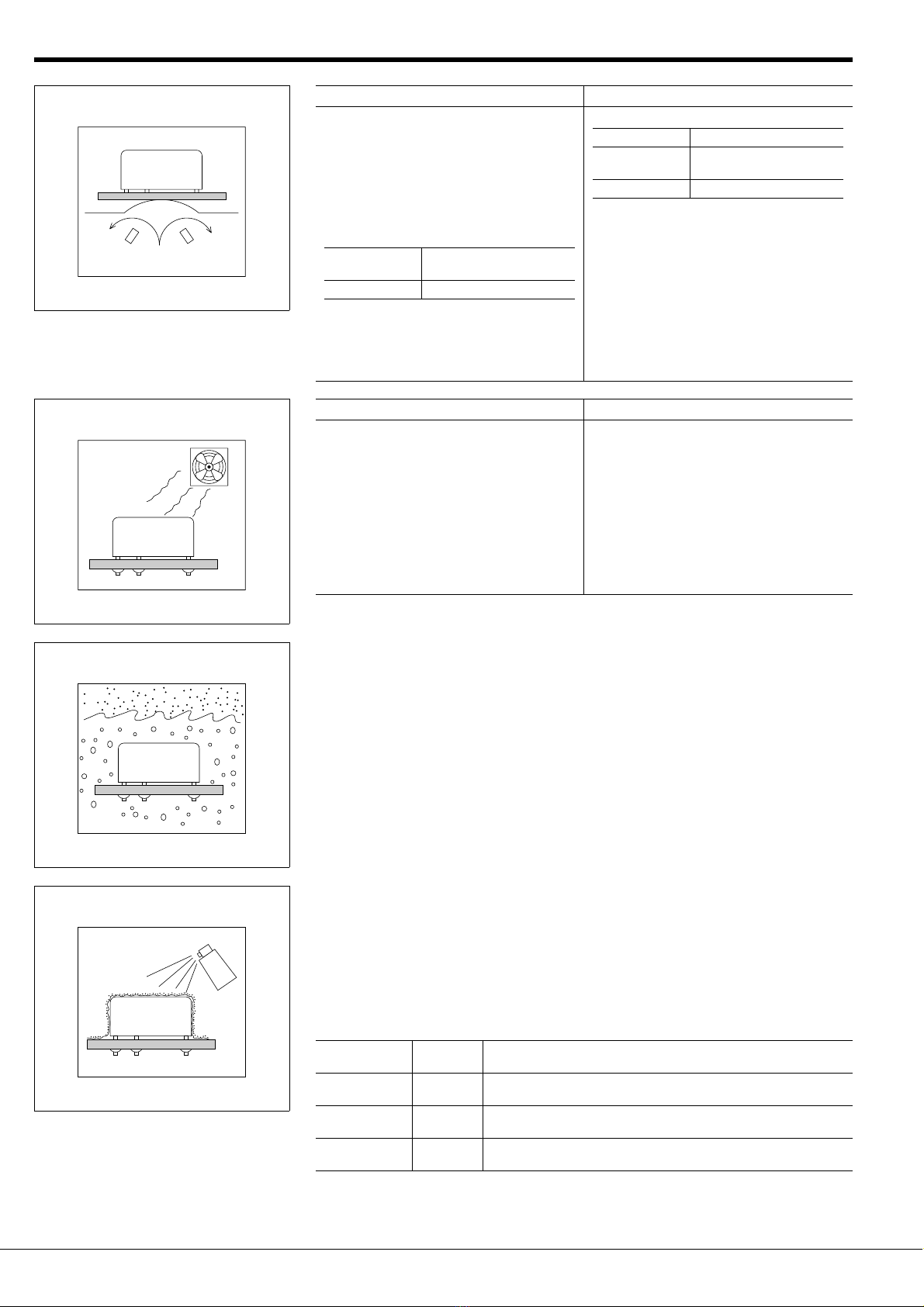
Panasonic Corporation 2014©
Panasonic Corporation Automation Controls Business Division
industrial.panasonic.com/ac/e/
Relay Soldering and Cleaning Guidelines
–2– ASCTB45E 201402-T
4. SOLDERING Automatic Soldering Hand Soldering
• Flow solder is the optimum method for
soldering.
• Adjust the level of solder so that it does
not overflow onto the top of the PC
board.
• Unless otherwise specified, solder
under the following conditions
depending on the type of relay.
• Please take caution with multi-layer
boards. Relay performance may
degrade due to the high thermal
capacity of these boards.
Solder
Temperature 260°C±5°C 500°F±41°F
Soldering Time Within approx. 6 seconds
• Keep the tip of the soldering iron clean.
Soldering Iron 30W to 60W
Iron Tip
Temperature 350°C 662°F
Soldering Time Within approx. 3 seconds
5. COOLING Automatic Soldering Hand Soldering
• Immediate air cooling is recommend to
prevent deterioration of the relay and
surrounding parts due of soldering heat.
• Although the environmentally sealed
type relay (plastic sealed type, etc.) can
be cleaned, avoid immersing the relay
into cold liquid (such as cleaning
solvent) immediately after soldering.
Doing so may deteriorate the sealing
performance.
—
6. CLEANING
• Do not clean dust-cover type relays and
flux-resistant type relays by immersion.
Even if only the bottom surface of the PC
board is cleaned (e.g. with a brush),
careless cleaning may cause cleaning
solvent to penetrate the relay.
• Plastic sealed type relays can be
cleaned by immersion. Use a Freon- or
alcohol-based cleaning solvent. Use of
other cleaning solvents (e.g. Trichlene,
chloroethene, thinner, benzyl alcohol,
gasoline) may damage the relay case.
• Cleaning with the boiling method is
recommended. Avoid ultrasonic cleaning
on relays. Use of ultrasonic cleaning may
cause breaks in the coil or slight sticking
of the contacts due to the ultrasonic
energy.
• Do not cut the terminals. When
terminals are cut, breaking of coil wire
and slight sticking of the contacts may
occur due to vibration of the cutter.
7. COATING
• If the PC board is to be coated to
prevent the insulation of the PC board
from deteriorating due to corrosive gases
and high temperatures, note the
following.
• Do not coat dust-cover type relays and
flux-resistant type relays, since the
coating material may penetrate the relay
and cause contact failure. Or, mount the
relay after coating.
• Depending on the type, some coating
materials may have an adverse affect on
relays. Furthermore, solvents (e.g.
xylene, toluene, MEK, I.P.A.) may
damage the case or chemically dissolve
the epoxy and break the seal. Select
coating materials carefully.
• If the relay and all components (e.g. ICs) are to be coated, be sure to carefully check
the flexibility of the coating material. The solder may peel off from thermal stress.
Type Suitability
for Relays Features
Epoxy-base Good • Good electrical insulation.
• Although slightly difficult to apply, does not affect relay contacts.
Urethane-base Care • Good electrical insulation, easy to apply.
• Solvent may damage case. Check before use.
Silicon-base No Good • Silicon gas becomes the cause of contact failure. Do not use the
silicon-base type.