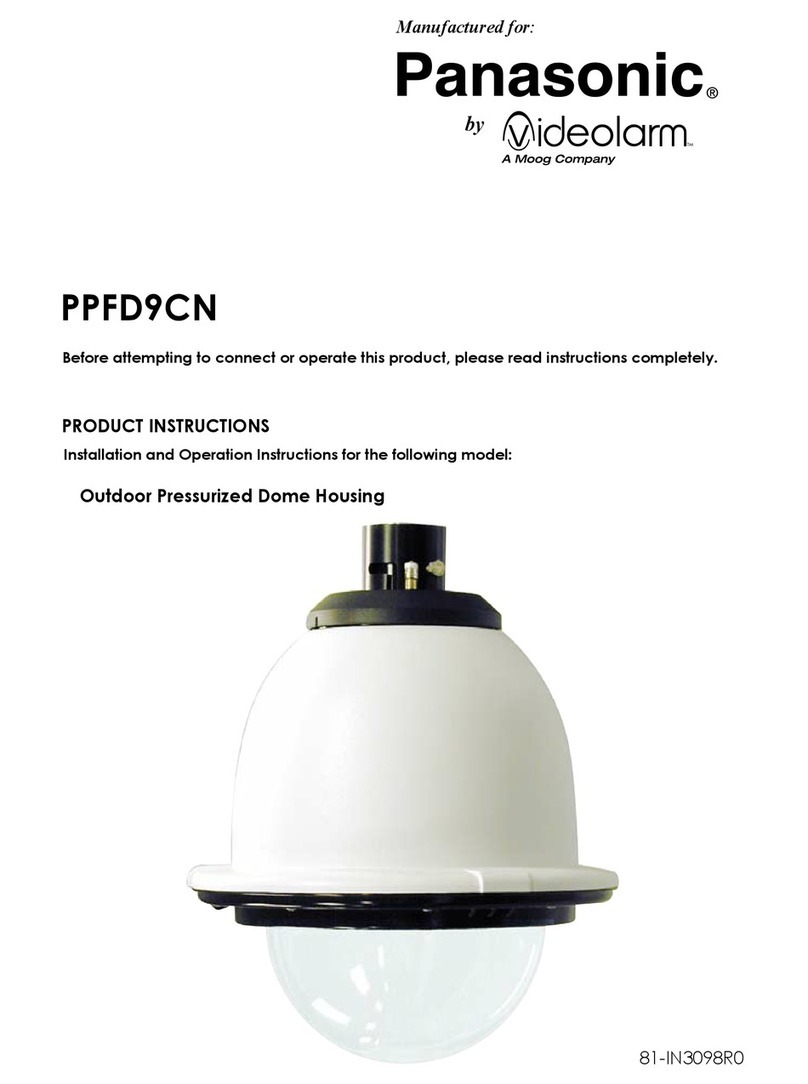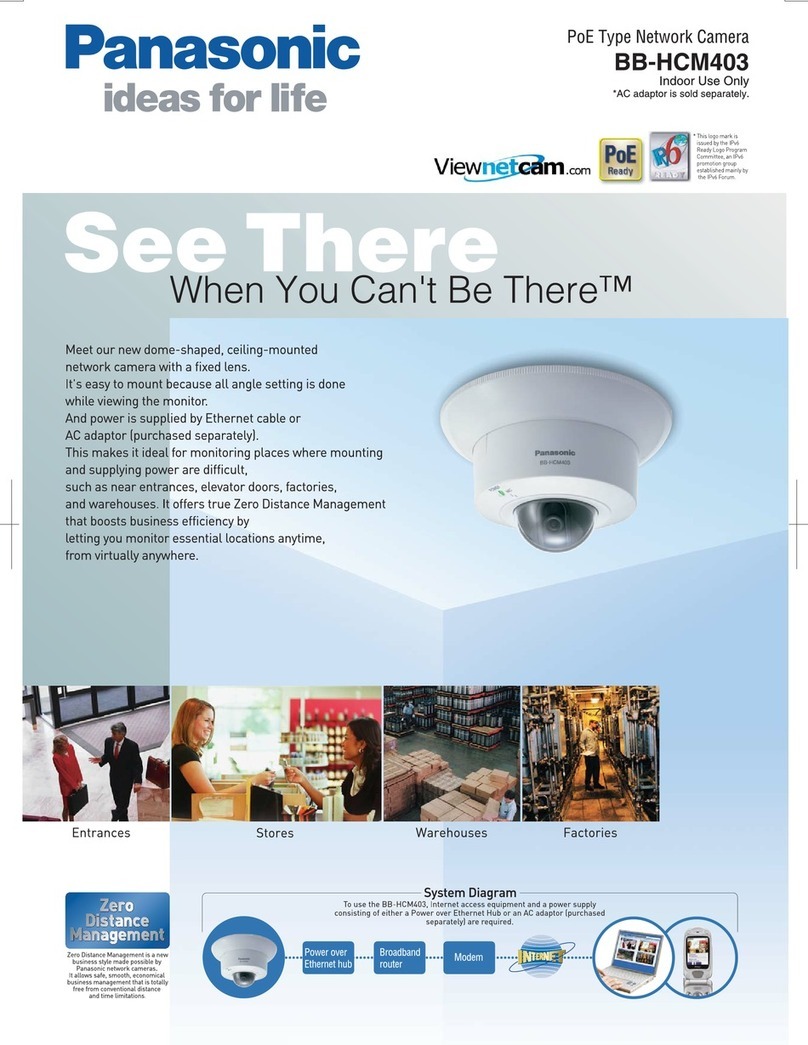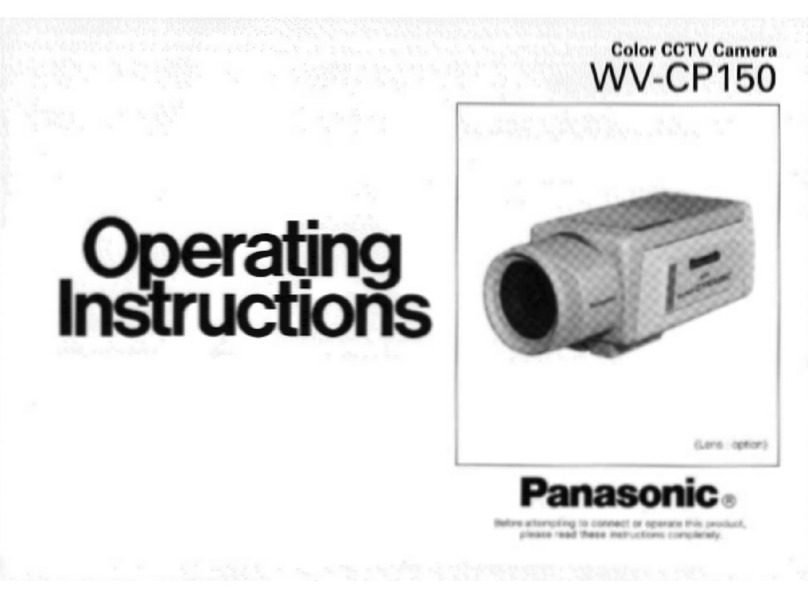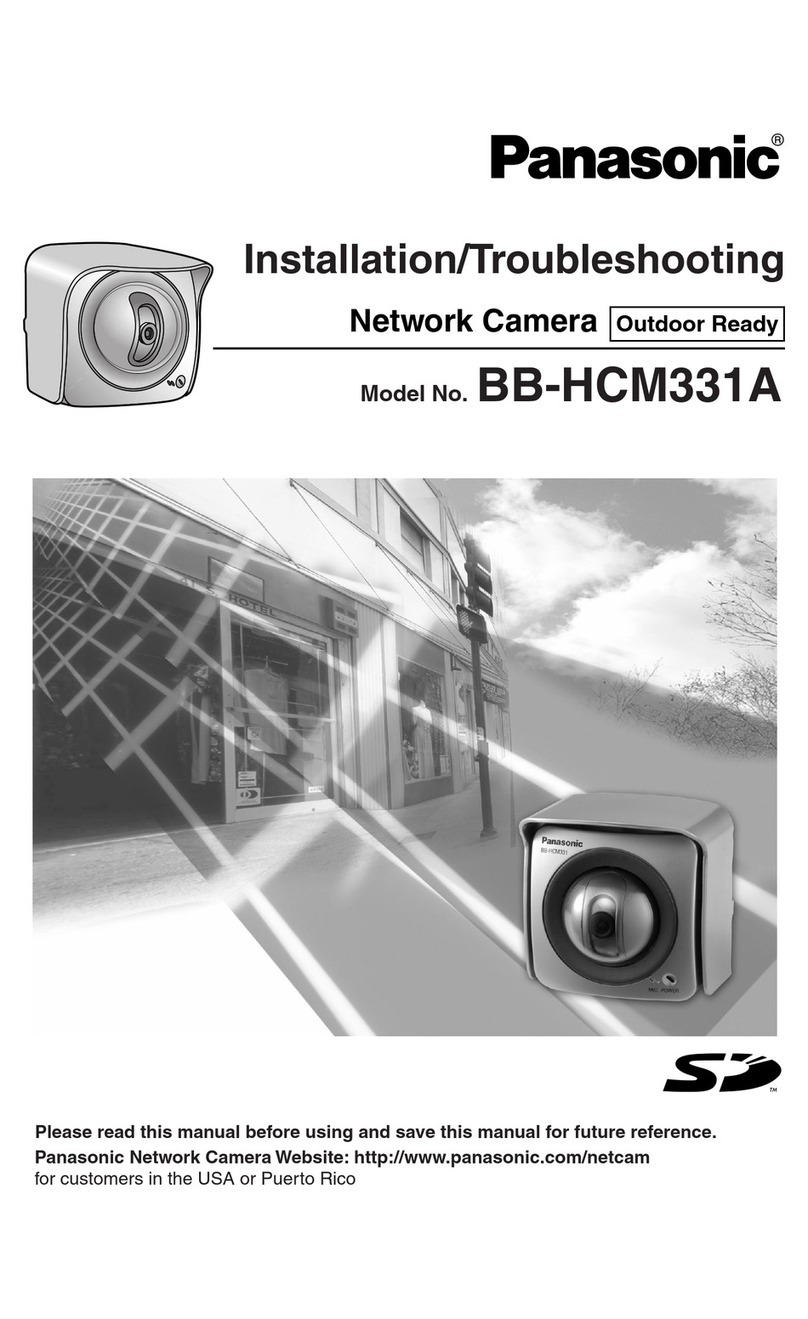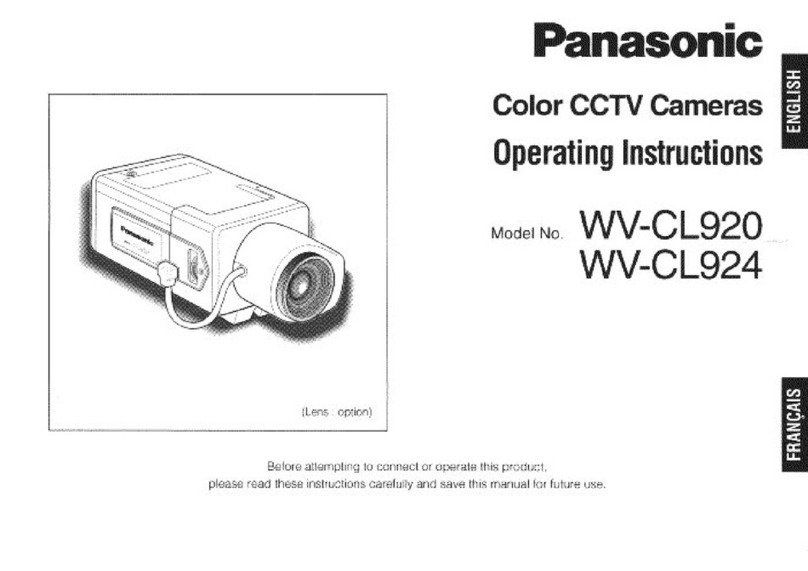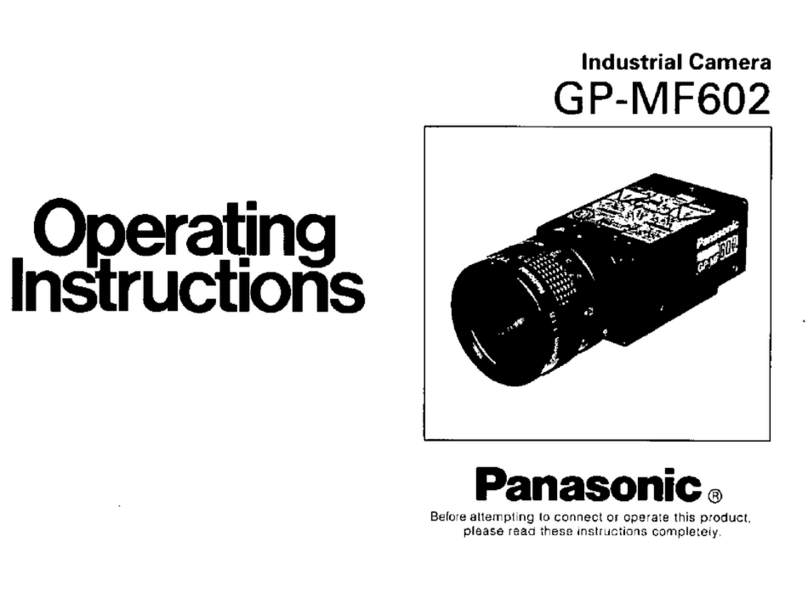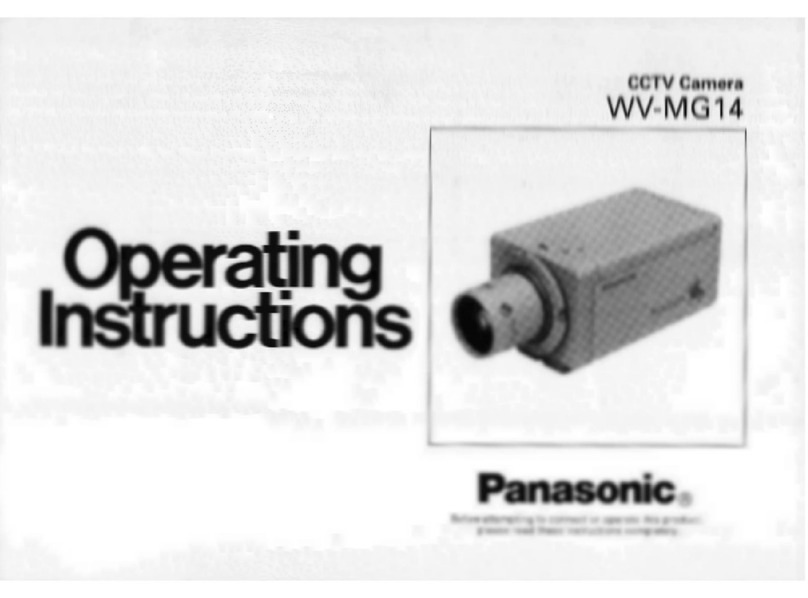2.4.4.2 Generation of CSR (Certificate Signing Request) .......................................................88
2.4.4.3 Installation of the certificate issued by CA ...................................................................89
2.4.4.4 Configuration of alteration detection ............................................................................90
2.4.5 Access copy images saved on the SD memory card onto the PC [SD memory card
images] ...........................................................................................................................91
2.4.6 Configure the directory of the PC that images will be downloaded to [Log] ...................93
2.5 Configure the settings relating to images and audio [Image/Audio] .........................95
2.5.1 Configure the settings relating to the image capture mode [Image] ...............................95
2.5.2 Configure the settings relating to JPEG images [Image] ................................................96
2.5.3 Configure the settings relating to Stream [Image] ..........................................................98
2.5.4 Configure the settings relating to the camera operations [Cam. Function] ..................104
2.5.5 Configure the settings relating to images and the preset positions [Image/
Position] ........................................................................................................................107
2.5.5.1 Configure the settings relating to image quality (“Image adjust” setup menu) ..........108
2.5.5.2 Set mask areas ..........................................................................................................118
2.5.5.3 Configure the settings relating to the preset positions (“Preset position” setup
menu) ........................................................................................................................120
2.5.5.4 Configure the settings relating to the auto pan function (“Auto pan” setup
menu) ........................................................................................................................124
2.5.5.5 Configure the settings relating to patrol (“Patrol” setup menu) ..................................126
2.5.5.6 Configure the settings relating to auto track (“Auto track” setup menu) ....................128
2.5.5.7 Configure the settings relating to direction/angle setting (“Direction/Angle setting” setup
menu) ........................................................................................................................134
2.5.5.8 Configure the settings relating to the privacy zone (“Privacy zone” setup
menu) ........................................................................................................................135
2.5.5.9 Configure the VIQS setting ........................................................................................138
2.5.5.10 Configure the VIQS area ...........................................................................................141
2.5.6 Configure the settings relating to audio [Audio] ............................................................143
2.6 Configure the multi-screen settings [Multi-screen] ...................................................147
2.7 Configure the alarm settings [Alarm] ..........................................................................149
2.7.1 Configure the settings relating to the alarm action [Alarm] ...........................................149
2.7.2 Configure the settings relating to the output terminal [Alarm] ......................................151
2.7.3 Change the AUX name [Alarm] ....................................................................................152
2.7.4 Configure the settings relating to the camera action on alarm occurrence
[Alarm] ..........................................................................................................................153
2.7.4.1 Configure the settings relating to Preset per sender (“Preset per sender” setup
menu) ........................................................................................................................156
2.7.4.2 Configure settings relating to image quality on alarm action .....................................156
2.7.4.3 Configure settings relating to alarm E-mail notifications ............................................158
2.7.4.4 Configure settings relating to FTP transmissions of alarm images ...........................159
2.7.4.5 Configure settings relating to recording to an SD memory card when an alarm
occurs ........................................................................................................................160
2.7.4.6 Configure settings relating to Panasonic alarm protocol notification when an alarm
occurs ........................................................................................................................161
2.7.4.7 Configure settings relating to HTTP alarm notification when an alarm occurs ..........162
2.7.5 Configure the VMD settings [VMD area] ......................................................................162
2.7.6 Set the VMD areas [VMD area] ....................................................................................165
2.7.7 Configure the settings relating to the audio detection [Audio detection] ......................167
2.7.8 Configuration of the settings relating to alarm notification [Notification] .......................169
2.7.8.1 Configure the settings relating to Panasonic alarm protocol .....................................170
2.7.8.2 Configure the settings relating to HTTP alarm notification ........................................172
2.8 Configure the settings relating to the authentication [User mng.] ...........................174
2.8.1 Configure the settings relating to the user authentication [User auth.] .........................174
2.8.2 Configure the settings relating to the host authentication [Host auth.] .........................177
2.8.3 Configure IEEE 802.1X [IEEE 802.1X] .........................................................................179
Operating Instructions 7
Table of Contents