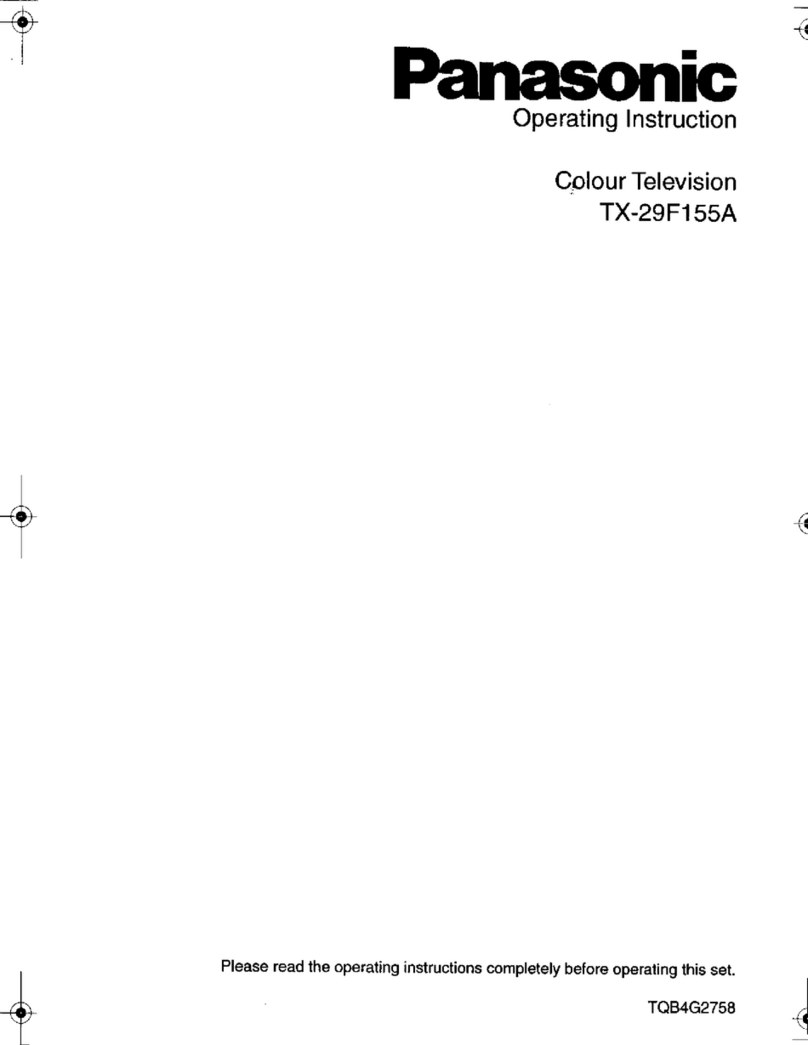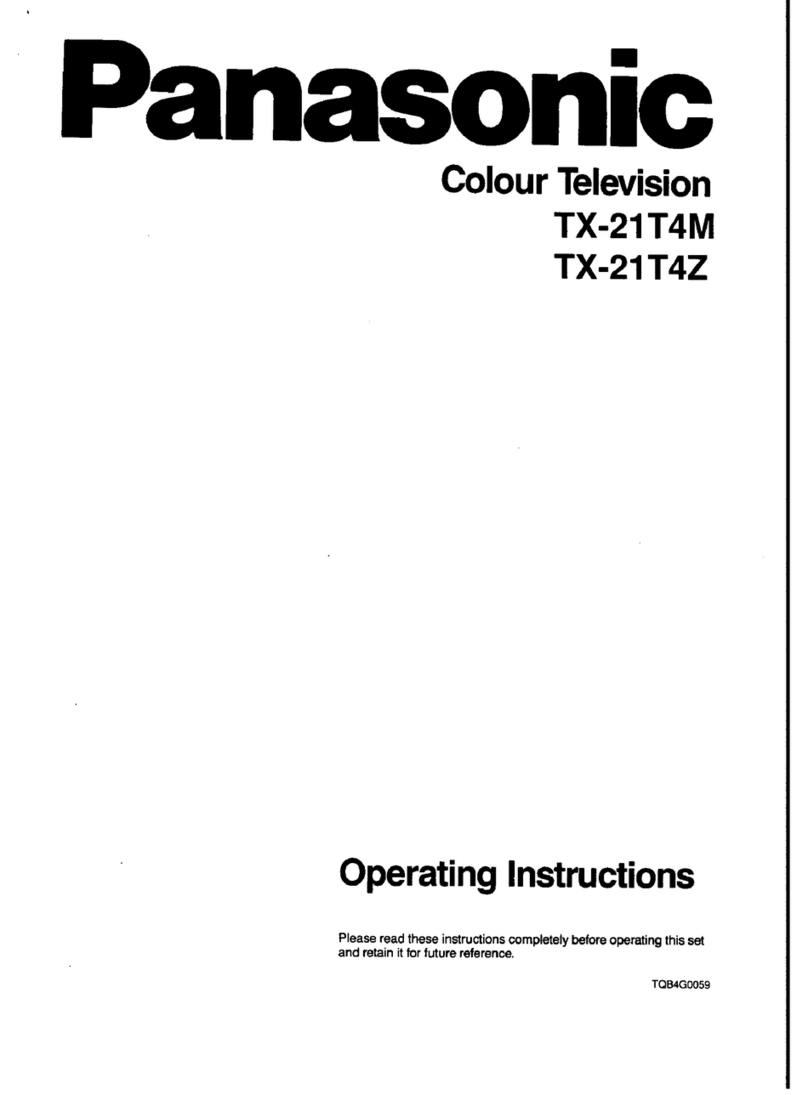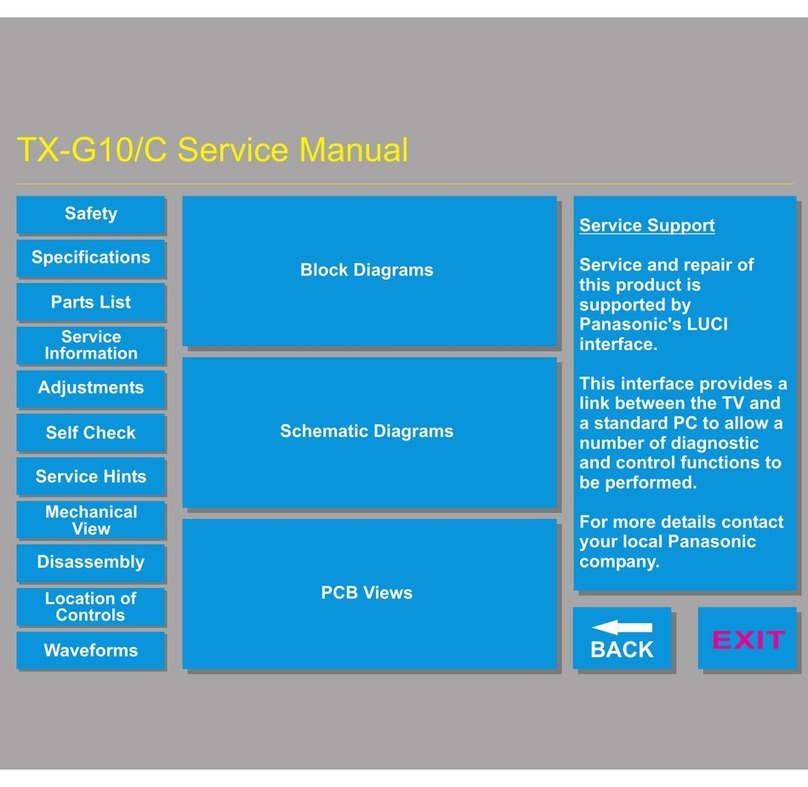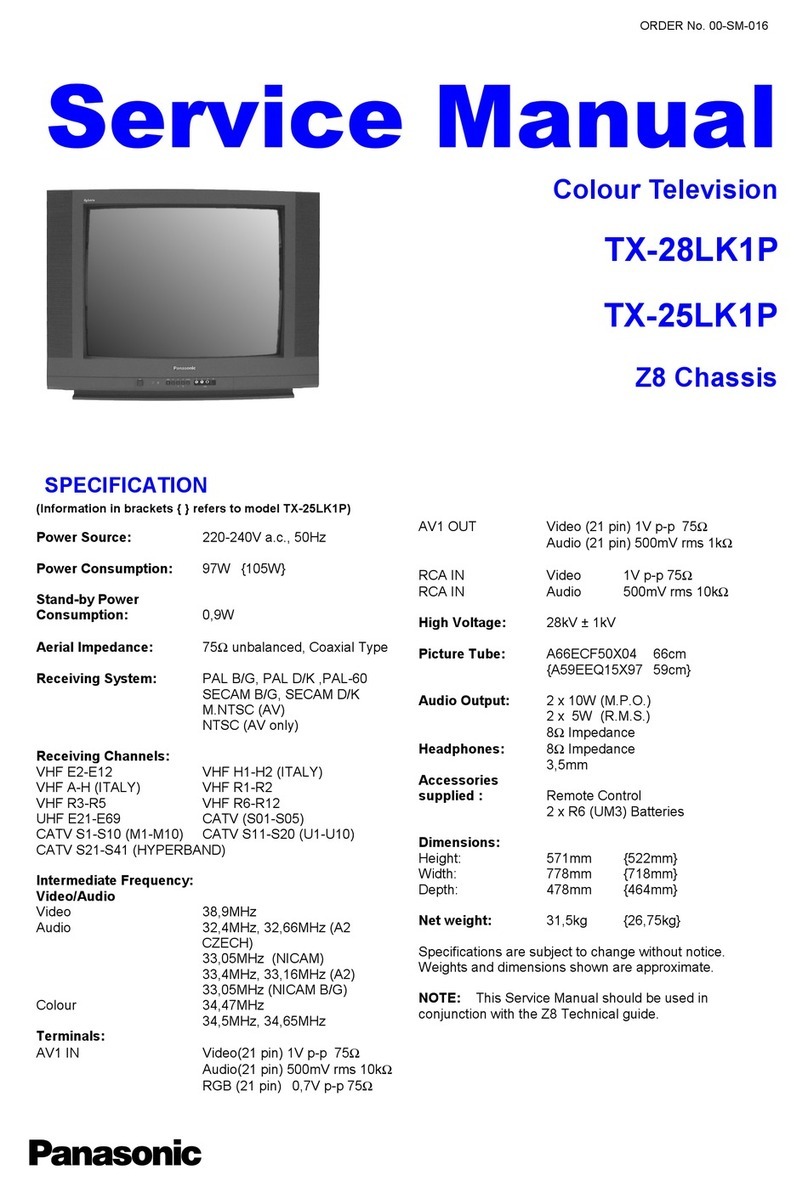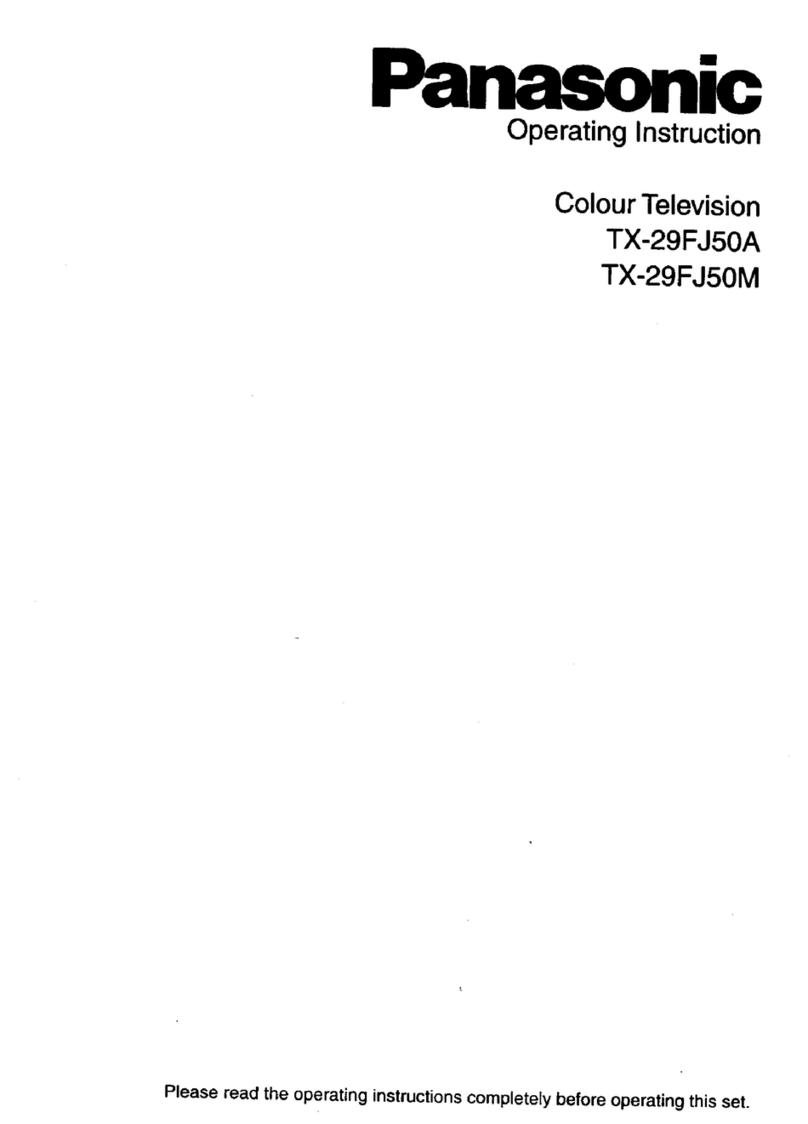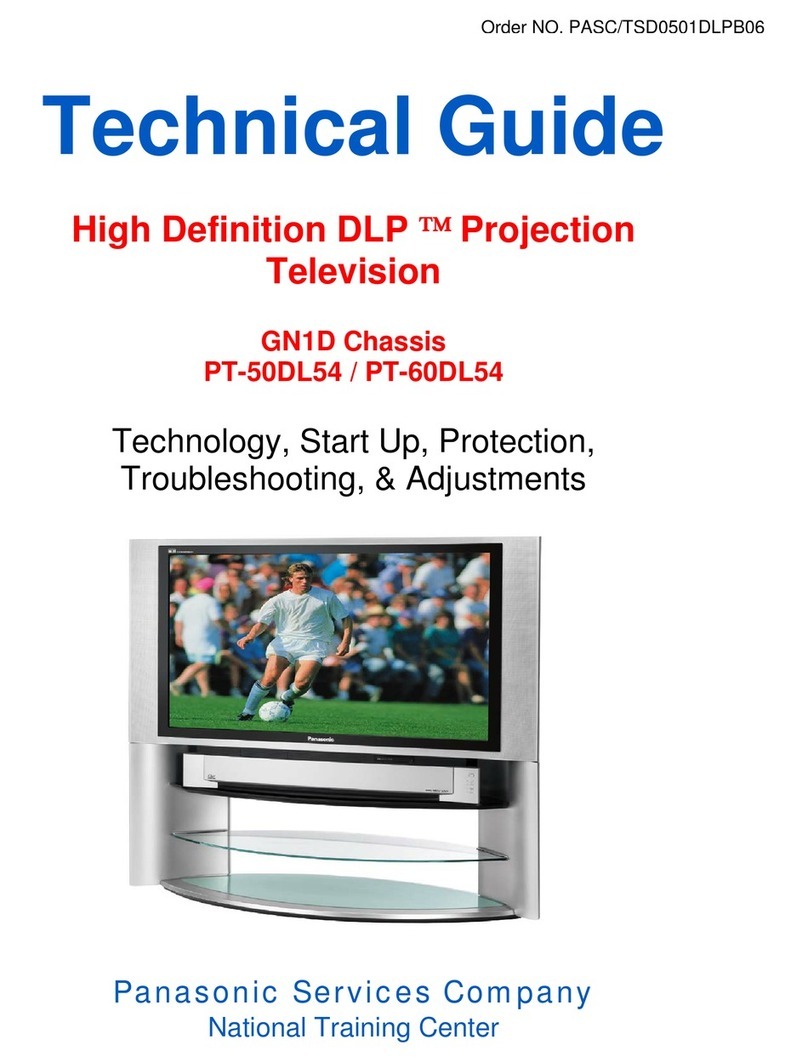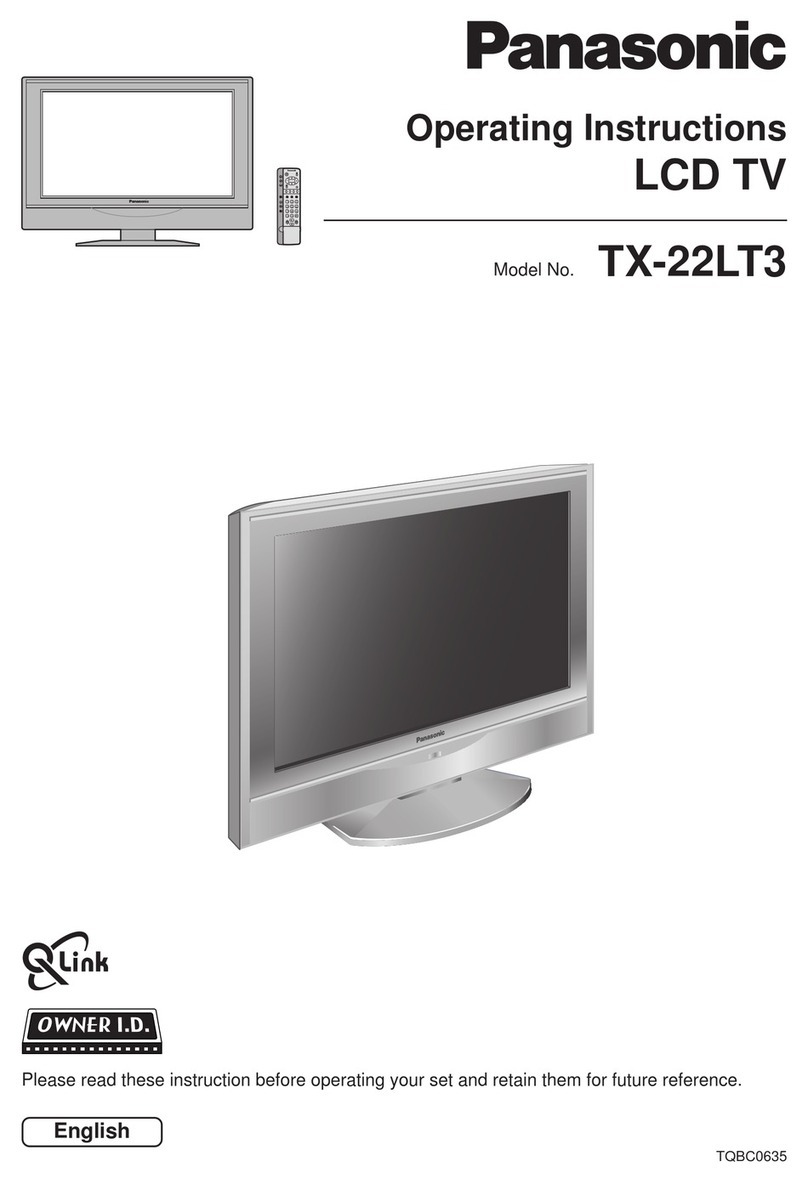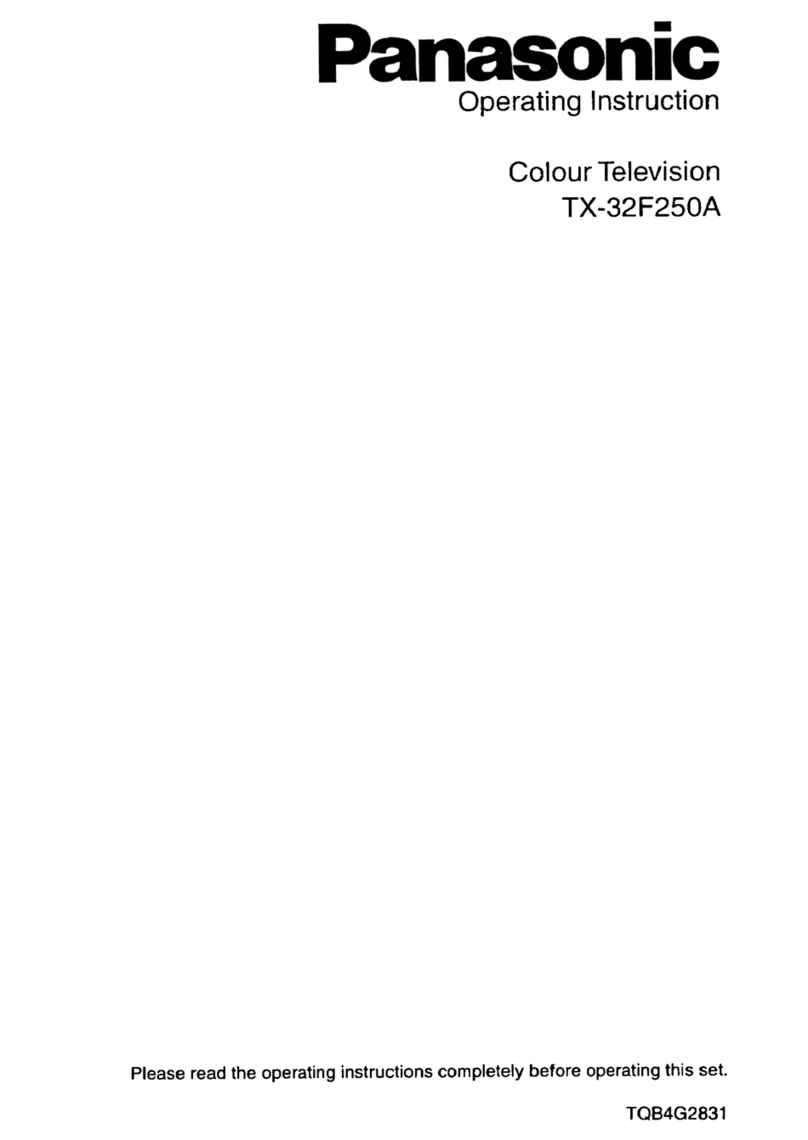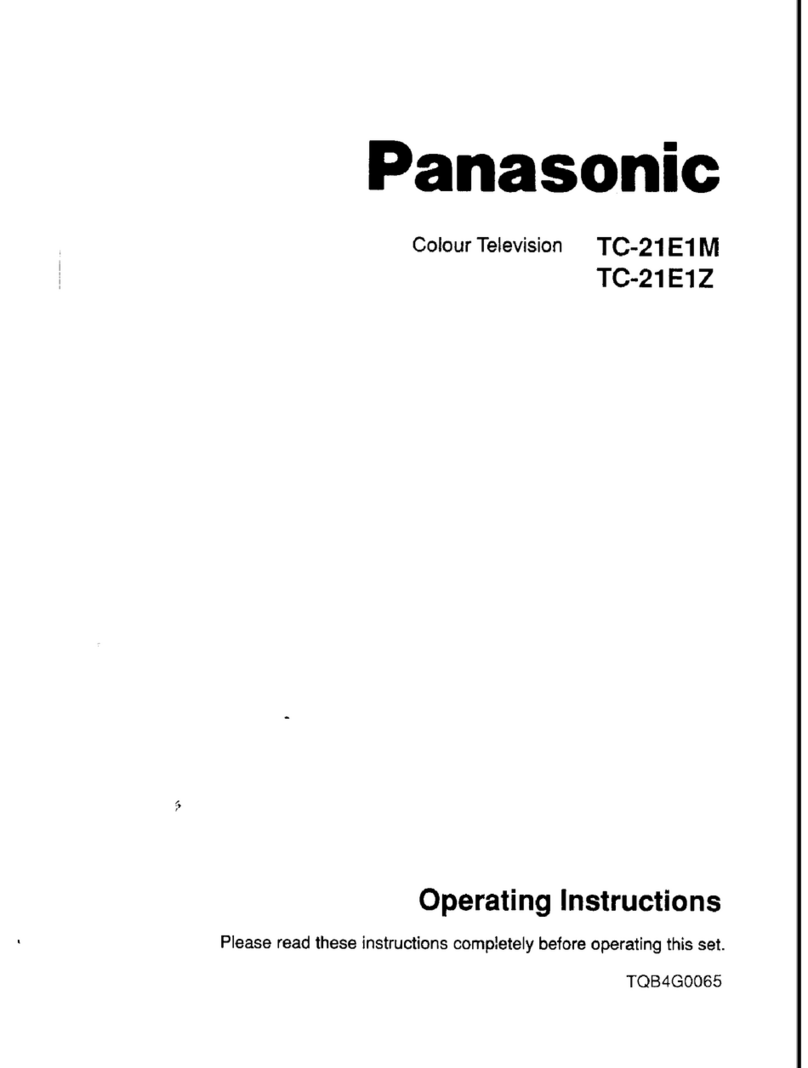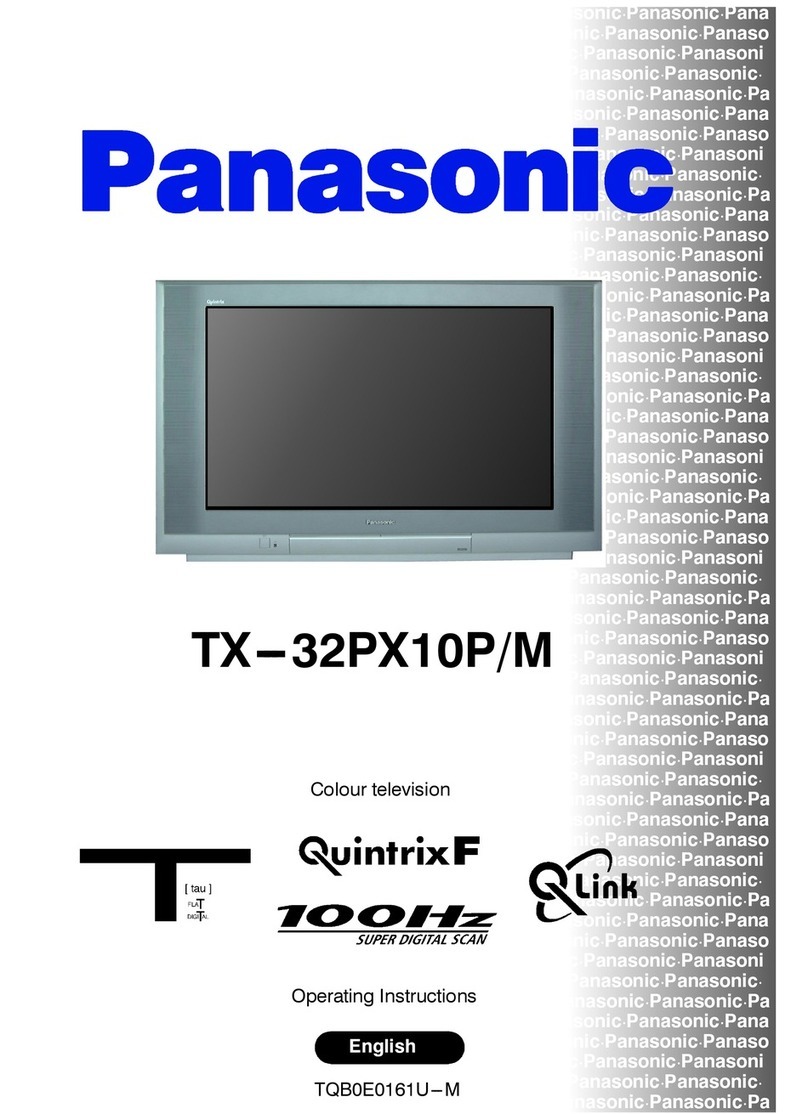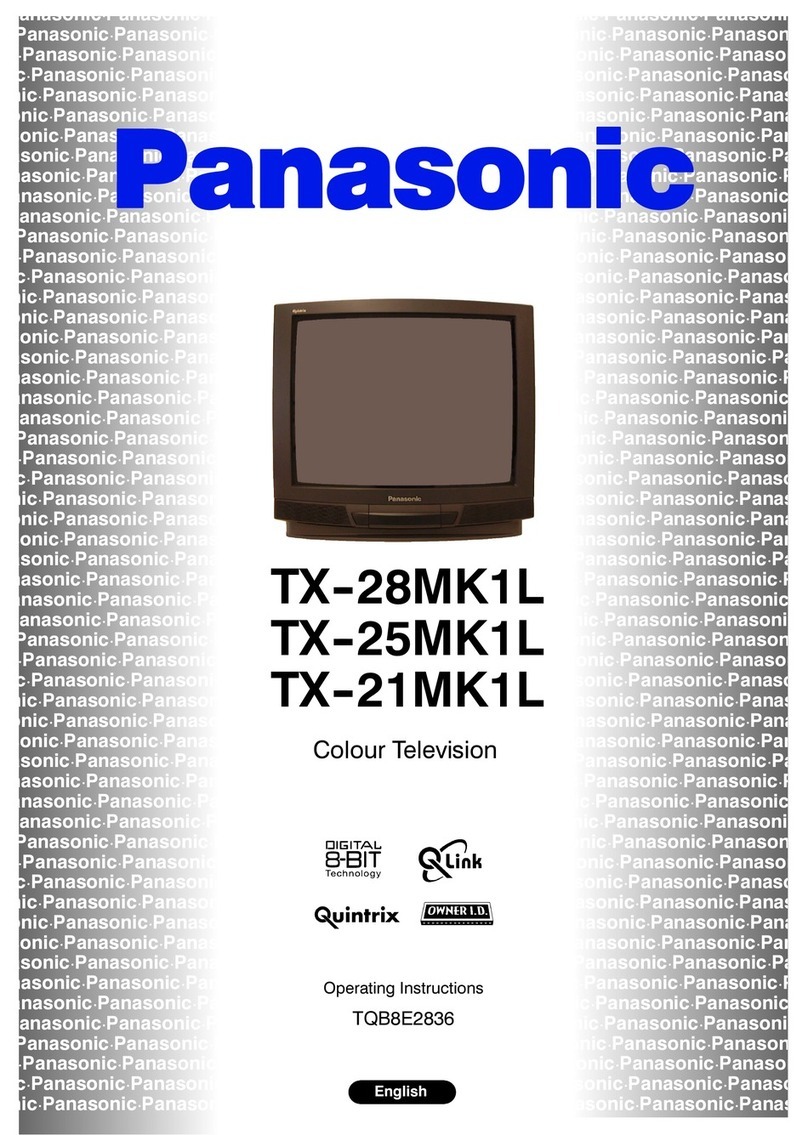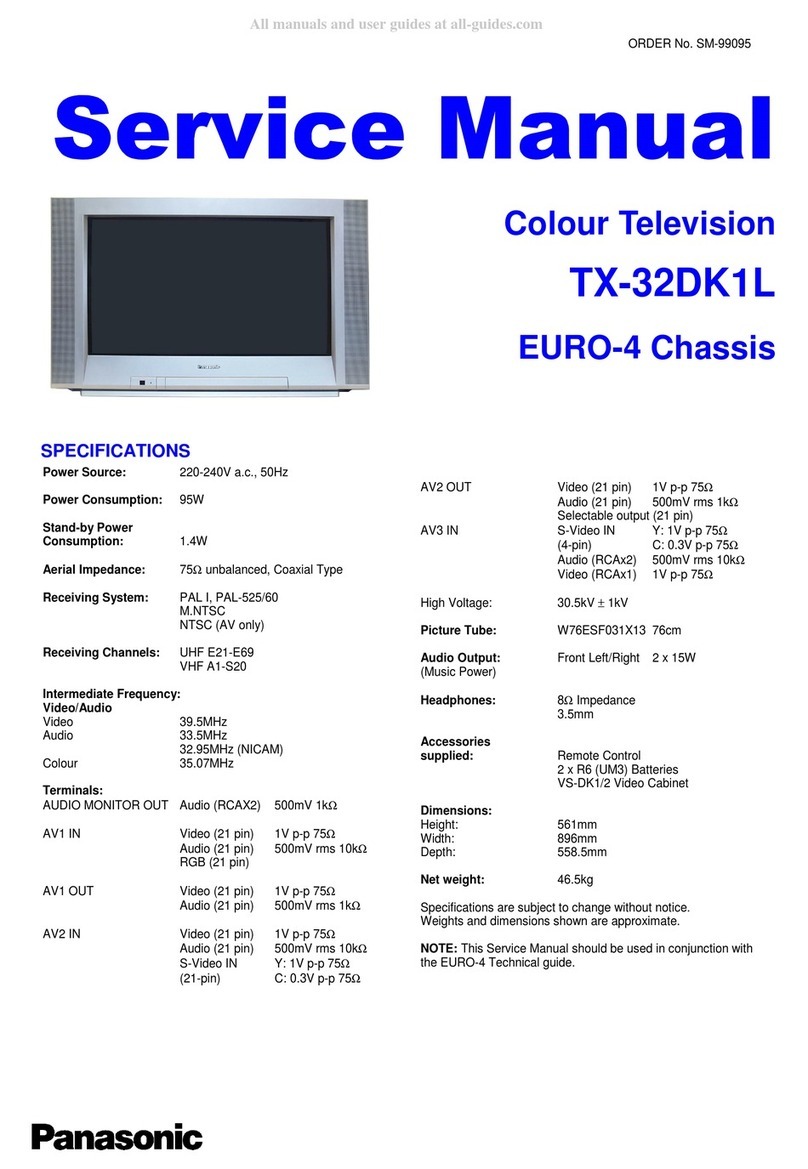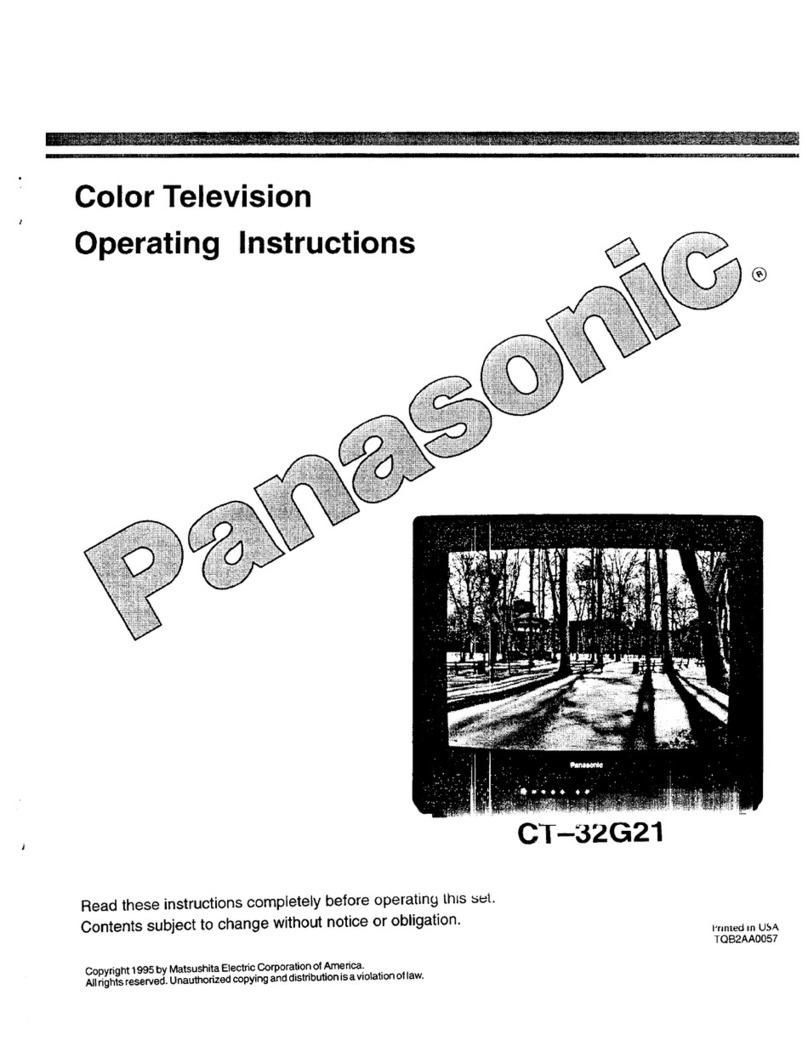MISCELLANEOUS ADJUSTMENTS continued
SET 4554 PSET 4554 P
SET 4554 PSET 4554 P
SET 4554 Paa
aa
agg
gg
ge 1e 1
e 1e 1
e 1
CUTCUT
CUTCUT
CUT-OFF ADJUSTMENTS-OFF ADJUSTMENTS
-OFF ADJUSTMENTS-OFF ADJUSTMENTS
-OFF ADJUSTMENTS
Follow same procedure used for Sub adjustments.
Cut-Off Adjustment Range and Default Levels
AdjustmentAdjustment
AdjustmentAdjustment
Adjustment RangRang
RangRang
Range Default Lee Default Le
e Default Lee Default Le
e Default Levelvel
velvel
vel On-SetOn-Set
On-SetOn-Set
On-Set VV
VV
Valuealue
aluealue
alue
Red Cutoff (C0) 0-255 128 62
Green Cutoff (C1) 0-255 128 79
Blue Cutoff (C2) 0-255 128 79
User Brightness (C3) 0-63 31 31
Green Drive (C4) 0-127 64 57
Blue Drive (C5) 0-127 64 56
Drive C Temp (C6) 0-127 8 8
Contrast C Temp (C7) 0-127 5 5
ColorColor
ColorColor
Color TT
TT
Temperature (C0,emperature (C0,
emperature (C0,emperature (C0,
emperature (C0, C1,C1,
C1,C1,
C1, C2,C2,
C2,C2,
C2, C4,C4,
C4,C4,
C4, C5 )C5 )
C5 )C5 )
C5 )
NOTE: Observe low and high brightness areas of a B/W picture for proper tracking.
Enter serviceman mode and select Cut-Off adjustments. Set the red cutoff (C0),
green cutoff (C1), and blue cutoff (C2) for a gray picture. Set the green drive (C4)
and the blue drive (C5) for correct white areas.
OPTIONS ADJUSTMENTSOPTIONS ADJUSTMENTS
OPTIONS ADJUSTMENTSOPTIONS ADJUSTMENTS
OPTIONS ADJUSTMENTS
Follow same procedure used for Sub adjustments.
Options Adjustment Range and Default Levels
DefaultDefault
DefaultDefault
Default On-SetOn-Set
On-SetOn-Set
On-Set
AdjustmentAdjustment
AdjustmentAdjustment
Adjustment RangRang
RangRang
Rangee
ee
eLeLe
LeLe
Levelvel
velvel
vel VV
VV
Valuealue
aluealue
alue
ABL Gain (S0) 0-3 3 3
ABL Point (S1) 0-3 3 3
RGB Brightness (S2) 0-15 8 8
RGB Gamma (S3) 0 , 1 1 1
Color Gamma (S4) 0 , 1 1 1
VSM-G (S5) 0 , 1 0 0
BS Point (S6) 0-7 7 6
Clock Adjust (S7) 0-255 128 109
Loud Comp (S8) 0-31 31 31
Caption Dig Filter SW (S9) 0 , 1 0 0
Caption Scroll (Sa) 0 - 2 1 1
RGB Matrix (Sb) 0-7 6 6
RGB Matrix Comp (Sc) 0-7 5 5
ClocCloc
ClocCloc
Clock Adjustment (S7)k Adjustment (S7)
k Adjustment (S7)k Adjustment (S7)
k Adjustment (S7)
Connect a frequency counter to pin 13 of IC001. Turn receiver off. Record the
frequency. Turn the receiver on and enter the serviceman mode and select options
adjustments. Select clock adjustment (S7). Adjust (S7) based on the following
formula:
(S7) = 128 + .901 X 1000000 [244.1406 - pin 13 (measured in Hz)]
244.1406
PIP ADJUSTMENTSPIP ADJUSTMENTS
PIP ADJUSTMENTSPIP ADJUSTMENTS
PIP ADJUSTMENTS
PIP adjustments can be entered but no adjustments should be necessary. They are
factory set for normal PIP performance. Write original On-set values in case one of
the adjustments is changed by mistake. Confirm that the values are as shown for
default level.
PIP Adjustment Range and Default Levels
DefaultDefault
DefaultDefault
Default On-SetOn-Set
On-SetOn-Set
On-Set
AdjustmentAdjustment
AdjustmentAdjustment
Adjustment RangRang
RangRang
Rangee
ee
eLeLe
LeLe
Levelvel
velvel
vel VV
VV
Valuealue
aluealue
alue
PIP Color (P0) 0-127 92 55
PIP Tint (P1) 0-255 54 54
PIP Brightness (P2) 0-31 22 5
PIP Contrast (P3) 0-127 80 55
Up 1/9 (P4) 0-255 26 26
Down 1/9 (P5) 0-255 143 143
Left 1/9 (P6) 0-255 10 10
Right 1/9 (P7) 0-255 101 101
Up 1/16 (P8) 0-255 26 26
Down 1/16 (P9) 0-255 160 160
Left 1/16 (Pa) 0-255 10 10
Right 1/16 (Pb) 0-255 116 116
PIP Freerun (Pc) N/A N/A 0
PIP YDL (Pd) 0-15 4 4
STEREO ADJUSTMENTSSTEREO ADJUSTMENTS
STEREO ADJUSTMENTSSTEREO ADJUSTMENTS
STEREO ADJUSTMENTS
All adjustments were made using a MTS TV / stereo generator connected to the
antenna terminal. Set the customer controls to normal listening levels and select
stereo mode.
MTS Adjustment Range and Default Levels
AdjustmentAdjustment
AdjustmentAdjustment
Adjustment RangRang
RangRang
Rangee
ee
eDefault LeDefault Le
Default LeDefault Le
Default Levelvel
velvel
vel On-SetOn-Set
On-SetOn-Set
On-Set VV
VV
Valuealue
aluealue
alue
Input Level (M0) 0-63 33 30
Low - Level Separation (M1) 0-15 6 7
High - Level Separation (M2) 0-63 25 28
Input LeInput Le
Input LeInput Le
Input Level (M0)vel (M0)
vel (M0)vel (M0)
vel (M0)
On generator select pilot, 1kHz audio frequency, and L+R modulating signal.
Connect an oscilloscope to pin 22 of IC2201. Enter serviceman mode and select
stereo adjustments. Select input level (M0). Adjust the data value for 1Vp-p.
High LeHigh Le
High LeHigh Le
High Level Separation (M1) and Lovel Separation (M1) and Lo
vel Separation (M1) and Lovel Separation (M1) and Lo
vel Separation (M1) and Low Lew Le
w Lew Le
w Level Separation (M2)vel Separation (M2)
vel Separation (M2)vel Separation (M2)
vel Separation (M2)
On generator select pilot, 300Hz audio frequency, and left modulating signal.
Connect an oscilloscope to pin 22 of IC2201. Enter serviceman mode and select
stereo adjustments. Select low level separation (M1). Adjust the data value for
minimum amplitude of waveform. On generator select 8kHz audio frequency. Select
high level separation (M2). Adjust the data value for minimum amplitude of the
waveform. Repeat until no further decrease in amplitude can be obtained.
COMB FILCOMB FIL
COMB FILCOMB FIL
COMB FILTER ADJUSTMENTSTER ADJUSTMENTS
TER ADJUSTMENTSTER ADJUSTMENTS
TER ADJUSTMENTS
NOTE: Write down original On-set values in detail before making any adjustments
in case a misadjustment occurs.
Comb Filter Adjustment Range and Default Levels
DefaultDefault
DefaultDefault
Default On-SetOn-Set
On-SetOn-Set
On-Set
AdjustmentAdjustment
AdjustmentAdjustment
Adjustment RangRang
RangRang
Rangee
ee
eLeLe
LeLe
Levelvel
velvel
vel VV
VV
Valuealue
aluealue
alue
Comb Clip Level (X0) 0 - 255 152 152
Comb Switch (X1) 0 - 63 12 12
Comb Limit (X2) 0 - 63 24 24
Comb Core (X3) 0 - 127 41 41
Comb RF Delay (X4) 0 - 127 20 19
Comb Video Delay (X5) 0 - 127 18 18
Comb VMLM (X6) 0 - 127 90 90
Comb VMCO (X7) 0 - 63 24 24
Comb Sharp (X8) 0 - 255 123 123
Comb VM Level (X9) 0 - 255 255 255
Comb VMPKF (Xa) 0 , 1 1 1
Comb H Lock Mode (Xb) 0 , 1 1 1
Comb H Lock (Xc) 0 - 511 70 60
Comb H Sep 1 (Xd) 0 - 511 313 313
Comb H Sep 2 (Xe) 0 - 511 266 266
Comb Sub H Lock Mode (Xf) 0 , 1 0 0
Comb Sub H Lock (X10) 0 - 511 70 70
Comb Sub H Sep 1 (X11) 0 - 511 313 313
Comb Sub H Sep 2 (X12) 0 - 511 266 266
PIN CUSHION ADJUSTMENTSPIN CUSHION ADJUSTMENTS
PIN CUSHION ADJUSTMENTSPIN CUSHION ADJUSTMENTS
PIN CUSHION ADJUSTMENTS
Follow same procedure used for Sub adjustments.
Pin Cushion Adjustment Range and Default Levels
DefaultDefault
DefaultDefault
Default On-SetOn-Set
On-SetOn-Set
On-Set
AdjustmentAdjustment
AdjustmentAdjustment
Adjustment RangRang
RangRang
Rangee
ee
eLeLe
LeLe
Levelvel
velvel
vel VV
VV
Valuealue
aluealue
alue
H Position (D0) 0 - 31 16 16
V Size (D1) 0 - 63 31 30
V S Correction (D2) 0 - 7 4 4
V Lin Correction (D3) 0 - 15 14 15
E/W Trapezium (D4) 0 - 15 8 8
V AGC (D5) 0 , 1 1 1
V Position (D6) 0 - 7 1 0
V Centering (D7) 0 - 127 63 63
V Centering DAC SW (D8) 0 , 1 0 0
V BLK Start Phase (D9) 0 - 31 12 7
V BLK Stop Phase (Da) 0 - 31 14 14
Horizontal Centering (D0)Horizontal Centering (D0)
Horizontal Centering (D0)Horizontal Centering (D0)
Horizontal Centering (D0)
Tune in a crosshatch pattern. Enter serviceman mode and select Pin Cushion
adjustments. Select horizontal position (D0) adjustment and adjust crosshatch
pattern for correct horizontal centering.
VV
VV
Verer
erer
ertical Siztical Siz
tical Siztical Siz
tical Size (D1)e (D1)
e (D1)e (D1)
e (D1)
Tune in a crosshatch pattern. Enter serviceman mode and select Pin Cushion
adjustments. Select vertical size (D1) adjustment and adjust crosshatch pattern for
little over scan at the top and the bottom of the screen.
ImporImpor
ImporImpor
Important Ptant P
tant Ptant P
tant Parar
arar
arts Infts Inf
ts Infts Inf
ts Informationormation
ormationormation
ormation
νThe parts listed here are those not
usually available from a well-stocked
supply cabinet or bin.
νWhere items may be replaced with
equivalent parts, several alternates are
shown from participating vendors.
νOn the parts lists, safety items are
marked with a ##
##
# to remind you that only
exact replacements are recommended
for these items.
νWhen ordering parts, state the model
number, part number, and description.
Obtaining PObtaining P
Obtaining PObtaining P
Obtaining Parar
arar
artsts
tsts
ts
Many of these parts are available from your
local Sams authorized distributor or the
manufacturer of the equipment. Call Sams
for the name of your nearest distributor:
800-428-7267
Or consult the Sams
Annual Index
for the
address of the original equipment
manufacturer.
PP
PP
Parar
arar
articipatingticipating
ticipatingticipating
ticipating VV
VV
Vendorendor
endorendor
endorss
ss
s
Information on test equipment and
replacement parts is listed in these pages
for the following participating vendors.
Consult the Sams
Annual Index
for their
current address.
νNTE Electronics, Inc. (NTE)
νSencore, Inc.