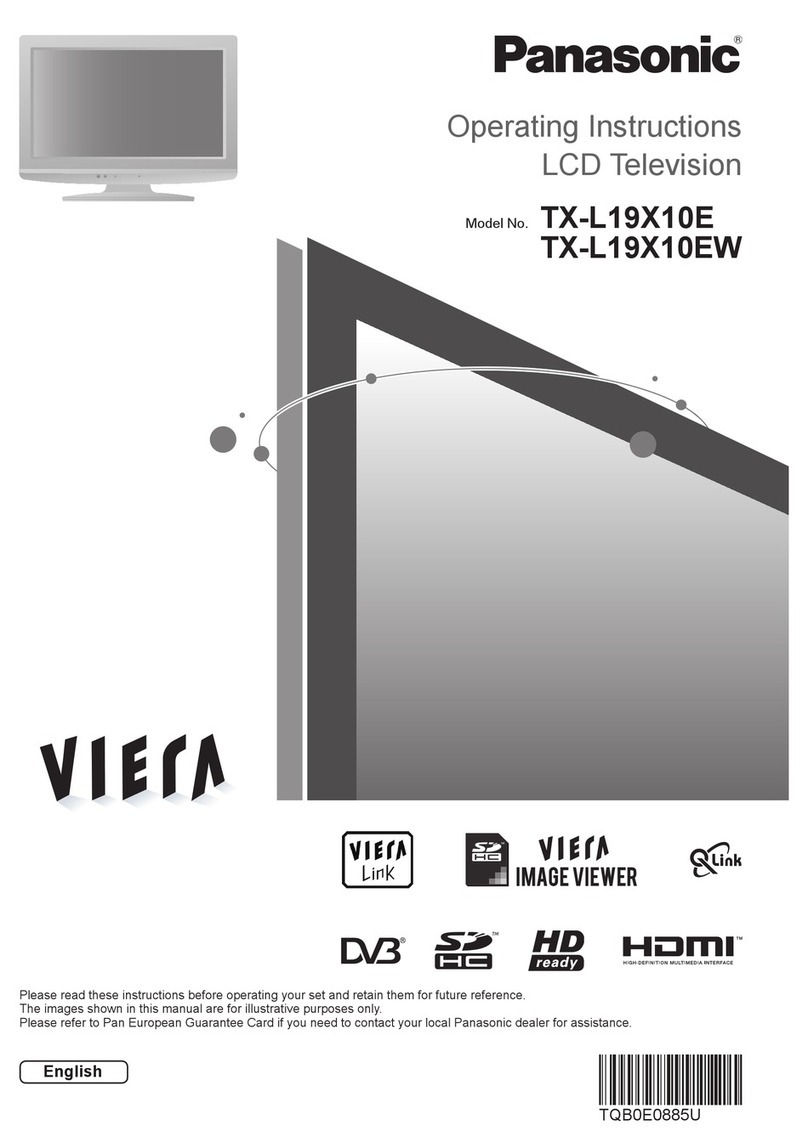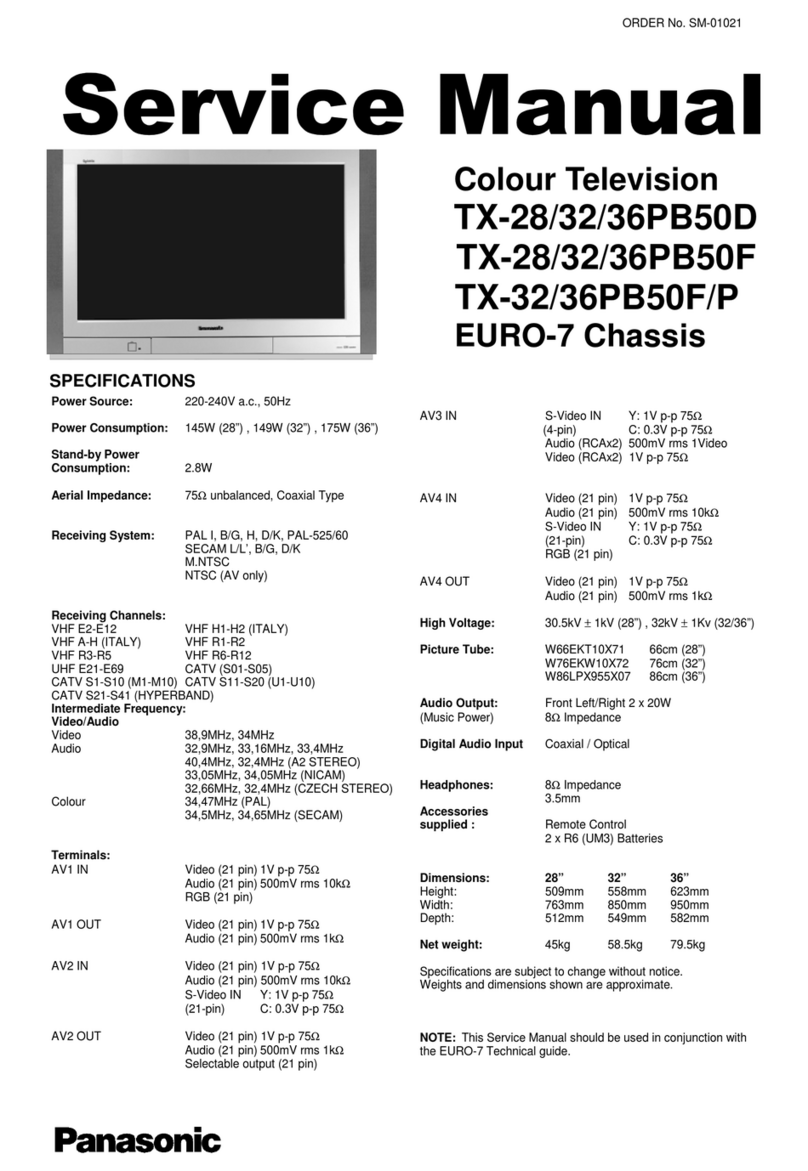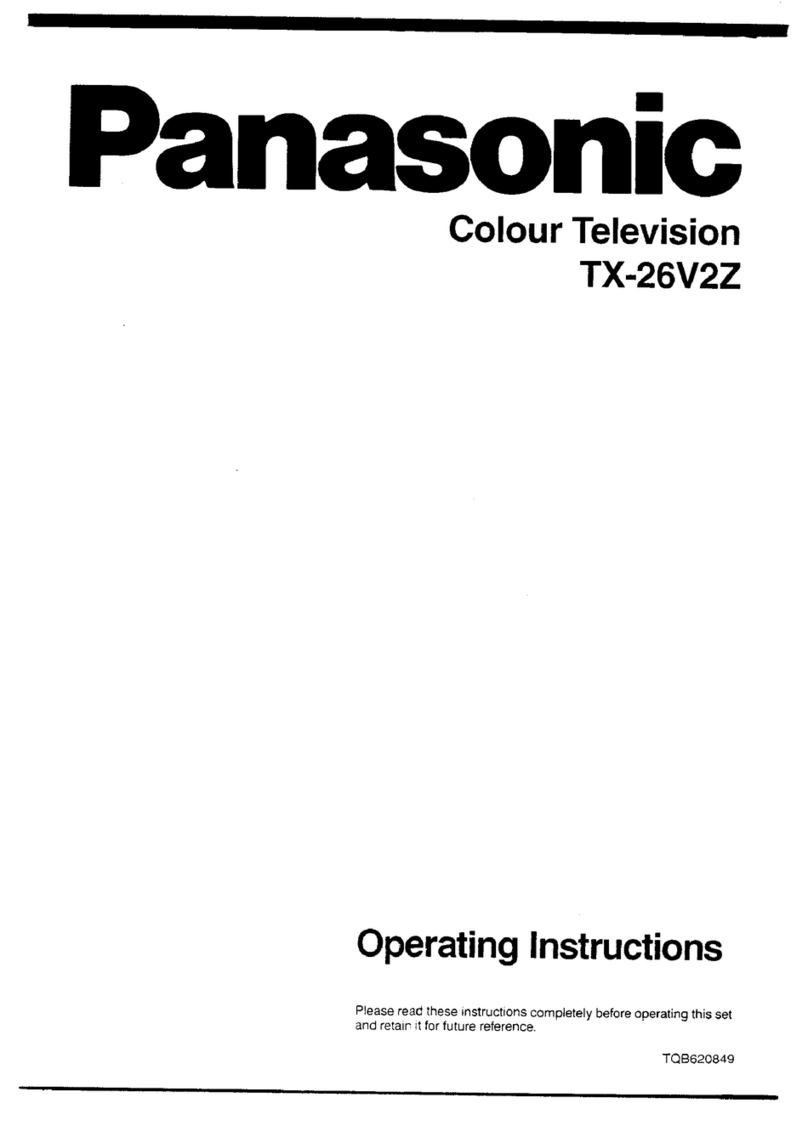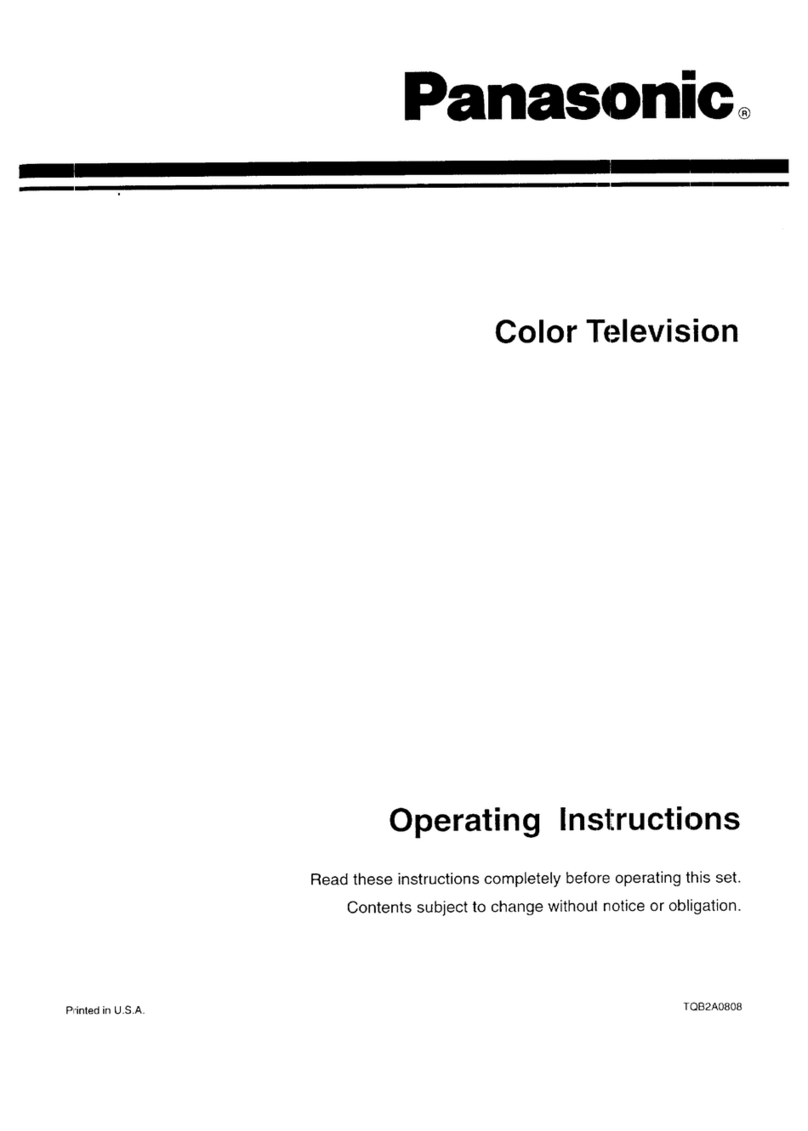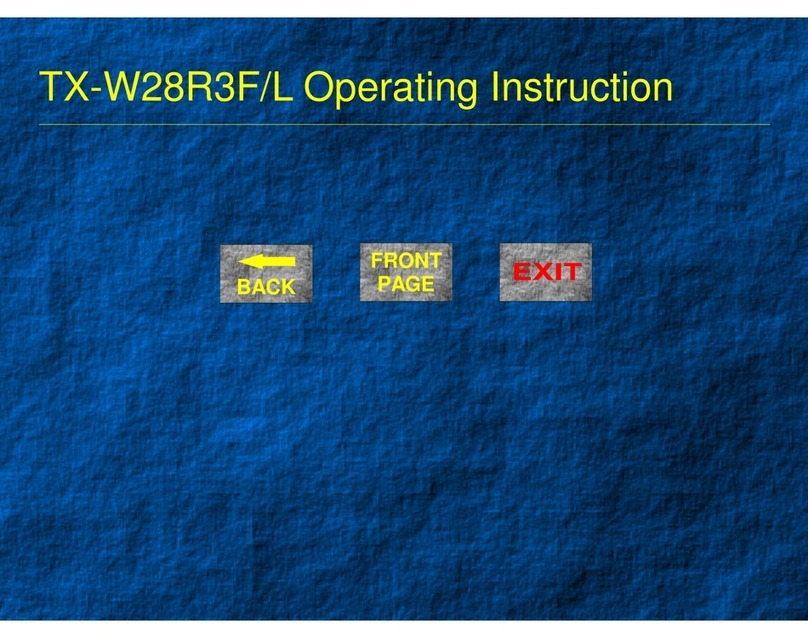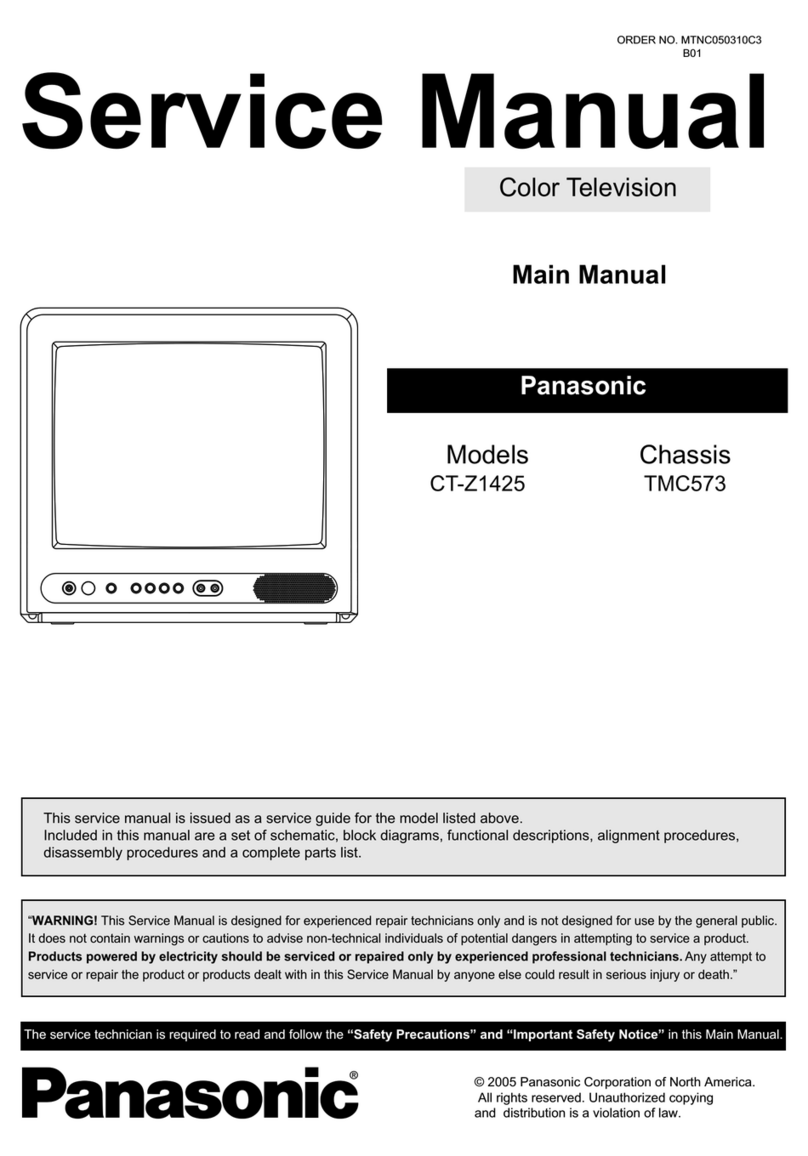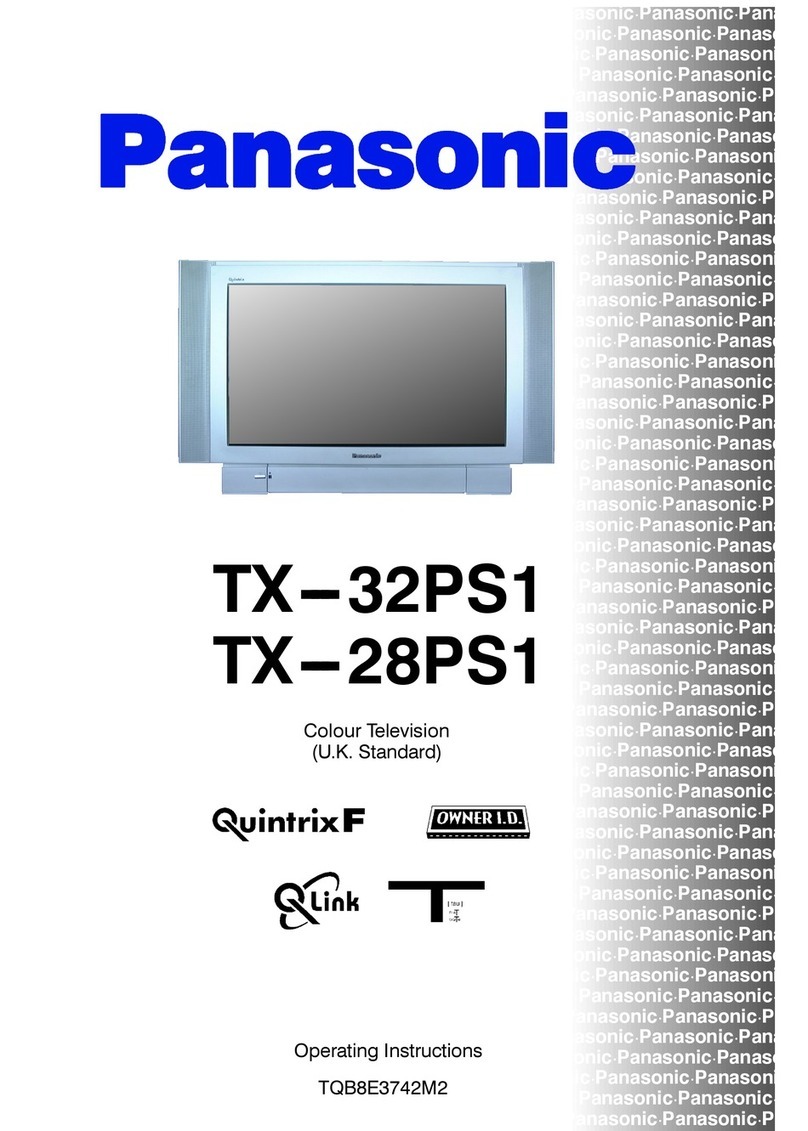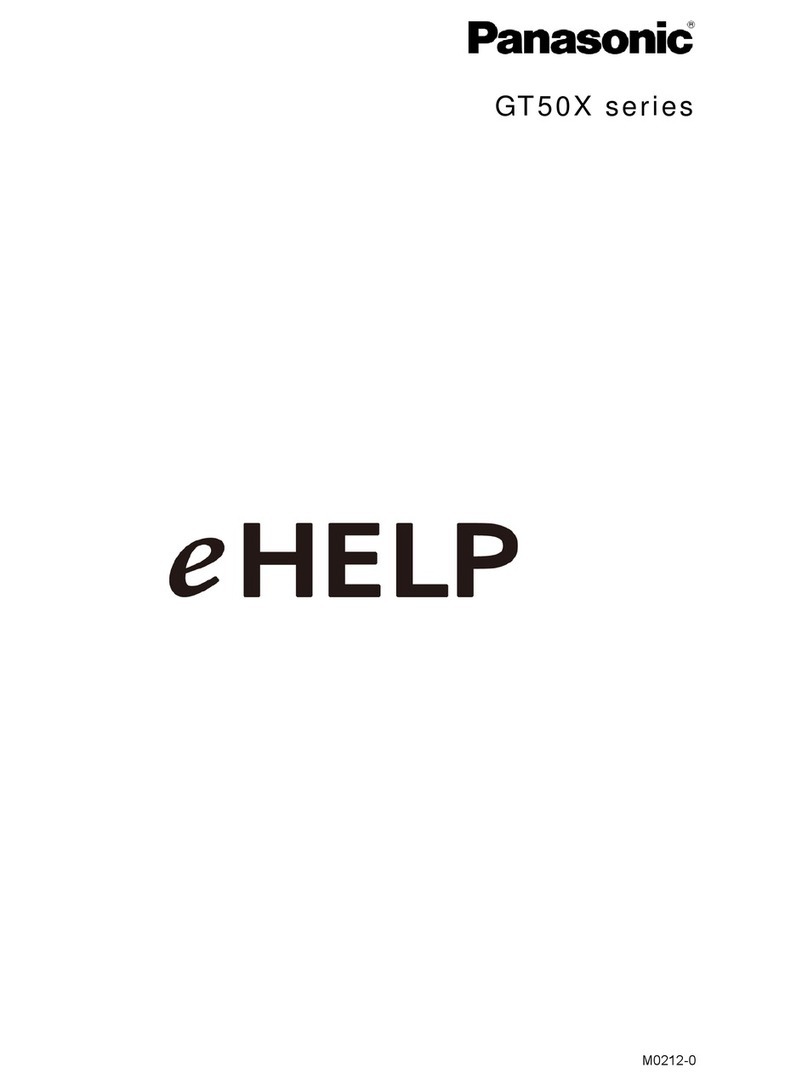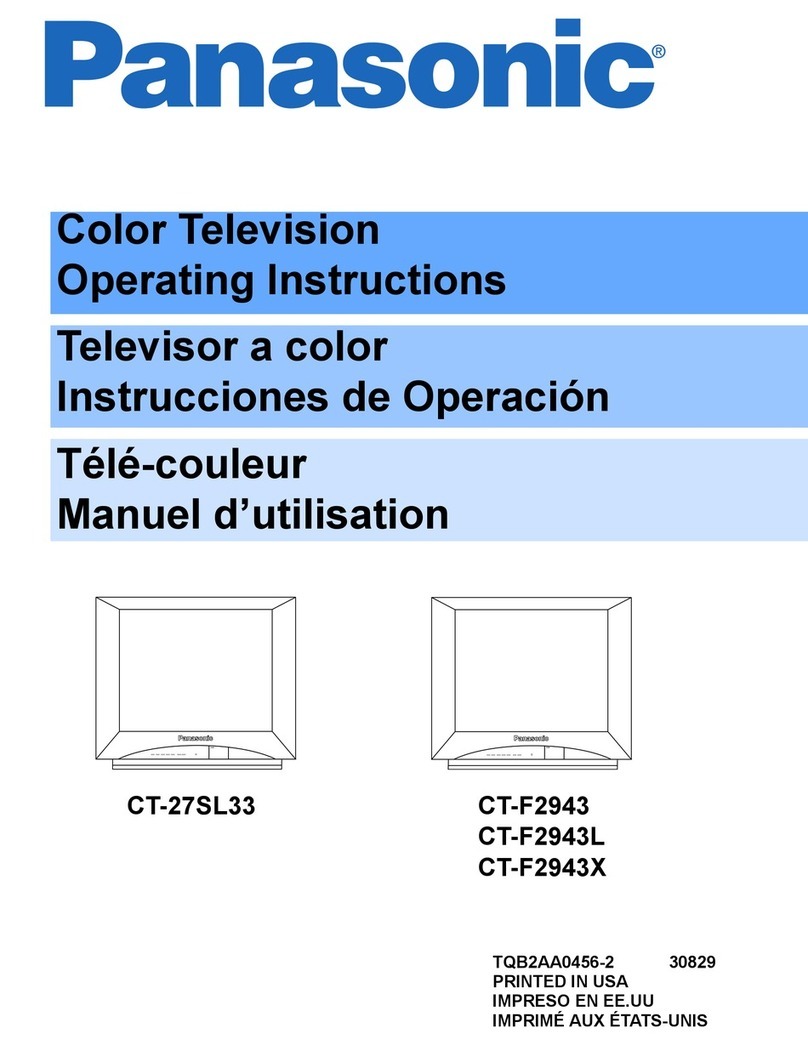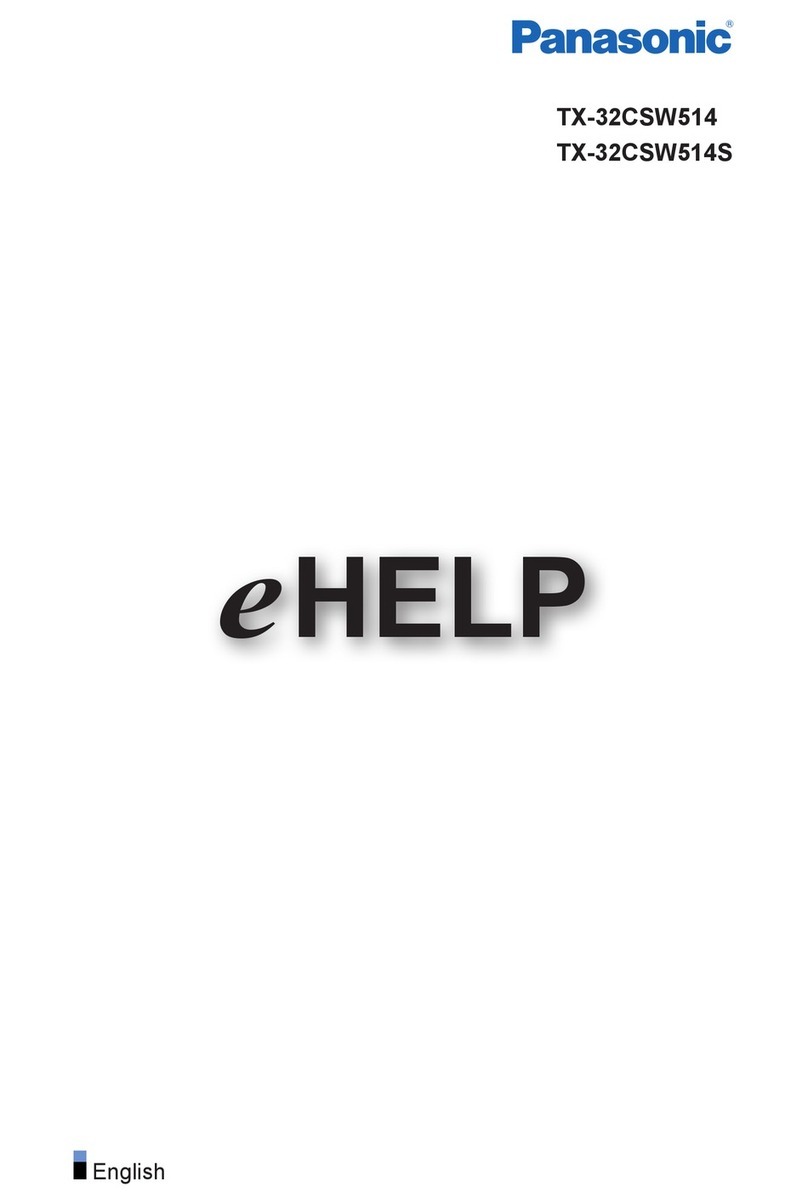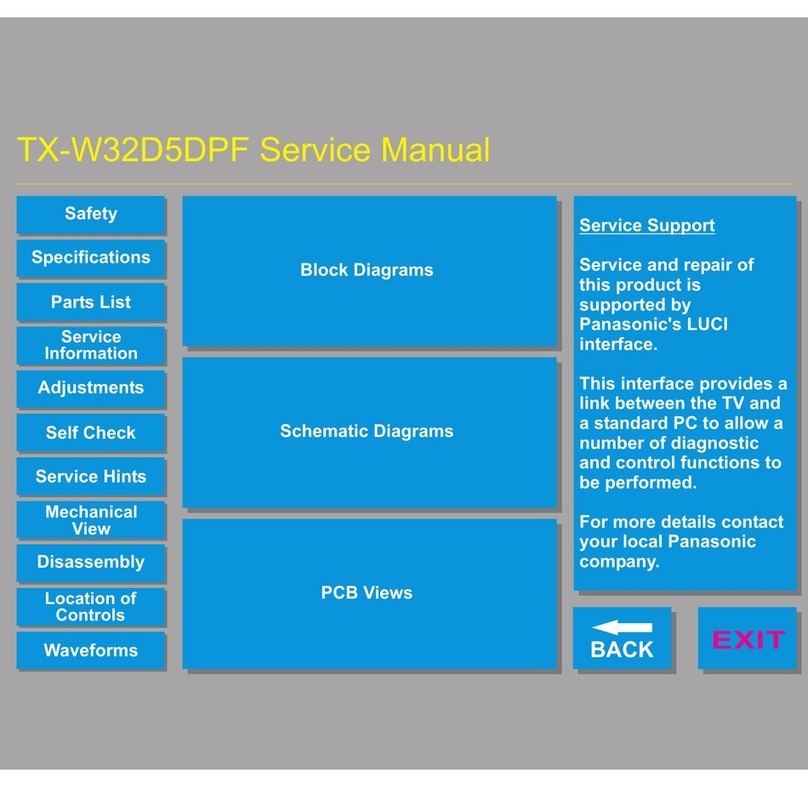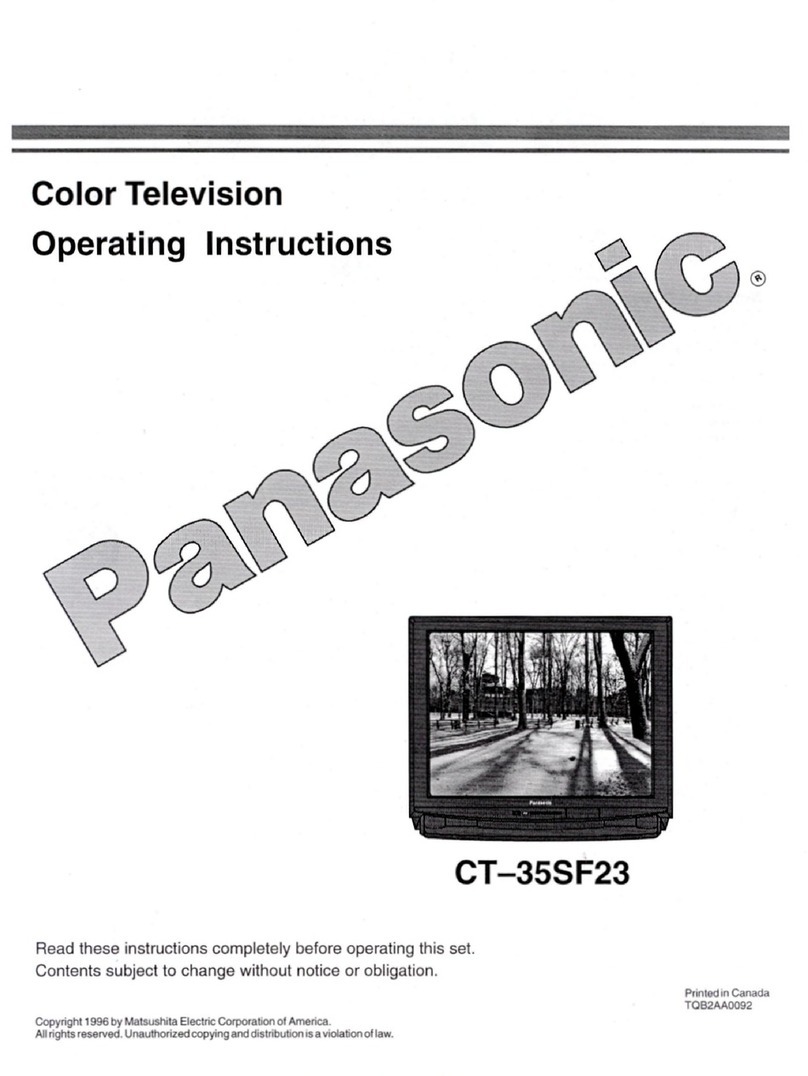ADJUSTMENT PROCEDURE
Item/Preparation Adjustments
+B SET-UP
1. Receive a Greyscale signal.
2. Set the controls:-
Brightness Minimum
Contrast Minimum
Volume Minimum
1. Confirm the following voltages.
TPE2 130 ±4VTPE3 8 ± 0,5V
TPE4 12 ± 0,7V TPE11 110 ±10V
TPE6 5 ± 0,3V TPE10 23,5 ±1,5V
TPE5 9 ± 0,5V TPE18 320 ± 2V
TPE1 13,5 ±1V TPE13 31 ± 1,5V
TPE7 5 ± 0,3V TPE19 16,5 ±1V
DC Alignment
1. Confirm and note, ina.c. mode, TPE2.1. Using a 23V d.c.power supply,adjust R3870 until
TPQ28 measures the same as TPE2.
2. Adjustthe d.c. power supply tobe 12,8V at F3851.
3. Confirm TPQ28 measuresthe same as TPE2.
1. Confirm and note, ina.c. mode, TPE1. 1. Using a 12,8V d.c. power supply,confirm TPQ27
measuresthe same as TPE1.
ABGLEICH
Vorbereitungen Abgleich
+B - Abgleich
1. Testbild empfangen.
Helligkeit auf Minimum
Kontrast auf Minimum
Lautstärke Minimum
1. Folgende Spannungen sind zuüberprüfen.
TPE2 130 ± 4V TPE3 8 ± 0,5V
TPE4 12 ± 0,7V TPE11 110 ±10V
TPE6 5 ± 0,3V TPE10 23,5 ±1,5V
TPE5 9 ± 0,5V TPE18 320 ± 2V
TPE1 13,5 ±1V TPE13 31 ± 1,5V
TPE7 5 ± 0,3V TPE19 16,5 ±1V
Einstellung für den DC-Betrieb
1. Bei Wechselspannungsbetrieb die spannung an TPE2
kontrollieren.
1. Das Gerät mit einer d.c.-Spannung von 23Volt betreiben
und mit R3870 an TPQ28 den gleichen Wert einstellen,
der vorher an TPE2 gemessen wurde.
2. Die d.c.-Spannung auf 12,8Volt reduzieren und an TPQ28
den Wert kontrollieren.
3. Es muss der gleiche Wert, wie mit 23Volt gemessen
werden.
1. Bei Wechselspannungsbetrieb die spannung an TPE1
kontrollieren.1. Das Gerät mit einer d.c.-Spannung von 12,8Volt
betreiben. TPQ27 kontrollieren, Es muss der gleiche,wie
vorher an TPE1 ermittelte Wert, gemessen werden.
5
Service-Hilfen
Zur Unterstützung der Servicearbeiten stehen weitere
Hilfsmittel zur Verfügung.
•LUCI interface kit (PC-unterstützes Diagnosesystem)
Bestell-Nr.: TZS6EZ002
Es beinhaltet ein Interface, die Anschlusskabel zum FS-
Gerät und die Diagnose-Software. Bei Einführung von
neuen Modellen ist ein Update der Software jederzeit
möglich.
•VICI (Interaktive CD-ROM) mit schnellem Zugiff auf
Serviceinformationen.
Bestell-Nr.:TZS7EZ006& TZS7EZ005
1. Service Manuals
2. Bedienungsanleitungen
3. Technical Information
•TASMIN (Technisch erweitertes System für interaktive
Multimedia-Hinweise und Notizen)
Genauso wie dieses Produkt einen erstenSchritt in
Richtung erweitertes interaktives Training bereitstellt,
ermöglicht eseinen noch schnelleren Zugang zu
technischen Informationen.
Service Aids
To aid in the service of our current chassis there are a number
of Service Aidswhich have been madeavailable.
•LUCI interface kit (Linked Utility Computer Interface)
Part number: TZS6EZ002
This contains interface and cablesfor connecting TV
service connector and a PC aswell as diagnostic software.
As new models are introduced upgrade software will
become available.
•VICI (Visual Interactive Computer Information)
These C.D.'s contain multimedia documentation providing
quickaccess to service information.
Part No. TZS7EZ006 & TZS7EZ005
1. Service Manuals
2. Instruction Books
3. Technical Information
•TASMIN (Technically Advanced System forMultimedia
InteractiveNotes)
As well as providing a first step towards more interactive
training this product also achieves quick accessto
Technical Information.