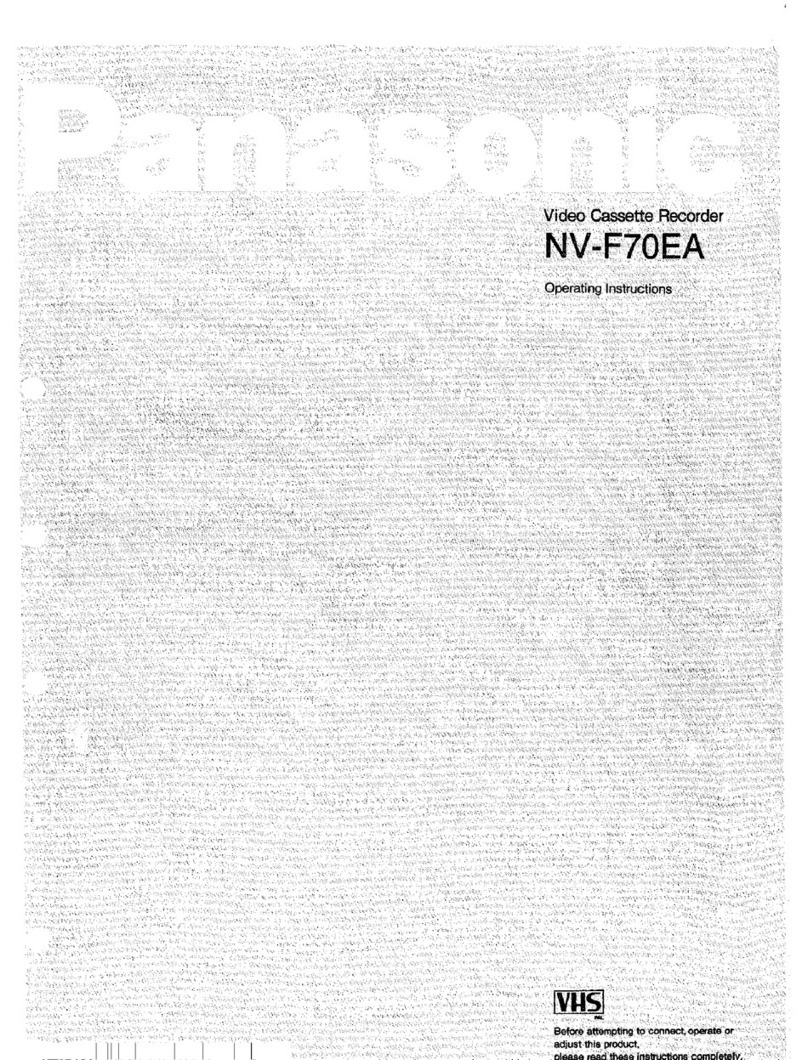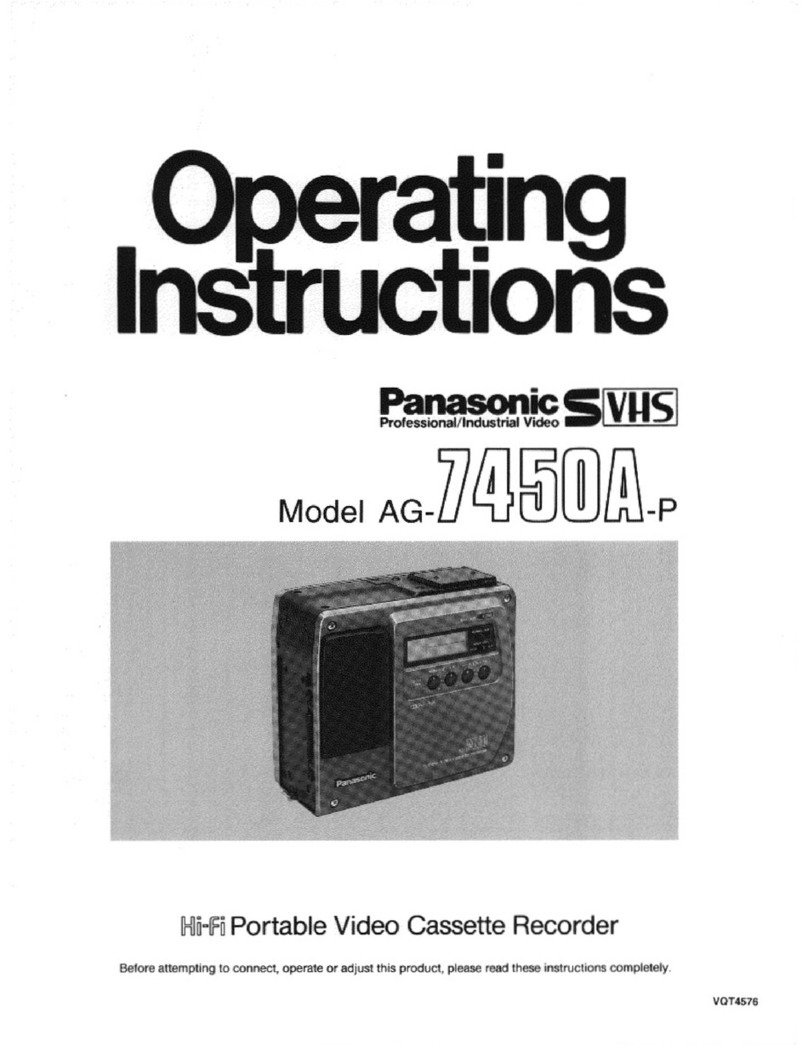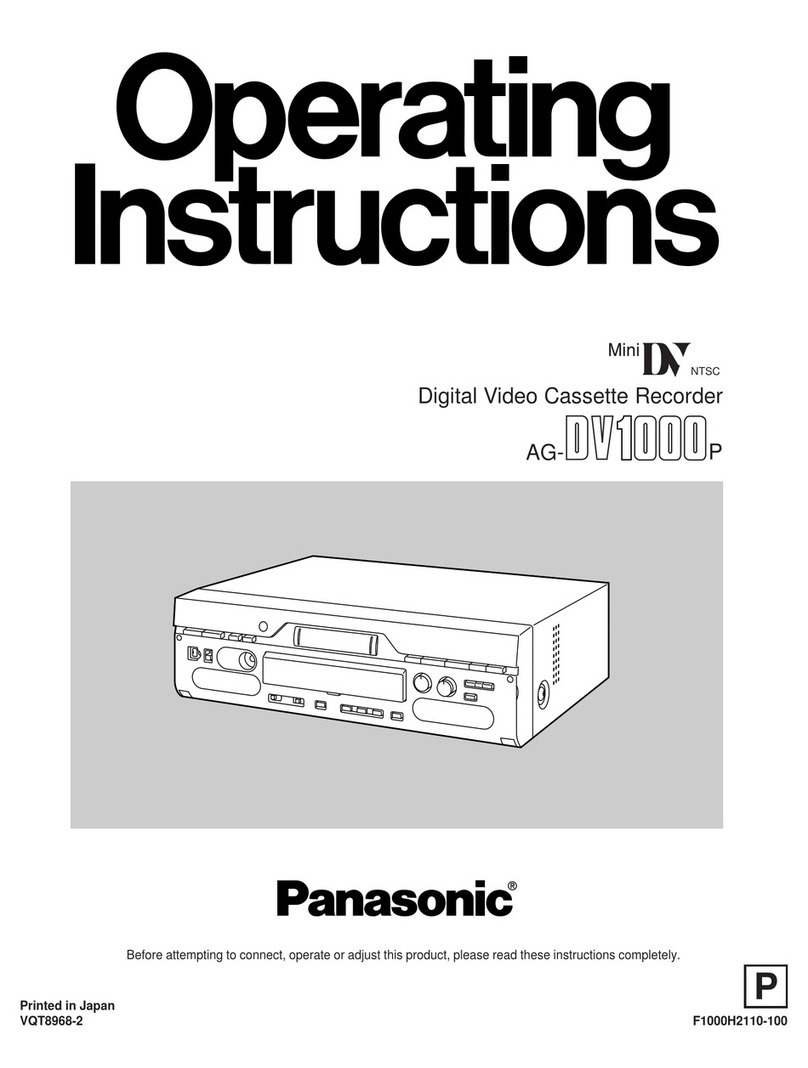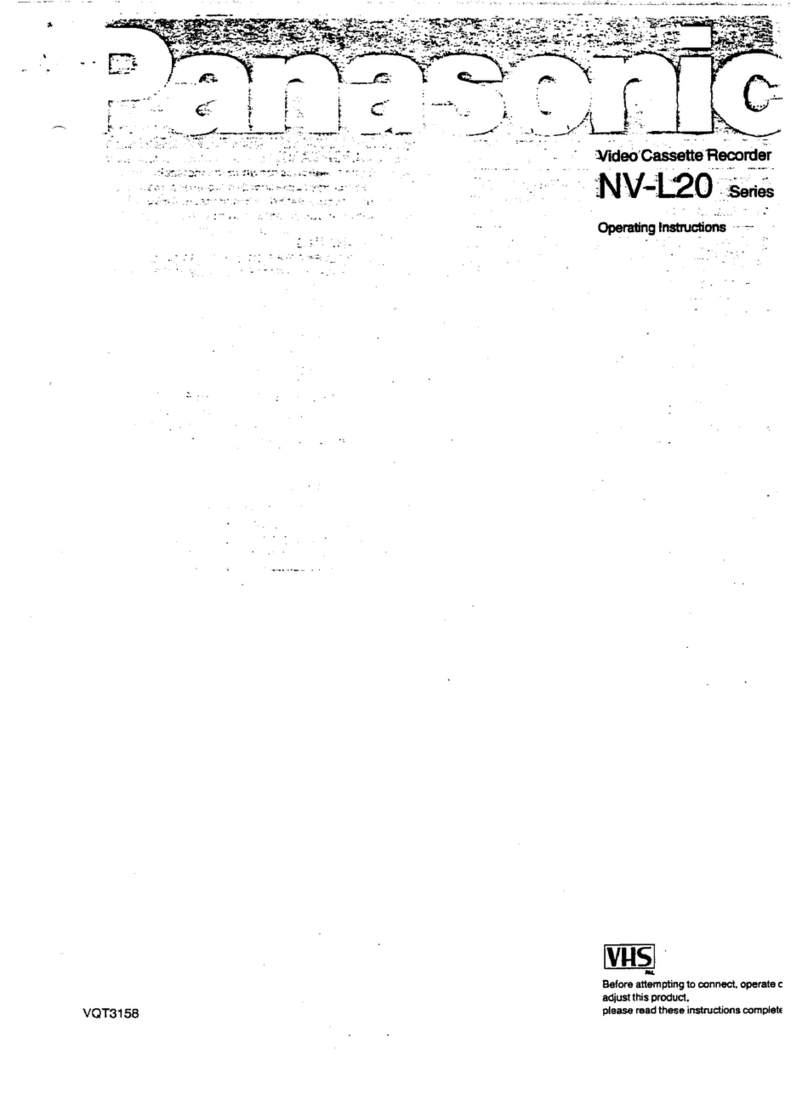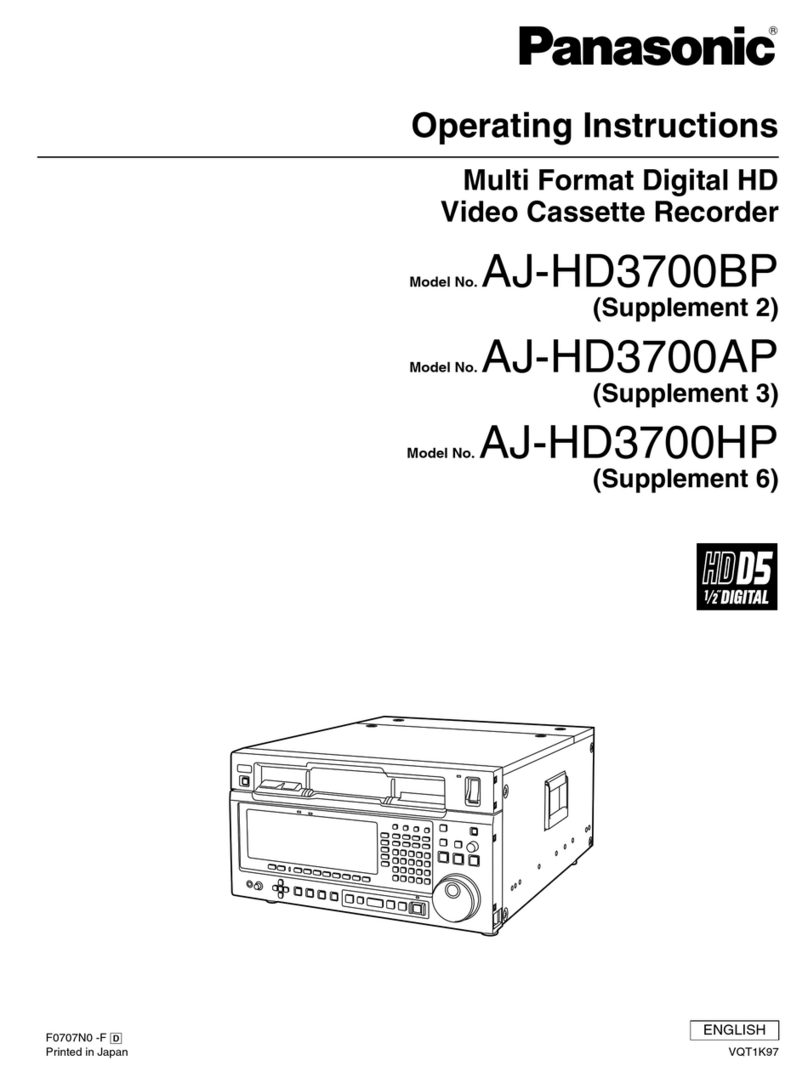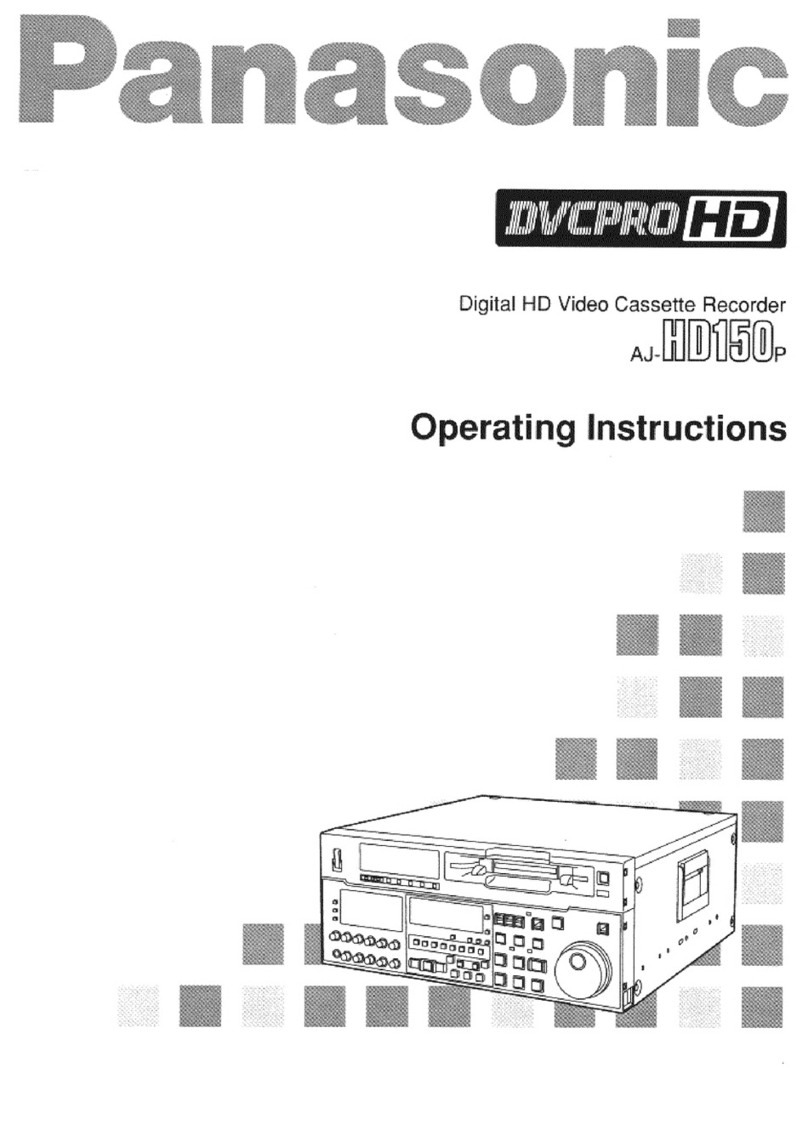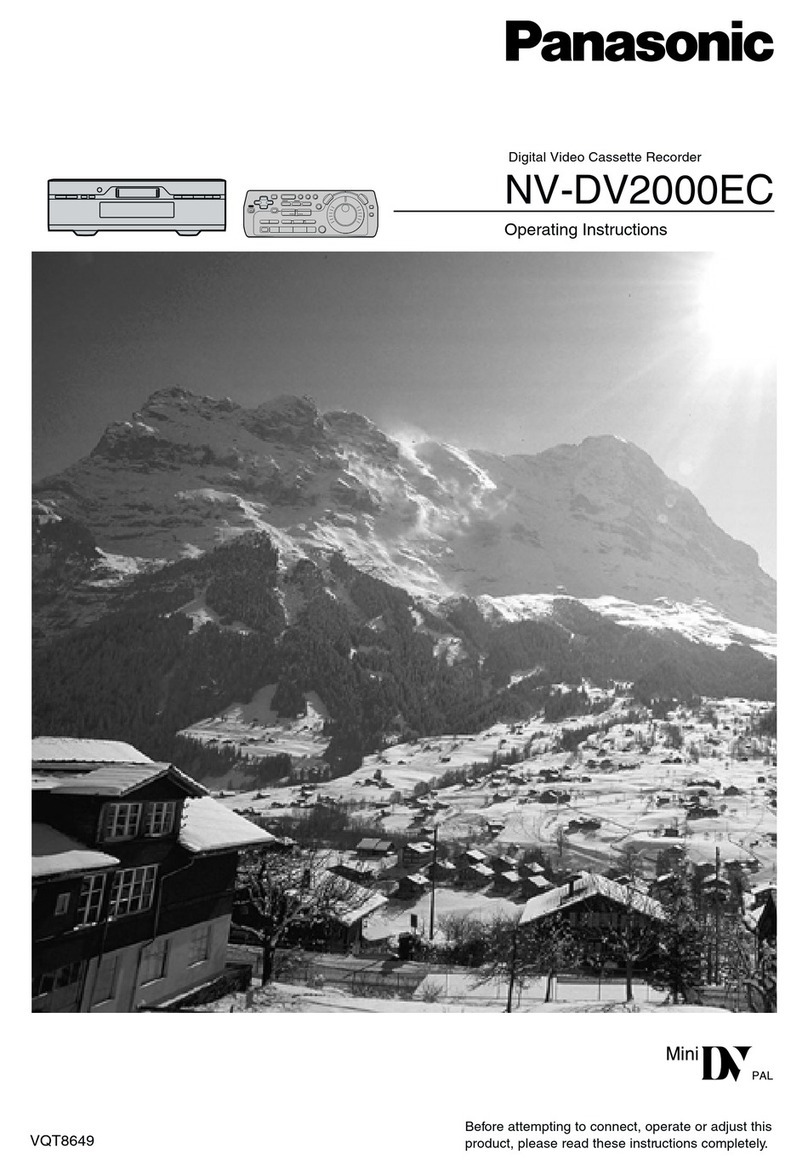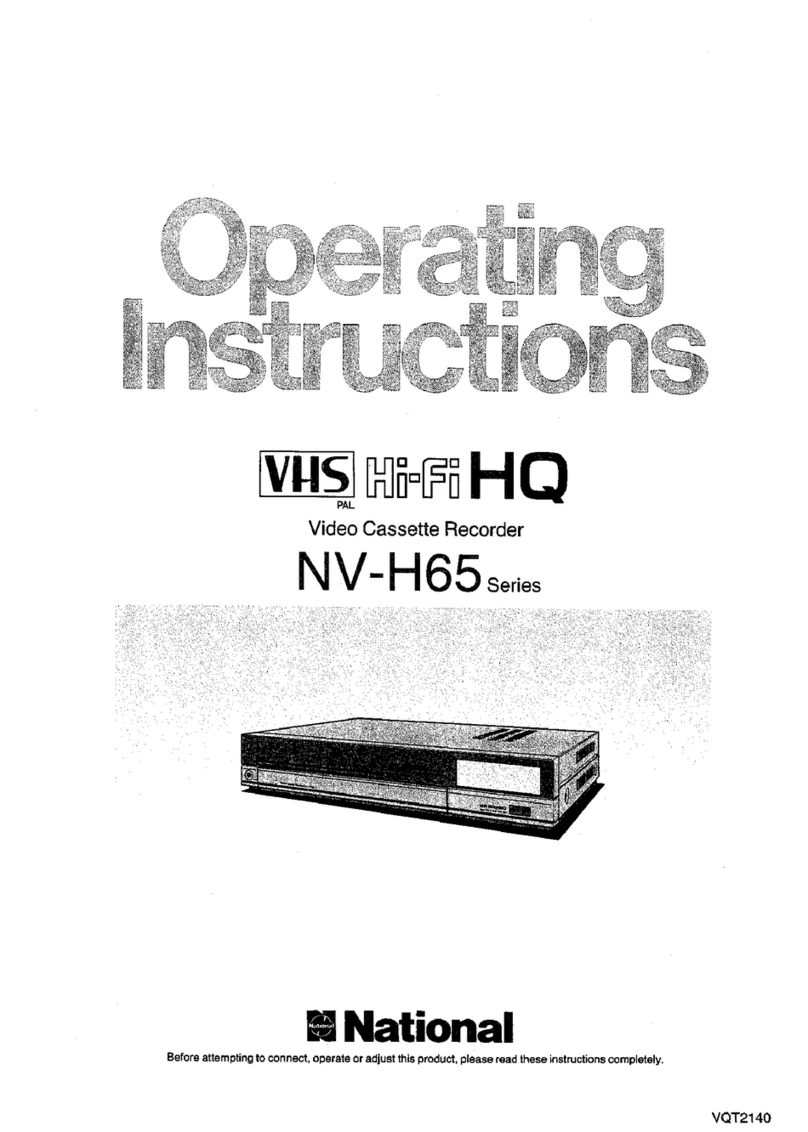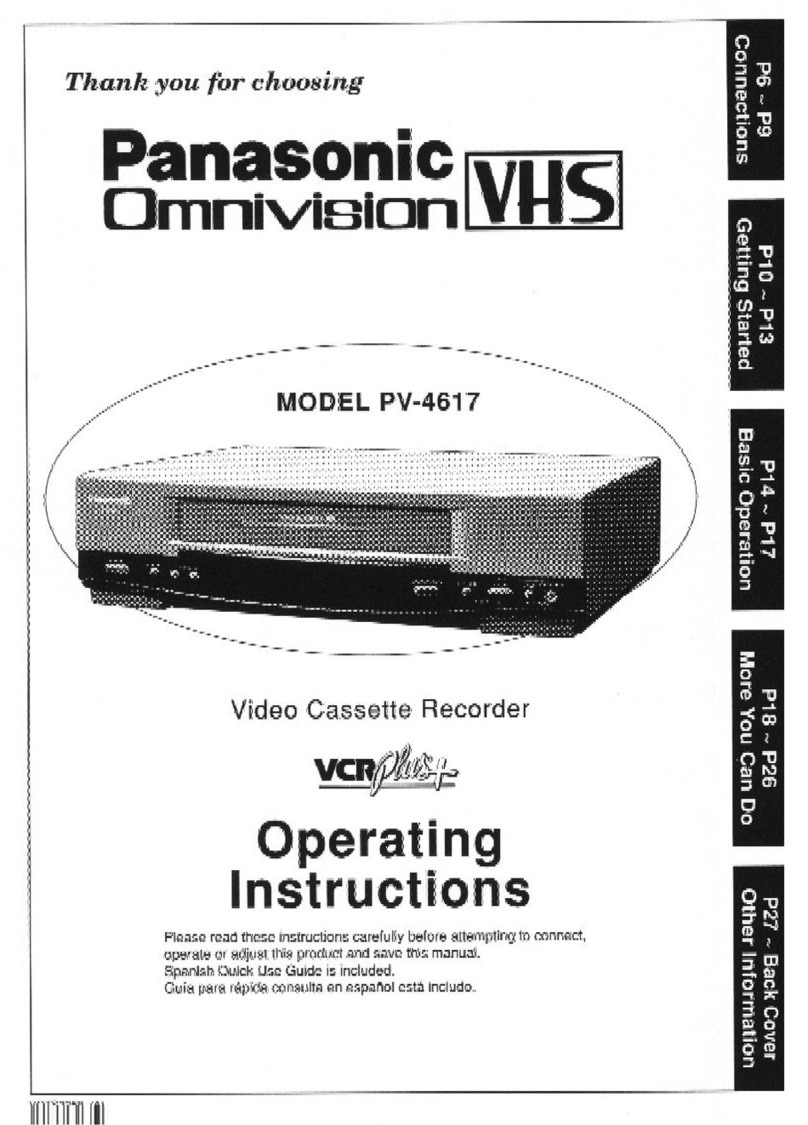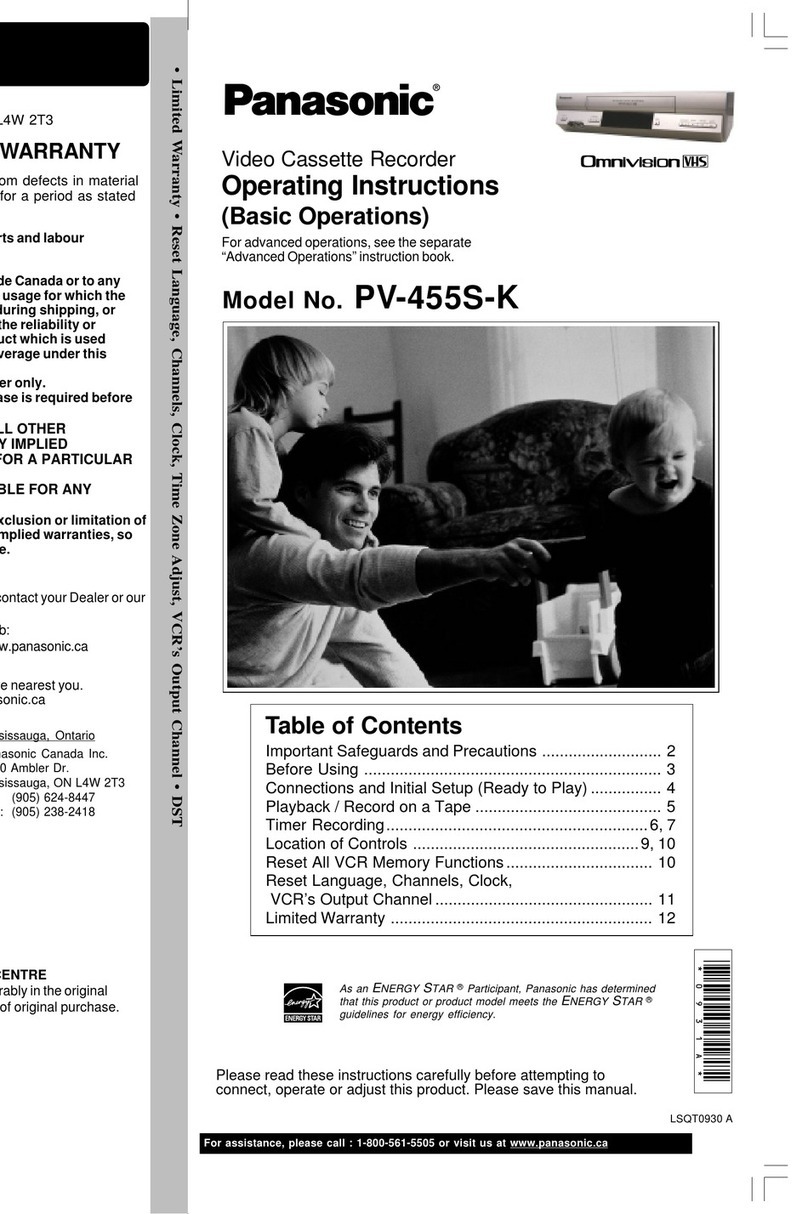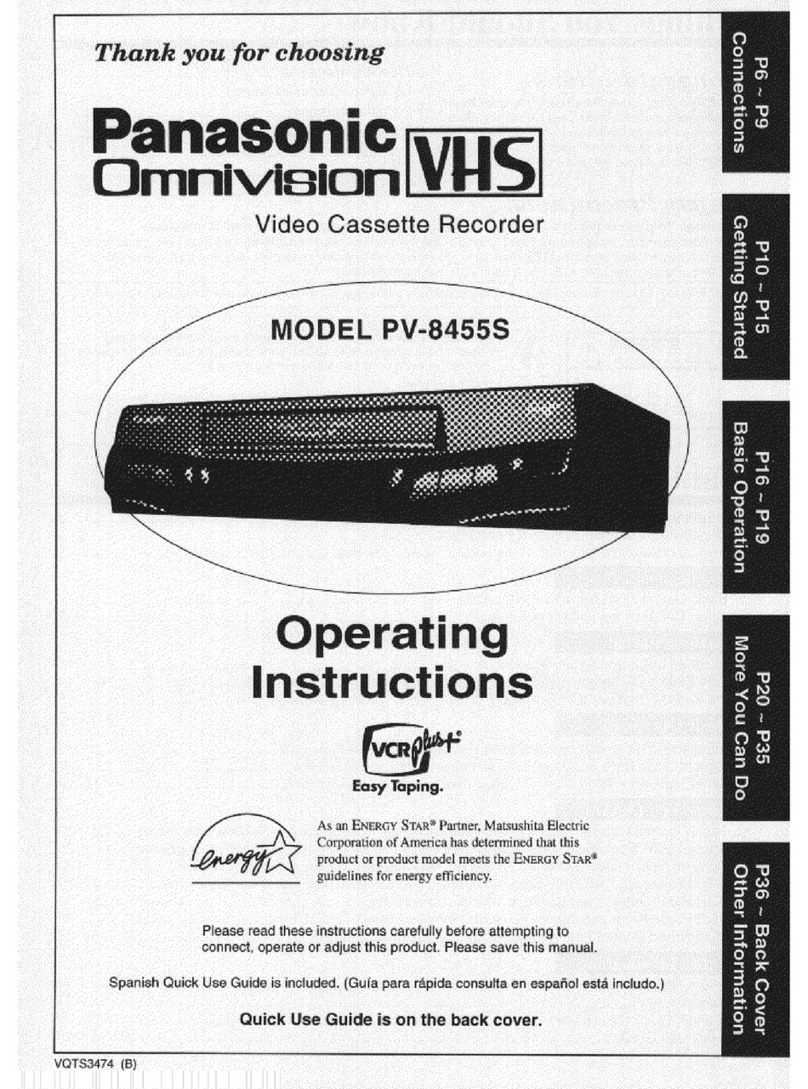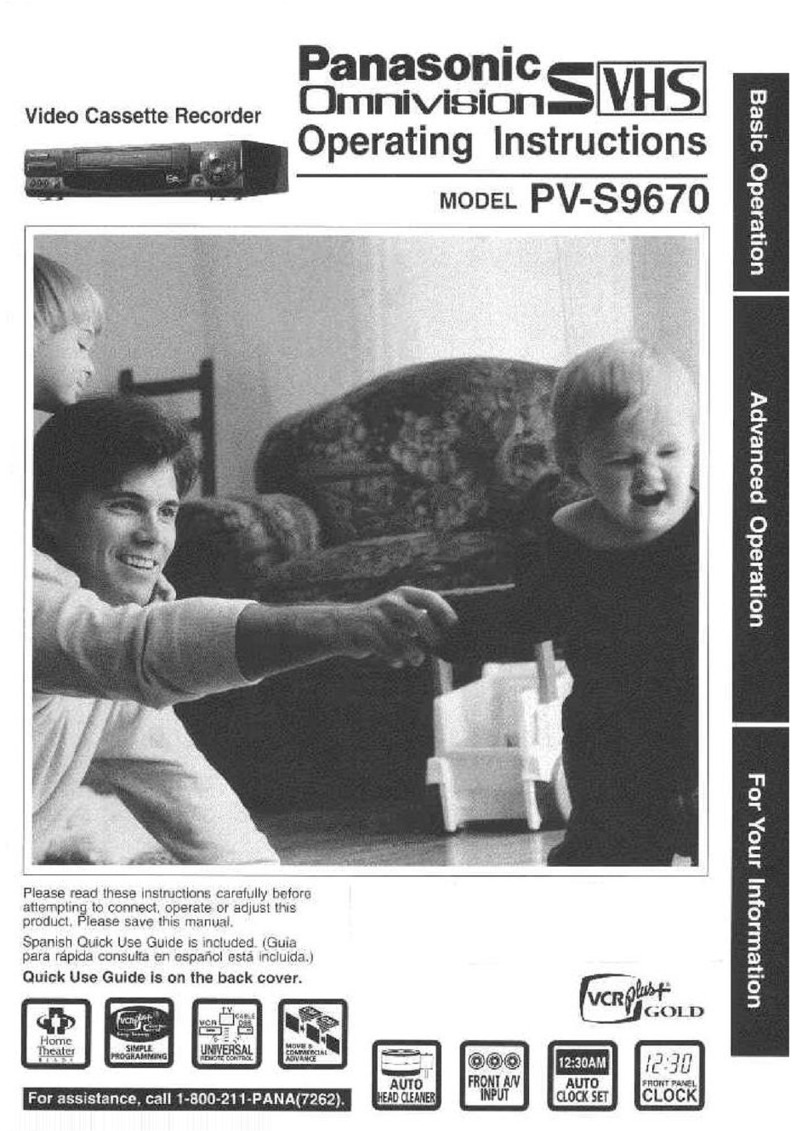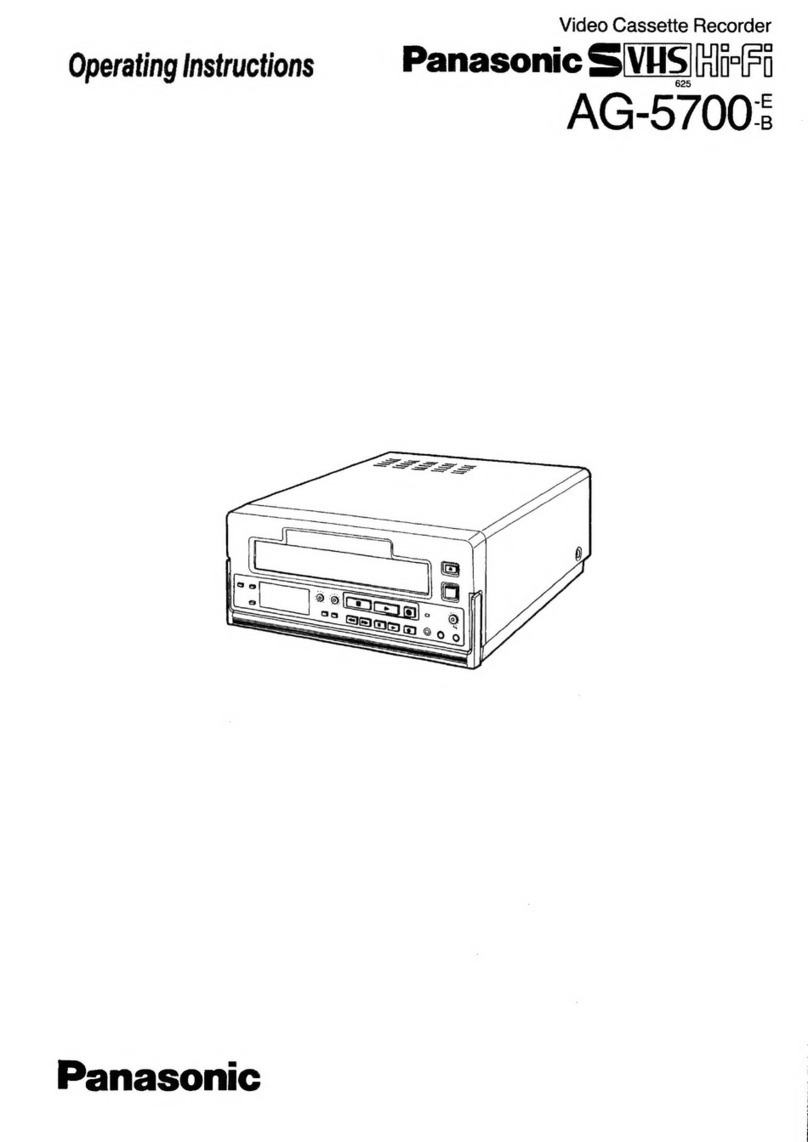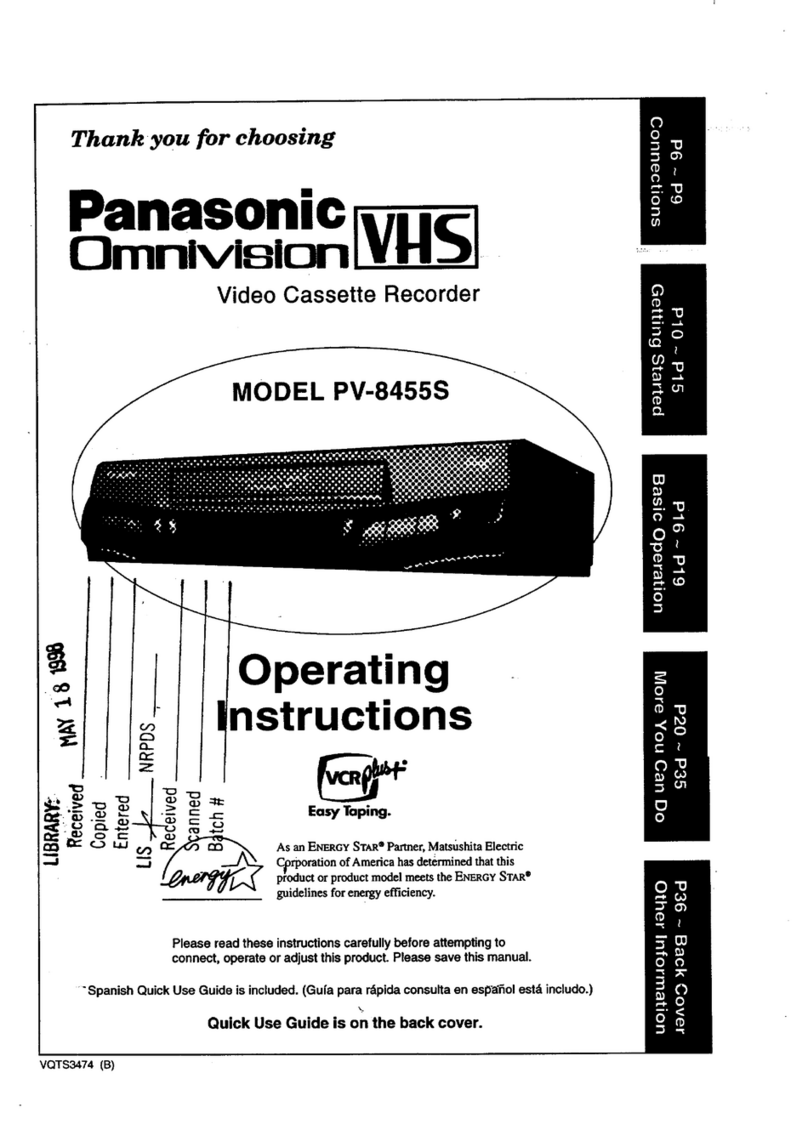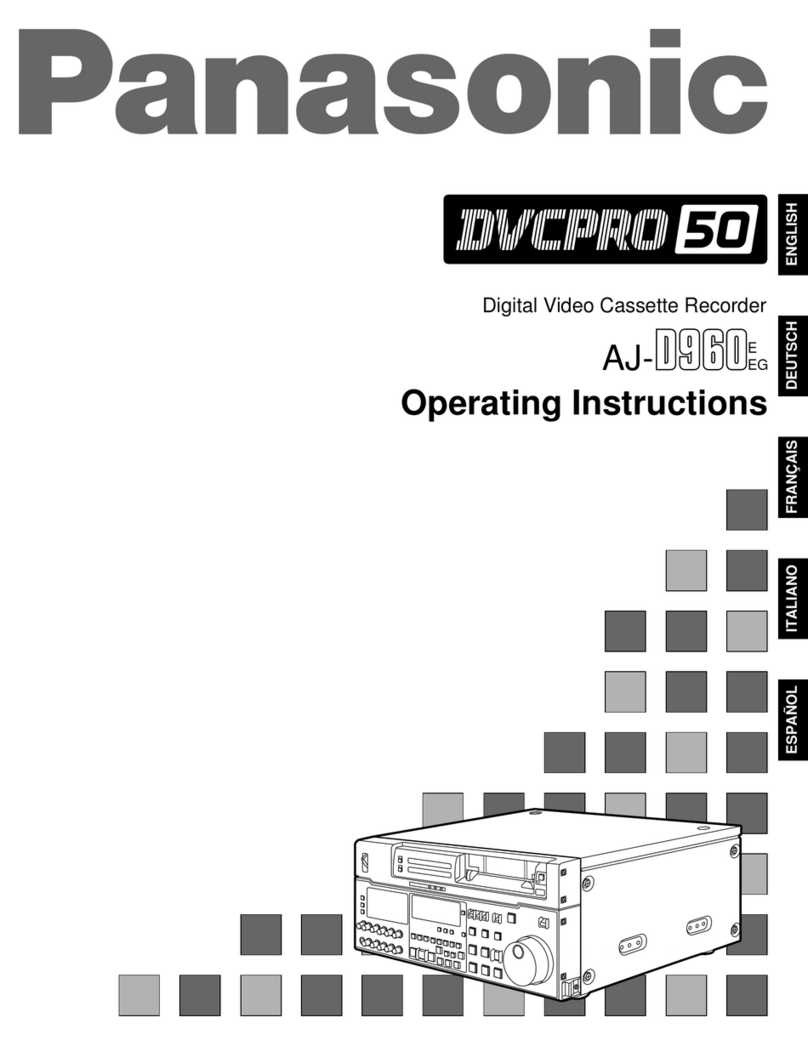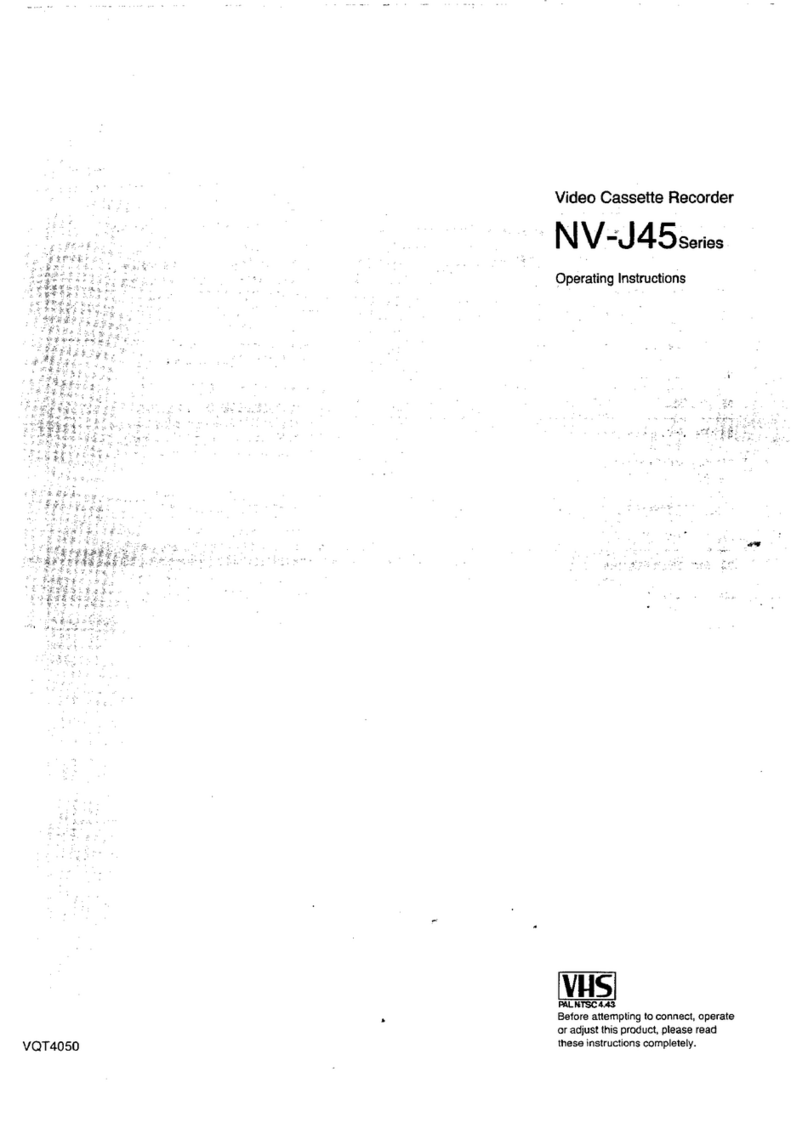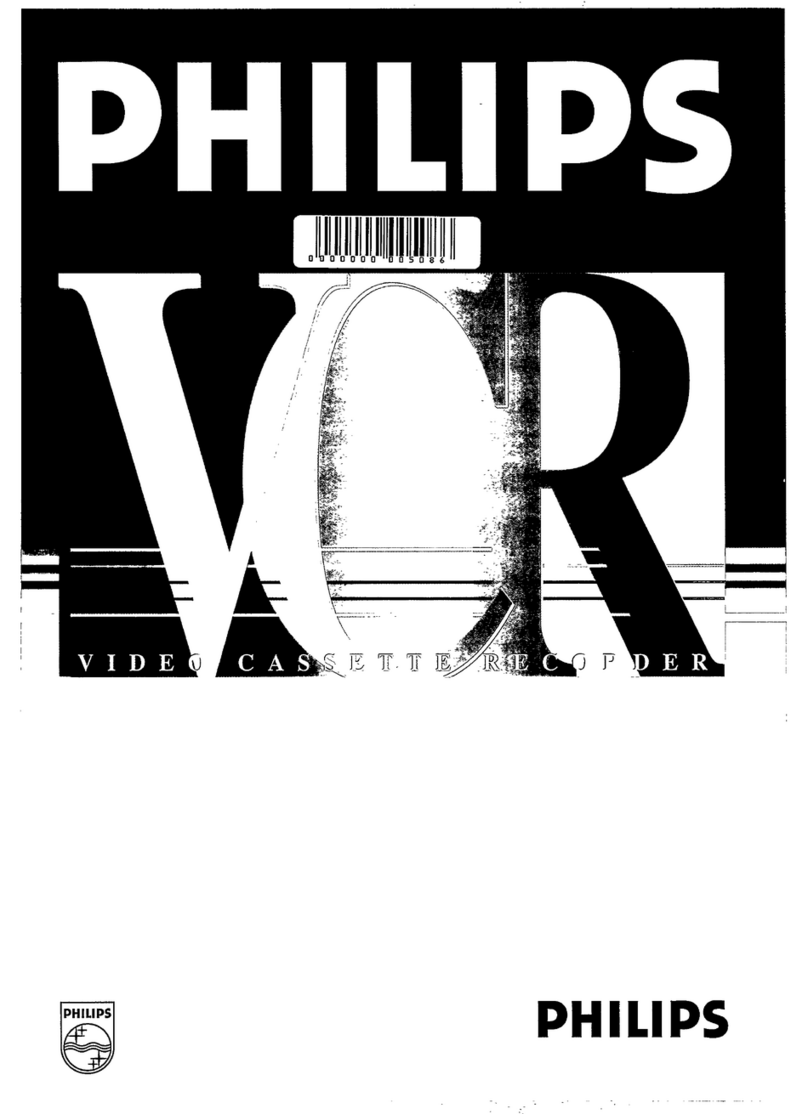OTRFunction
(OTR=One Touch Recording)
Torecordforaspecificlengthoftime,
pressthisbuttonontheVCR.
Youcanextendtherecordingtime
from30, 60, 120, 180 to240minutes
bypressingthebuttonrepeatedly.Tostopinadvancepress`` .
TheselectedlengthofrecordingtimewillappearontheVCRdisplay.
WiththeOn Screen Menuyoucanprogramme
Timerrecordings(upto16programmes).
SwitchontheTVtothevideooutputchannel,andinsert
acassettewithanintacterasurepreventiontabintotheVCR.
SettheremotecontroltoVCRoperation.
Recording
VQT9524
6
nSwitchontheVCR
nPress todisplay
[Timerrecording]menu
nSetthechannel
Youcanusethecursors:;8 9
ontheremotecontroltomovearoundthemenu,
inordertomakechanges.
nSettherecordingdate,dayorweek. Forexample:
Sa meansthattheprogrammewillberecorded
everySaturday,orMo-Sa meansthattheprogramme
willberecordedeverydayfromMondaytoSaturday.
Su=Sunday,Mo=Monday,Tu=Tuesday,We=Wednesday,
Th=Thursday,Fr=Friday,Sa=Saturday
nSetthestarttime.
Ifyoukeepthisbuttonpresseddown,
thetimewillchangein30minutejumps.
nSetthestoptime.
nSettheTapeSpeedSP/LP/EPorA(automatic).
Seealsothedescriptionfor Recording.
nInthesettingA(automatic),theVCRautomaticallyswitches
(withashortpicturedistortion)totheslowtapespeedLP,
torecordtheprogrammeaslongaspossible.
nThepreset[VPS/PDC]settings,canbemanuallychanged
(forNV-FJ631, NV-FJ630,NV-FJ626).
[ON] ThebroadcasterisprovidingVPS/PDCsignals.
Iftheprogramisstartingearlierorlaterthanplanned
thetimerrecordingwillbesynchronised
totheactualbroadcaststart.
Important!Thetimeandthedatesettingsmustbeexact
sameasprogrammeinformation(programmemagazine).
IfthereisanspecialVPS/PDCtimenoted,itmustbeused.
(Therecordingcannotstart,ifthesettingsarenotexact.)
[- - -]ThebroadcasterisnotprovidingVPS/PDCsignals.
[OFF] ThebroadcasterisprovidingVPS/PDCsignals,
butthefunctionissetoff.
Withthissettingsyouhavetoaddtothestartandstoptime,
thatthewholefilmcanberecordedcompletely,
incasethefilmisbroadcastedoutoftheplannedstarttime.
nTocheck theRemainingtapetime,
lookattheVCRdisplay REMAIN.
Makesurethattheremainingtime
onthecassetteislongerthanthetimesetforrecording,
otherwisethewholeprogrammescannotberecorded.
nTostoretheprogramme,presso.
nInordertopresetotherrecordings,repeatthisprocedure.
nPress toswitchtheVCR
toStandbymodeforTimerrecording.
MakesurethattheVCRdisplayiappears.
nSwitchontheTVtothevideooutputchannel,andinsert
acassettewithanintacterasurepreventiontabintotheVCR.
nBeforerecording,selectthechannel.
Select theAVchannel ifyou
wanttorecordaprogramme
fedwitha21-pinScartcable.
nPress tostartrecording.
nPress the Stop Button `` tostop recording.
nUse buttontopauserecording.
nRestartrecordingbypressingthisbuttonagain.
Topreservethevideoheads,thefunction
willbeswitchedoffafter5minutes.
Note:
ThesefunctionscanbealsousedwiththeVCRbuttons:
(rec), (pause), (stop) and (channel)
VCR display
Erasure prevention of a cassette
Topreventtheaccidentalerasureofacassette,
removetheerasurepreventiontab.
Ifyouwanttorecordagainonacassette
witherasureprevention,andthis
symbolfisflashingontheVCRdisplay,
thencovertheholewithadhesivetape.
IfyouwanttowatchanotherTVprogramme atthesametime
asyouarerecording,selectthechannelontheTV.
Tape Speed
Pressthisbuttonbeforerecording,inordertoselect
thetapespeedfortherecording.
ThefollowinginformationappearsontheVCRdisplay:
SP standardrecordingtime:optimumpicturequality.
LP doublerecordingtime:slightlyreducedpicturequality.
EP (SUPERLP)triplerecordingtime:slightlyreducedpicturequality.
Note:
Distortedpicturesproducedwhenplayingbacksomecassettes
(e.g.typeE300)afterLPorEPrecordingsarenotfunctionalfaults.
Timer Recording with On Screen Menu
Direct TV Recording (for NV-FJ631, NV-FJ630, NV-FJ626)
This buttonallowsyoutoimmediatelystartrecordingthe
sameprogrammethatyouareviewingontheTV,ifyourTVisequipped
withQLinkorwithasimilarfunctionfromothermanufacturers(seepage3)
andconnectedwithafully-wired21-pinScartcable(notsupplied).
Panasonic VCR
Timer recording 1/2
Pos Start Stop VPS
Name DATE ON OFF PDC
1.***32 Mo-Sa 13:30 14:00 LP ON
2.***32 20/9 15:00 16:00 SP OFF
3. ----- --/-- --:-- --:-- -- - --
Recording