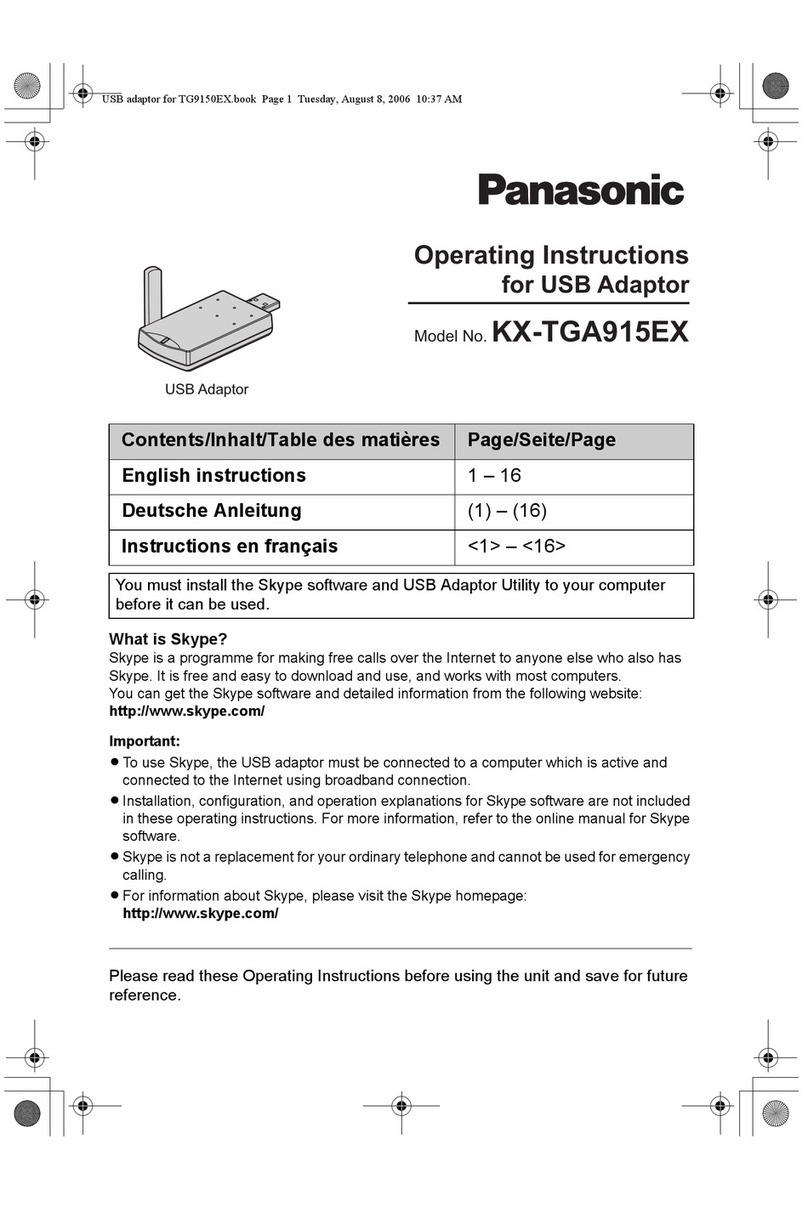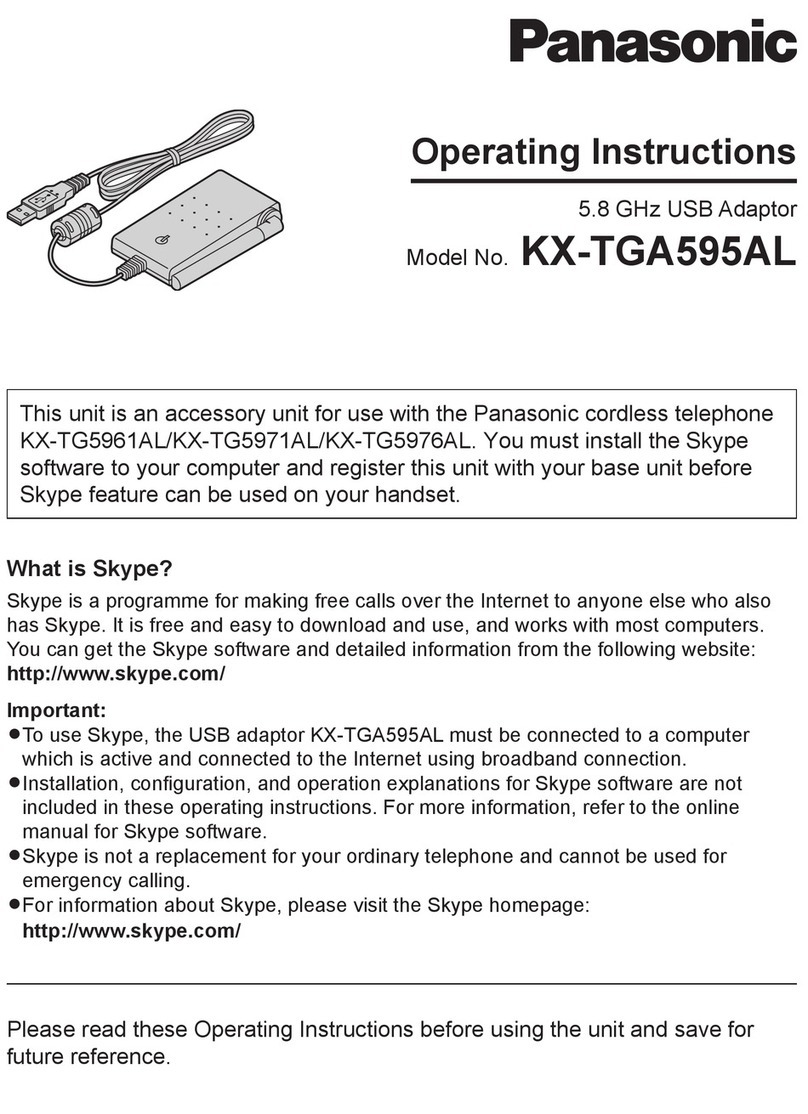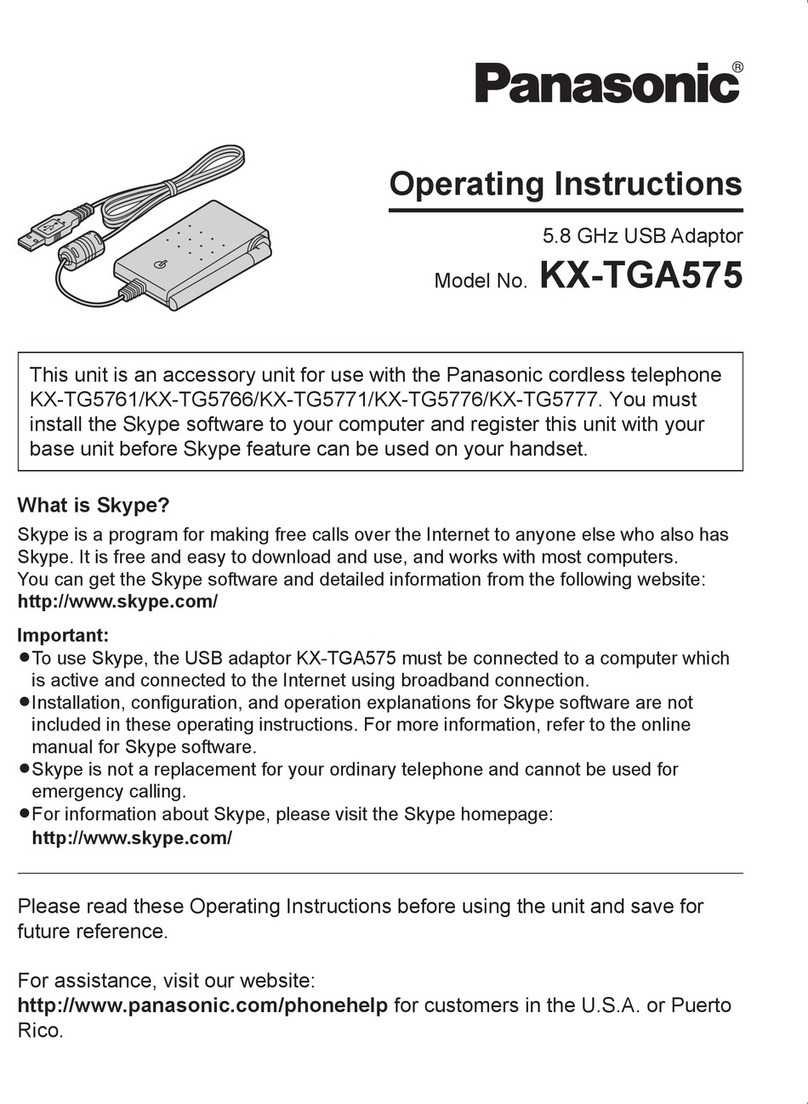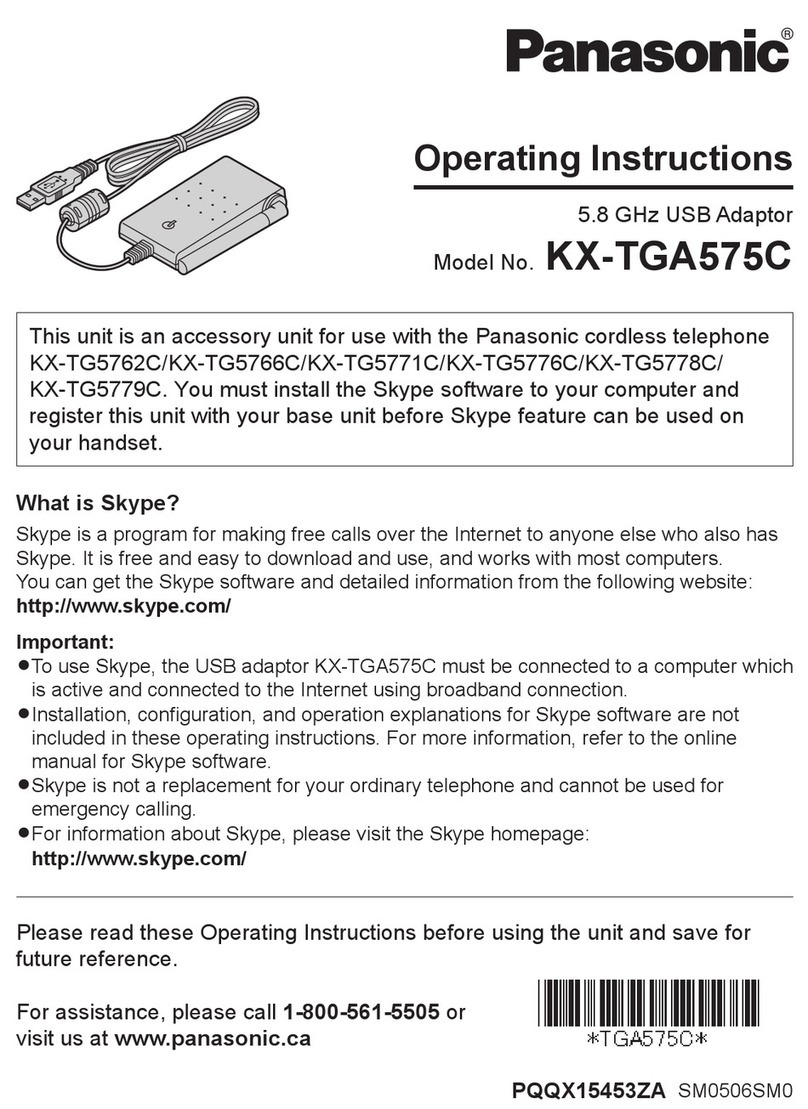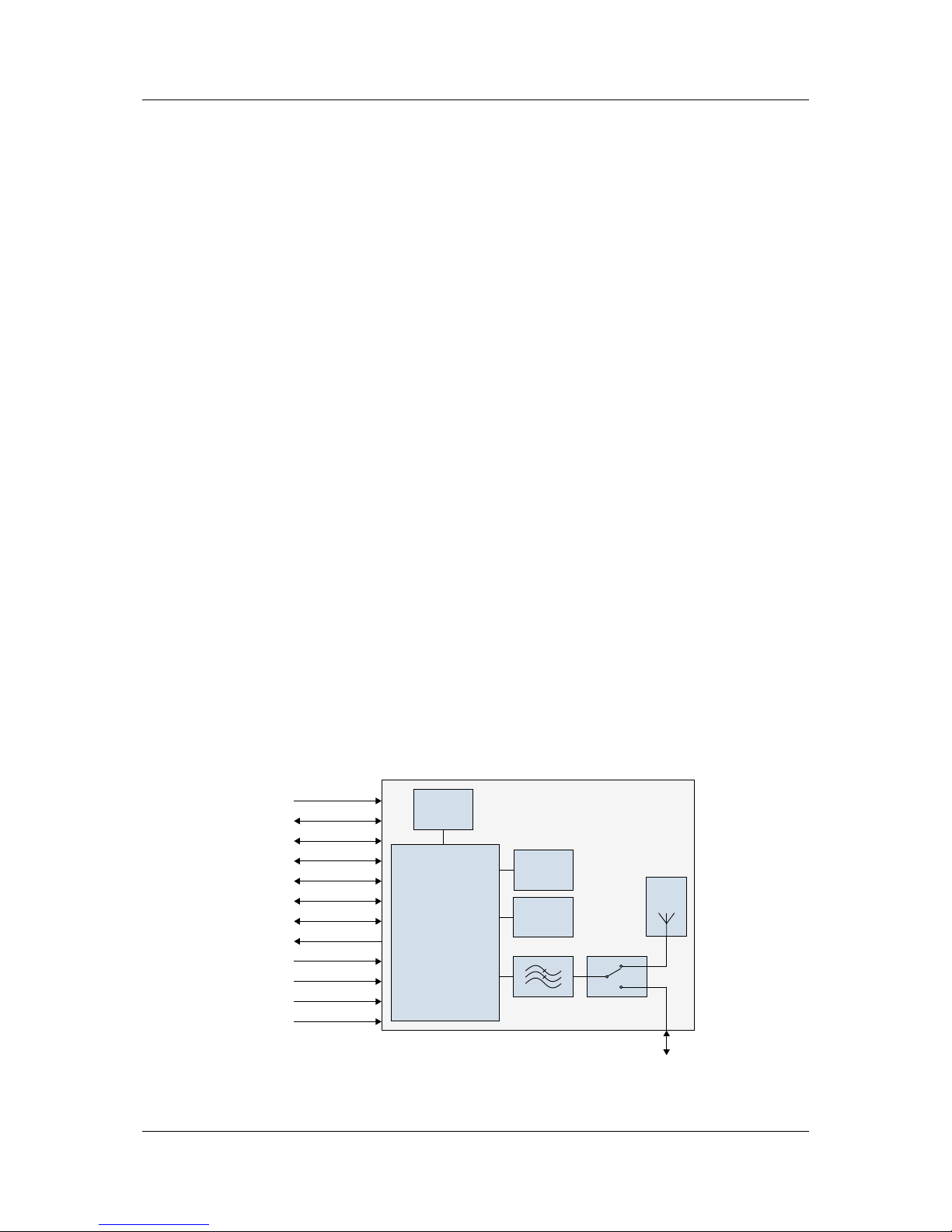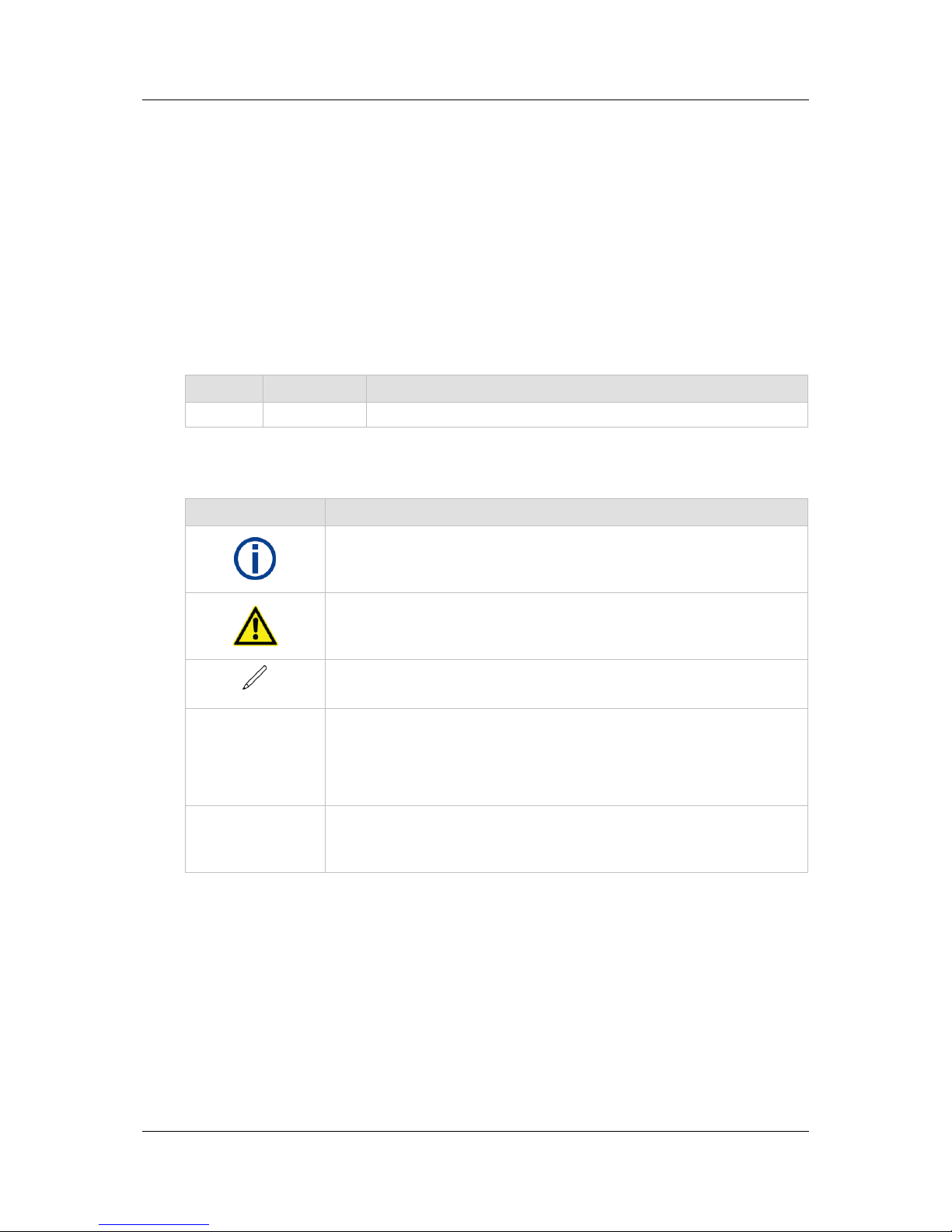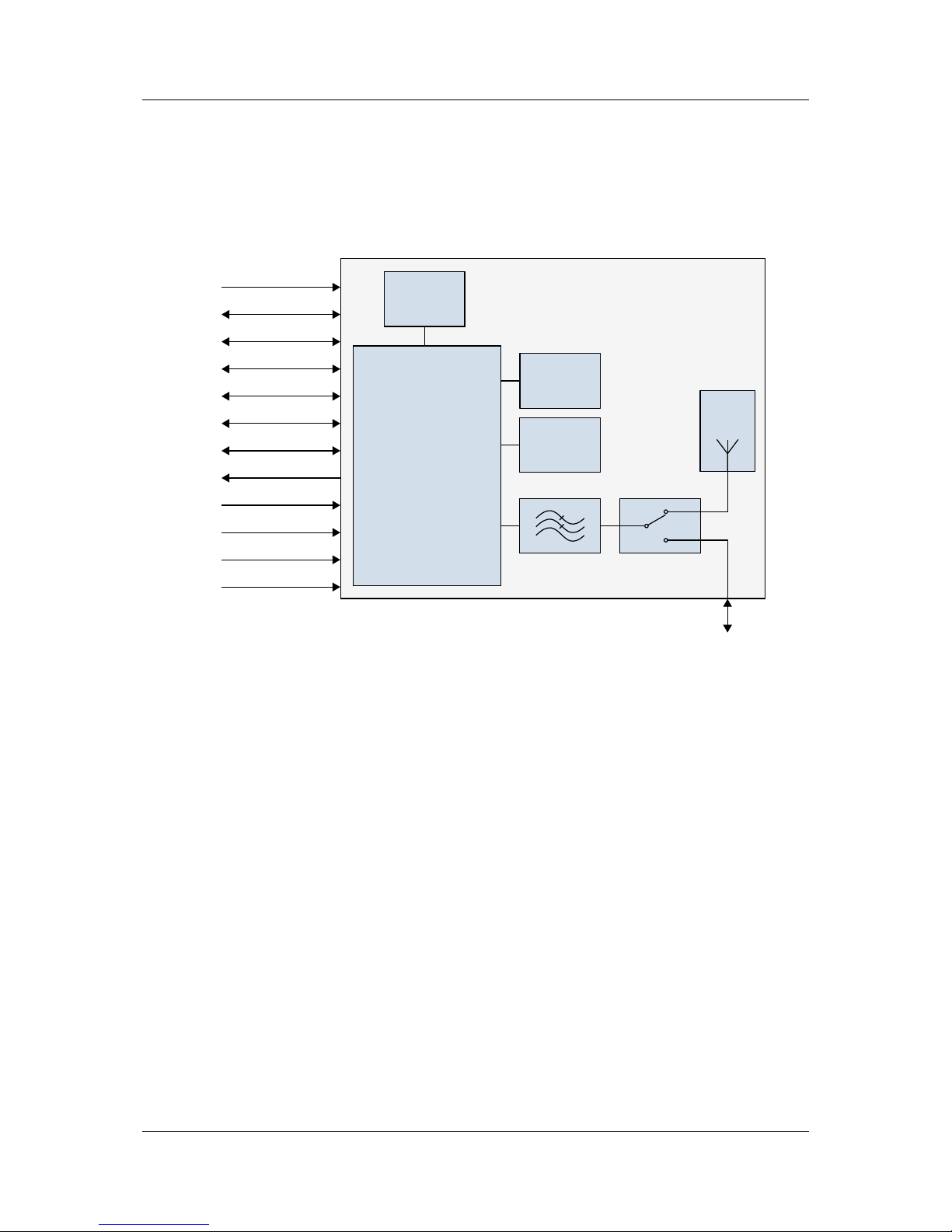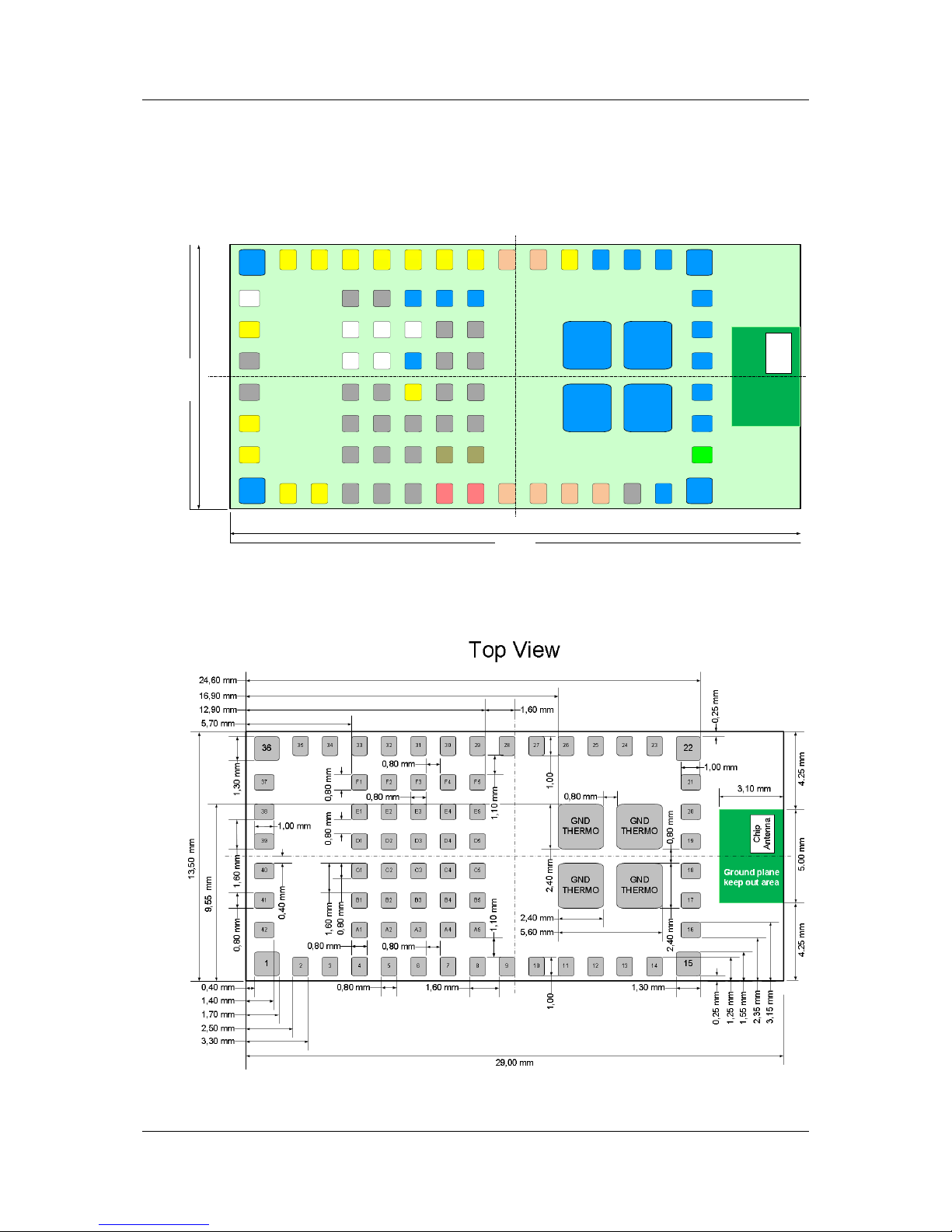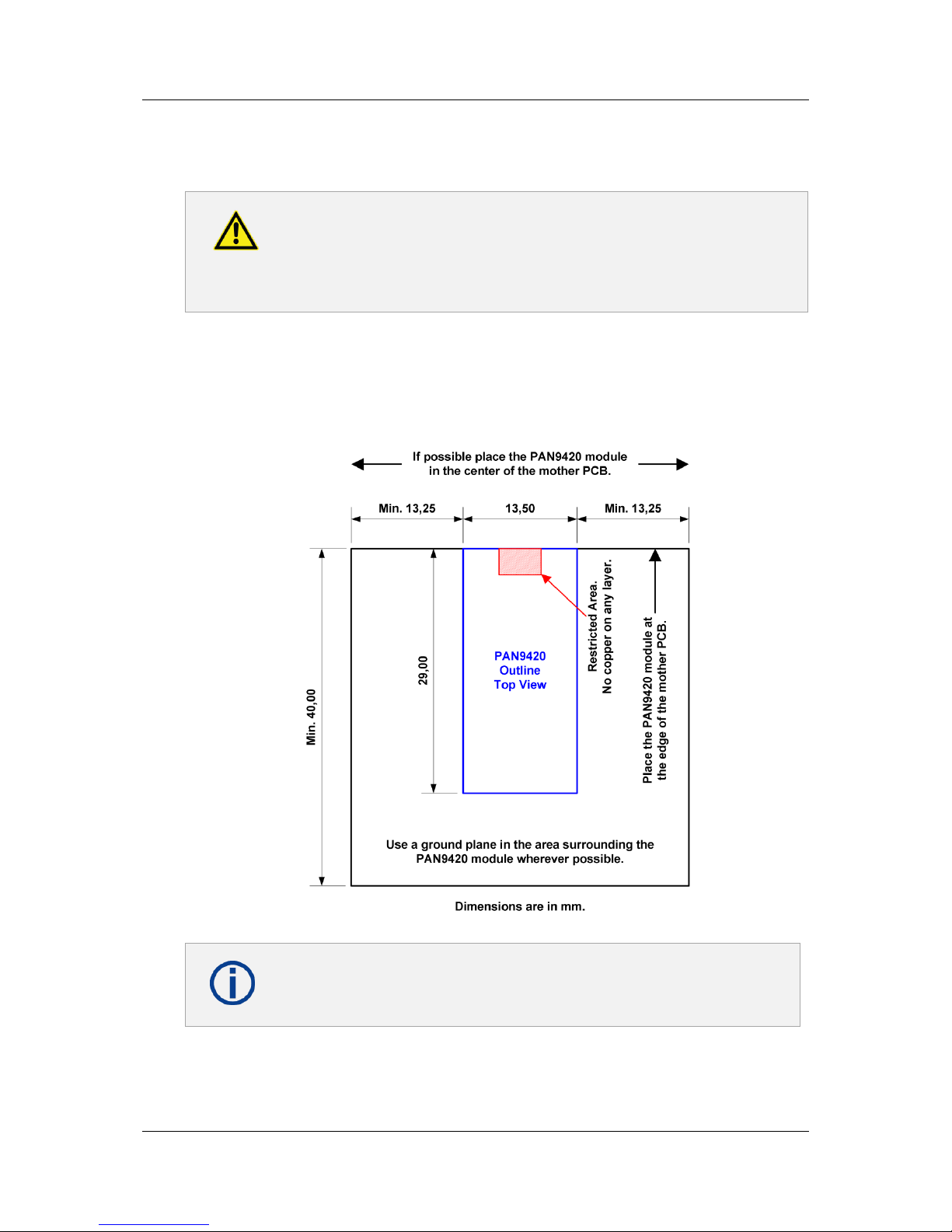PAN9420 Wi-Fi Module
Design Guide Rev. 1.0 Page 4
Table of Contents
1About This Document.........................................................................................................................5
1.1 Purpose and Audience ..............................................................................................................5
1.2 Revision History.........................................................................................................................5
1.3 Use of Symbols .........................................................................................................................5
1.4 Related Documents...................................................................................................................5
2Overview..............................................................................................................................................6
3PAN9420 Module.................................................................................................................................7
3.1 Block Diagram...........................................................................................................................7
3.2 Footprint ....................................................................................................................................8
3.3 Land Pattern..............................................................................................................................8
3.4 Pattern Recommendation..........................................................................................................9
3.5 Solder and Resist Mask.............................................................................................................9
3.6 Placement................................................................................................................................10
3.7 Power Supply ..........................................................................................................................11
3.8 RF Path ...................................................................................................................................11
4PAN9420ETU (Easy-To-Use)............................................................................................................14
4.1 PAN9420ETU Live View..........................................................................................................14
4.2 Functional Blocks ....................................................................................................................15
4.3 Pinning.....................................................................................................................................16
4.4 Part Placement........................................................................................................................18
4.5 Schematic................................................................................................................................19
4.6 PCB Layout .............................................................................................................................20
5PAN9420 Arduino Shield..................................................................................................................22
5.1 PAN9420 Arduino Shield Live View.........................................................................................22
5.2 Functional Blocks ....................................................................................................................23
5.3 Pinning.....................................................................................................................................24
5.4 Part Placement........................................................................................................................24
5.5 Schematic................................................................................................................................25
5.6 PCB Layout .............................................................................................................................26
6Cautions ............................................................................................................................................27
6.1 Life Support Policy...................................................................................................................27
7Appendix ...........................................................................................................................................28
7.1 Ordering Information................................................................................................................28
7.2 Contact Details........................................................................................................................29